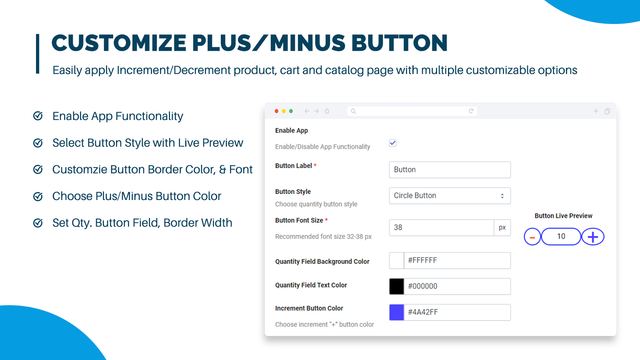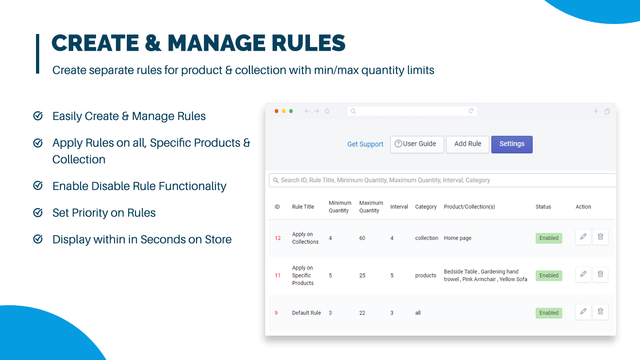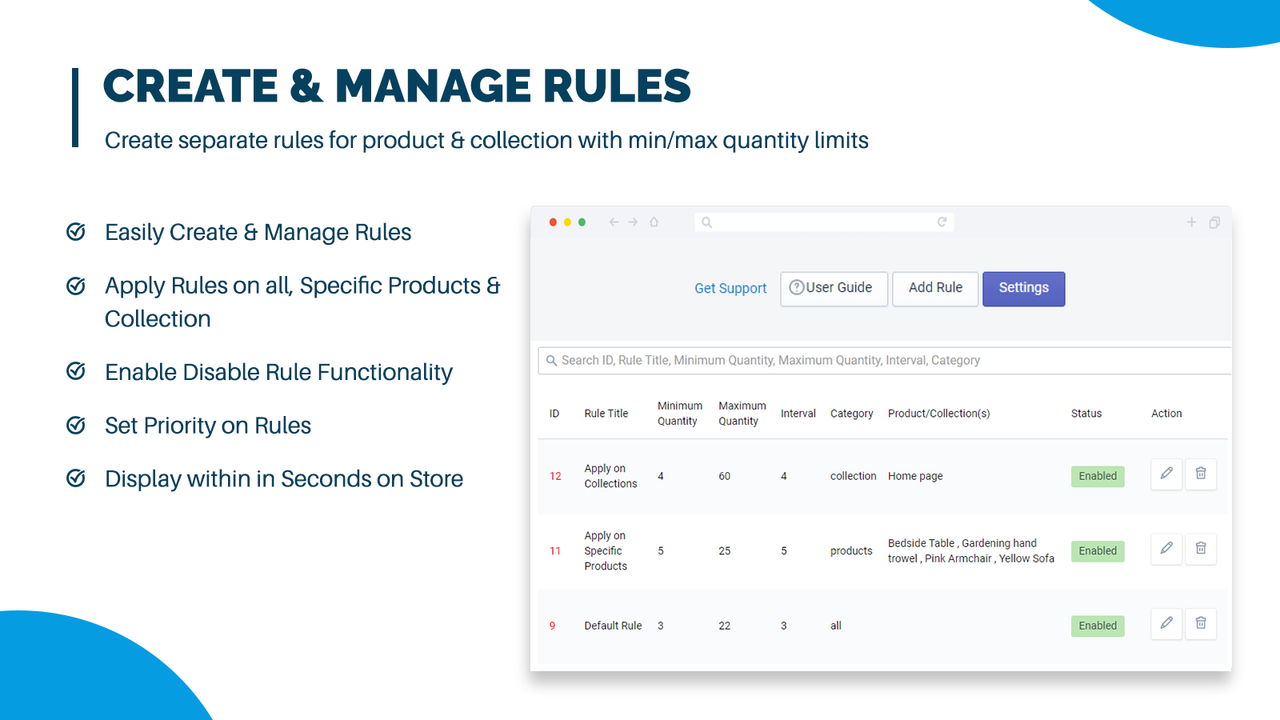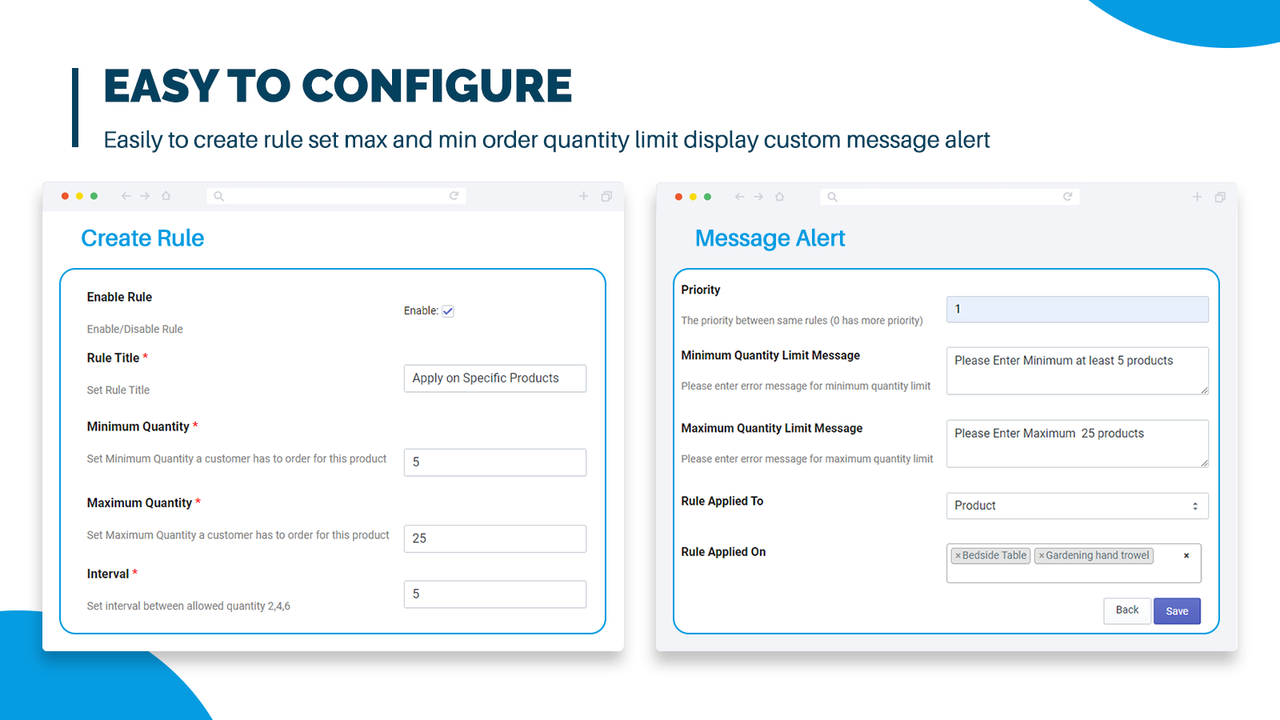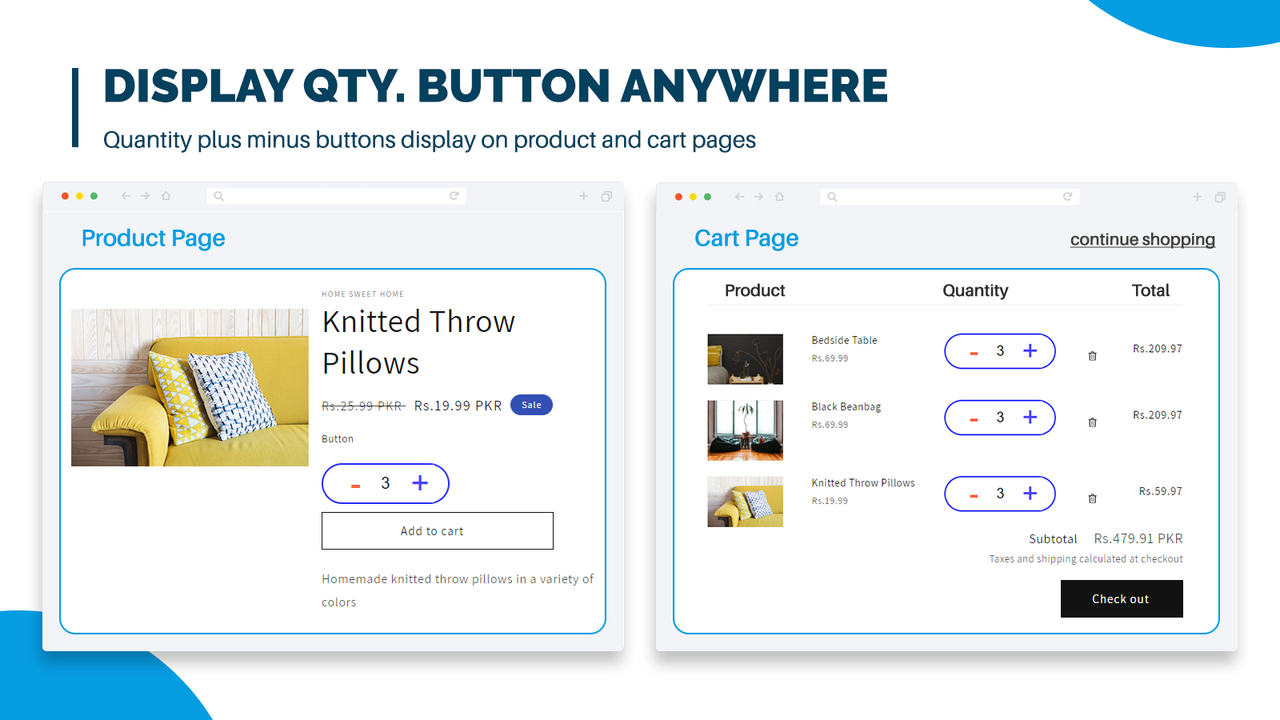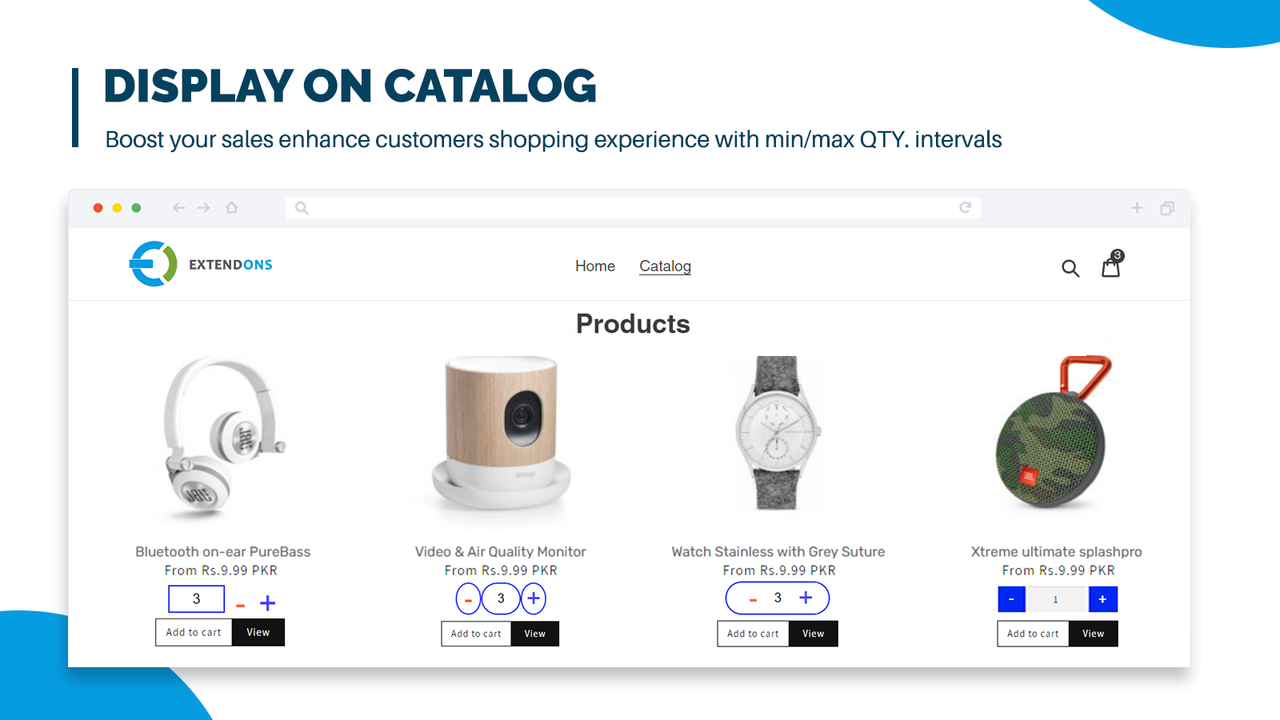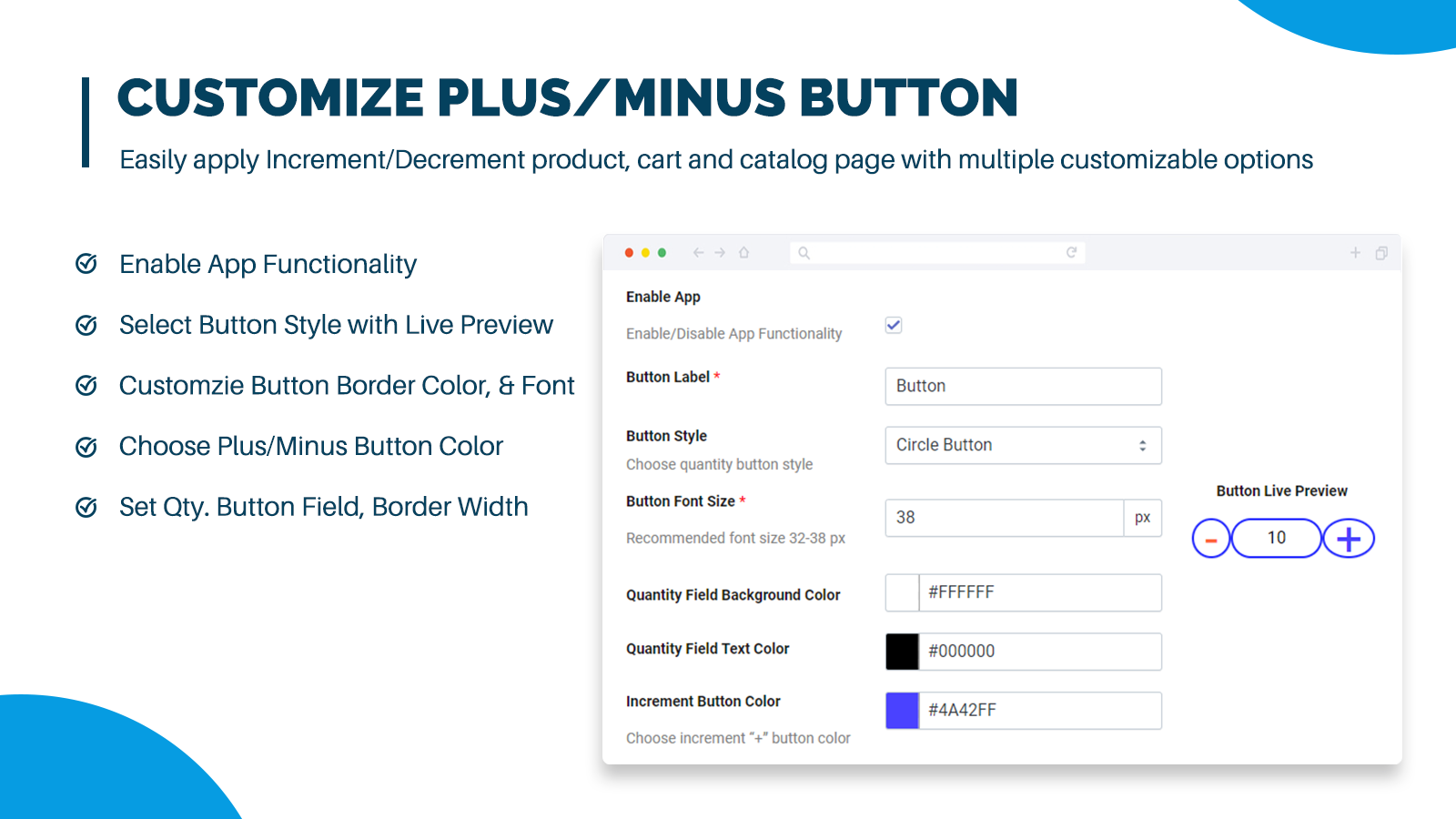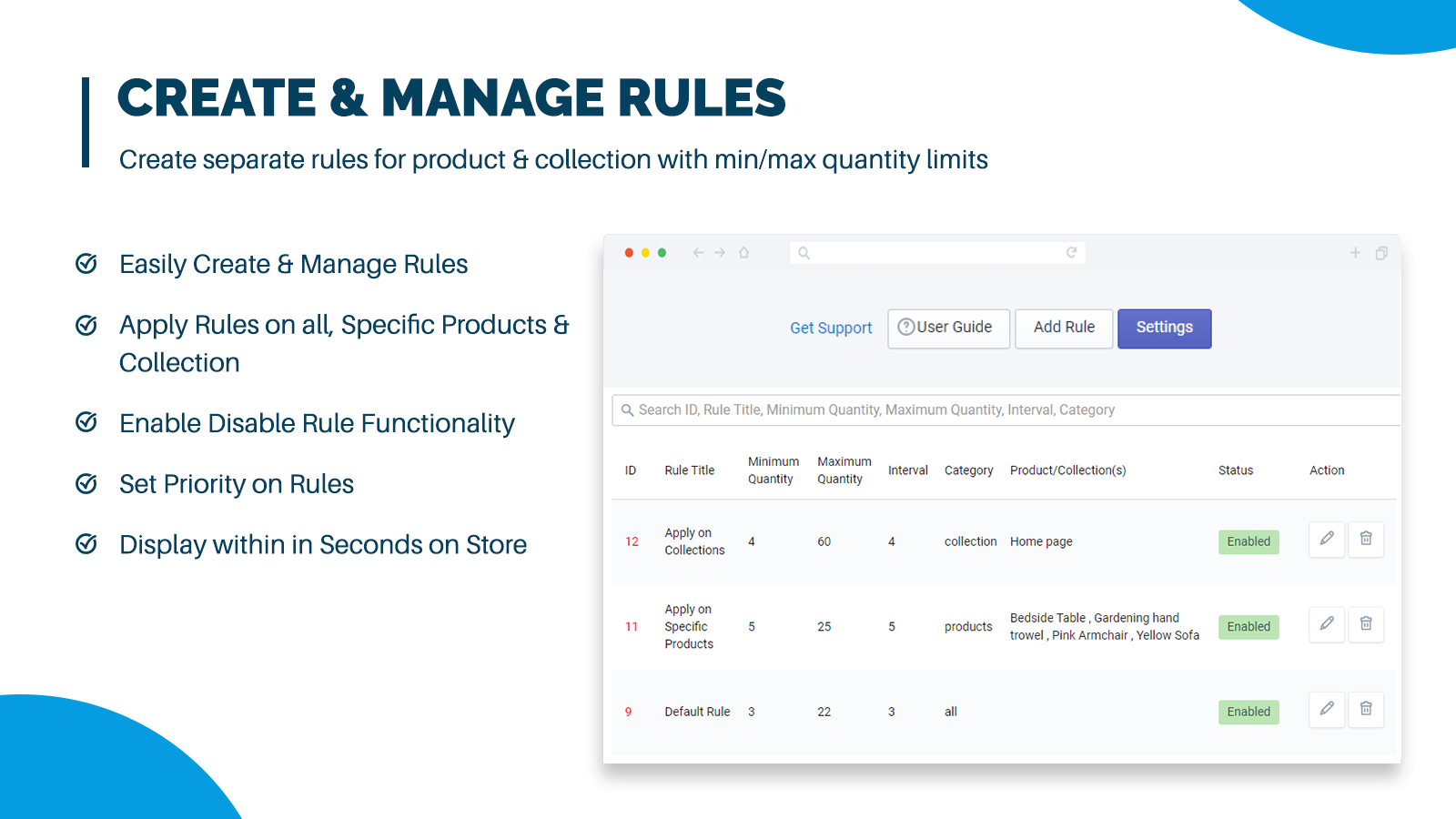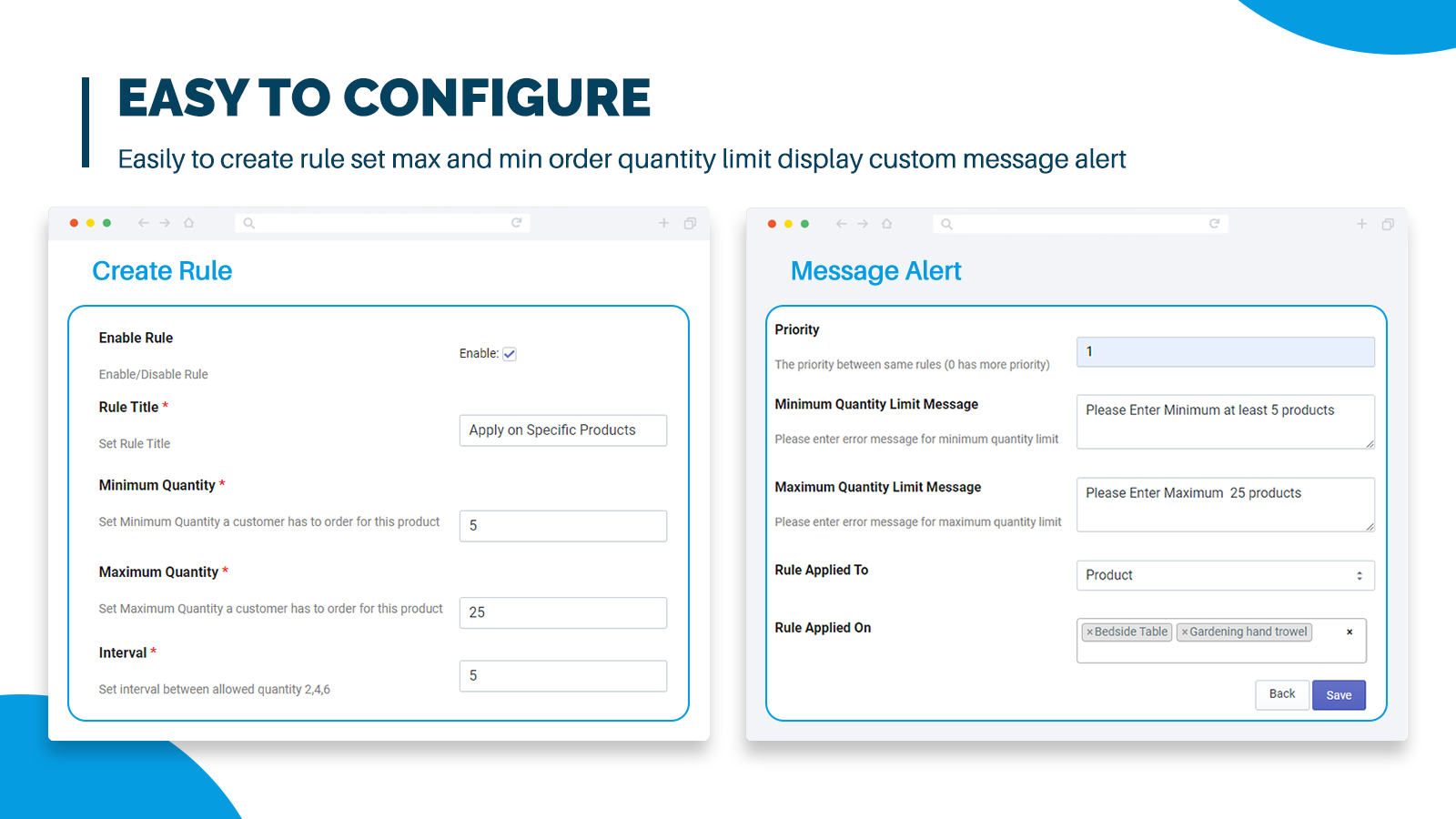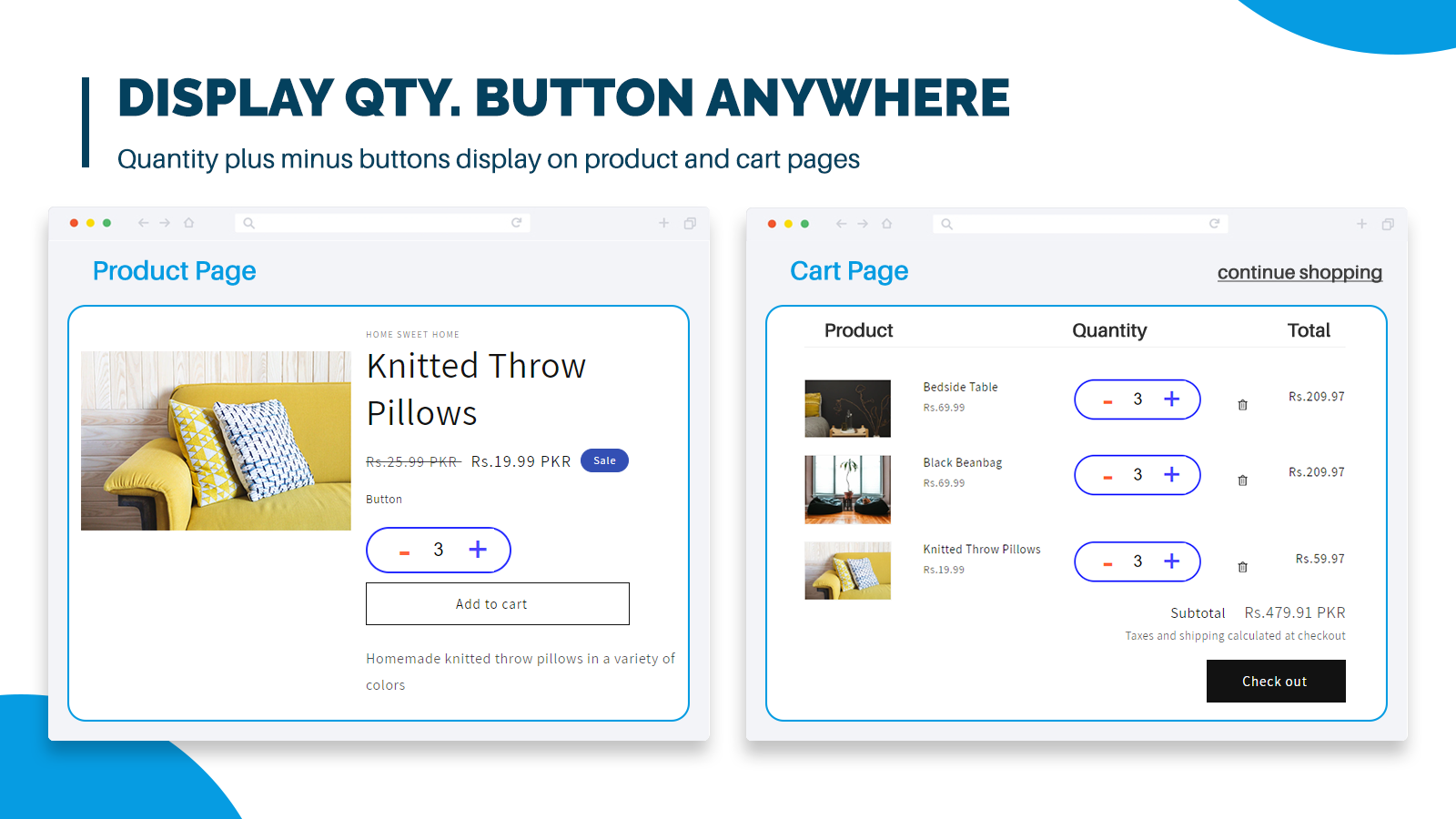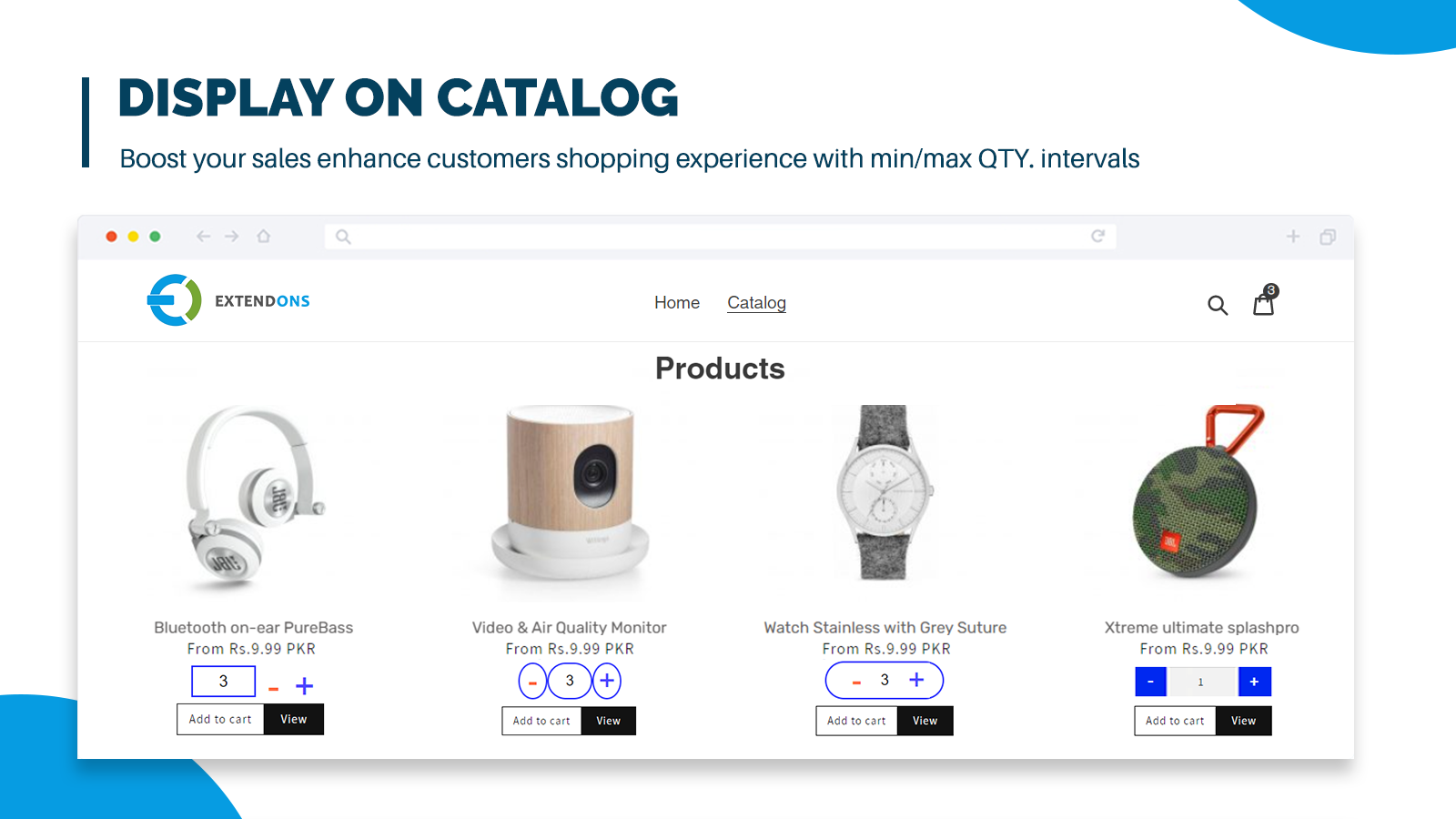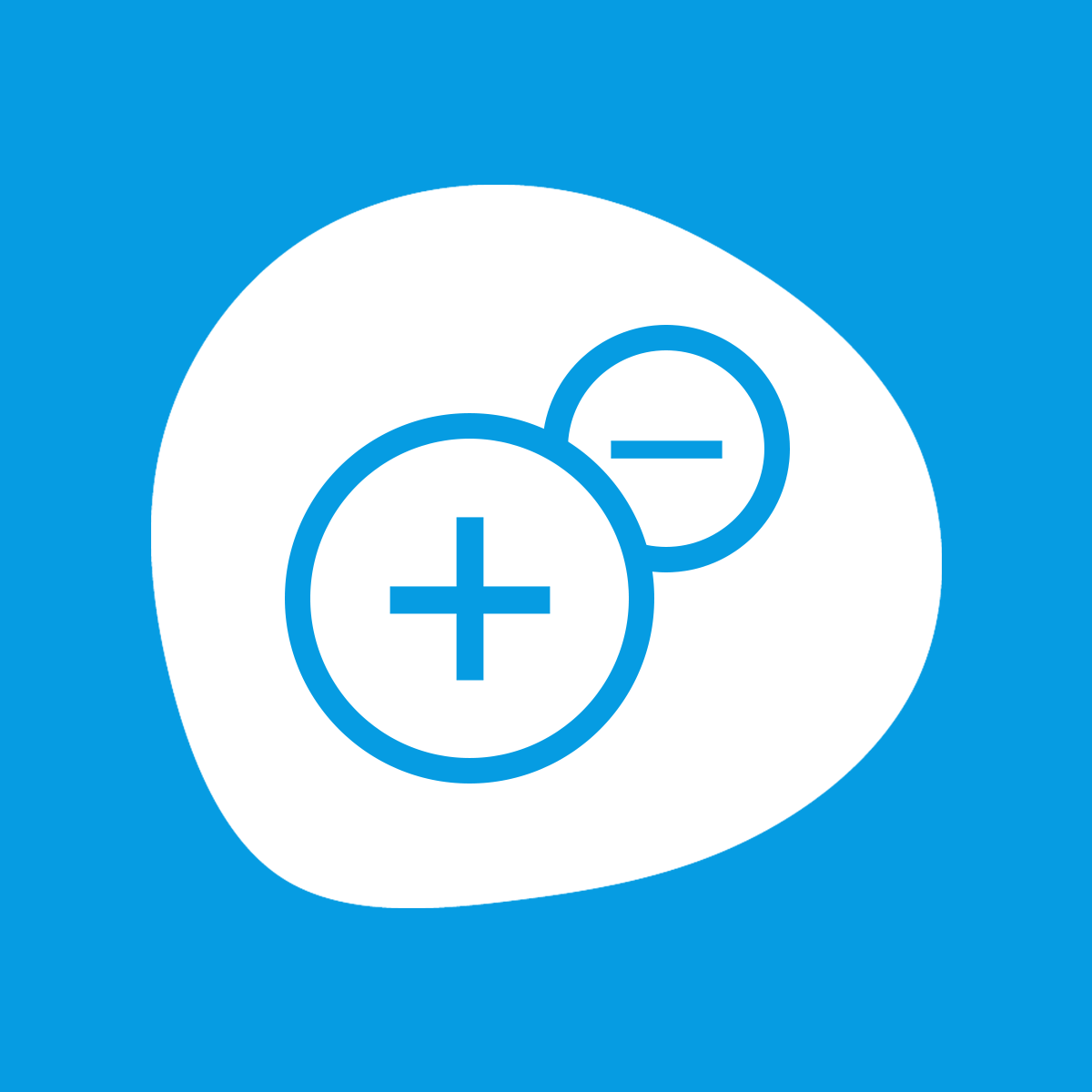
Extendons Quantity Selector
Galeria de imagens em destaque

Let customers select quantity with stylish min/max buttons & enforce order limits seamlessly.
Extendons Quantity Selector replaces basic field with branded plus/minus buttons, per-product min, max & step rules, real-time validation, multi-page display, & mobile-first styling. It streamlines bulk or pack-size ordering, prevents quantity errors, lifts average order value, protects limited inventory, & improves shopper confidence & conversion while reducing cart abandonment. Designed for seamless compatibility with various themes & apps, ensures a cohesive user experience.
- Customizable: Customizable +/- buttons with per-product min, max, step.
- Consistent: Works on product, collection, cart; consistent UI.
- Alert: Real-time alerts prevent invalid or excessive quantities.
- Responsive: Mobile-responsive, theme-compatible, lightweight performance.
- Maximize: Maximizes AOV, protects inventory, strengthens shopper confidence.
Idiomas
inglês
Esta aplicação não está traduzida em português (Portugal)
Funciona com
- Admin Shopify
Categorias
Regras de limite
Definições de notificação
Preços
BASIC SHOPIFY
$3.99 / mês
ou $28.90/ano e poupe 40%
- Display Button Product & Cart Page
- Multiple Button Styles Options
- Customize Quantity Button Options
- Display on Specific Products
- Display Button Catalog, Collection Pages
- Compatible with Paid and Free Themes
- Premium Support
Avaliação gratuita de 3 dia
Standard Shopify
$6.99 / mês
ou $41.90/ano e poupe 50%
- Display Button Product & Cart Page
- Multiple Button Styles Options
- Customize Quantity Button Options
- Display on Specific Products
- Display Button Catalog, Collection Pages
- Compatible with Paid and Free Themes
- Premium Support via Chat
Avaliação gratuita de 3 dia
Advance Shopify
$7.99 / mês
ou $47.90/ano e poupe 50%
- Display Button Product & Cart Page
- Multiple Button Styles Options
- Customize Quantity Button Options
- Display on Specific Products
- Display Button Catalog, Collection Pages
- Compatible with Paid and Free Themes
- Premium Support via Chat
Avaliação gratuita de 3 dia
Shopify Plus
$14.99 / mês
ou $89.90/ano e poupe 50%
- Display Button Product & Cart Page
- Multiple Button Styles Options
- Customize Quantity Button Options
- Display on Specific Products
- Display Button Catalog, Collection Pages
- Compatible with Paid and Free Themes
- Premium Support via Chat
Avaliação gratuita de 3 dia
Todas as taxas são faturadas em USD. As taxas recorrentes e com base na utilização são faturadas a cada 30 dias.
Avaliações (3)
- 100% das classificações são de 5 estrelas
-
0% das classificações são de 4 estrelas
-
0% das classificações são de 3 estrelas
-
0% das classificações são de 2 estrelas
-
0% das classificações são de 1 estrelas
We needed to update our quantity field to account for the increments (case packs) we sell for our commercial line (I wanted a customer to hit the quantity plus button and have the quantity increase from 25 to 50 instead of by 1 unit). Shopify Plus Catalogs provides this, but only if you require log in for customers and we wanted customers to be able to find us and shop our products without already having an account.
Extendons was extremely easy to implement - it is very intuitive and when I wanted to ensure the look matched our theme completely I reached out to customer support and got an immediate response that was exactly what I was looking for - so happy with this app so far and their kind assistance!
QTY app is becoming more and more compatible, better and better now. It's appreciated that it has the function to set different qty starter numbers, and intervals for each product, quite good for wholesale business. Most importantly, it's low cost too
Super app deze heeft meerwaarde voor Koopwijn
Assistência
Assistência à aplicação fornecida por Extendons.
Recursos
Este programador não oferece assistência direta em Português (portugal).
Lançada
18 de agosto de 2022
Mais aplicações como esta

Cumpre os nossos mais elevados padrões de desempenho, design e integração. Saber mais Abre numa nova janela

Cumpre os nossos mais elevados padrões de desempenho, design e integração. Saber mais Abre numa nova janela

Cumpre os nossos mais elevados padrões de desempenho, design e integração. Saber mais Abre numa nova janela