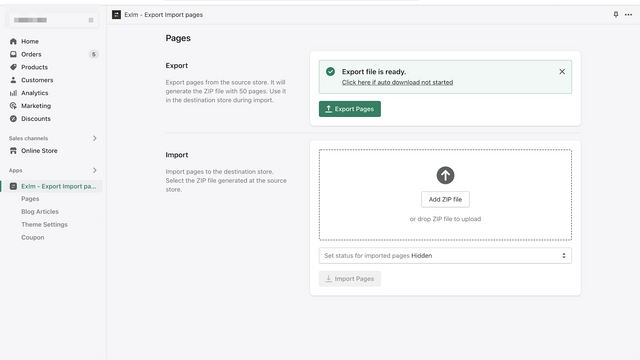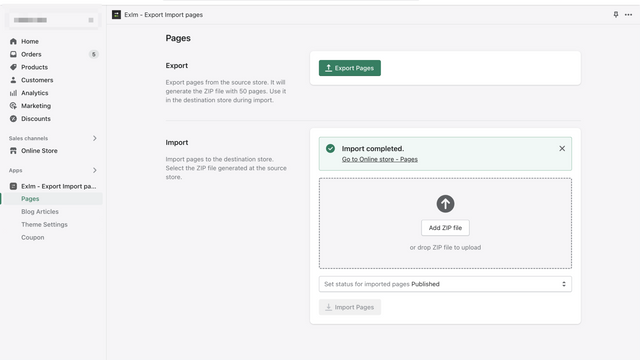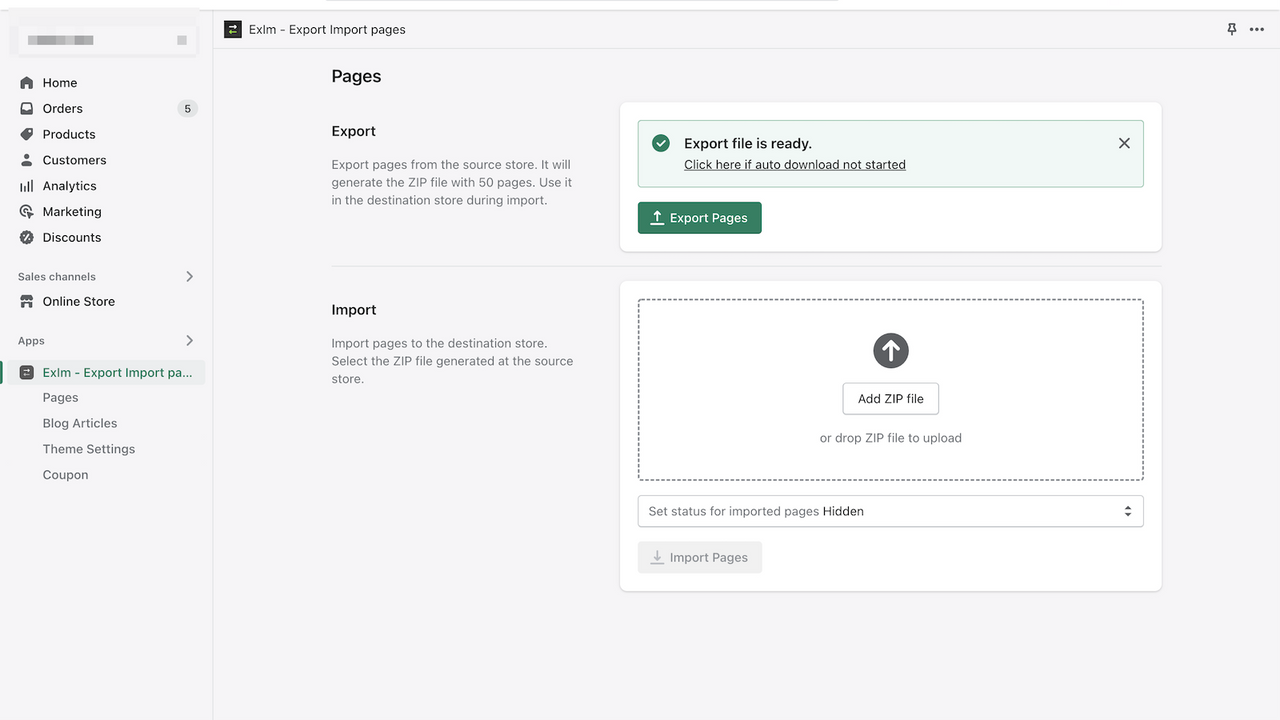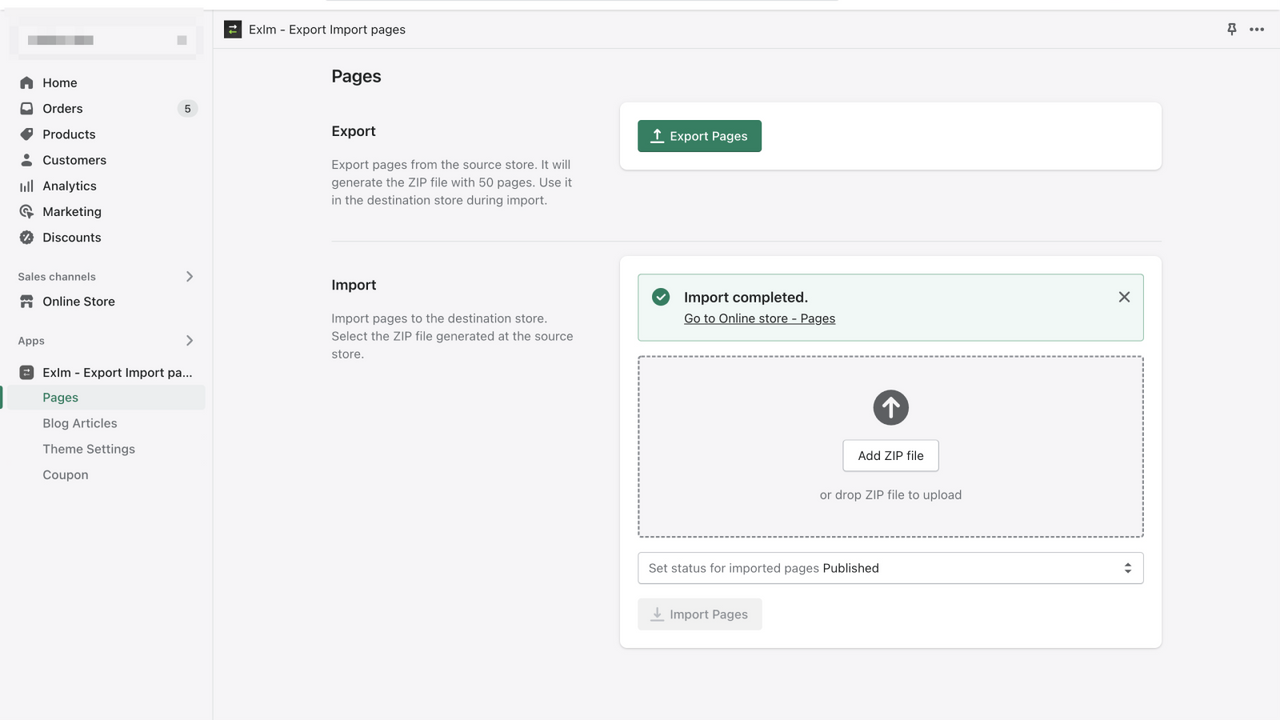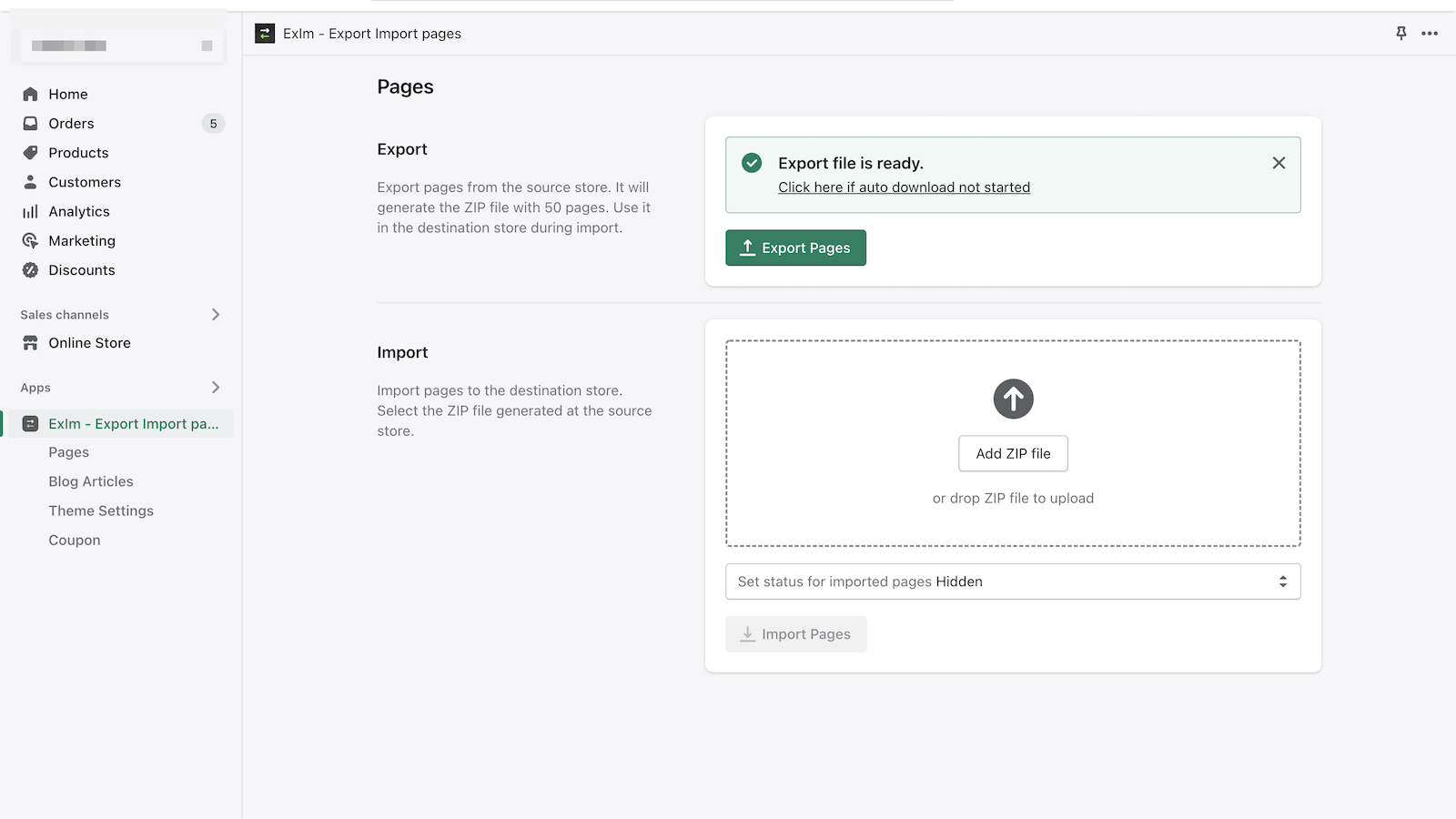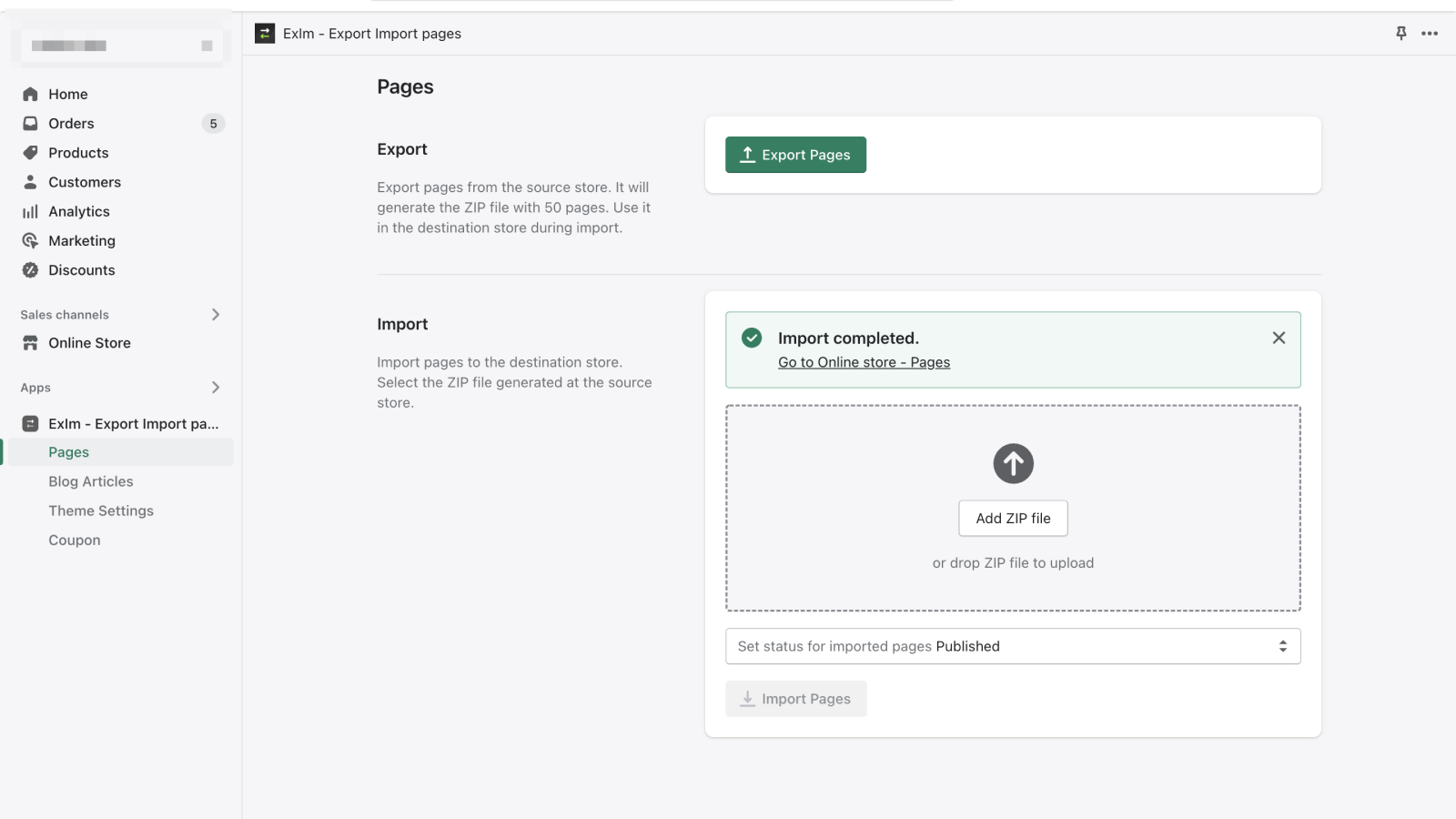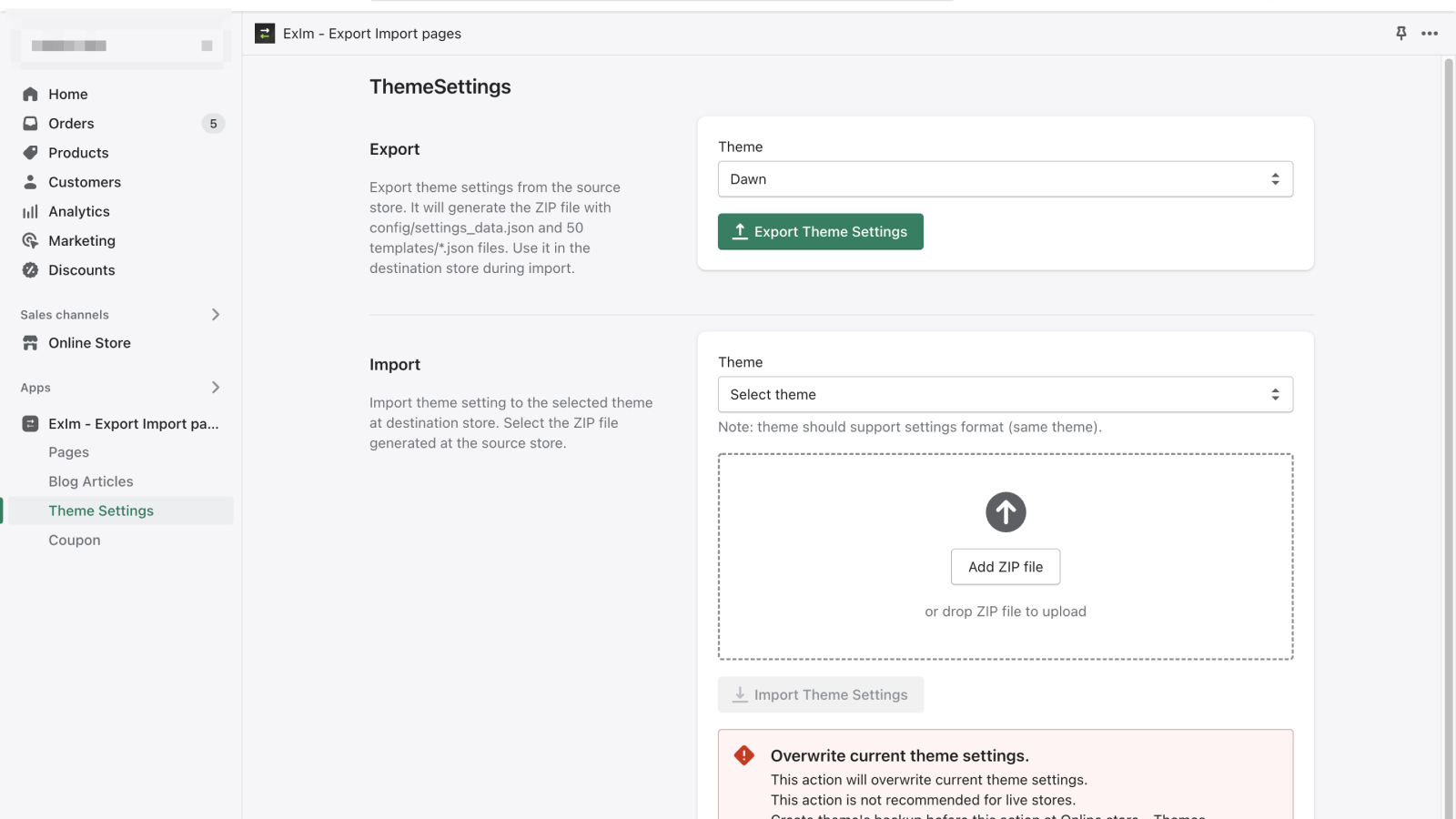Elementi chiave
-
Con sede negli Stati Uniti
-
Si usa dal pannello di controllo Shopify
Informazioni sull’app
Copy page, blogs, and theme settings from staging, testing, or demo store to production.
The Exim app is designed to simplify store setup. You may copy pages and blog posts from another store. Copy theme settings feature is useful for theme developers. You may build multiple demo stores and easily load theme settings to the customer store.
- One Click. A fast method to bulk export/import pages, blogs, and theme settings.
- Clone Pages and Blogs. Export from the existing store. Import into the new store
- Pre-sets. Generate pre-set configurations for you customers. Useful for web devs
Prezzi
Free
Gratis
- Export only
- Pages 50
- Blog articles 50
- Settings files 20
Basic
$0.99 /mese
- Export and Import
- Pages 50
- Blog articles 50
- Settings files 20
Prova gratuita di 7 giorni
Free
Gratis
- Export only
- Pages 50
- Blog articles 50
- Settings files 20
Basic
$0.99 /mese
- Export and Import
- Pages 50
- Blog articles 50
- Settings files 20
Prova gratuita di 7 giorni
Tutte le spese sono fatturate in USD. Per gli addebiti ricorrenti e le spese basate sull’utilizzo ricevi una fattura ogni 30 giorni.
22 recensioni
Dear Developer,
Following the installation of your "Exim Export Import Pages Blogs Theme Settings" app, all blog pages on my Shopify store have been deleted. Despite receiving JSON files, the pages remain inaccessible. This issue is critical to our business, and I urgently request your immediate attention to resolve it. Please investigate and restore our blog pages promptly.
Dear ABK grooming,
It looks like some misunderstanding.
The app doesn't delete blog posts.
Using the app you may perform the following actions:
- export blog posts from your store to the ZIP file.
- import blog posts from the ZIP file to your store.
These actions don't delete any data.
When exporting the blog posts data is copied to a ZIP file. The app only reads the posts and doesn't remove them.
When importing the app adds new posts. And doesn't overwrite any data. If you import the same zip file multiple times, you will get the same post multiple times.
Here is an example - https://monosnap.com/file/xnGSPCz9Cla2RZ6kAoAG7u9kHWxfwi
You may see the app create new posts each time. Posts have different IDs and different URLs, like here - https://monosnap.com/file/B0eW2h5NRPiPJMkyyxBafmmy3m23eH
So, your issue is not related to the app.
You may get more details about your store at the Settings -> Store activity log
For example - https://monosnap.com/file/ASXjYBIp23zZiHK9xUFL6CWAwXHuJR
You may create a staff account for me codefan18@gmail.com, so I may help you to investigate the issue.
Best regards
Hi ! It doesn't worked. I have the message "Something went wrong - Try again later or contact the app support." Can you help me ? Thanks !
Hi,
Thank you for your feedback.
Unfortunately, you used the review form in the wrong way. Here is the email to ask a support question - https://monosnap.com/file/GDOL37daqhKpasBKxgIBQm291W6Yes
Regarding the error message you see. 99% that you use the wrong file for an upload form. You may email your file to the support email to get more details.
Best regards
I am fricken stunned at how well this app functioned. I needed to copy my blogs over from other site and it was weighing heavy on me how to do it. This app did it unbelievably quick, and included all images, author, even tags. Jaysus!!! it has saved me hours. I am kicking myself that I did not come across it when I had to copy the pages.
This is an excellent app if you have a lot of store building to do with a theme, and then want to replicate the design on other stores. I have found the theme of my dreams and will use it for many stores in the future. This app saves me hours with each new store setup. All the little things you don't want to do more than once!
Supported this app from when it was first released. Works well for me updating theme / importing pages pretty quickly
Informazioni sull’app
Sviluppata da LOO
Informazioni su LOO
Valutazione media: 3,0
Crea app per lo Shopify App Store da 5 anni
Nikolska 25, office 77, Nikolaev, 54000, UA
Assistenza
Invia un messaggiocodefan18@gmail.com
Questo sviluppatore non offre assistenza diretta in Italiano.
Risorse
Altre app come questa