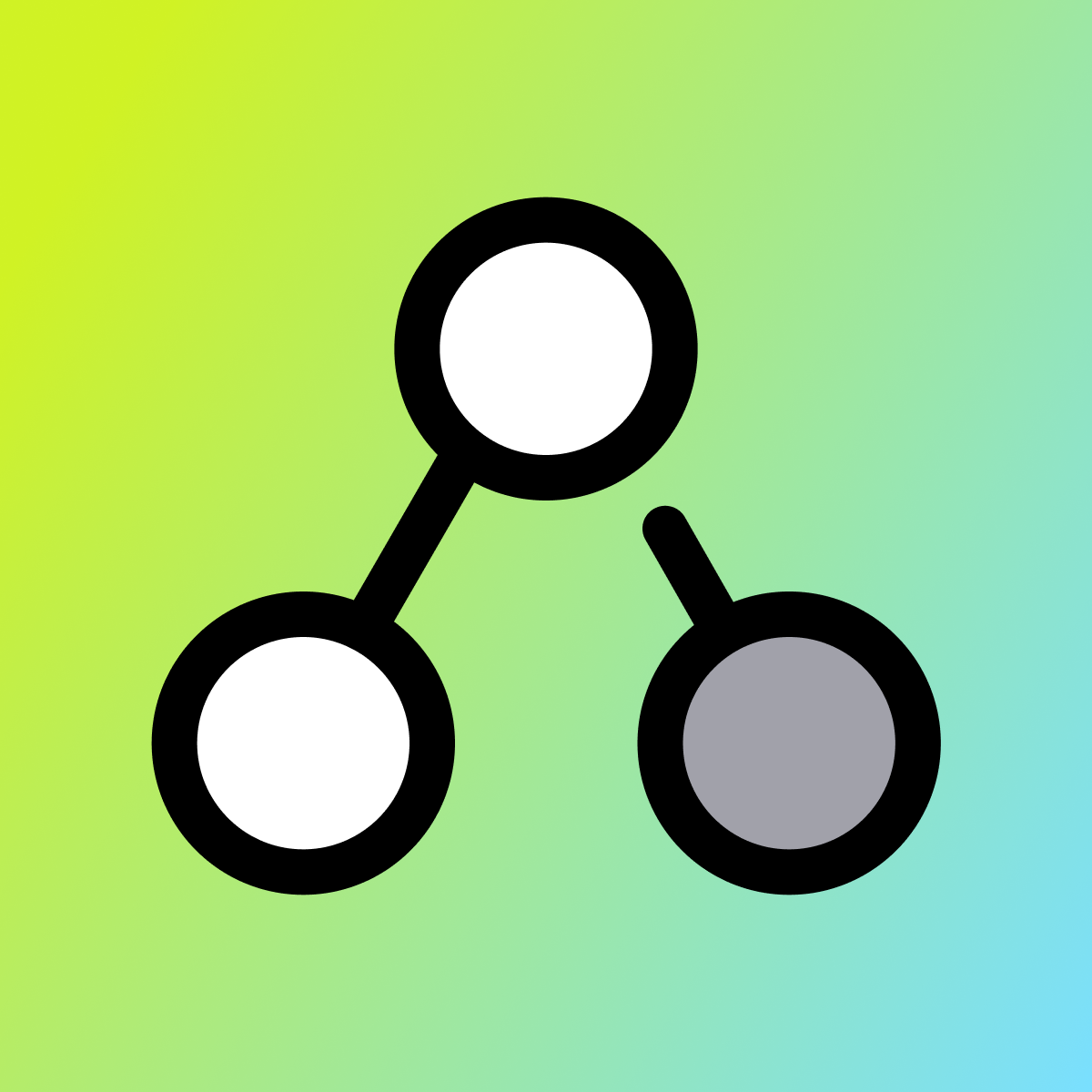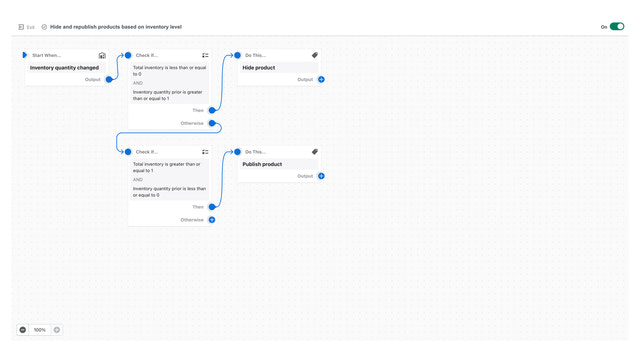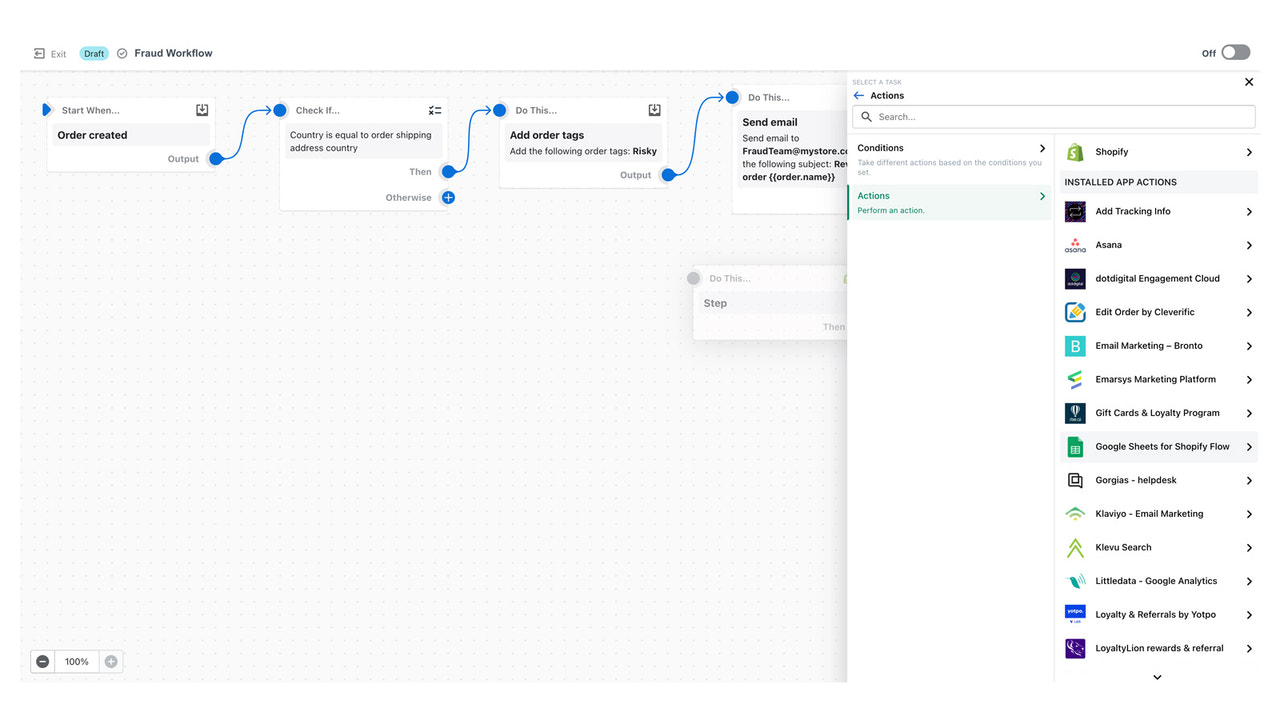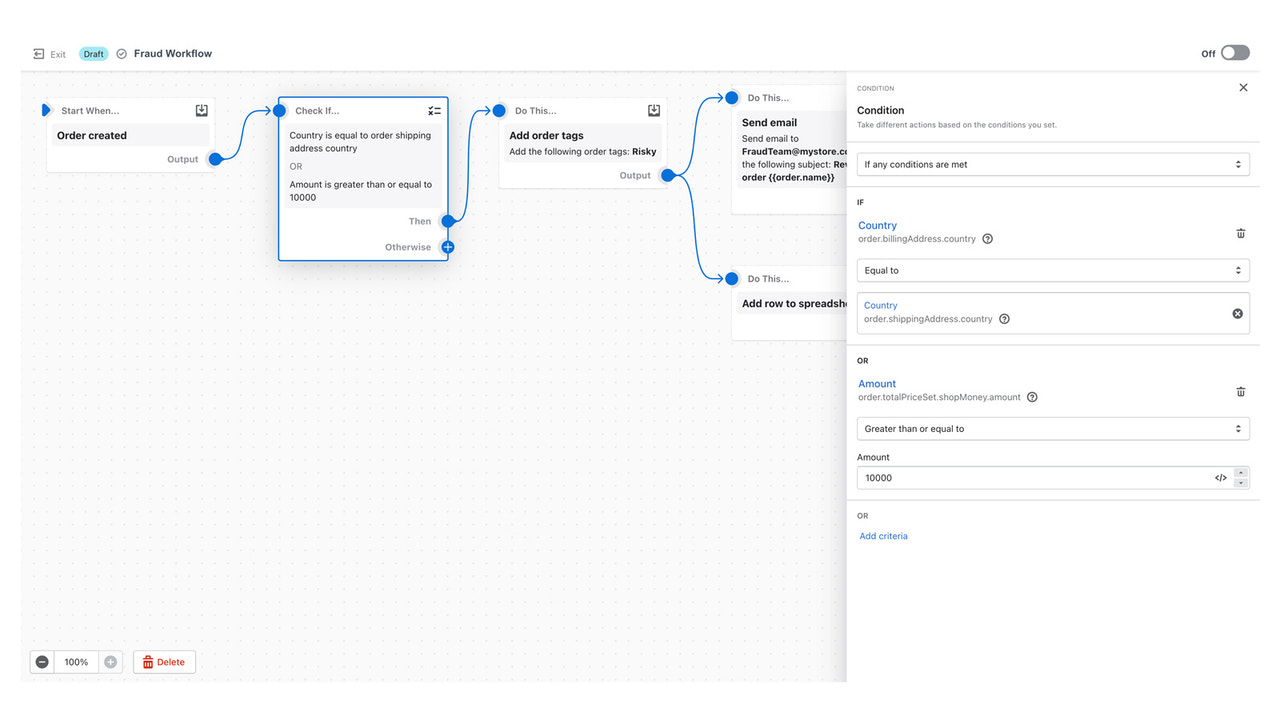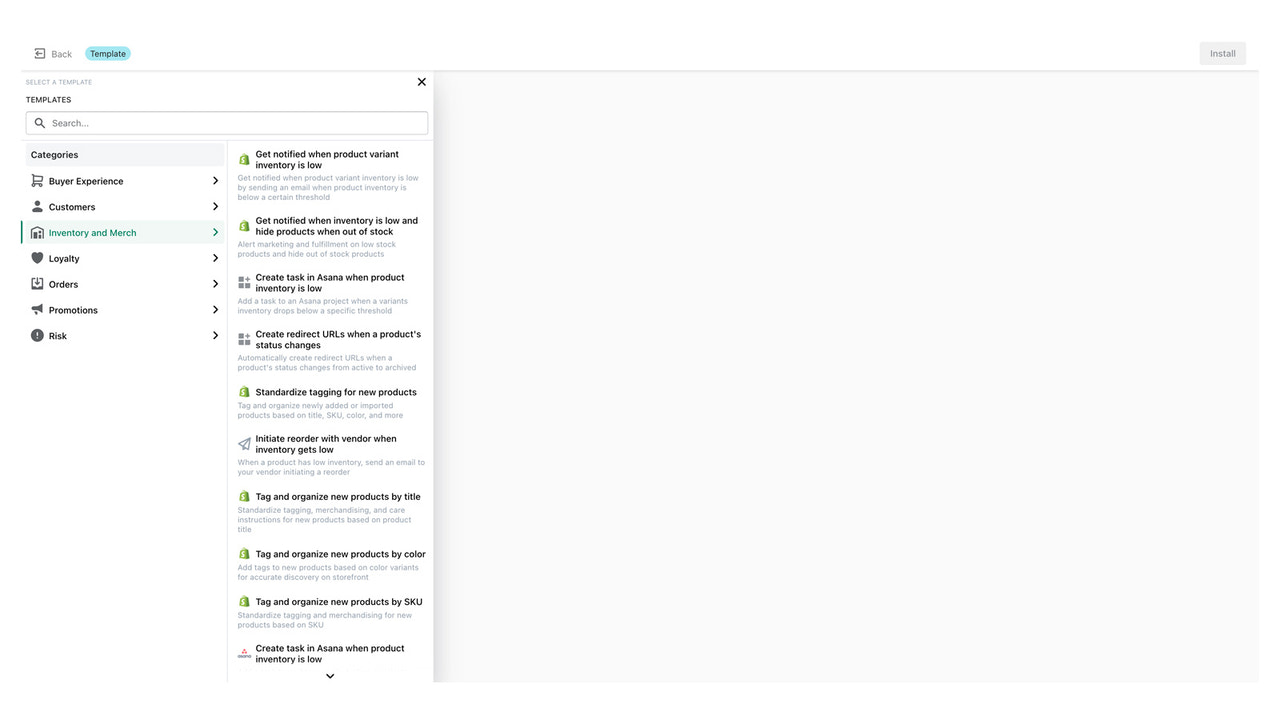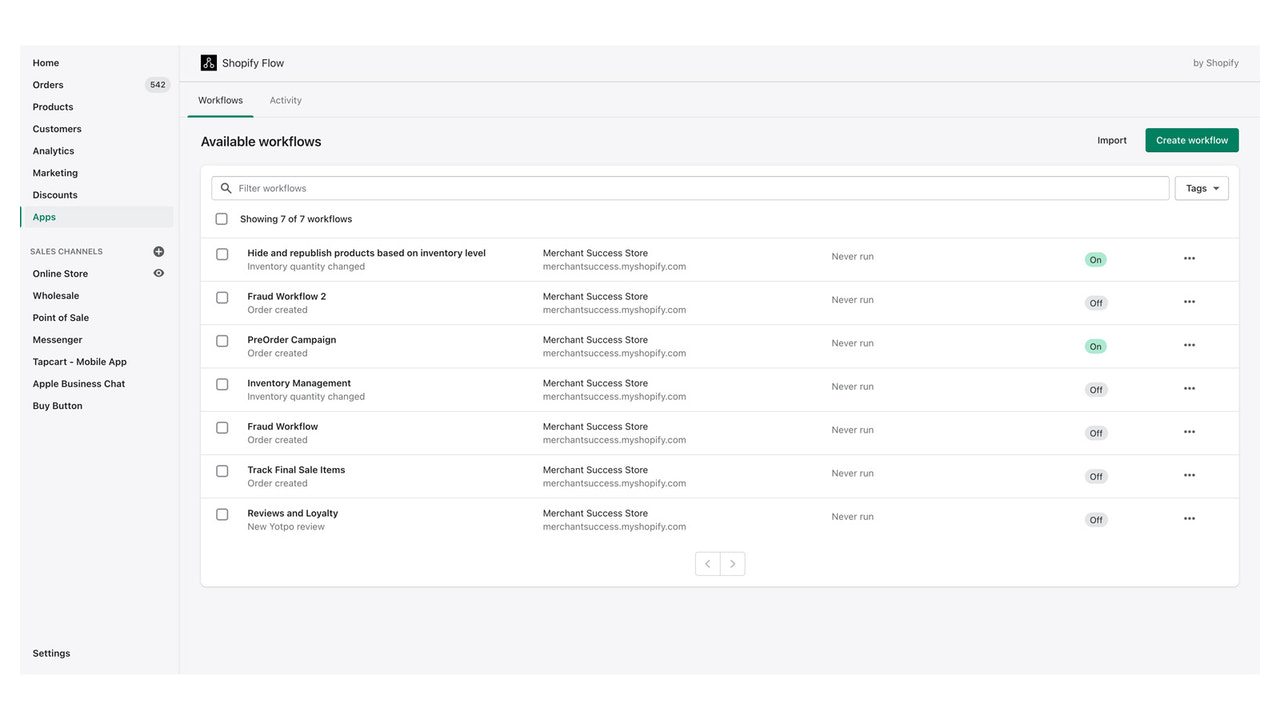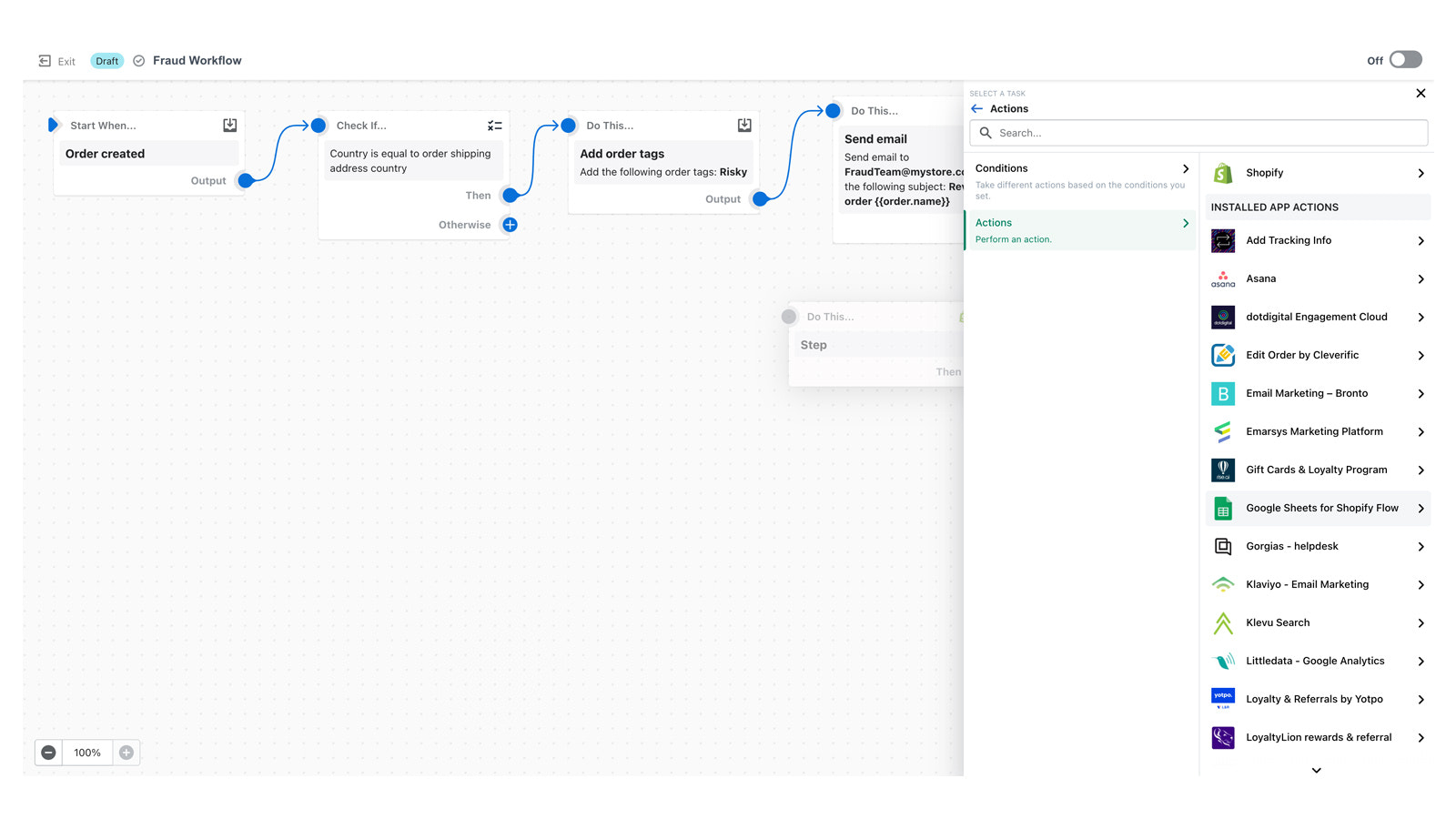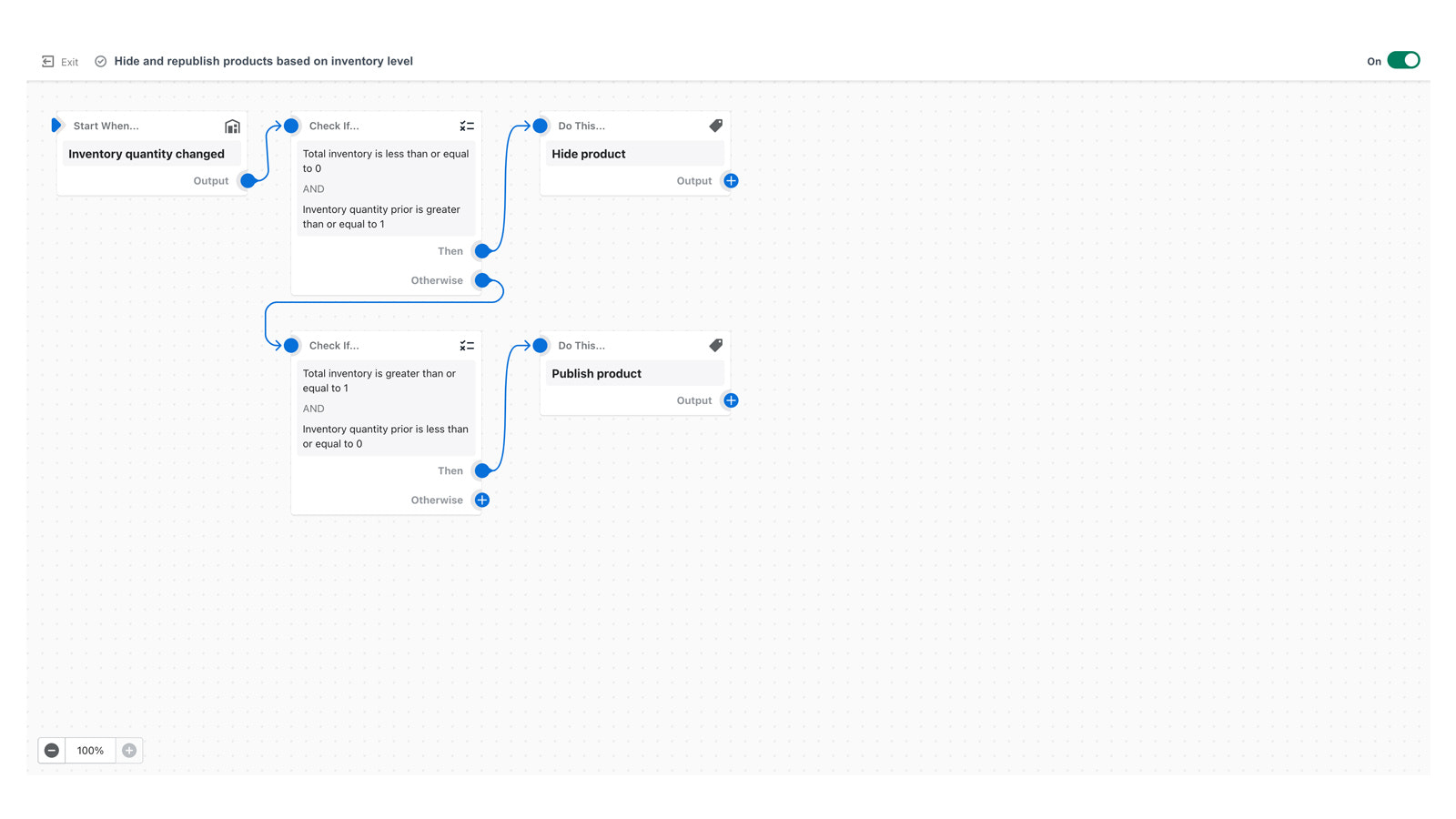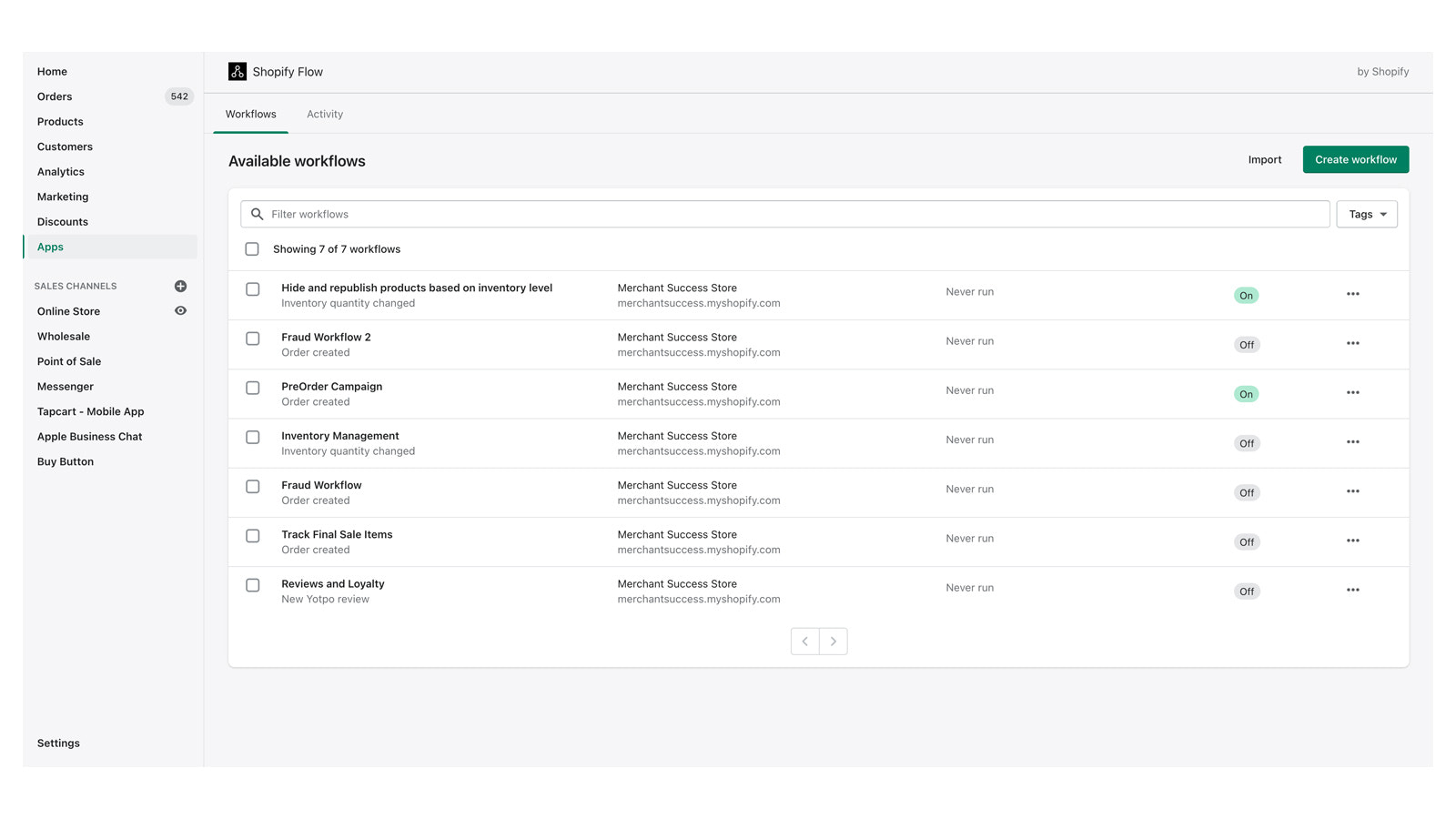Galerie d’images vedette
Customize your store and automate your tasks using Shopify Flow’s low-code editor
Shopify Flow empowers you to build custom automations that help you run your business more efficiently. Flow makes it easy to create unique workflows without needing to code, giving you more time to focus on growing your business. Connect your apps together to complete even more jobs. From automating inventory tasks like reordering and restocking to managing fraud concerns, Flow can support nearly any task you can think of.
- Automate your store with hundreds of example templates for popular use cases.
- Customize by adding conditional logic and as many actions as you need.
- Works with tags, metafields, fulfillment, B2B, Slack, Google Sheets, and more.
Contient du texte non traduit
- Caractéristiques
- Jouissant d’une grande popularité auprès des entreprises basées aux États-Unis
- Utilisation directe dans l’interface administrateur Shopify
Langues
anglais
Cette application n’est pas traduite en français
Fonctionne avec
- Shopify Flow
- Slack
- Google Sheets
- Trello
- Asana
- Klaviyo
Catégories
Automatisation des tâches
- Segments clients
- Balises pour les clients
- Réponses aux e-mails
- Détection de fraude
- Niveaux de stock
- Traitement des commandes
- Balises pour les commandes
- Statut du paiement
- Balises pour les produits
- Traitement du retour
- Réapprovisionnement des stocks
- En fonction de la date ou de l’heure
- Préparation des commandes
Types de campagnes
Gestion des campagnes
Avis (101)
We are deeply concerned about Shopify’s transition to Shopify Flow for abandoned cart emails, which has significantly impacted merchants operating in multiple languages. The previous notification system handled multilingual workflows seamlessly, allowing businesses to provide localized experiences for their customers. However, Shopify Flow lacks native multilanguage support, forcing merchants to ...
Real mixed bag here. Flow has become an integral part of how we operate our store but my god is it frustrating to use at times. I'm here today writing this review out of frustration at recent depreciations. Flow needs to warn us when things are changing instead of just pushing out updates and letting us find out when we go to create new flows or update old ones. I know there is a five star app ...
Hi thanks for the review. Regarding deprecations, we would love to know what deprecations have affected you as Flow itself have very few of those, but Flow must handle ...
Shopify Flow is an absolute must-have for any Shopify store looking to automate tasks and streamline operations. The app has helped us save so much time by automating order management, customer tagging, and email notifications. The workflow builder is easy to use, even without coding experience, and it integrates perfectly with other apps. This has been a game-changer for our efficiency—highly ...
Thanks for the review, we really appreciate it.
I contacted DSers for a couple questions and Zico answered me , he was able to direct me to the right pages to resolve my problems , he was a big help and i apprciat him. Thank you .
Helpful app. must use to save time and creating task with logic.
Assistance
Assistance relative à l’application fournie par Shopify.
Obtenir de l’aideRessources
Ce développeur n’offre pas d’assistance directe en Français.
Lancement
18 septembre 2017 · Journal des changements
Accès aux données
Cette application a besoin d’accéder aux données suivantes pour fonctionner sur votre boutique. Comprendre pourquoi en lisant la politique de confidentialité du développeur.
Voir les données personnelles:
Clients, propriétaire de la boutique, informations sur les employés
-
Clients
Nom, adresse e-mail, numéro de téléphone, adresse physique, géolocalisation, Adresse IP, navigateur et système d’exploitation
-
Propriétaire de la boutique
Nom, adresse e-mail, numéro de téléphone, adresse physique
-
Informations sur les employés
Nom, adresse e-mail, numéro de téléphone
Voir et modifier les données de la boutique:
Commandes, comptes d’employés, autres services
-
Modifier les commandes
Tous les contrats d'abonnement, tous les détails de la commande, or Contrats d'abonnement
-
Afficher les comptes d’employés
Comptes d'employés
-
Afficher les autres services
Applications
-
Afficher d'autres données
Adresses du/de la client(e), adresses e-mail du/de la client(e), nom du/de la client(e), moyens de paiement des clients, or numéros de téléphone du/de la client(e)
En vedette dans
Plus d’applications comme celle-ci