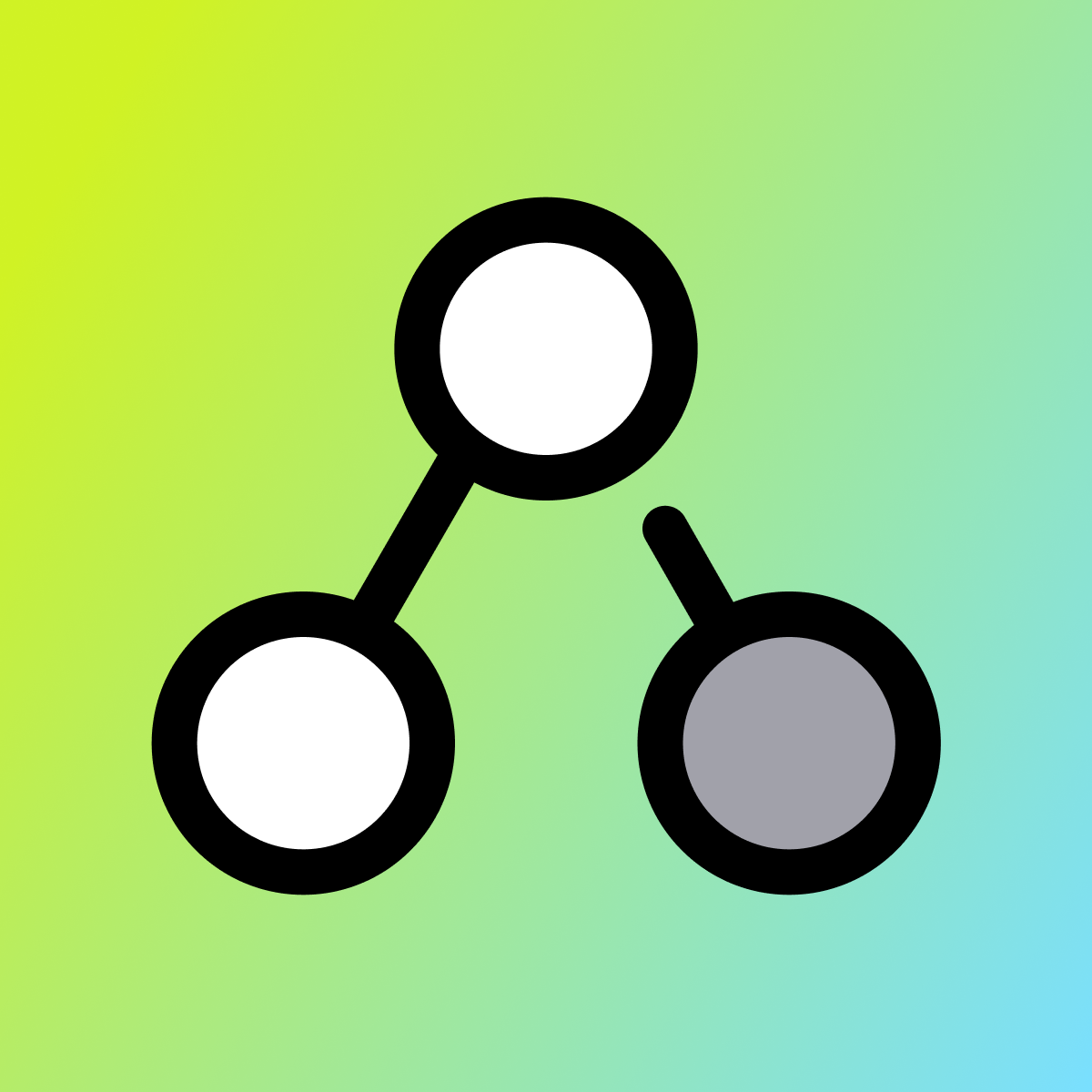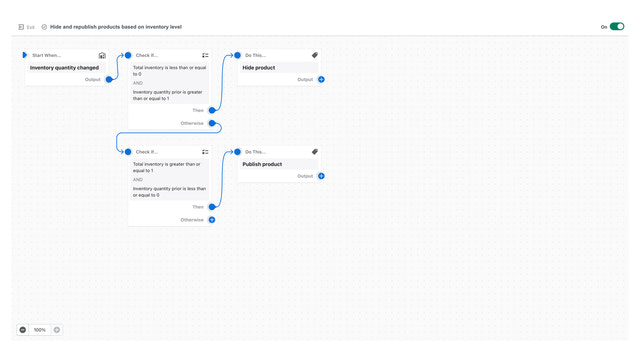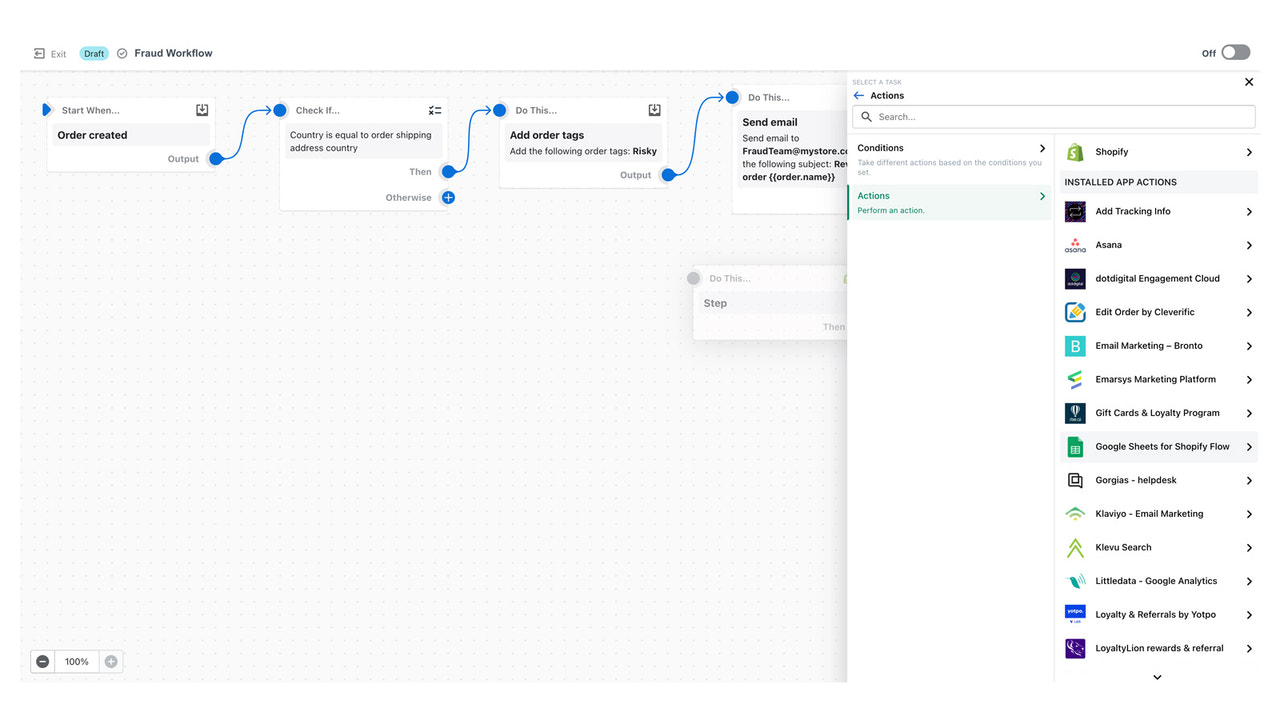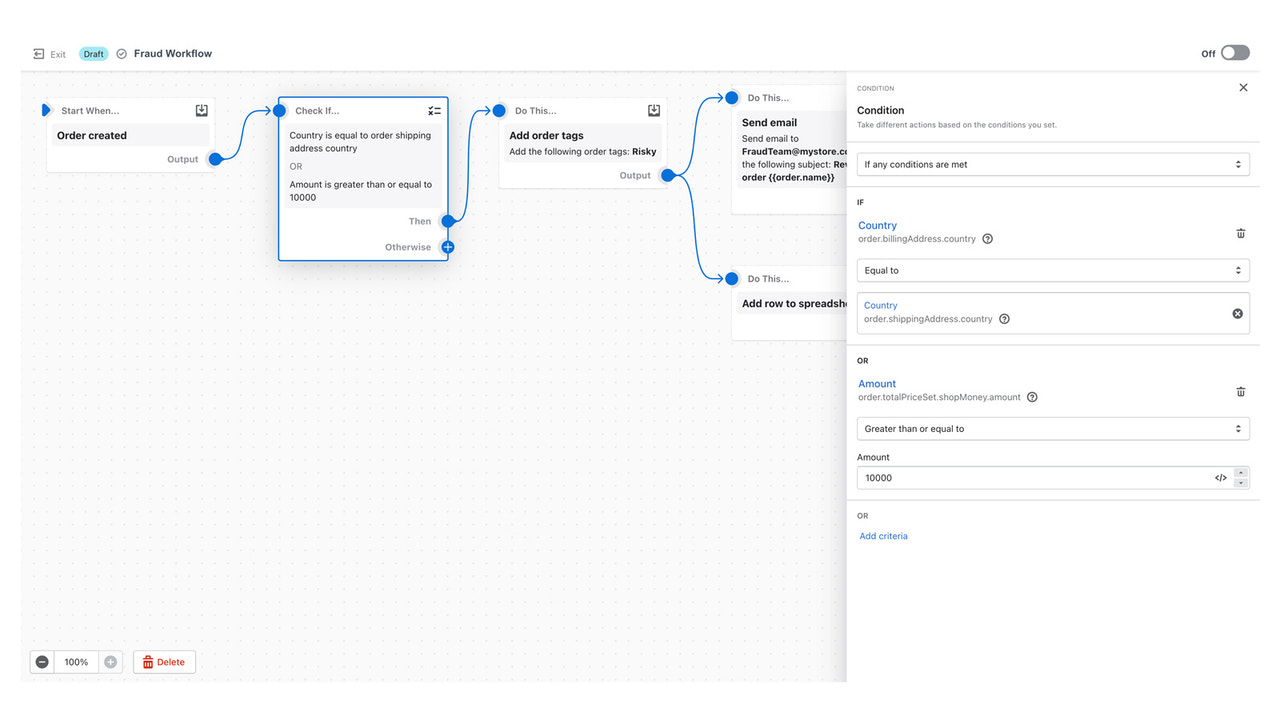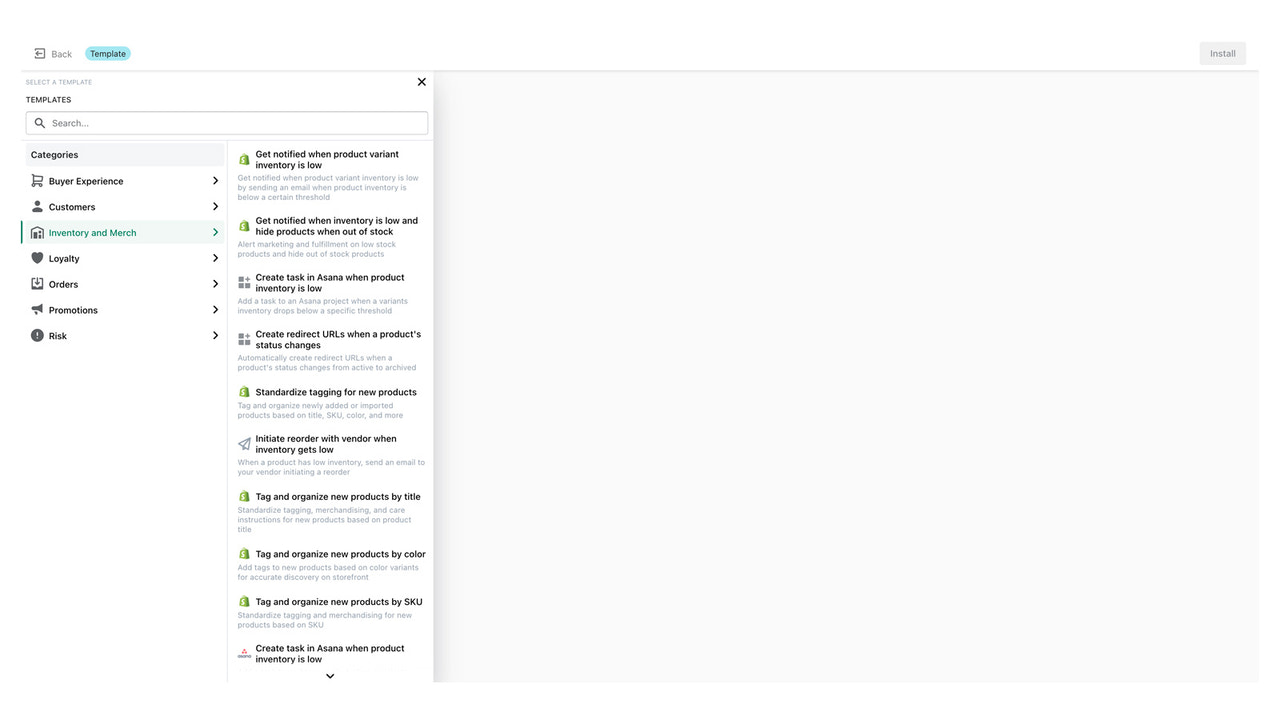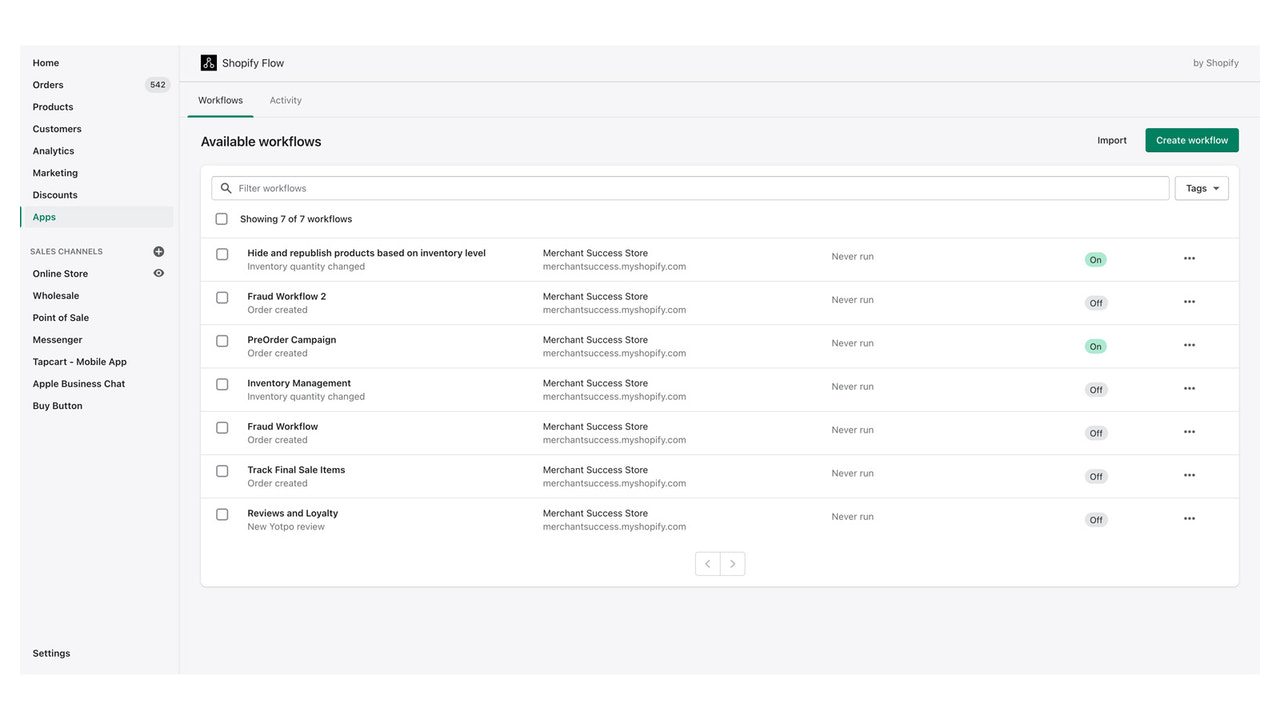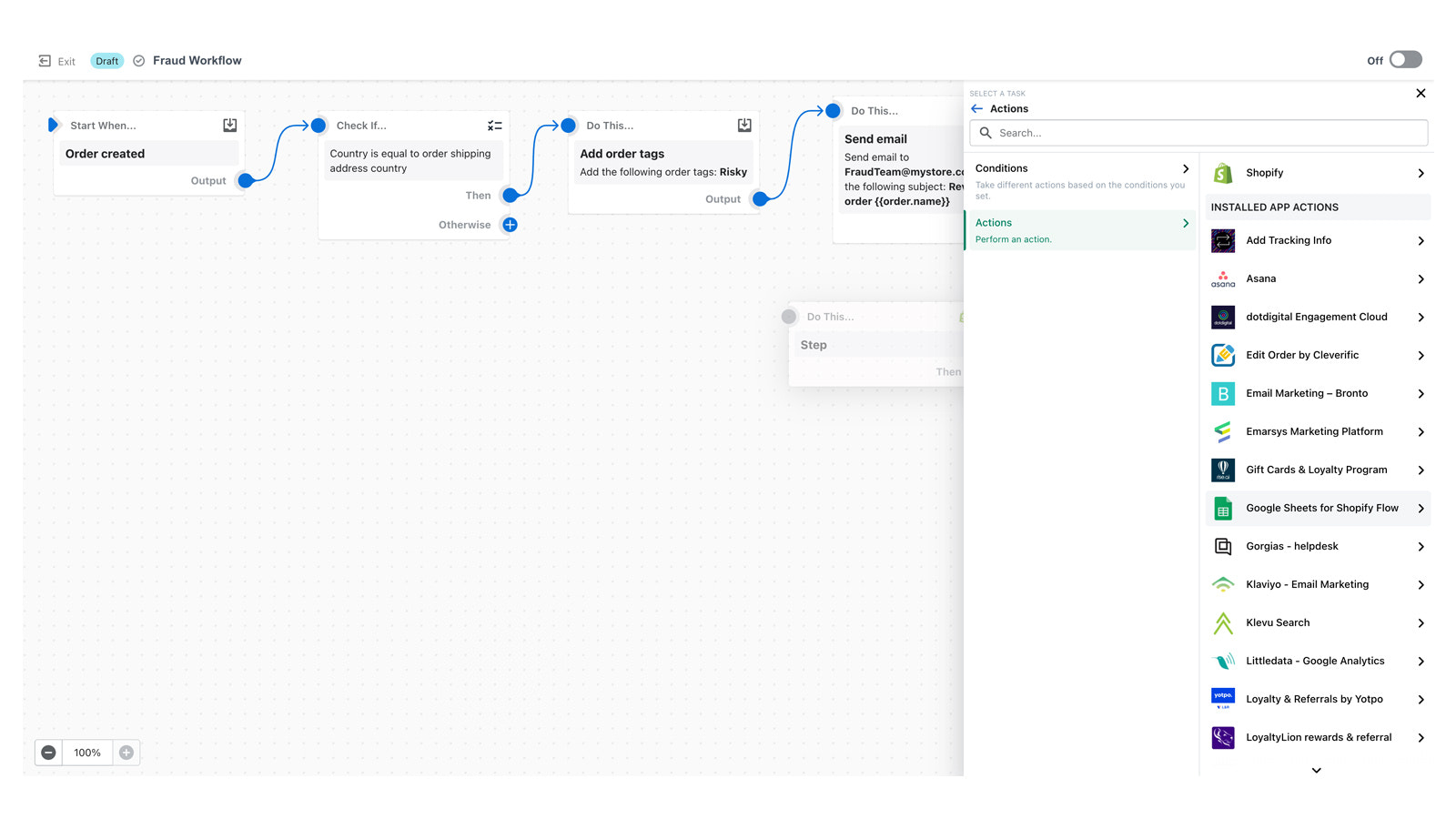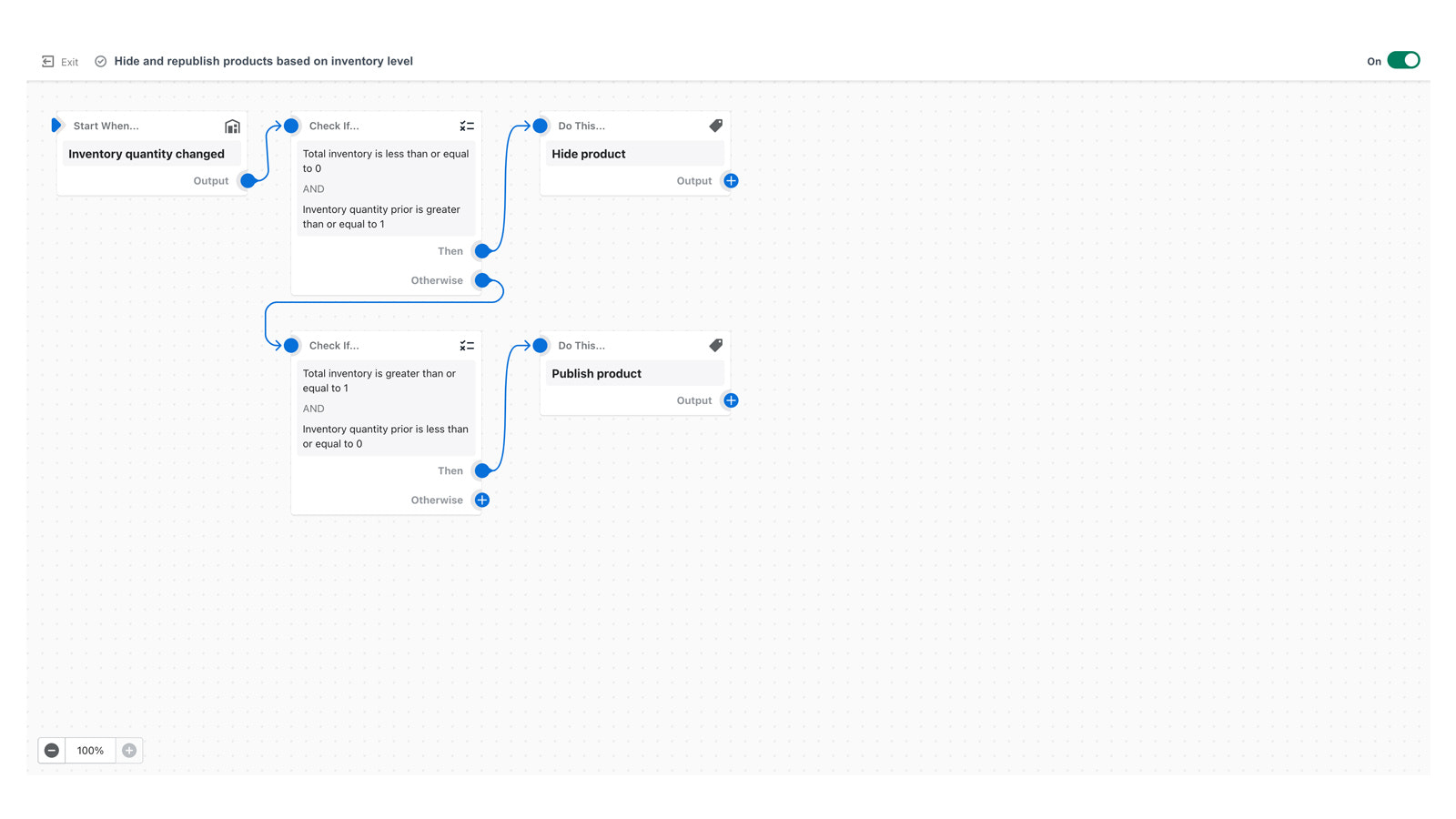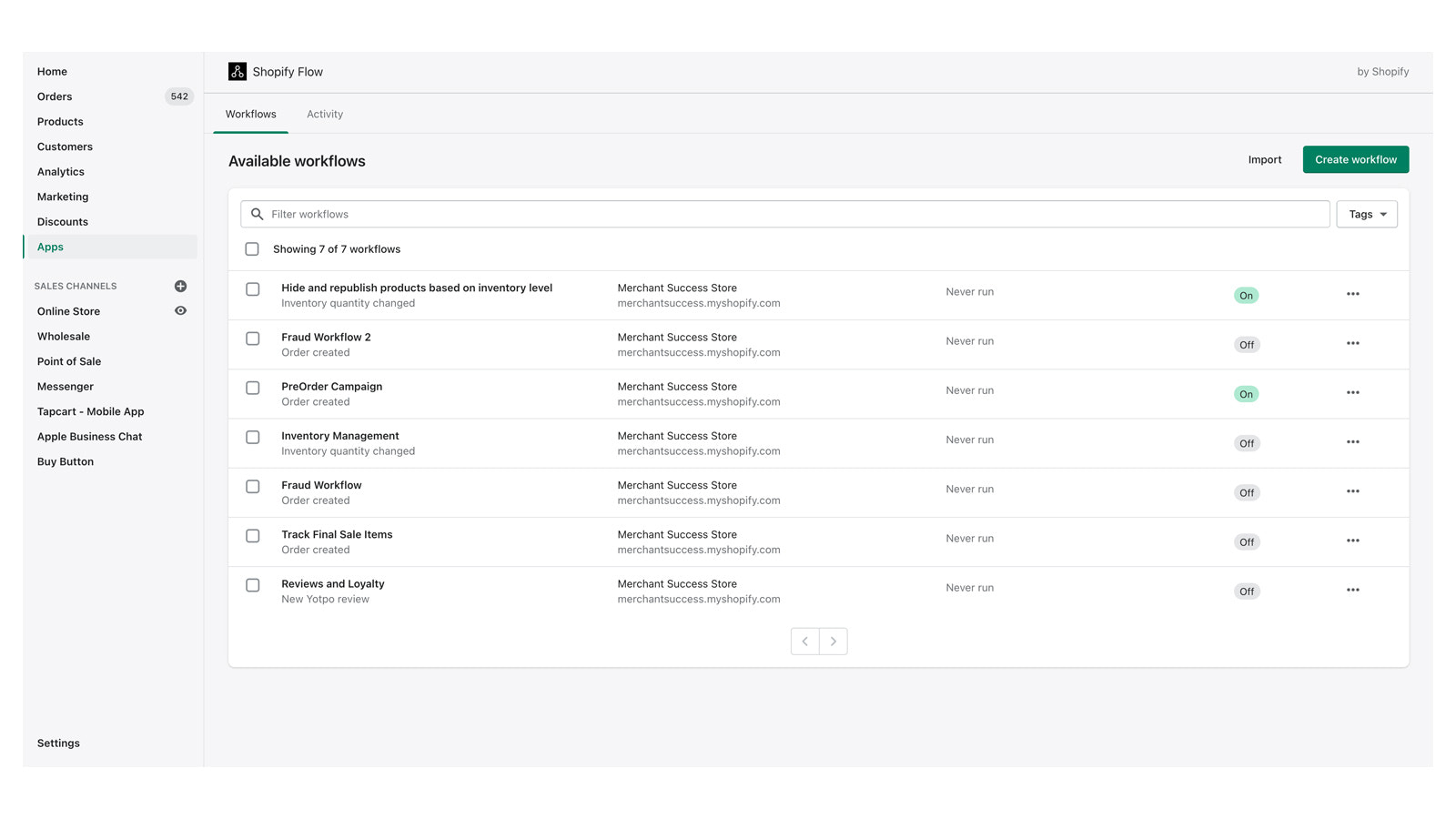Galerie d’images vedette
Personnalisez votre boutique et automatisez vos tâches en utilisant l'éditeur à faible code de Shopify Flow
Shopify Flow vous permet de créer des automatisations personnalisées qui vous aident à gérer votre entreprise plus efficacement. Flow facilite la création de flux de travail uniques sans avoir besoin de coder, vous donnant plus de temps pour vous concentrer sur la croissance de votre entreprise. Connectez vos applications ensemble pour accomplir encore plus de tâches. De l'automatisation des tâches d'inventaire comme la réorganisation et le réapprovisionnement à la gestion des préoccupations de fraude, Flow peut prendre en charge presque toutes les tâches que vous pouvez imaginer.
- Automatisez votre boutique avec des centaines de modèles d'exemple pour des cas d'utilisation populaires.
- Personnalisez en ajoutant une logique conditionnelle et autant d'actions que vous en avez besoin.
- Fonctionne avec des tags, des metafields, l'exécution, B2B, Slack, Google Sheets, et plus encore.
Contient du texte traduit automatiquement
- Caractéristiques
- Jouissant d’une grande popularité auprès des entreprises basées aux États-Unis
- Utilisation directe dans l’interface administrateur Shopify
Lancement
18 septembre 2017 · Journal des changements
Langues
anglais
Cette application n’est pas traduite en français
Catégories
Fonctionne avec
Shopify Flow, Slack, Email, Google Sheets, Trello, Asana, KlaviyoAvis (70)
One of the extremely beneficial apps that allow us to automate a huge part of our store AND its being regularly developed and enhanced!
Hi, thanks for the review. We really appreciate it!
Brilliant part of shopify. Not sure why its not hyped. It's brilliant!
Thank you for your kind words! We're thrilled you're enjoying using Flow.
The intuitive low-code editor makes it easy to build unique automations tailored to my specific needs. Whether it’s inventory management, fraud prevention, or order fulfillment, Flow has me covered.
I dont think this app works at all. I have set up hide out products using pre built template but it doesnt work. The work flow archives shows the products are hiden as a result of item being out of stock but infact inventory was more than 500 units and item is still active and showing available on store. What a joke
I dont think behind the scene the whole automation is working.
Have to delete this app. Thats not working apart from slowing down my store.
Please make it work or otherwise get rid of this rubbish from app store. Thanks
Hi thanks for the feedback. Inventory can be tricky since it can be tracked per location, variant, or product and mixing and matching these can lead to unexpected results. Regarding store speed, Flow has no impact on your store speed.
It's great about showing all the neat things Shopify flow can do but it's lacking the details about how to do it if you are not a computer wizard it's not as easy as you say it is
Hi, thanks for the feedback. Have you tried asking over on the Shopify community? The Flow team does monitor posts there: https://community.shopify.com/c/shopify-flow-app/bd-p/flow
Assistance
Shopify peut répondre à toutes vos questions concernant Shopify Flow.
Accès aux données
Cette application a besoin d’accéder aux données suivantes pour fonctionner sur votre boutique. Comprendre pourquoi en lisant la politique de confidentialité du développeur.
Voir les données personnelles:
Clients, propriétaire de la boutique, informations sur les employés
-
Clients
Nom, adresse e-mail, numéro de téléphone, adresse physique, géolocalisation, Adresse IP, navigateur et système d’exploitation
-
Propriétaire de la boutique
Nom, adresse e-mail, numéro de téléphone, adresse physique
-
Informations sur les employés
Nom, adresse e-mail, numéro de téléphone
Voir et modifier les données de la boutique:
Commandes, comptes d’employés, autres services
-
Modifier les commandes
Tous les contrats d'abonnement, tous les détails de la commande, or Contrats d'abonnement
-
Afficher les comptes d’employés
Comptes d'employés
-
Afficher les autres services
Applications
-
Afficher d'autres données
Adresses du/de la client(e), adresses e-mail du/de la client(e), nom du/de la client(e), moyens de paiement des clients, or numéros de téléphone du/de la client(e)