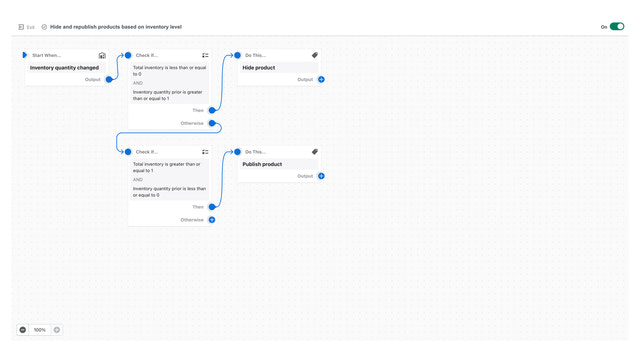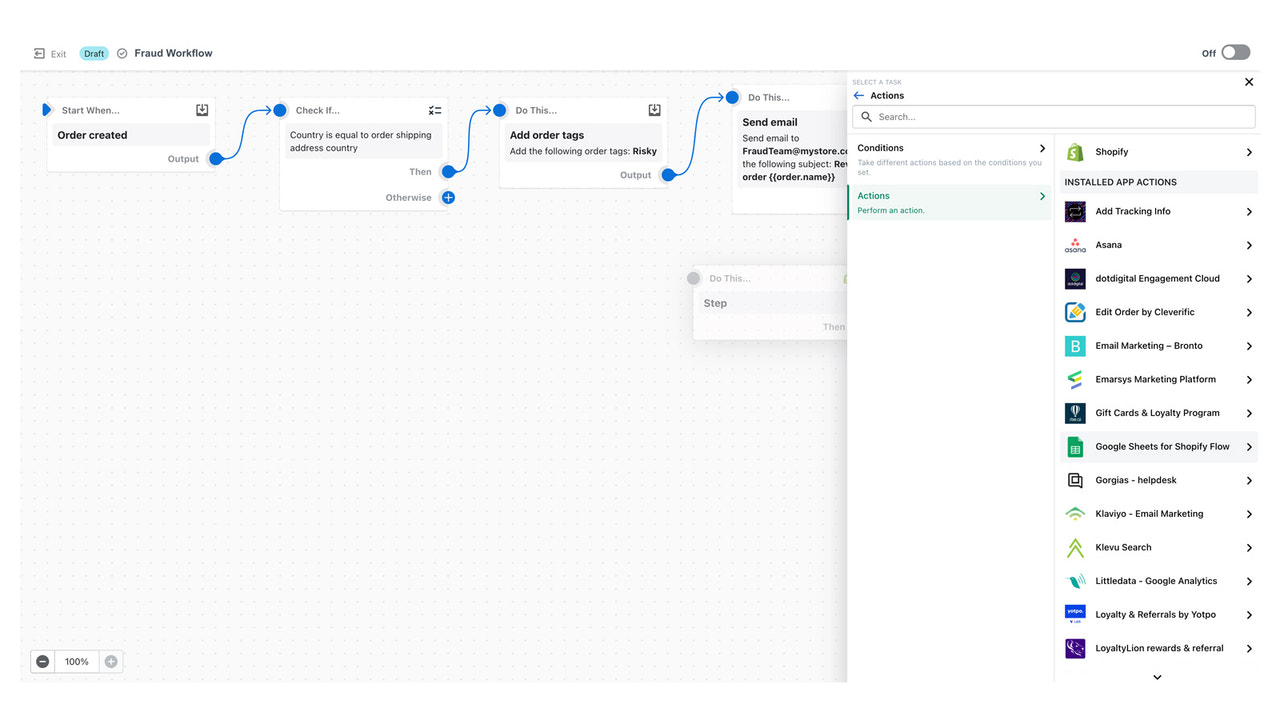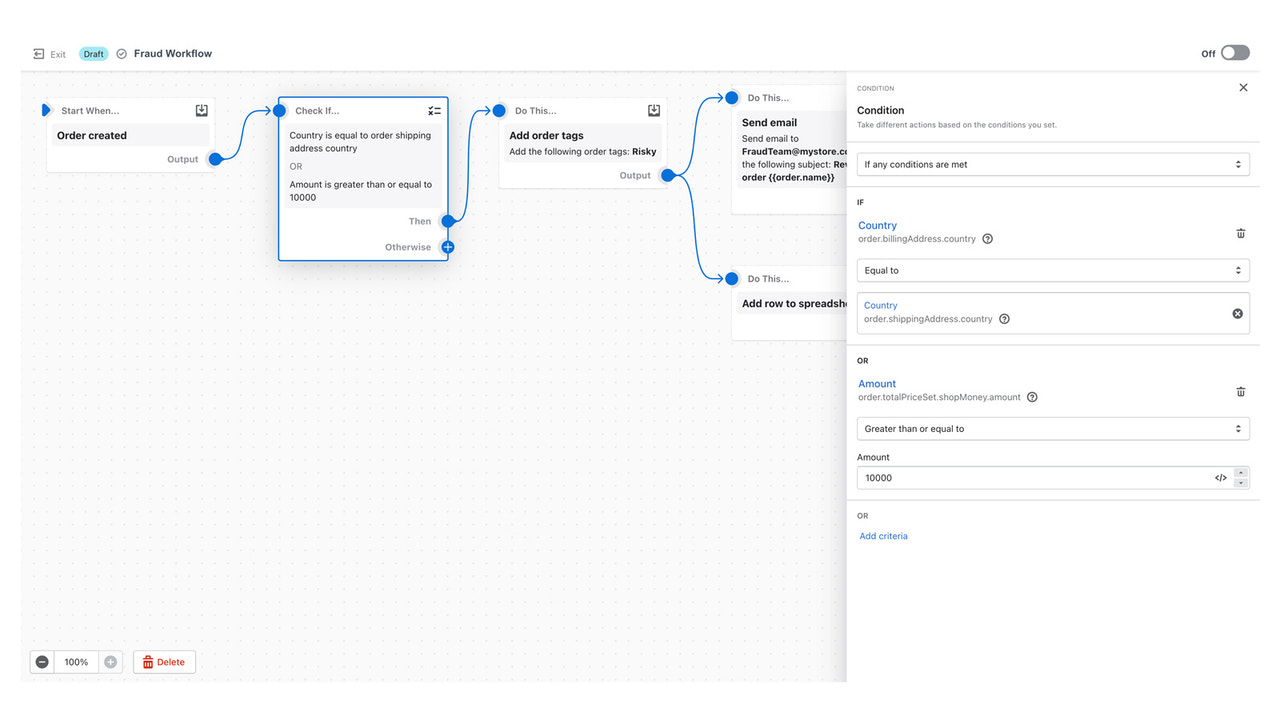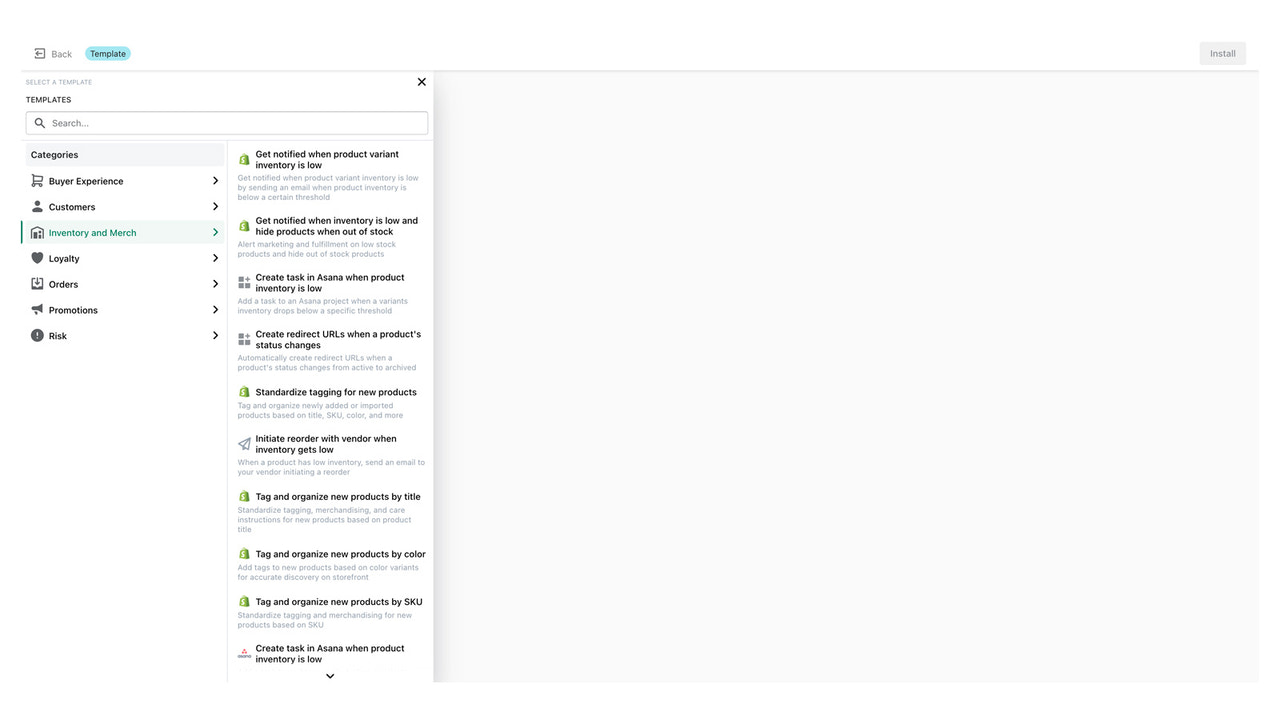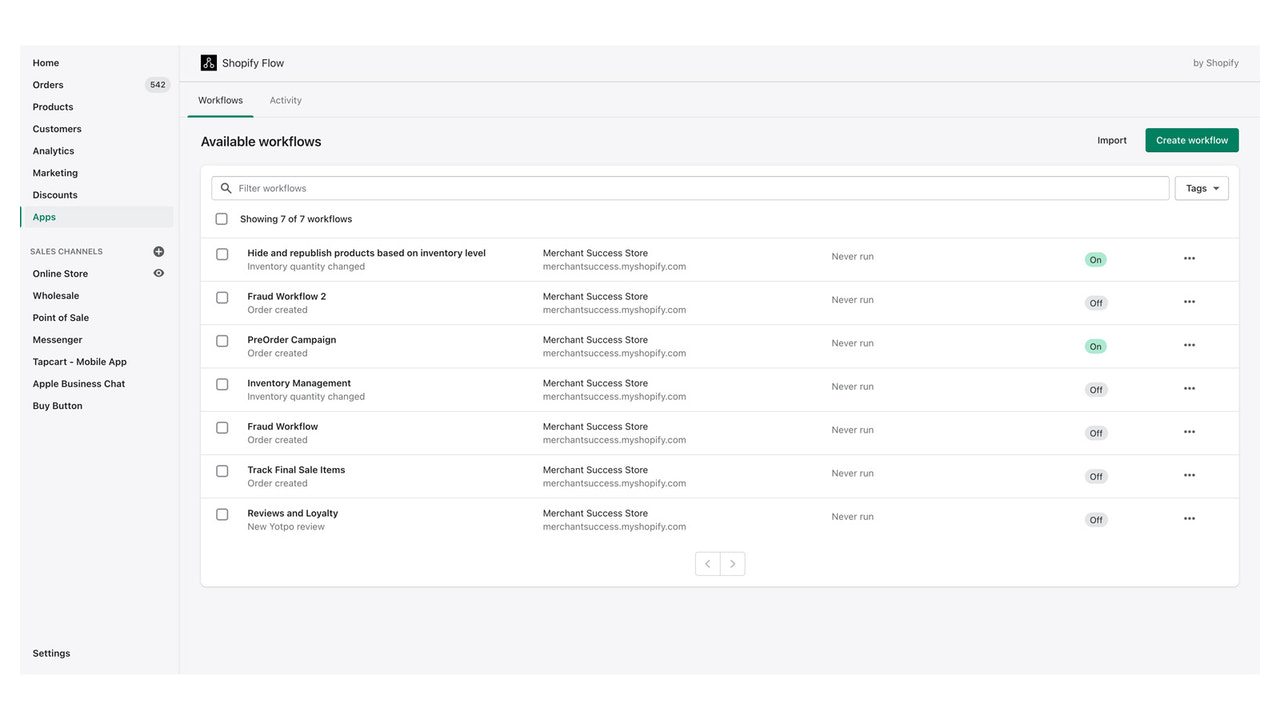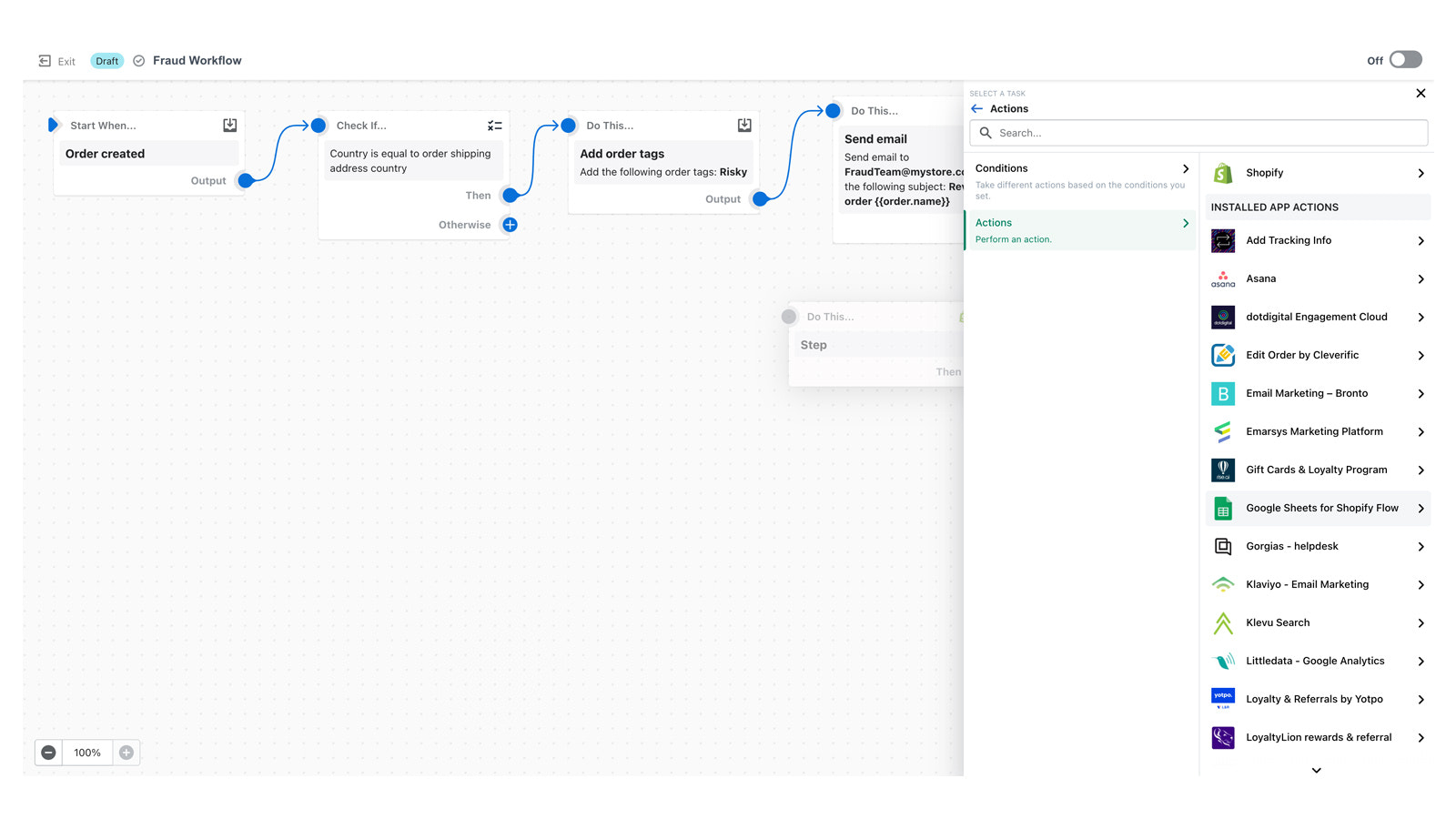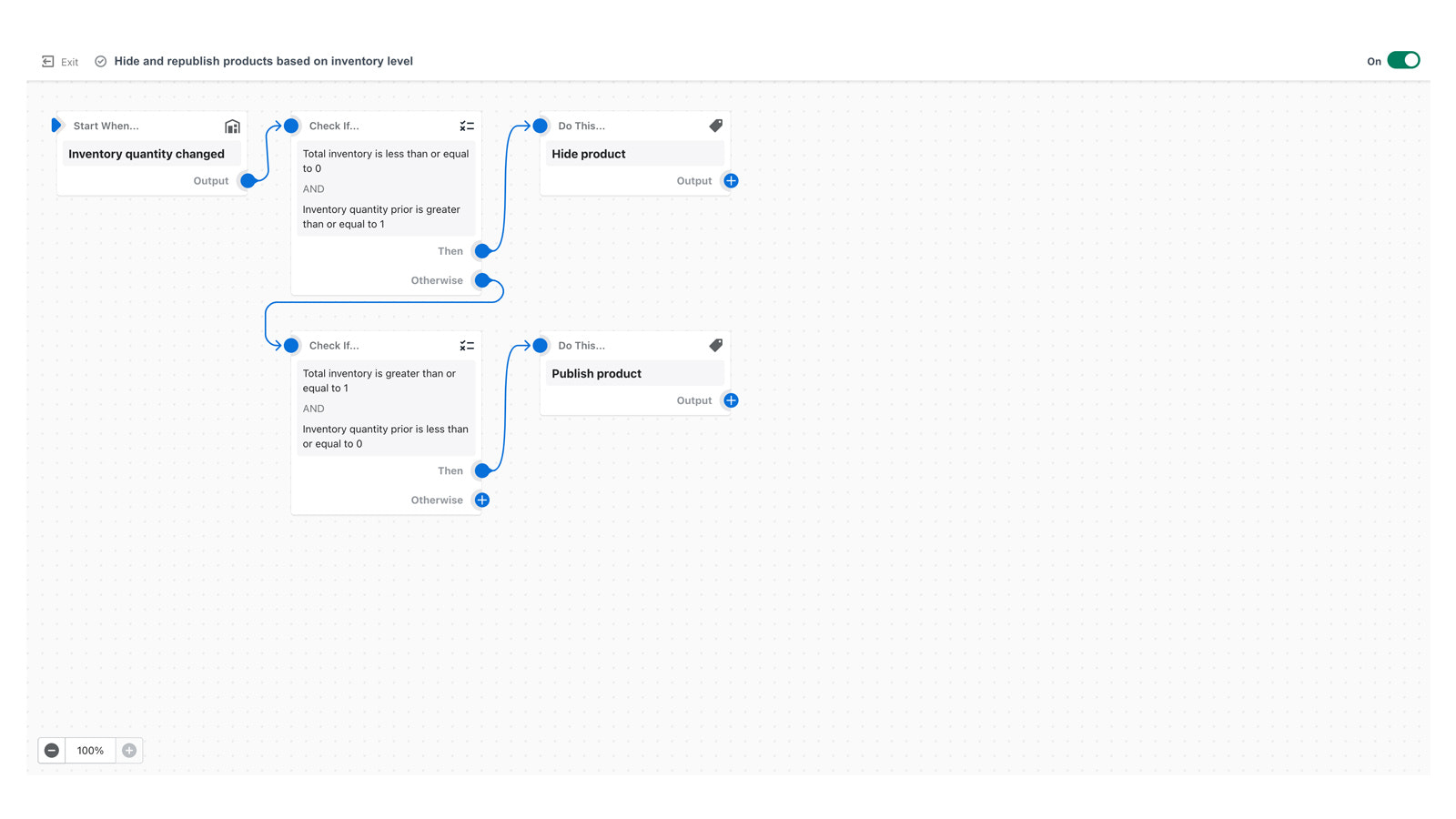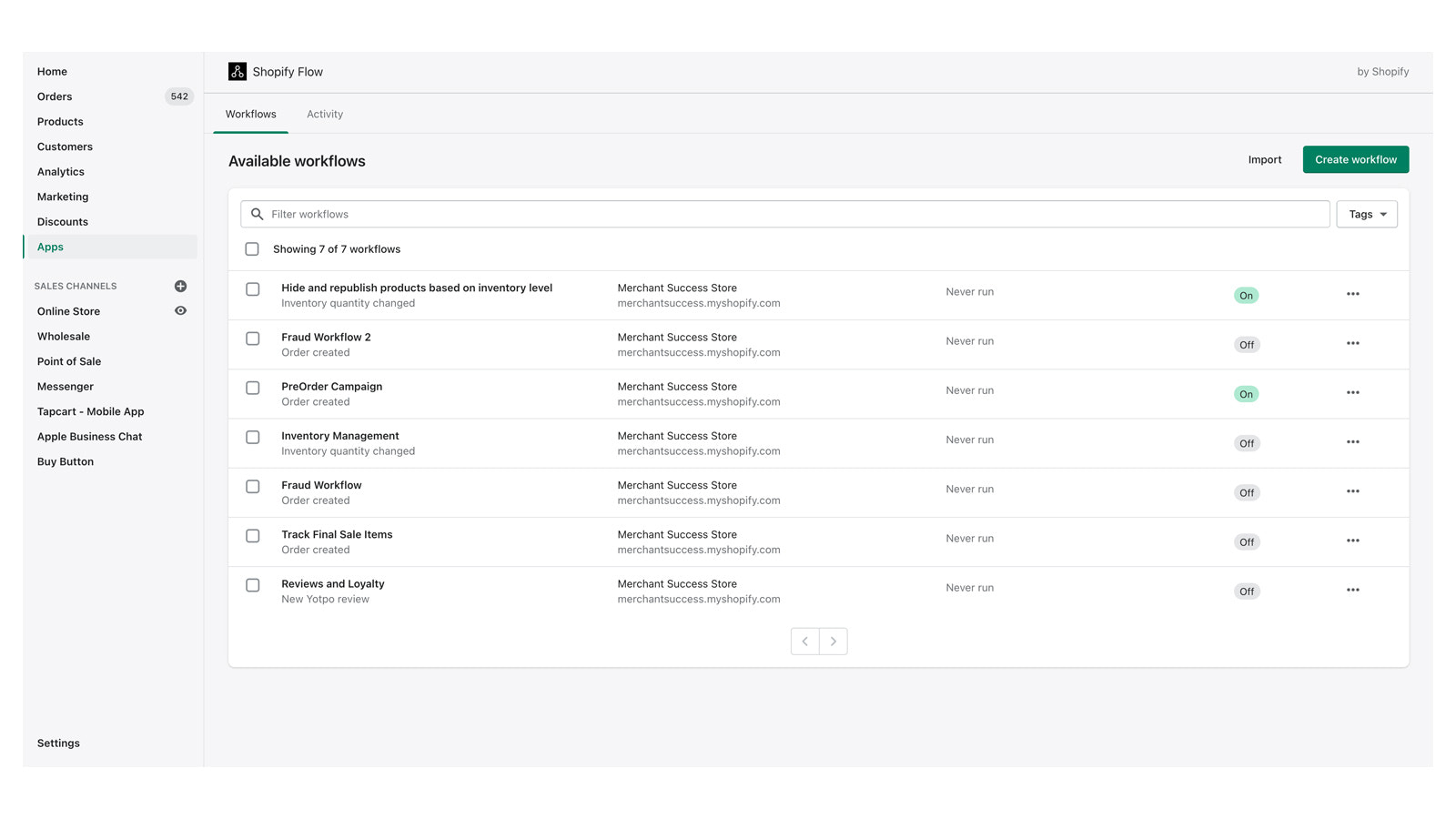Hoogtepunten
-
Gevestigd in de Verenigde Staten
-
Rechtstreeks te gebruiken in het Shopify-beheercentrum
Over deze app
Geïntroduceerd
18 september 2017 · Wijzigingenlogboek
Talen
Engels
Deze app is niet vertaald in het Nederlands
Categorieën
Workflow-automatiseringWerkt met
Shopify Flow, Slack, Email, Google Sheets, Trello, Asana, KlaviyoPas uw winkel aan en automatiseer uw taken met de low-code editor van Shopify Flow
Shopify Flow stelt u in staat om aangepaste automatiseringen te bouwen die u helpen uw bedrijf efficiënter te runnen. Flow maakt het gemakkelijk om unieke workflows te creëren zonder te hoeven coderen, waardoor u meer tijd heeft om u te concentreren op het laten groeien van uw bedrijf. Verbind uw apps om nog meer taken te voltooien. Van het automatiseren van voorraadtaken zoals opnieuw bestellen en aanvullen tot het beheren van fraudezorgen, Flow kan bijna elke taak ondersteunen die u kunt bedenken.
- Automatiseer uw winkel met honderden voorbeeldsjablonen voor populaire use cases.
- Pas aan door voorwaardelijke logica toe te voegen en zoveel acties als u nodig heeft.
- Werkt met tags, metafields, fulfillment, B2B, Slack, Google Sheets, en meer.
Bevat automatisch vertaalde tekst
64 recensies
Brilliant part of shopify. Not sure why its not hyped. It's brilliant!
Thank you for your kind words! We're thrilled you're enjoying using Flow.
I dont think this app works at all. I have set up hide out products using pre built template but it doesnt work. The work flow archives shows the products are hiden as a result of item being out of stock but infact inventory was more than 500 units and item is still active and showing available on store. What a joke
I dont think behind the scene the whole automation is working.
Have to delete this app. Thats not working apart from slowing down my store.
Please make it work or otherwise get rid of this rubbish from app store. Thanks
Hi thanks for the feedback. Inventory can be tricky since it can be tracked per location, variant, or product and mixing and matching these can lead to unexpected results. Regarding store speed, Flow has no impact on your store speed.
the flows are not working, none!!! when you contact support they suggest hiring a developer to fix this. what a joke!
It's great about showing all the neat things Shopify flow can do but it's lacking the details about how to do it if you are not a computer wizard it's not as easy as you say it is
Hi, thanks for the feedback. Have you tried asking over on the Shopify community? The Flow team does monitor posts there: https://community.shopify.com/c/shopify-flow-app/bd-p/flow
Trying to create a Flow, but it constantly returns me a 500 page error once I click Create. Can it be fixed?
Hi, could you contact support with that issue? We aren't having an outage right now, but we should be able to figure out the problem.
Toegang tot gegevens
Deze app heeft toegang nodig tot de volgende gegevens om goed te kunnen werken in je winkel.
Ontdek waarom in het privacybeleid van de ontwikkelaar.
Persoonsgegevens bekijken
Klanten, winkeleigenaar, medewerkersgegevens
-
Klanten
Naam, e-mailadres, telefoonnummer, fysiek adres, geolocatie, IP-adres, browser en besturingssysteem
-
Winkeleigenaar
Naam, e-mailadres, telefoonnummer, fysiek adres
-
Medewerkersgegevens
Naam, e-mailadres, telefoonnummer
Winkelgegevens bekijken en bewerken
Bestellingen, medewerkersaccounts, andere services
-
Bestellingen bewerken
Alle abonnementscontracten, alle bestelgegevens, or Abonnementscontracten
-
Medewerkersaccounts bekijken
Medewerkersaccounts
-
Andere services bekijken
Apps
-
Andere gegevens bekijken
Adressen van klanten, e-mailadressen van klanten, klantnaam, betaalmethoden voor klanten, or telefoonnummers van klanten
Over deze app
Geïntroduceerd
18 september 2017 · Wijzigingenlogboek
Talen
Engels
Deze app is niet vertaald in het Nederlands
Categorieën
Workflow-automatiseringWerkt met
Shopify Flow, Slack, Email, Google Sheets, Trello, Asana, KlaviyoGemaakt door Shopify
Over Shopify
Gemiddelde score: 4,2
15 jaar ervaring bij het maken van apps voor de Shopify App Store
151 O’Connor St, Ottawa, ON, ON, CA