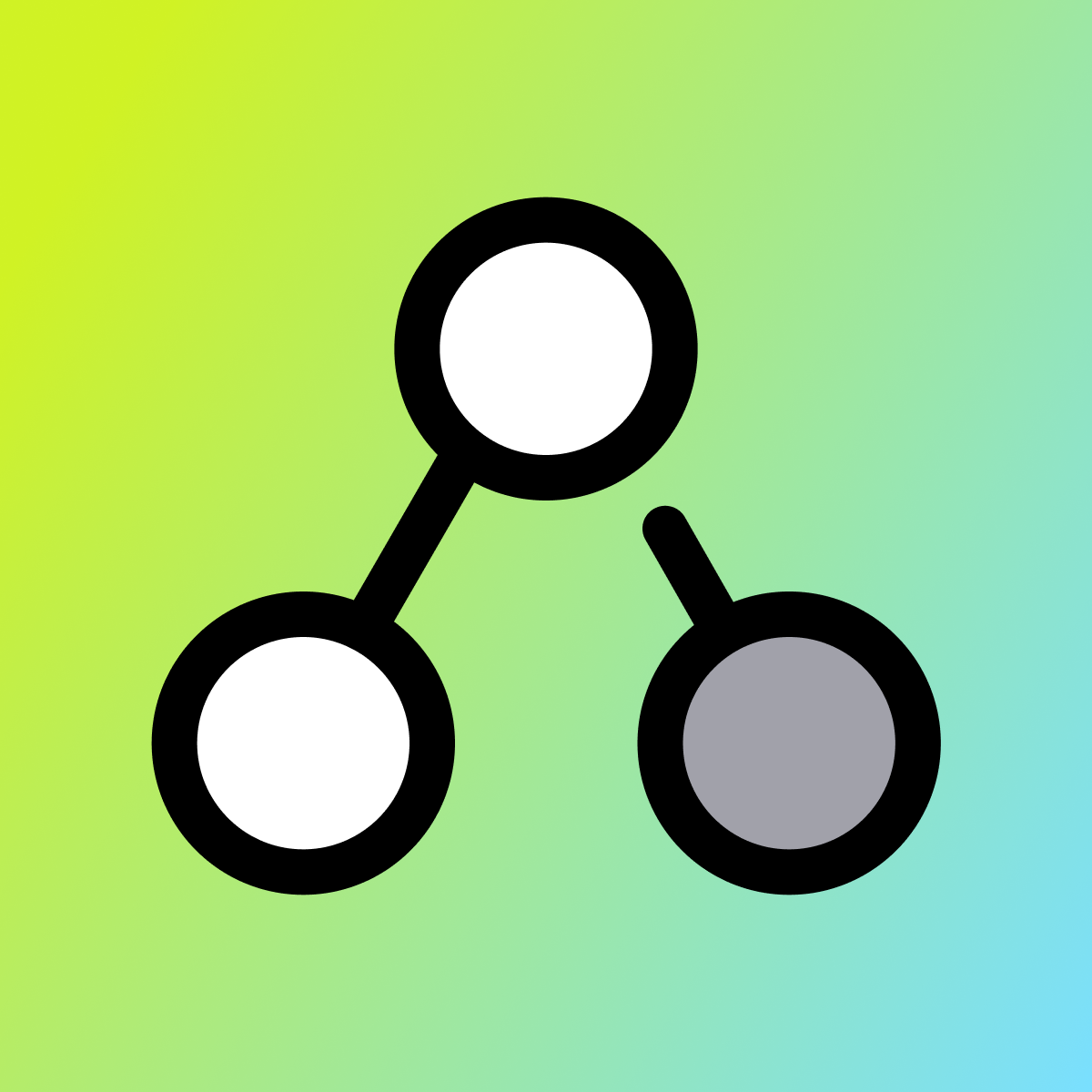Galeria de imagens em destaque
Shopify Flow is your automation and integration platform for ecommerce.
Flow makes it easy to build custom workflows to automate marketing, order fulfillment, inventory management, fraud prevention, and more. Boost productivity and reclaim your time by automating tasks, streamlining business processes, customizing how your store works, or connecting to your favorite apps and external services.
- Automate with hundreds of workflow templates for ecommerce tasks.
- Add custom logic and unlimited actions to any automation.
- Integrate with tags, metafields, B2B, Slack, Google Sheets, and more.
- Popular entre lojas como a sua
- Sediado nos Estados Unidos da América
- Destaques
- Utilize diretamente no Admin Shopify
Idiomas
inglês
Esta aplicação não está traduzida em português (Portugal)
Funciona com
- Shopify Flow
- Slack
- Google Sheets
- Trello
- Asana
- Klaviyo
Categorias
Tarefas de automatização
Tipos de campanhas
Gestão de campanhas
Avaliações (347)
It was very easy to edit and I loved the set up for the email content did not need to change much, having my brand colours already there. Each step of the way was easy and I am no tech person.
Thanks for the review, we really appreciate it.
I like the fact that the necessary emails are set to automatically go out when they're supposed to. I don't have to think about it first, then schedule each one individually.
I would love 3 things, easier to assign testing orders/products/customers. And 2, the ability to deactivate conditions, actions, or whole parts of the tree. Also - better documentation in the shopify MCF for LLMs
I appreciate what Shopify Flow tries to do — automating workflows and saving time on routine tasks is definitely valuable. The app is intuitive and integrates well within the Shopify admin. However, there are some limitations that can get frustrating.
For example, it can’t interact with certain areas like shipping profiles or some inventory settings, which means you still end up doing manual work for key parts of your store. Also, complex workflows sometimes require trial and error to get right, and the documentation could be clearer.
Overall, Flow is a helpful starting point for automation if you have straightforward tasks, but it feels like it could be more powerful and flexible, especially for stores with more complex needs.
It’s best suited for automations within Shopify’s exposed API limits.
If you rely on automating less common or “hidden” features, Flow won’t cover it yet.
For simple order, customer, or product tag automations, it’s worth trying.
Thanks for your review.
We try to expose everything that's available in the Admin API, have you tried using the Send Admin API request action (https://help.shopify.com/en/manual/shopify-flow/reference/actions/send-admin-api-request)for your more complex use cases such as shipping profiles or some inventory settings?
Flow is really cool when you get it to work, but getting it to work is a challenge. The conditions aren't intuitive. For example, I was trying to check if an order was selected for In Store Pickup, and trying to find the right option for Pickup was a struggle. There were so many "delivery option" conditions and only one of them was the right one to make the Flow work. I feel like this was made for the developers of Shopify who know what all the backend names are, and it isn't made for the normal users who aren't familiar with the code.
Assistência
Assistência à aplicação fornecida por Shopify.
Obter assistênciaRecursos
Este programador não oferece assistência direta em Português (portugal).
Lançada
18 de setembro de 2017 · Registo de alterações
Acesso aos dados
Esta aplicação necessita de acesso aos seguintes dados para funcionar na sua loja. Saiba porquê na política de privacidade do programador.
Ver dados pessoais:
Clientes, proprietário da loja, informações dos membros da equipa
-
Clientes
Nome, endereço de e-mail, número de telefone, endereço físico, geolocalização, Endereço IP, navegador e sistema operacional
-
Proprietário da loja
Nome, endereço de e-mail, número de telefone, endereço físico
-
Informações dos membros da equipa
Nome, endereço de e-mail, número de telefone
Ver e editar dados da loja:
Encomendas, contas de equipa, outros serviços
-
Editar encomendas
Todos os contratos de subscrição, todos os detalhes de encomendas, or Contratos de subscrição
-
Ver contas de equipa
Contas de equipa
-
Ver outros serviços
Aplicações
Incluído
Mais aplicações como esta