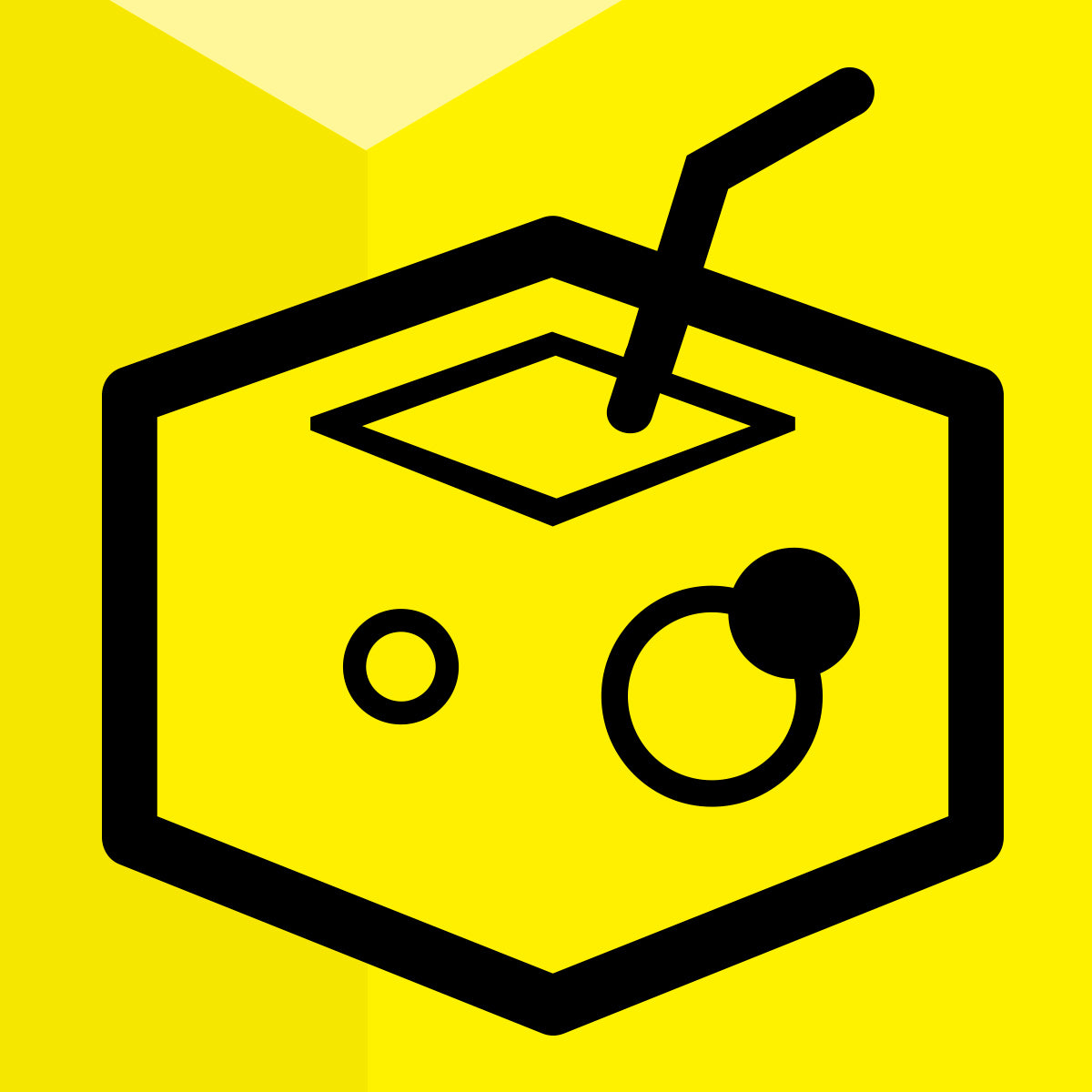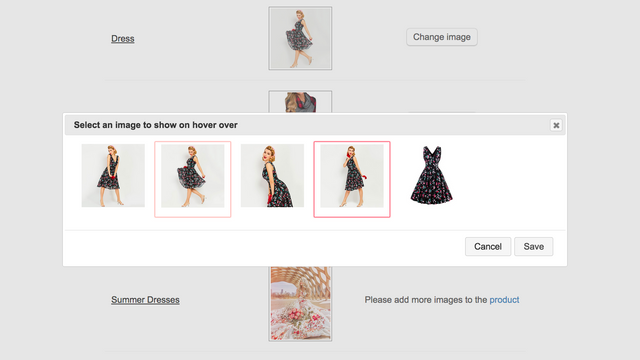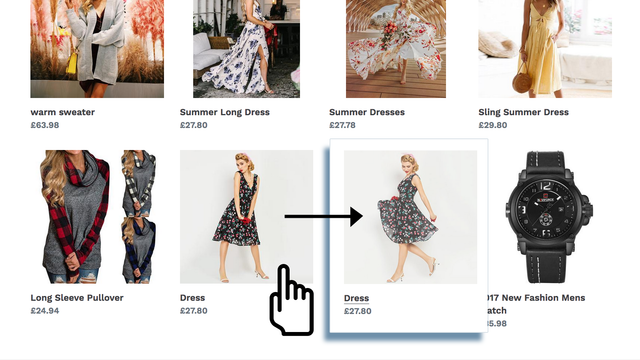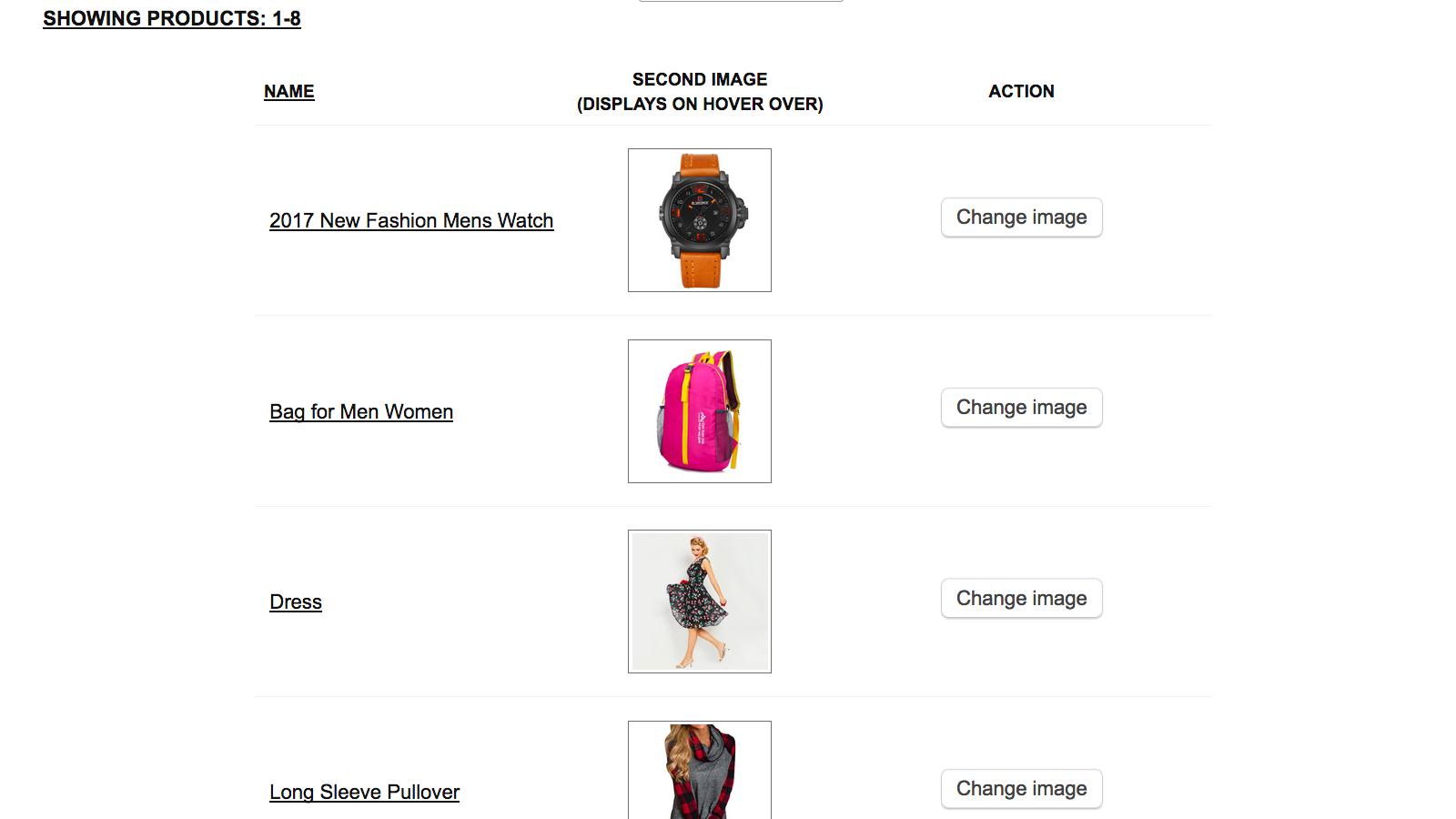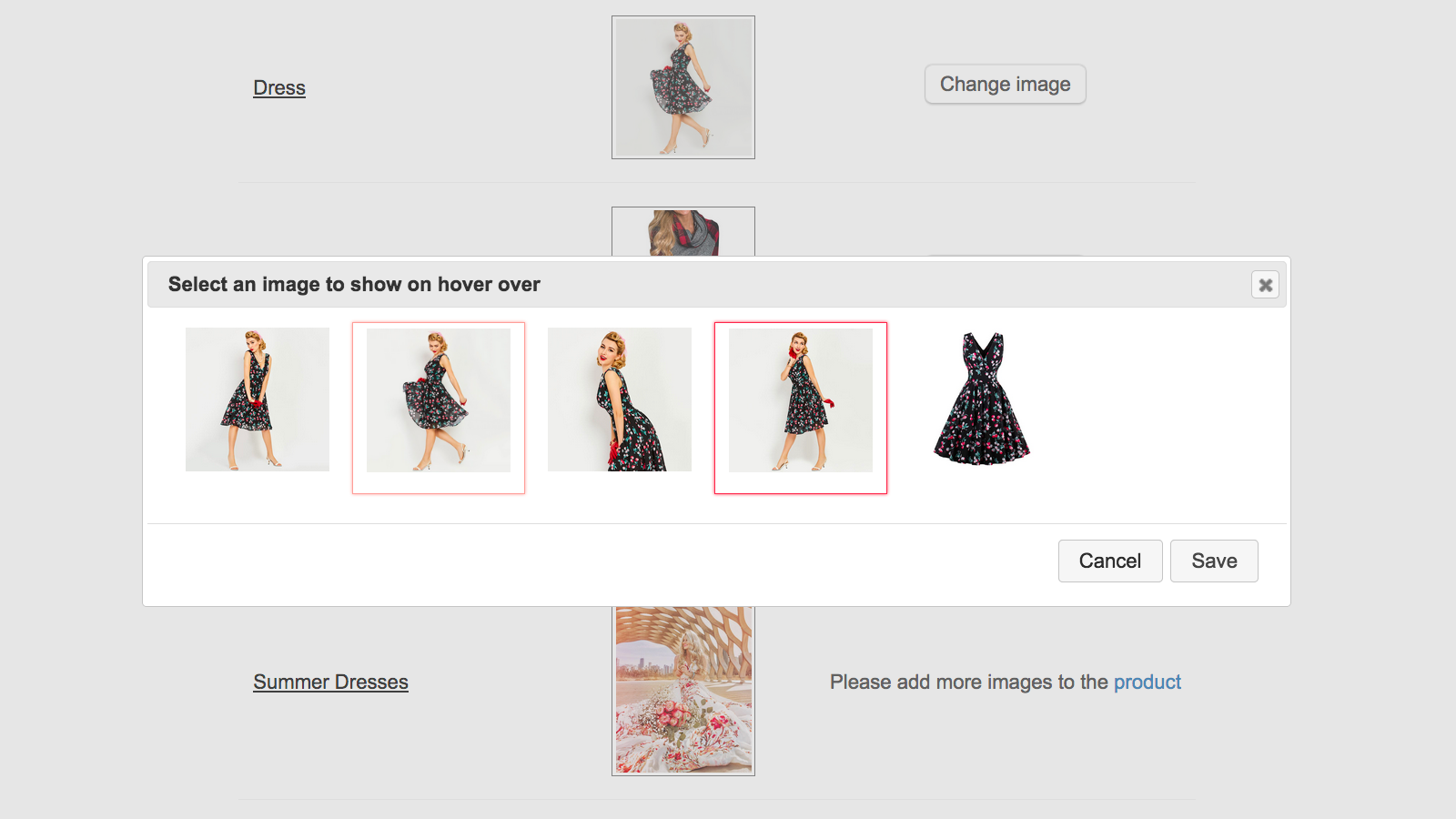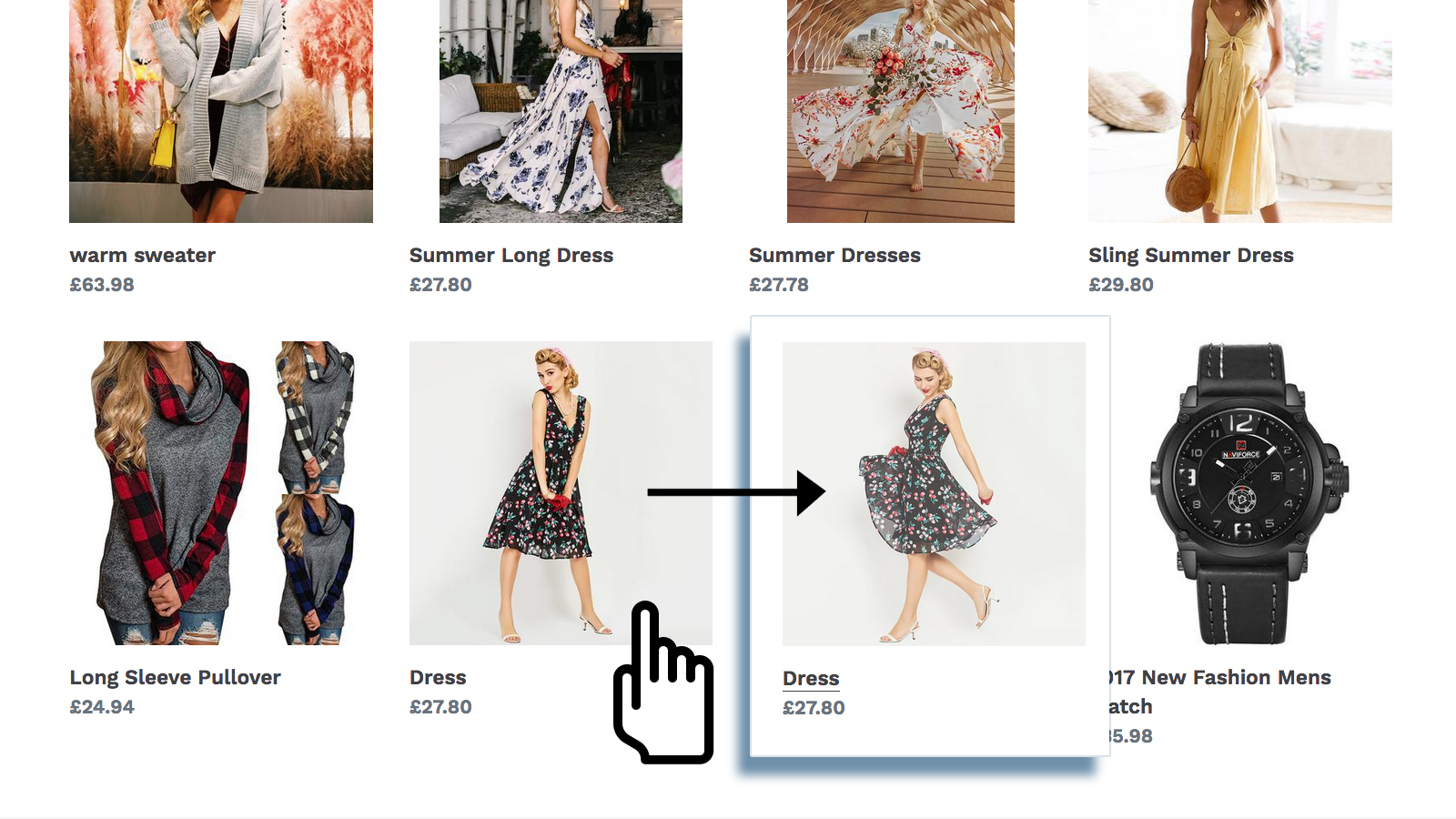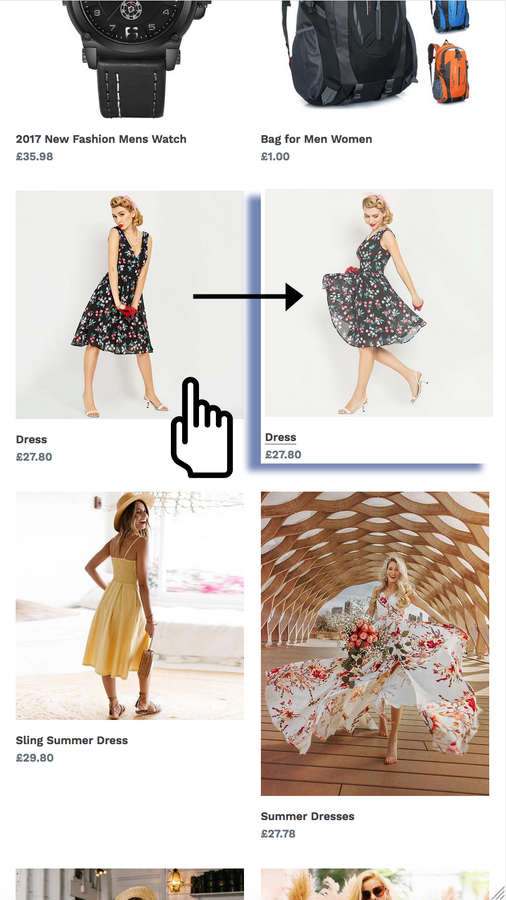iHover‑ Slider Image On Hover
特集の画像ギャラリー
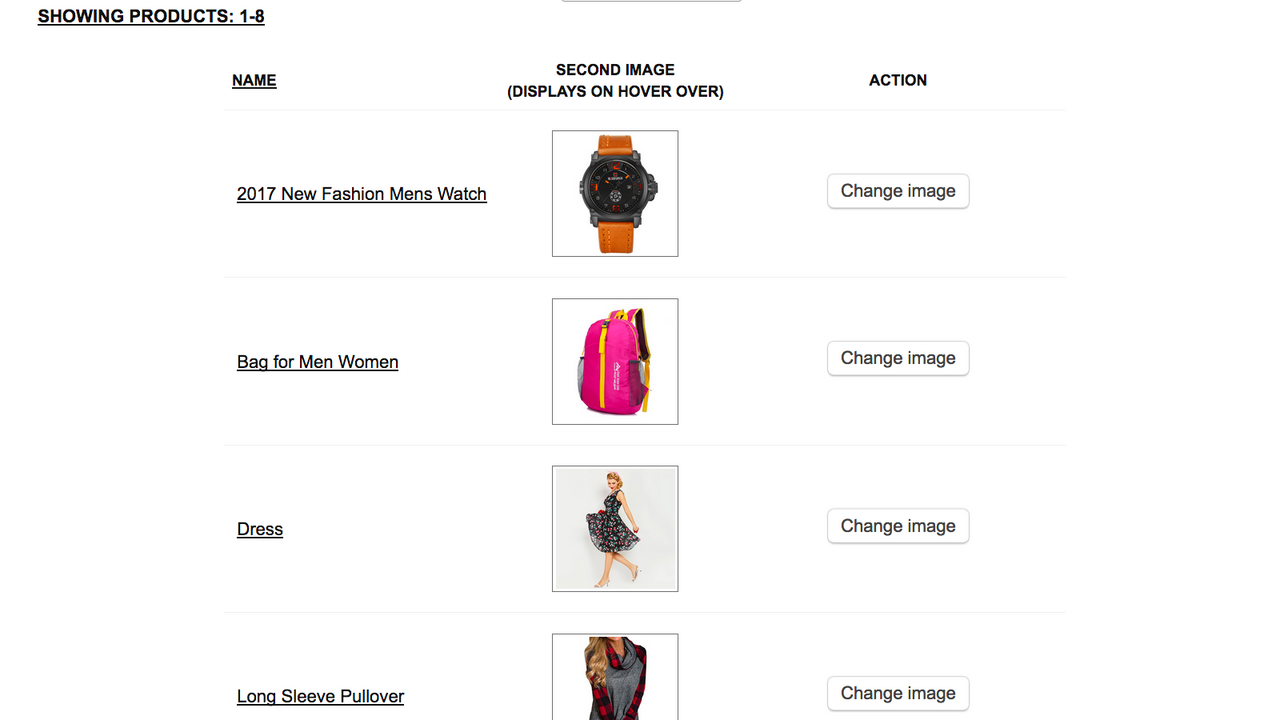
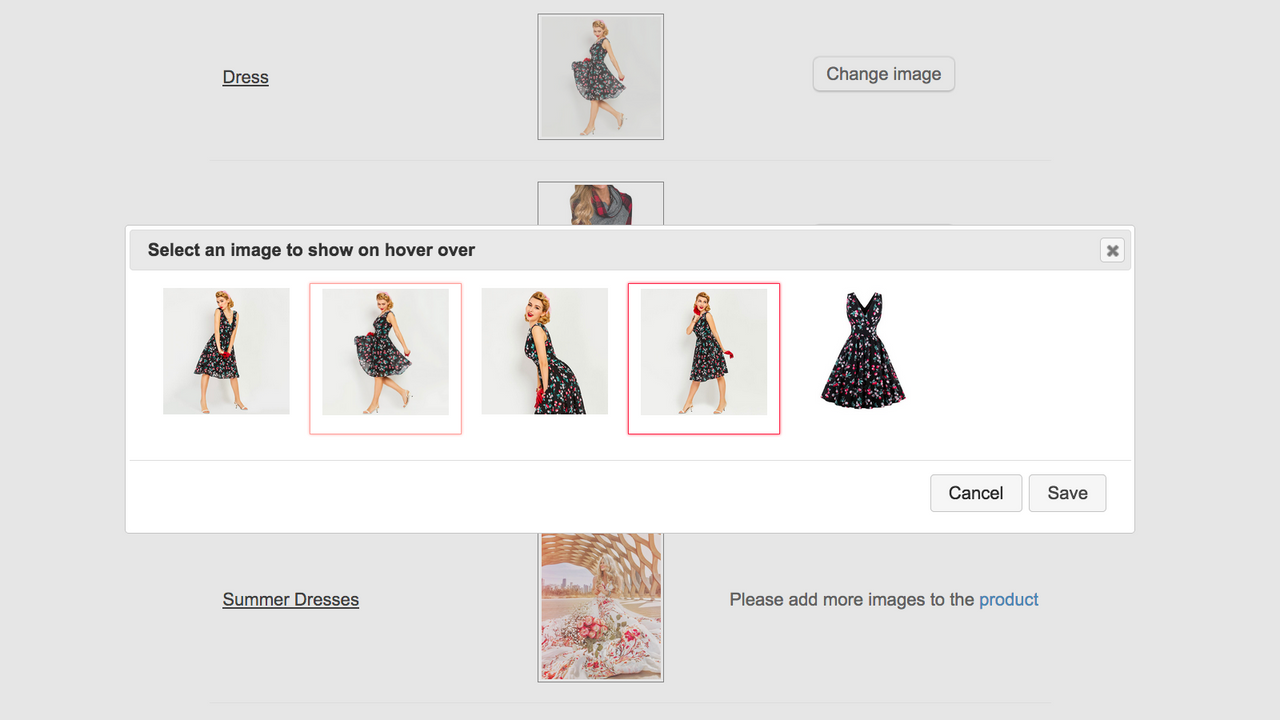
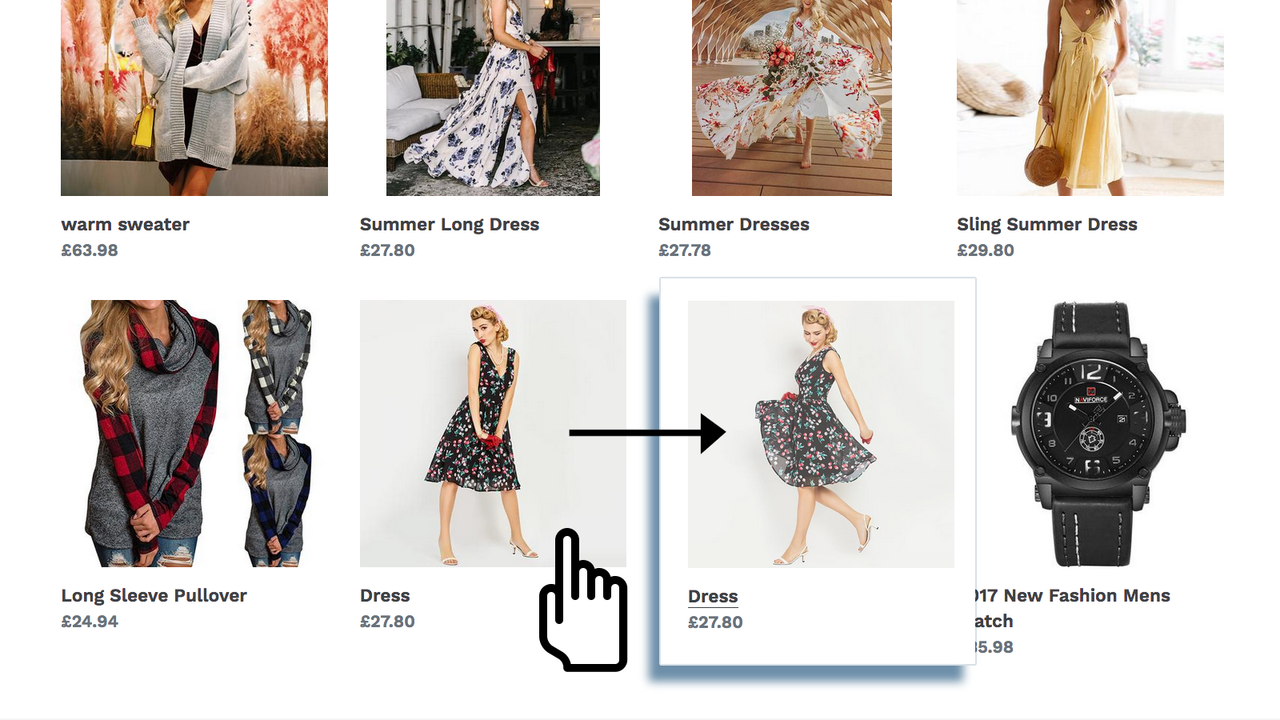

ハイライト
-
最新テーマに対応
Add a second image to the product so it shows on hover. Improve product presentation and visibility.
With our app you can add a hover effect to product images on your collection pages and homepage. When a customer moves the cursor over a product section, the image will change to show either the second image in the list or the image configured in the app panel. The app also works with mobile devices. The visitors can quickly view additional images without accessing the product pages. It helps to gain customer attention and improves the user experience making browsing products easier.
- Let customers view the second image when they hover over the product listing.
- View the second image on hover automatically once the app is enabled.
- Change the second image in the app admin panel if needed.
- Display the second image on mobiles when the user touches the product image.
価格設定
Full Access
$4.99 /月
- All features included
10日間の無料体験
Full Access
$4.99 /月
- All features included
10日間の無料体験
すべての料金はUSDで請求されます。 定期請求と使用料に基づく請求は、30日ごとに行われます。
18件のレビュー
I tried all the coding tricks to get the hover on second image before I found this app. Works great. Exactly what I needed. Easy setup and no issues .
Works great with the Venture theme - developer even went the extra to fix a fault from another app that we trialed but messed up the site - 5+stars!!
Amazing app! Really fast to install, seems perfect and i don't see any problem. It works perfectly! Thank you!
Review is long overdue. Customer service is consistently excellent. The app works as it should, on all devices. Highly recommend!
This is a great app, highly recommend it to anyone, who sells products with various photos and need to show them.
開発者:Gravity Software
Gravity Softwareの詳細情報
平均評価:4.4
Shopify App Store向けのアプリ構築経験:7年
Brzozowa 8, Konstantynow Lodzki, 95-050, PL
サポート
メッセージを送信(+44) 0203-808-6000
info@gravitysoftware.co.uk
この開発者は日本語での直接的なサポートを提供していません。
リソース
類似のアプリ