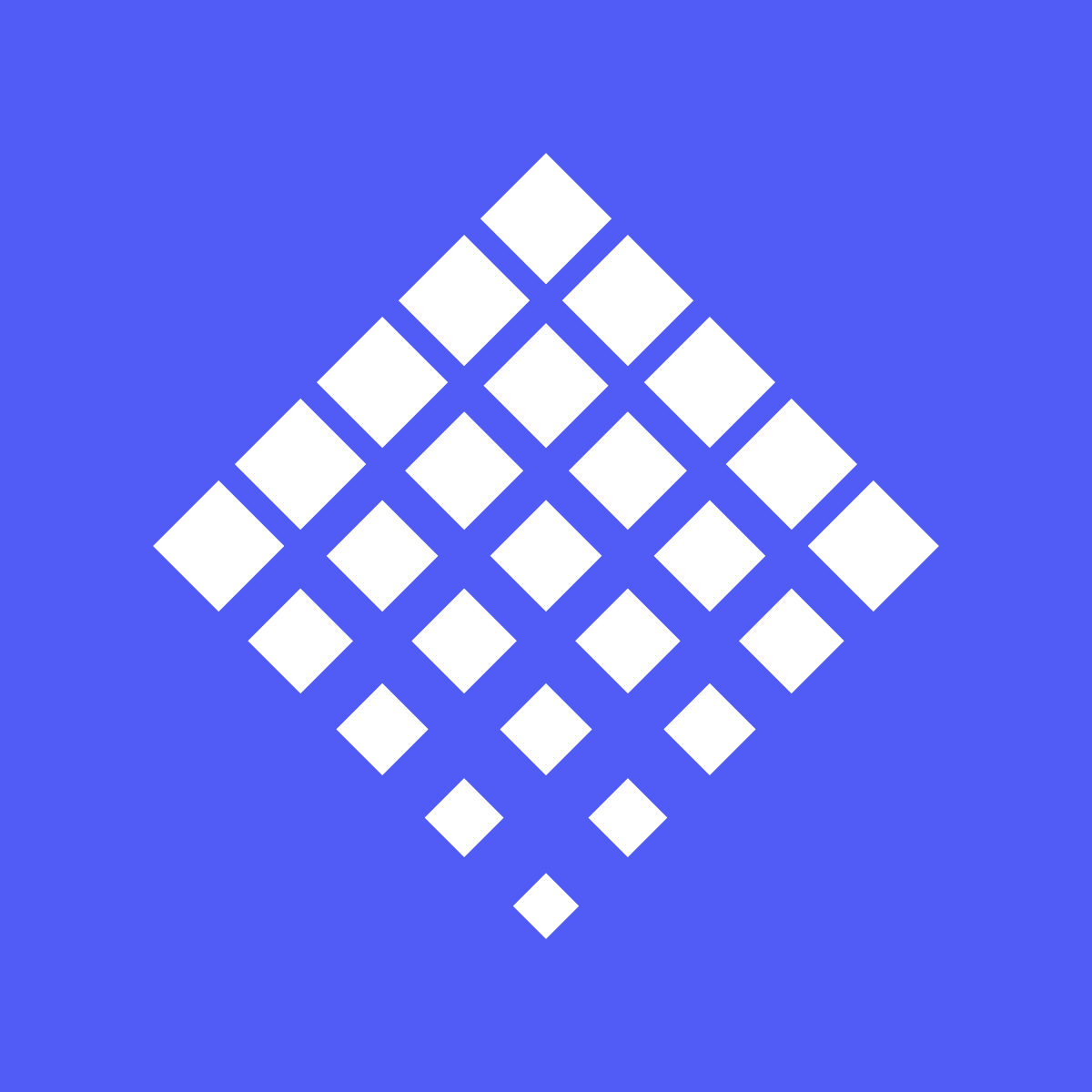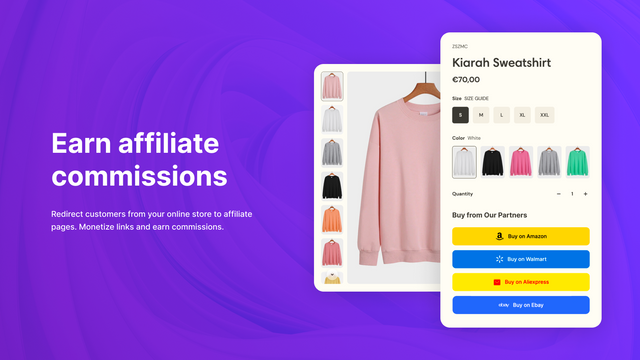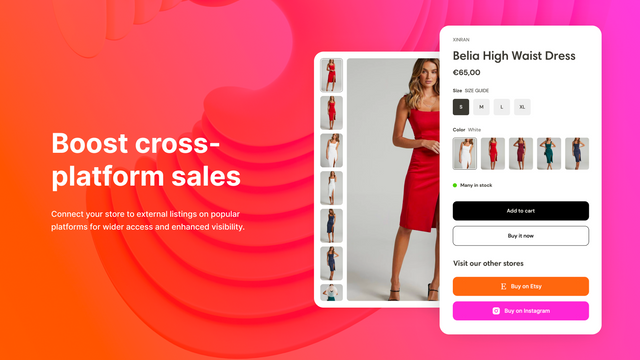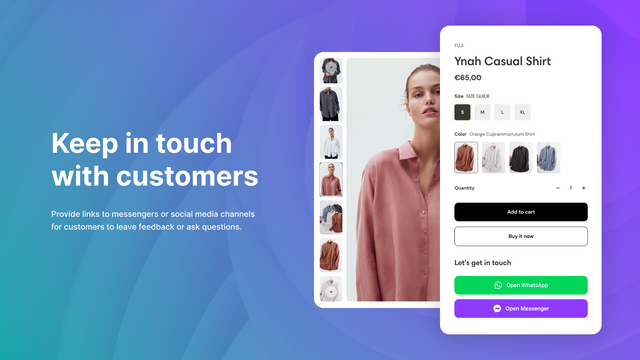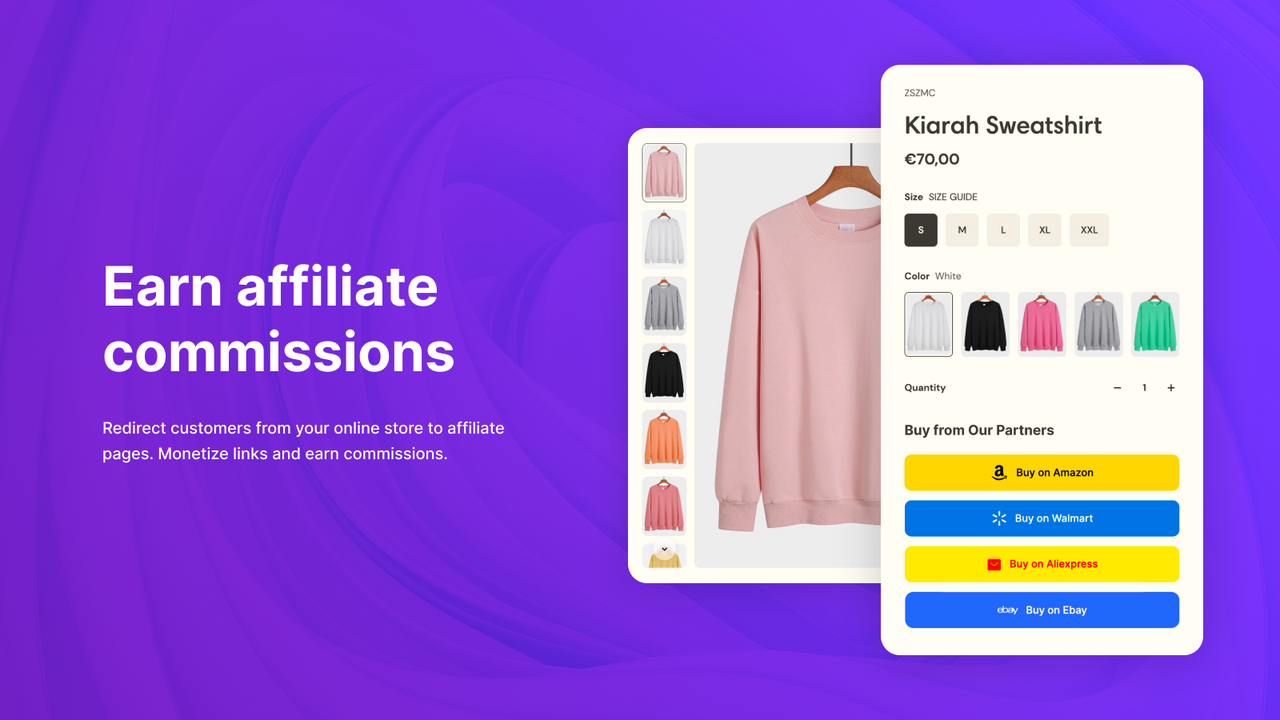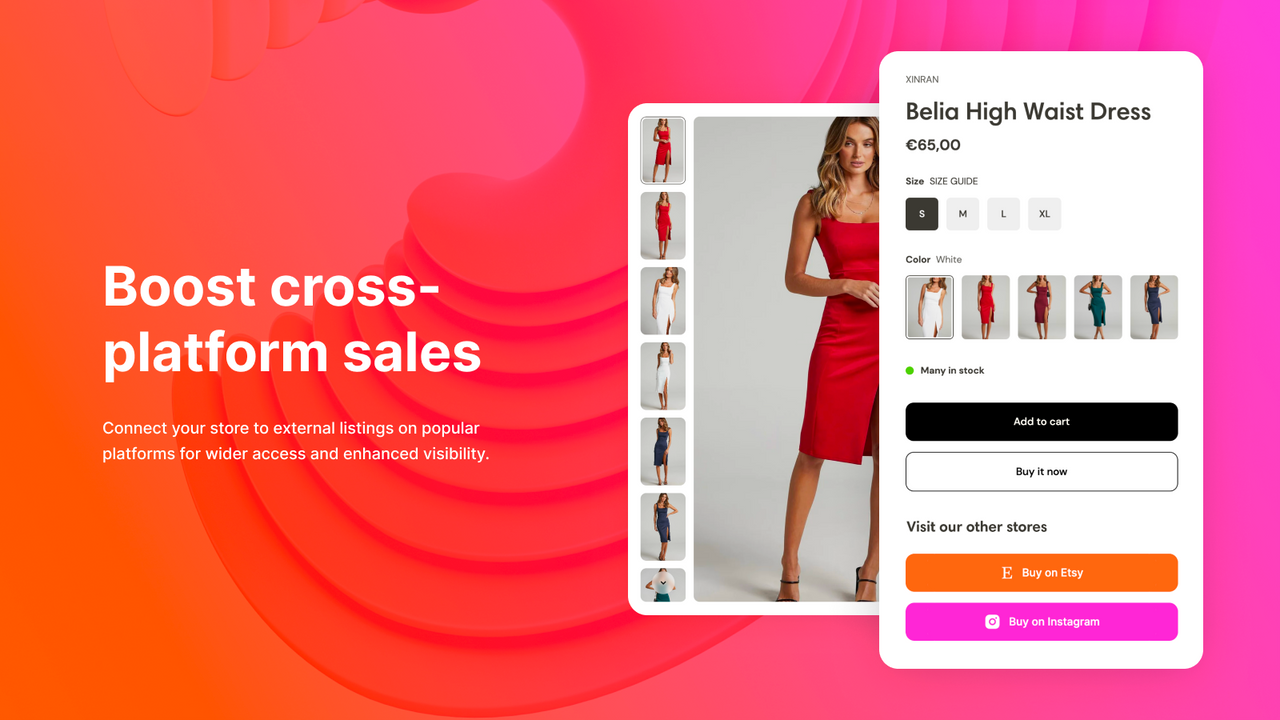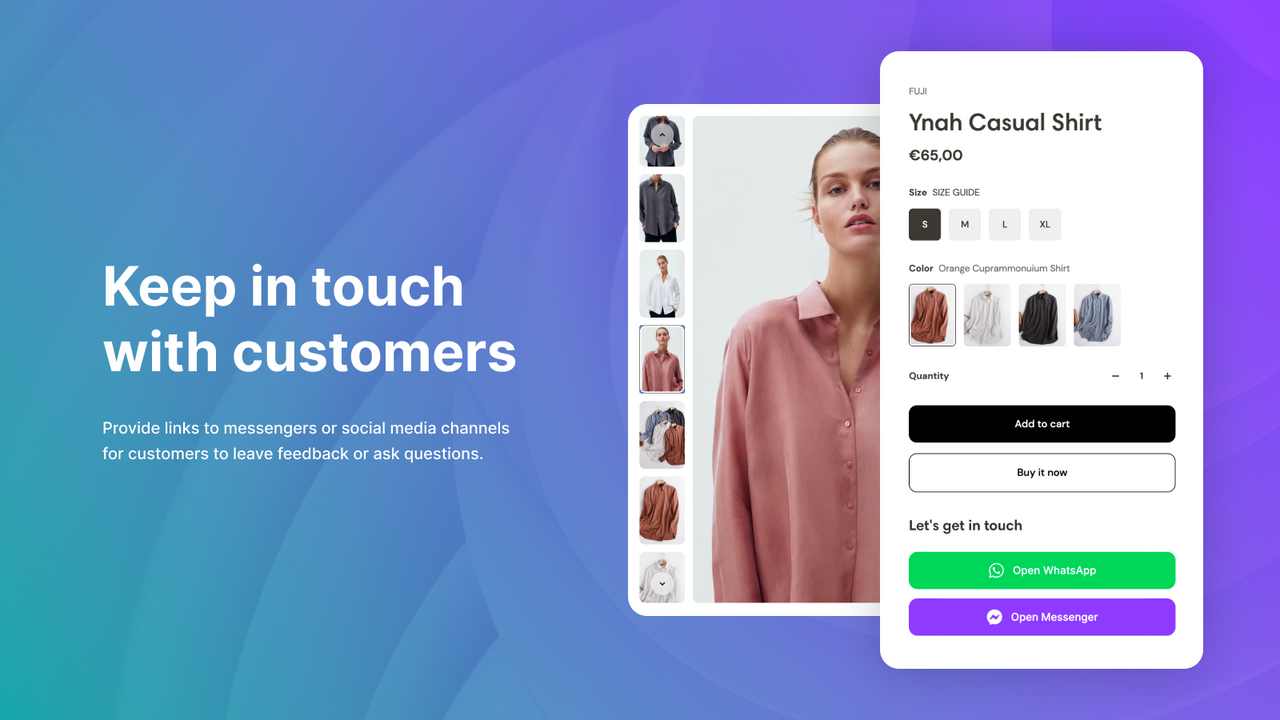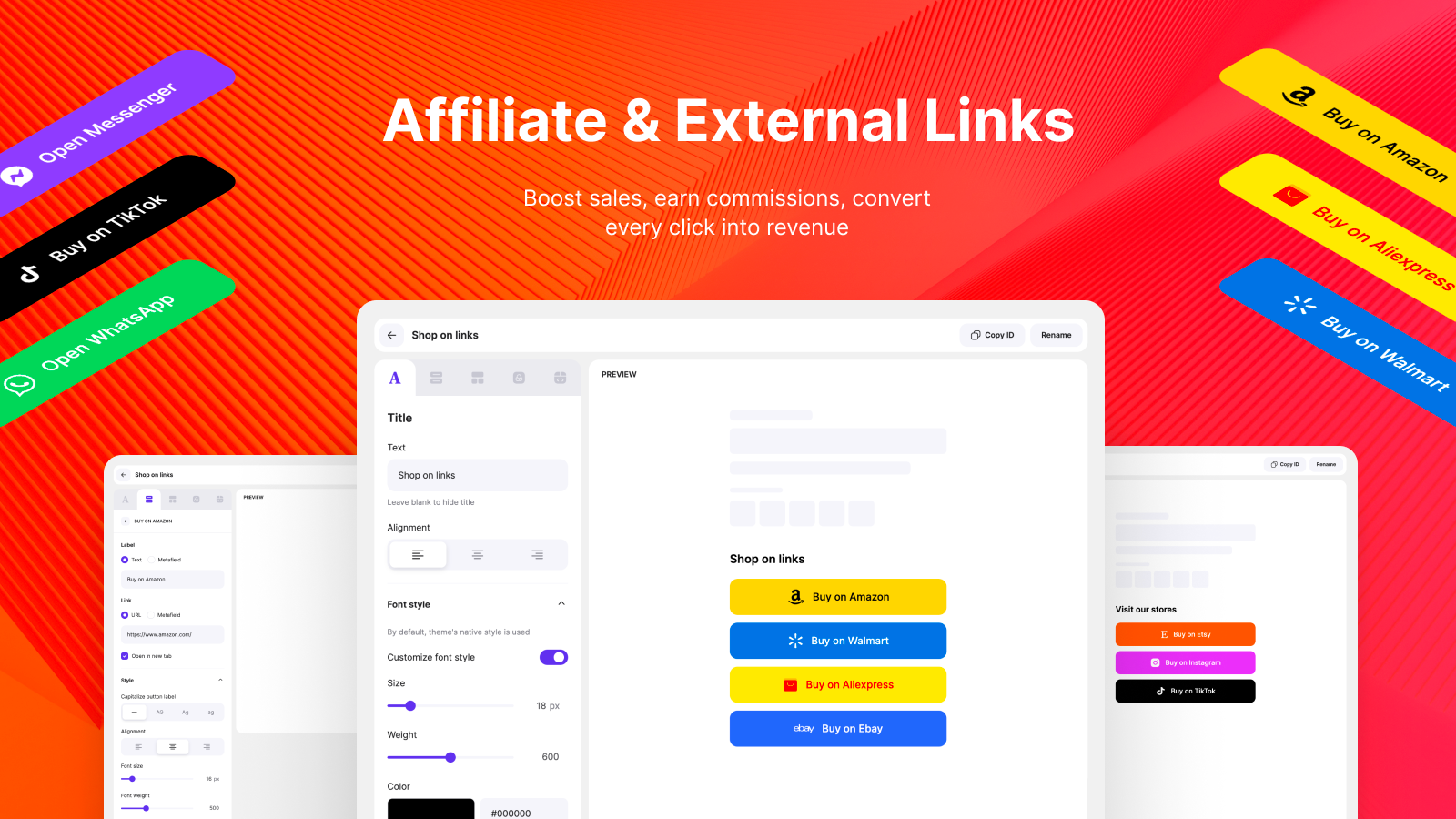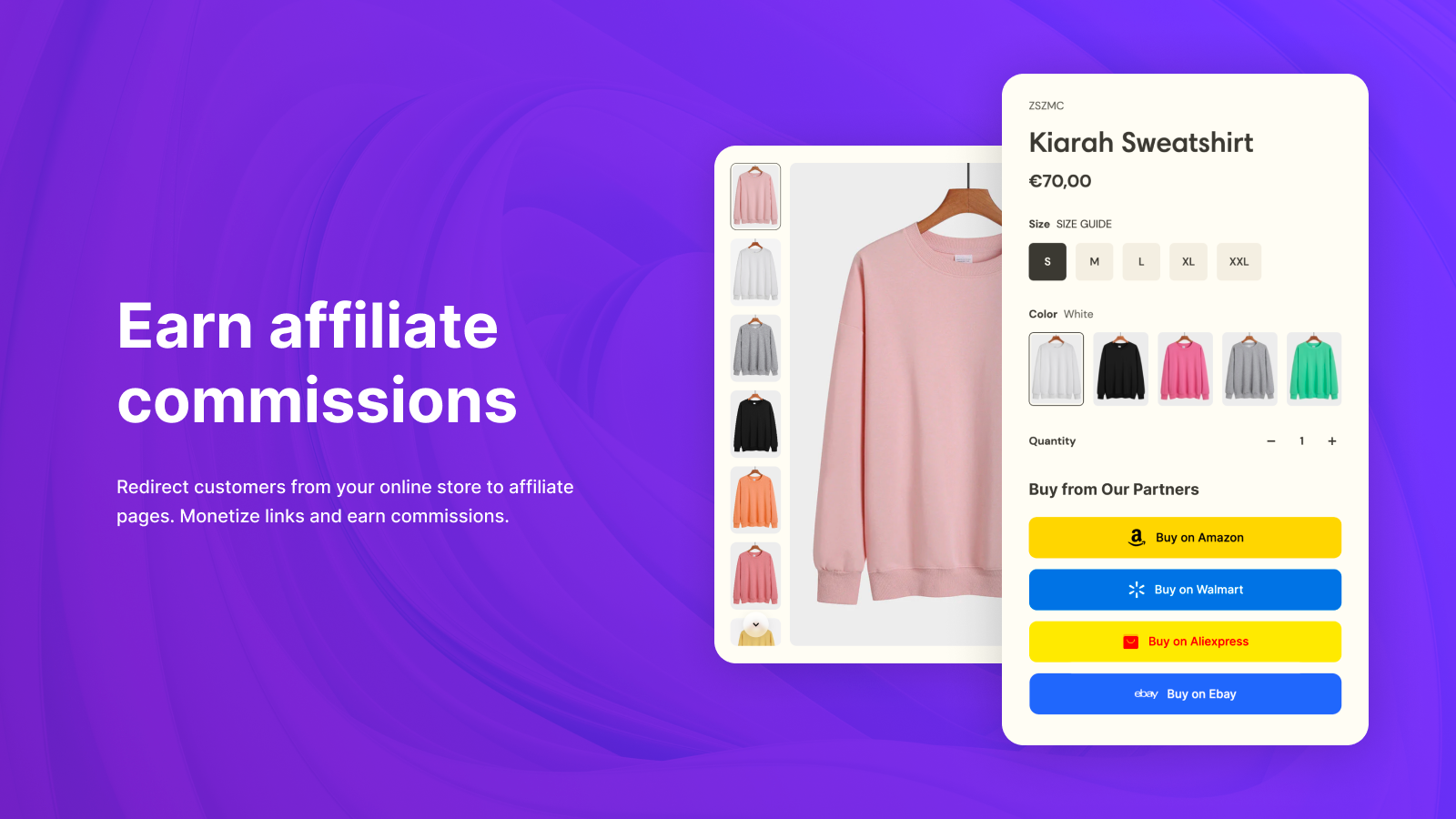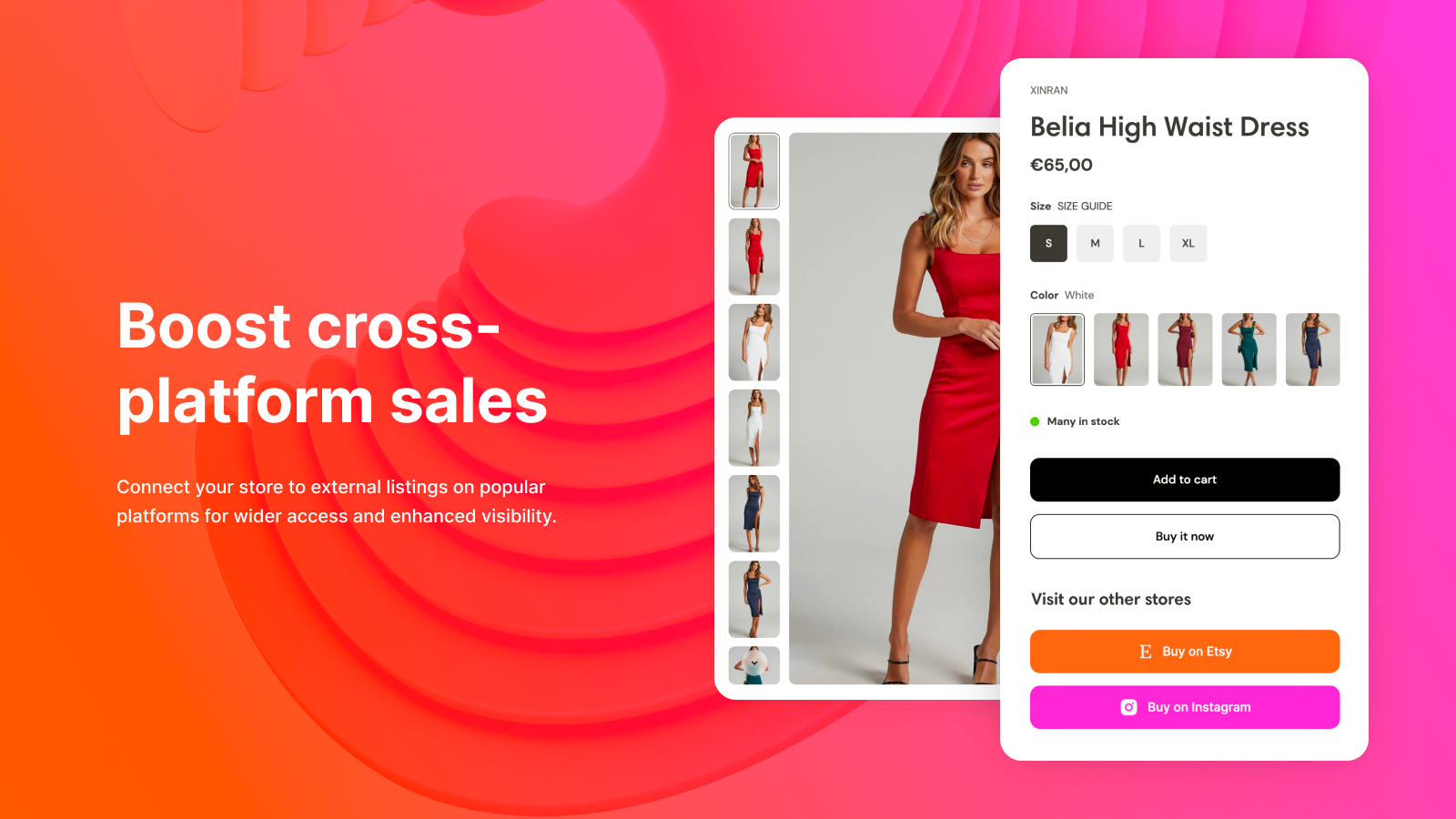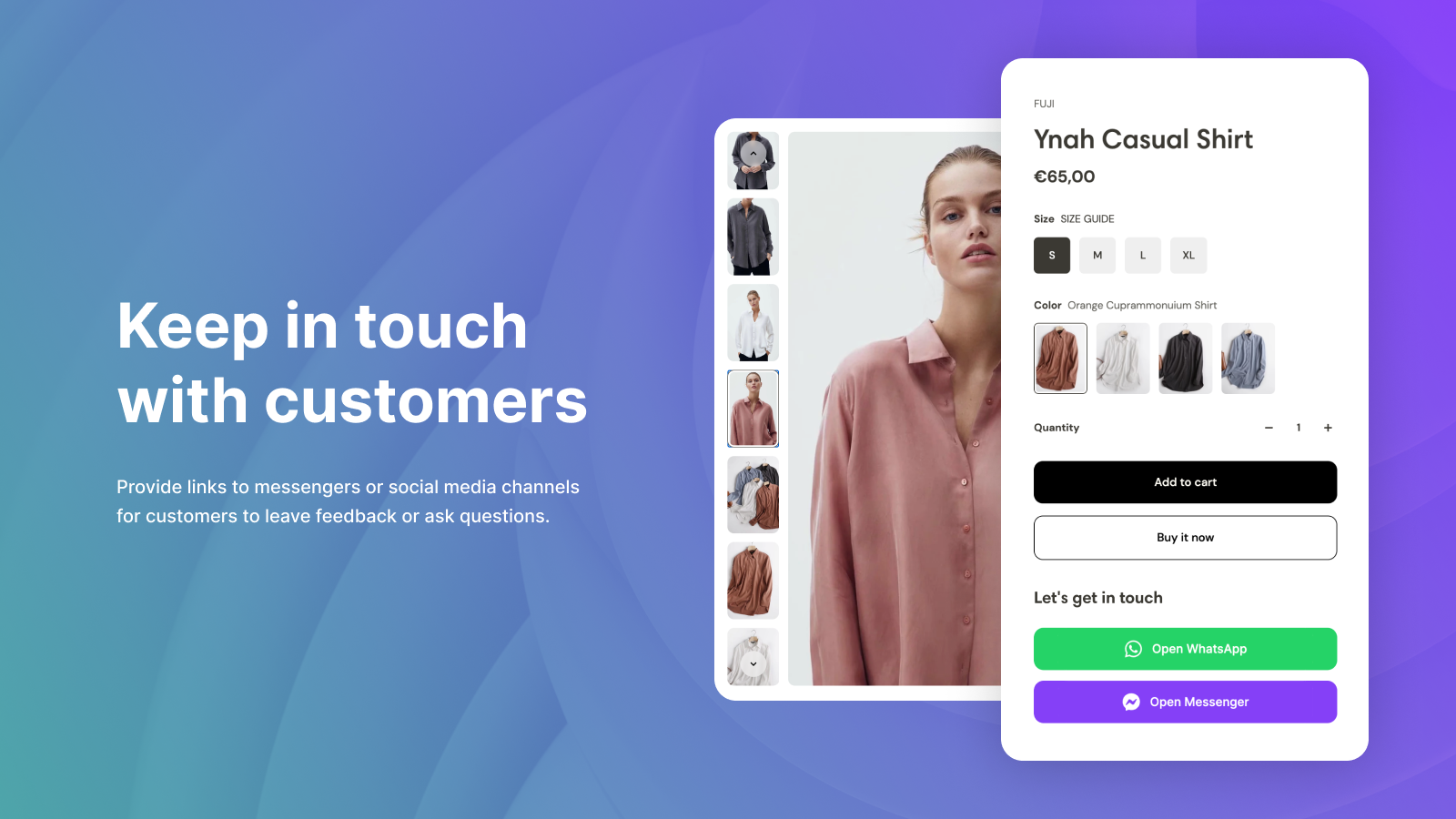GSC External Links and Buttons
- Prijs
-
Gratis abonnement beschikbaar. Gratis proefperiode beschikbaar.
- Hoogtepunten
- Rechtstreeks te gebruiken in het Shopify-beheercentrum
- Werkt met de nieuwste thema's
- Beoordeling
- 3,0 (1)
- Ontwikkelaar
- Getsitecontrol
Galerij met uitgelichte afbeeldingen
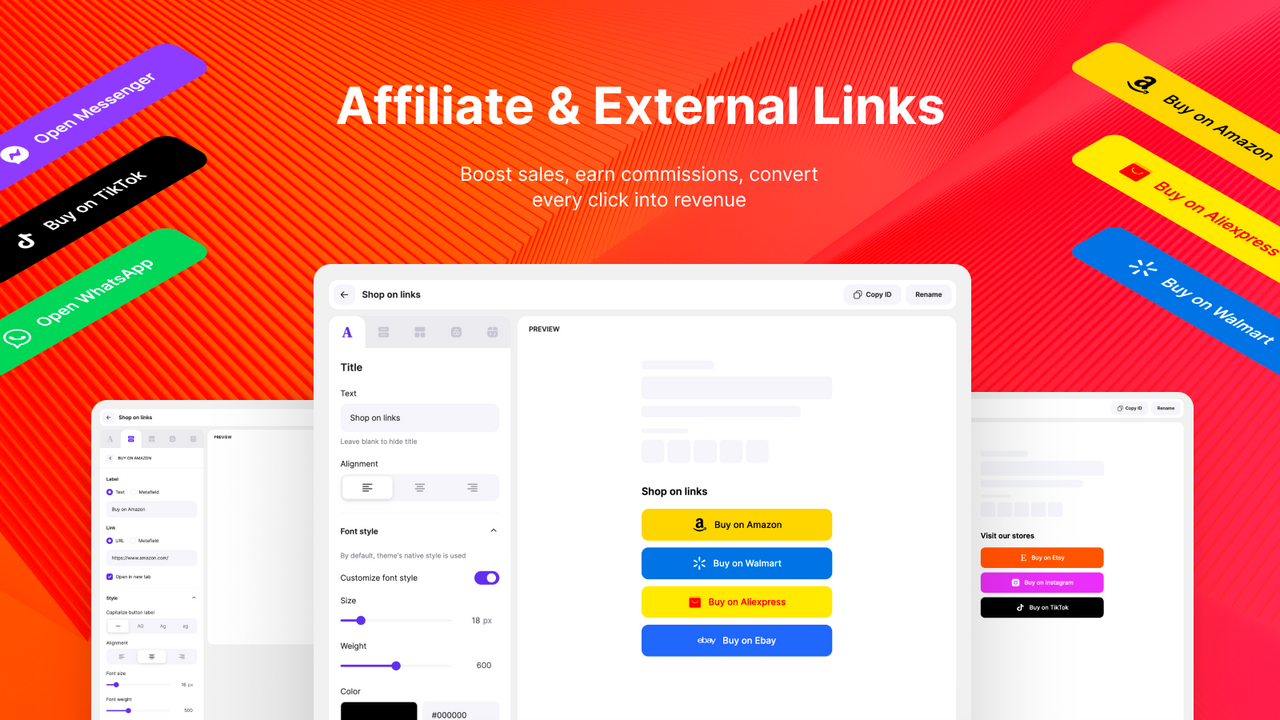
External buttons for cross-platform sales (e.g. Amazon button) and communication (WhatsApp button)
Add external links and buttons to product pages or wherever your theme allows, and never miss out on sales or buyer requests. Give customers alternative shopping options and checkout buttons or you can hide the built-in Buy buttons entirely. Use authentic presets for Walmart, eBay, Aliexpress, Amazon butttons or let buyers connect with you via Instagram, Facebook Messenger, or WhatsApp buttons. Enjoy a user-friendly interface, instant setup, customization, and 24/7 live customer support.
- Add 'Buy on Amazon' button to sell products on Amazon
- Add 'Chat with us' button to connect with buyers via WhatsApp
- Replace 'Add to cart' button with your own or keep them both
- Hide 'Add to cart' button and dynamic checkout buttons when they’re unnecessary
- Set up button labels and links via product metafields
Bevat onvertaalde tekst
- Hoogtepunten
- Rechtstreeks te gebruiken in het Shopify-beheercentrum
- Werkt met de nieuwste thema's
Talen
Engels
Deze app is niet vertaald in het Nederlands
Categorieën
Soorten pictogrammen
Aanpassing
Pictogrampositie
Soorten pagina's
Pagina´s beheren
Prijs
Free
Gratis
- Unlimited widgets
- Unlimited widget views
- Live chat support
Pro
$7 /maand
- Everything in Free
- + Dynamic metafields data
- + Advanced hiding rules
- + Custom CSS
Gratis proefperiode van 3 dagen
Bevat onvertaalde tekst
Alle betalingen worden in USD gefactureerd. Terugkerende en op gebruik gebaseerde kosten worden om de 30 dagen gefactureerd.
Recensies (1)
-
0% recensies zijn 5 sterren
-
0% recensies zijn 4 sterren
- 100% recensies zijn 3 sterren
-
0% recensies zijn 2 sterren
-
0% recensies zijn 1 sterren
I really enjoy the button feature, however whenever I assign a button to one product, it goes to all of my products. How can you keep the button assigned to ONE product?
We are here to help! Do not hesitate to reach out through the live chat inside the app.
Thank you for sharing your feedback with us. We are glad to hear that you enjoy the button feature!
Our team is available around-the-clock to assist you.
Ondersteuning
Getsitecontrol kan al je vragen beantwoorden over GSC External Links and Buttons.
Ontwikkelaar
Klimentos 41-43, Klimentos Tower, Flat/Office 25, Nicosia, 1061, CY
Hulpbronnen
Deze ontwikkelaar biedt geen directe ondersteuning in het Nederlands.
Geïntroduceerd
27 maart 2024
Meer apps zoals deze