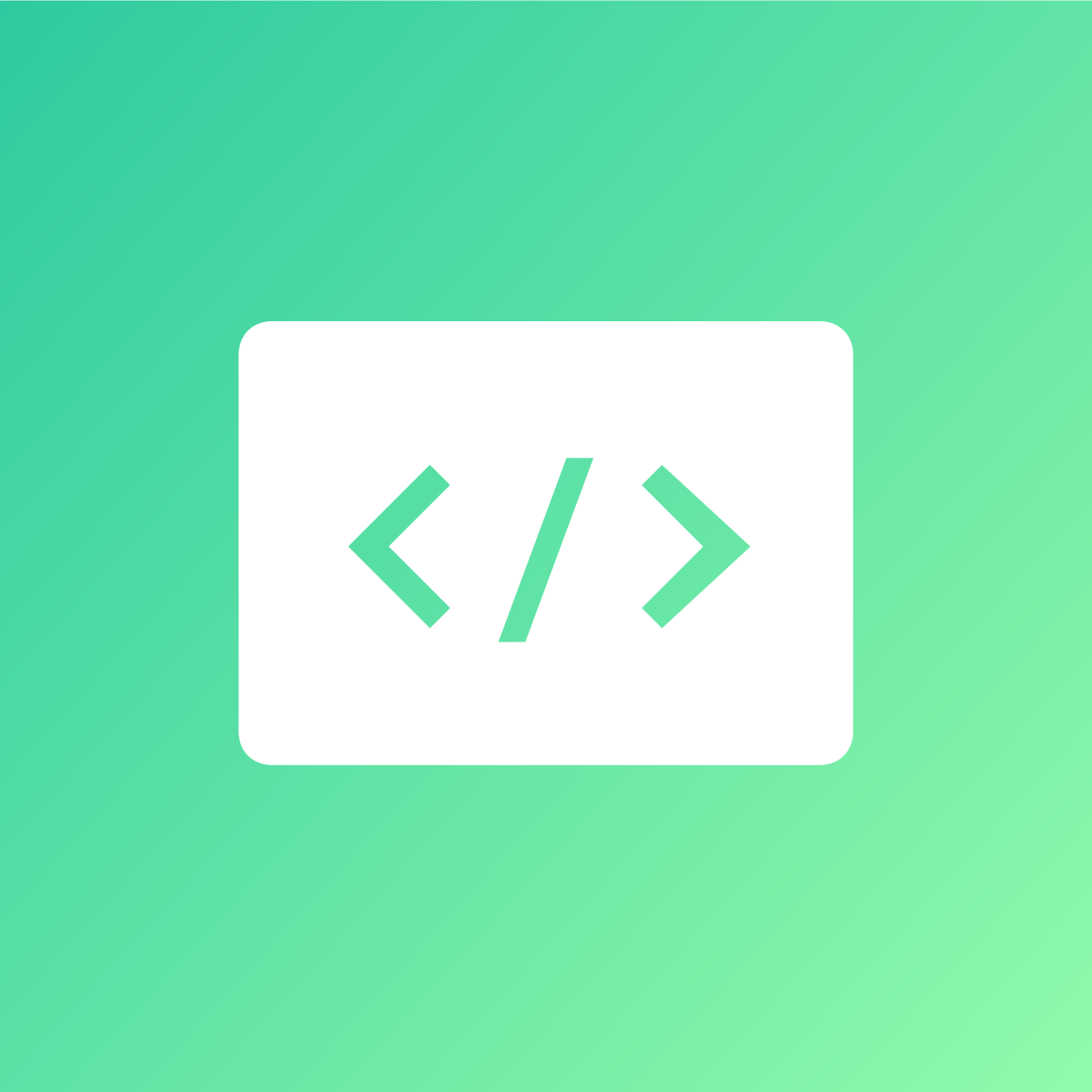
XO Insert Code
スピード、使いやすさ、マーチャントのメリットに関して、Shopifyの最高品質基準を満たしています
絞り込む
-
評価順
Very quick very easy, Used it to add Google tag. Worked within 20 seconds just like the app said it would.
Works really well. Support does get back in touch promptly regarding issues. Will definitely recommend using for adding any script codes to the store.
Best app and customer service I have had with Shopify in the last year of business. Neo was great to work with. Very attentive and completed my footer coding work exactly how I was envisioning. I will continue to work with this company because of their quick response rate, customer service and quality of work. I highly recommend working with them. Thank you again Neo.
Great support from Neo!
I would like to remove the code from our shop (not only disable, but REMOVE) and have contacted the support last week, to help with removal. Until today, nobody bothered to reply!!! I remembered today because Shopify sent an email how the support went. The worst customer service ever, don't expect to hear from them if ever need them. 1 star for ignoring your customers!
Hi,
I replied to your email a few hours after received it. I think you did not received my email. Please send to hi@xopify.com, I'll reply back (Maybe you will get it this time).
About the code: It will be removed from your store if you remove it from the app. Or just uninstall the app.
I used this as a third party app but they were more helpful than the main app! They replied immediately and helped instantly.
Super on all counts. Makes inserting code to theme files less intimidating. Support was lightning fast with responses an assistance.
App is great for people like me who want to try and build their site themselves but need a helping hand when it comes to adjusting code. Neo, the app developer, is very helpful and went out of his way to assist me with something outside of the app's perview. Even went so far as telling me I didn't need his app for what I was trying to achieve! That made me chuckle.
I've had to add code for Google Shopping and Google tag manager into the site's header. Theoretically, that's possible by editing the theme but that has pitfalls, especially for those not comfortable with editing code. XO's solution is a no-brainer. Simply paste the code into a dialogue and you're done. It couldn't be easier!
This app makes adding pixels and additional code super easy. I especially like it because we can update and change themes without having to add all the pixels and extra snippets back in to the theme liquid.



