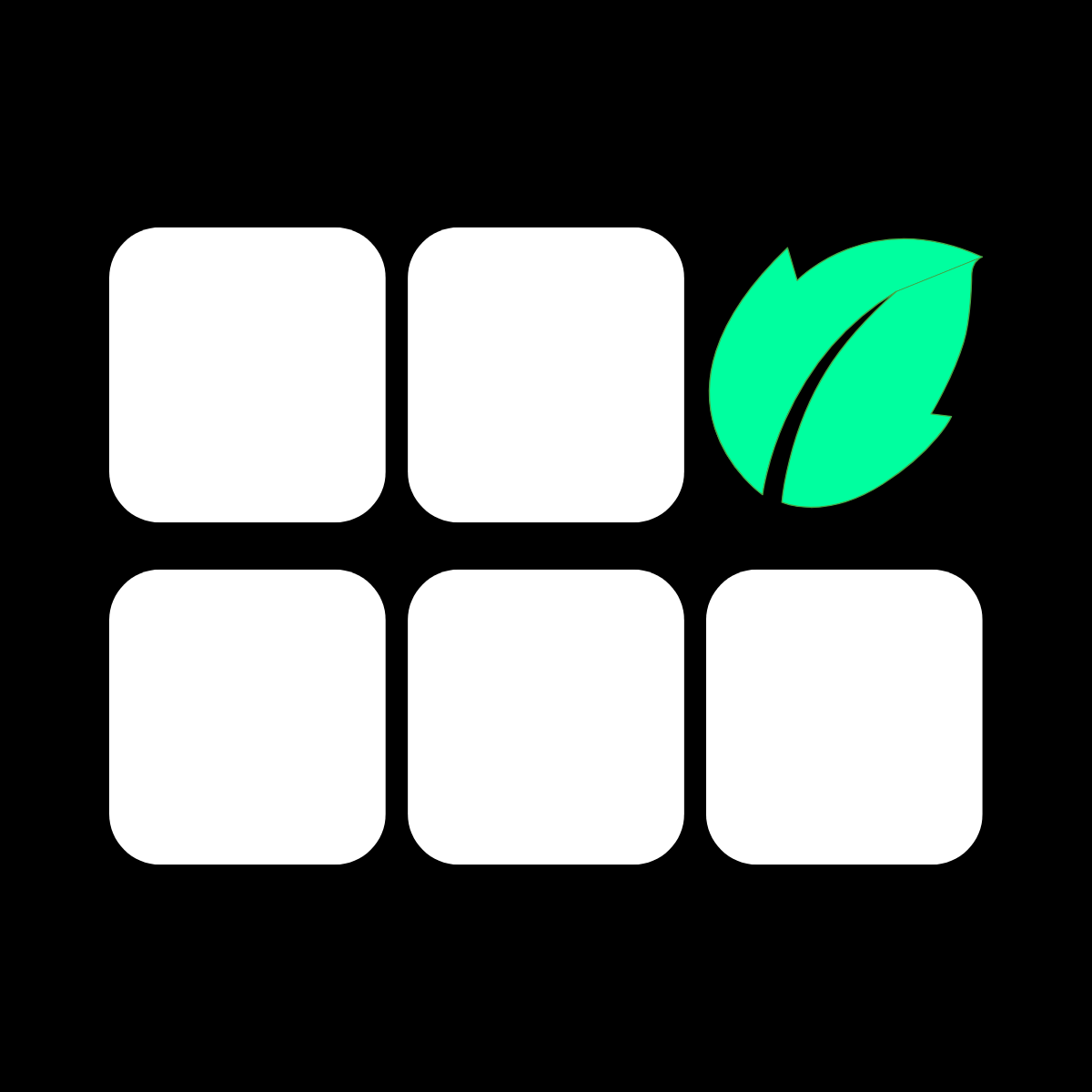
Instafeed ‑ Instagram Feed
Spełnia najwyższe standardy Shopify w zakresie płynności, łatwości użytkowania i korzyści dla sprzedawcy
Recenzje (1 786)
Zawęź
-
Według oceny
i ilke this function im related to marketing person
Hi Henry Hansen, thank you so much for your review! We are glad to hear that you enjoyed our app. Best wishes!
Instafeed is great app for embedding an IG feed, with lots of customizable options and excellent support for when you need help.
Hello PARLEE Cycles, thank you so much for this 5 star review! It's amazing to hear that you enjoyed our app and support. If you ever need help again don't hesitate to reach out. Best wishes!
Highly recommend. Very easy to use. I like that I can customize how many posts are displayed at a time.
I love the way it adds value to the site. Wish I could add it to more pages then just the home page.
Thank you so much for your review and feedback.
You can sure add Instafeed to any page of your store, just go to Instafeed app and at the bottom you find a link to our FAQ. Check question 6 in our FAQ.
If you need any help with it send us an email to support@nfcube.com
Thanks,
Instafeed Team
app works great and the customer service is super fast and helpful if you have any issues. The FAQ page is also super helpful when you are unsure of getting it set up
Hello JuJu's Boutique, thank you so much for leaving us this 5 star review! We're so happy to hear that you enjoyed our app and Support. Have a great day!
Used them to add my feeds to the store which hopefully will help with sales. Overall a smooth experience.
Hello Evo Digital Store, thank you so much for this 5 star review! It's amazing to hear that you enjoyed the experience with our app 😊
It's somewhat easy to install and considering it's free is great. If you aren't a coder though you might have trouble. I'm not a coder. I was able to figure out some of my set up issues which was answered in the FAQ like I picked wrong account and then wanted a title to the section. I don't understand why there isn't a box you could click in the set up for it instead of needing to paste in coding. I still can't figure out how to position this feed where I want on my home page. Currently it's under my newsletter subscription request and I would like it above that or even better yet, alongside the text of our statement. There seems to be some sort of instructions but it's not clear and I am not about to test this and mess up my site playing where do I pop in this coding. I also was interested in adding the animation effects but was confused with the instructions.
Hello House Of Mars Nyc,
Thank you for taking the time to review.
Over the past few years, we have made important improvements to our app to enhance user-friendliness, without the need for any coding. Instafeed can be easily installed from the theme editor, and its position can be adjusted by simply dragging the section. Instafeed comes with a variety of layouts that can be set up with just one click.
Our team is always here to support you. If you have any questions or need assistance, please reach out to us at support@minttstudio.com.
Thank you,
Instafeed Team
thanks
Hello Moose Kids, thank you so much for your review and support. Best wishes!
Piggybacking on the other review someone posted from Feb 19th, 2020. Who said "Good because it's free and it works. My only gripe is that it is not mobile responsive. If it was, this would be 5 stars." However, I'm rating it one star below that, simply because of the developer's pathetic response to that review.
I actually happen to be a front-end web developer who writes HTML/CSS and has created feeds like this from scratch. I would absolutely NOT call this either "responsive" or "adaptive" (it's literally neither). All it does is scale down proportionately so that the same number of images appear on mobile as on desktop, which makes them tiny if you have any more than 2 images showing in the row.
Do you remember how websites looked on phones before people started developing for mobile? You'd see the full desktop site, but you'd be zoomed way out so it fits on your tiny phone screen without having to scroll sideways. Nothing would be readable, everything was tiny. You had to pinch-to-zoom to interact with anything, see images, etc. This is exactly the same way this instagram feed functions. Setting max-width: 100%; in your CSS and height: auto; on your images is about the lamest excuse I've ever seen for "responsive".
So no, it's absolutely not responsive. Does it work on mobile? Yes. It acts exactly like an old non-responsive website does. However, "does it work?" is a pretty low bar when non-responsive sites also technically meet that requirement. A better question would be "how is the user experience on mobile?" and the answer to that question would be "pretty garbage because you can't see anything". In my opinion, that doesn't count as "responsive" at all.
Shopify's built in feature worked fine. Their developers just didn't want to be bothered to update their tool to use Instagram's new Graph API (which honestly would have taken one of their developers an afternoon) so instead they're passing the buck to third party developers. Now, if you want actual responsive functionality with your Instagram feed, you need to shell out more cash. It's lazy on Shopify's part, and seemingly the third party options are also pretty garbage unless you pay money.
But hey, it's free I guess.
Hi asher + arden,
Thanks for the detailed review, we really appreciate the time you took here and the technical details but I'm afraid it doesn't reflect our app since you are only referring to the free version. With our app you can even manually choose the number of rows and columns you want to show on mobile with our Pro and Plus plans.
We are happy to explain everything by email if you want contact us at support@minttstudio.com
Thanks,
Instafeed Team
easy to install and very simple and quick! I love this app. Thanks!!!!!!!!!


