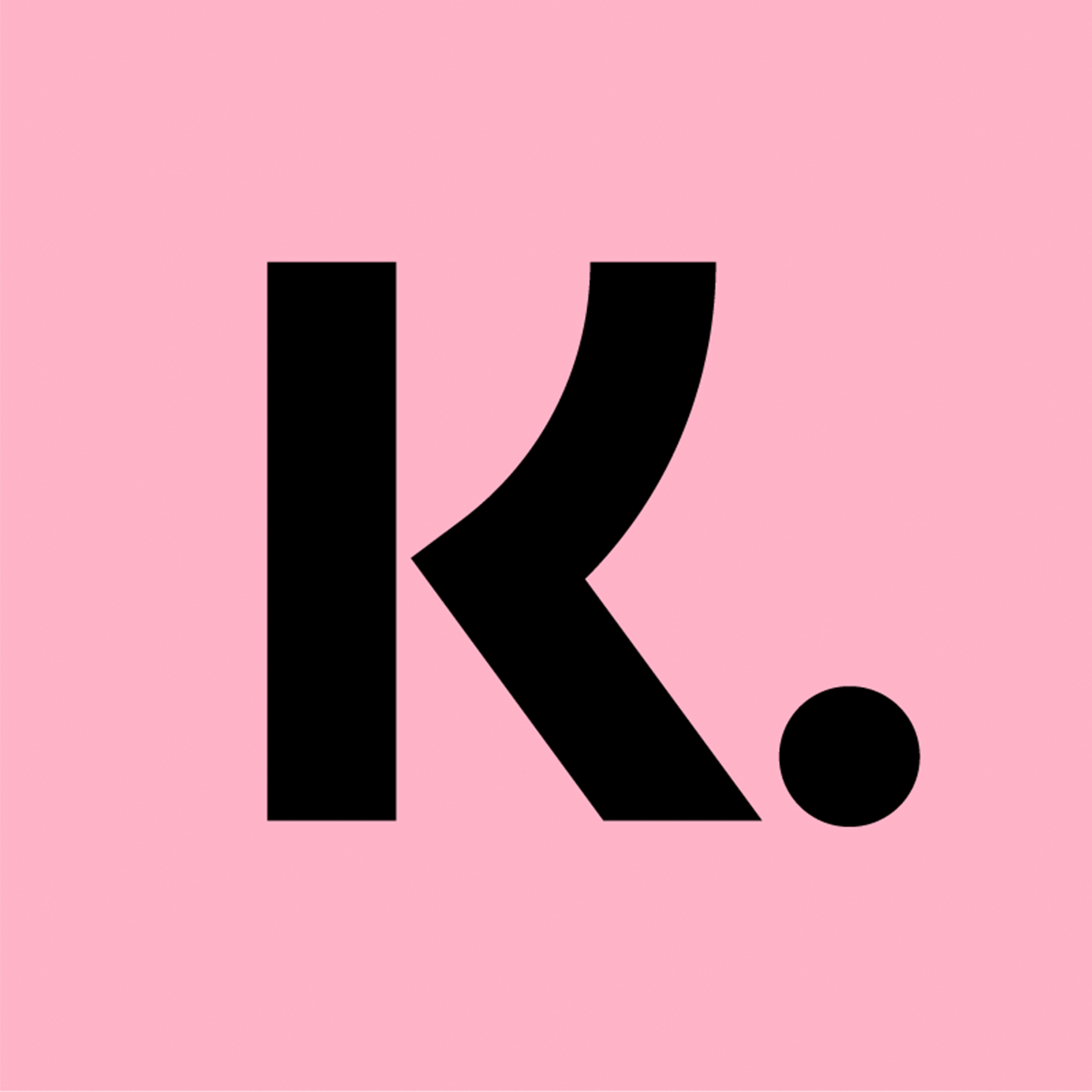리뷰 (210)
상세 검색
-
평점별
So far... it's just not working. I've done everything right.. but not seeing anything on the website. I assume people are having issues if they have a custom built websites. However, the stock website on Shopify probably work straight away. I've contacted support and will update this review if I manage to get things up and running. I'll also include tips on how I managed to get it working.
Thank you for your review and we're sorry to hear that the messaging isn't appearing on your website. Our Support team are standing by to help, if you could send an email to skosm@klarna.com then they can look into the issue for you.
I really liked this app at first. I had some frustrations with the customization and getting it to show up correctly. When I switched my theme and went to make it active again, it would not work. It took more than a month to get some kind of answer. They basically told me that I needed to go into my theme and code something but no one would walk me through it or do it for me. Since I could not get it to show on my website any longer, I deleted it.
Also, if you have an item that costs more than $1000 you cannot use the installment plan...only the financing plan. Wish I knew that going into it.
Easy Out Bed
We're very sorry to hear you did not receive necessary and proactive guidance from our side. We'll reach out directly on email to identify how we can better support you. Nicholas @ Klarna
This app glitches alot. You have to discconnect and reconnect which is very annoying and now ive had to uninstall and reinstall as its not working anymore to see if the problem is solved.
Our apologies for the current issues with the app. Our developers are working on it, and hope to have it working better soon!
The app works "well" and it looks good on your product page.
The only problem is that it is only applicable to 1 product, so it shows the klarna message only on product A. If you add a new product (product B), it shows the klarna message only with product B. Is it possible to set this app for all products?
Hi fredagsmys.se,
The app can and should display on-site messaging for any and all in-stock products with a price within your configured Klarna contract price range. The app pulls the product price from the page dynamically; the app code is not specific to individual products.
I see on-site messaging on multiple products on your store, but not all product pages. For the pages where it is not working, the KlarnaThemeGlobals app code in your theme.liquid isn't currently able to retrieve the product's price from your theme.
Our support team would be happy to help debug this; they are available at skosm@klarna.com
Why is Klarna not available for Shopify in the UK? Would this change anytime soon as I would really like to have on my store.
Hi UNDISPUTED SPORTSWEAR,
Klarna is still available on Shopify for UK (and all Klarna regions), but there is now an additional step to install the desired private payment method, documented at: https://docs.klarna.com/platform-solutions/shopify/payments/installing-klarna-payments-as-an-alternative-payment-method-on-shopify-hpsdk/#activate-your-klarna-alternative-payment-methods-private-payment-methods
I used this app on other websites, won't attach to my own? Can't get past installation, video guide cuts off and I can't make it past screen #2 of installing. Thanks guys... too many bugs...
Hi EverAscendingLight,
Sorry to hear that you've had some trouble installing On-Site Messaging on your site. We would love to be able to help with the process, and if you could email skosm@klarna.com our Support team will be able to assist you.
I was very excited about this app, but it doesn't work. I tried but is not a comfortable app. I believe when the developers update the app I will definitely try again. Shame such a big company but the app is not users friendly. You must do it better.
Hi Just Your Dream London,
We are working hard to make this app compatible with as many storefront themes as possible and still offer merchants the ability to choose where the on-site messaging appears on their page. Since each store runs a unique set of code based on the theme and installed apps, the app won't be able to work for every store but it is working well for many. If you would like us to debug your specific store, please email skosm@klarna.com and we will request access to your store to review.
Another option, instead of using the app, is to add the required JavaScript to your store and directly update your theme to insert your on-site messaging placement as documented at: https://developers.klarna.com/resources/on-site-messaging