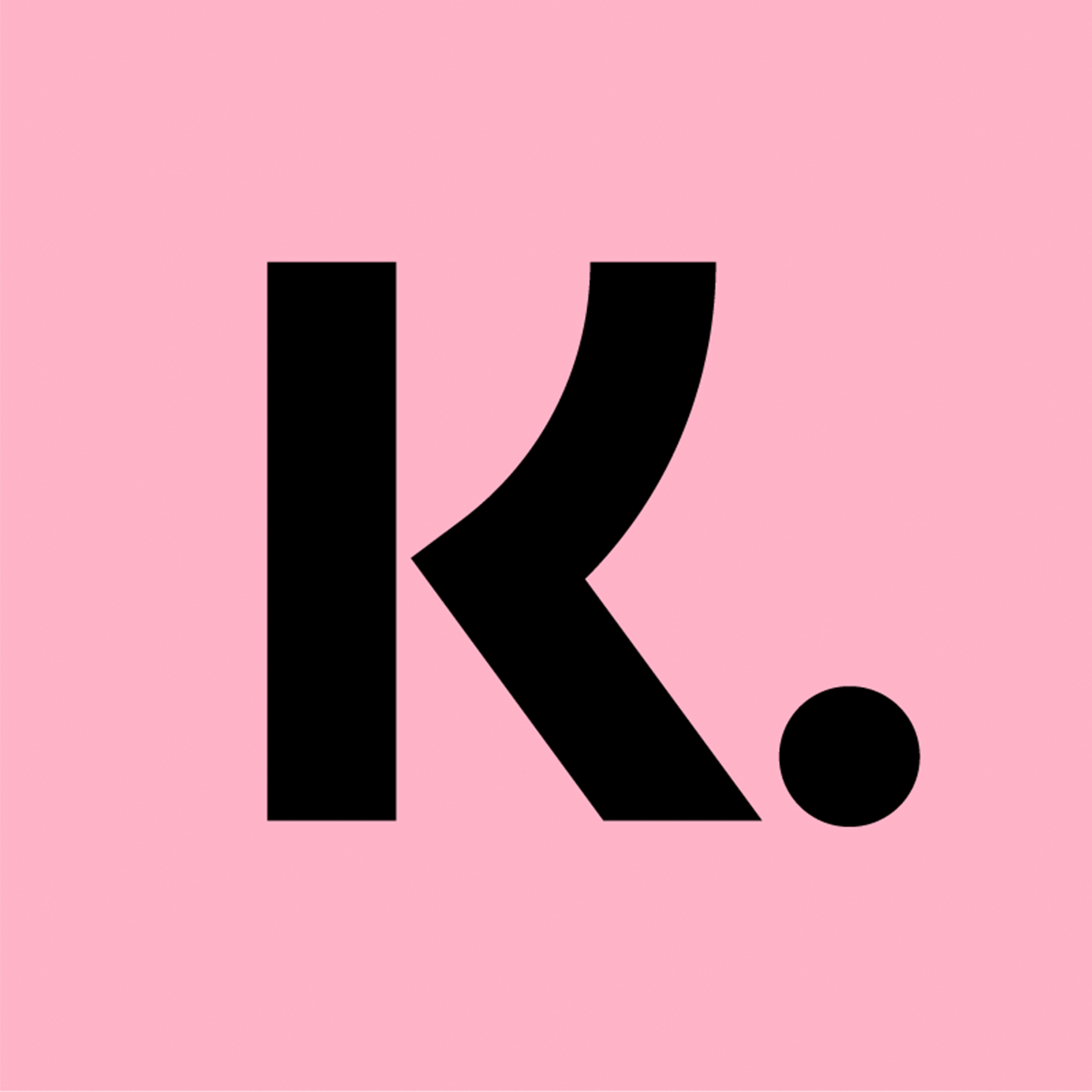리뷰 (210)
상세 검색
-
평점별
It's terrible, you add Klarna to your site you try to add this app for messaging you have to manually put code on every page - when you ask for help they tell you to get a developer. Video makes it sound simple. But in reality it's crap.
Wildlife World - We apologize for the technical issues on our end and any response indicating that Klarna OSM will only work with help of a developer - we can assist in setup. Please contact skosm@klarna.com
I was excited when I came across the app and I downloaded it to my Shopify store. Once I had the app downloaded it told me that I need to manually input a merchant Id. I didn't understand so I googled the issue and did not get results. I then removed app because I thought there may be a glitch. I now can't reinstall the app to my Shopify it saids the app is no longer available?
We hope to get you back to being excited for this app! Please open a support case by emailing skosm@klarna.com and we'll work with you to get the app installed again and working on your store.
This app allows the installation and configuration for the messaging of Klarna in your store, but a prerequisite is to have Klarna Payments active and successfully configured for your Shopify store as an alternative payment provider, per https://x.klarnacdn.net/plugins/KlarnaOnSiteMessagingapponShopifySupportGuide.html
As long as Klarna Payments is active, when this on-site messaging app is installed, the Klarna API Merchant Id will automatically configured in the app as part of the install.
If you do not yet have Klarna API credentials, you can sign up at klarna.com
Unfortunately my experience in installing this app mirrors that of other reviewers. I had installed it but there was a glitch. Luckily the team responded very quickly and helped me sort it out immediately. It looks great!
Hi Ralph's Orchard,
We're sorry to hear that your experience with our On Site messaging app has not been Smoooth.
Our Merchant Support team will be in contact this morning to help get this live on your store.
*Edit*
Thank you for your update to this review. We're very glad to hear that your'e happy with the support from our team.
To concur with other reviews, I found it painful to set up and ultimately nothing happened, so deleted. Amazed that a company of Klarna's resources can't create a simple app that integrates with the world's largest ecommerce provider. Poor.
We're sorry to hear that you had trouble installing the app. We do have a support team standing by to assist with any integration questions, and you can email them directly at skosm@klarna.com. Alternatively, we have an installation video that you can follow here: https://www.klarna.com/international/business/shopify-on-site-messaging/
We do hope this helps, and that you'll give the app another go.
Hello, I see Ireland is not listed in the country list to use this app on a Shopify store. is that going to change anytime soon? I would like to use it for my store.
Hi ZakFrench,
Klarna is available for Ireland for Shopify as an alternative payment method, but not available as a local payment method within Shopify Payments for Ireland. This Klarna On-site messaging app does work for EUR currency, including Ireland. Klarna is listed as a payment gateway at: https://www.shopify.com/payment-gateways/ireland
Please email skosm@klarna.com if we can help further, and if you share where Klarna is not listed as supporting Ireland, we'd like to update it if appropriate.
Thank you for the review & your interest; we look forward to working with you!
Would be nice if they had instructions as to how to set it up. Got stuck on credentials.... what credentials were needed? I couldnt tell you.
We're sorry you got stuck. We do have a Support Guide for this app available at: https://x.klarnacdn.net/plugins/KlarnaOnSiteMessagingapponShopifySupportGuide.html
From the Support Guide: When you first install the app, your Klarna API credentials will be automatically connected, as long as you have already completed the Klarna Payments for Shopify integration. If you haven't yet integrated Klarna Payments for Shopify, see instructions at https://x.klarnacdn.net/plugins/Klarna%20Payments%20on%20Shopify%20-%20Merchant%20Guide.pdf
If you don't yet have Klarna API credentials, you can sign up at https://eu.portal.klarna.com/signup
We hope this helps make the installation steps clearer, but if you need support, we're available at skosm@klarna.com
Great app.
Although it has 1 (local) minor issue: the currency symbol is shown after the slided price, which isn't the default location for our currency (€).
Is it possible to manually change this position? For example:
Current on-site message: Betaal in 3 delen van 43,00 €
Prefered on-site message: Betaal in 3 delen van € 43,00
Hello Blommo,
Thanks for leaving a review on our on-site messaging app we really appreciate it.
Regarding you question if it is possible to manually change the messaging, that is not possible since we have chosen to align this on all of our European markets.
In most European countries the normal notation is to put the EUR sign after the price, I know that in the Netherlands this is done differently.
Therefore I will put in a request to see if this can be adjusted per market.
Why is Klarna not available for Shopify in the UK? Would this change anytime soon as I would really like to have on my store.
Hi UNDISPUTED SPORTSWEAR,
Klarna is still available on Shopify for UK (and all Klarna regions), but there is now an additional step to install the desired private payment method, documented at: https://docs.klarna.com/platform-solutions/shopify/payments/installing-klarna-payments-as-an-alternative-payment-method-on-shopify-hpsdk/#activate-your-klarna-alternative-payment-methods-private-payment-methods
I used this app on other websites, won't attach to my own? Can't get past installation, video guide cuts off and I can't make it past screen #2 of installing. Thanks guys... too many bugs...
Hi EverAscendingLight,
Sorry to hear that you've had some trouble installing On-Site Messaging on your site. We would love to be able to help with the process, and if you could email skosm@klarna.com our Support team will be able to assist you.
I was very excited about this app, but it doesn't work. I tried but is not a comfortable app. I believe when the developers update the app I will definitely try again. Shame such a big company but the app is not users friendly. You must do it better.
Hi Just Your Dream London,
We are working hard to make this app compatible with as many storefront themes as possible and still offer merchants the ability to choose where the on-site messaging appears on their page. Since each store runs a unique set of code based on the theme and installed apps, the app won't be able to work for every store but it is working well for many. If you would like us to debug your specific store, please email skosm@klarna.com and we will request access to your store to review.
Another option, instead of using the app, is to add the required JavaScript to your store and directly update your theme to insert your on-site messaging placement as documented at: https://developers.klarna.com/resources/on-site-messaging