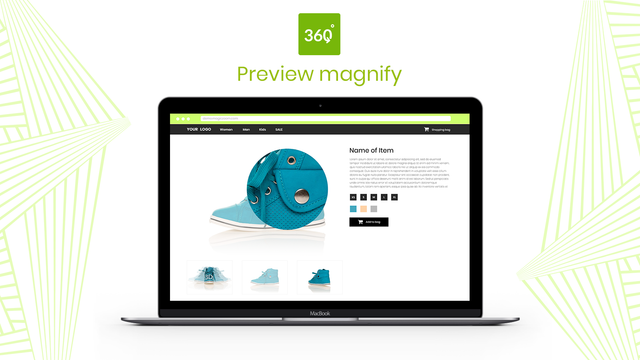Magic 360
- 価格設定
-
$169から
- 評価
- 4.4 (33)
- 開発者
- Magic Toolbox
特集の画像ギャラリー
Display your products in 360 degrees. Customer confidence increases sales and reduces returns.
Show customers every detail of your product with 360-degree spin. Customers can even zoom-in and enlarge to full-screen too. You'll need a set of JPG photos which show every angle. Your product moves ever so slightly in each photo, to create the 360 effect. We recommend 1200px to 1500px wide. These big images will create gorgeous spin, magnify & full-screen effects. Magic 360 works on iPad, iPhone, most Android devices so your customers can view your products whenever and wherever they want.
- Display static images alongside your 360 degree spin.
- Magic 360 supports any Shopify theme.
- Customize options like speed and autospin easily on the app settings page.
言語
英語
このアプリは日本語に翻訳されていません
価格設定
One-time charge
$169 一度限りの料金
Free to install. $169 to buy a license (which removes 'Trial version' message)
すべての料金はUSDで請求されます。
レビュー (33)
La mejor aplicación para giros. Me ha ayudado muchísimo el soporte y se preocupaban mucho para que todo me saliera bien! GRACIAS PAULA. De las mejores inversiones que he hecho para la plataforma
After trying several 360 spin apps I stumbled upon magic 360 and it is a game changer!
Very simple to use and the one-time fee is refreshing, and totally worth it.
My only gripe would be that on mobile devices the zoom feature on the front end is a little buggy but apart from that such a great piece of software that does the job effectively!
Great app and great tech support! They replied quickly to my message and resolved the issue I was having extremely quick. Great communication and very friendly. Thanks again for all your help!
サポート
アプリサポートはMagic Toolboxによって提供されています。
リソース
この開発者は日本語での直接的なサポートを提供していません。
開発者
9 Cowley Road, Oxford, ENG, OX4 1HP, GB
公開日
2012年9月7日
データアクセス
このアプリがストアで機能するためには、次のデータにアクセスする必要があります。 その理由については、開発者向けのプライバシーポリシー でご確認ください。
個人データを表示:
ストアオーナー
-
ストアオーナー
名前、 メールアドレス、 電話番号、 住所
ストアデータを表示および編集:
商品、 オンラインストア、 Shopify admin
-
商品の編集
商品 or コレクション
-
オンラインストアの表示
テーマ
-
Shopify adminの編集
ファイル
類似のアプリ
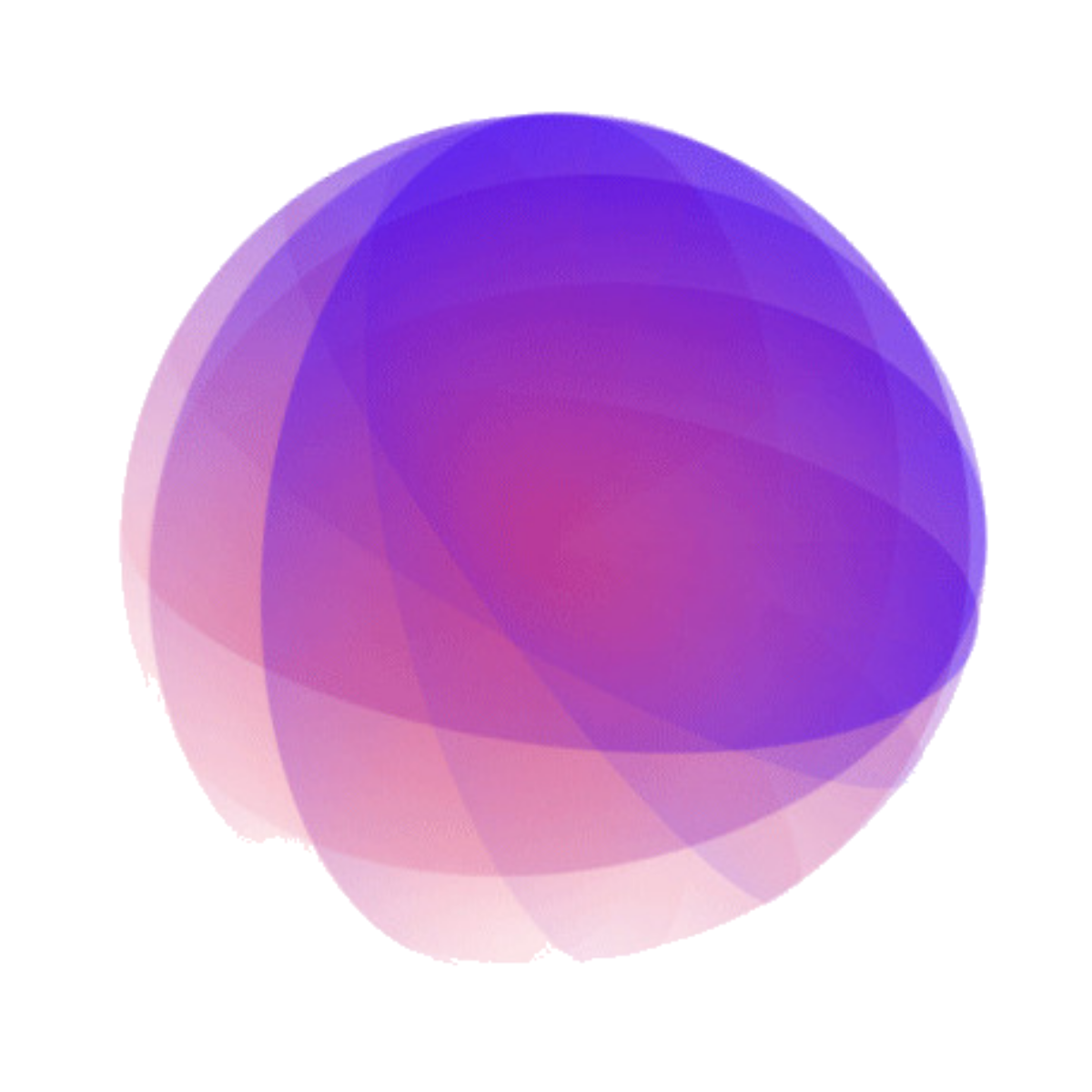


パフォーマンス、デザイン、統合性のすべてにおいて、最高水準を満たしています。 新しいウィンドウで開くの詳細を確認する