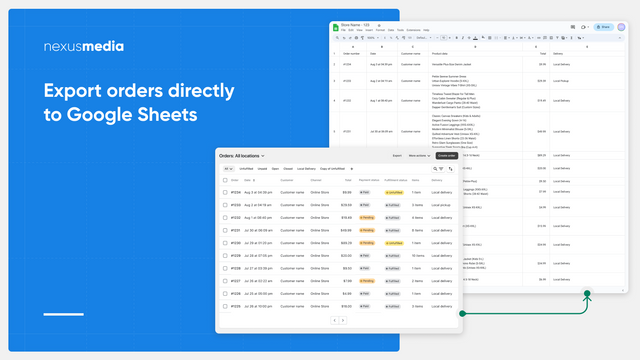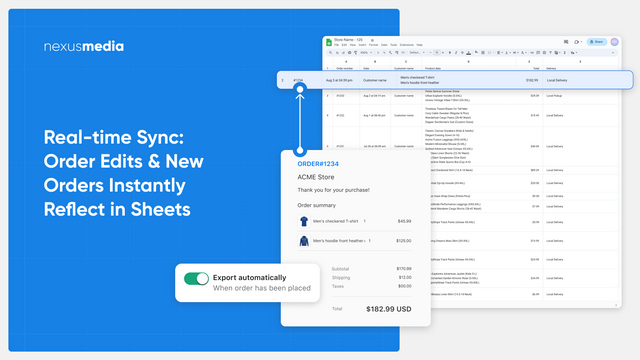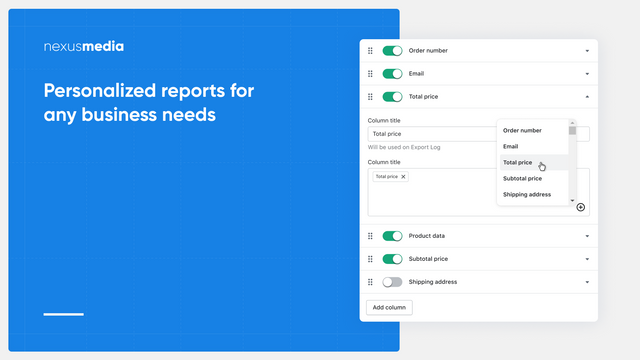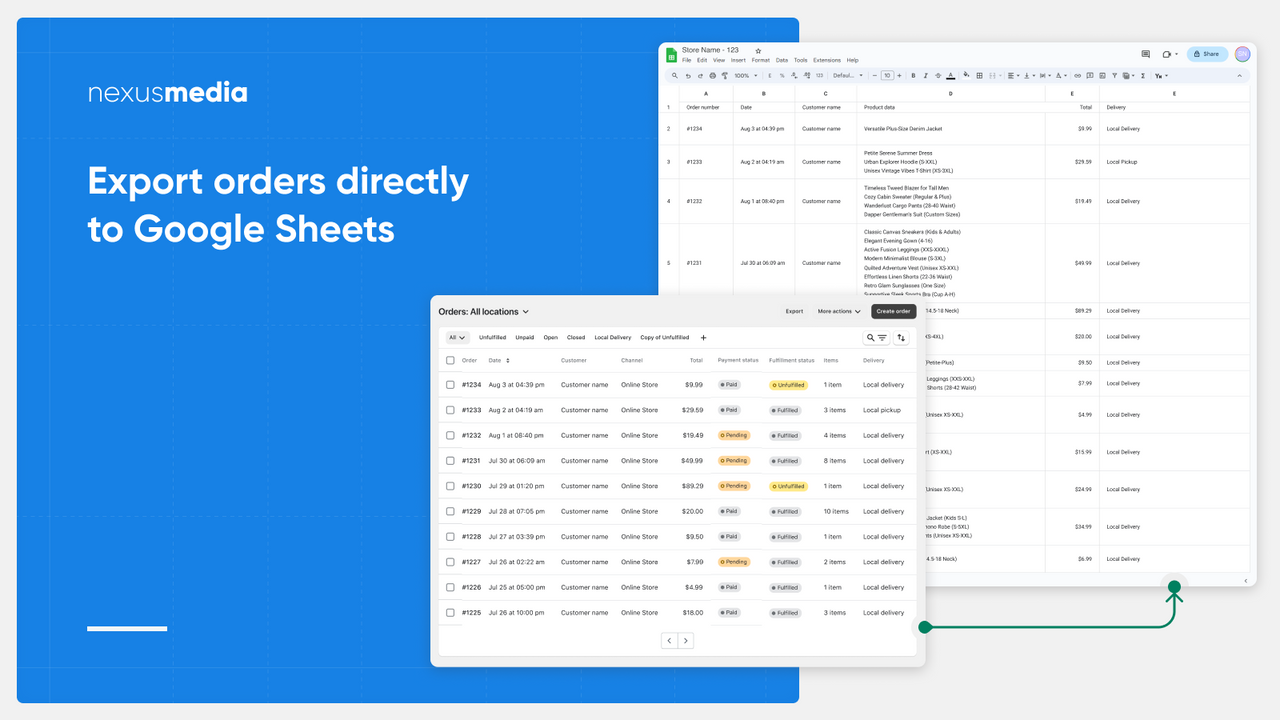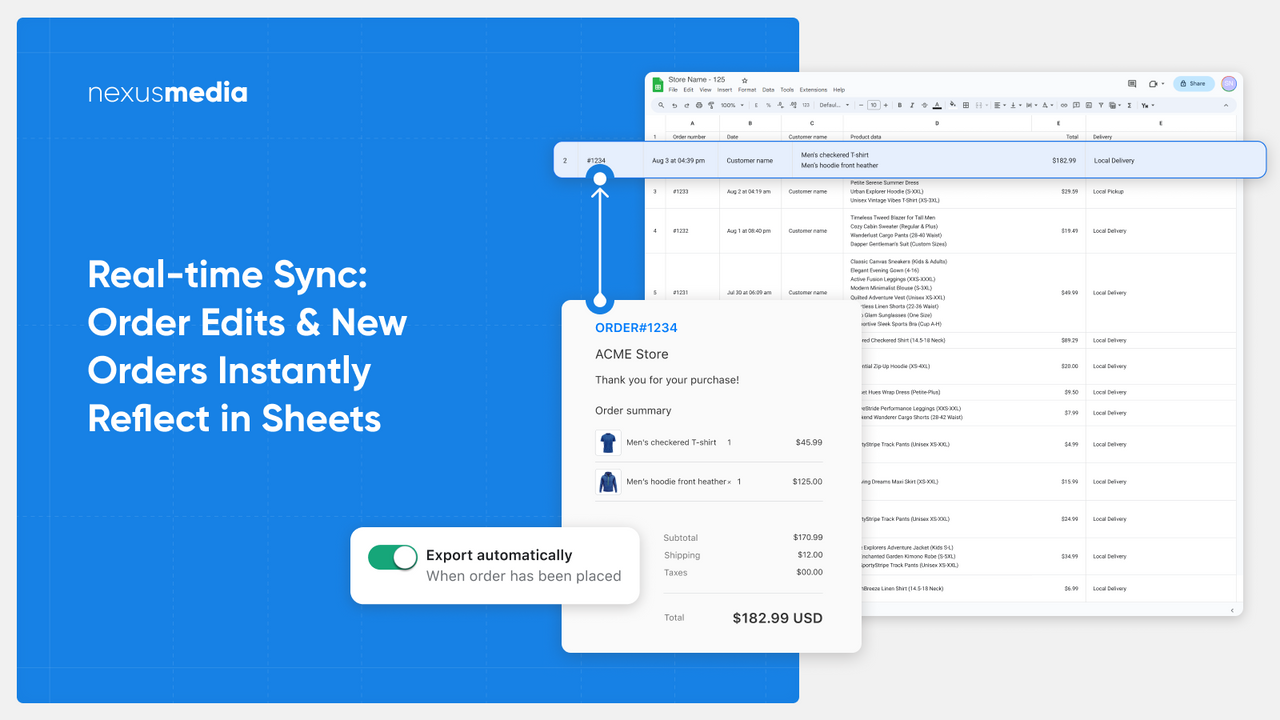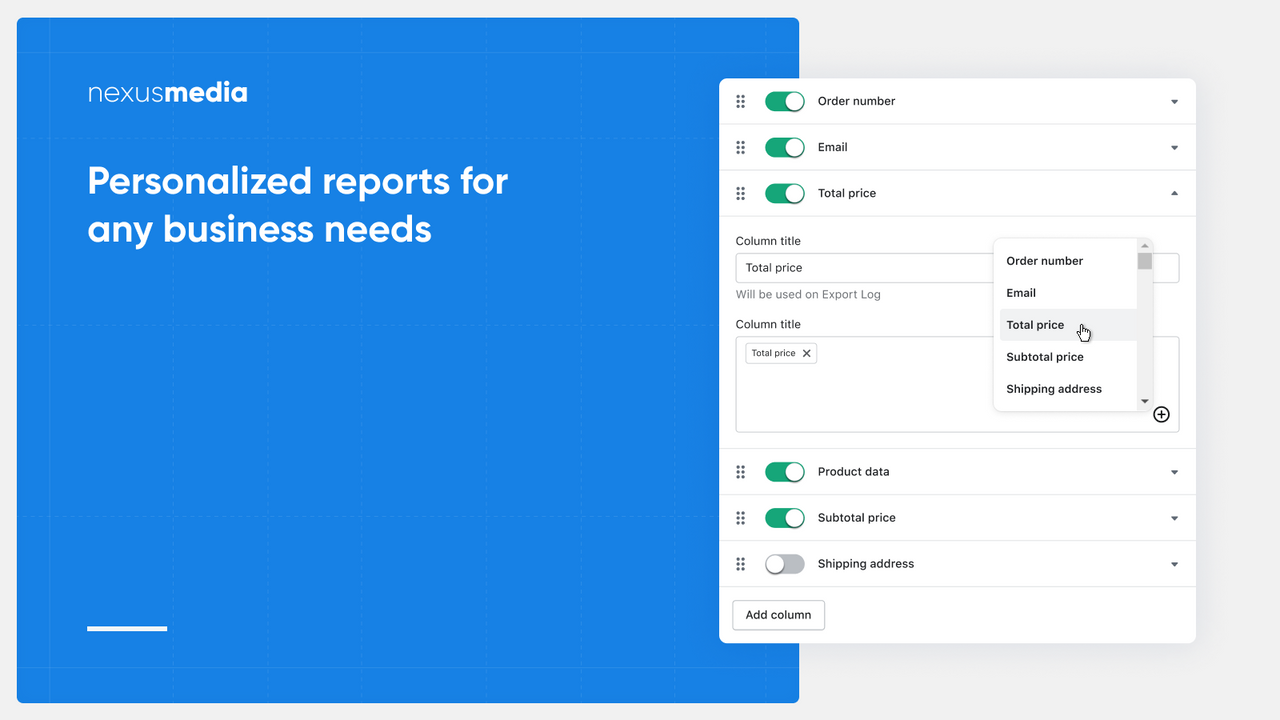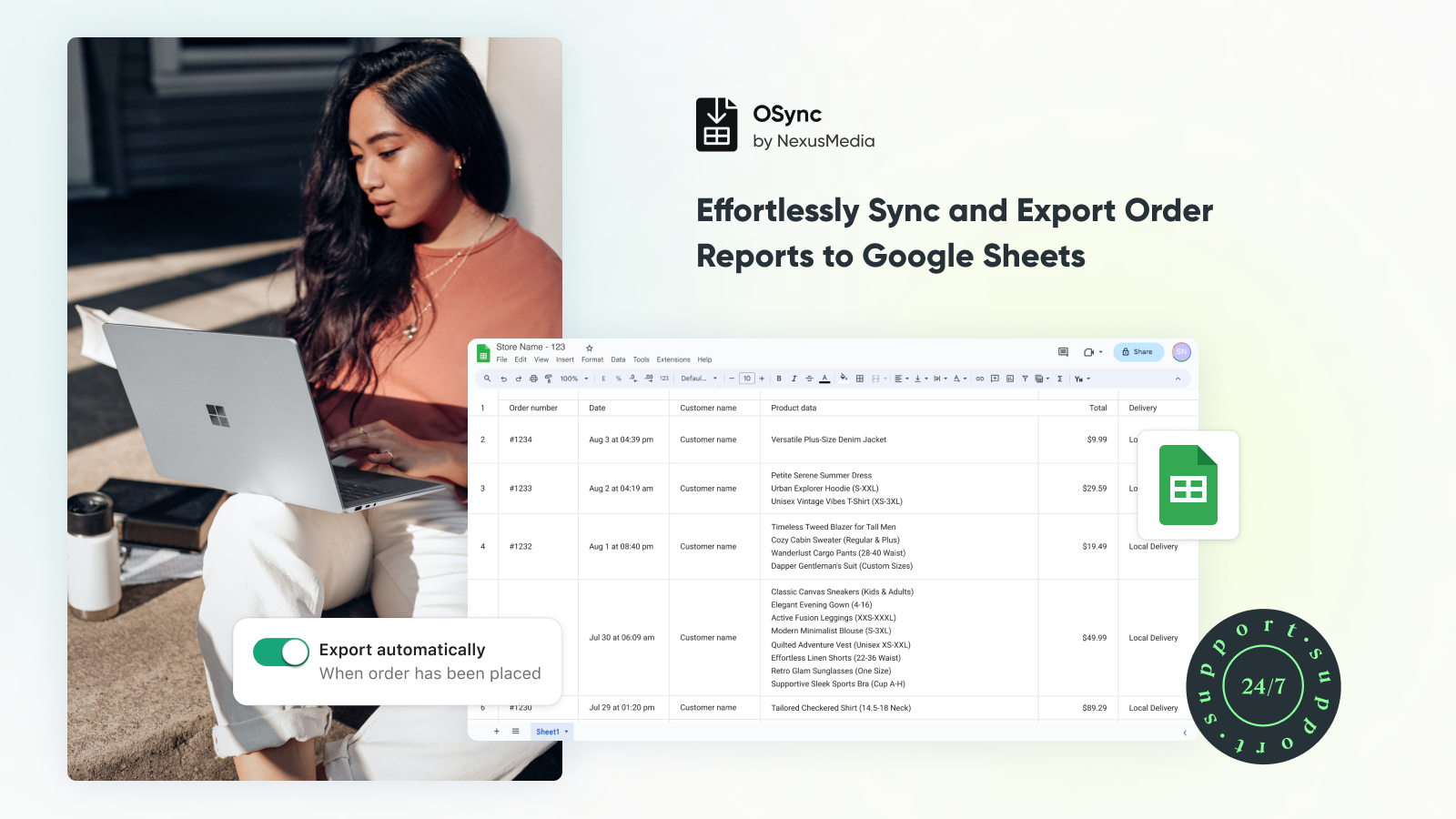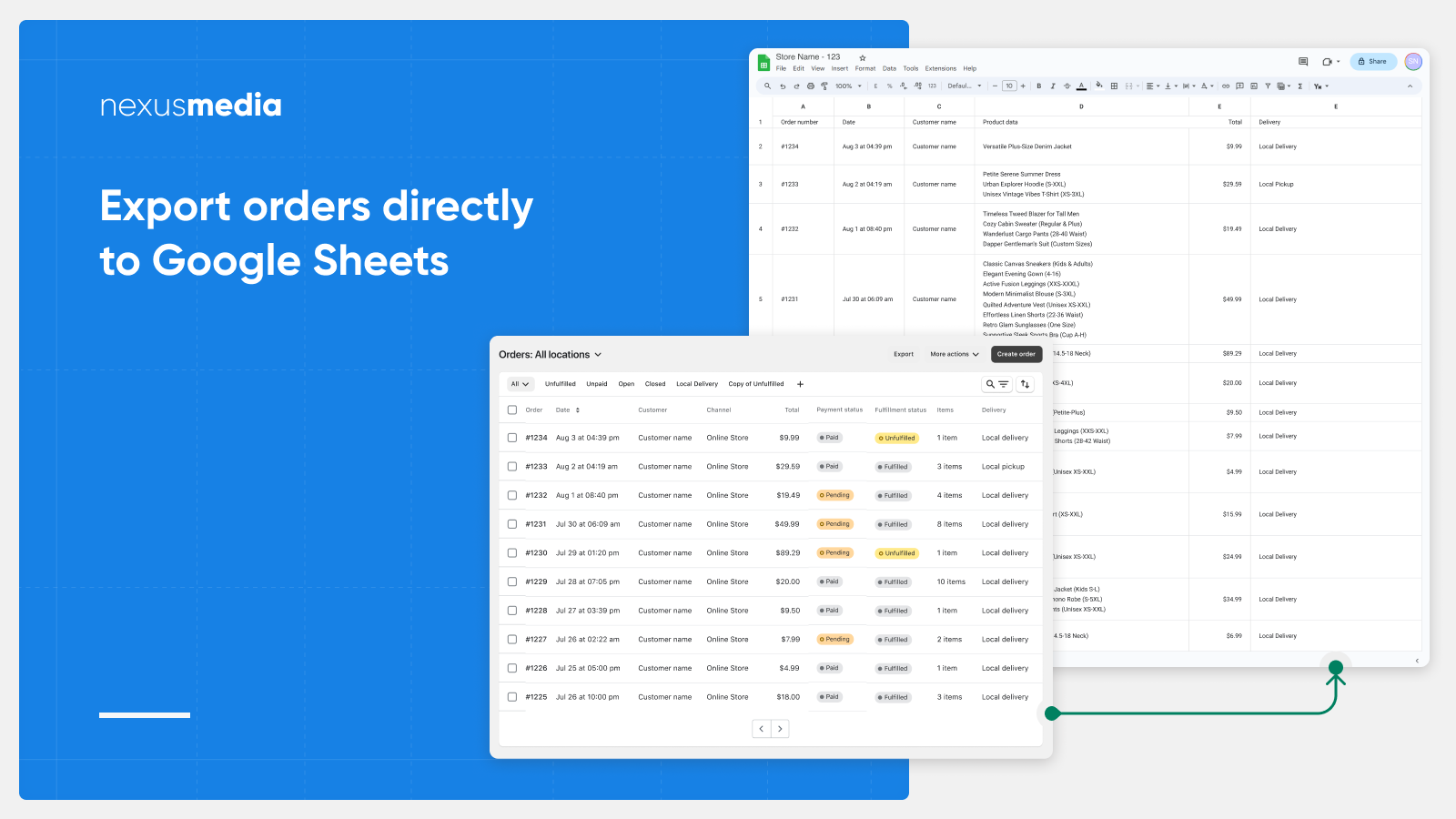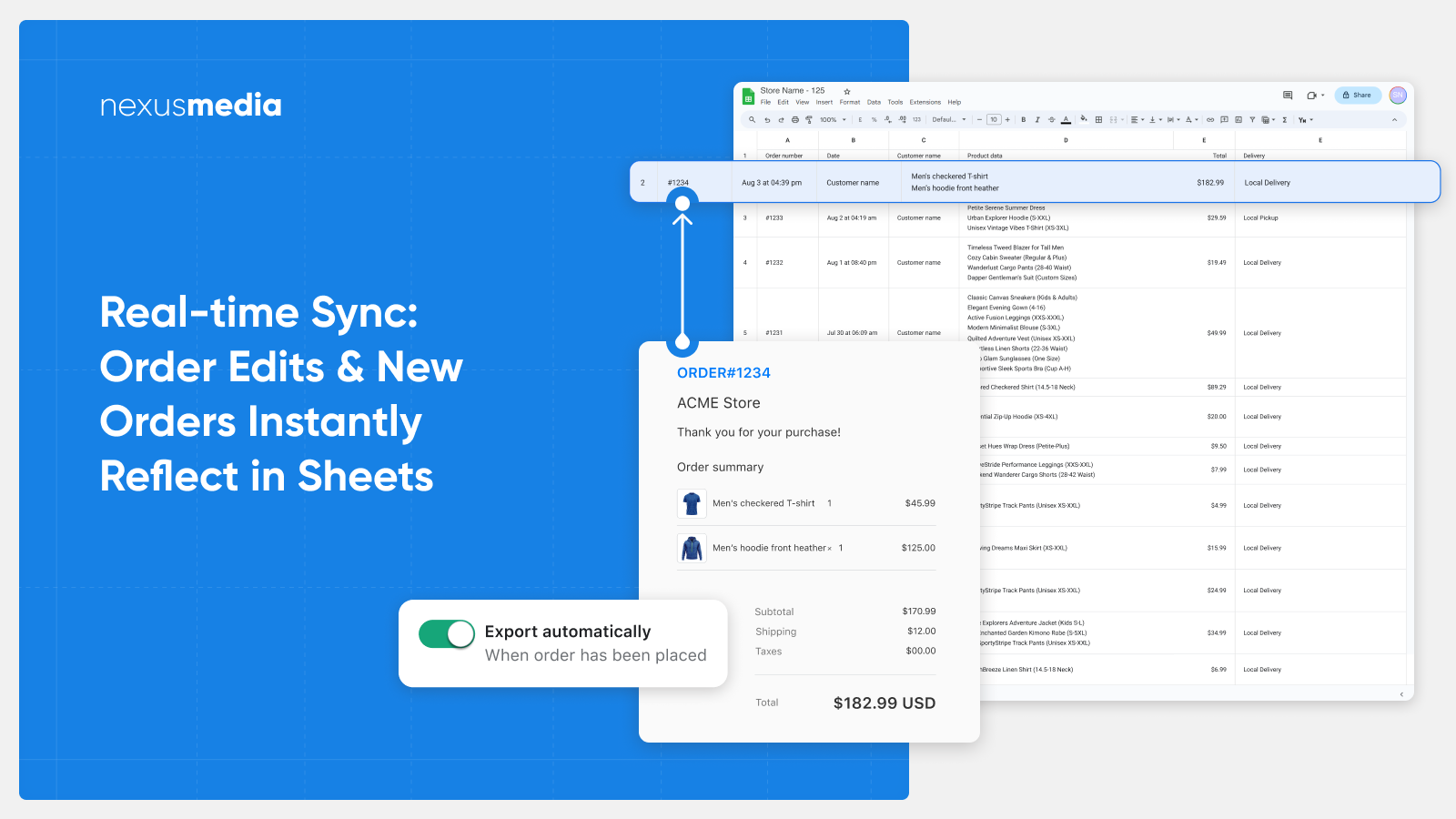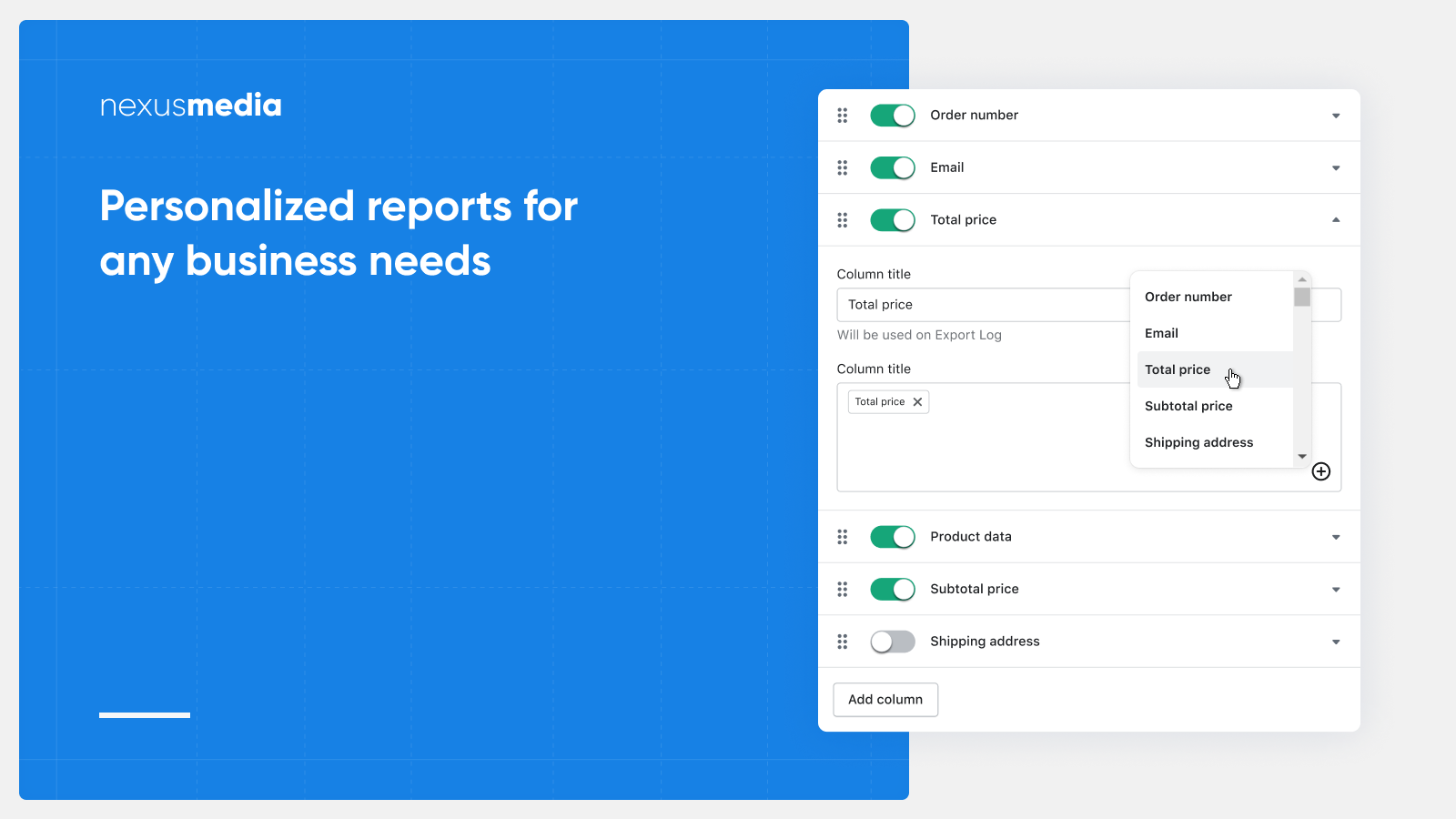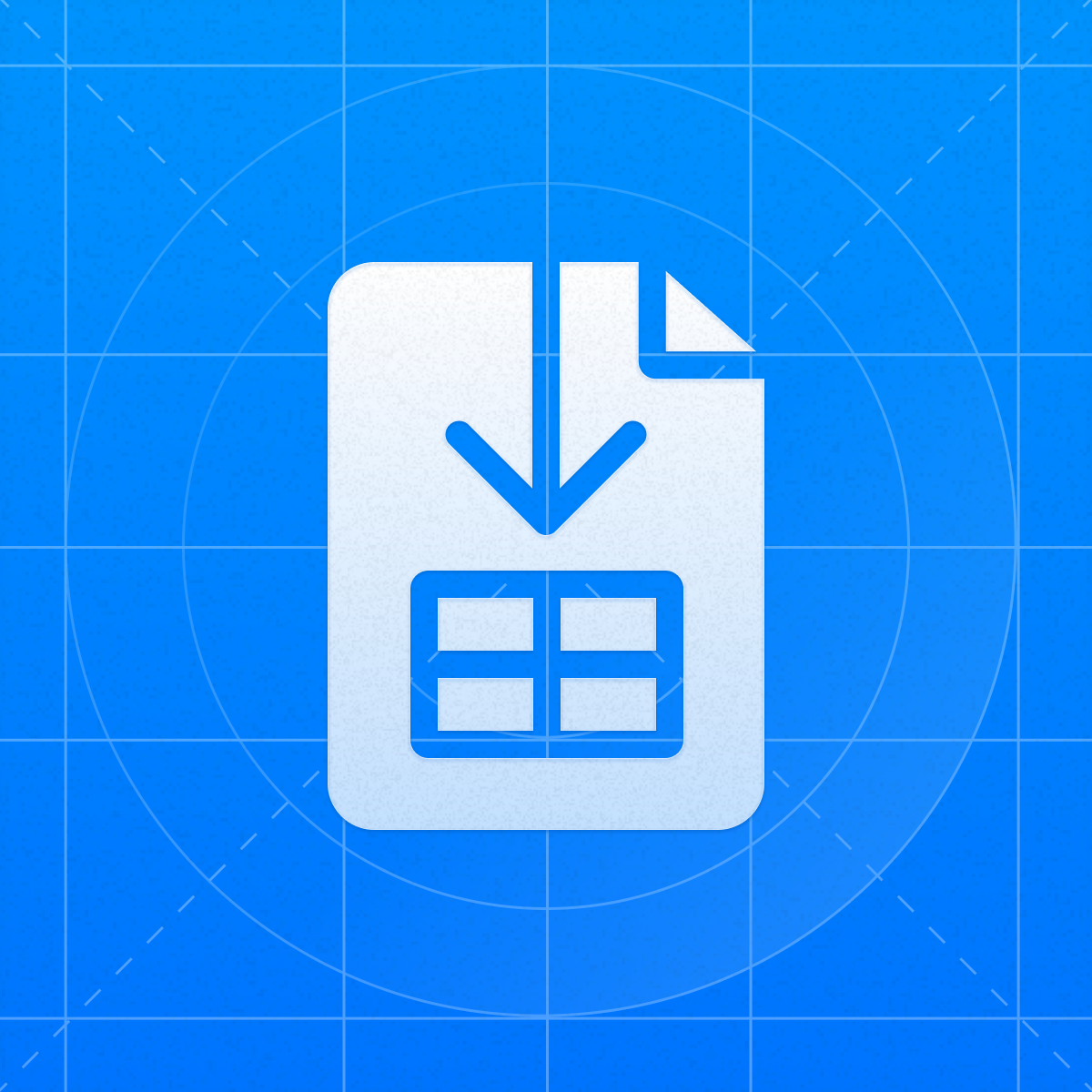
OSync: Export Orders to Sheet
- Preços
-
Grátis
- Classificação
- 4,5 (4)
- Programador
- NexusMedia
Galeria de imagens em destaque
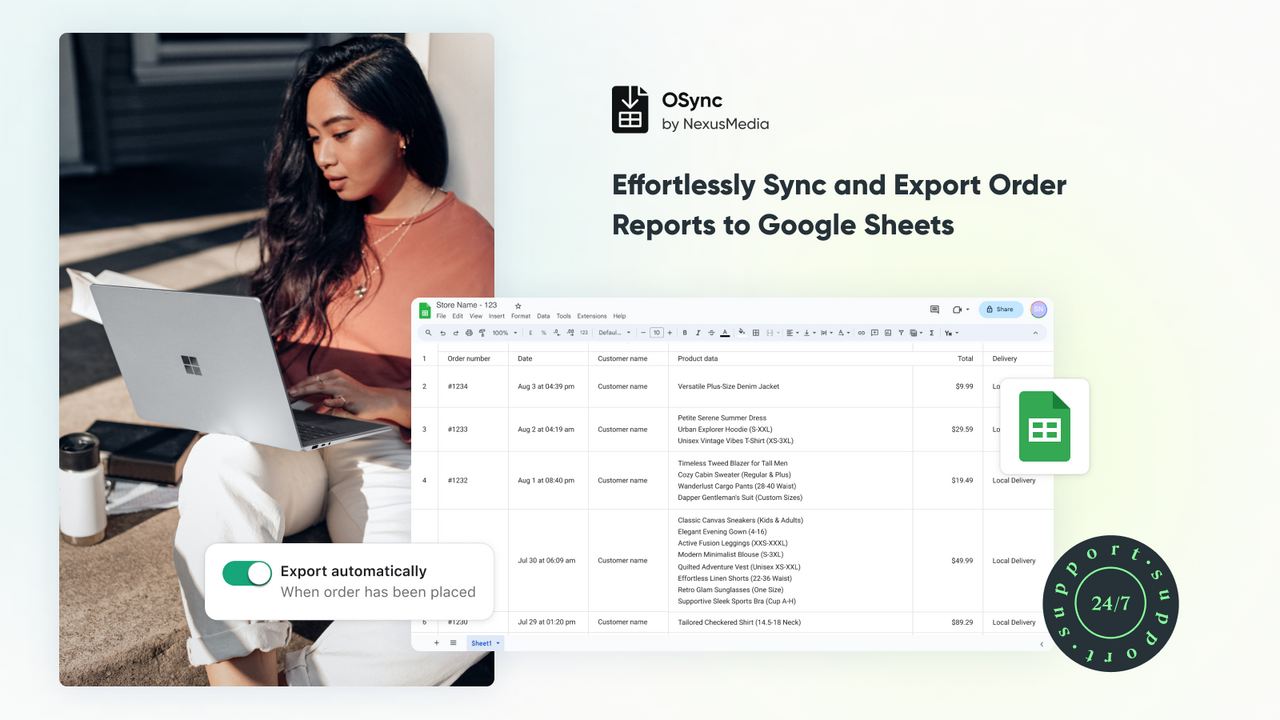
Export Orders to Google Sheets. Build order reports that update automatically as order data changes
Simplify order export and management with OSync. Directly export orders to Google Sheets with customizable column details for precise and complex control. Add order details like shipping, prices, fulfillment status, etc., using our user-friendly column editor for customization. Auto-export new orders & update changed ones for real-time inventory management and order fulfillment.
- Export orders reports to Google Sheet
- Google Sheets will be auto-updated when a new order has been placed
- Google Sheets will be auto-updated if existing order details have changed
- Supports 90+ order attributes that can be included in the report
- Handy column editor lets you adjust report just like you need it
Idiomas
inglês
Esta aplicação não está traduzida em português (Portugal)
Funciona com
- Google Sheets
Categorias
Tipo de sincronização
Notificações e relatórios
Etiquetas e embalagens
Gestão de envios
Avaliações (4)
This app worked great to add line item properties to my export. Exports to Google Sheets. I have another app (Optis Product Options) that puts multiple fields in one line item properties field, which requires some data manipulation after the export but this is no problem considering the app is free.
Hi,
Thank you for the great feedback.
We would greatly appreciate it if you could share details about what made you uncomfortable and what you had to fix after the export.
Please, drop us a line to: support@nexusmedia-ua.com and we'll do our best to fix it in the upcoming updates.
Best regards,
The NexusMedia team.
Fraud app, will share your created sheets with other users who are using this plugin
Hello,
Thank you for notifying us about this matter. We want to assure you that our app does not share your files with other users. It is authorized to access only those files it has created per the permissions granted during Google account integration.
Upon receiving your message, we immediately double-checked our systems and identified a few rare instances of errors in the file export process. We have swiftly resolved these issues and taken steps to ensure such errors won't accrue in the future. Additionally, any data that might have been mistakenly exported has been securely deleted.
We deeply regret any inconvenience this has caused. Your feedback is valuable and has enhanced our app's functionality and security. We are committed to continuously improving our service to meet your expectations.
Best regards,
The NexusMedia Team.
Works really well, thank you!
Hello,
Thanks for the great feedback! We appreciate it.
If you need any assistance, feel free to contact our 24/7 support.
Best regards,
The NexusMedia team.
Assistência
Assistência à aplicação fornecida por NexusMedia.
Recursos
Este programador não oferece assistência direta em Português (portugal).
Programador
Lançada
23 de janeiro de 2024
Mais aplicações como esta