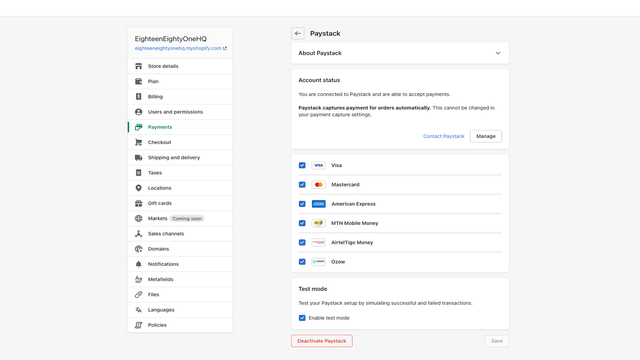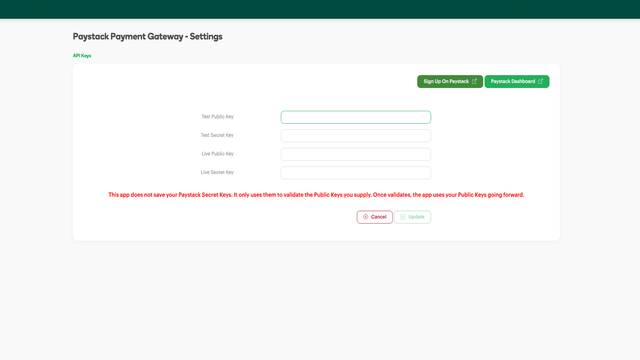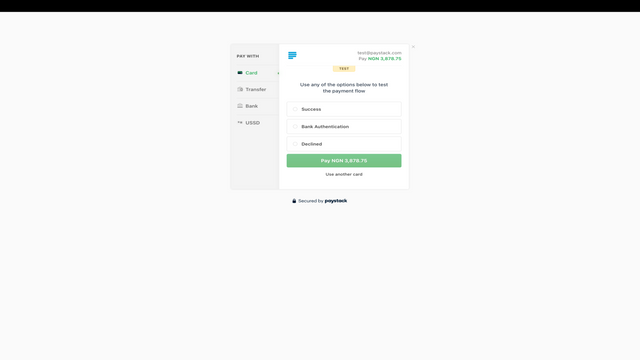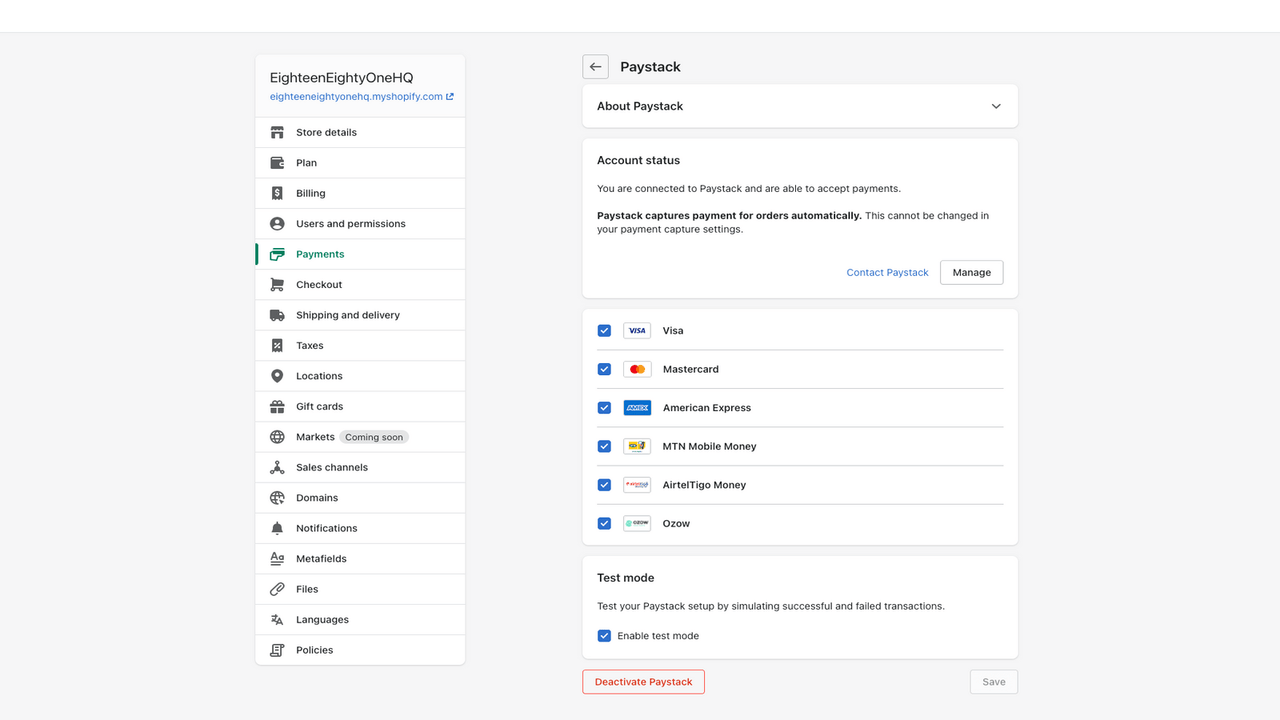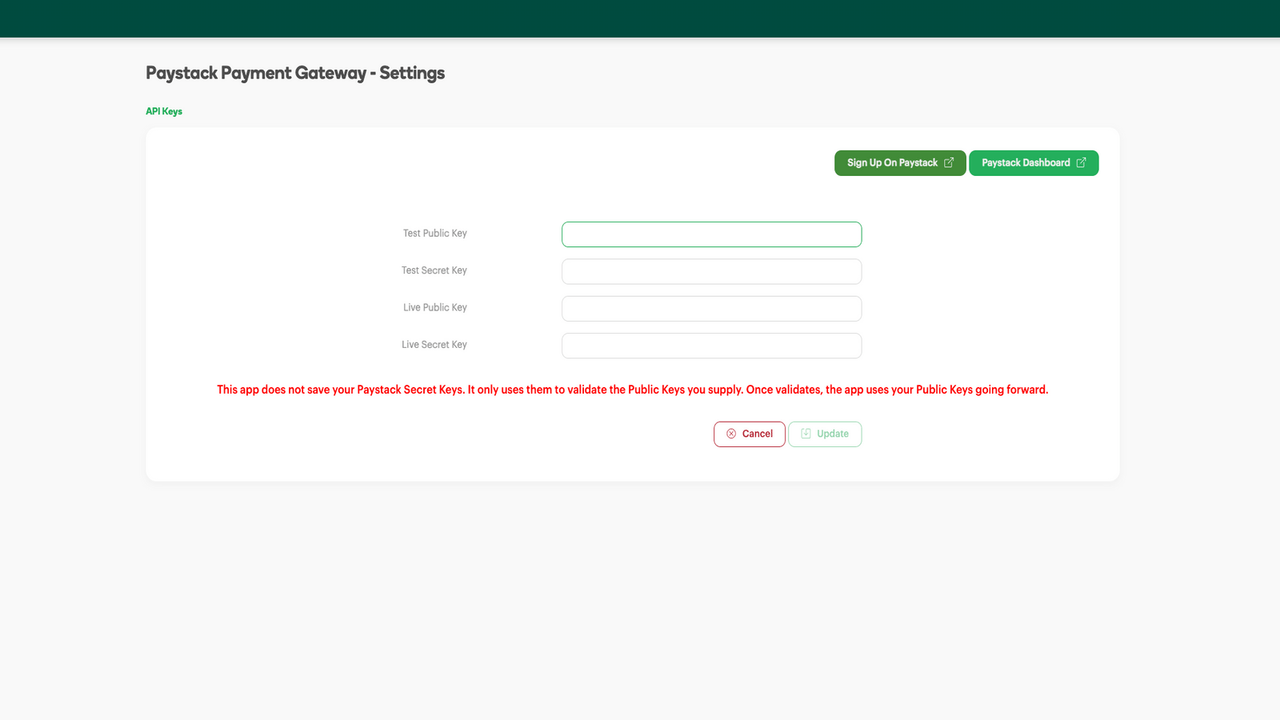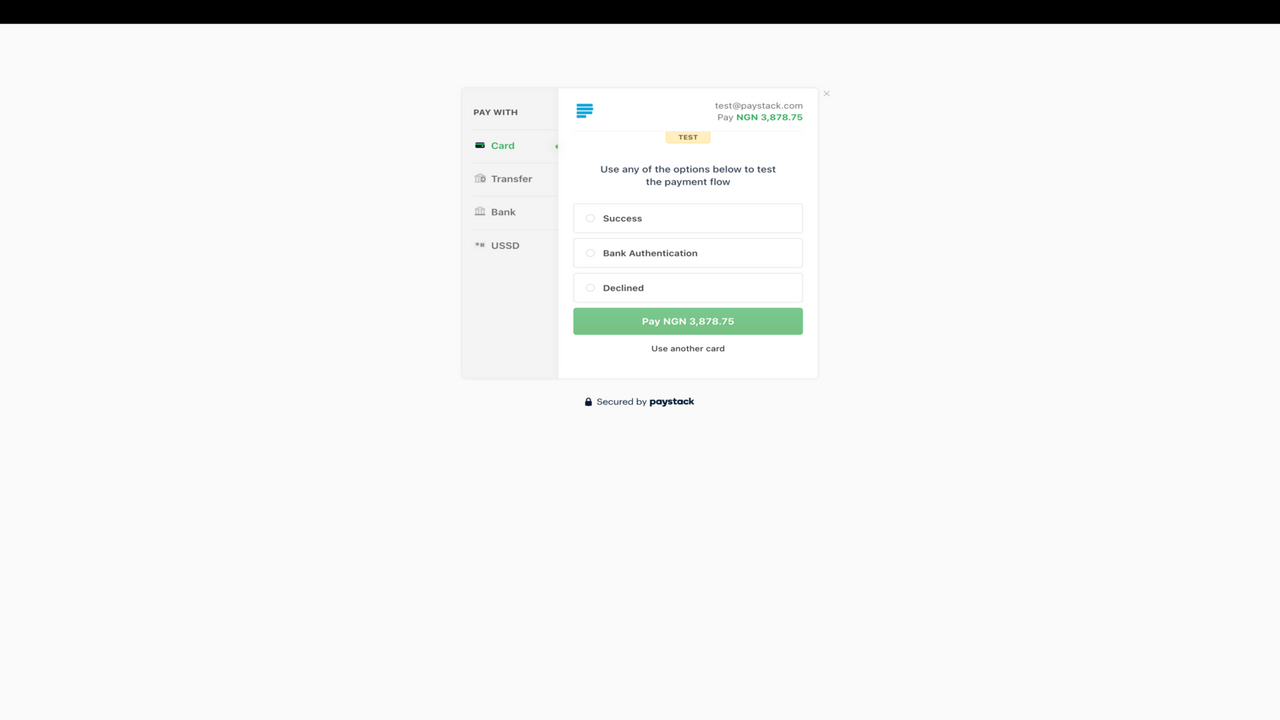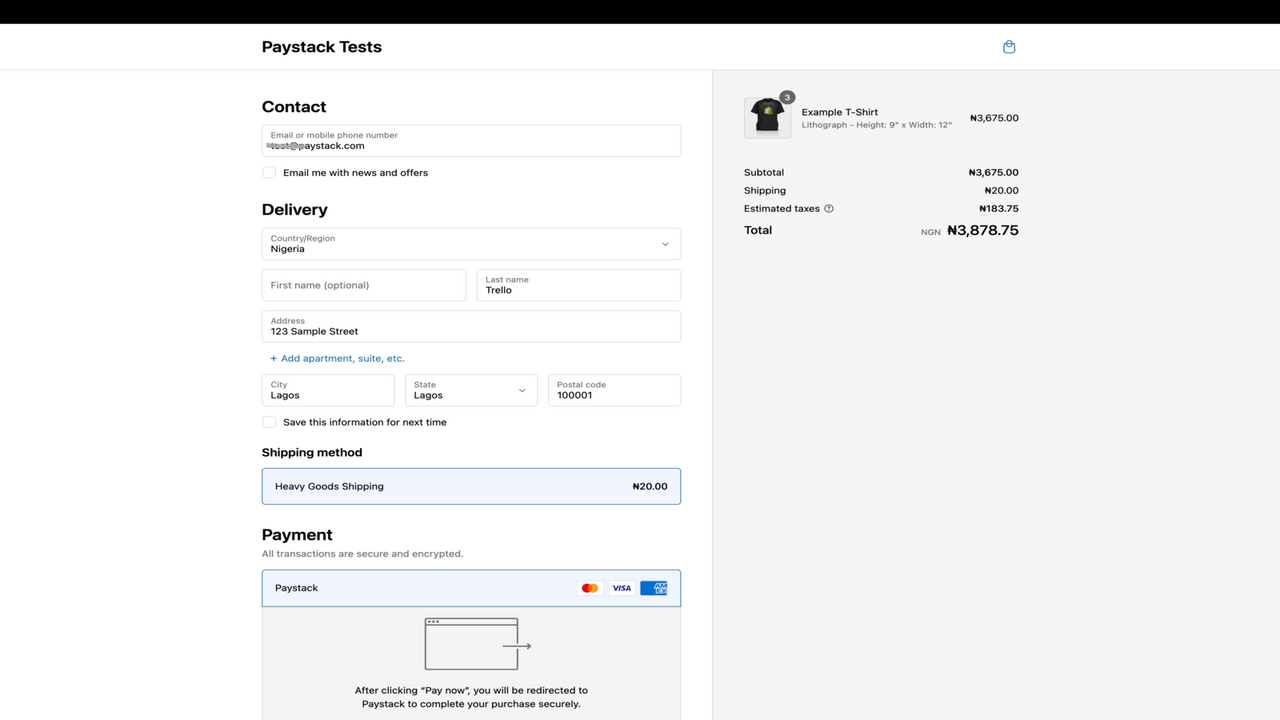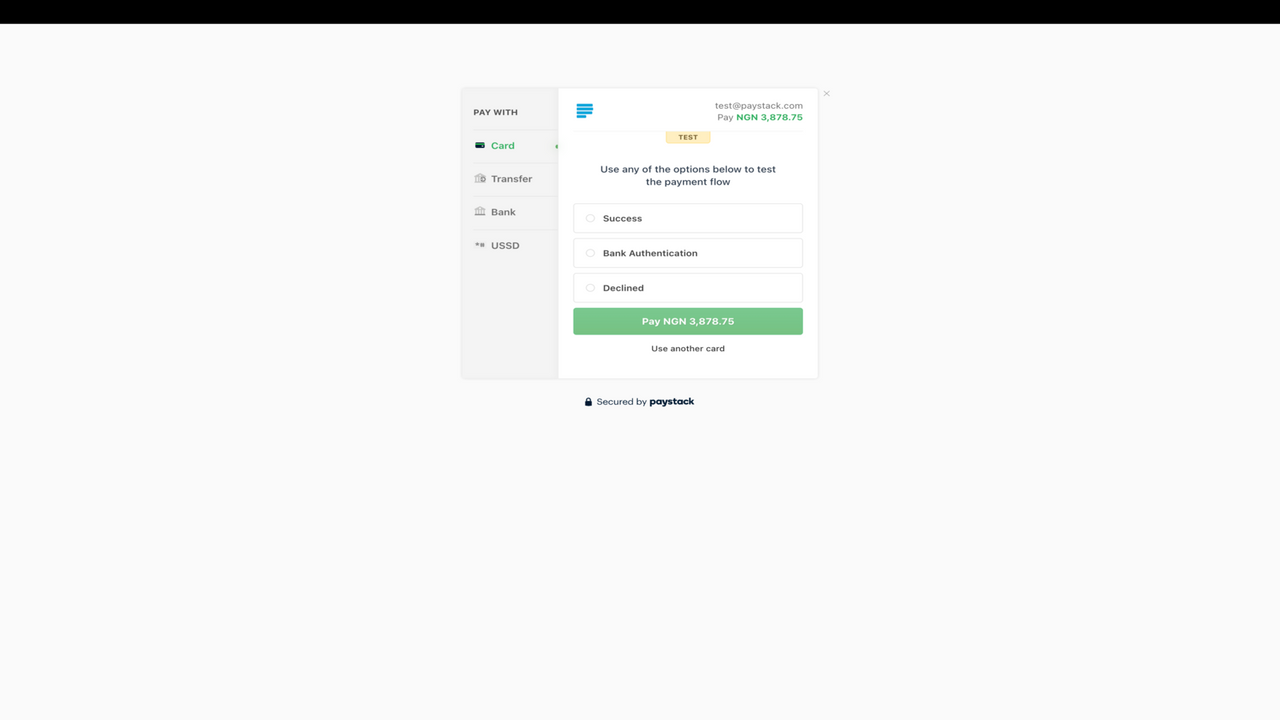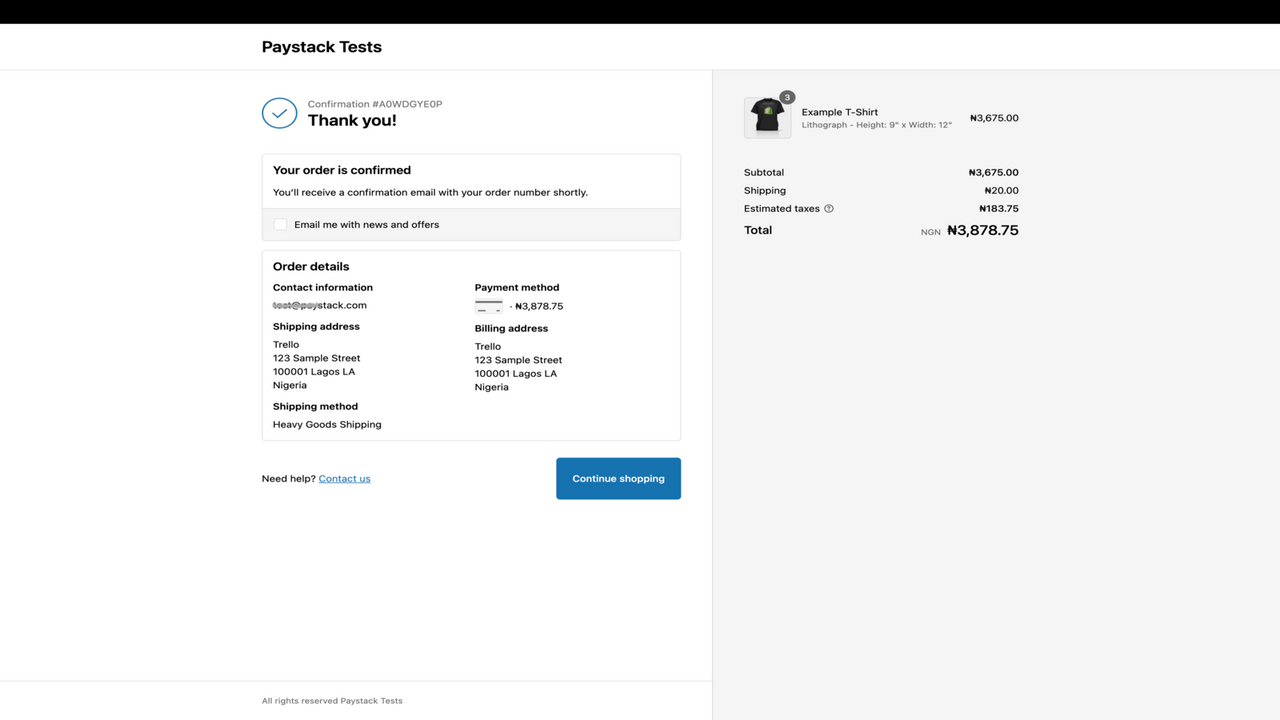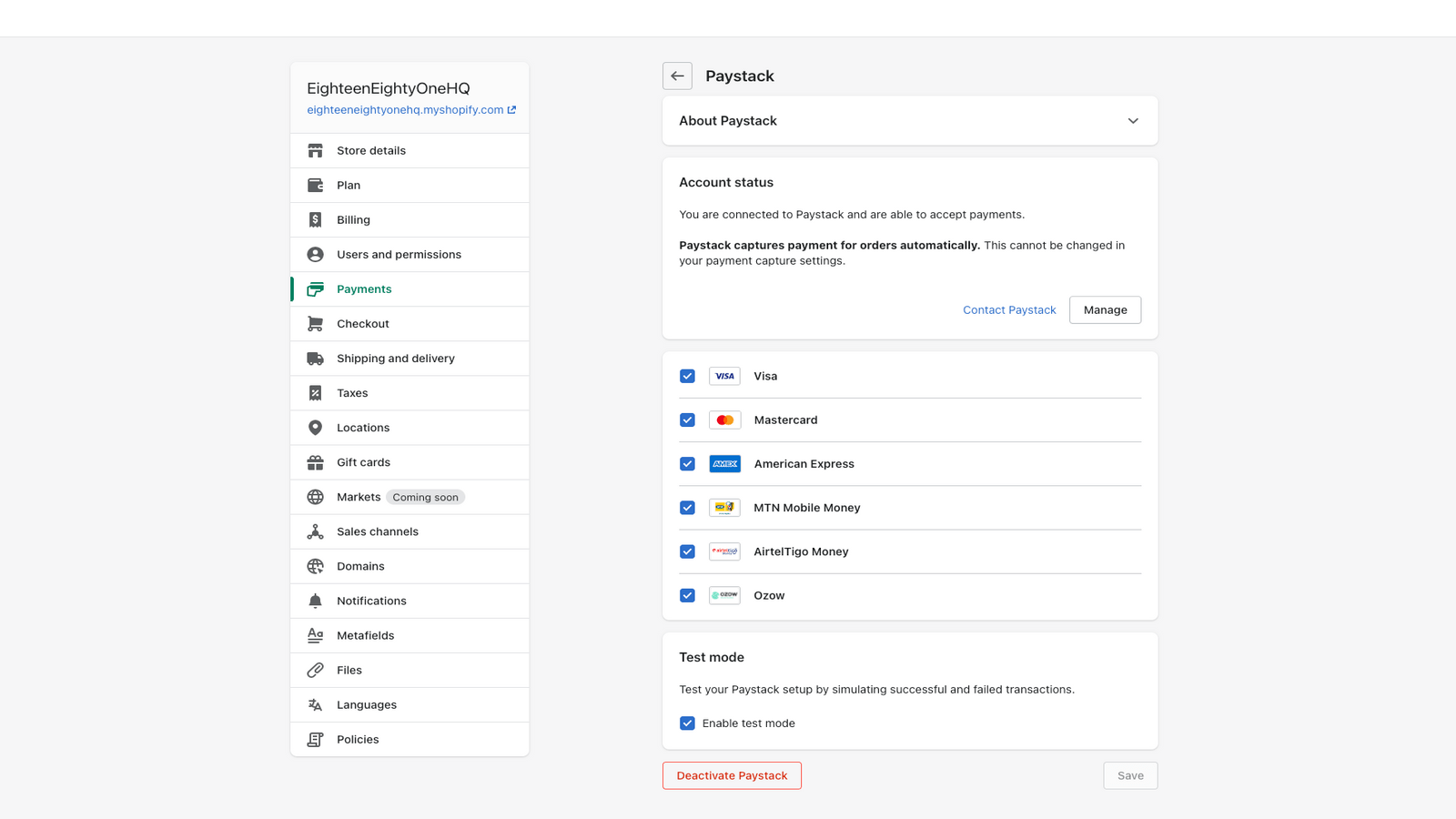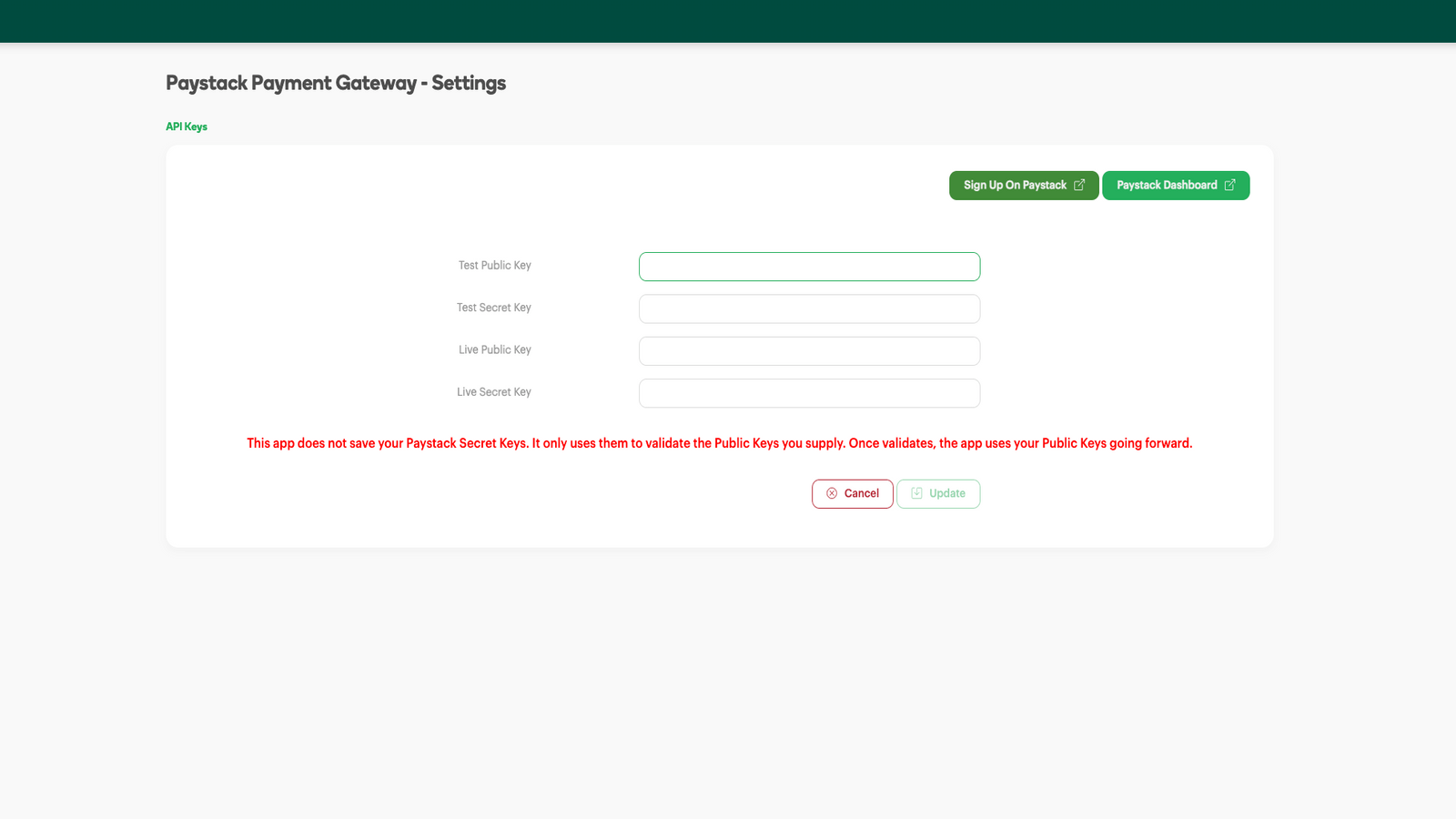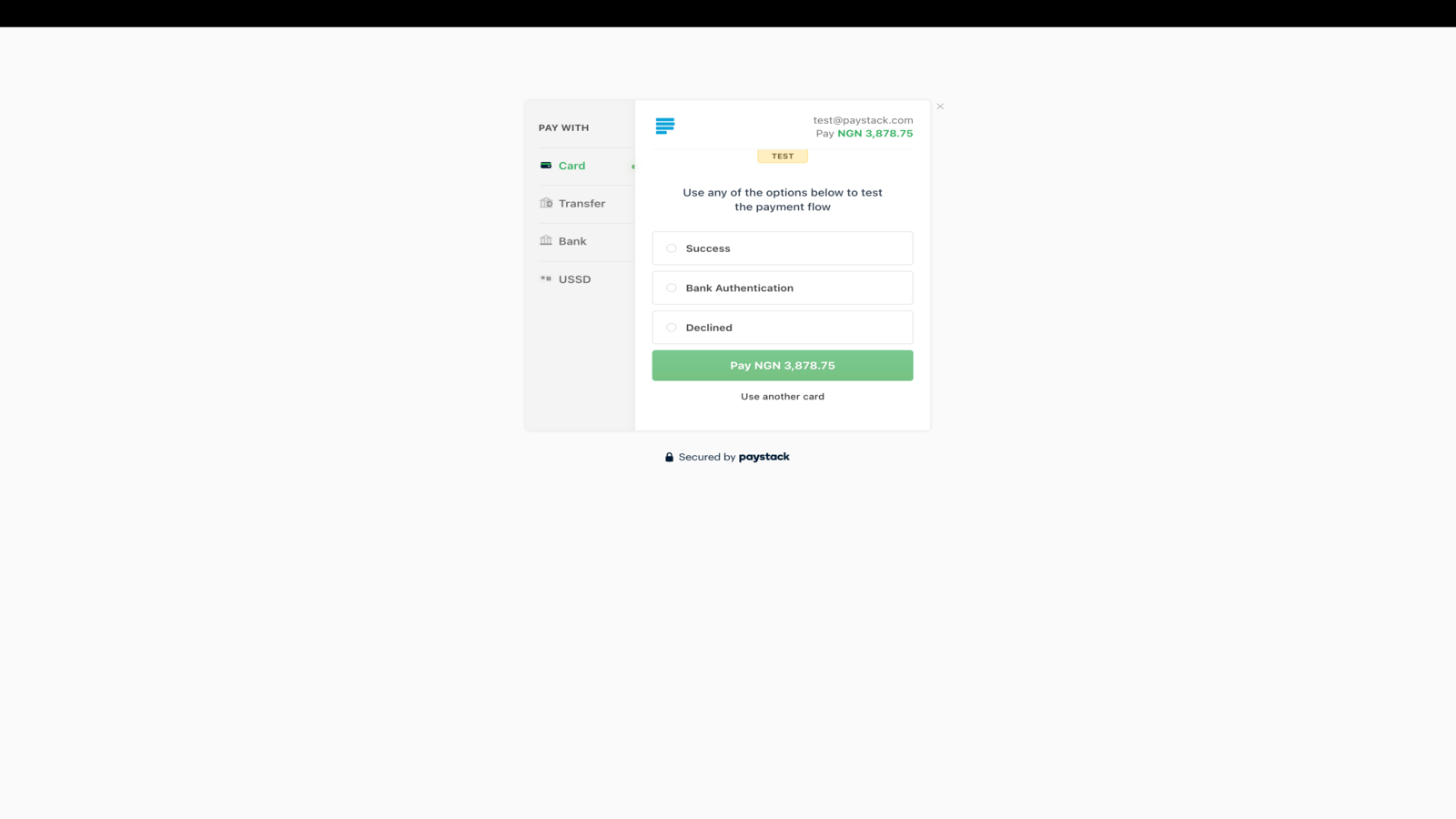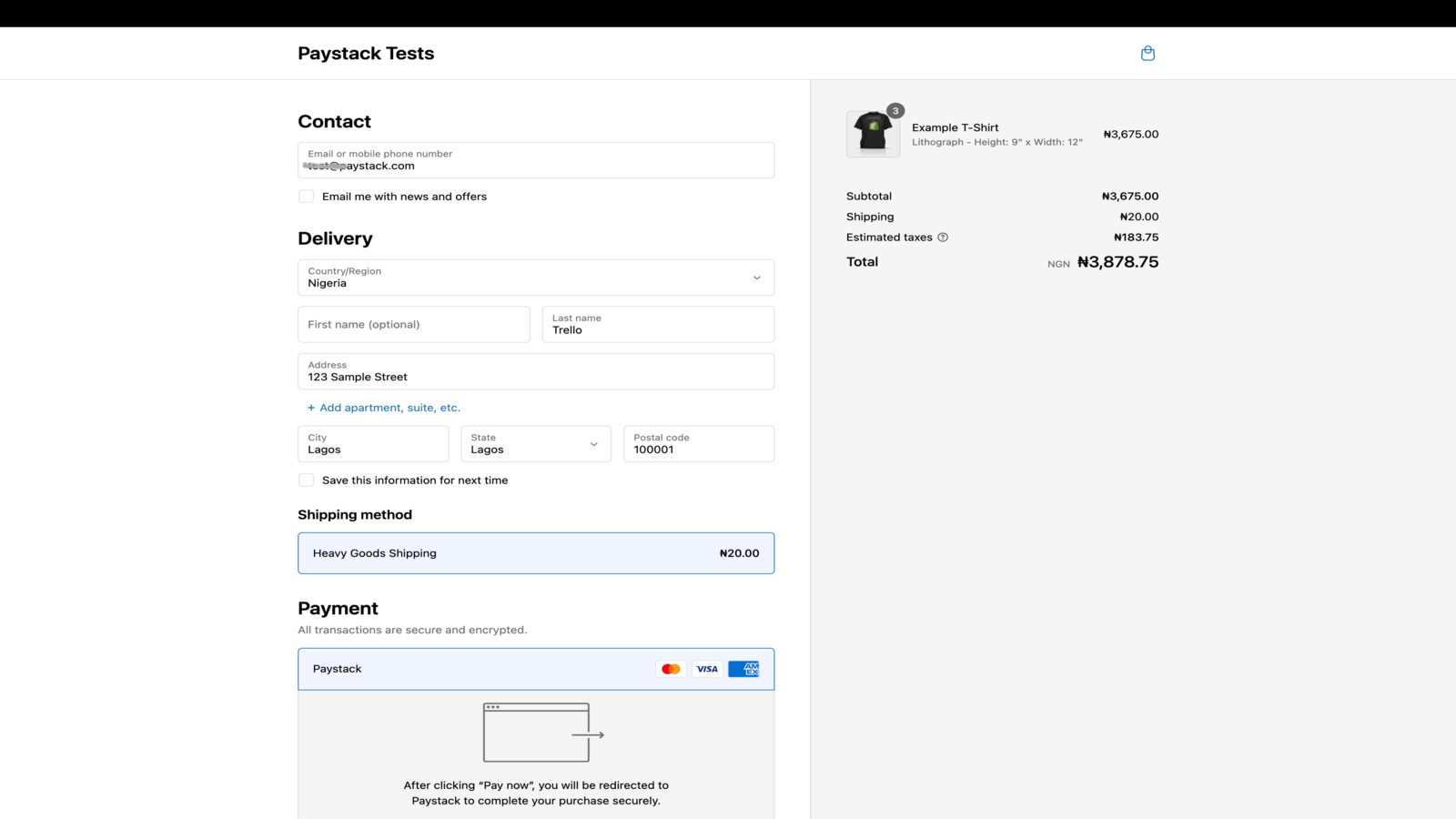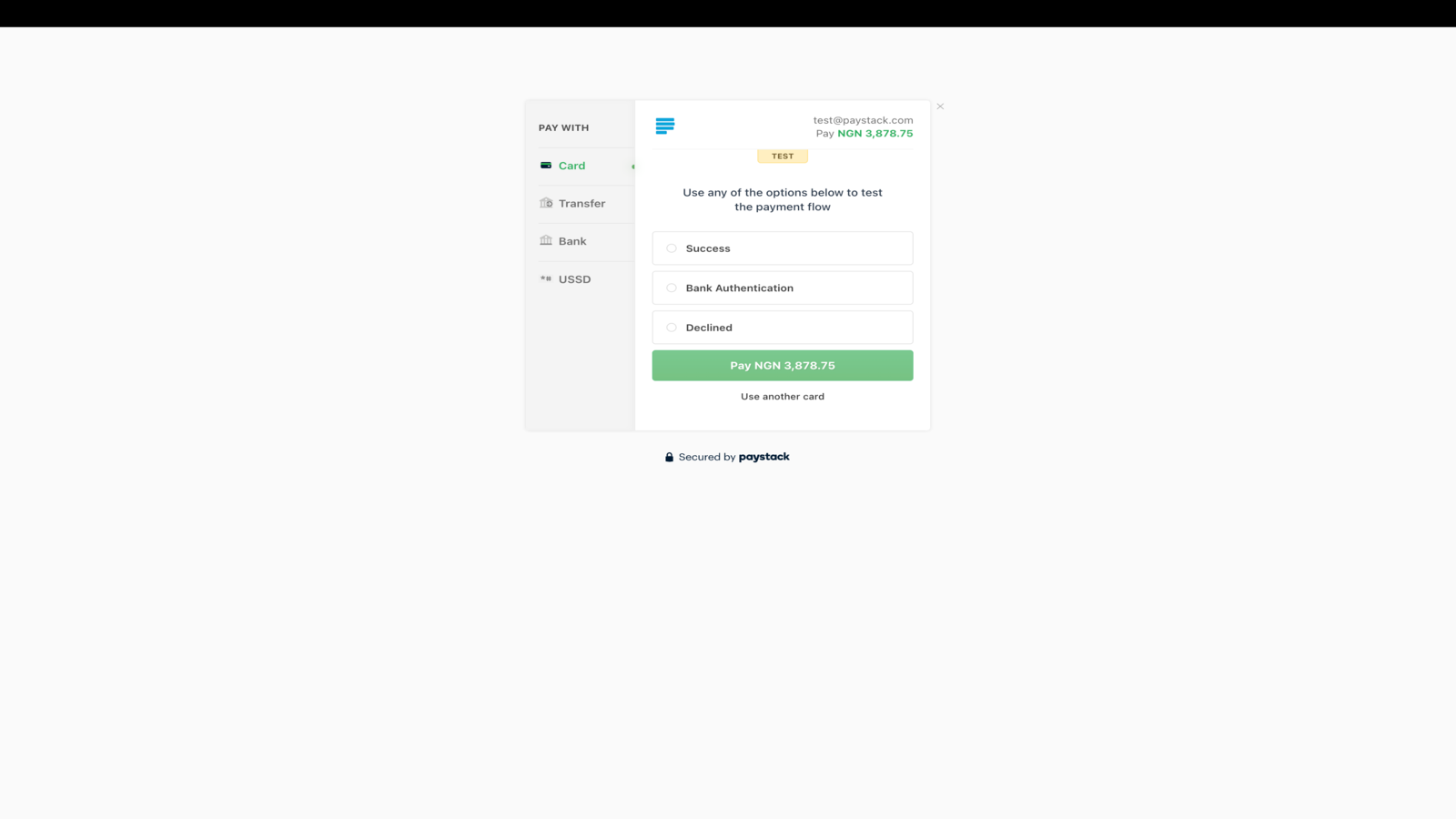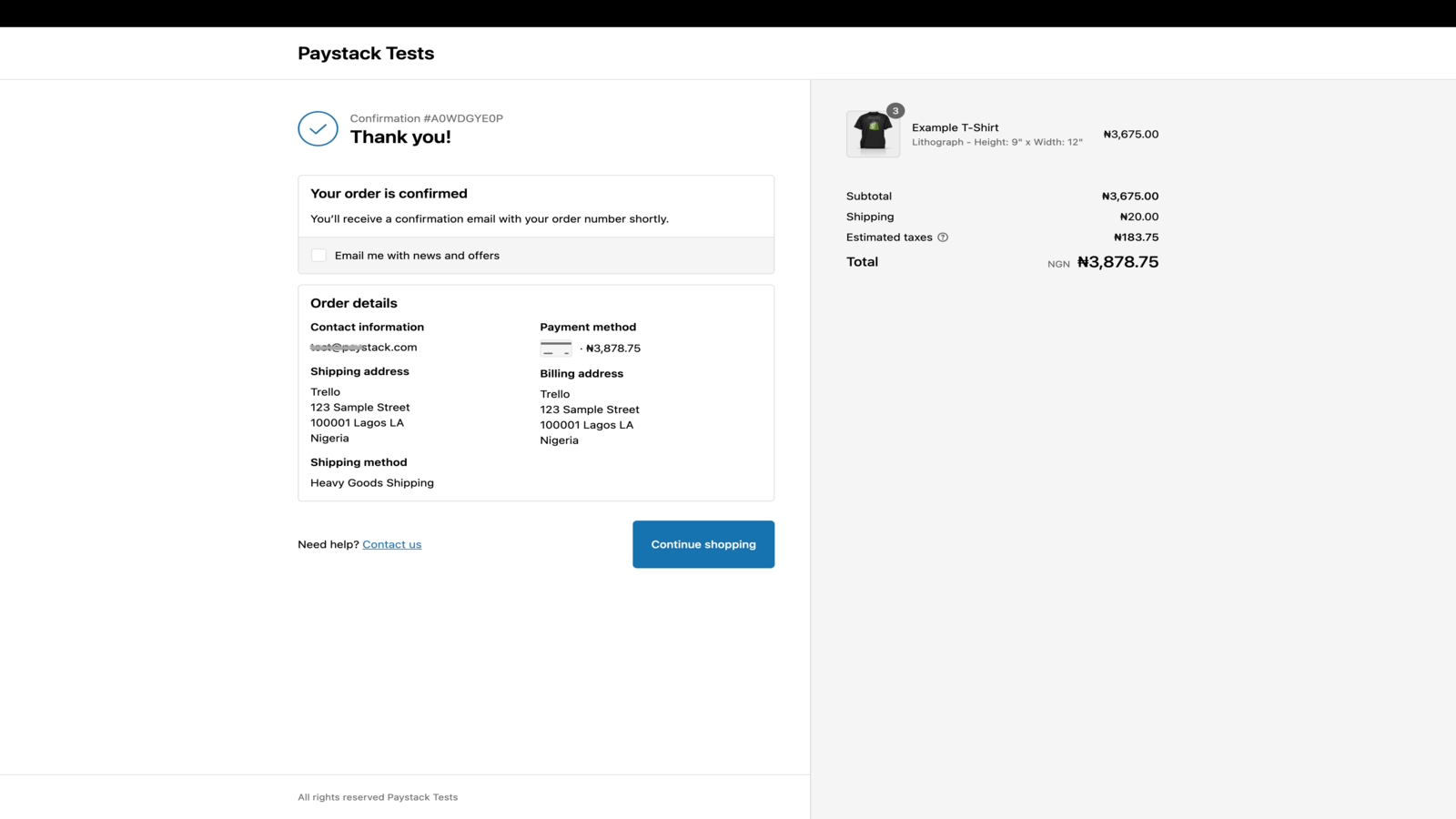Galerij met uitgelichte afbeeldingen

Paystack helpt bedrijven in Afrika om betaald te worden door iedereen, overal ter wereld.
Paystack maakt het gemakkelijk voor bedrijven in Nigeria, Ghana, Kenia, Rwanda, Ivoorkust en Zuid-Afrika om eenvoudige, veilige betalingen te accepteren van meerdere lokale en wereldwijde betaalkanalen. Integreer Paystack vandaag nog met je Shopify, en laat je klanten betalen met hun keuze aan methoden.
- Verblijd klanten met een naadloze betaalervaring
- Geniet van fenomenale transactiesuccespercentages
- Bescherm jezelf en je klanten met geavanceerde fraudedetectie
- Gedetailleerde rapportage voor boekhouding, afstemming en audits
- Alle uitbetalingen zijn gratis
Bevat automatisch vertaalde tekst
Talen
Engels
Deze app is niet vertaald in het Nederlands
Categorieën
Prijs
Gratis
Gratis te installeren
We hebben echter eenvoudige, eerlijke prijzen voor transacties. Paystack verdient alleen geld als jij dat doet.
Bevat automatisch vertaalde tekst
Alle betalingen worden in USD gefactureerd. Alle prijsopties
Recensies (1)
-
0% recensies zijn 5 sterren
-
0% recensies zijn 4 sterren
- 100% recensies zijn 3 sterren
-
0% recensies zijn 2 sterren
-
0% recensies zijn 1 sterren
The app does the essentials of processing a payment.
One missing part is that the Shopify Order number is not referenced in the PayStack system whatsoever, making the process of matching payments with orders less easy than it should be.
If you use the Shopify dashboard, you'll be fine, but if you are using API's, you are going to have to do extra work to match the order and payment.
Ditto if you are using the PayStack dashboard - the related Shopify order number does not appear in the Paystack data at all - you will need to manually match by customer email address.
[EDIT]
We have built an internal system to make matching orders with payments easier, and to get around this limitation (which appears to be common to all payment gateways).
If you were to add the capability to search for a transaction in the Paystack dashboard by customer email, amount, date etc (and not just reference) this would make the process much easier all round.
Hi there,
Thanks for your review. Feedback like this helps us identify ways we can improve our app to serve you better.
Shopify doesn't send the order ID to us, so we're unable to reference it on the Paystack and show it to you on the dashboard. Shopify sends a Payment ID for the order instead, which we set as the Paystack transaction reference. You can use this reference to match Paystack transactions on your Paystack dashboard to orders on Shopify.
EDIT: You can also filter your transactions on the Paystack dashboard by status (success, failed, abandoned etc.), customer email, transaction amount. The date filter also lets you view transactions that happened on a specific day or within a specific period. For more information on how to do this, please read this help desk article: https://support.paystack.com/hc/en-us/articles/360009973099-The-Dashboard-Transactions-Page
We hope this helps! If you need any further assistance with this issue, please reach out to us at techsupport@paystack.com.
Ondersteuning
App-ondersteuning aangeboden door Paystack.
Hulpbronnen
Deze ontwikkelaar biedt geen directe ondersteuning in het Nederlands.
Geïntroduceerd
16 maart 2022