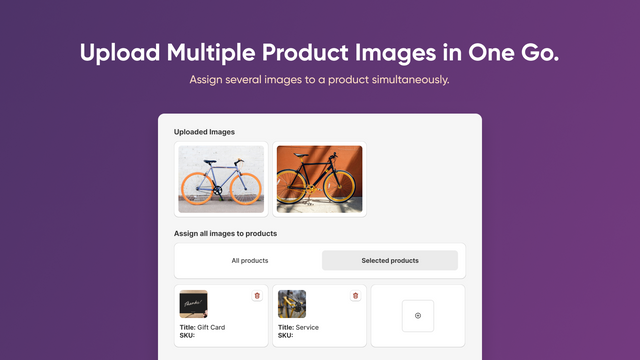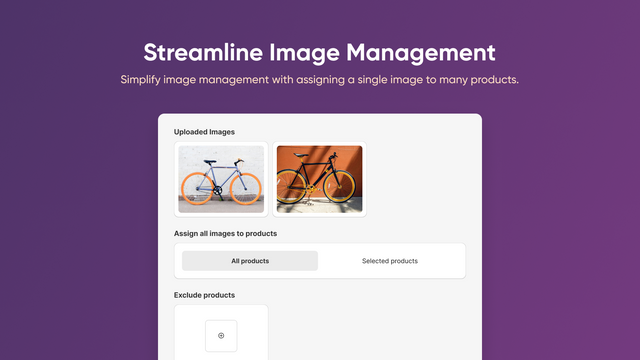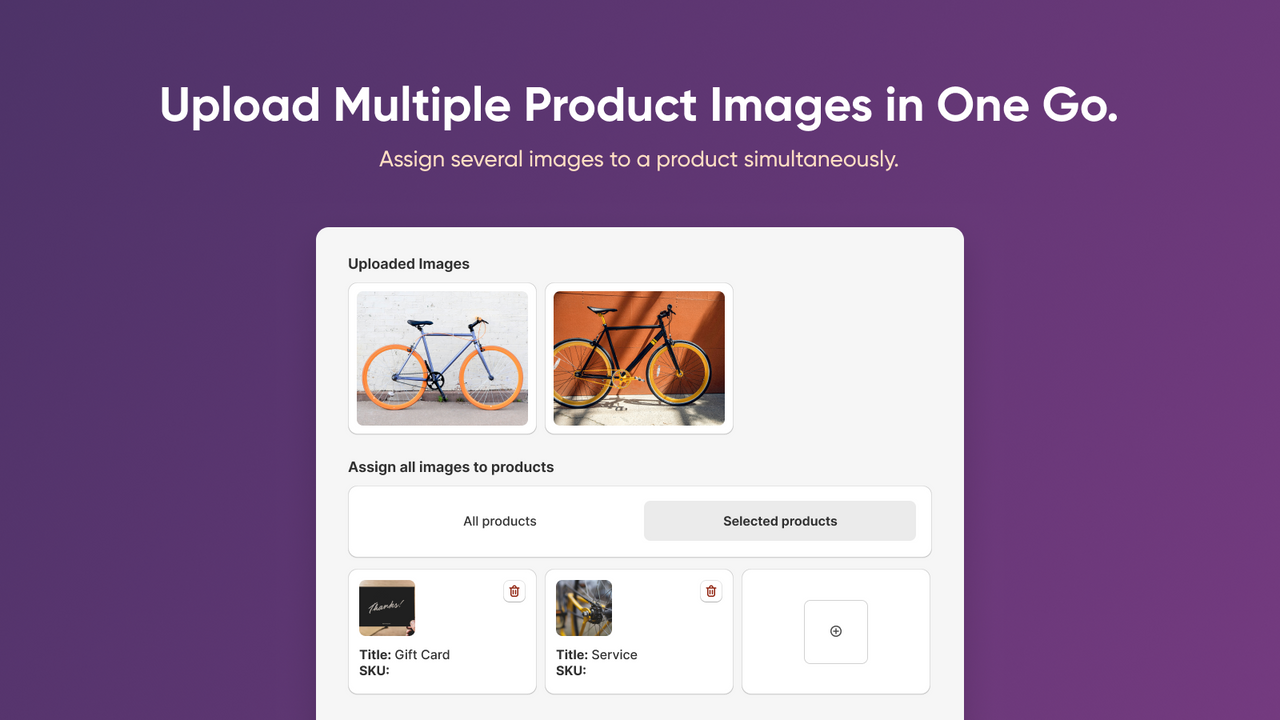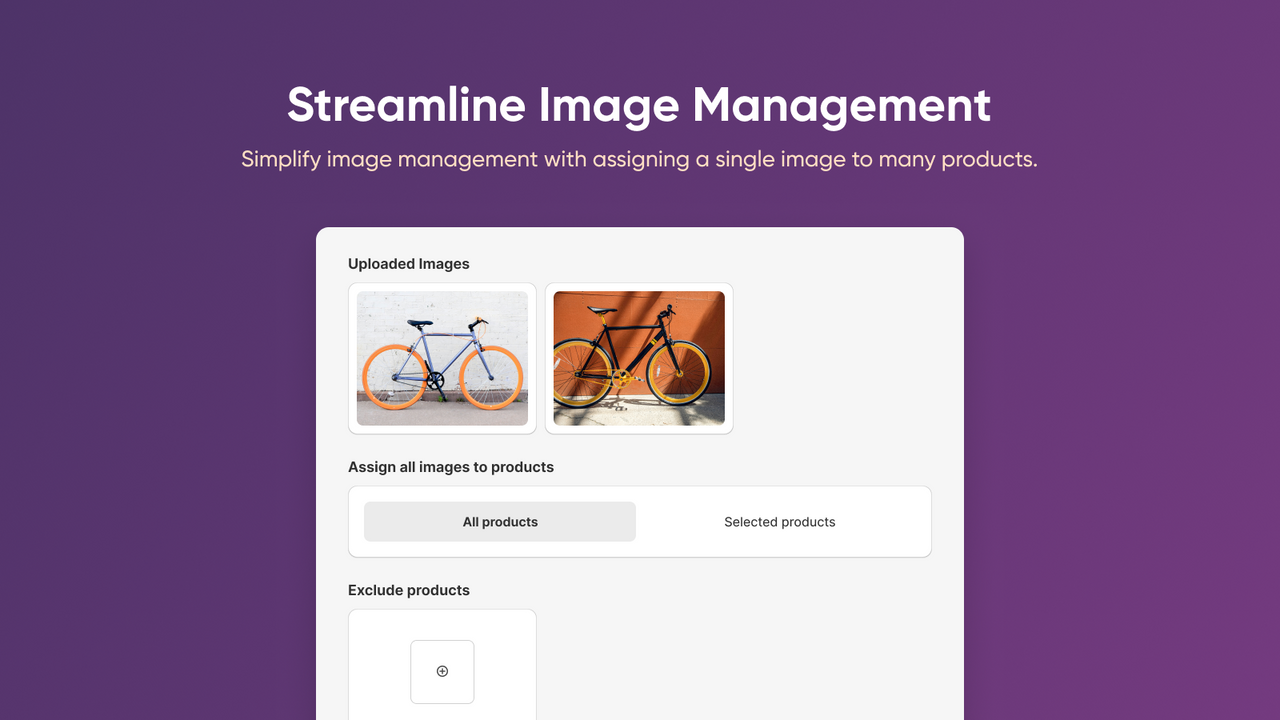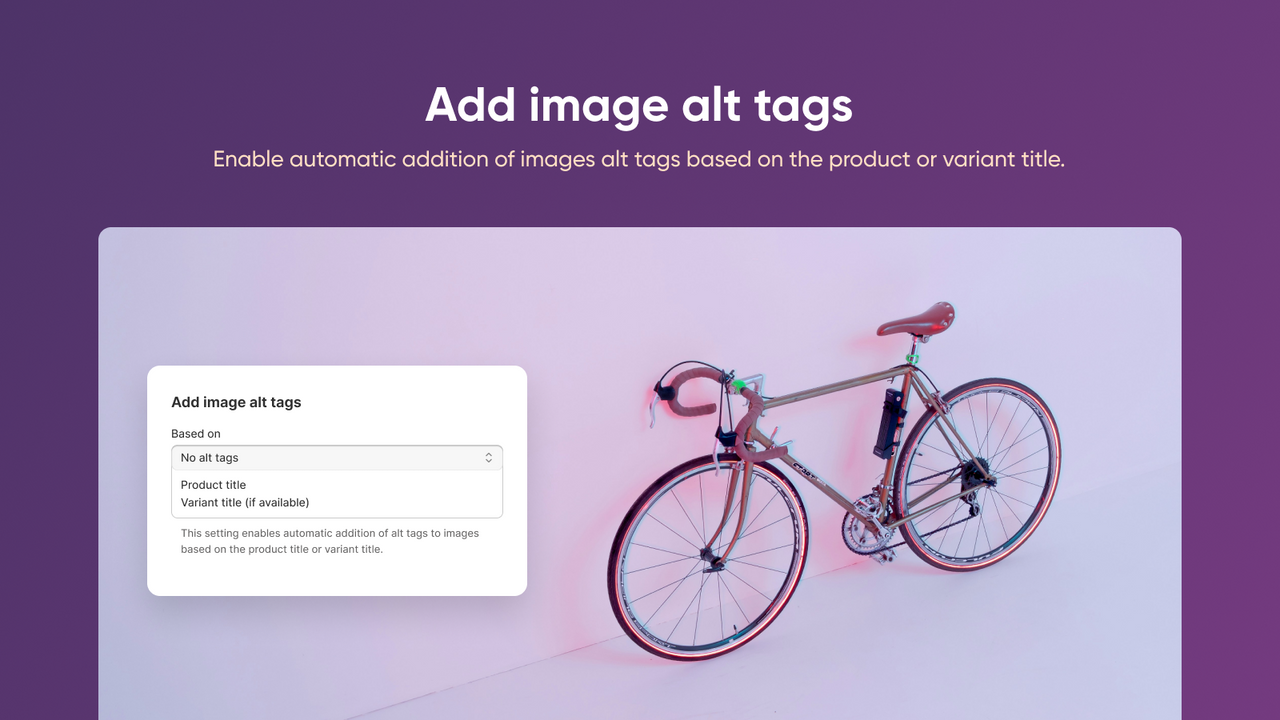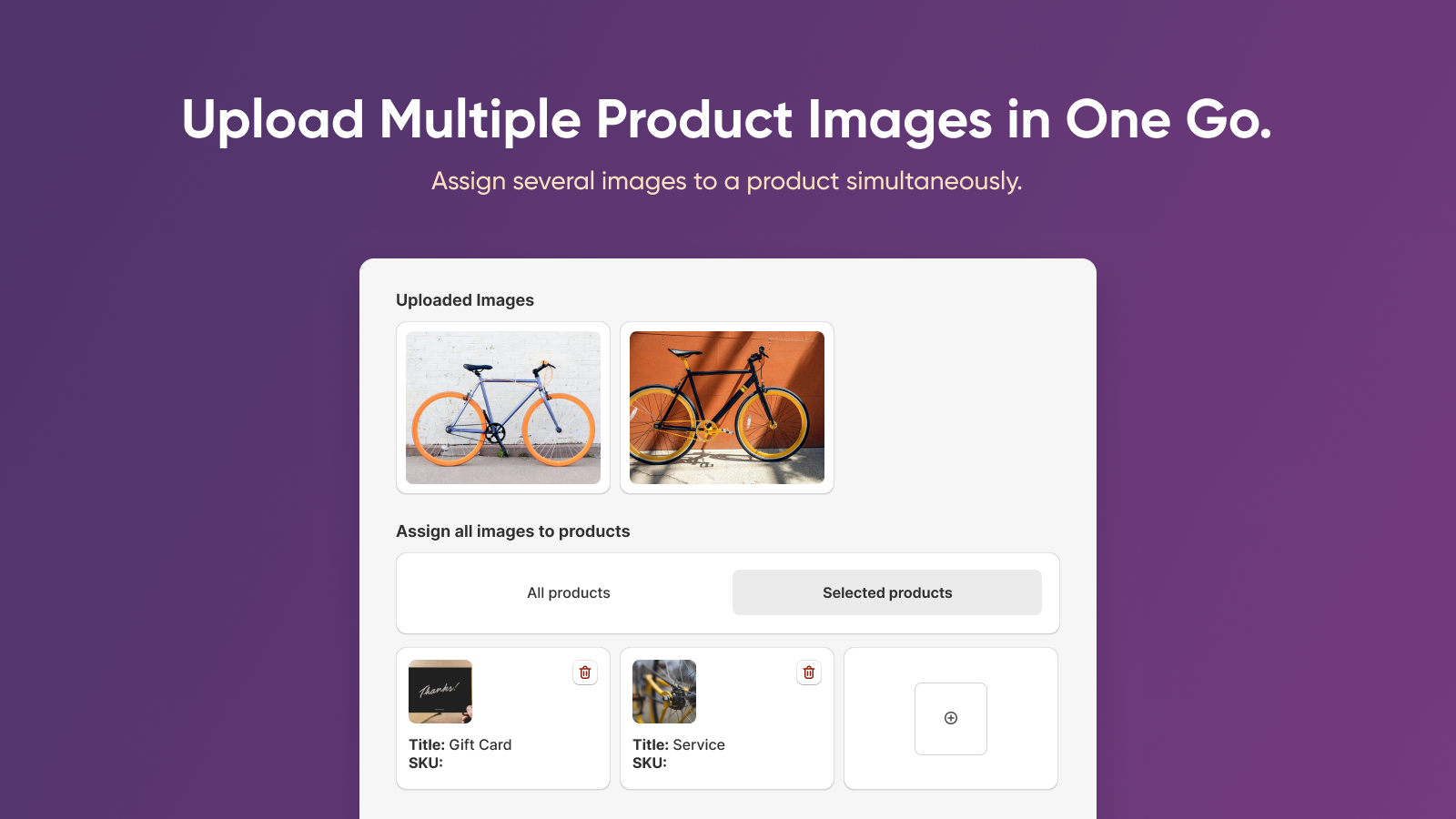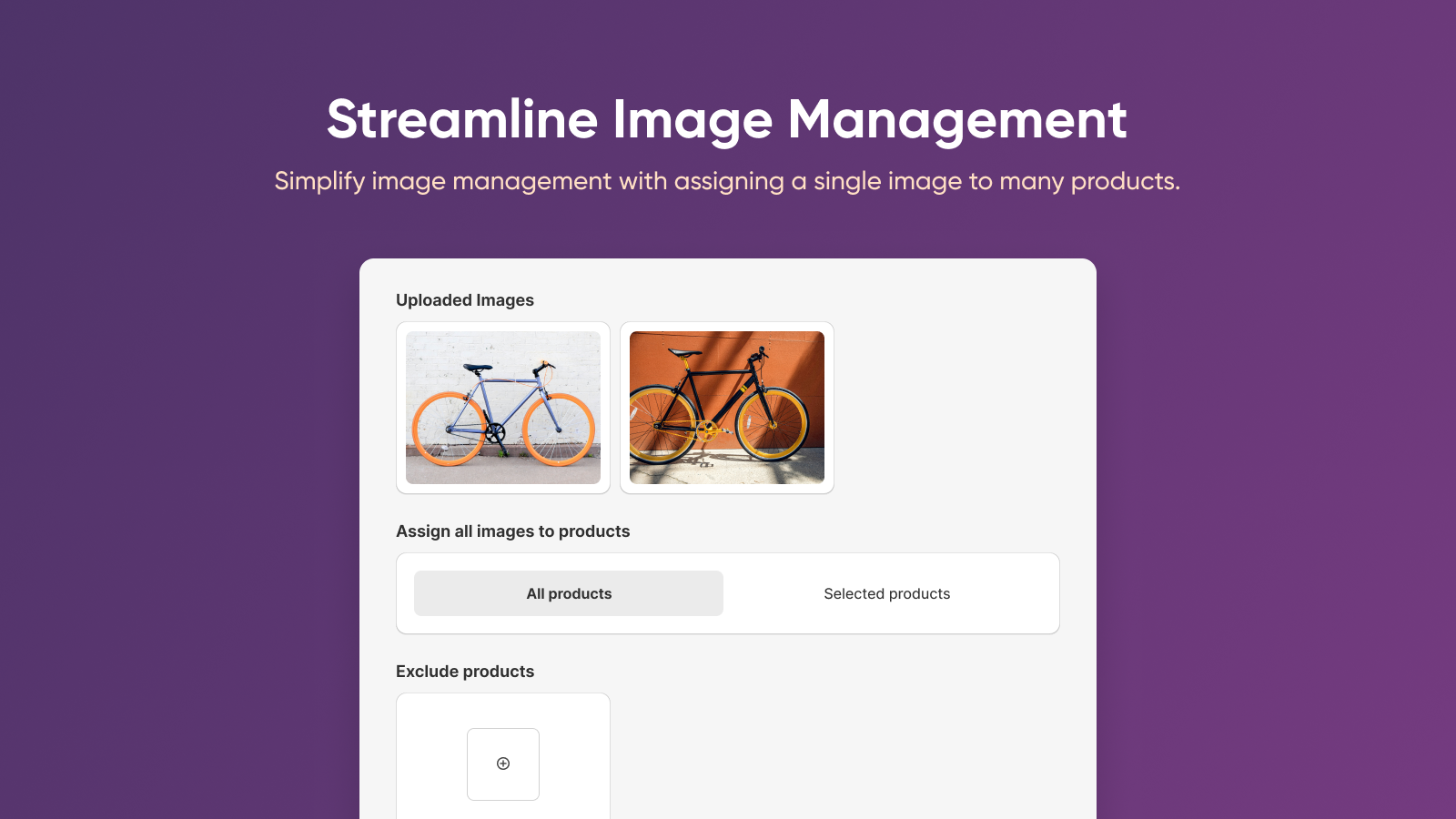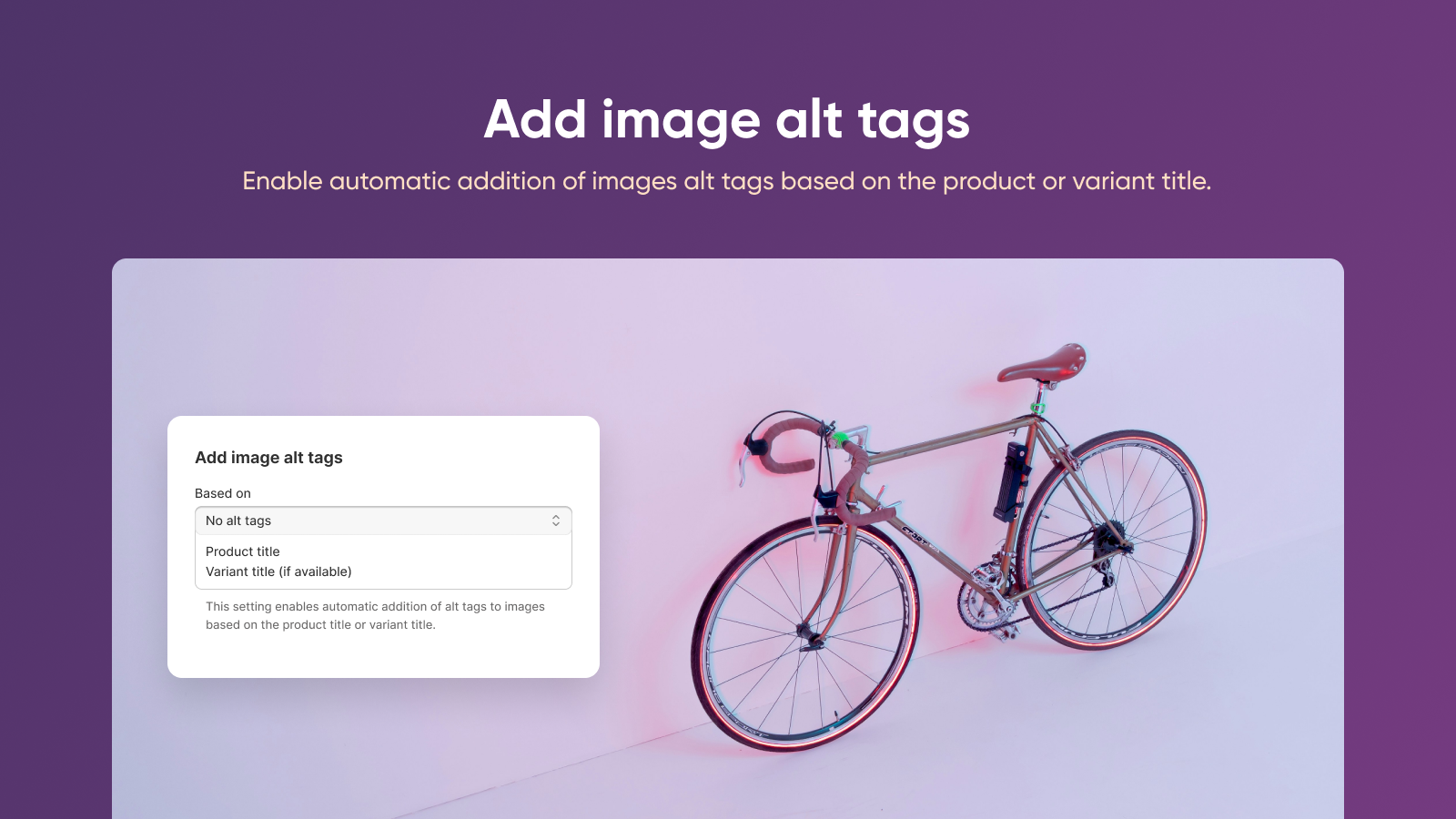Galerij met uitgelichte afbeeldingen
Efficiently manage product images with an user-friendly image uploader, making bulk upload a breeze!
Make image uploading super easy! Upload in bulk manually, with a ZIP or RAR file, or via a CSV file containing image URLs. Quickly assign images and add multiple to one product. Upload images in bulk from Google Drive, Dropbox, or directly from your computer using drag-and-drop. Ensure bulk add images accuracy with a photo matching validator and track image’s upload status in a detailed report. Optimize images for your store and speed: compress, resize, crop, and convert to WebP or JPG
- Bulk upload images. Add individually or as a ZIP, RAR or CSV file
- Use image manager to assign images to specific products and validate matching
- Manage bulk image import to add multiple images to a single product in one go
- View detailed product image upload reports using a handy dashboard
- After upload, use image optimizer: compress, resize, crop and convert to WebP
Bevat onvertaalde tekst
- Hoogtepunten
- Rechtstreeks te gebruiken in het Shopify-beheercentrum
Talen
Engels
Deze app is niet vertaald in het Nederlands
Categorieën
Bewerkbare bronnen
Prijs
Free
Gratis
- Unlimited image upload
- Up to 1000 images/batch
- Automatic matching by SKU, Title
- Manual matching
- Alt text
- Google Drive & Dropbox integration
- Revert
Standard
$4.99 /maand
Top up for image optimization $0.005/image
- All included in Free
- Upload up to 5000 images/batch
- Optimize 500 images/month:
- Compress images
- Resize & crop
- Convert PNG to JPG/WebP; JPG to WebP
Bevat onvertaalde tekst
Alle betalingen worden in USD gefactureerd. Terugkerende en op gebruik gebaseerde kosten worden om de 30 dagen gefactureerd.
Recensies (18)
Just imported 900 images. Very easy and very fast.
Only one small complaint. I couldn't filter on SKU (only variant SKU).
All around a great tool!
Hello Team,
Thank you for sharing such a positive review of our PicManager Bulk Image Upload app! We’re delighted to hear that the app was easy to use and helped you seamlessly import 900 images. Providing efficiency and simplicity is our top priority, so it’s fantastic to know we’ve met your expectations.
We also truly value your feedback about adding a filter for SKU. Your suggestion is important to us as we constantly work on enhancing the app to make it even more user-friendly. Our team will be reaching out soon to discuss your idea further and better understand how we can address this improvement.
Thank you for choosing PicManager and for taking the time to share your experience! If you have any additional suggestions or need assistance, feel free to reach out to us at help-center@amasty.com — we’re always happy to help.
Best regards,
The Amasty Team
INCREDIBLE APP!!!!
This app is very useful and works flawlessly, we have over 7000 SKUs and earlier it was a pain to upload images and now with this app, it is a breeze. I cannot believe that the app is free.
Hello Team,
Thank you so much for your incredible 5-star review! We’re beyond excited to hear that our PicManager Bulk Image Upload app has had such a positive impact on your business. Managing over 7,000 SKUs is no small feat, and we’re delighted that our app has made the image uploading process smoother and more efficient for you.
Your kind words mean the world to us, and we’re so happy to know that you find the app both useful and reliable. Our goal has always been to create tools that simplify workflows and save time, and your feedback reassures us that we’re on the right track.
If you ever have any questions, need assistance, or have suggestions for improvement, please don’t hesitate to reach out at help-center@amasty.com . We’re always here to help!
Thank you again for taking the time to share your experience, we’re so glad to be a part of your Shopify journey. Wishing you continued success with your store!
Best regards,
Amasty Team
"This app saved me from hours of frustration—absolute lifesaver!" I am writing this because you actually need to know about it if you process multiple images etc.
I was pulling my hair out trying to figure out how to bulk upload images and match them to SKUs on Shopify. Honestly, I tried everything—manual uploads, fiddling with CSV files, and even other apps that claimed to help but were either overly complicated or just didn’t work. I was at my wit's end when I found PicManager, and wow... what a game-changer.
This app did exactly what I needed and more. It matched my image files to SKUs perfectly and seamlessly, and it was so easy to use. No complicated setup, no endless clicking—just smooth, efficient magic. What would have taken me hours (or maybe days) was done in minutes. It honestly felt too good to be true, but it worked flawlessly.
If you’re as frustrated as I was and need a bulk image solution that actually works, stop searching—this is the app you need. It’s intuitive, fast, and reliable. I don’t know how I survived without it. Huge thanks to the team behind PicManager for saving me from a total Shopify meltdown.
Hello Team,
Thank you vey much for this amazing review! We are absolutely thrilled to hear that our PicManager Bulk Image Upload app has made such a positive impact on your Shopify project. Your kind words and detailed feedback mean the world to us.
We know how challenging and time-consuming it can be to manage bulk image uploads and SKU matching, so hearing that our app saved you from hours of frustration is exactly why we do what we do. Our mission has always been to create tools that are not only powerful but also intuitive and stress-free to use, so it’s incredibly rewarding to know we hit the mark for you.
Your story perfectly captures the kind of experience we hope every user has with our PicManager Bulk Image Upload app. Knowing that we’ve helped make your workflow smoother and more efficient is the best compliment we could ask for. And your recommendation to others who might be struggling with similar challenges is just the icing on the cake - thank you so much for spreading the word!
If you ever have any questions, suggestions, or need assistance in the future, please don’t hesitate to reach out at help-center@amasty.com . We’re here to support you every step of the way as you continue to grow your Shopify store.
Thank you again for taking the time to share your experience and for giving us such a glowing 5-star rating. It’s customers like you who inspire us to keep pushing forward and improving every day.
Best regards,
Amasty Team
Ondersteuning
App-ondersteuning aangeboden door Amasty.
Of ga naar hun ondersteuningsportaalHulpbronnen
Geïntroduceerd
21 februari 2024
Meer apps zoals deze