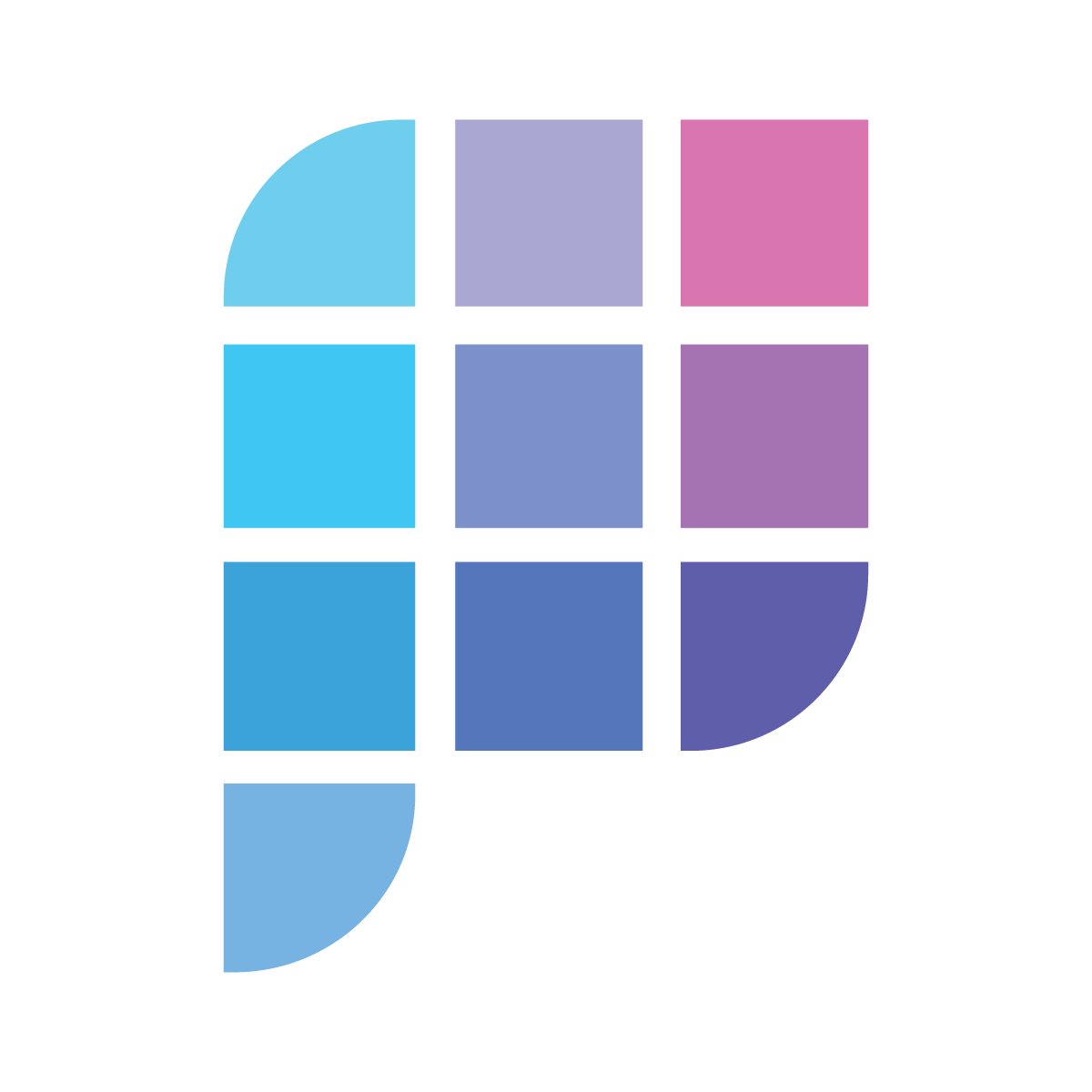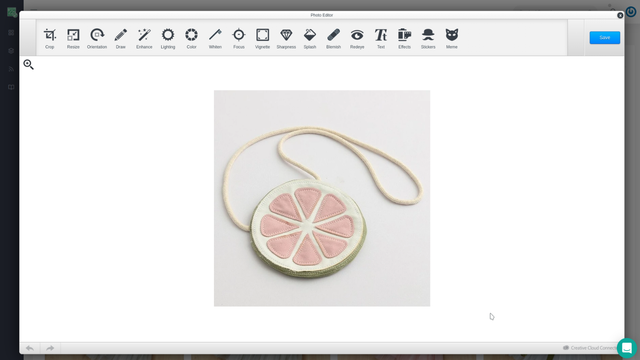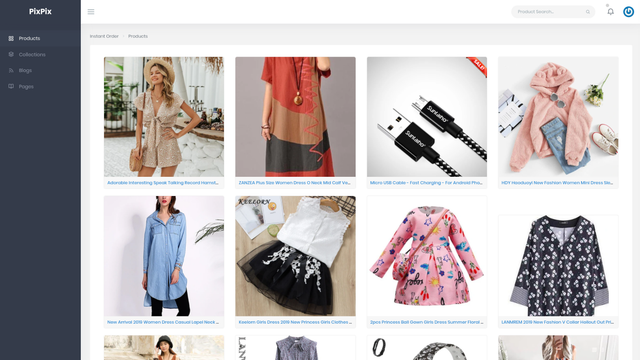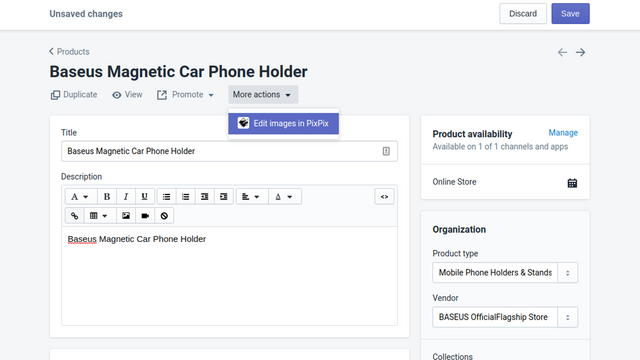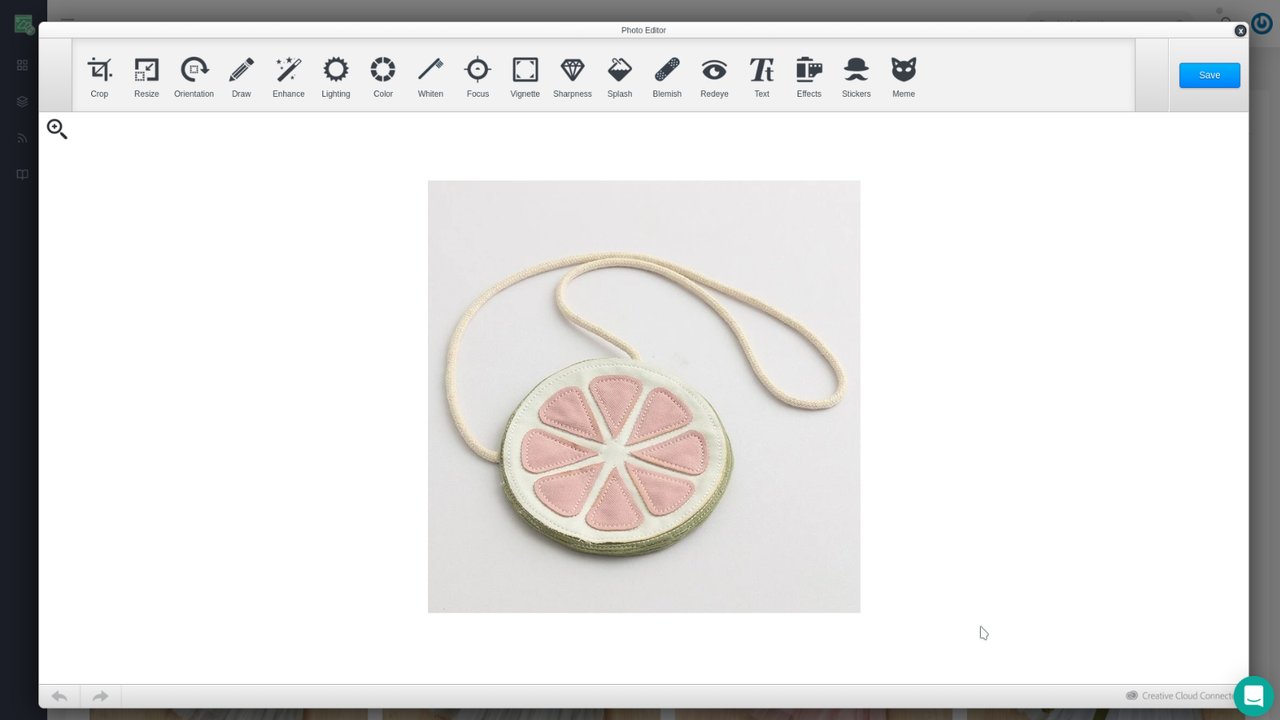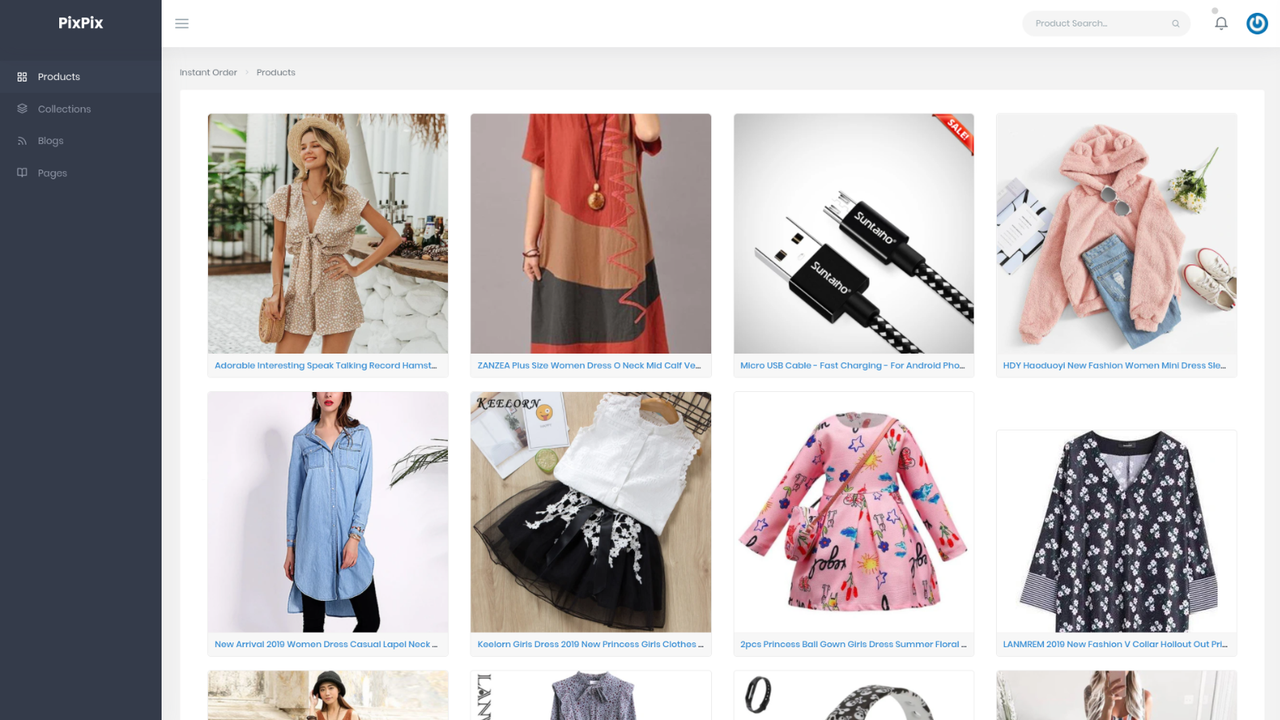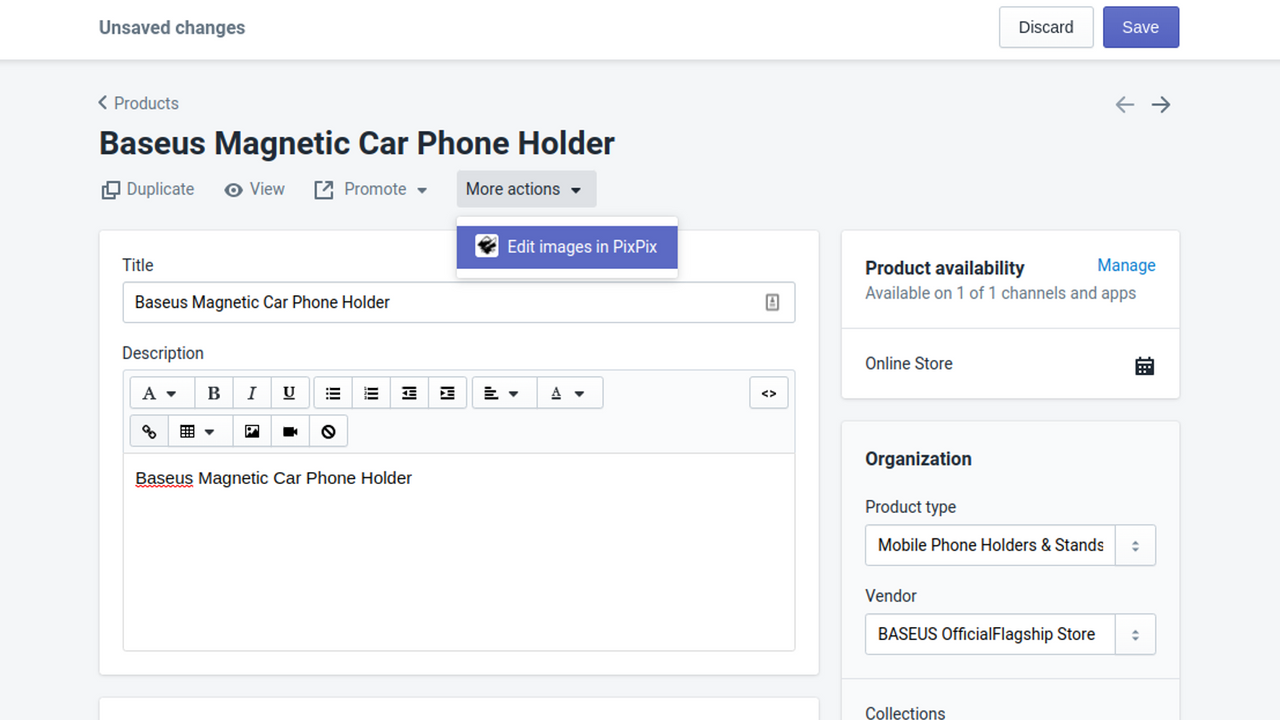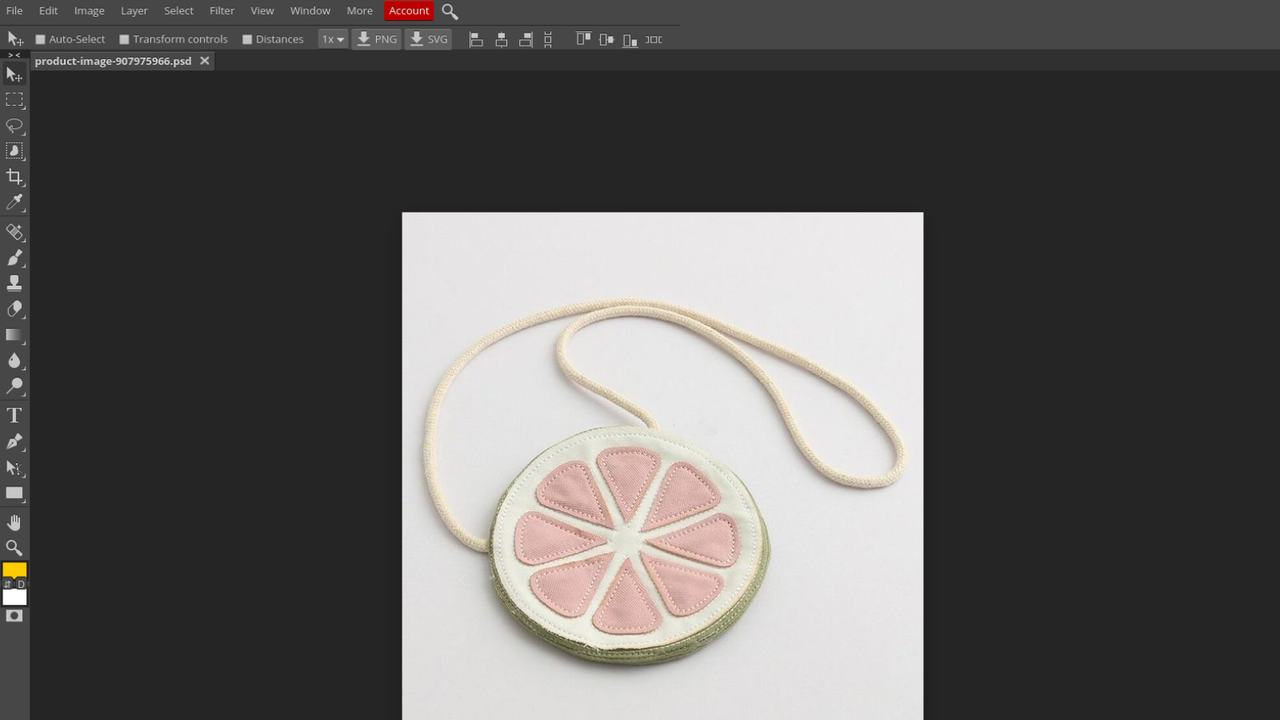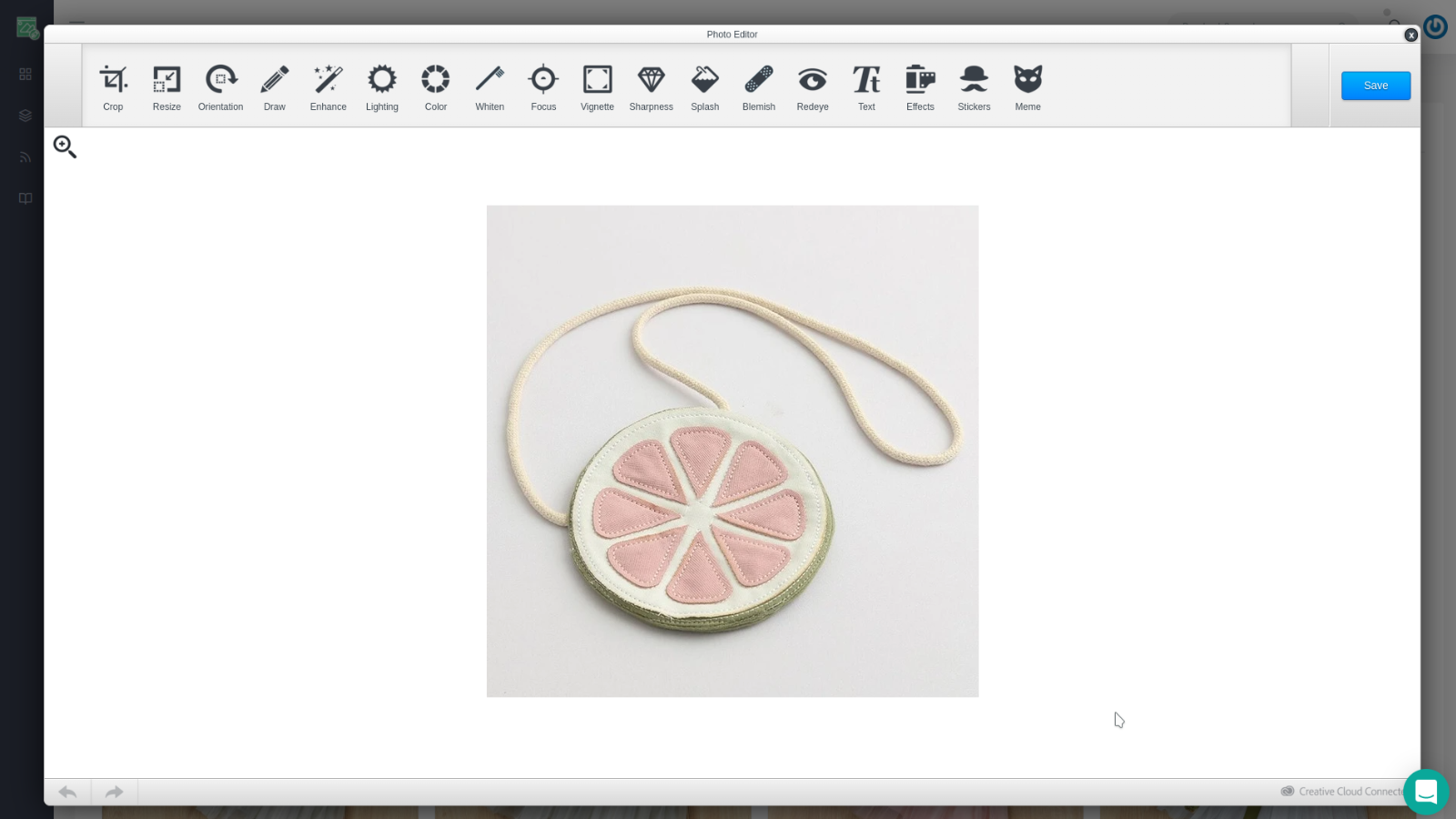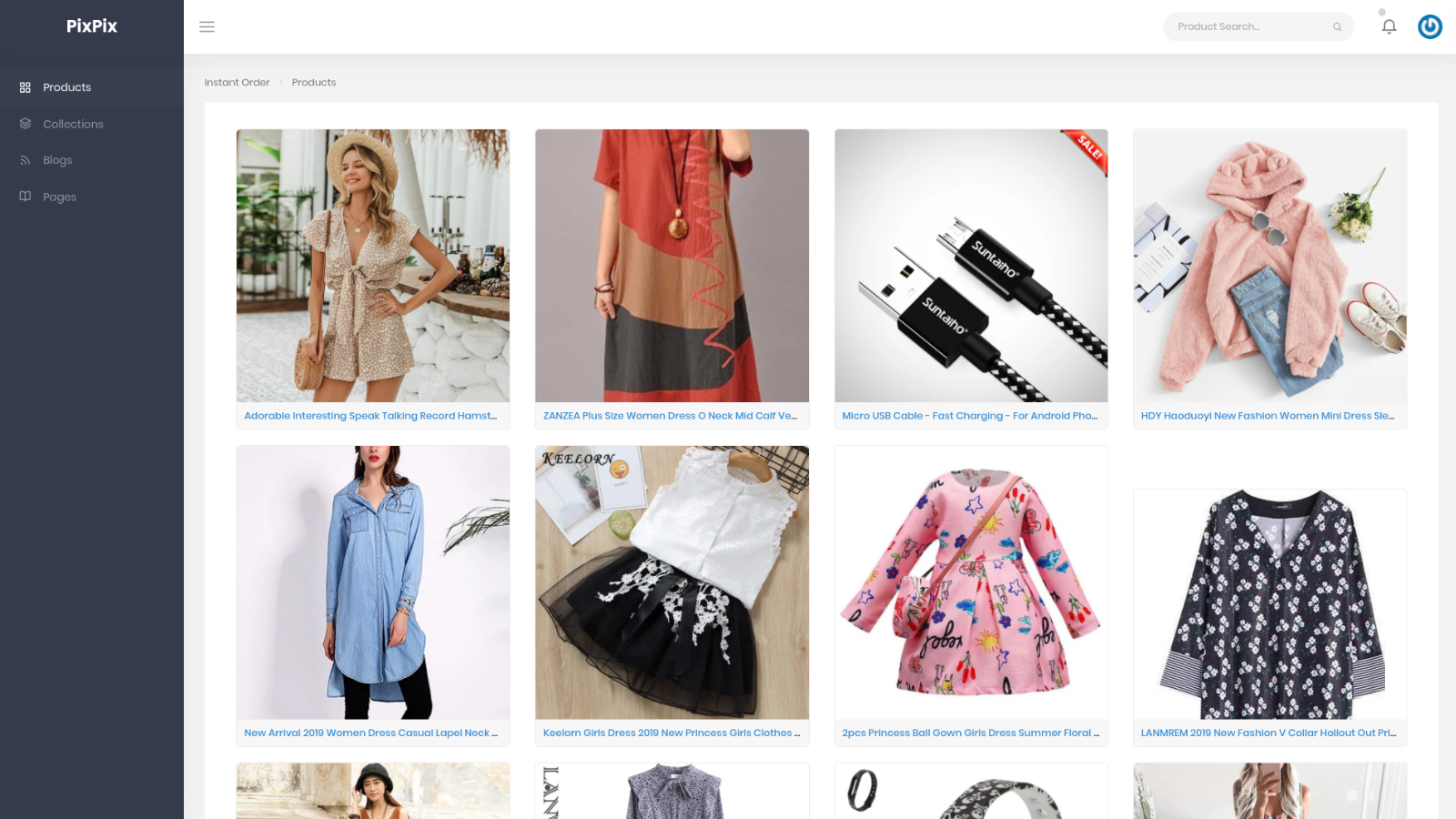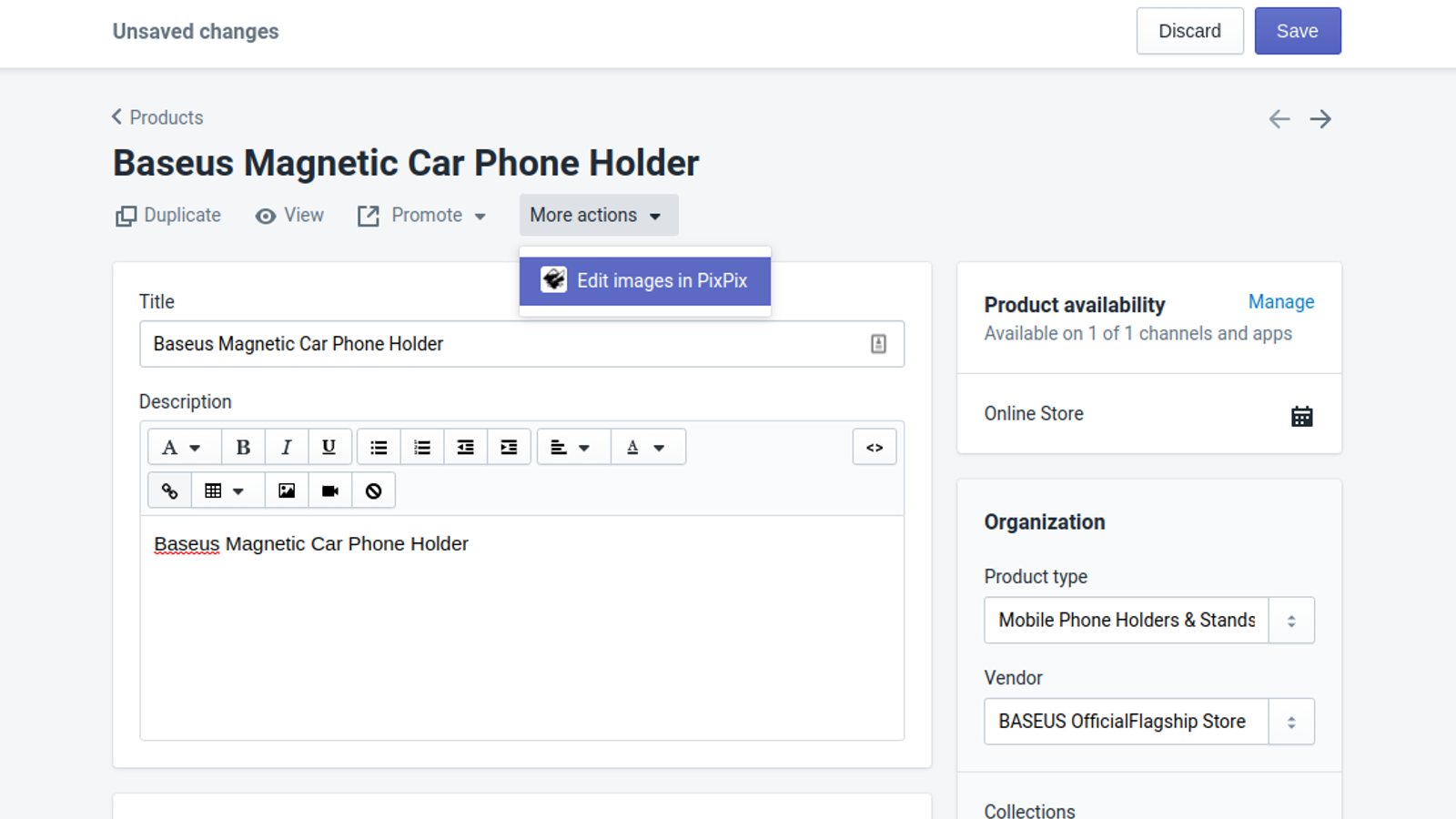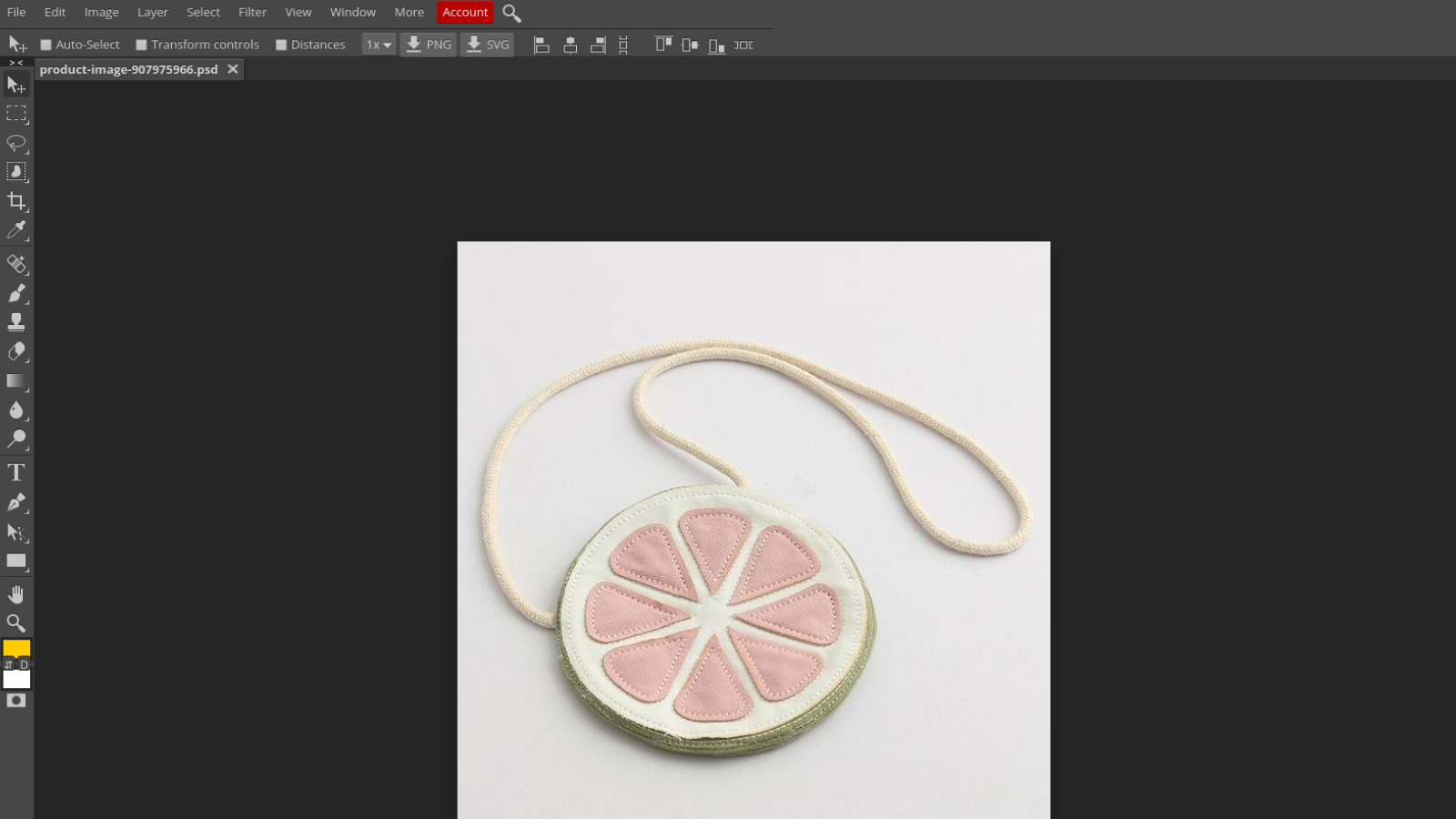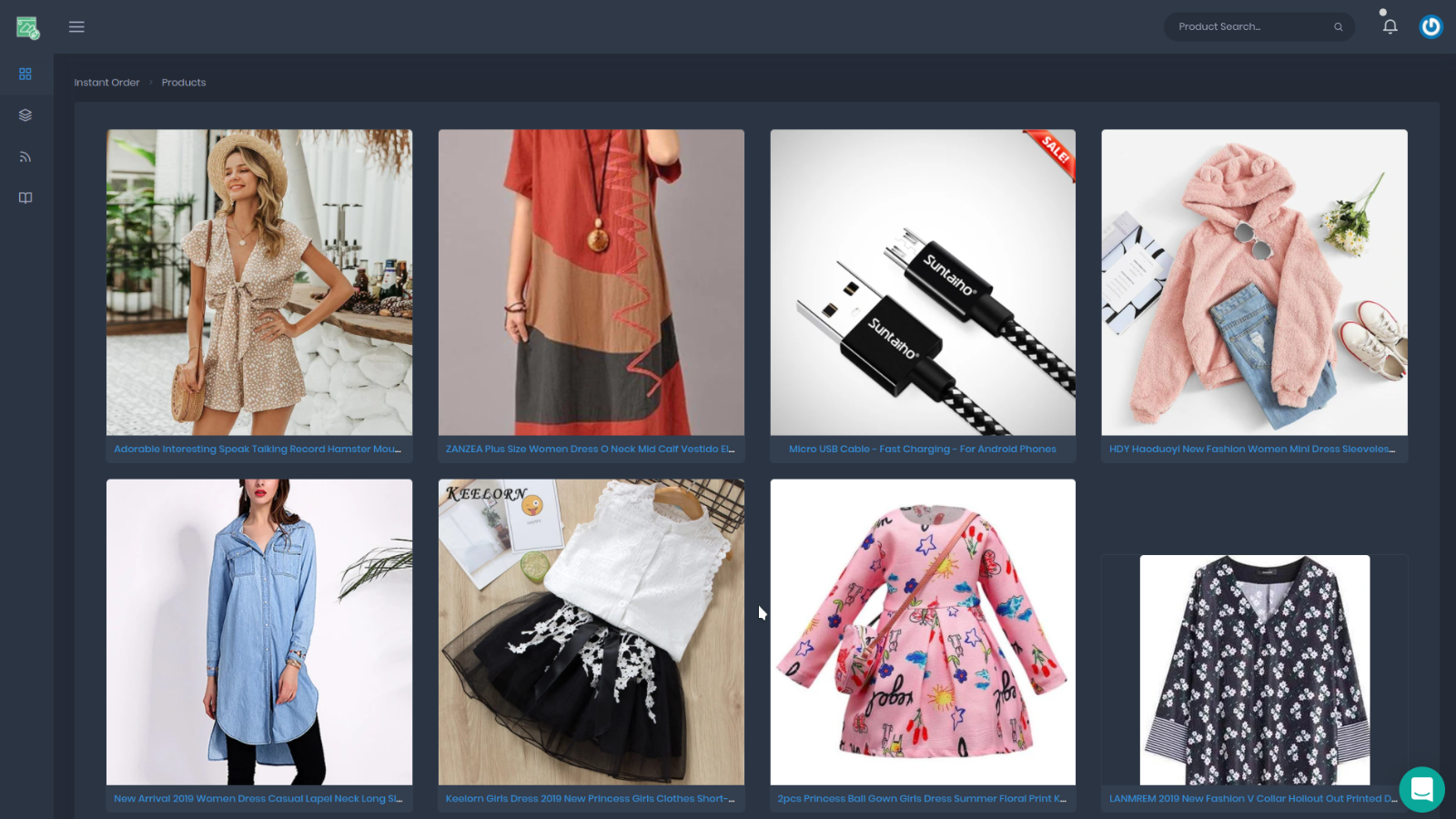Galerij met uitgelichte afbeeldingen
PixPix Image Editor stelt u in staat om uw productafbeeldingen gemakkelijk te vergroten, te verkleinen, bij te snijden of te wijzigen
PixPix image editor is een eenvoudig te gebruiken editor met veel beeldbewerkingsopties zoals fotoformaat wijzigen. PixPix heeft een eenvoudige en intuïtieve interface om afbeeldingen met gemak te bewerken, u kunt uw productlijst doorbladeren of direct zoeken naar een specifiek product met behulp van trefwoord zoeken. Met de integratie van Shopify Admin links, kunt u direct een product in PixPix openen vanaf uw productdetails pagina in de Shopify admin sectie.
- Snijd bij, wijzig het formaat van de foto en doe meer met elke productafbeelding met twee afbeeldingseditors
- Bewerk afbeeldingen via een eenvoudige interface om het product en de afbeeldingen te vinden die u wilt bewerken
- Beeldoptimalisator via snelle toegang tot het product direct vanuit Shopify productweergave
Bevat automatisch vertaalde tekst
Talen
Engels
Deze app is niet vertaald in het Nederlands
Werkt met
- photo resize
- burst
- edit image
- image optimizer
Categorieën
Prijs
Gratis plan
Gratis
- Onbeperkt beeldbewerking
- Geen gebruikskredieten of verborgen kosten
- Integratie van Chrome-extensie
Pro plan
$9.99 /maand
- Onbeperkt beeldbewerking
- Snelle beeldverandering opslaan
- Bulkafbeelding uploaden, verwijderen en comprimeren
- Collecties, Blog en Pagina's bewerken
Gratis proefperiode van 7 dagen
Bevat automatisch vertaalde tekst
Alle betalingen worden in USD gefactureerd. Terugkerende en op gebruik gebaseerde kosten worden om de 30 dagen gefactureerd.
Recensies (24)
Hi, this app is great and easy to use, but it has one problem, although there are buttons to communicate with them or call them, but when I click on the buttons I am not redirected to any communication page..! I tried via email but it is difficult because there are no buttons to communicate with them via email..! My question is... I am subscribed to the paid plan, I tried to find a way to remove watermarks from photos but to no avail..! Does this app provide this service as well..?
This app works ok, but I ran into a few issues, specifically with the batch processing feature. The Pro (paid) version handles batch processing, but the Crop feature doesn't actually crop, it just resizes the image. If you manually edit each image and use the crop function, it works as you would expect, but through the batch process it does a resize. Also, the SEO feature is supposed to let you change the alt text and the file name, but only changes the alt text. The file name remains the same. If they fixed these bugs I would bump this to 5 stars and be happy to pay the Pro subscription. Unfortunately, I tried reaching out to their support team, both via email and using the form on their website, and no one ever replied to my support requests. Since I can't get support and the app doesn't do several functions that I would consider to be core features, I have to rate it lower.
This application is excellent for enhancing many of our products that require slight adjustments. Thank you. We did encounter a "Internal Server Error." After reaching out regarding the problem, they successfully resolved the issue.
Ondersteuning
App-ondersteuning aangeboden door PixPix.
Hulpbronnen
Geïntroduceerd
29 april 2019
Uitgelicht in
Meer apps zoals deze

Voldoet aan onze hoogste normen voor prestaties, ontwerp en integratie. Lees meer Opent in een nieuw venster

Voldoet aan onze hoogste normen voor prestaties, ontwerp en integratie. Lees meer Opent in een nieuw venster

Voldoet aan onze hoogste normen voor prestaties, ontwerp en integratie. Lees meer Opent in een nieuw venster