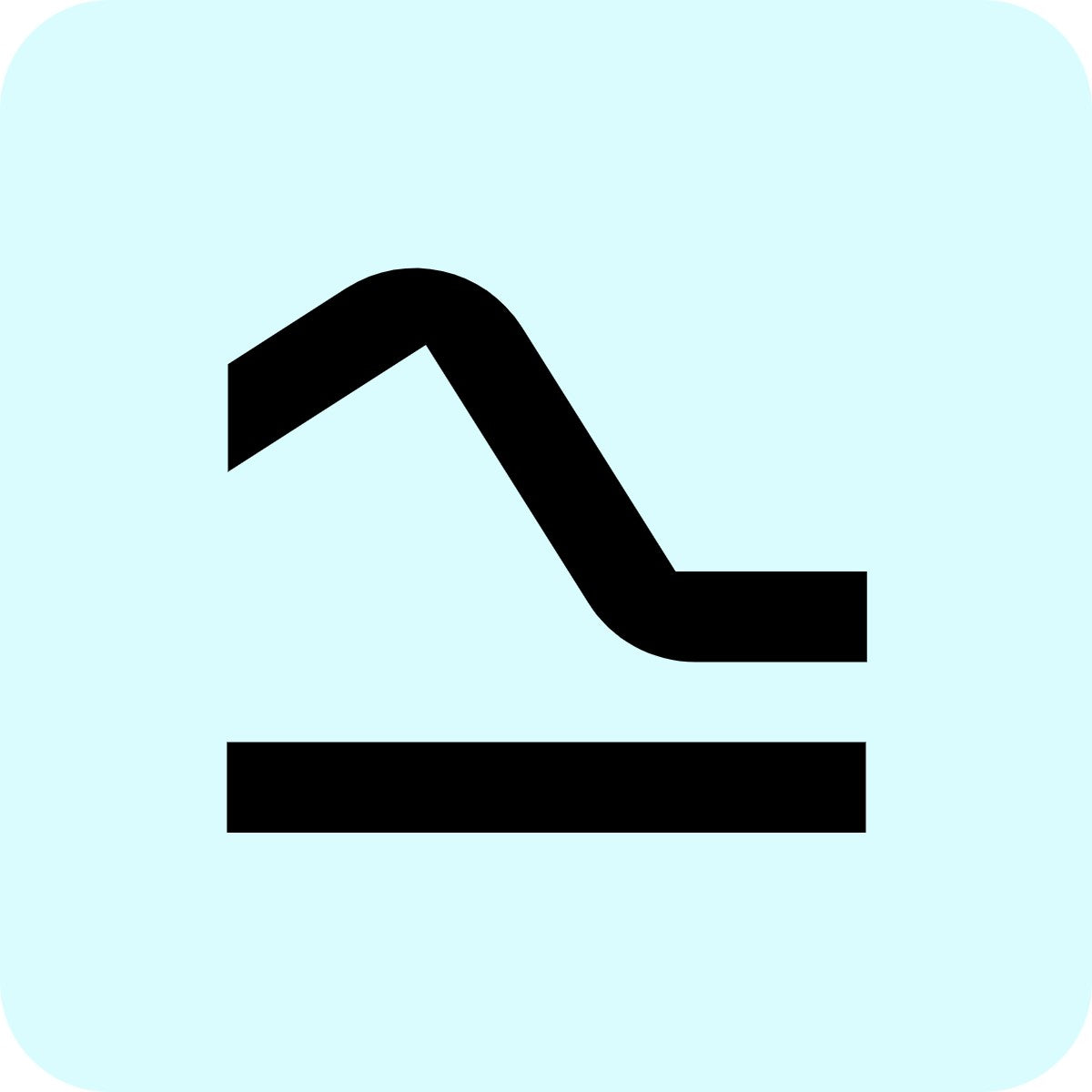レビュー (6)
絞り込む
-
評価順
We were having issues with data transferring over, and we didn't realize until we looked at the subscription we were on that limited our issue (we only had 5K rows per table). It would be best if there was a warning or something since it took my team 2 months to figure out the "bug."
We've been using this for sales and operational dashboards in Power BI for our Shopify stores and we're very happy with the product. I've had to reach out to support a few times for advice or feature requests and I've been impressed - they're responsive and very knowledgeable. It's been a game changer for our ops team in particular as part of monitoring our order processing and product sync with the warehouse.
When Shopify switch to cursor based pagination we needed an easy way to connect our Power BI reports to Shopify and this app helped us do that. Easy to use and the data layer user interface makes sense. Developer keeps it up to date with Shopify API changes. Be aware that this app has a scheduler for refreshing the data sources so just because you refresh the Power BI report doesn't mean the data source refreshed, but I can't fault the developer for that.
Great support team. Everything you could possibly need in a connector. This has been a huge help in automating what used to be a manual process.
Hello Schwinn Bikes,
Thank you for your positive review!
Kind regards,
Alpha Serve Support Team
Hi, auto update is not working in continuous. I need a constant update. how does auto update continuous work?
Hello Sebastian,
Thank you for reaching out to us.
As you may know, according to our request Shopify has granted us permission to allow our users to export orders for the whole period. Since then the data preparation time on Shopify's side has greatly increased. As a consequence, the number of timeout errors in Power BI increased, too. Data preparation fully depends on Shopify, we do not control the process and the data preparation time always varies. E.g. according to the log files, data preparation time varies from seconds to hours, and for some cases, it reaches 7 hours. To avoid Power BI timeouts errors the process was split into two parts: data preparation in Shopify and data refresh in Power BI.
When you set up continuous data preparation for your source, data preparation automatically starts after the previous has finished. You are able to get fresh data multiple times during the day by refreshing your data set in Power BI while the data preparation process runs in the background in Shopify. Data preparation time depends on the amount of data chosen for export. You can check the last time data has been prepared in the 'Prepared at' column.
Please note that due to Shopify API limitations, data preparation can be done one at a time. In case you create more than one source with continuous data preparation, data preparation will automatically start for the first source after the data preparation for the second source has been finished.
Hope this explains how continuous update works.
Please let me know if you have further questions or concerns. Your feedback is valuable to us.
Kind regards,
Alpha Serve Support Team
El conector no funciona, al obtener la informacion en Power Bi, sale un error "El acceso al recurso se prohibe"
Dear Customer,
Thank you for your feedback.
Thank you for creating a ticket. The issue has now been resolved.
We have enclosed the link to the official documentation with instructions on how to resolve the error: https://aserve.atlassian.net/wiki/spaces/PBSHOPIFY/pages/1711996929/Access+to+the+resource+is+forbidden+error+troubleshooting
Kind regards,
Alpha Serve Support Team
App works great. Be nice if there was additional documentation to help determine what fields i should pull in for orders though. Pulling in all of them can cause performance issues for large datasets. Once I narrowed it down everything worked well.
Hello Manitoba Team,
Thank you so much for taking the time to review our app. We're happy to see that you had a great experience with our application.
Please feel free to refer to our app documentation: https://aserve.atlassian.net/wiki/spaces/PBSHOPIFY/
Also, I'd like to share Entity-Relationship Diagram for the tables with you: https://powerbi-sh-prod.alphaservesp.com/overview#erd
Please let us know if you need any help.
Thank you.
Kind regards,
Alpha Serve Support Team
I create a data source in my shipify to work with power bi, but when i try to import the Odata source with the shopif´s data source link, there is a message that says "El acceso al recurso se prohíbe"... what i have to do to get access to the resource?
Hello,
Thank you for reaching out to us.
Please let us answer your concerns:
Due to security reasons, in order to import the Data Source successfully, you should use the credentials provided at the Settings tab of the plugin. To solve the problem please do the following:
1. Clear the Data Source settings by following the steps provided in our documentation: https://aserve.atlassian.net/wiki/spaces/PBSHOPIFY/pages/1711996929/Access+to+the+resource+is+forbidden+error+troubleshooting
2. Use the credentials provided at the Settings tab of the plugin. For your convenience please review the demo video of how the authorization process works: https://youtu.be/dipFVY18zRI?t=101
Please contact us at support@alpha-serve.com in case you need further assistance.
Thank you.
Kind regards,
Alpha Serve Support Team
So far this app has been really good for us. Our financial controller was doing all kinds of reconciliations with Shopify manually, and I was able to replicate her large spreadsheet with the click of a button. The only drawback I have noticed is the inability to get actual shipping charges. The customer may get free shipping, but we still have to pay for a shipping label. I have no way to account for my label costs to get true profitability. Other tools we have used have access to this field so I hope the PBI Connector can eventually get it.
Hello Jasper Industrial Supply,
Thank you for your positive review!
Kind regards,
Alpha Serve Support Team
Introducing any tools in operation which are available in the market place always forces us to think whether it will solve our purpose or not. If we are fortunate enough to get the tools which is plug-n-play and solve our purpose then we feel happy. But most of the time it does not happen in that way. Because like our business our requirements are also unique. And in those situations which is obvious, it's all depends on the team behind the tool. How they listen to you? How they bring changes in the tools based on your requirement. This connector is blended with perfect team and perfect solution for any business. I am happy to be a user of this connector and it works perfect in operation.
Hi SquareDubai,
Thank you for your feedback!
Kind regards,
Alpha Serve Support Team