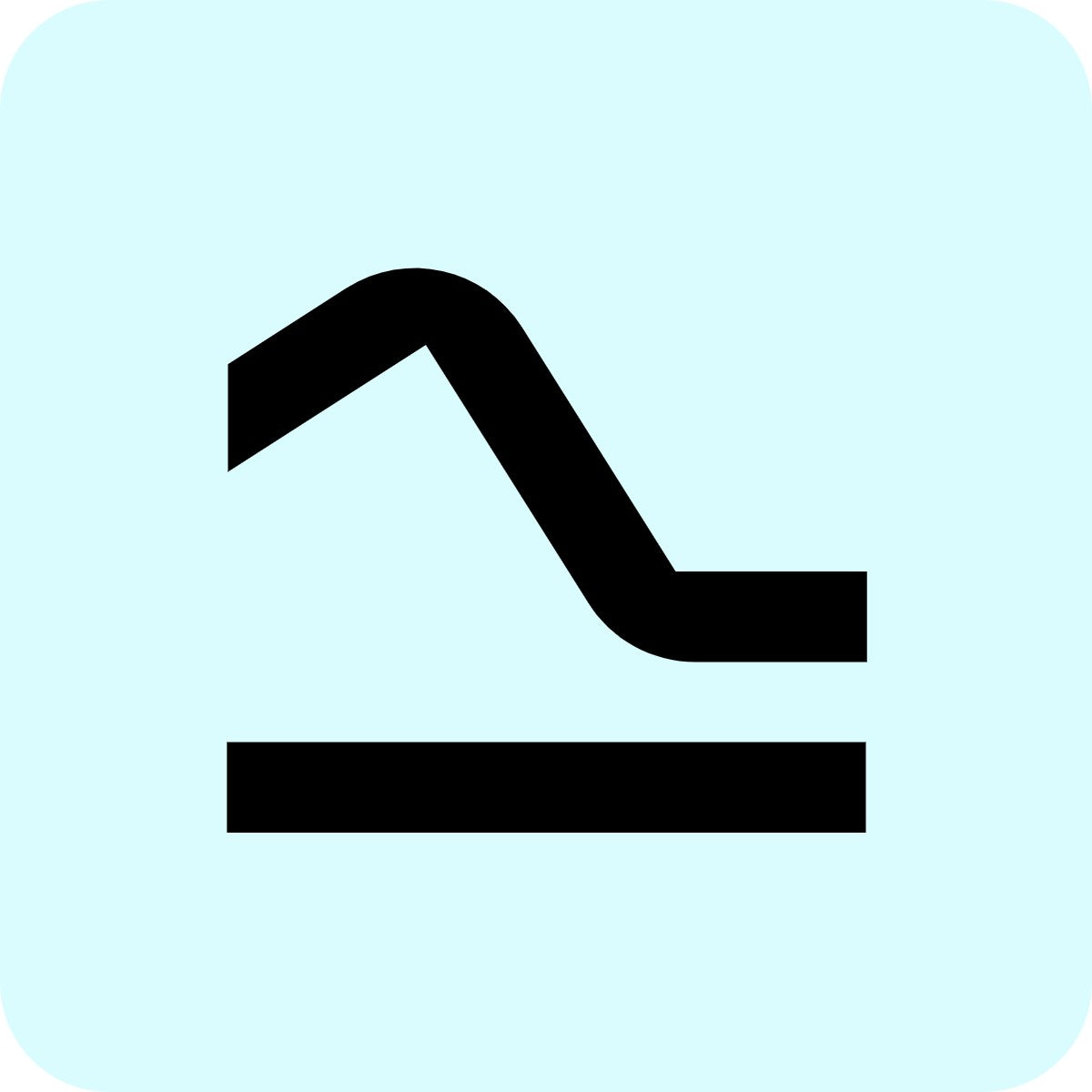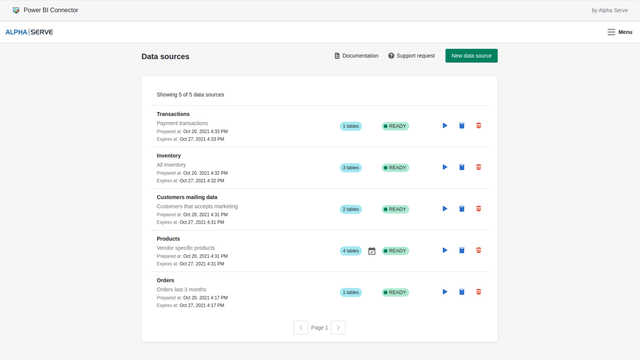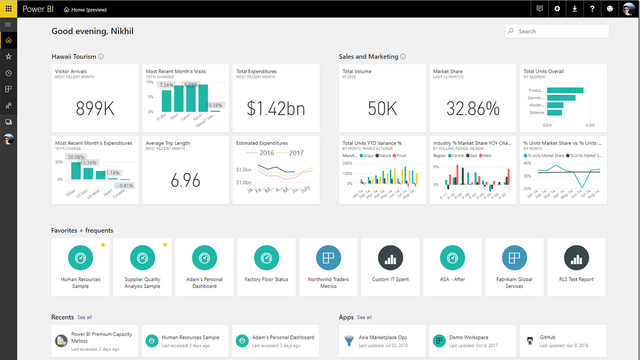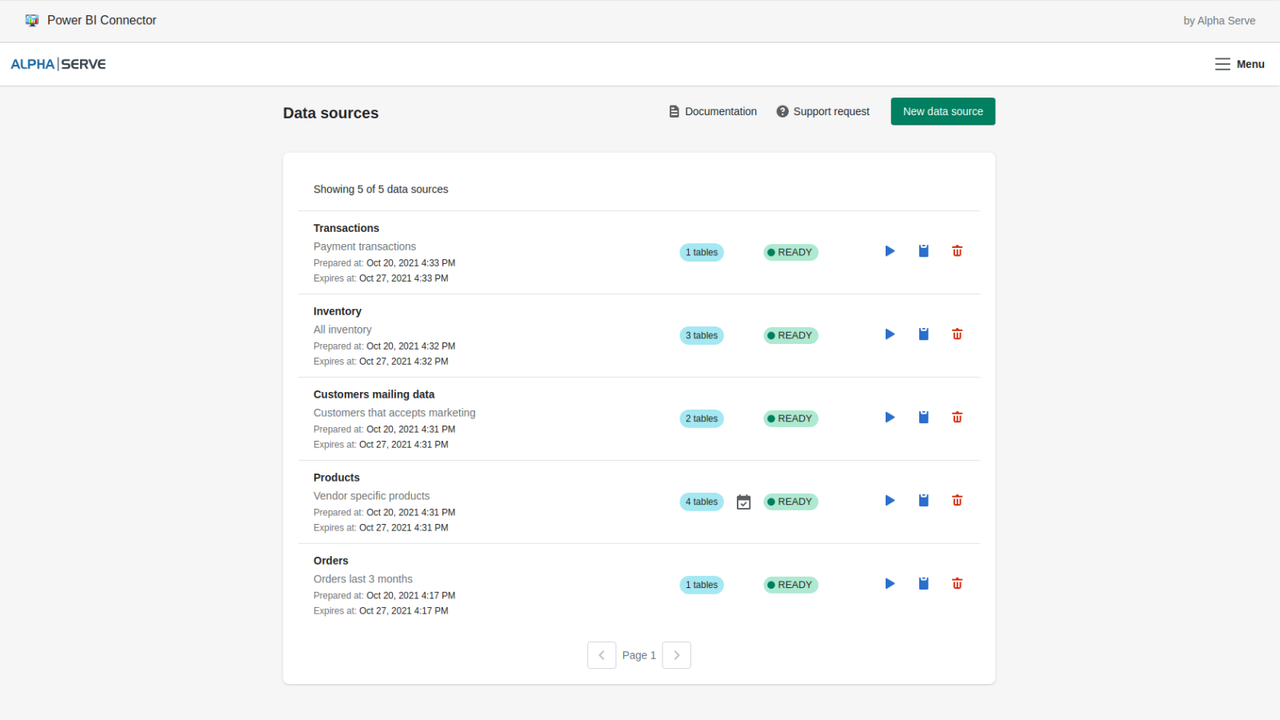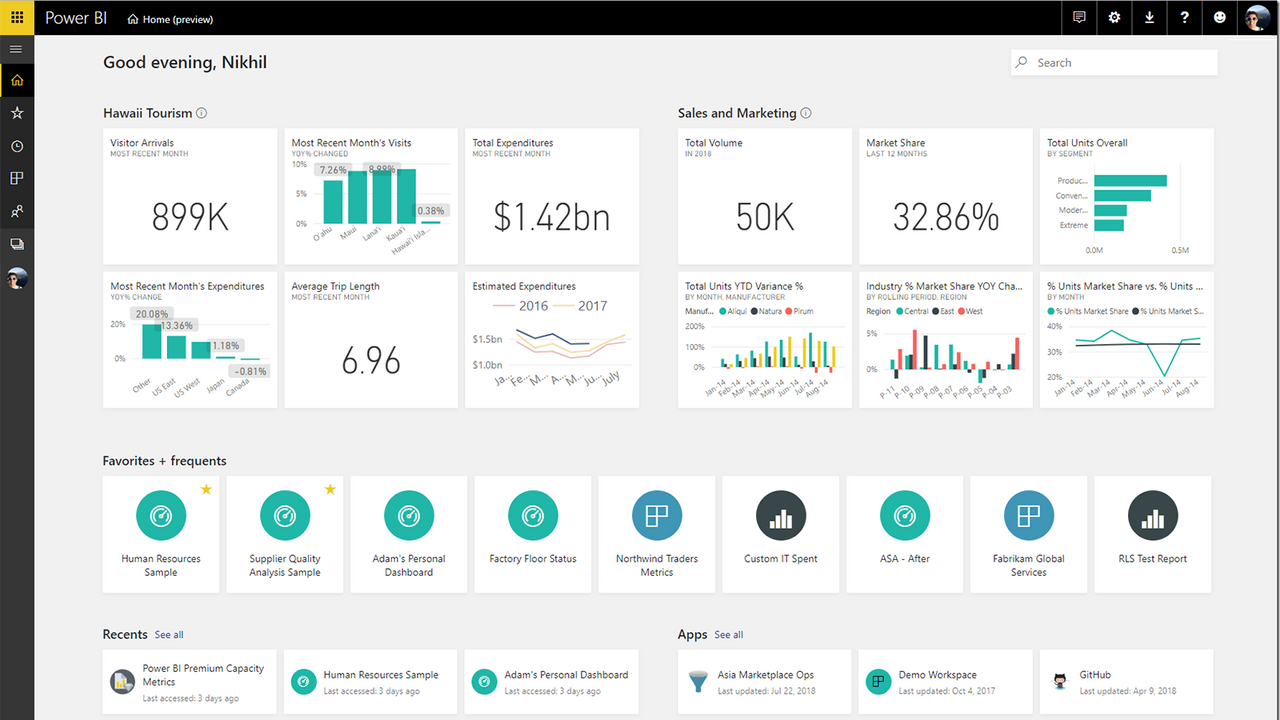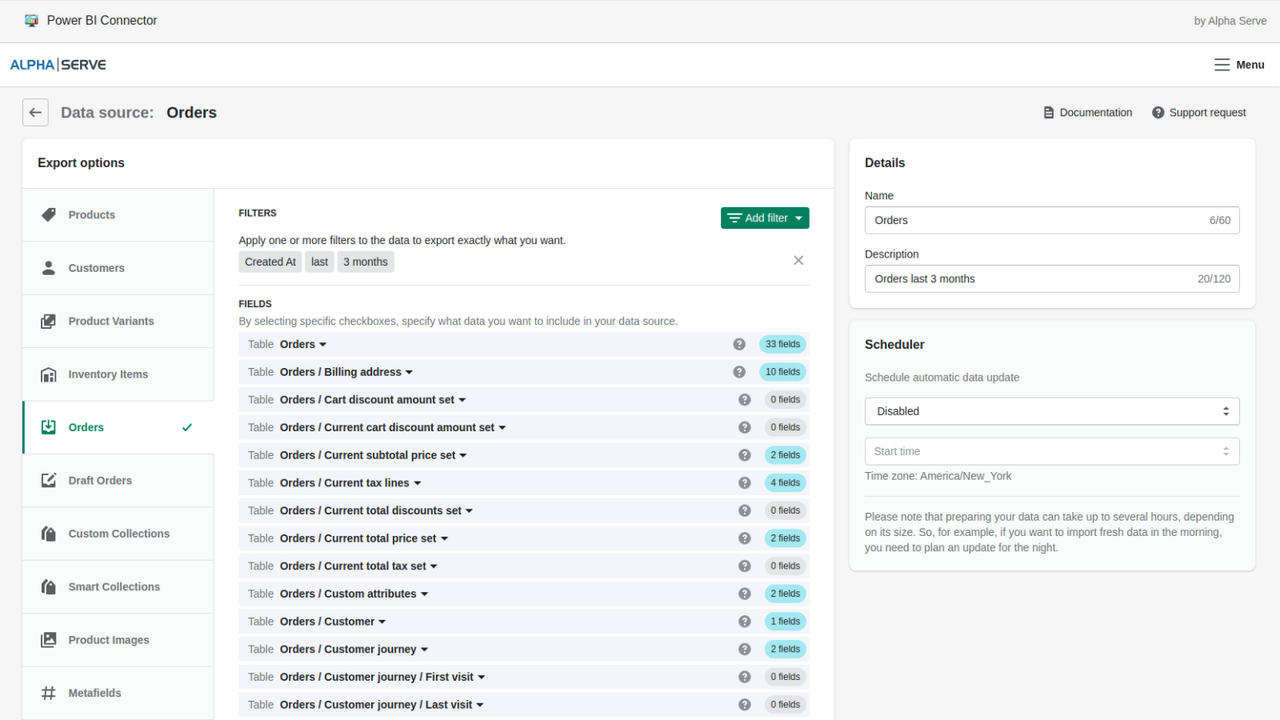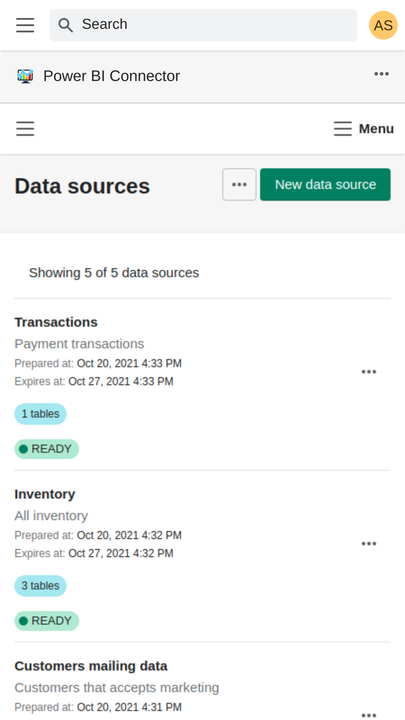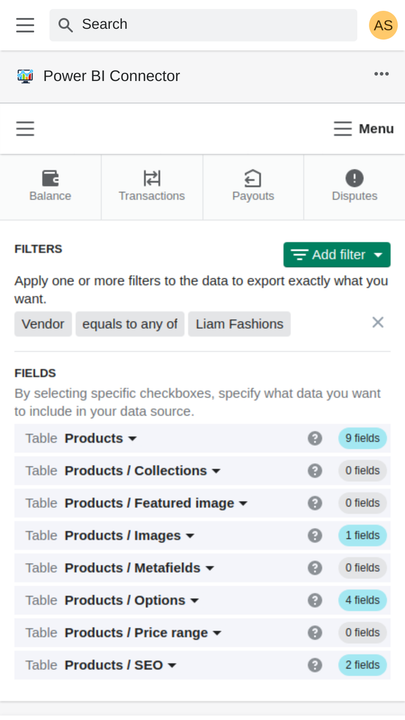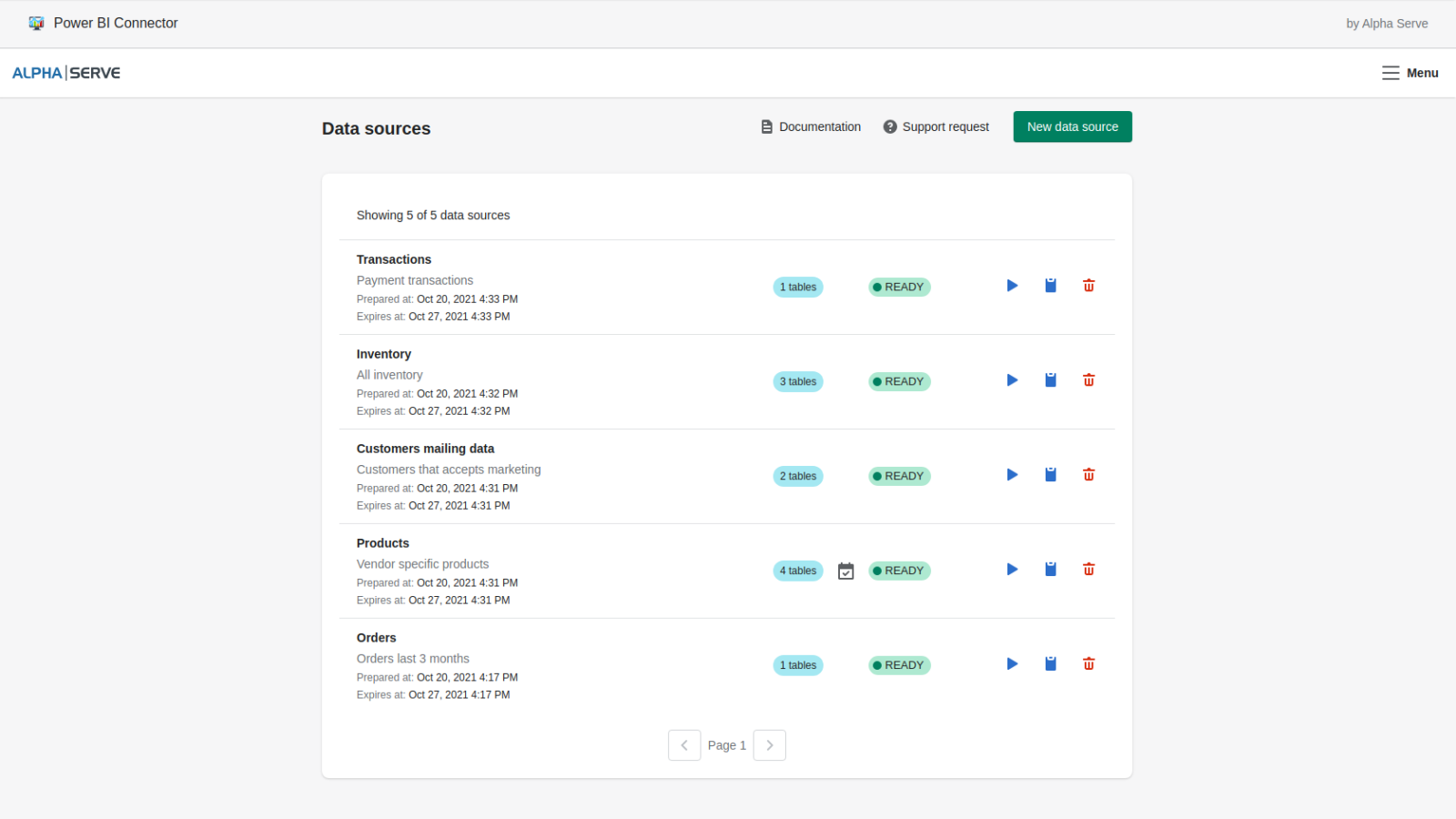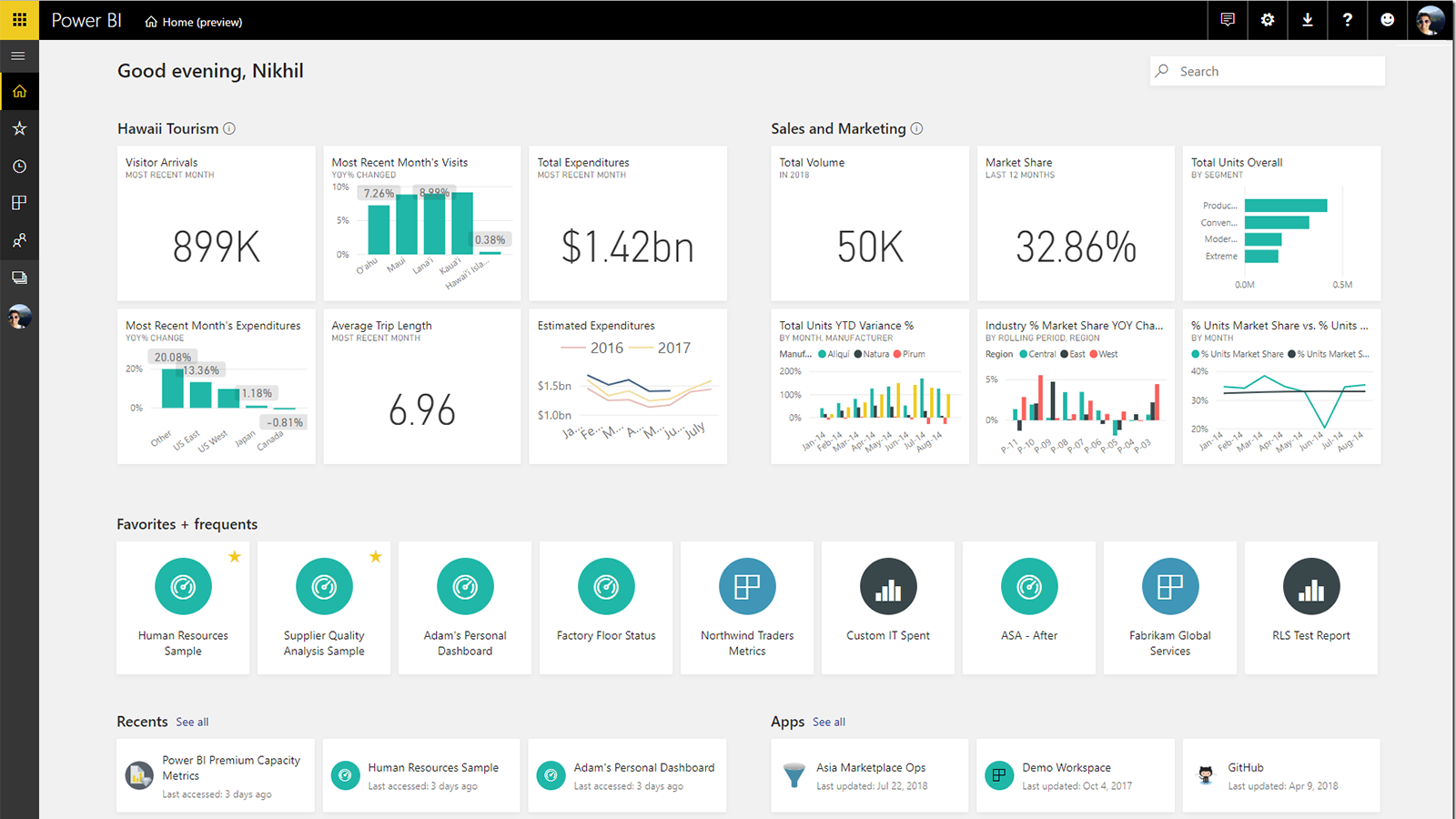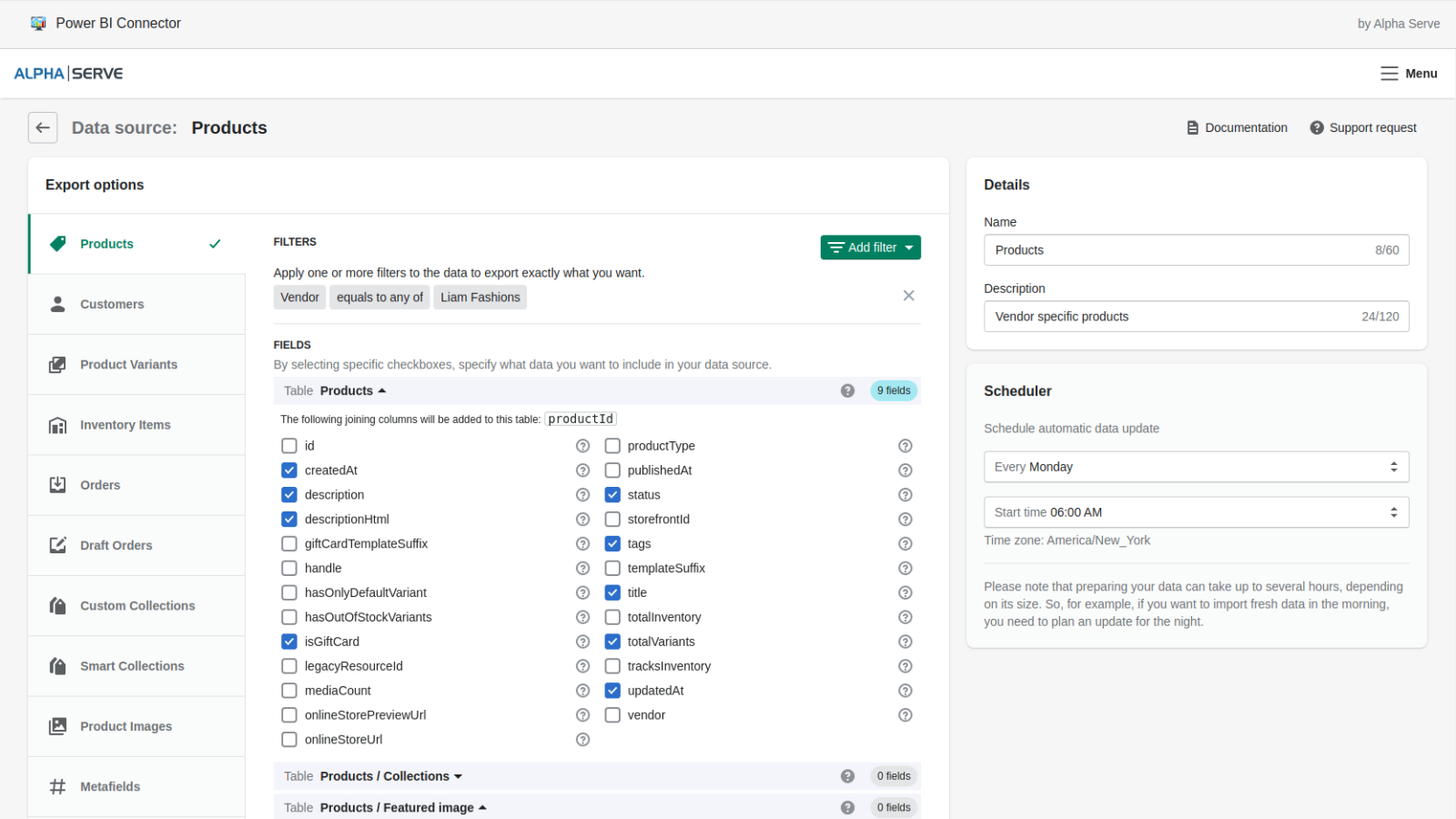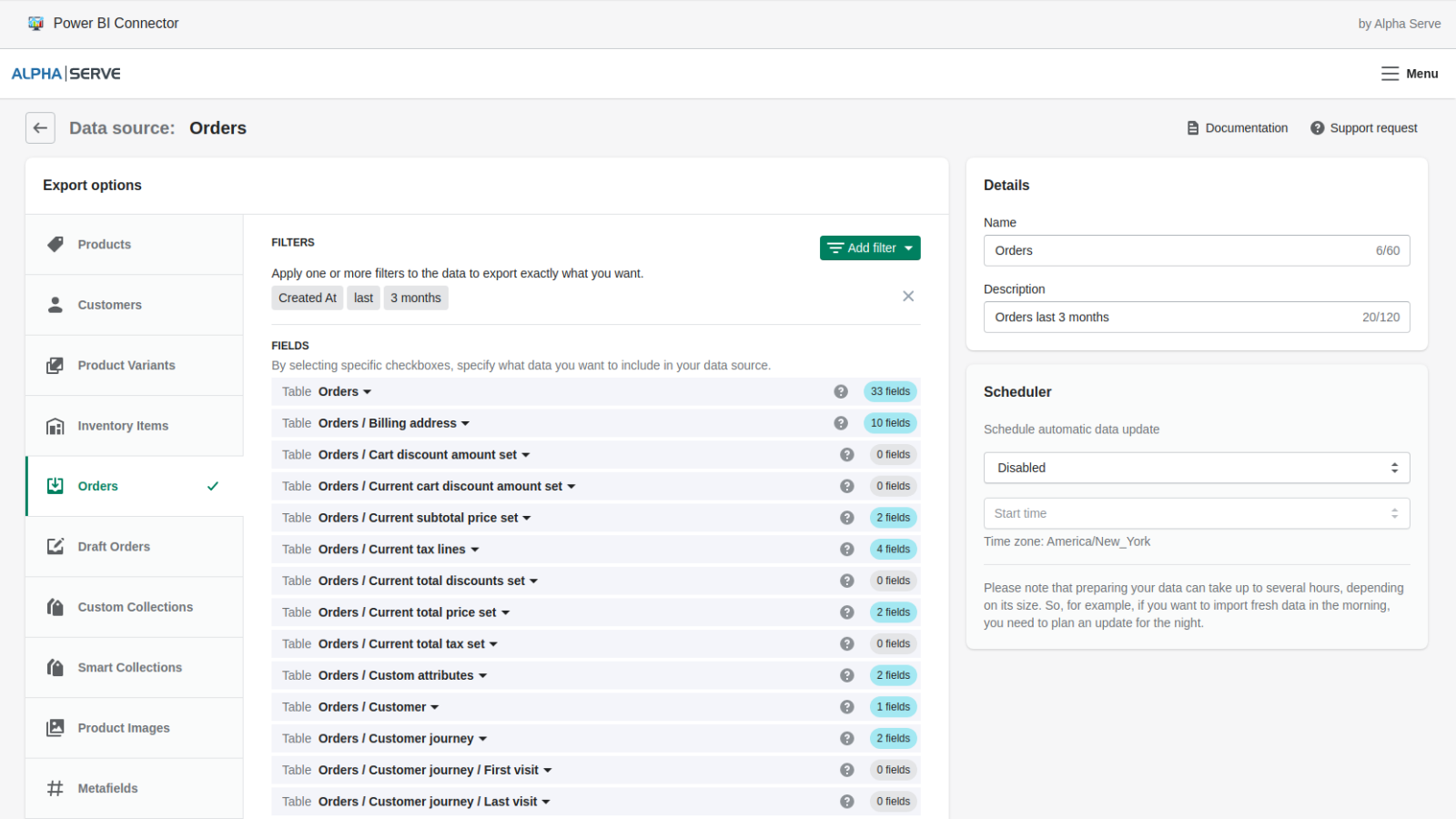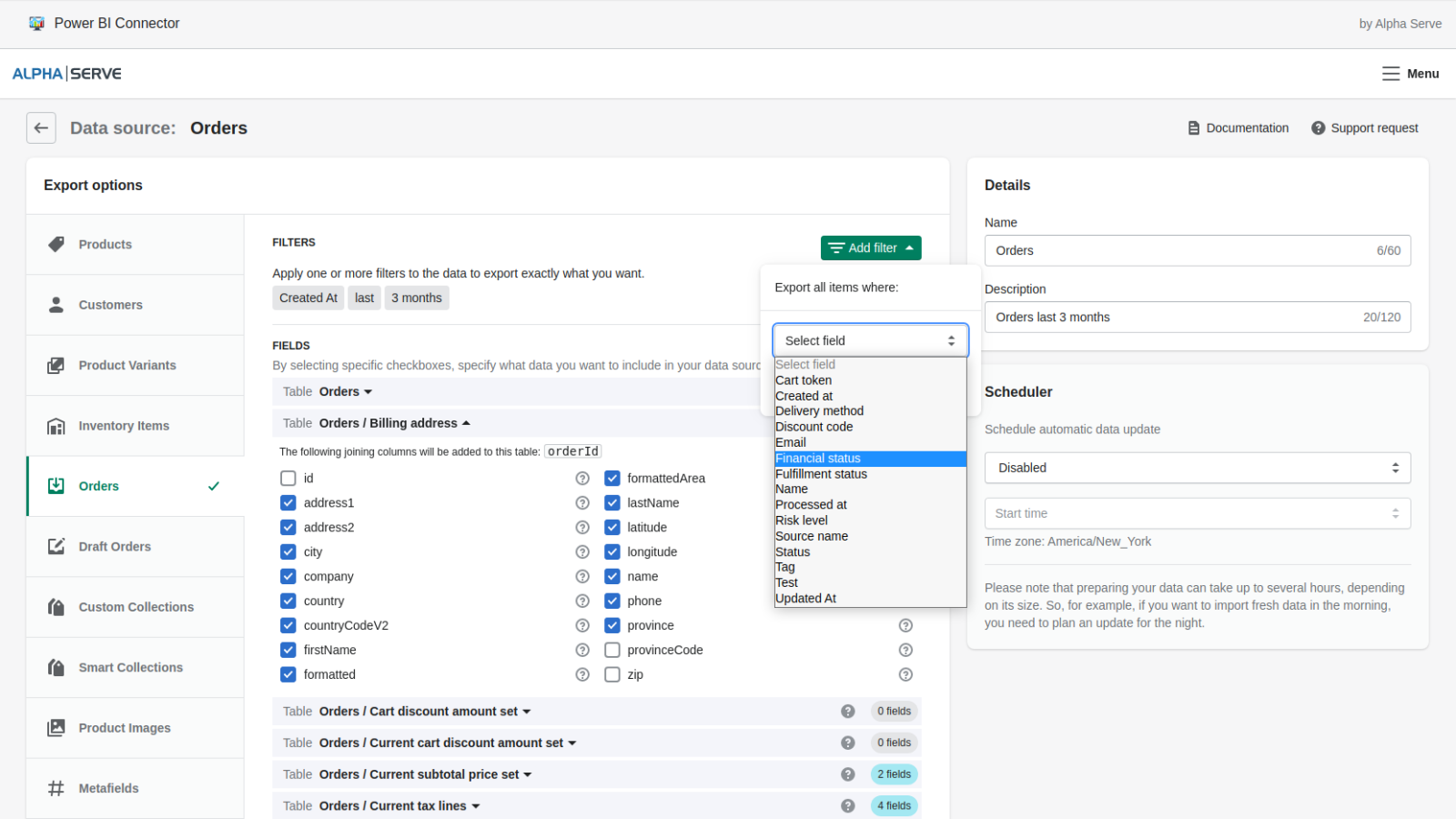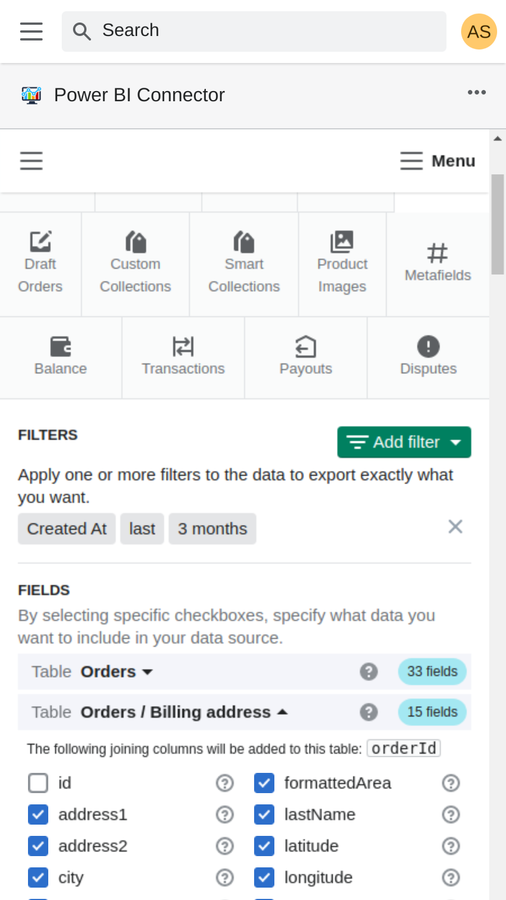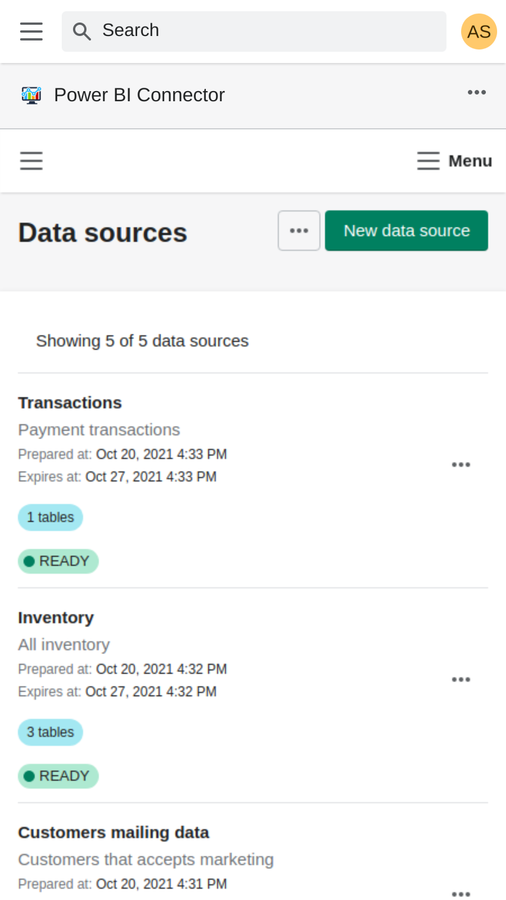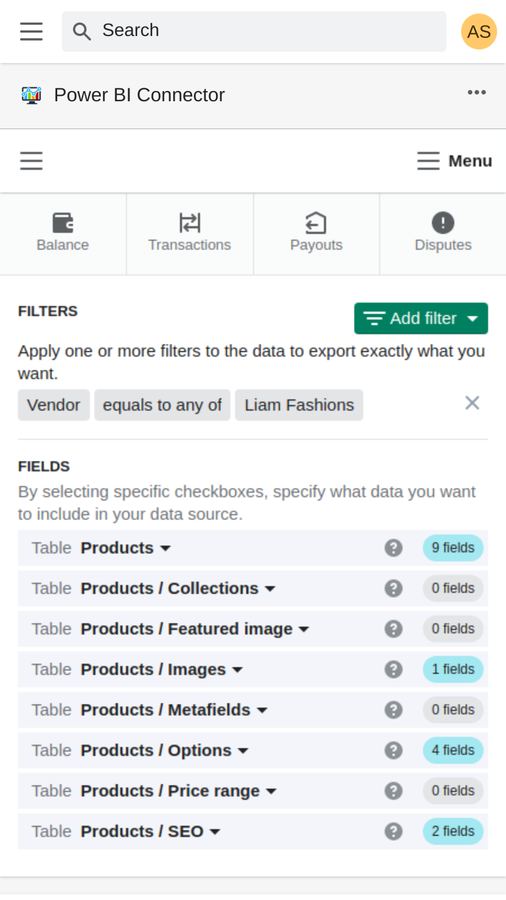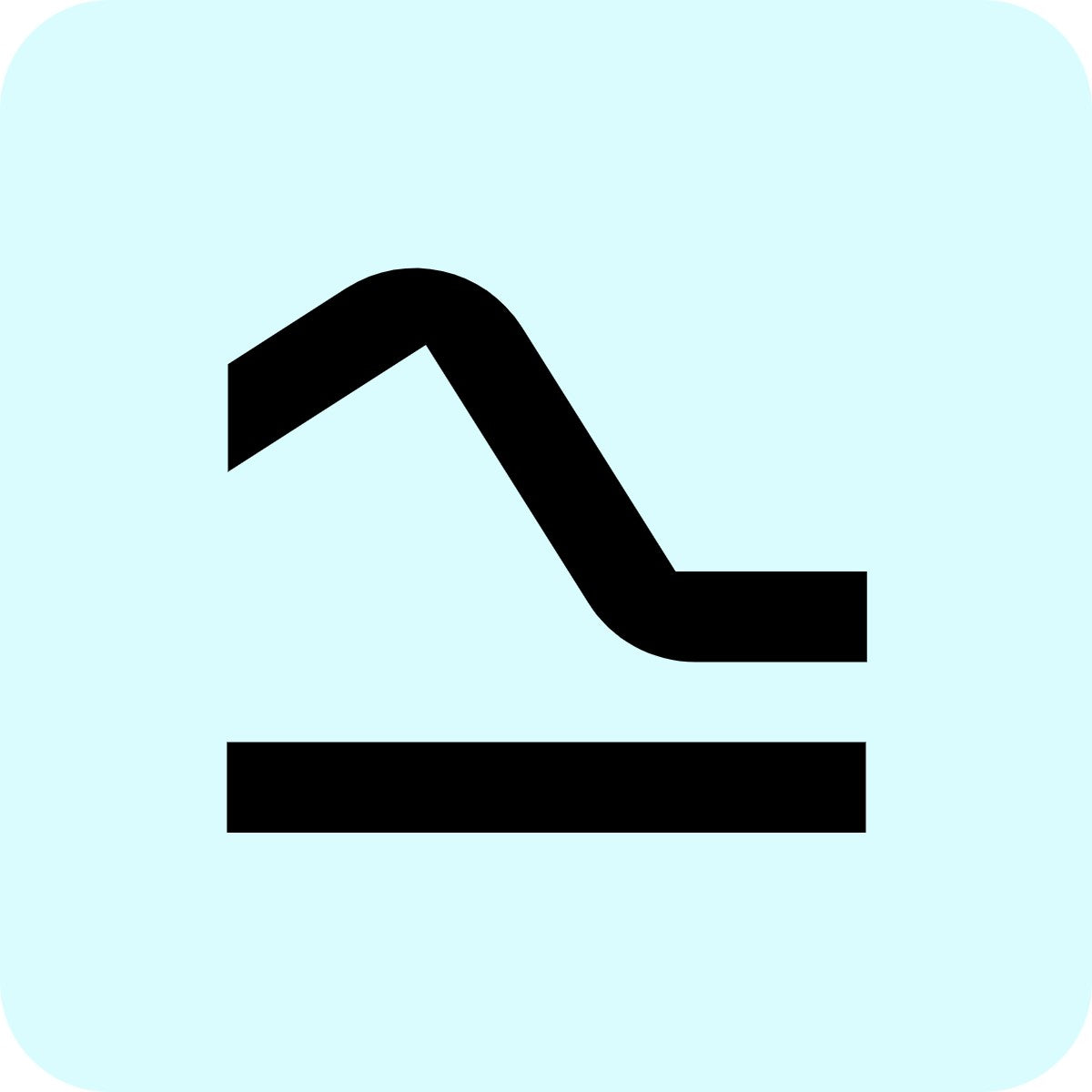
Power BI Connector by Tempo
- Prijs
-
Vanaf $29 per maand. Gratis proefperiode beschikbaar.
- Beoordeling
- 3,7 (6)
- Ontwikkelaar
- Tempo Software
Galerij met uitgelichte afbeeldingen
No-code Power BI-integratie. Exporteer winkelgegevens naar Power BI om gemakkelijk alle rapporten te bouwen die je nodig hebt.
Power BI Connector voor Shopify is een Power BI Shopify-integratie-app die een eenvoudige export van Shopify-gegevens naar Microsoft Power BI mogelijk maakt voor verdere visualisatie en gegevensanalyse. Verbind Shopify met Power BI en bouw interactieve Shopify-rapporten om voorraad, klanten, bestellingen, enz. te analyseren. Power BI Connector is een kant-en-klare integratie zonder code. Het zal nuttig zijn voor Shopify-winkeleigenaren/beheerders die de KPI's willen meten en de marge en Shopify-winst willen verhogen met transparante Shopify-rapportage.
- Exporteer Shopify-gegevens naar Power BI en zet ruwe gegevens om in een interactief rapport
- Plan geautomatiseerde vernieuwing voor realtime Shopify Power BI-rapporten
- Voeg Shopify-gegevens samen met andere gegevensbronnen (CRM, ERP, enz.) voor complexe rapportage
- Houd uw winkelgegevens veilig (onze app verzamelt geen klantgegevens)
- Pas filters toe om de gegevens te selecteren die je nodig hebt. Exporteer onbeperkt rijen met Shopify-gegevens
Bevat automatisch vertaalde tekst
Talen
Engels
Deze app is niet vertaald in het Nederlands
Werkt met
- Power BI
Categorieën
Marketing en verkopen
Gegevenssynchronisatie
Prijs
BASIS
$29 /maand
- 2 Gegevensbronnen
- 5000 rijen per tabel
- Handmatige updates
- Geautomatiseerde wekelijkse/dagelijkse updates
- Gegevensfiltering
Gratis proefperiode van 14 dagen
PROFESSIONEEL
$89 /maand
- 5 Gegevensbronnen
- Onbeperkte rijen
- Handmatige updates
- Geautomatiseerde wekelijkse/dagelijkse updates
- Geautomatiseerde continue updates
- Gegevensfiltering
Gratis proefperiode van 14 dagen
ONBEPERKT
$249 /maand
- Onbeperkte gegevensbronnen
- Onbeperkte rijen
- Handmatige updates
- Geautomatiseerde wekelijkse/dagelijkse updates
- Geautomatiseerde continue updates
- Gegevensfiltering
Gratis proefperiode van 14 dagen
Bevat automatisch vertaalde tekst
Alle betalingen worden in USD gefactureerd. Terugkerende en op gebruik gebaseerde kosten worden om de 30 dagen gefactureerd. Alle prijsopties
Recensies (6)
We were having issues with data transferring over, and we didn't realize until we looked at the subscription we were on that limited our issue (we only had 5K rows per table). It would be best if there was a warning or something since it took my team 2 months to figure out the "bug."
We've been using this for sales and operational dashboards in Power BI for our Shopify stores and we're very happy with the product. I've had to reach out to support a few times for advice or feature requests and I've been impressed - they're responsive and very knowledgeable. It's been a game changer for our ops team in particular as part of monitoring our order processing and product sync with the warehouse.
When Shopify switch to cursor based pagination we needed an easy way to connect our Power BI reports to Shopify and this app helped us do that. Easy to use and the data layer user interface makes sense. Developer keeps it up to date with Shopify API changes. Be aware that this app has a scheduler for refreshing the data sources so just because you refresh the Power BI report doesn't mean the data source refreshed, but I can't fault the developer for that.
Great support team. Everything you could possibly need in a connector. This has been a huge help in automating what used to be a manual process.
Hello Schwinn Bikes,
Thank you for your positive review!
Kind regards,
Alpha Serve Support Team
Hi, auto update is not working in continuous. I need a constant update. how does auto update continuous work?
Hello Sebastian,
Thank you for reaching out to us.
As you may know, according to our request Shopify has granted us permission to allow our users to export orders for the whole period. Since then the data preparation time on Shopify's side has greatly increased. As a consequence, the number of timeout errors in Power BI increased, too. Data preparation fully depends on Shopify, we do not control the process and the data preparation time always varies. E.g. according to the log files, data preparation time varies from seconds to hours, and for some cases, it reaches 7 hours. To avoid Power BI timeouts errors the process was split into two parts: data preparation in Shopify and data refresh in Power BI.
When you set up continuous data preparation for your source, data preparation automatically starts after the previous has finished. You are able to get fresh data multiple times during the day by refreshing your data set in Power BI while the data preparation process runs in the background in Shopify. Data preparation time depends on the amount of data chosen for export. You can check the last time data has been prepared in the 'Prepared at' column.
Please note that due to Shopify API limitations, data preparation can be done one at a time. In case you create more than one source with continuous data preparation, data preparation will automatically start for the first source after the data preparation for the second source has been finished.
Hope this explains how continuous update works.
Please let me know if you have further questions or concerns. Your feedback is valuable to us.
Kind regards,
Alpha Serve Support Team
Ondersteuning
App-ondersteuning aangeboden door Tempo Software.
Of ga naar hun ondersteuningsportaalHulpbronnen
Ontwikkelaar
Geïntroduceerd
26 februari 2020
Meer apps zoals deze