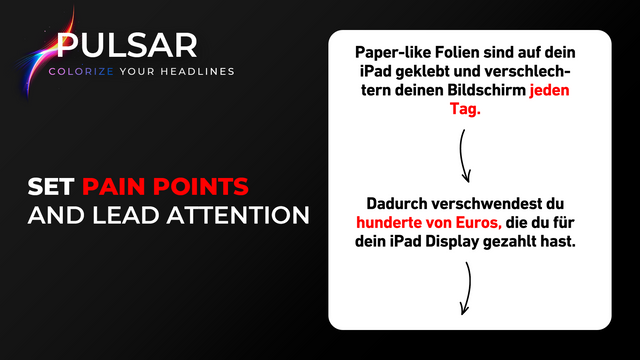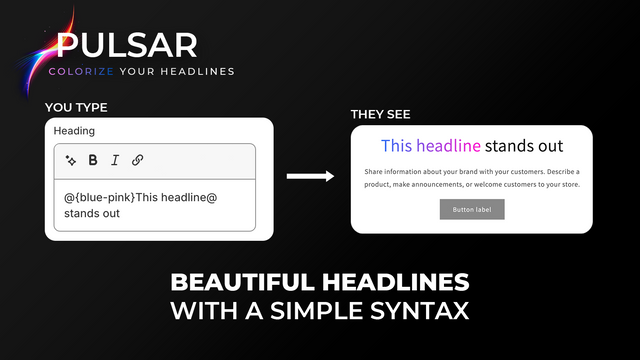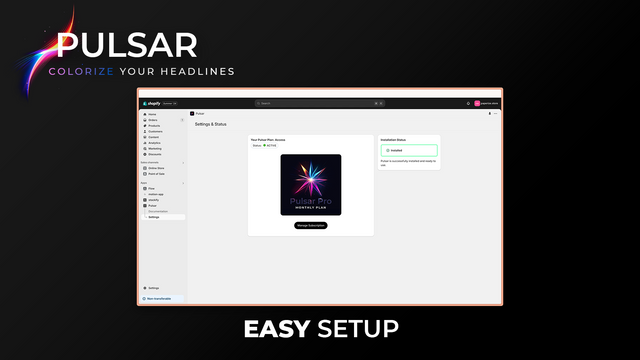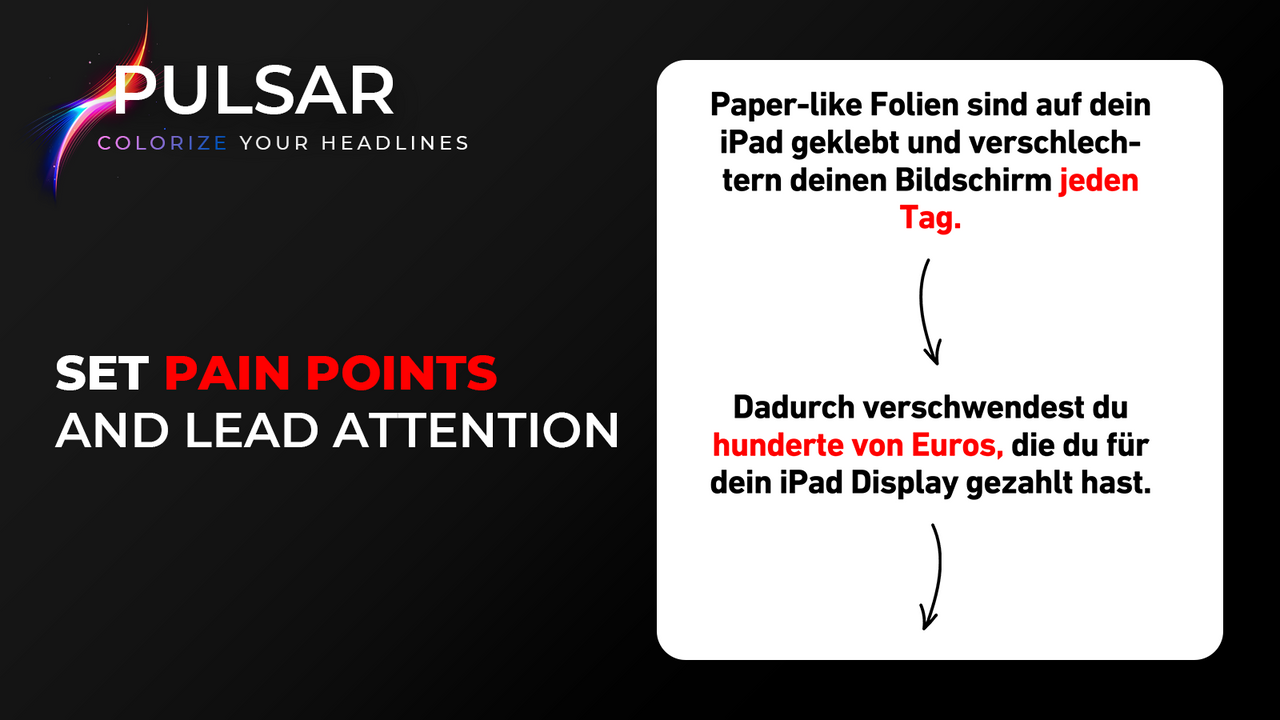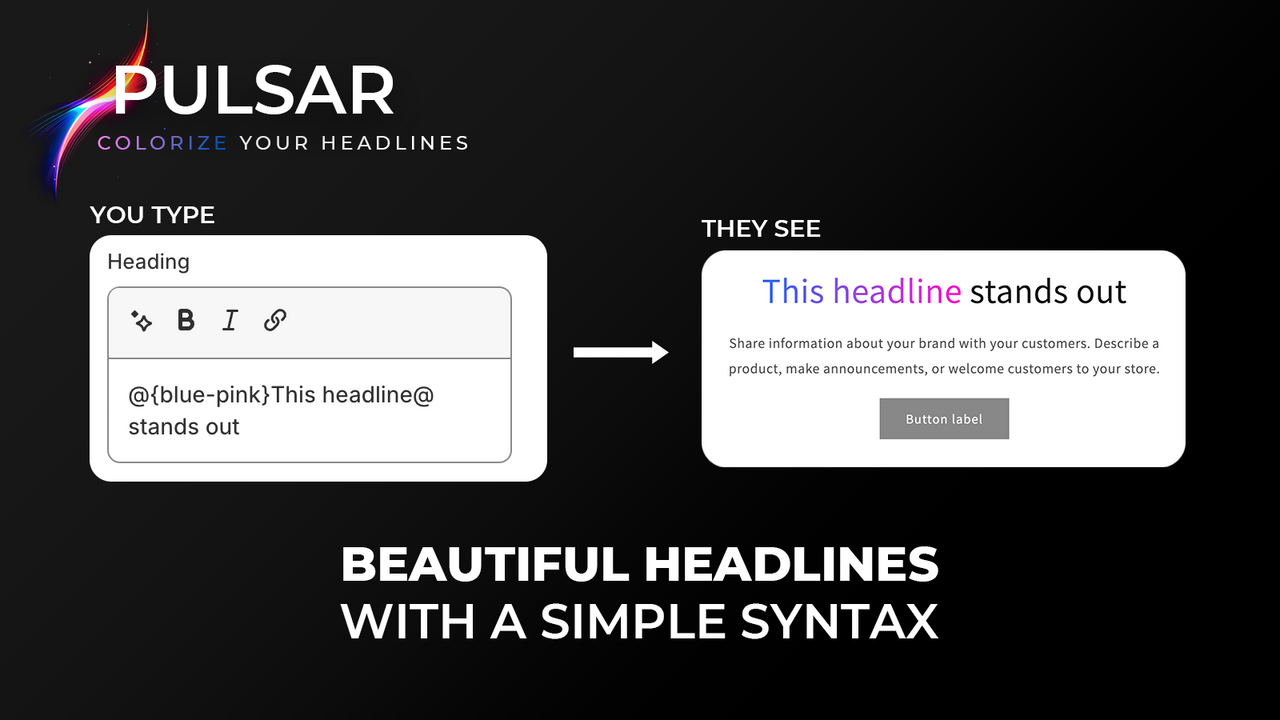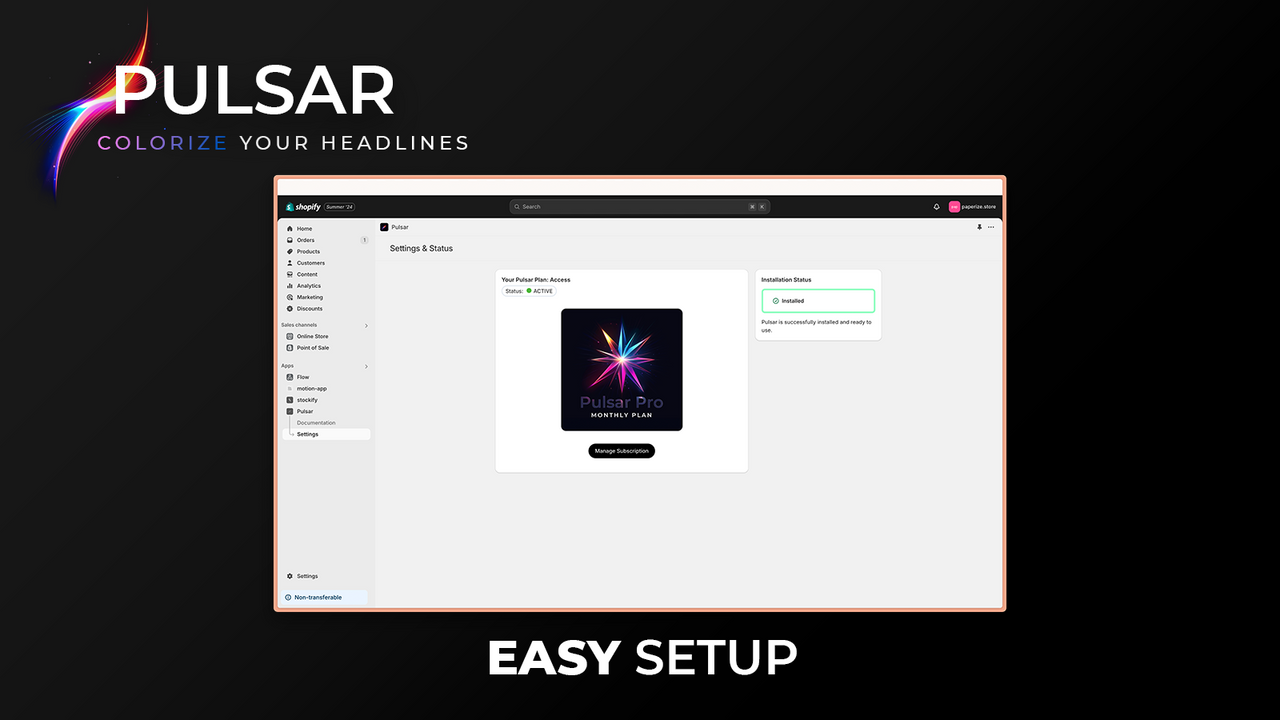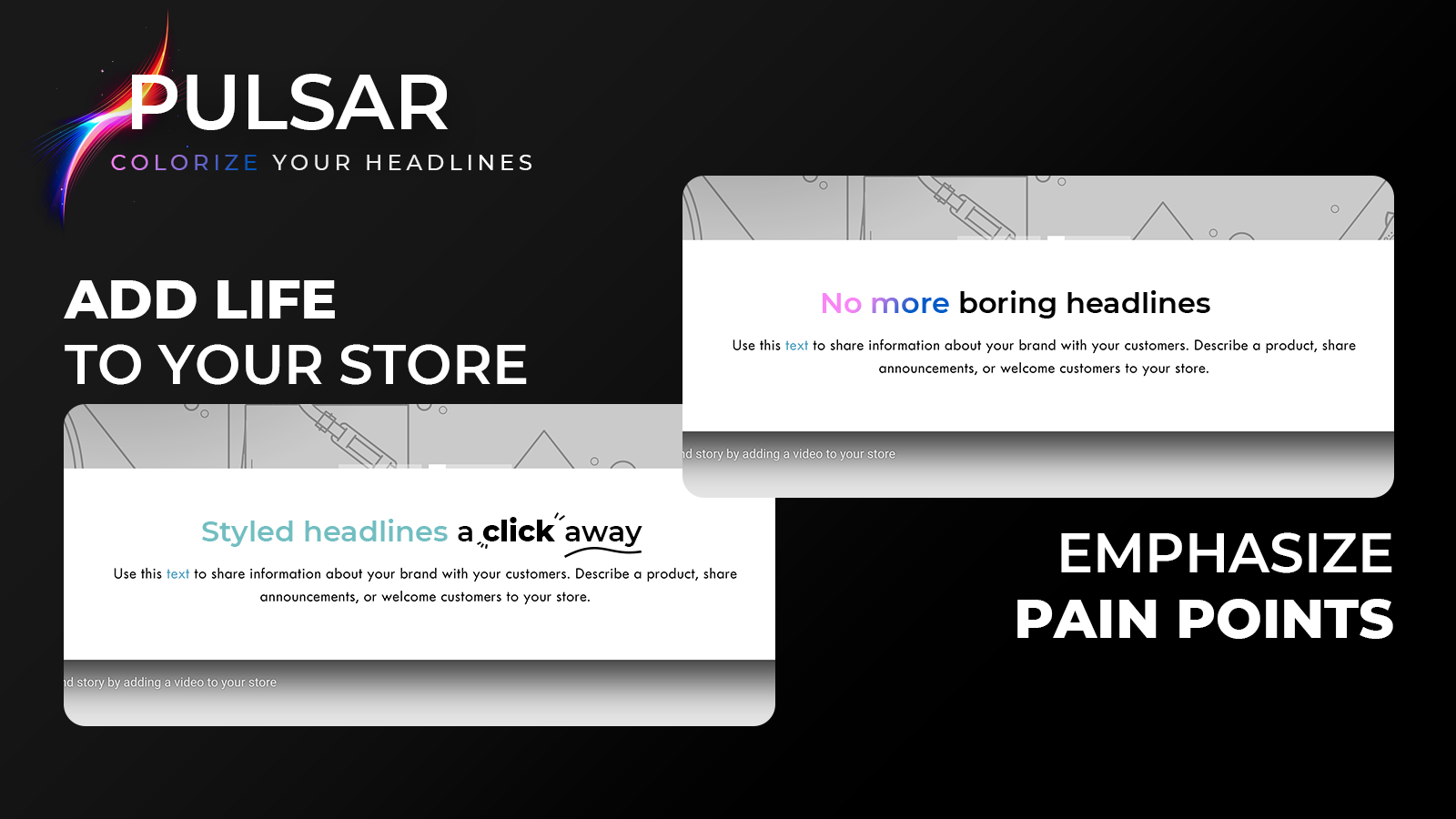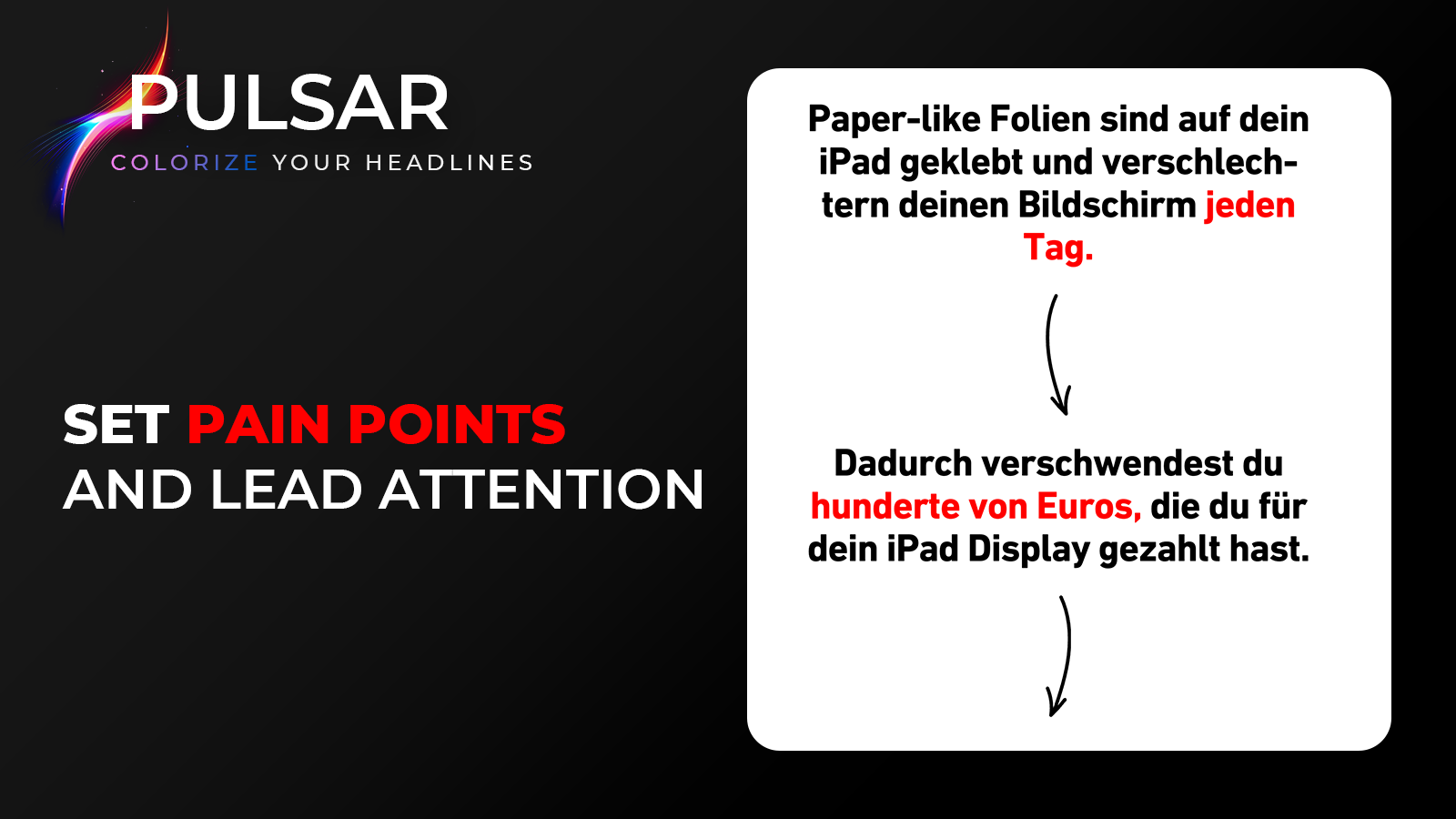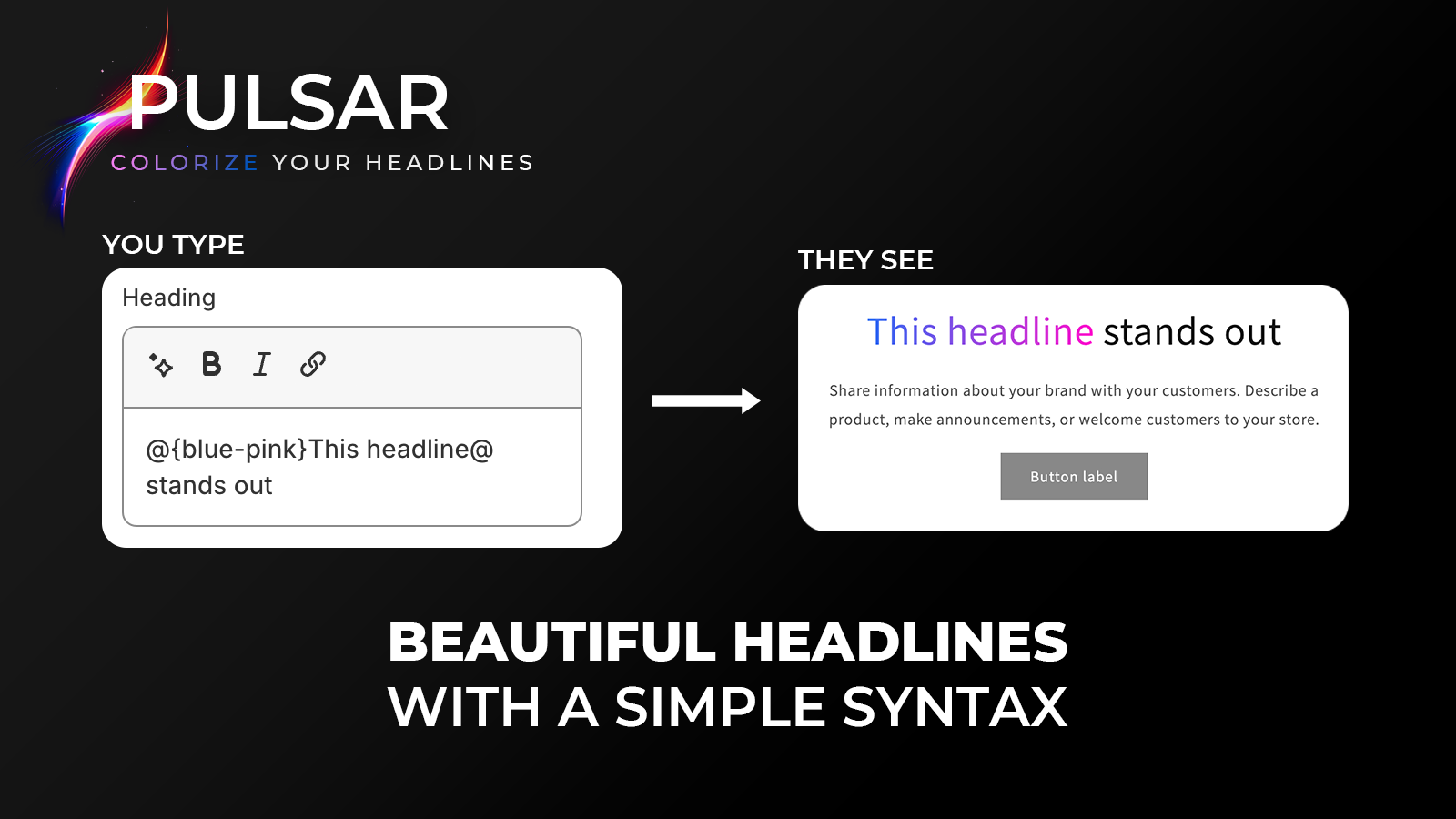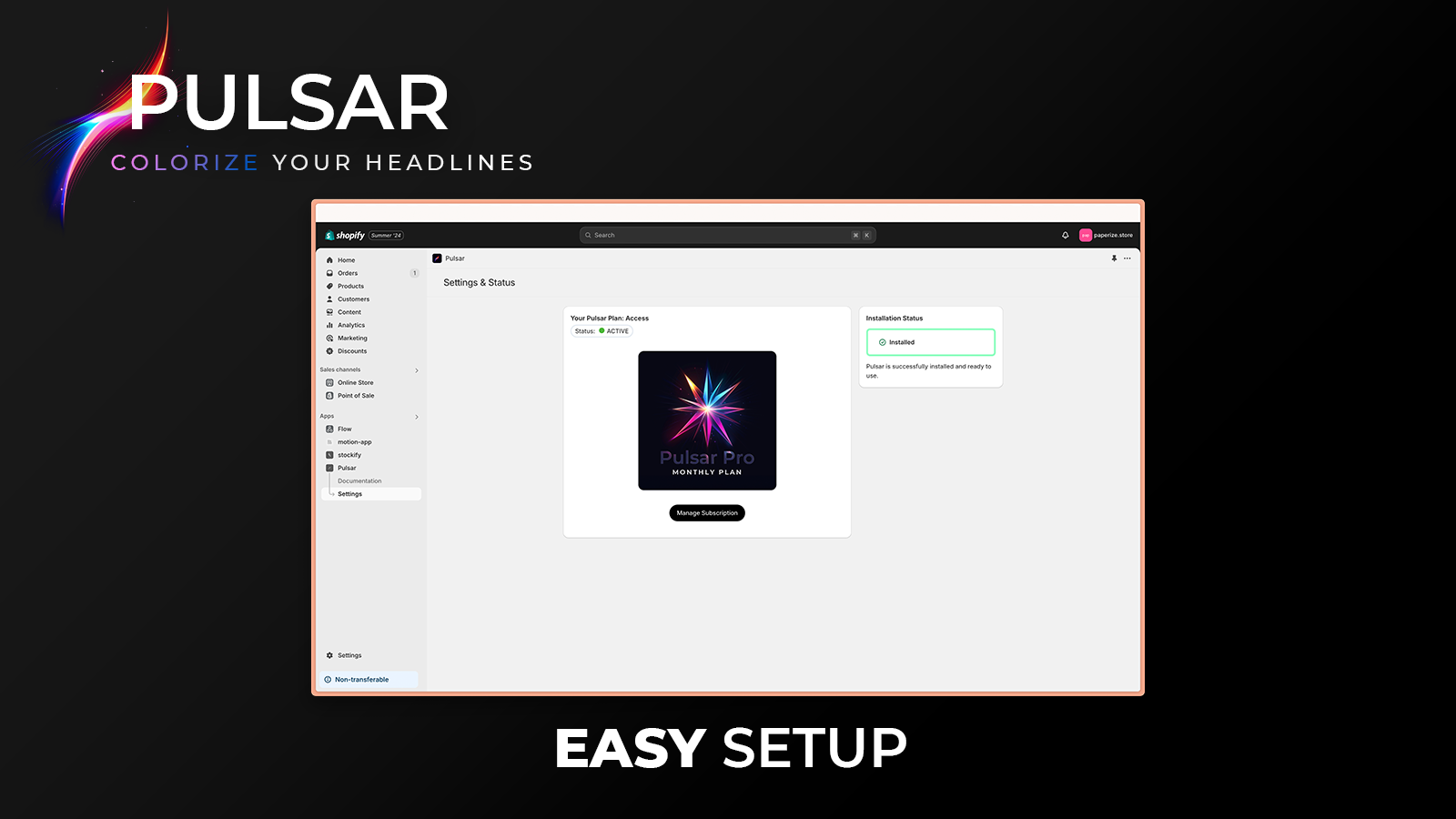Pulsar Elements
- Prijs
-
Gratis abonnement beschikbaar. Gratis proefperiode beschikbaar.
- Hoogtepunten
- Rechtstreeks te gebruiken in het Shopify-beheercentrum
- Werkt met de nieuwste thema's
- Beoordeling
- 5,0 (1)
- Ontwikkelaar
- Levi Group
Galerij met uitgelichte afbeeldingen
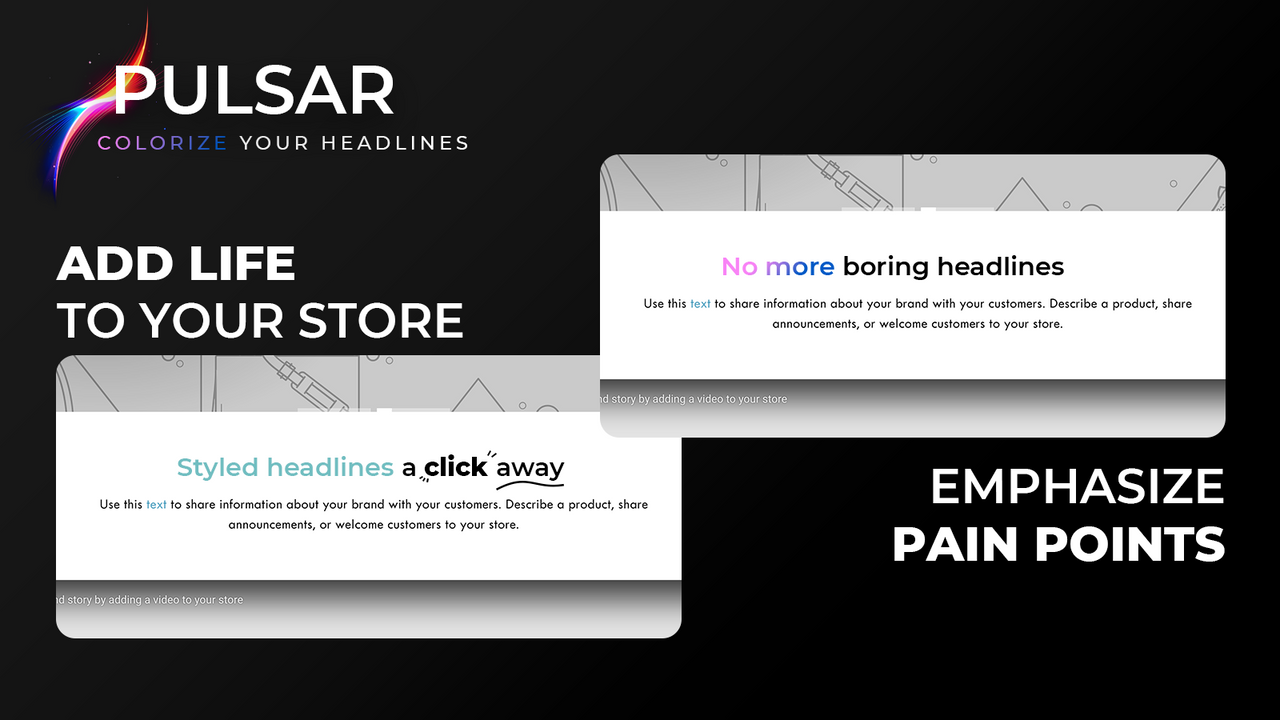
Enhance conversion rates with Pulsar. Colorize headlines and capture your customers' attention.
Headlines in Shopify all look the same: one color, one chance to grab customers’ attention. Pulsar changes the game by giving you the superpowers to stylize single words, emphasizing pain points or showcasing special features. Build carefully directed funnel pages that highlight your Uniquie Selling Position and help increase your conversion rate, all with a simple syntax that you can use right in the theme editor.
- Add life to your headlines by using colors to emphasize single words or phrases.
- Make your headline stand out using gradients.
- Add custom animations and special effects to your text using HTML and CSS.
Bevat onvertaalde tekst
- Hoogtepunten
- Rechtstreeks te gebruiken in het Shopify-beheercentrum
- Werkt met de nieuwste thema's
Talen
Engels
Deze app is niet vertaald in het Nederlands
Werkt met
Theme editorCategorieën
Prijs
Free Trial
Gratis
- • Unlimited stylized headlines, forever!
- • Access to colors and gradients.
Pulsar Pro
$10 /maand
of $99/jaar en bespaar 18%
- • You support the developer :)
- • Access to the Pulsar Tag (Text effects and Animations)
- • Access to custom style classes & predefined colors
Gratis proefperiode van 7 dagen
Bevat onvertaalde tekst
Alle betalingen worden in USD gefactureerd. Terugkerende en op gebruik gebaseerde kosten worden om de 30 dagen gefactureerd.
Recensies (1)
- 100% recensies zijn 5 sterren
-
0% recensies zijn 4 sterren
-
0% recensies zijn 3 sterren
-
0% recensies zijn 2 sterren
-
0% recensies zijn 1 sterren
Hello, how are you. I wanted to ask if you can change the color of a word in content too?
Hi Saravik,
Thanks so much for the review!
Yes, you can easily add colors to just about any text in your store! After installing the app, it should work automatically, but depending on your Theme, there might be a couple of extra steps to ensure everything is set up correctly:
1. Check your text's wrapping element:
- Visit your store as a customer.
- Open the web inspector (you can usually do this by right-clicking on the page and selecting "Inspect" or by using the shortcut `cmd + option + i` on macOS or `ctrl + shift + i` on Windows).
- Use the element picker tool to select the text paragraph you want to color (you can quickly access the picker with `cmd + shift + c` on macOS or `ctrl + shift + c` on Windows).
- Look for the wrapping HTML element (common ones include `h3`, `span`, or `div`). Pulsar watches for most standard elements, but not all by default to ensure optimal performance.
2. Add the wrapping element to Pulsar's watch list:
- Navigate to your theme editor.
- Under the Pulsar extension, you’ll find an "Elements to Colorize" input field. Here, you can add any custom elements that need colorizing. Make sure to separate them with commas, like this: h1, h2, p
Let me know if you need further assistance!
Best regards,
Levi
Ondersteuning
Levi Group kan al je vragen beantwoorden over Pulsar Elements.
Ontwikkelaar
Hulpbronnen
Deze ontwikkelaar biedt geen directe ondersteuning in het Nederlands.
Geïntroduceerd
5 augustus 2024
Toegang tot gegevens
Deze app heeft toegang nodig tot de volgende gegevens om goed te kunnen werken in je winkel. Ontdek waarom in het privacybeleid van de ontwikkelaar.
Persoonsgegevens bekijken:
Winkeleigenaar
-
Winkeleigenaar
Naam, e-mailadres, telefoonnummer, fysiek adres
Winkelgegevens bekijken:
Webshop
-
Je webshop bekijken
Thema
Meer apps zoals deze