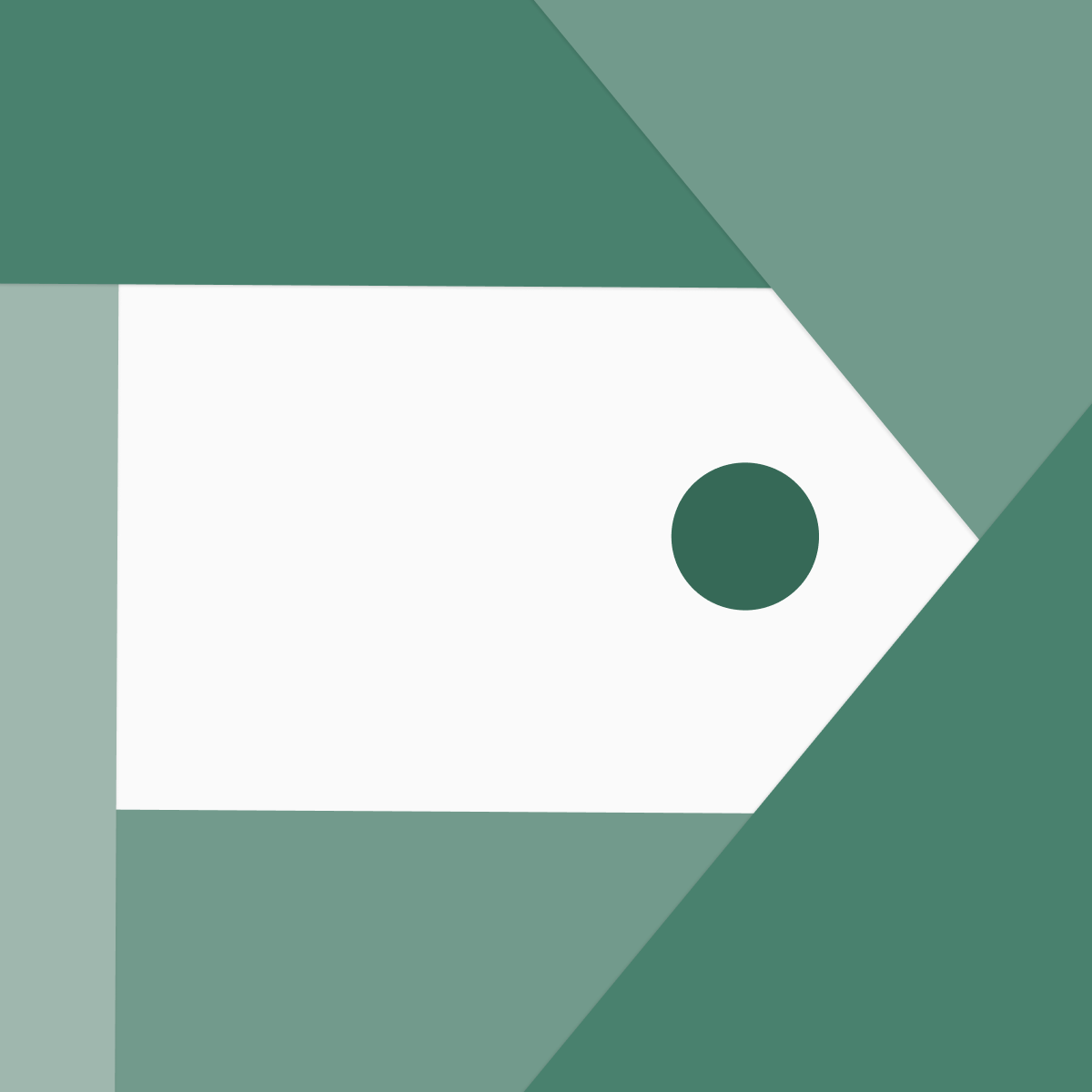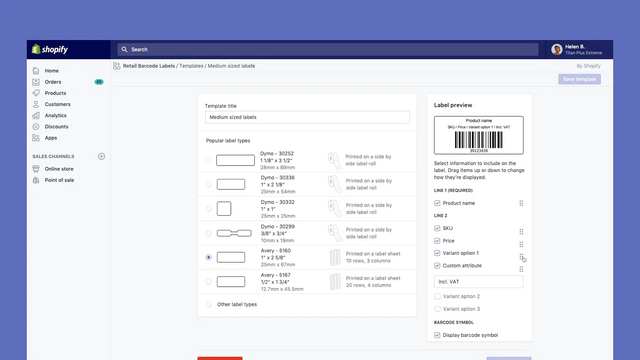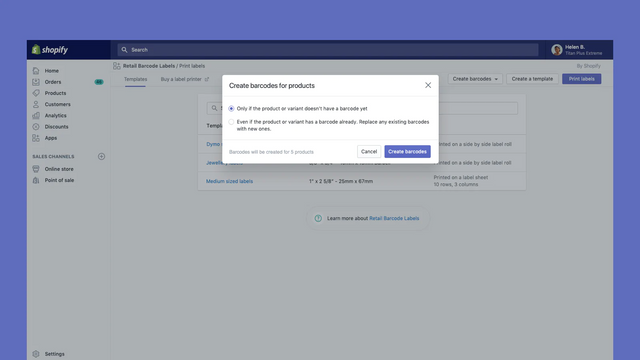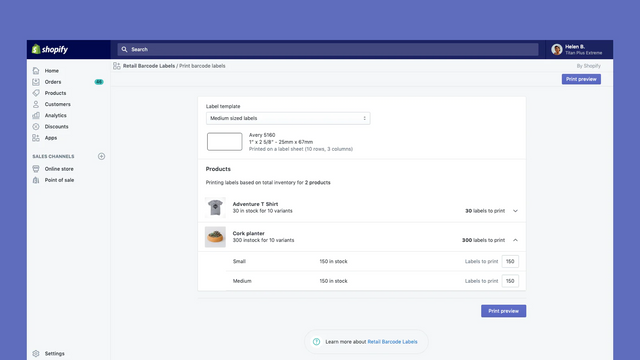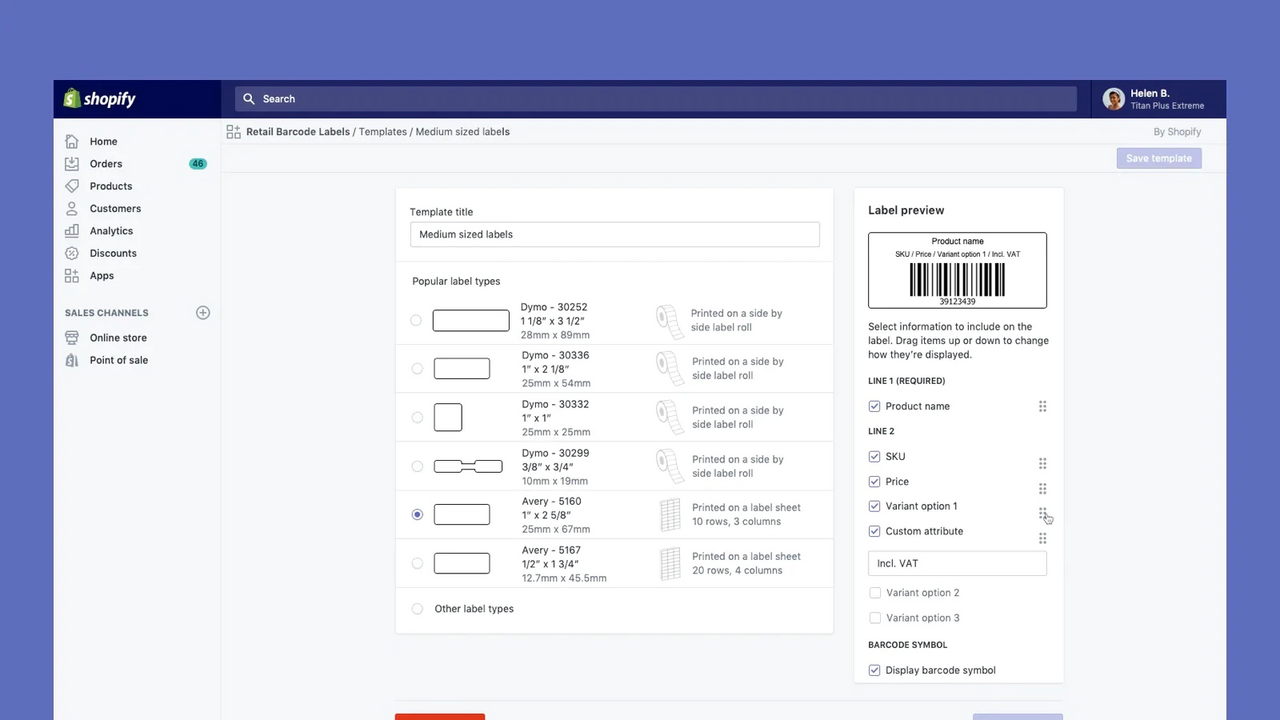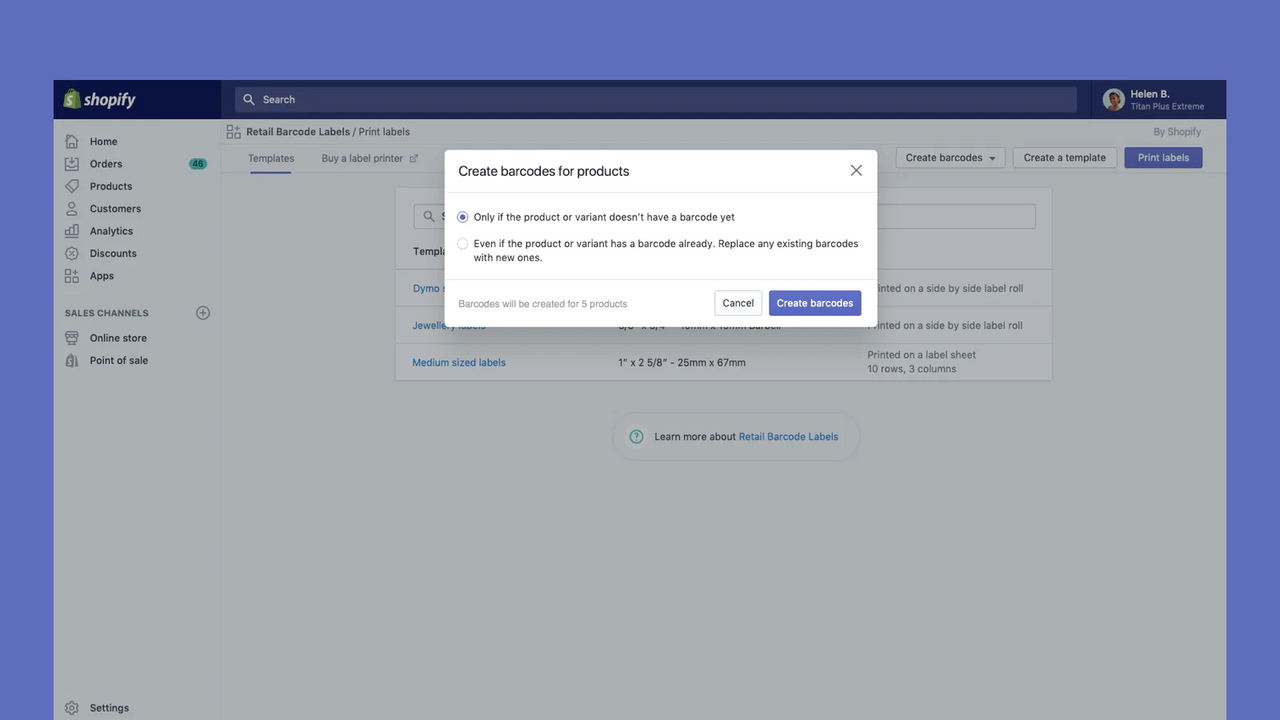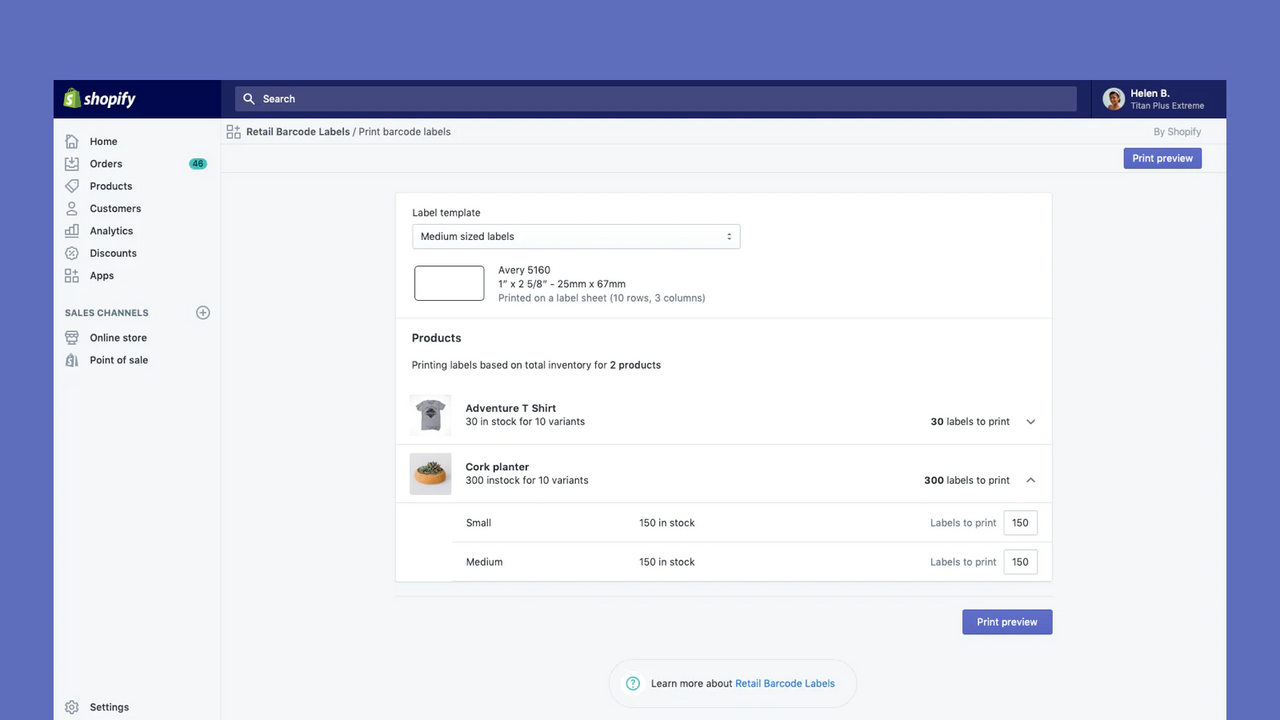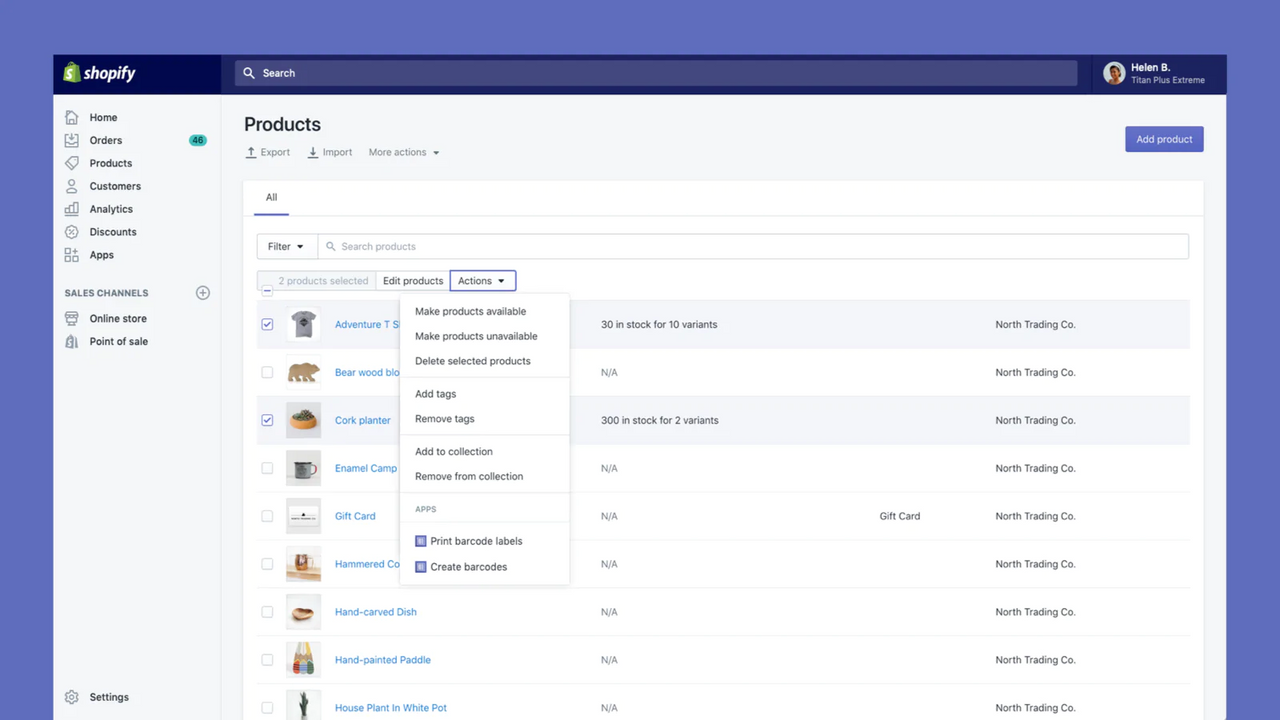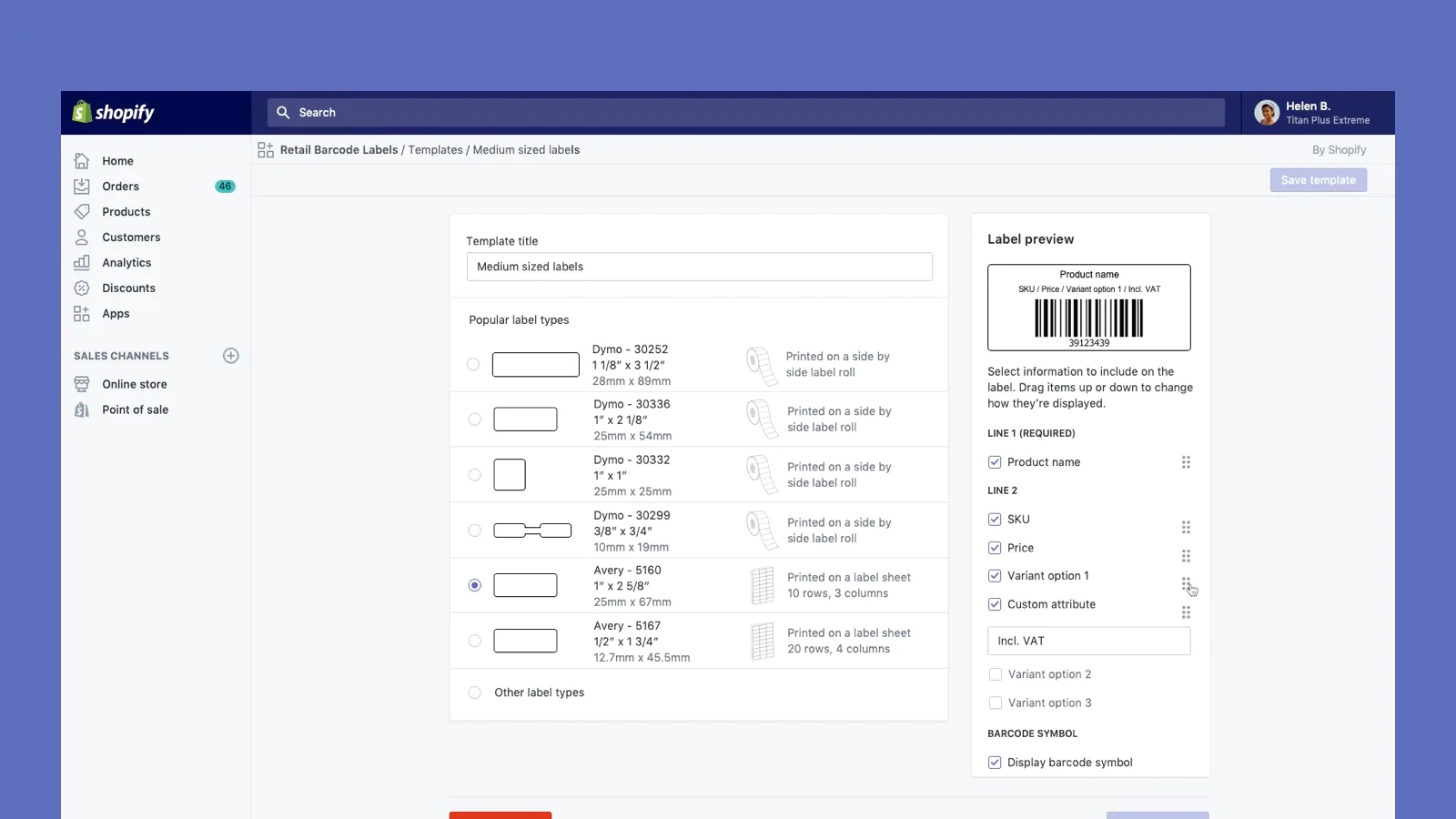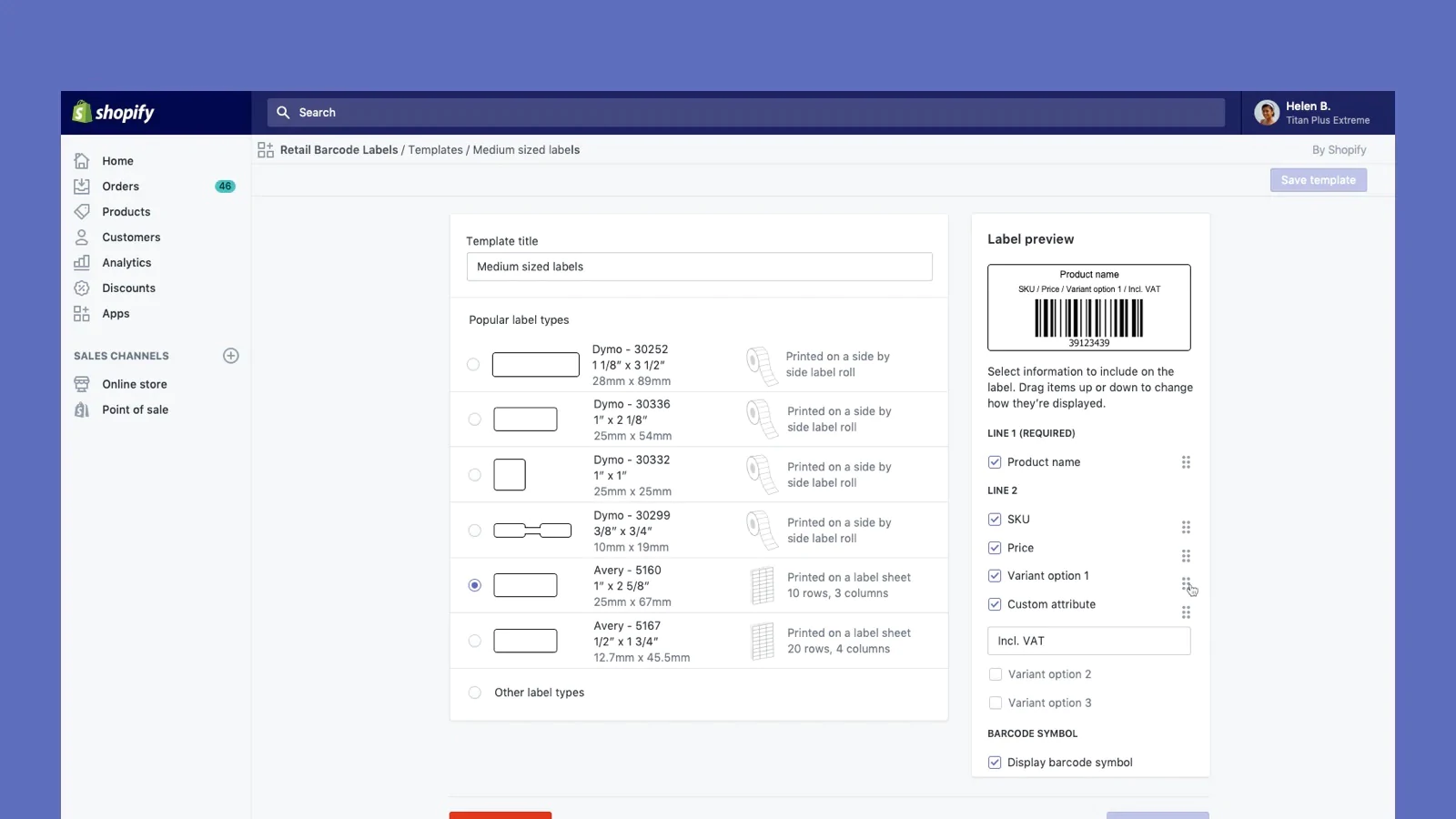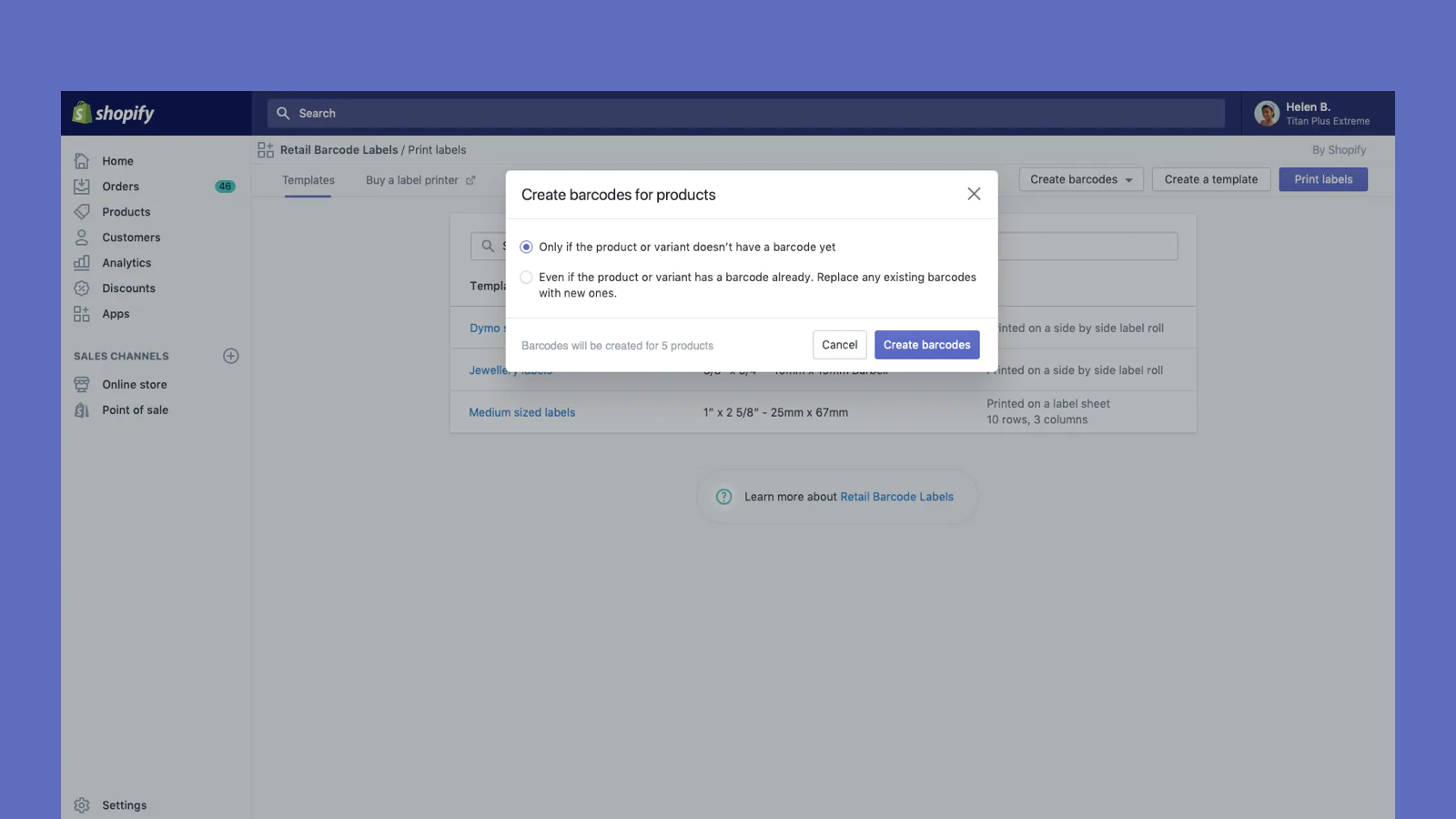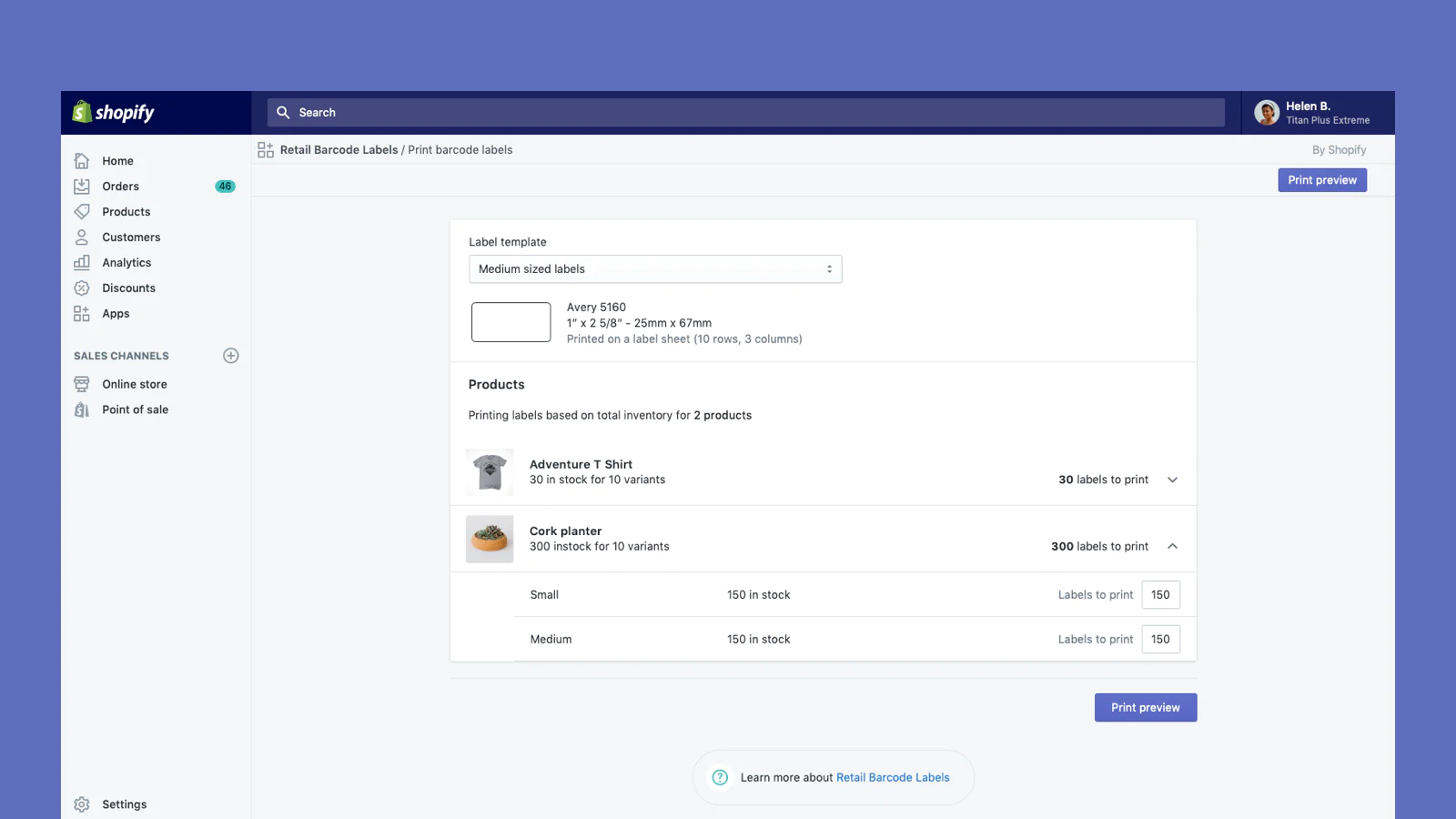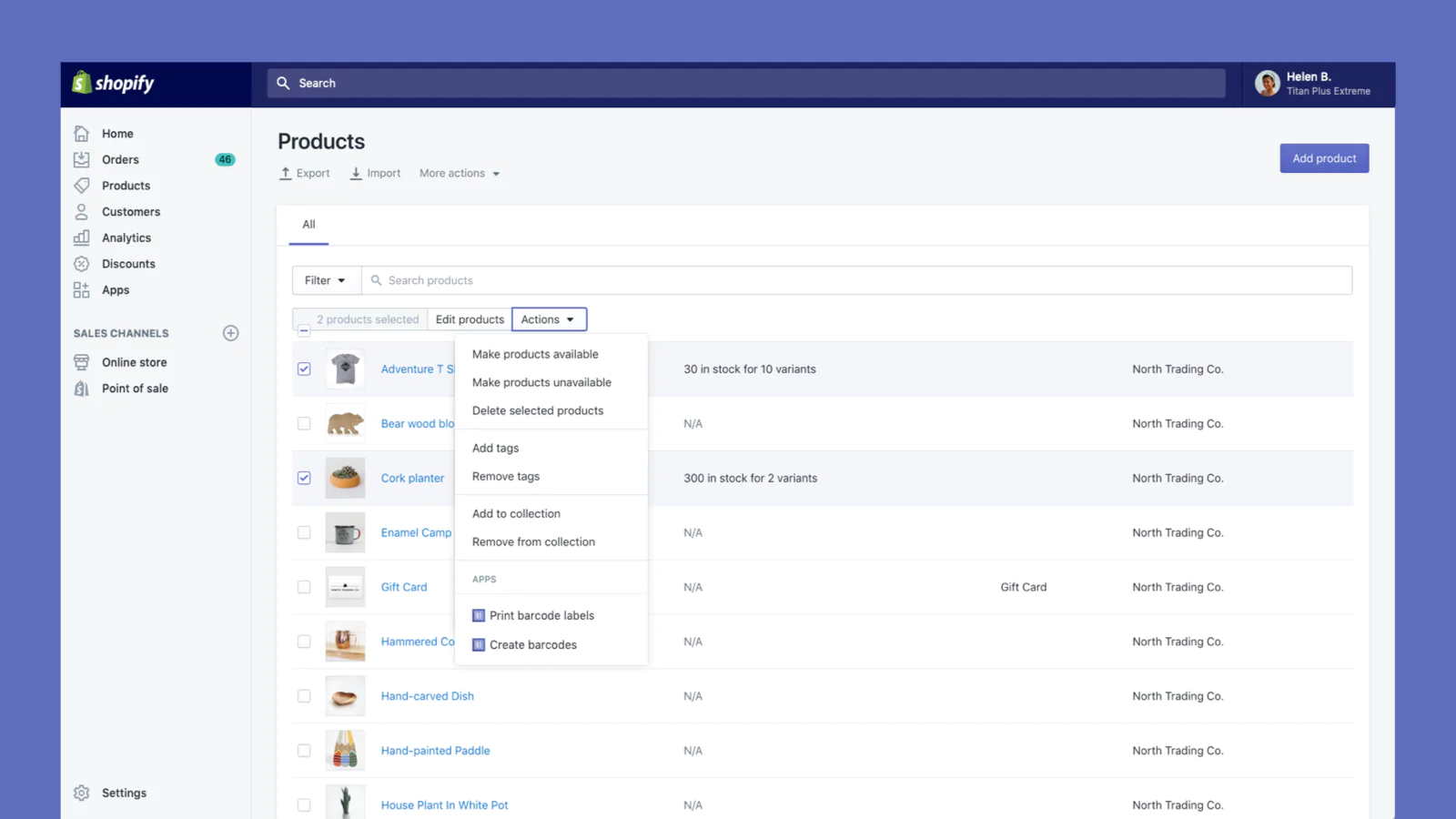Galería de imágenes destacadas
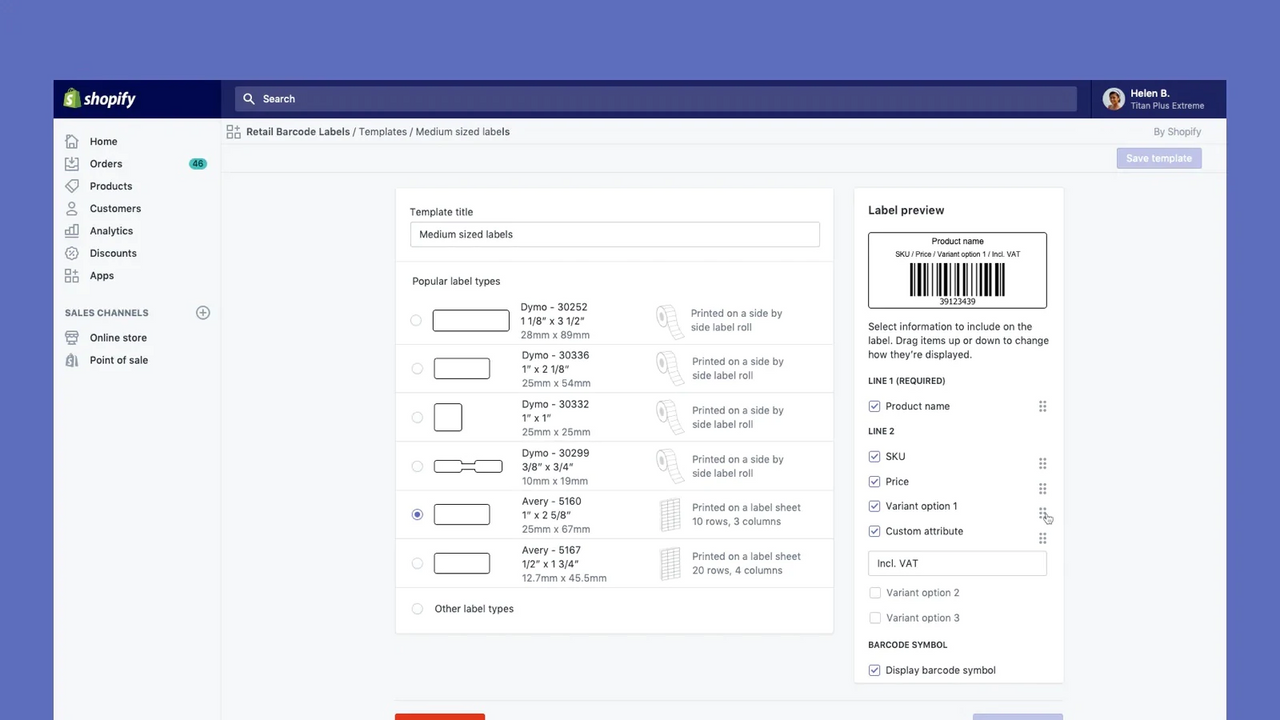
Crea e imprime etiquetas de código de barras para tus productos
Retail Barcode Labels te permite generar e imprimir fácilmente etiquetas de código de barras para tus productos. Crea plantillas e imprime etiquetas en tipos de papeles populares de la gama de Avery, Dymo y Zebra, incluidas hojas de etiquetas. Retail Barcode Labels es compatible con cualquier impresora instalada en tu computadora o red, incluida la impresión inalámbrica segura desde dispositivos móviles. Imprime etiquetas de forma masiva fácilmente y mejora tus existencias.
- Genera automáticamente códigos de barras con código-128.
- Crea etiquetas de código de barras personalizadas con precios, SKU, y variantes.
- Funciona con etiquetas Dymo, impresoras Zebra, o impresoras con etiquetas Avery.
- Características
- Populares entre los negocios de Estados Unidos
- Se usa directamente en el panel de control de Shopify
Idiomas
Inglés, Danés, Alemán, Finés, Francés, Italiano, Japonés, Coreano, Holandés, noruego, Polaco, Portugués (Brasil), Portugués (Portugal), Sueco, Tailandés, Turco, Vietnamita, Chino (simplificado), Chino (tradicional), Español, y Checo
Categorías
Reseñas (566)
This app has worked flawlessly for us for almost 4 years now! I only wish there was a little more flexibility in the fields we can include on tags.
I have been using the app for 3 years now and it used to work fine, but now all of the sudden within the past couple of months, the app is automatically updating barcodes which prevents the labels on existing products from scanning. I keep re adding the barcodes and it continues to randomly change them. I'd love to know of a way to prevent this from happening.
Hi there! Thank you so much for sharing your feedback! It would be unexpected that the app would spontaneously create it's own barcodes, however, when you are creating ...
I like using this app but I hate the limitation of the label sizes. Especially, when I got a phomemo label printer and can't find the right size label to print. I have a 1.5 x 1 labels on a roll and there are no option for this size or no option for a 2.25x1 option either. I expected when click on other options there would be an option for custom but nope.
Hi there! Thank you so much for sharing your feedback! You mentioned that you are using a Phomemo printer - for context, the app is designed to be used only with a compatible ...
We have been using this app for over 4 years and it has worked well for us. However, in the last month it has given us so many glitches. Shopify support can't help on this one. I've spent hours on this! It's randomly reassigning barcodes to products so when we scan an item at checkout it doesn't recognize it. Manufacture barcodes that we added so we could just scan the product aren't recognized ...
Hi there! Thank you so much for sharing this feedback! It would be unexpected that the app would spontaneously create it's own barcodes, however, when you are creating ...
eine einfache anwendung die ihren zweck erfüllt aber doch zahlreiche schwächen hat. in verbindung mit shopify und zebra drucker bleibt kaum gestaltungsspielraum. längere bezeichnungen werden bis zur unleserlichkeit verkleinert um in eine zeile zu passen.
Hallo! Vielen Dank für Ihr Feedback!
Ich verstehe, dass aufgrund der Größe der Etiketten, die Sie mit Ihrem Zebra-Drucker verwenden, längere Produktnamen möglicherweise gekü ...
Soporte técnico
Soporte de la aplicación proporcionado por Shopify.
Obtener ayudaRecursos
Este desarrollador no ofrece soporte técnico directo en Español.
Fecha de lanzamiento
3 de diciembre de 2018
Acceso a los datos
Esta aplicación necesita acceso a los siguientes datos para funcionar en tu tienda. Obtén más información en la política de privacidad del desarrollador.
Ver datos personales:
Propietario de la tienda
-
Propietario de la tienda
Nombre, dirección de correo electrónico, número de teléfono, dirección física
Ver y editar datos de la tienda:
Productos
-
Editar productos
Inventario, productos, or colecciones
Se destaca en
Más aplicaciones como esta