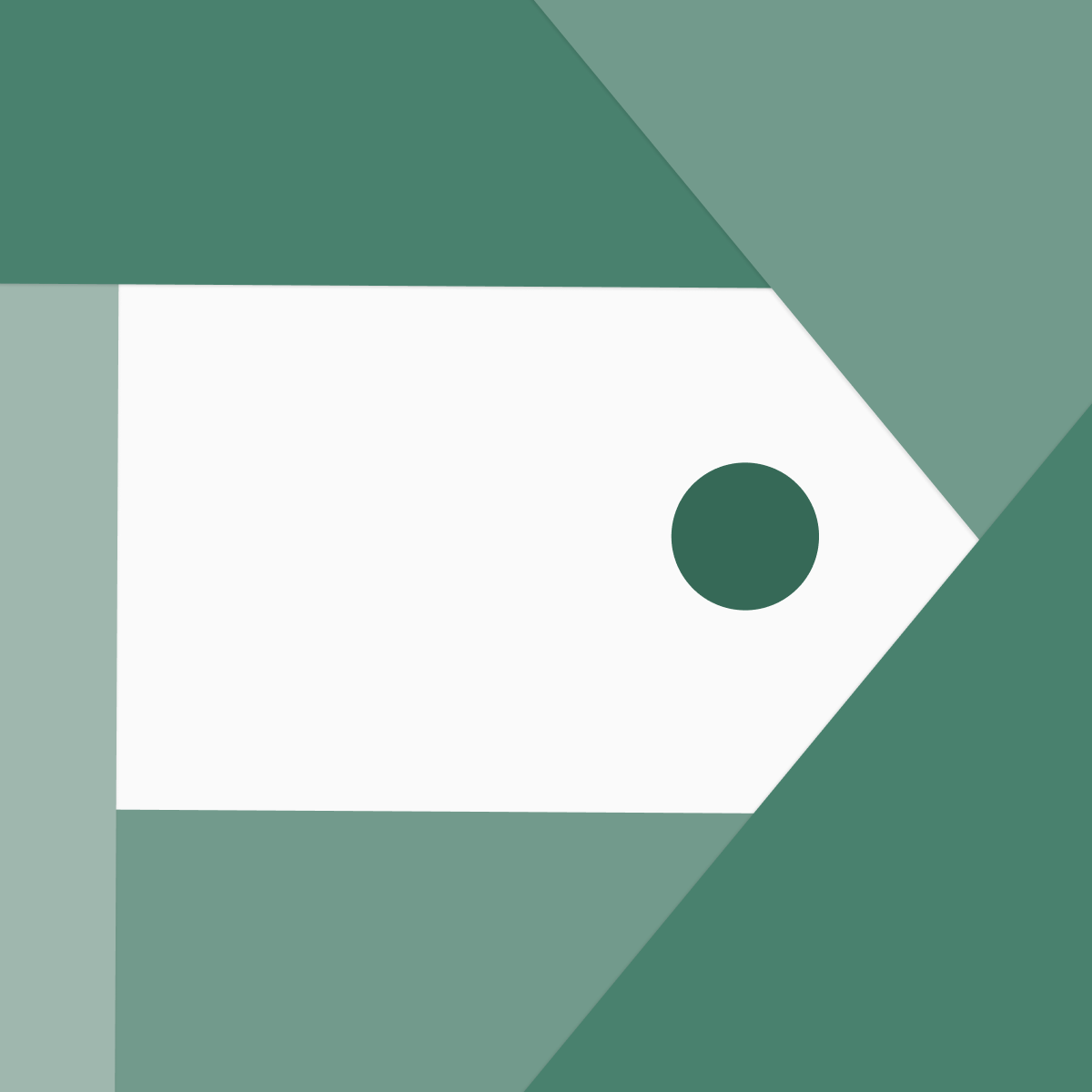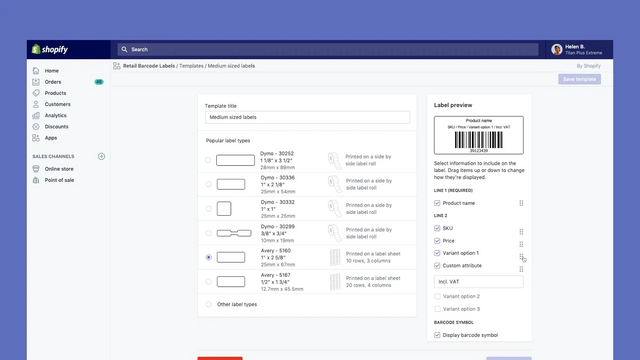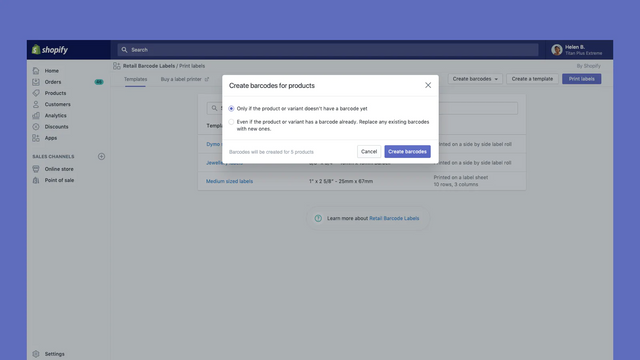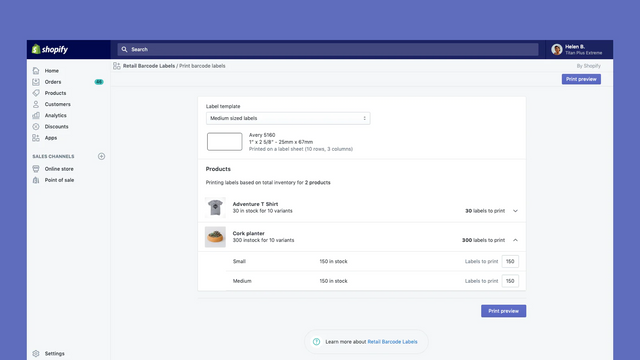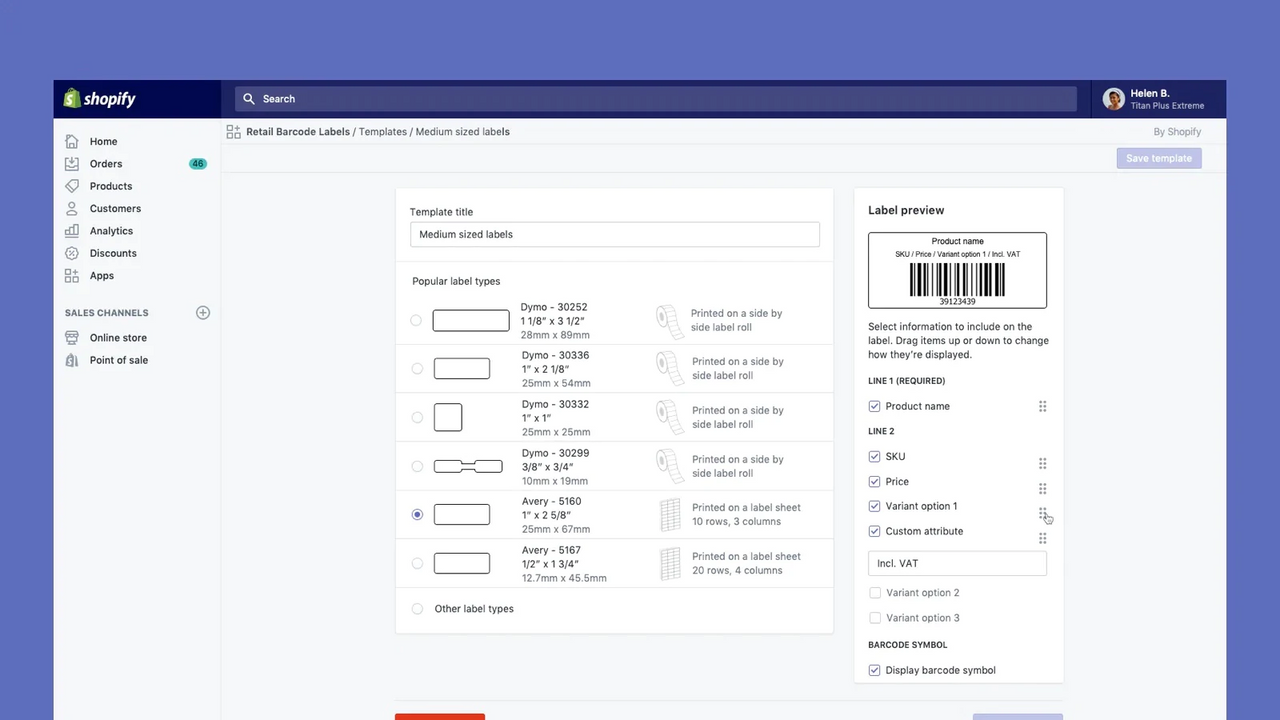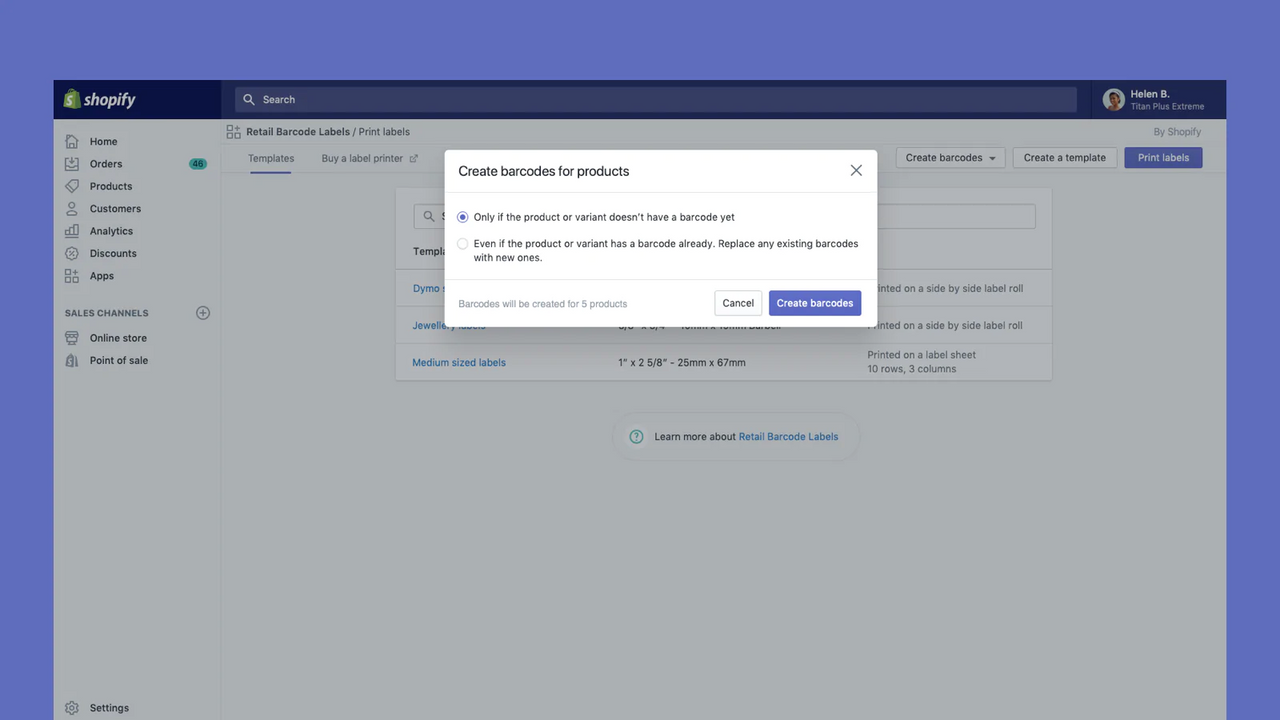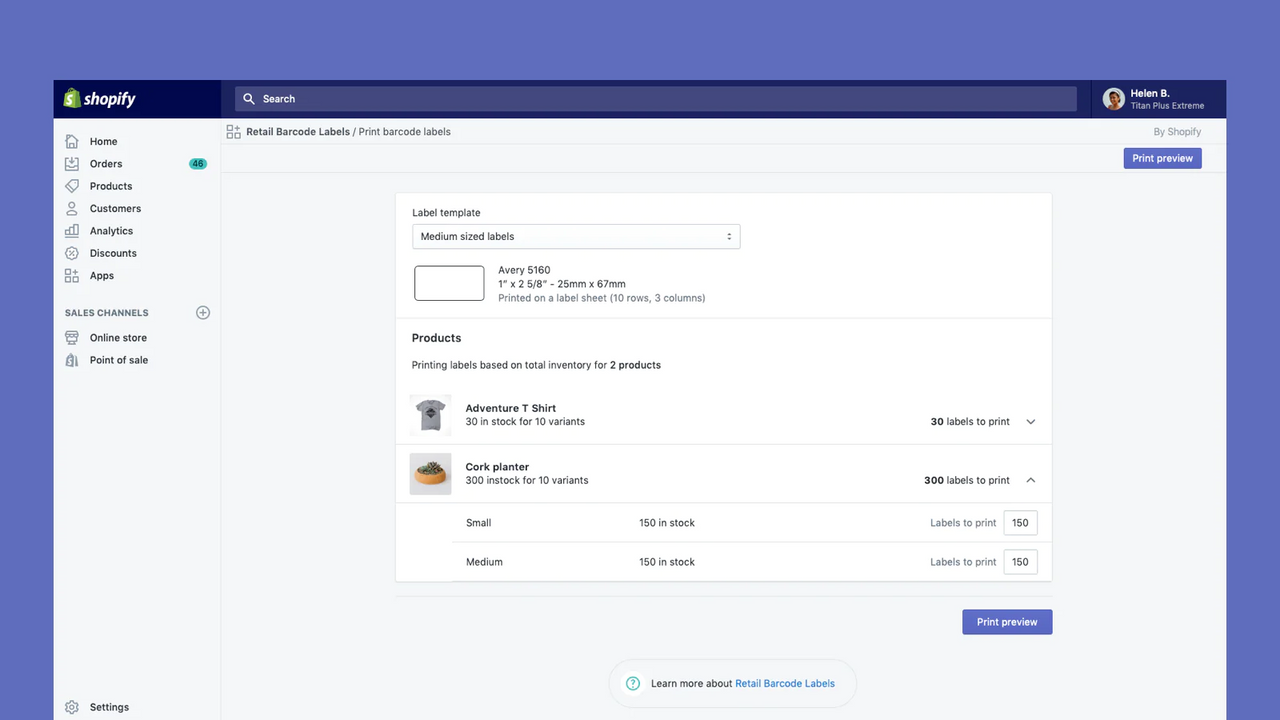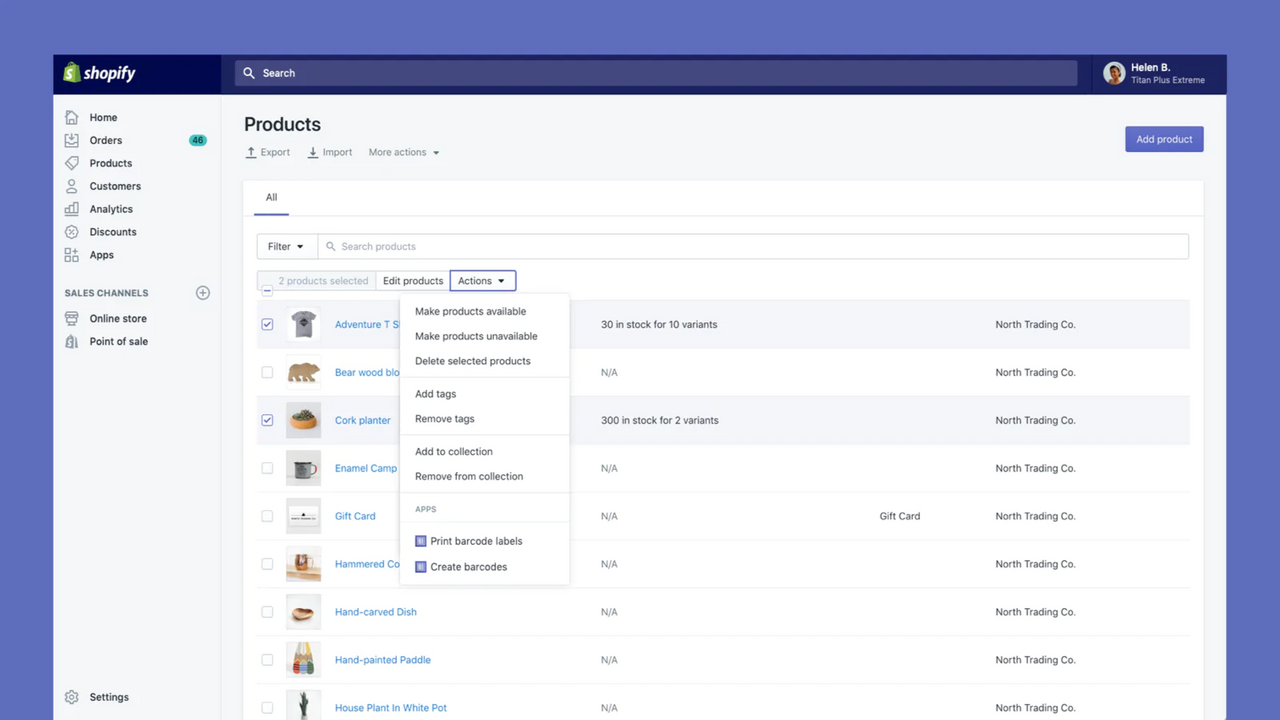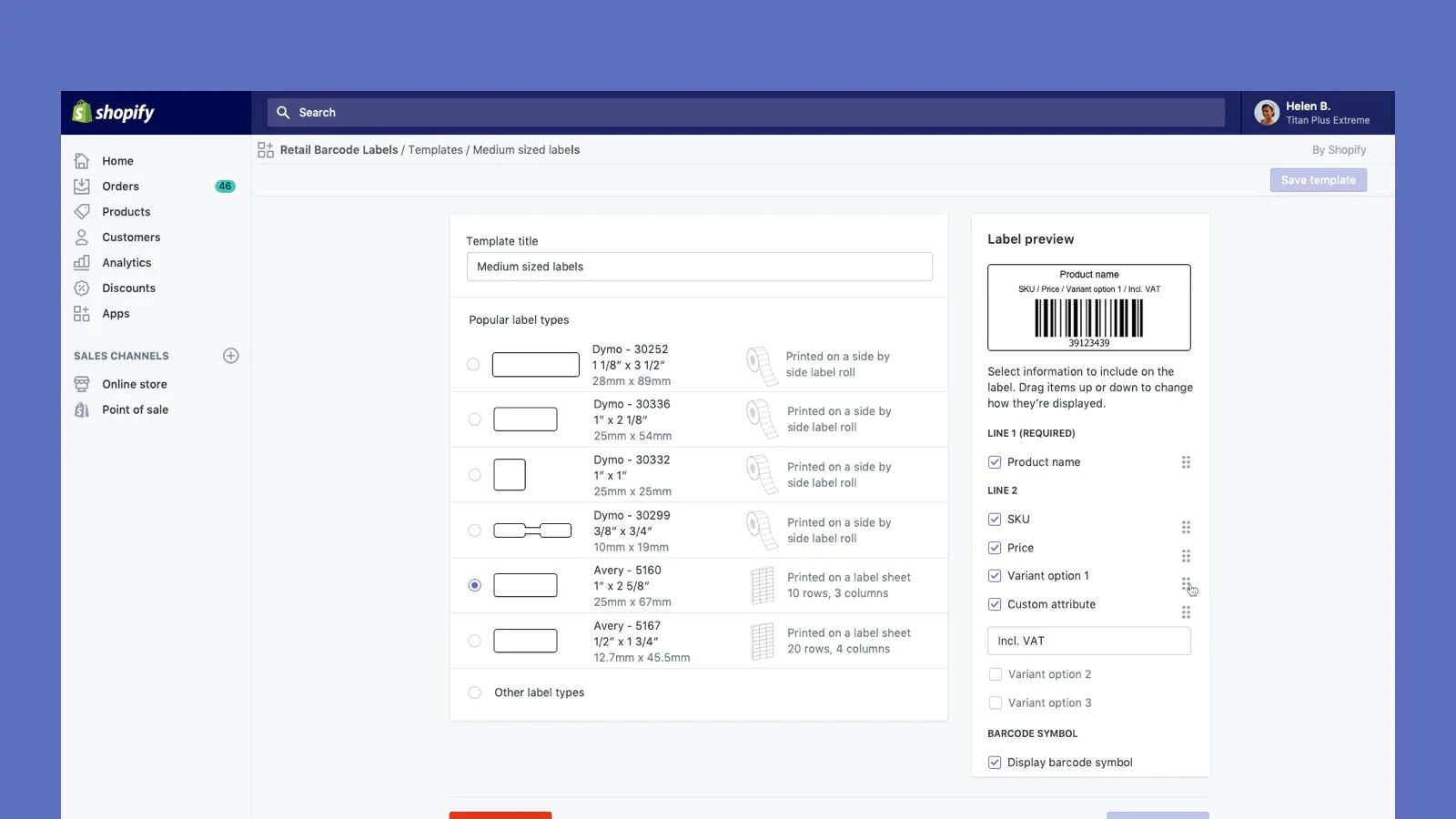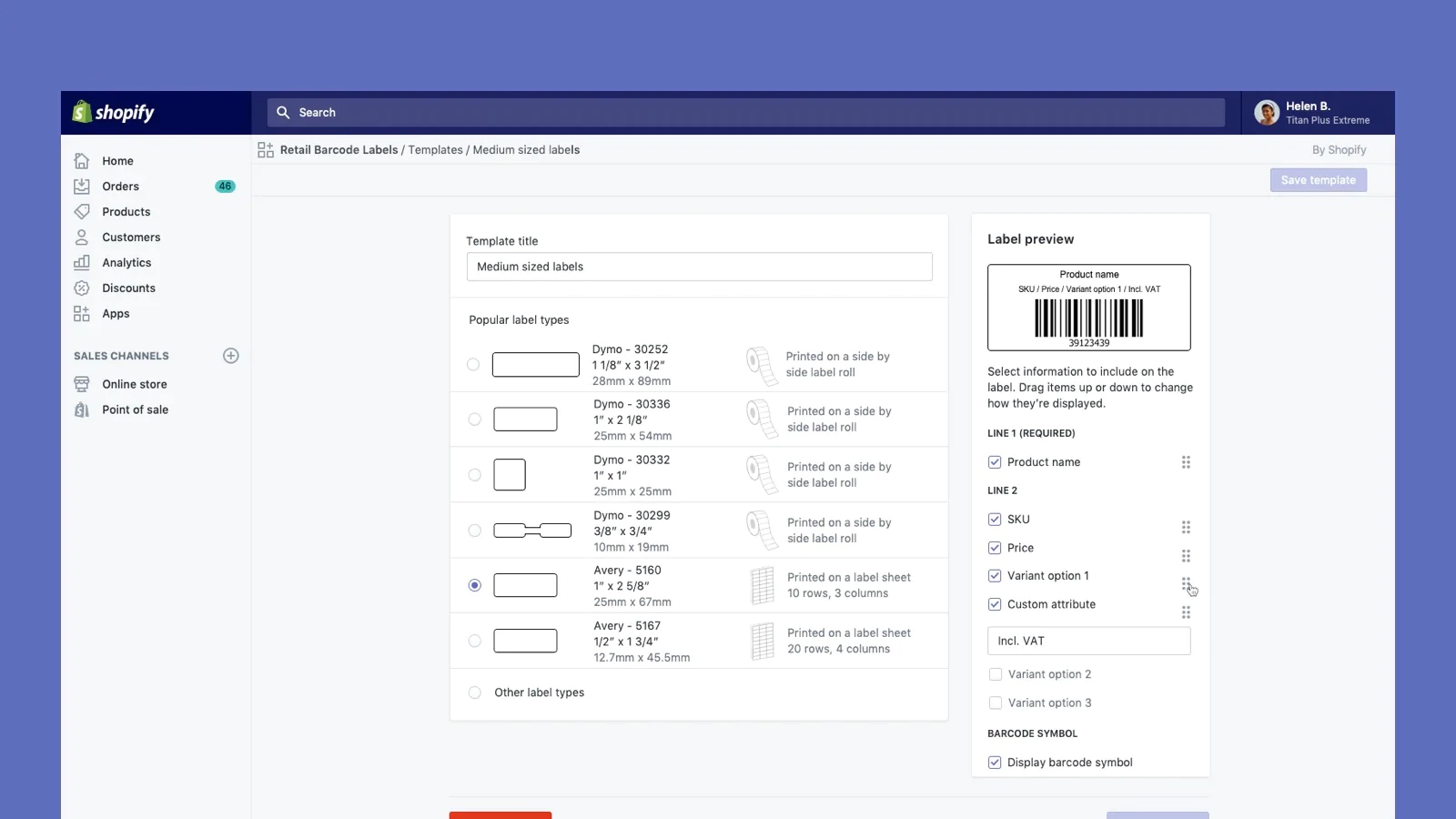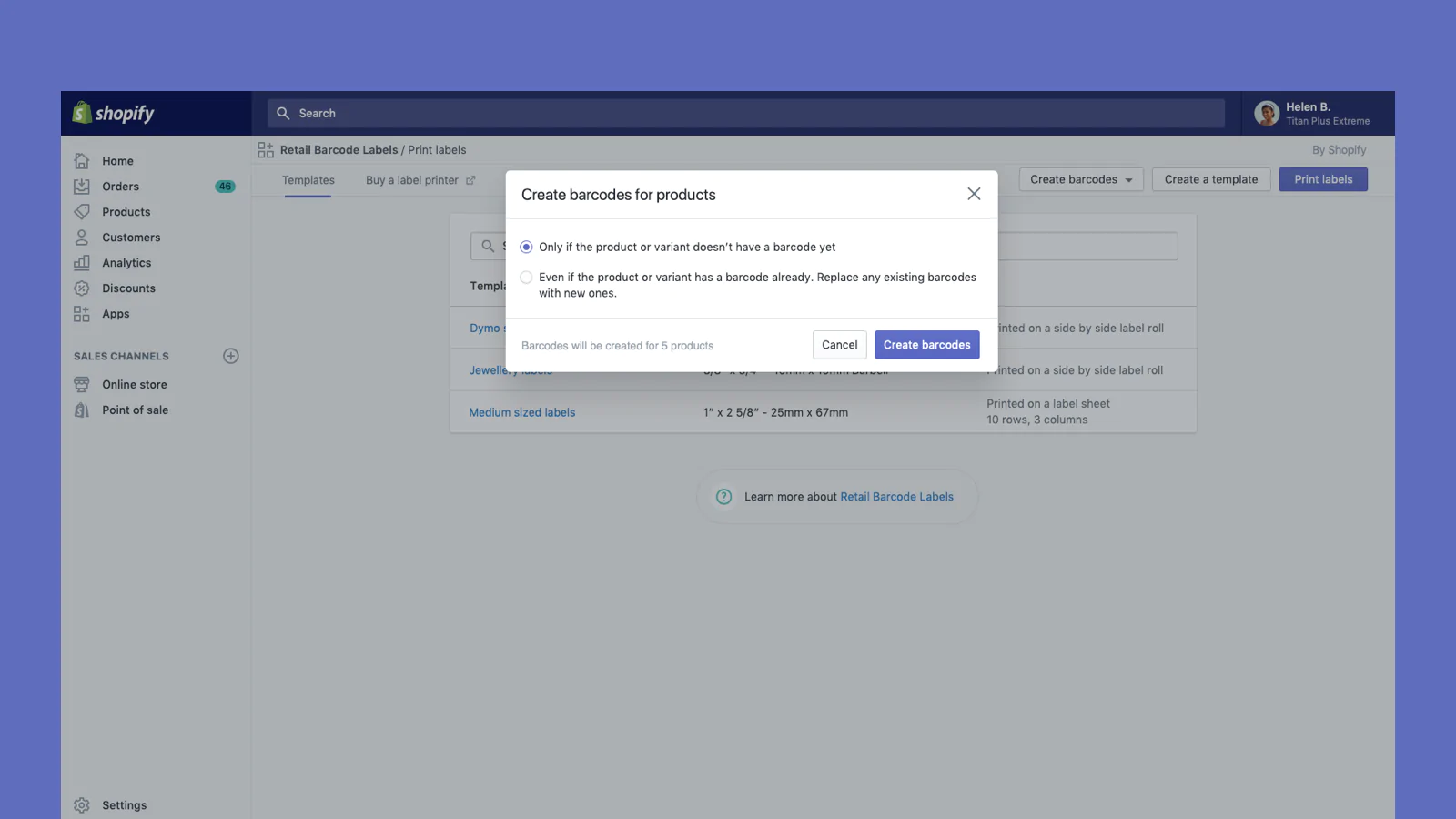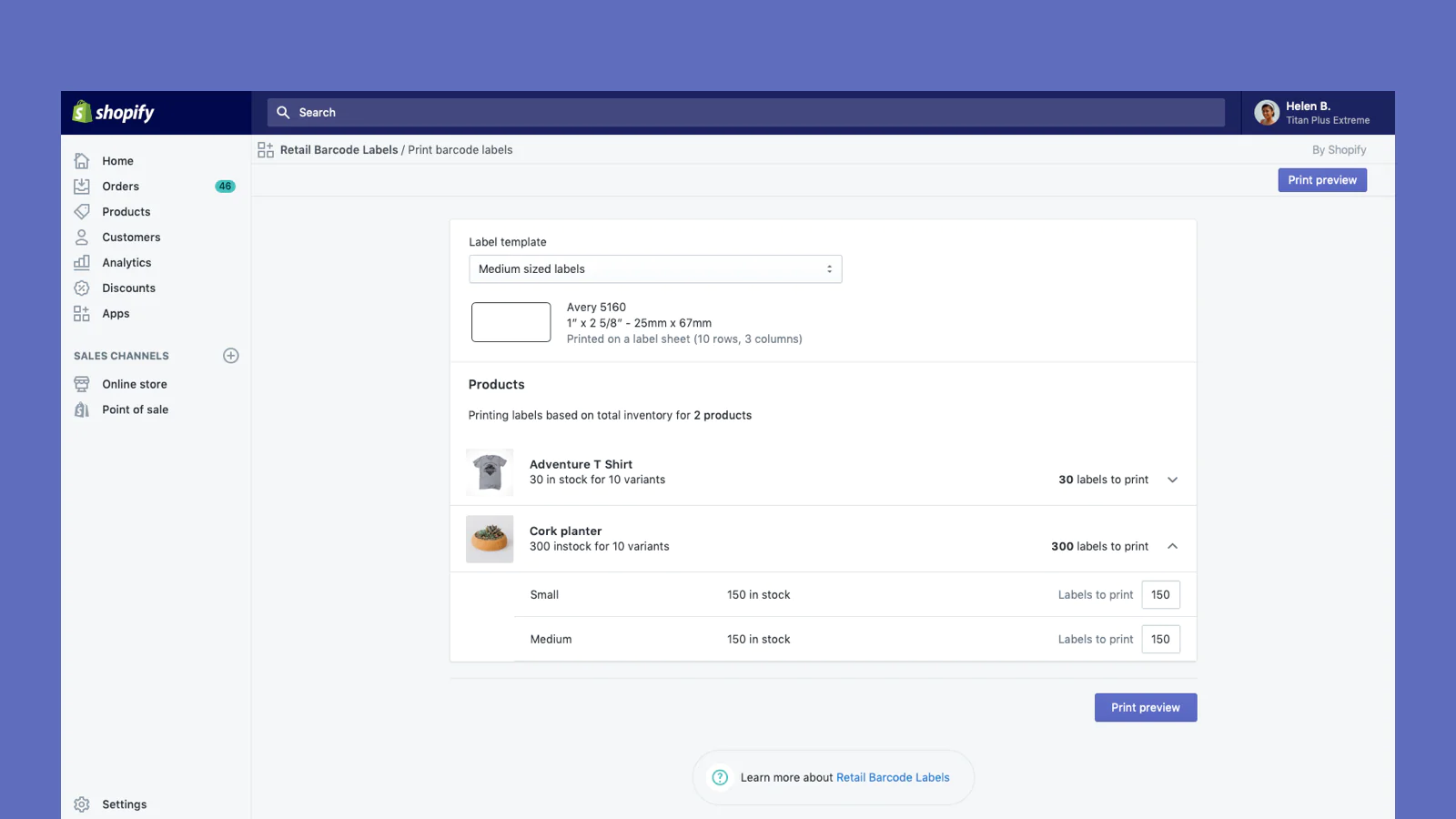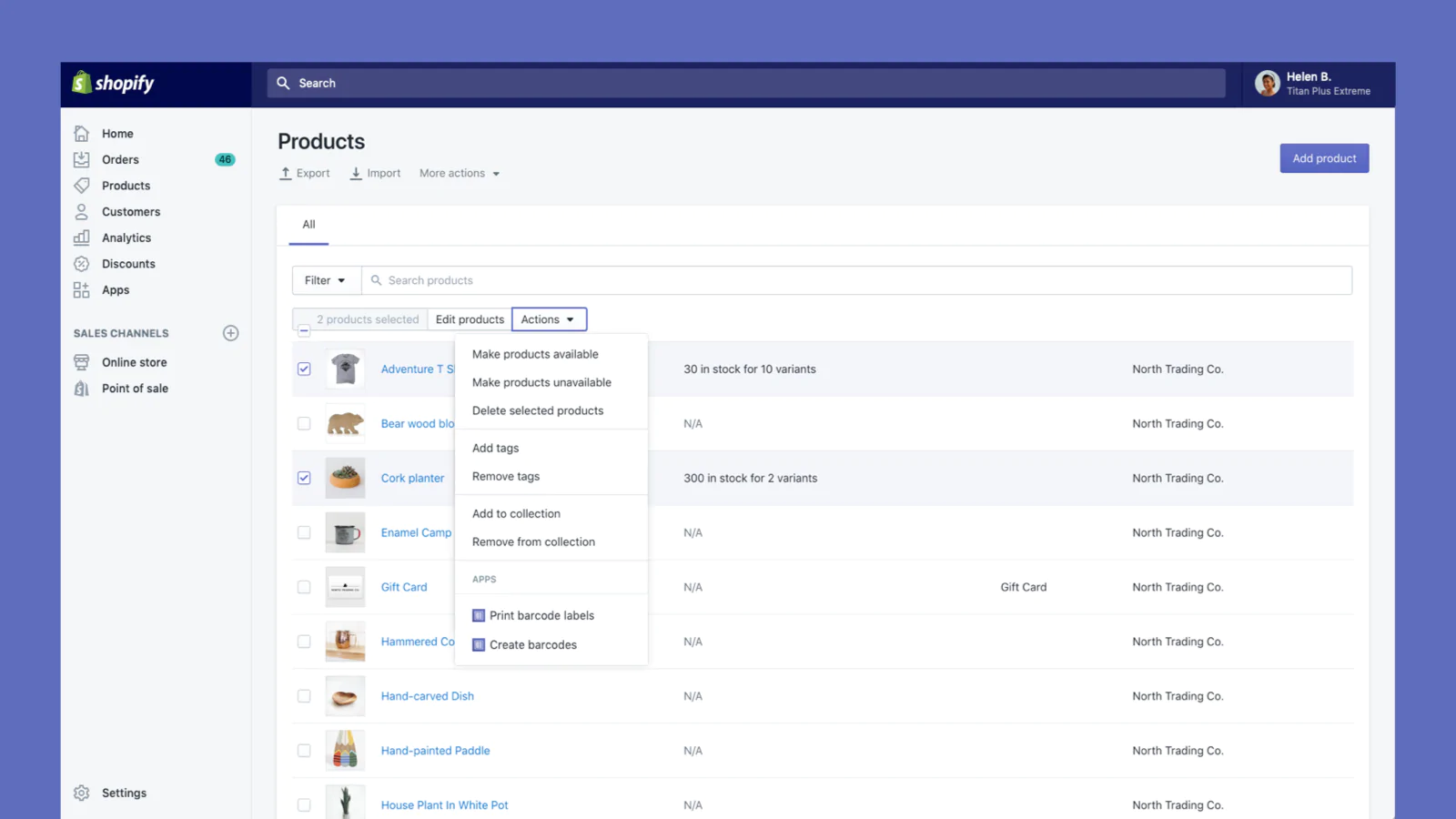特集の画像ギャラリー
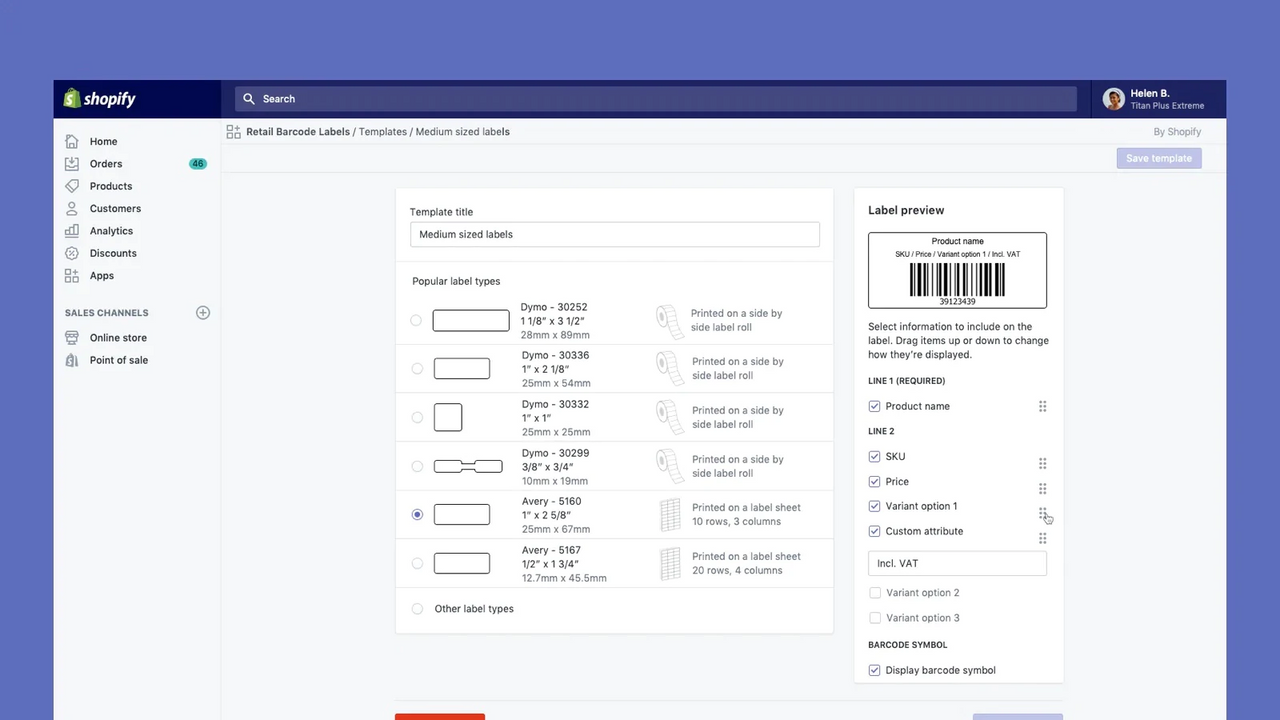
商品のバーコードラベルを作成して印刷する。
Retail Barcode Labelsを利用すれば、商品のバーコードラベルを簡単に作成、印刷できます。このアプリを使って、それぞれの商品やアプリケーションに合ったラベルテンプレートを作成しましょう。テンプレートを作成したら、Avery、Dymo、Zebraで人気の幅広い用紙タイプ (ラベルシートなど) でラベルを印刷できます。Retail Barcode Labelsは、モバイルデバイスからのSecure AirPrintなど、コンピューターやネットワークにインストールされているあらゆるプリンターに対応しています。一括で簡単にラベルを印刷して、在庫管理を改善しましょう。
- 一部またはすべての商品のCode-128バーコードを自動生成できます。
- 価格、SKU、バリエーションなどを記載したカスタムのバーコードラベルを作成できます。
- Dymo Label、Zebraプリンター、Avery Labels対応のレーザー/インクジェットプリンターと連携します。
- ハイライト
- アメリカのビジネスに人気
- 管理画面で直接操作
言語
英語、 デンマーク語、 ドイツ語、 フィンランド語、 フランス語、 イタリア語、 日本語、 韓国語、 オランダ語、 ノルウェー語、 ポーランド語、 ポルトガル語 (ブラジル)、 ポルトガル語 (ポルトガル)、 スウェーデン語、 タイ語、 トルコ語、 ベトナム語、 中国語 (簡体字)、 中国語 (繁体字)、 スペイン語、と チェコ語
カテゴリー
レビュー (566)
This app has worked flawlessly for us for almost 4 years now! I only wish there was a little more flexibility in the fields we can include on tags.
I have been using the app for 3 years now and it used to work fine, but now all of the sudden within the past couple of months, the app is automatically updating barcodes which prevents the labels on existing products from scanning. I keep re adding the barcodes and it continues to randomly change them. I'd love to know of a way to prevent this from happening.
Hi there! Thank you so much for sharing your feedback! It would be unexpected that the app would spontaneously create it's own barcodes, however, when you are creating ...
I like using this app but I hate the limitation of the label sizes. Especially, when I got a phomemo label printer and can't find the right size label to print. I have a 1.5 x 1 labels on a roll and there are no option for this size or no option for a 2.25x1 option either. I expected when click on other options there would be an option for custom but nope.
Hi there! Thank you so much for sharing your feedback! You mentioned that you are using a Phomemo printer - for context, the app is designed to be used only with a compatible ...
We have been using this app for over 4 years and it has worked well for us. However, in the last month it has given us so many glitches. Shopify support can't help on this one. I've spent hours on this! It's randomly reassigning barcodes to products so when we scan an item at checkout it doesn't recognize it. Manufacture barcodes that we added so we could just scan the product aren't recognized ...
Hi there! Thank you so much for sharing this feedback! It would be unexpected that the app would spontaneously create it's own barcodes, however, when you are creating ...
eine einfache anwendung die ihren zweck erfüllt aber doch zahlreiche schwächen hat. in verbindung mit shopify und zebra drucker bleibt kaum gestaltungsspielraum. längere bezeichnungen werden bis zur unleserlichkeit verkleinert um in eine zeile zu passen.
Hallo! Vielen Dank für Ihr Feedback!
Ich verstehe, dass aufgrund der Größe der Etiketten, die Sie mit Ihrem Zebra-Drucker verwenden, längere Produktnamen möglicherweise gekü ...
サポート
アプリサポートはShopifyによって提供されています。
サポートに連絡するリソース
公開日
2018年12月3日
データアクセス
このアプリがストアで機能するためには、次のデータにアクセスする必要があります。 その理由については、開発者向けのプライバシーポリシー でご確認ください。
個人データを表示する:
ストアオーナー
-
ストアオーナー
名前、 メールアドレス、 電話番号、 物理的な住所
ストアデータを表示および編集する:
商品
-
商品を編集する
在庫、 商品, or コレクション
特集
類似のアプリ