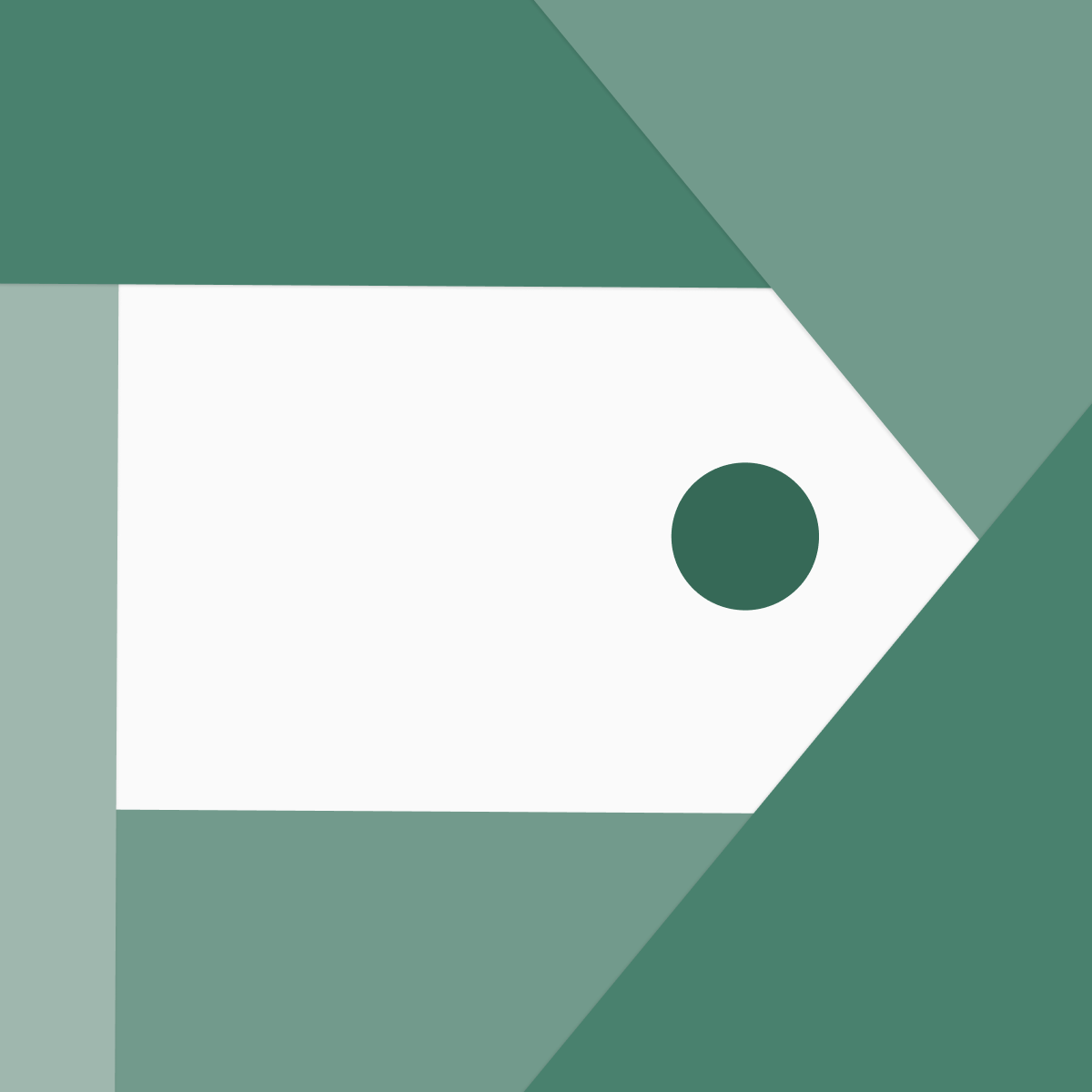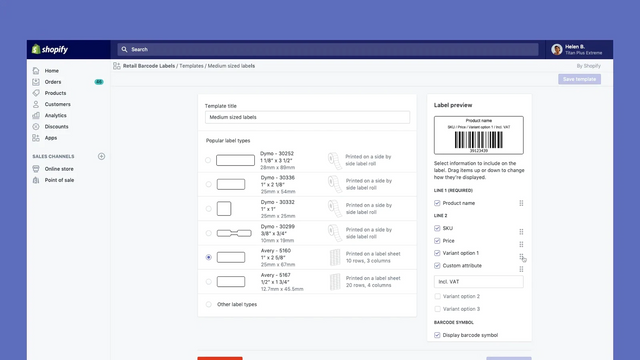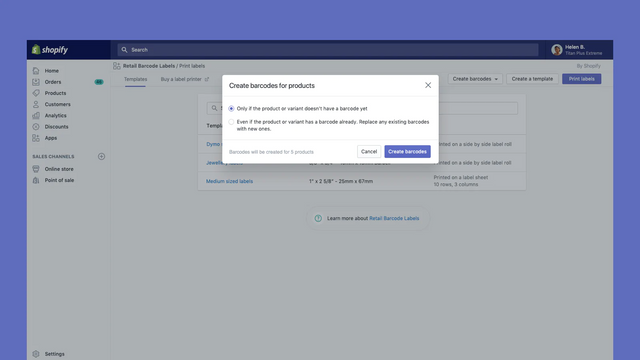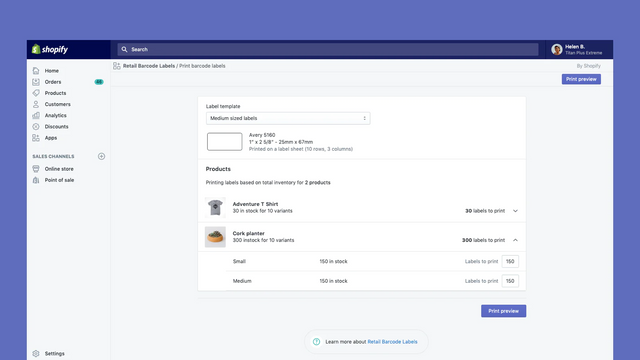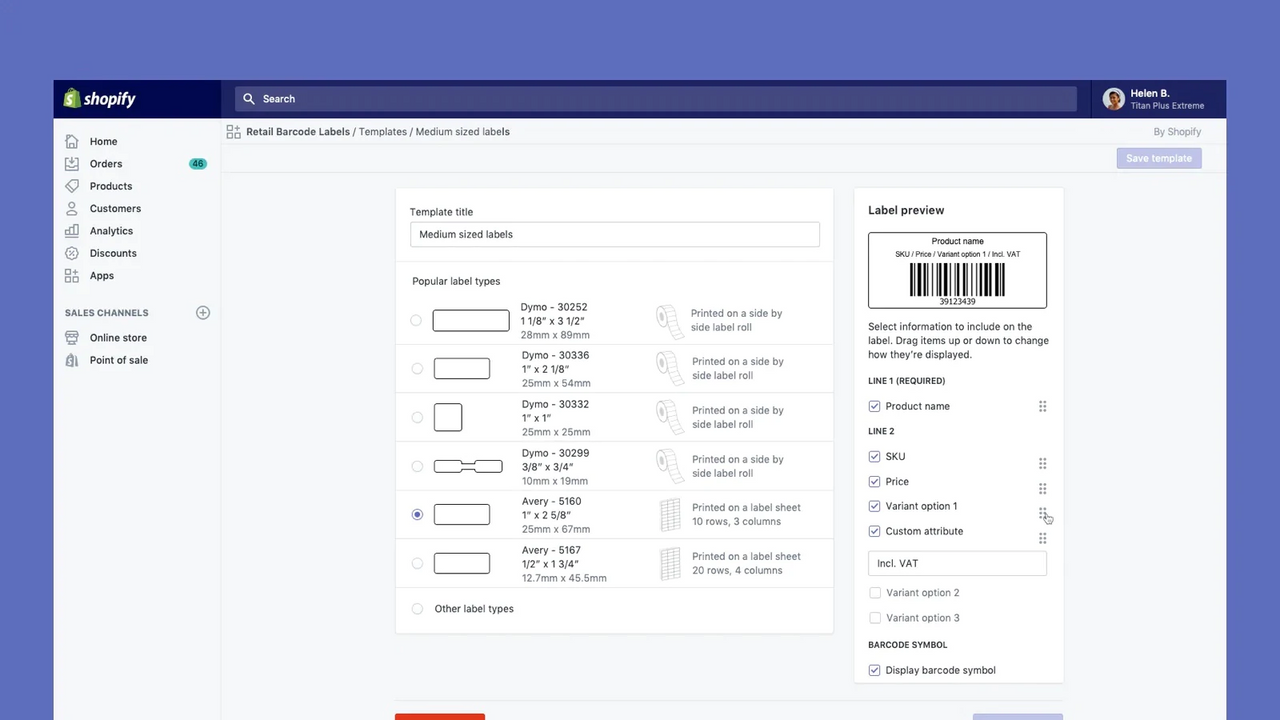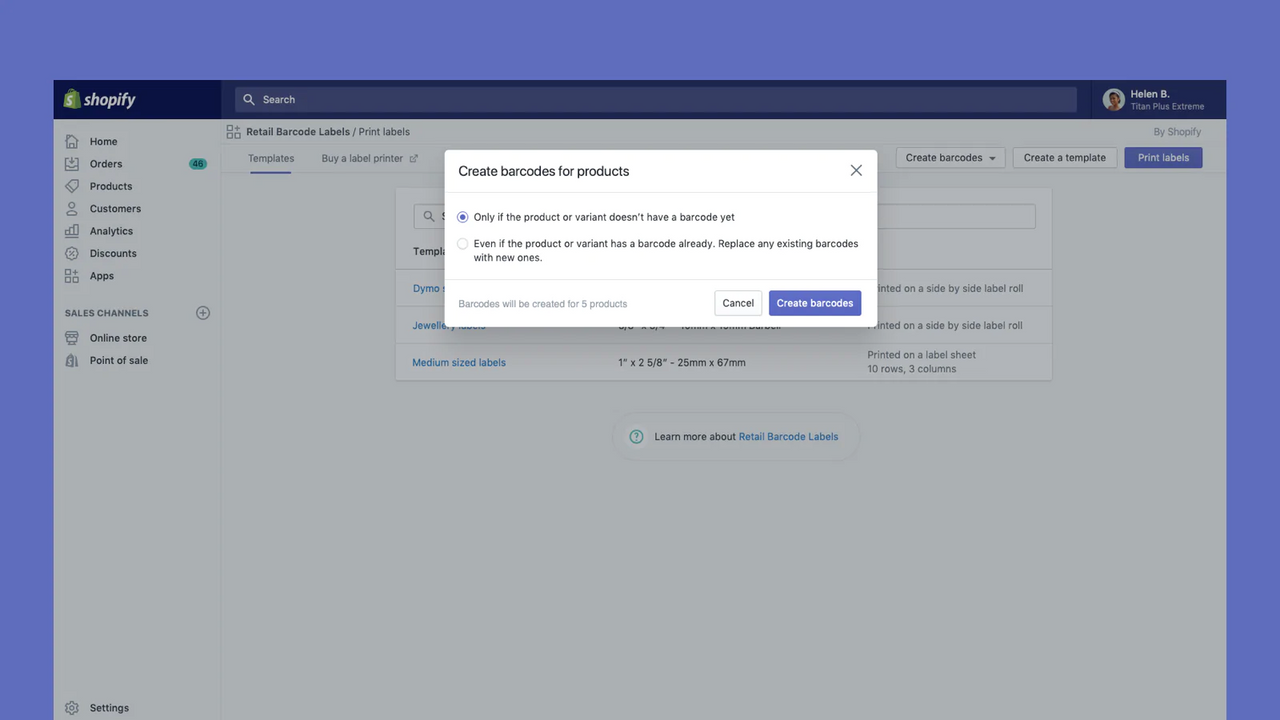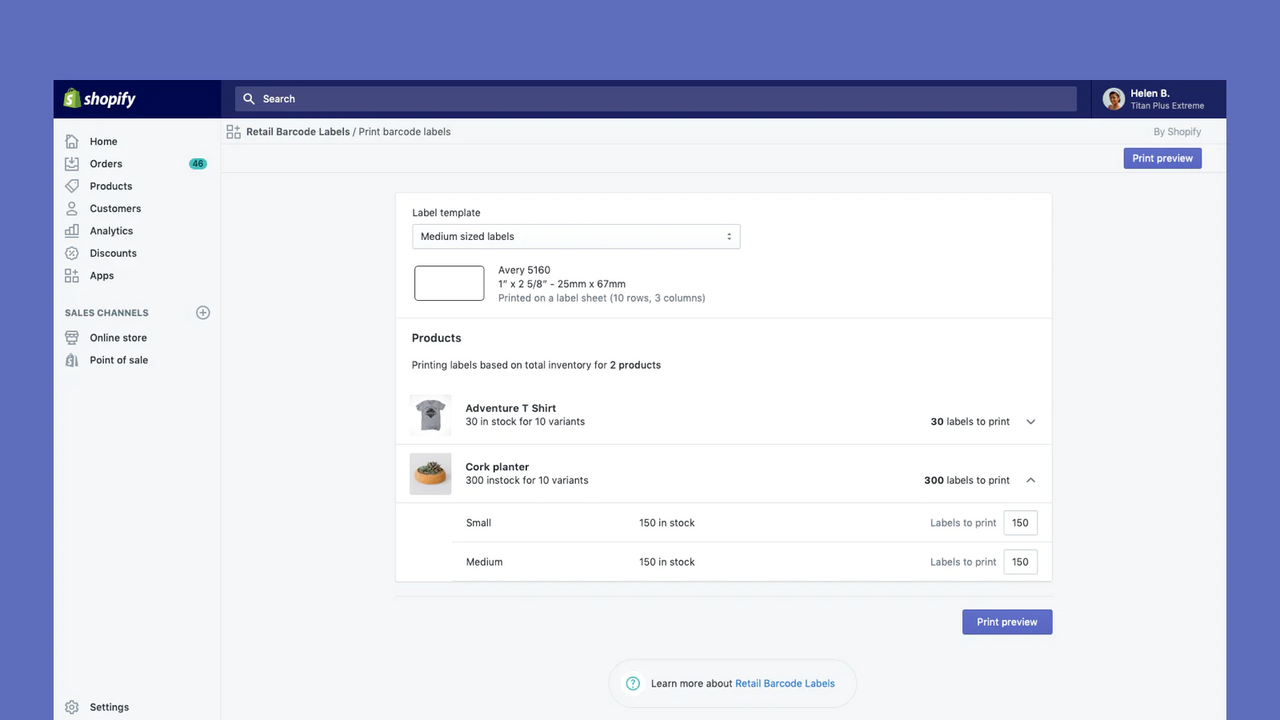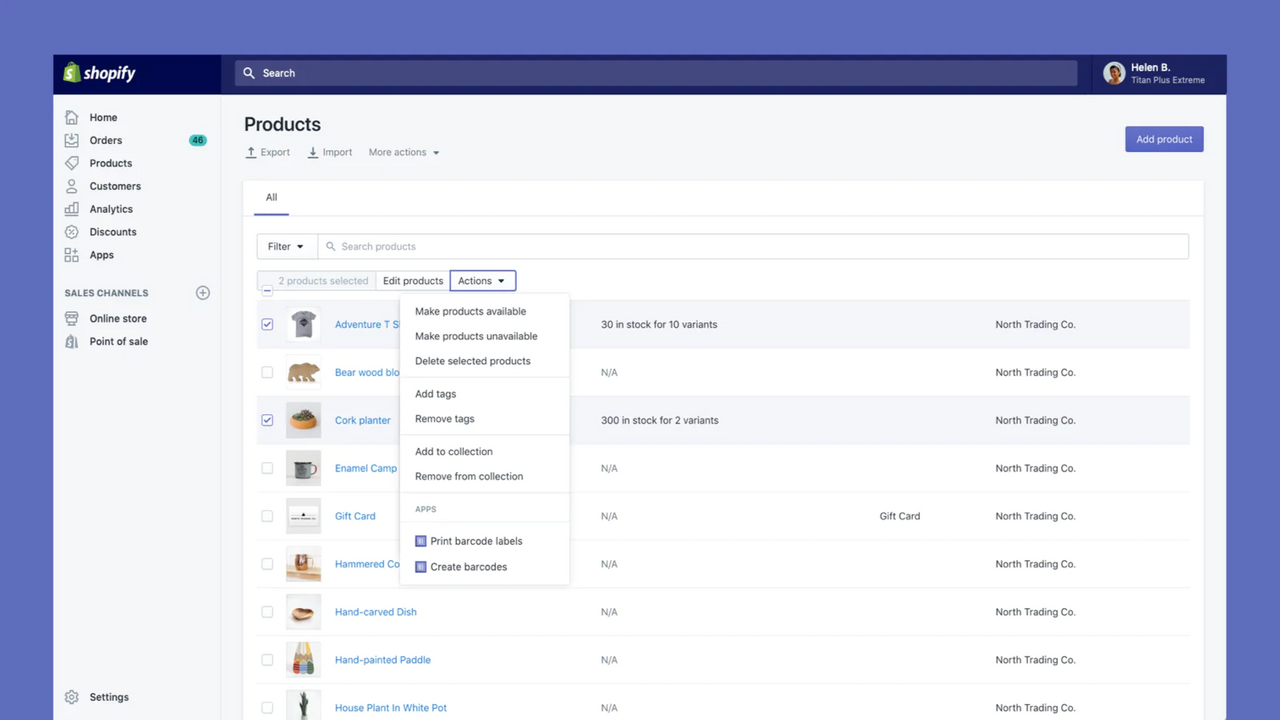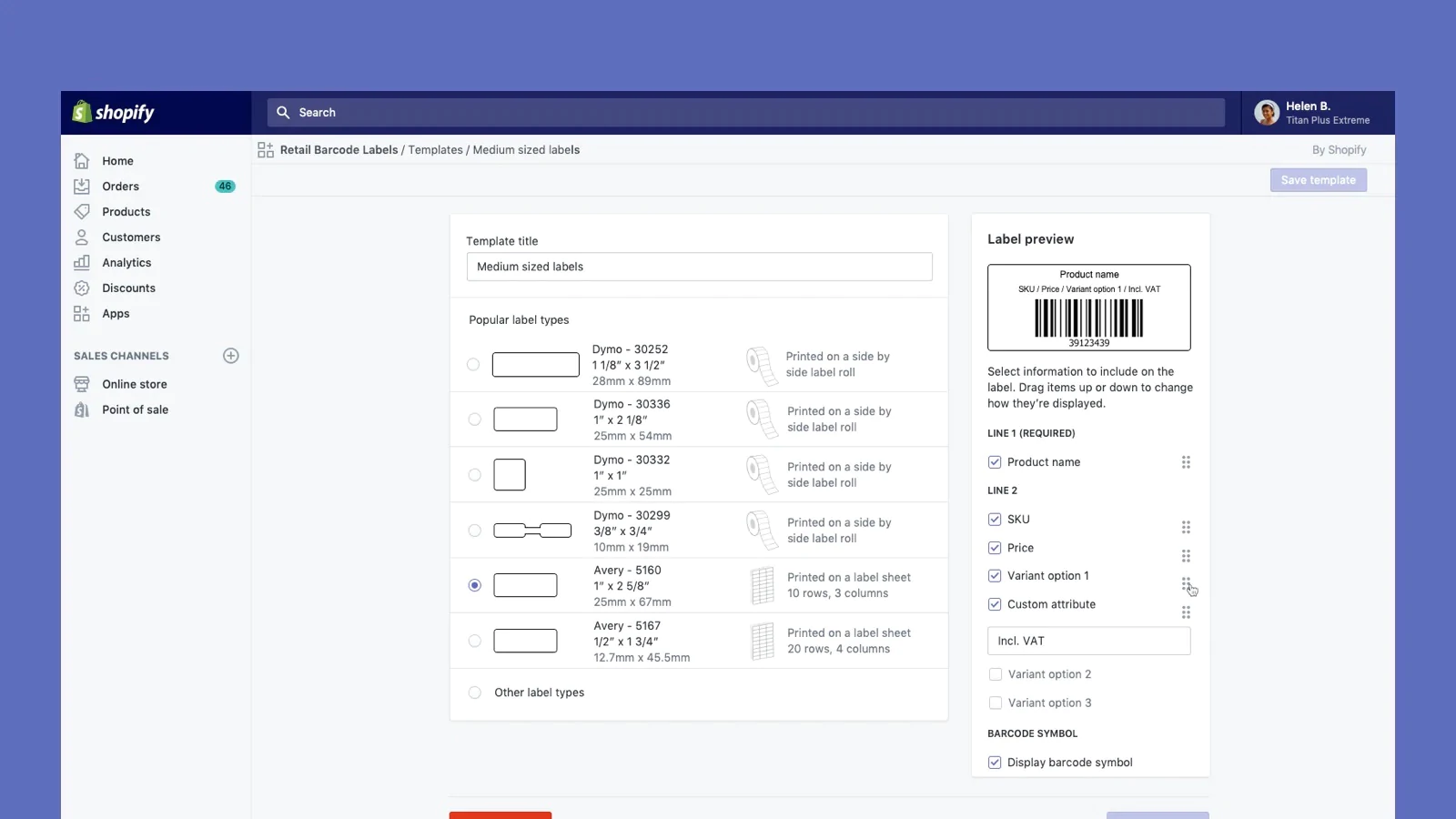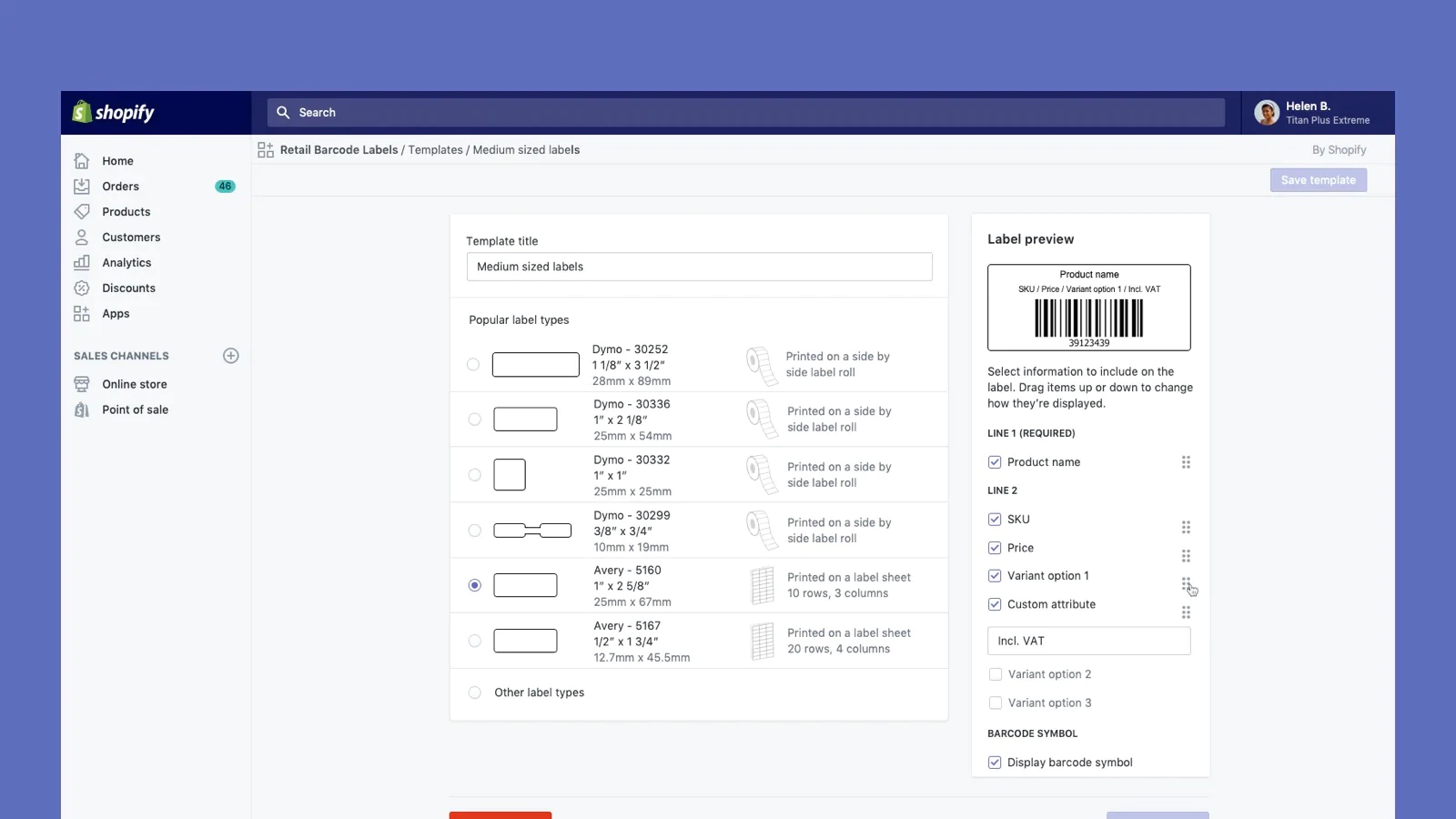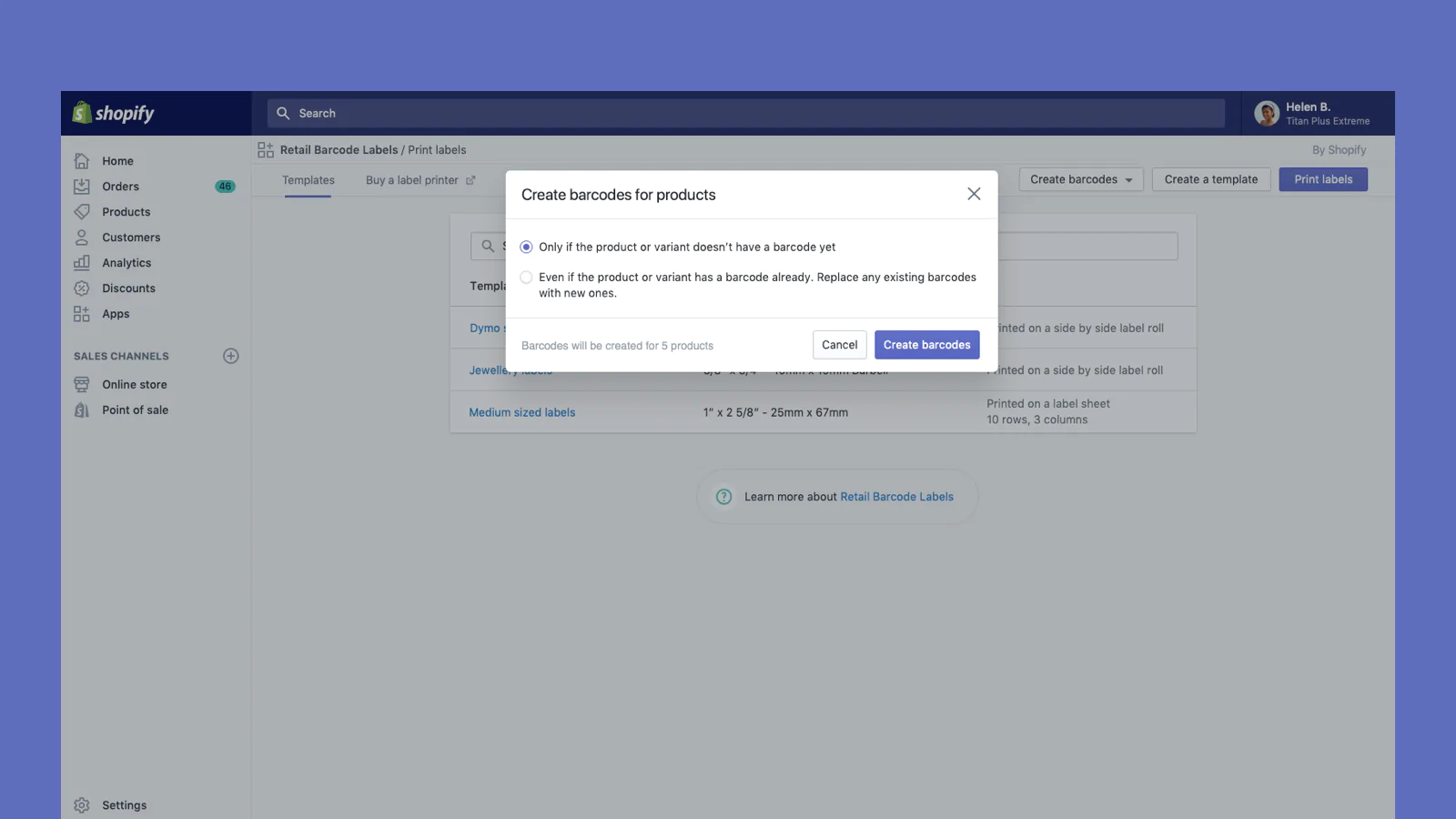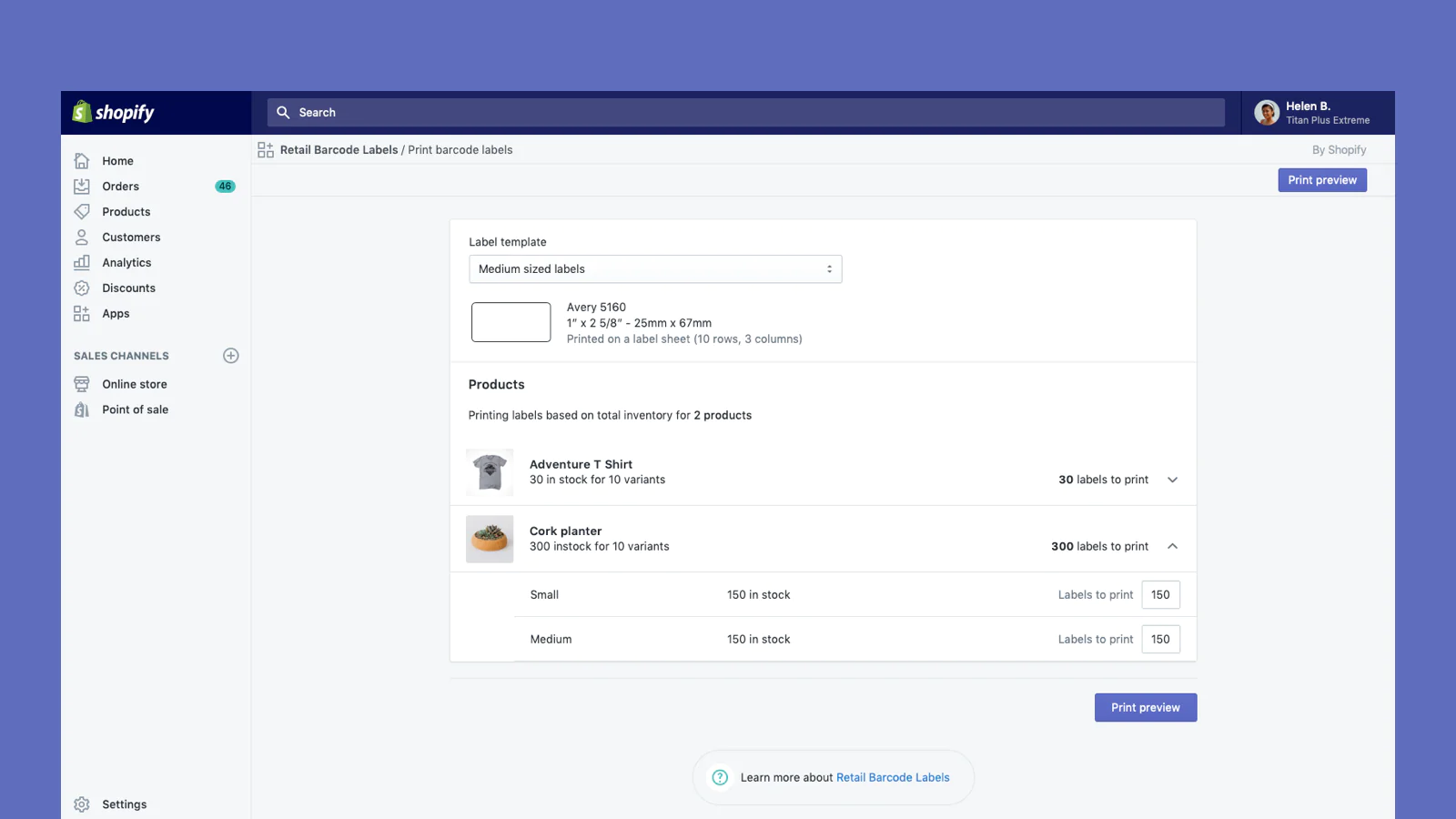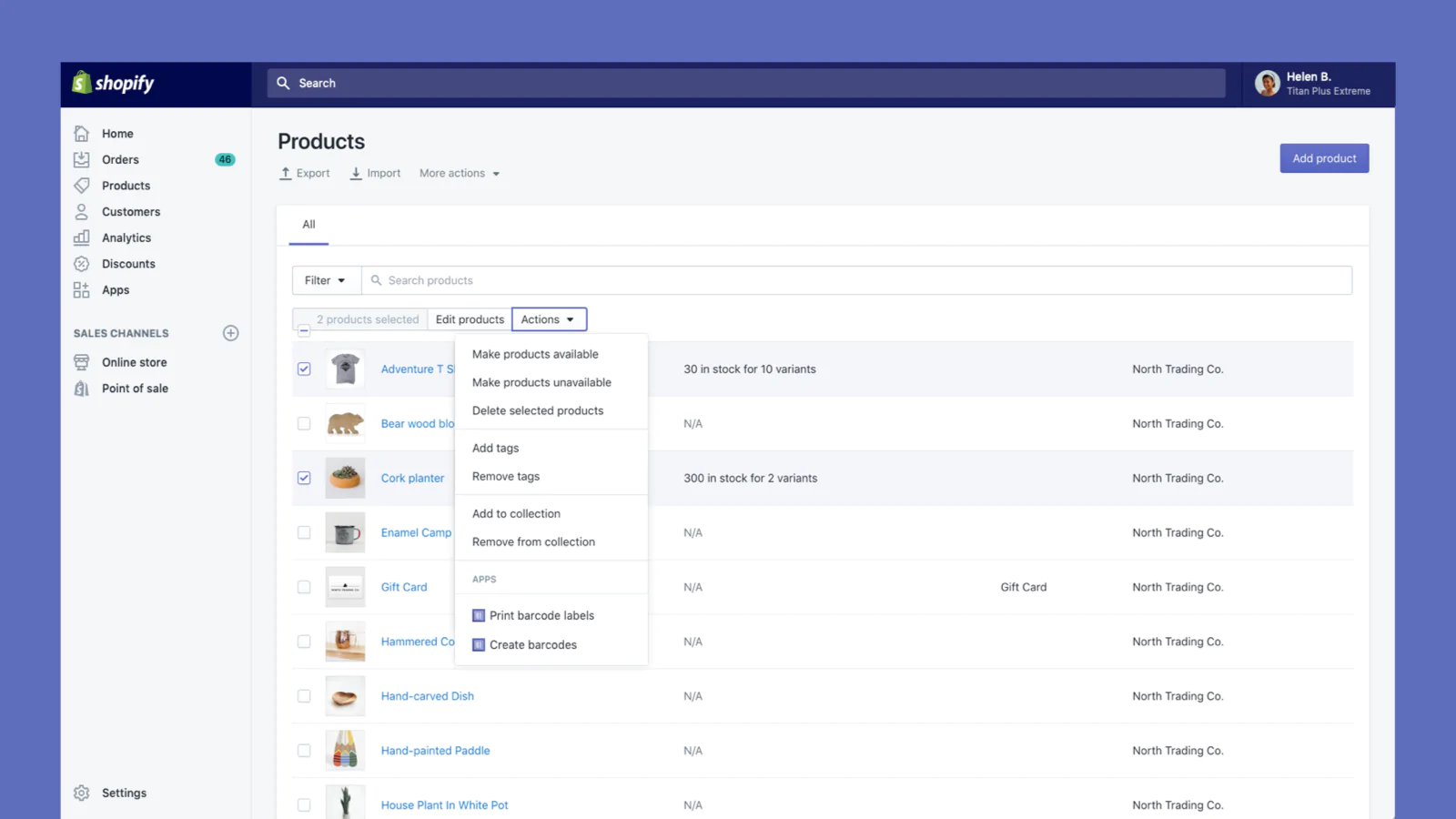Galerij met uitgelichte afbeeldingen
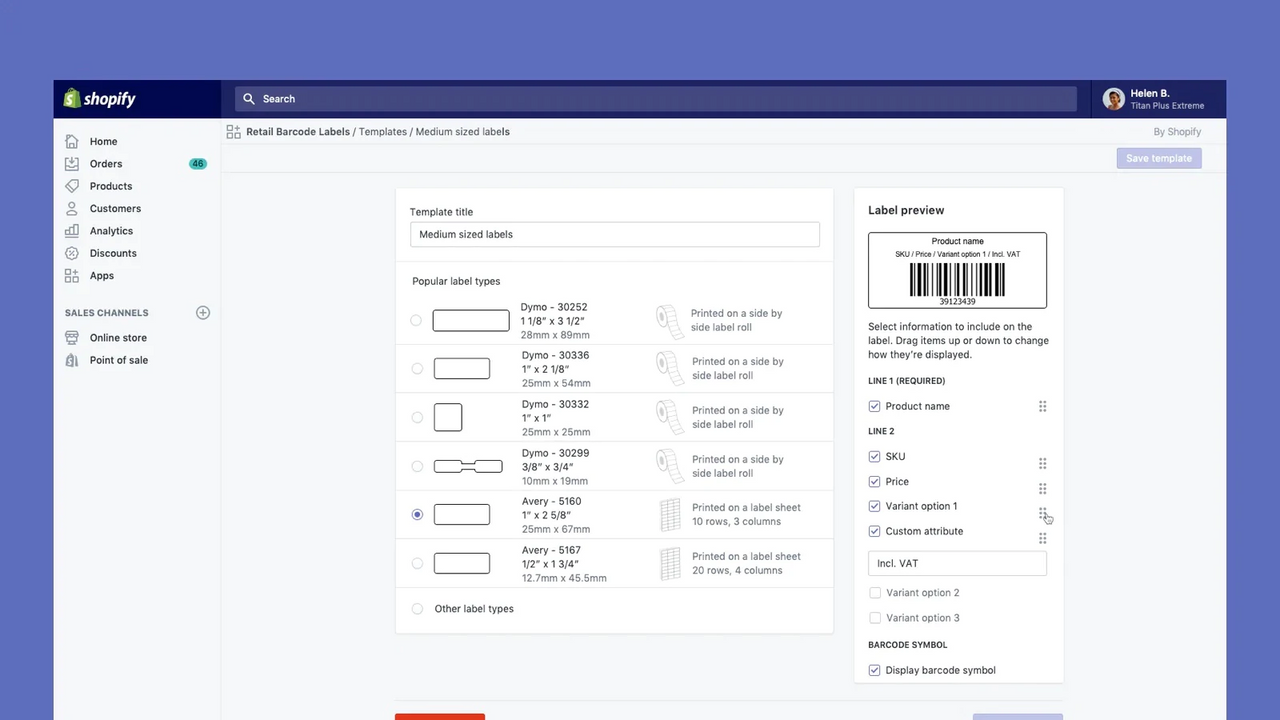
Maak en print barcodelabels voor je producten.
Met Retail Barcode Labels kun je eenvoudig streepjescodelabels maken en afdrukken voor je producten. Maak templates en druk labels af op populaire papiersoorten als Avery, Dymo en Zebra, inclusief labelvellen. Retail Barcode Labels ondersteunt elke printer die momenteel op je computer of netwerk is geïnstalleerd, inclusief airprinting vanaf mobiele apparaten. Druk eenvoudig labels in bulk af en verbeter je voorraad.
- Genereer automatisch code-128 barcodes voor al je producten.
- Maak aangepaste barcodelabels met prijzen, SKU's, varianten en nog veel meer.
- Werkt met Dymo Label en Zebra printers of met laser-/inkjetprinters met Avery.
- Hoogtepunten
- Populair bij bedrijven in de Verenigde Staten
- Rechtstreeks te gebruiken in het Shopify-beheercentrum
Talen
Engels, Deens, Duits, Fins, Frans, Italiaans, Japans, Koreaans, Nederlands, Noors, Pools, Portugees (Brazilië), Portugees (Portugal), Zweeds, Thais, Turks, Vietnamees, Chinees (vereenvoudigd), Chinees (traditioneel), Spaans, en Tsjechisch
Categorieën
Recensies (566)
This app has worked flawlessly for us for almost 4 years now! I only wish there was a little more flexibility in the fields we can include on tags.
I have been using the app for 3 years now and it used to work fine, but now all of the sudden within the past couple of months, the app is automatically updating barcodes which prevents the labels on existing products from scanning. I keep re adding the barcodes and it continues to randomly change them. I'd love to know of a way to prevent this from happening.
Hi there! Thank you so much for sharing your feedback! It would be unexpected that the app would spontaneously create it's own barcodes, however, when you are creating ...
I like using this app but I hate the limitation of the label sizes. Especially, when I got a phomemo label printer and can't find the right size label to print. I have a 1.5 x 1 labels on a roll and there are no option for this size or no option for a 2.25x1 option either. I expected when click on other options there would be an option for custom but nope.
Hi there! Thank you so much for sharing your feedback! You mentioned that you are using a Phomemo printer - for context, the app is designed to be used only with a compatible ...
We have been using this app for over 4 years and it has worked well for us. However, in the last month it has given us so many glitches. Shopify support can't help on this one. I've spent hours on this! It's randomly reassigning barcodes to products so when we scan an item at checkout it doesn't recognize it. Manufacture barcodes that we added so we could just scan the product aren't recognized ...
Hi there! Thank you so much for sharing this feedback! It would be unexpected that the app would spontaneously create it's own barcodes, however, when you are creating ...
eine einfache anwendung die ihren zweck erfüllt aber doch zahlreiche schwächen hat. in verbindung mit shopify und zebra drucker bleibt kaum gestaltungsspielraum. längere bezeichnungen werden bis zur unleserlichkeit verkleinert um in eine zeile zu passen.
Hallo! Vielen Dank für Ihr Feedback!
Ich verstehe, dass aufgrund der Größe der Etiketten, die Sie mit Ihrem Zebra-Drucker verwenden, längere Produktnamen möglicherweise gekü ...
Ondersteuning
App-ondersteuning aangeboden door Shopify.
Ondersteuning krijgenHulpbronnen
Deze ontwikkelaar biedt geen directe ondersteuning in het Nederlands.
Geïntroduceerd
3 december 2018
Toegang tot gegevens
Deze app heeft toegang nodig tot de volgende gegevens om goed te kunnen werken in je winkel. Ontdek waarom in het privacybeleid van de ontwikkelaar .
Persoonsgegevens bekijken:
Winkeleigenaar
-
Winkeleigenaar
Naam, e-mailadres, telefoonnummer, fysiek adres
Winkelgegevens bekijken en bewerken:
Producten
-
Producten bewerken
Voorraad, producten, or collecties
Uitgelicht in
Meer apps zoals deze