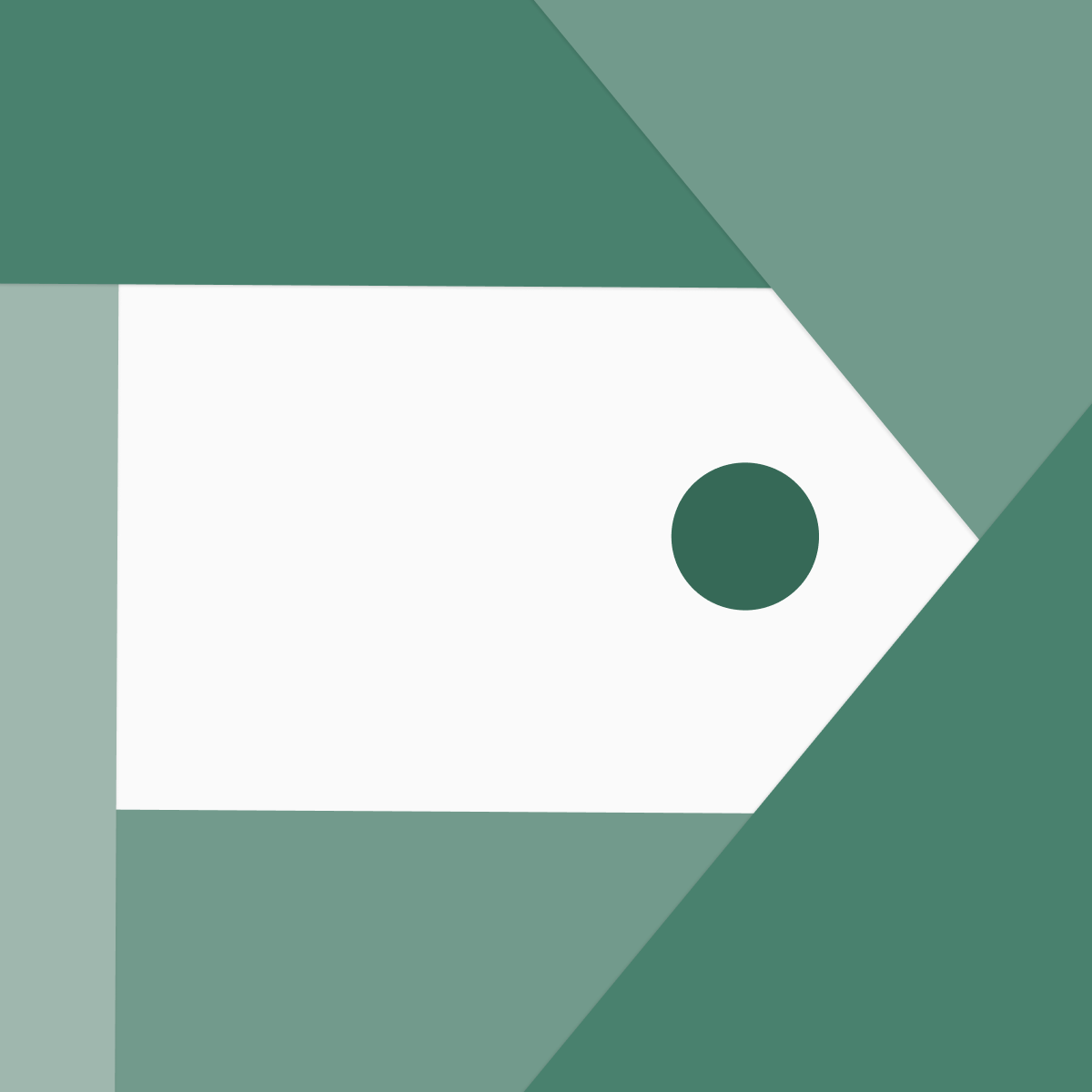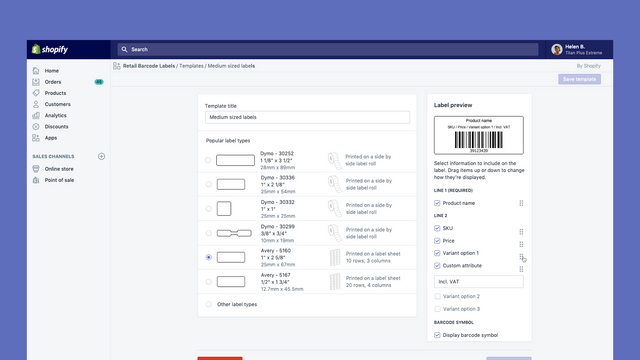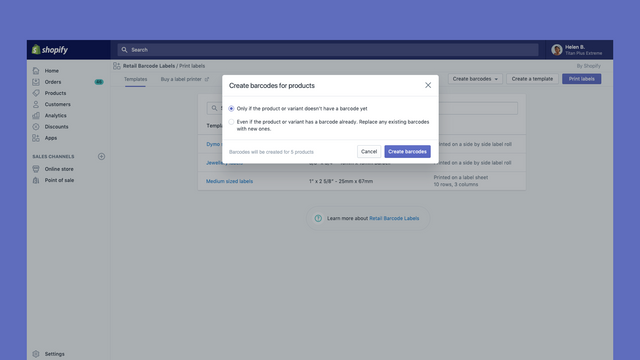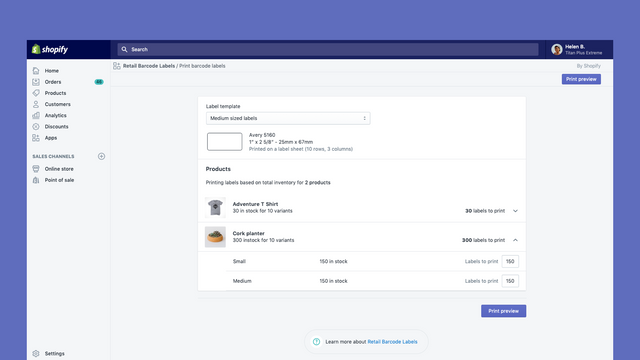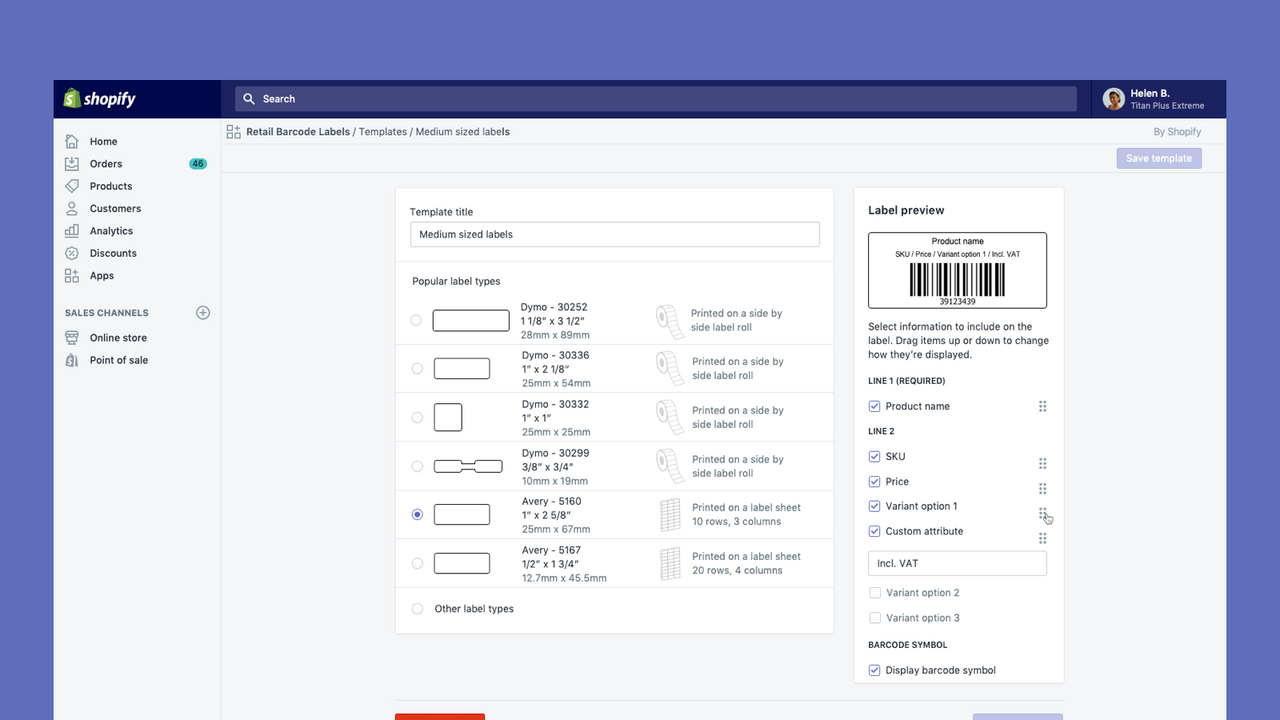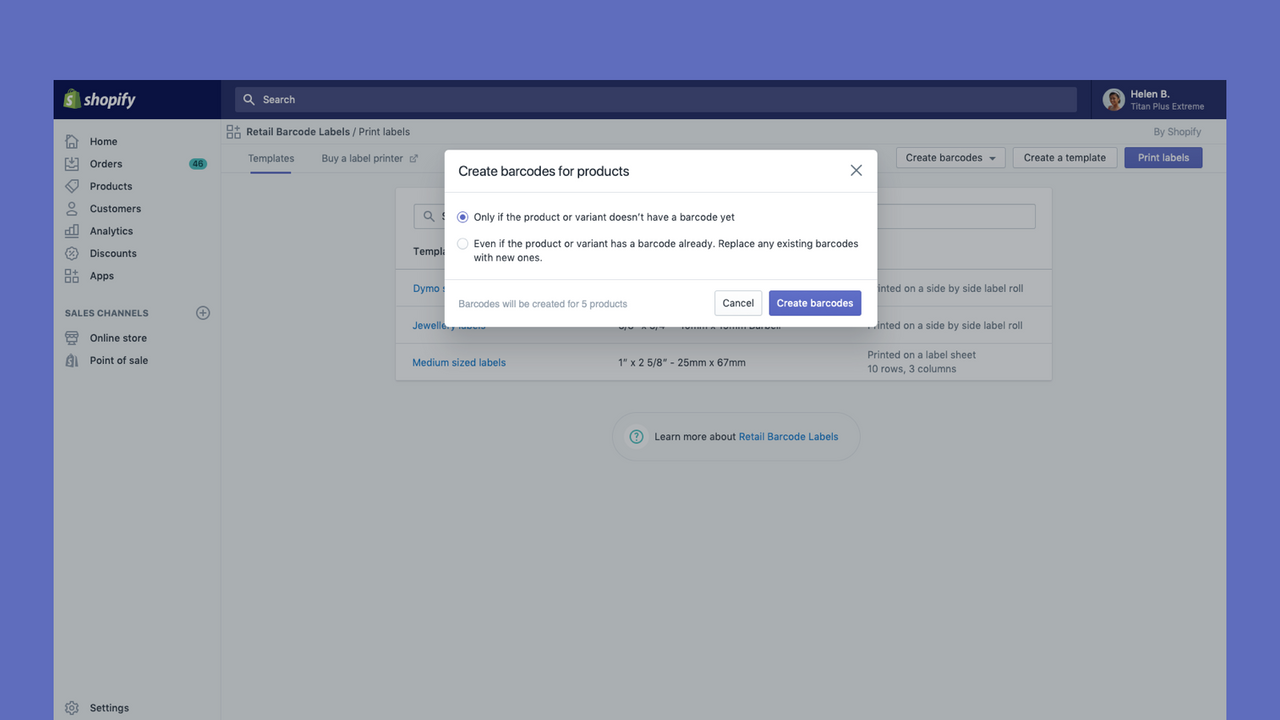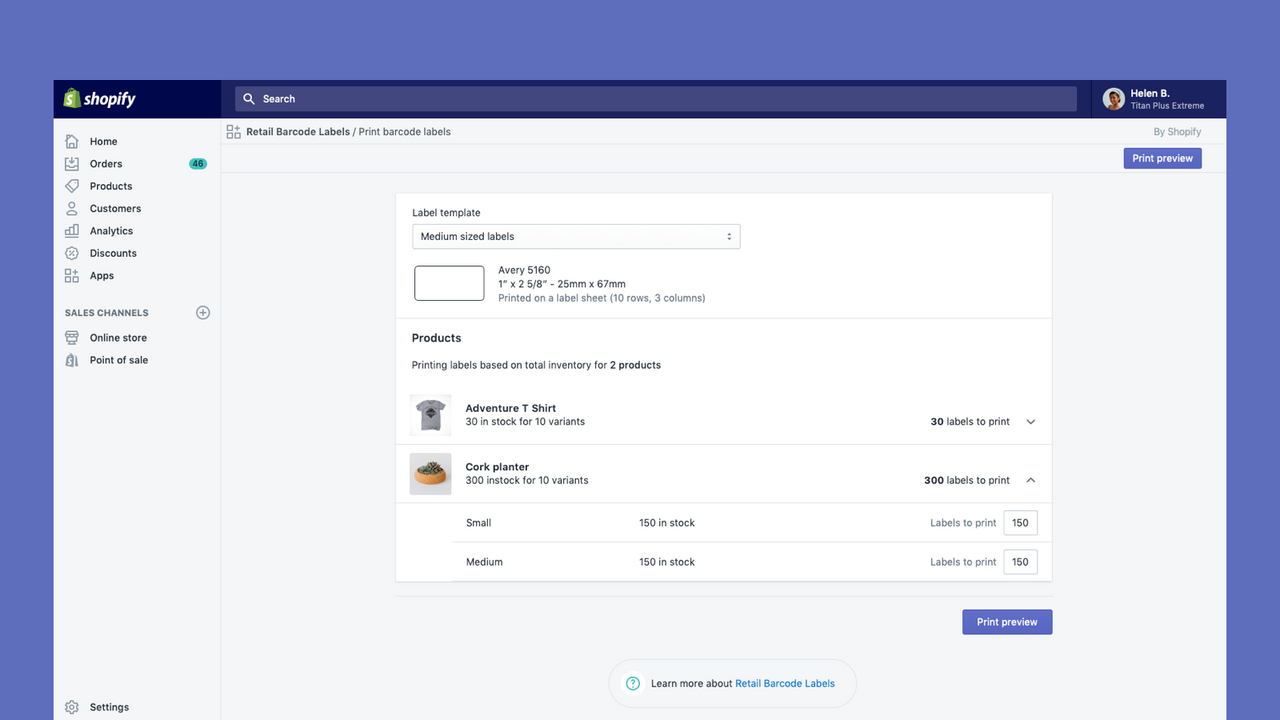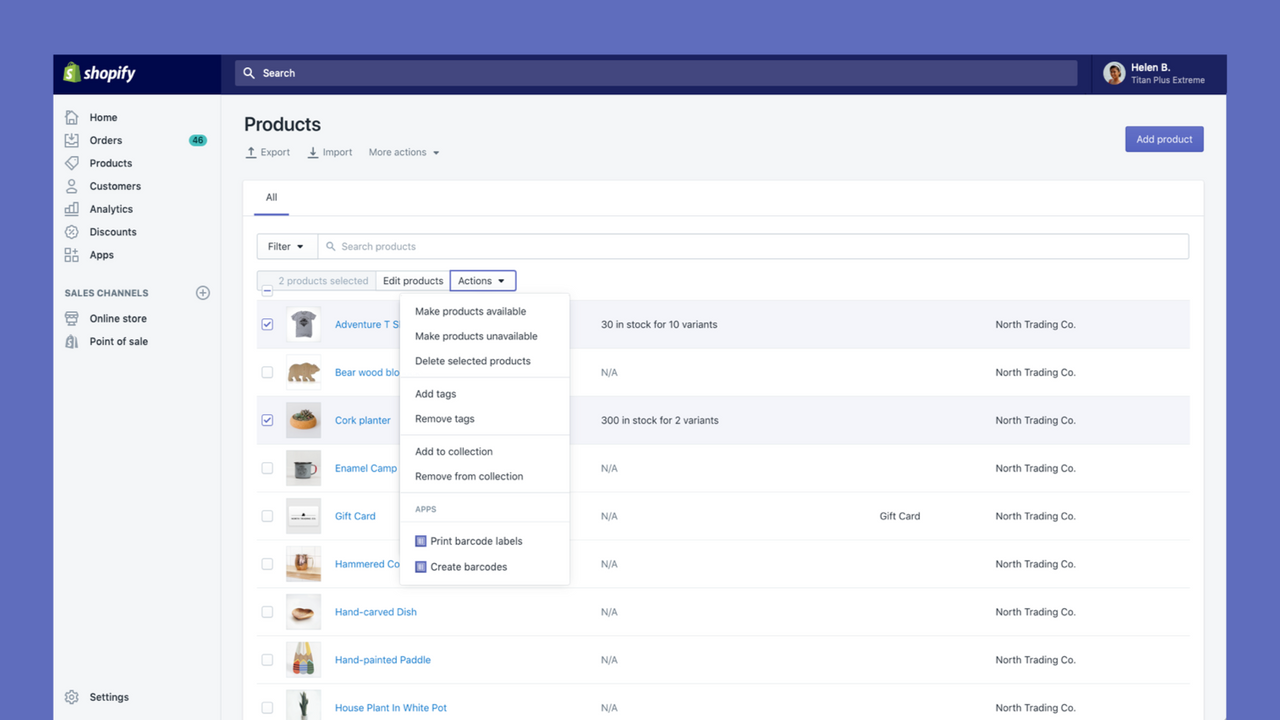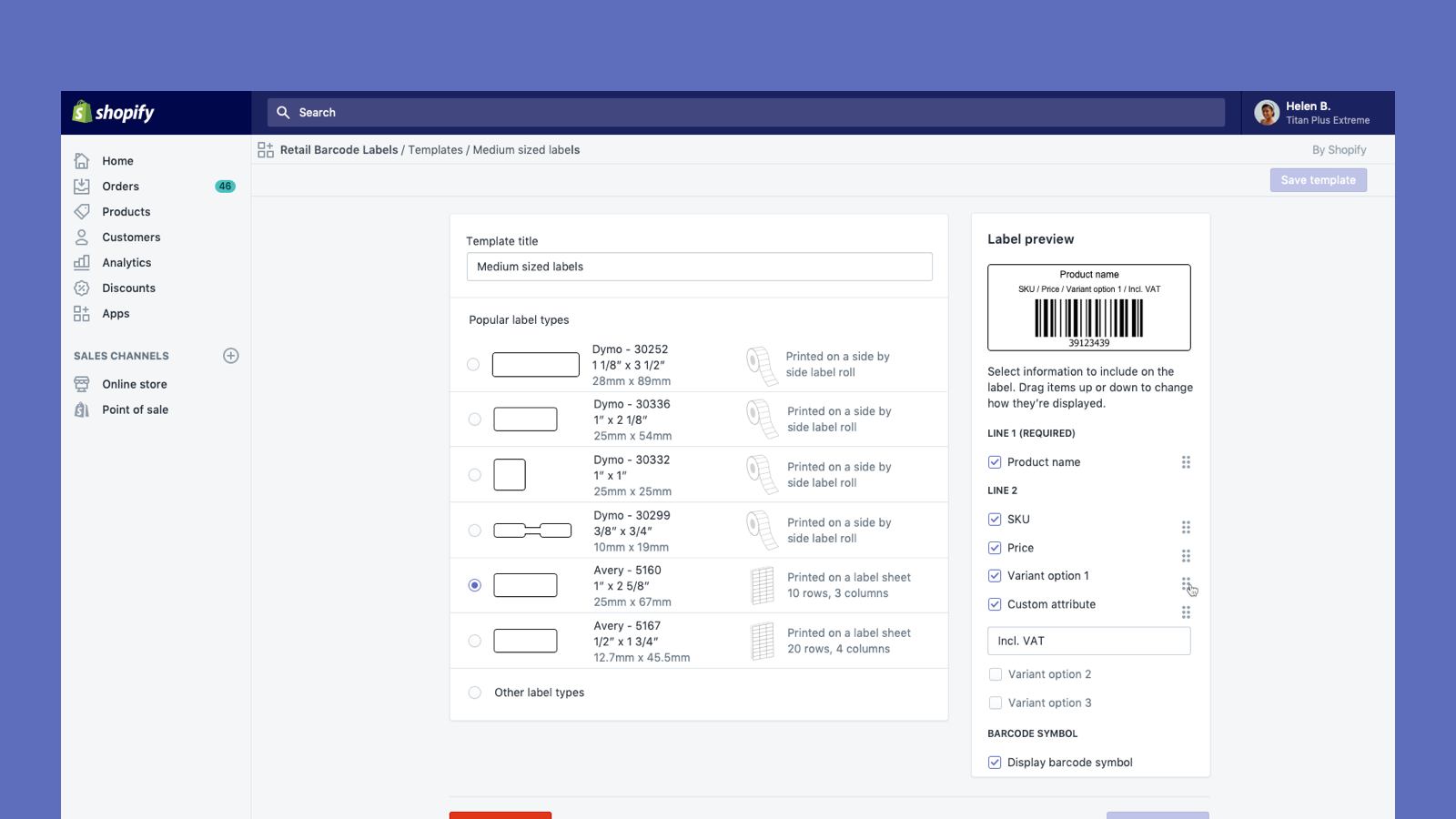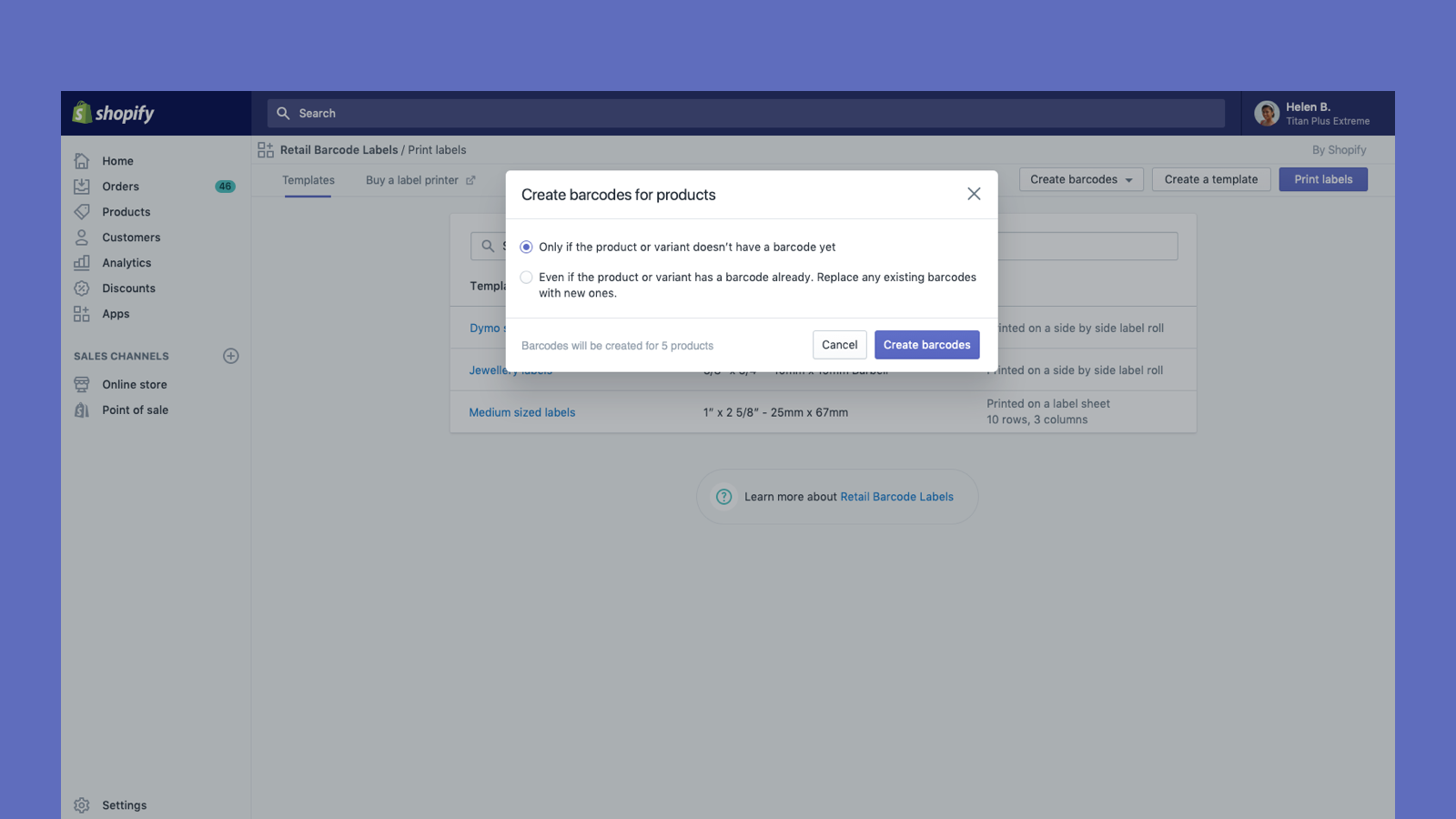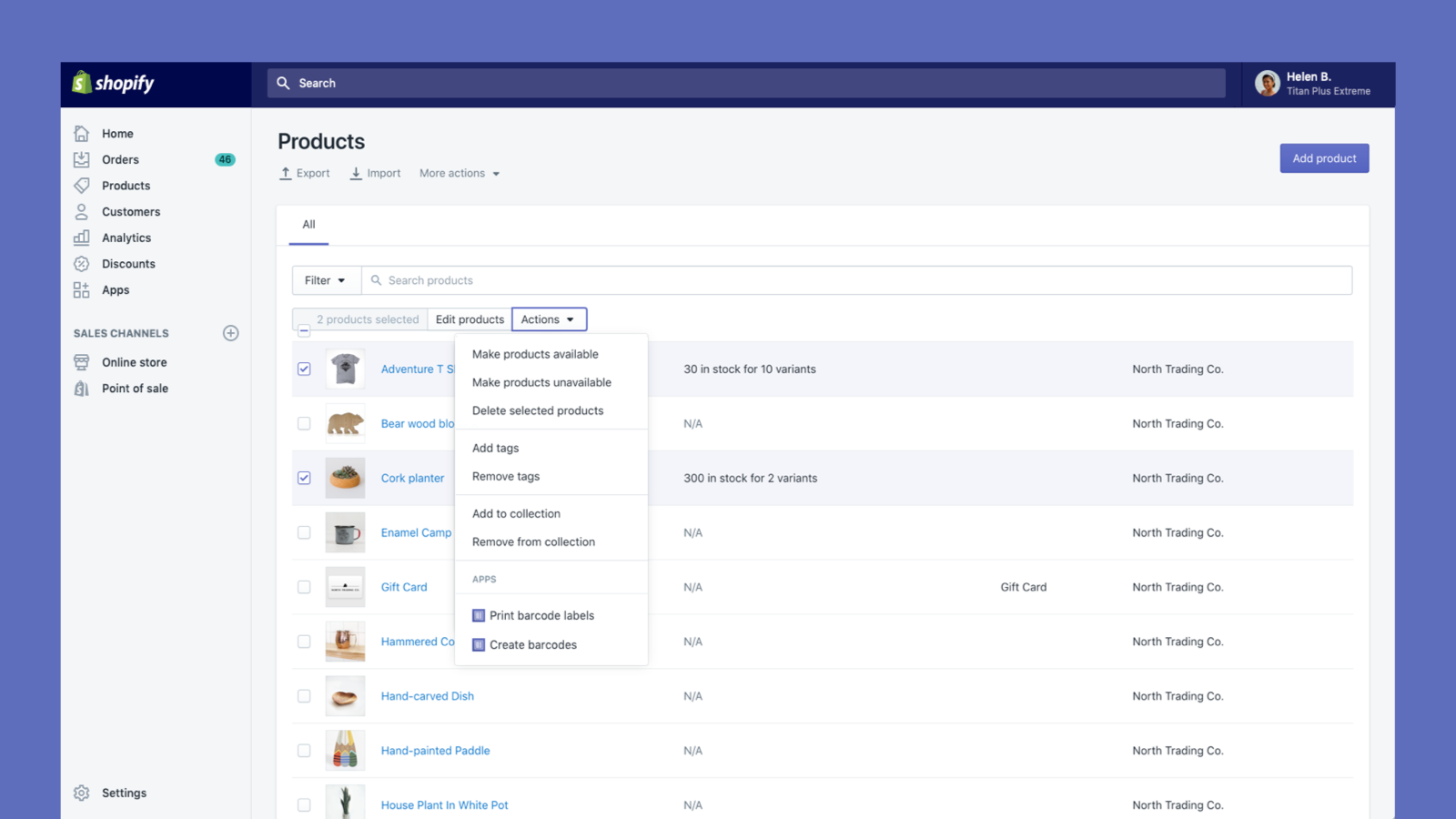Galleri med utvalda bilder

Skapa och skriv ut streckkodsetiketter för dina produkter
Retail Barcode Labels gör det enkelt att generera och skriva ut streckkodsetiketter för dina produkter. Använd appen för att skapa etikettmallar som passar dina olika produkter och tillämpningar. Skapa mallar och skriv ut etiketter på populära papperstyper från Avery, Dymo och Zebras sortiment, inklusive etikettark. Retail Barcode Labels stöder alla skrivare som för närvarande är installerade på din dator eller nätverk, inklusive säker utskrift från mobila enheter. Skriv ut etiketter i bulk med lätthet och förbättra ditt lager
- Generera automatiskt Code-128 streckkoder för alla eller några av dina produkter.
- Skapa anpassade streckkodsetiketter med priser, SKU:er, varianter och mycket mer.
- Fungerar med Dymo Label, Zebra-skrivare eller laser-/bläckstråleskrivare med Avery-etiketter.
Innehåller automatöversatt text
- Höjdpunkter
- Populär bland företag i USA
- Använd direkt i Shopify-admin
Språk
engelska, danska, tyska, finska, franska, italienska, japanska, koreanska, nederländska, norska, polska, portugisiska (brasiliansk portugisiska), portugisiska (Portugal), svenska, thailändska, turkiska, vietnamesiska, kinesiska (förenklad), kinesiska (traditionell), spanska, och tjeckiska
Kategorier
Recensioner (566)
This app has worked flawlessly for us for almost 4 years now! I only wish there was a little more flexibility in the fields we can include on tags.
I have been using the app for 3 years now and it used to work fine, but now all of the sudden within the past couple of months, the app is automatically updating barcodes which prevents the labels on existing products from scanning. I keep re adding the barcodes and it continues to randomly change them. I'd love to know of a way to prevent this from happening.
Hi there! Thank you so much for sharing your feedback! It would be unexpected that the app would spontaneously create it's own barcodes, however, when you are creating ...
I like using this app but I hate the limitation of the label sizes. Especially, when I got a phomemo label printer and can't find the right size label to print. I have a 1.5 x 1 labels on a roll and there are no option for this size or no option for a 2.25x1 option either. I expected when click on other options there would be an option for custom but nope.
Hi there! Thank you so much for sharing your feedback! You mentioned that you are using a Phomemo printer - for context, the app is designed to be used only with a compatible ...
We have been using this app for over 4 years and it has worked well for us. However, in the last month it has given us so many glitches. Shopify support can't help on this one. I've spent hours on this! It's randomly reassigning barcodes to products so when we scan an item at checkout it doesn't recognize it. Manufacture barcodes that we added so we could just scan the product aren't recognized ...
Hi there! Thank you so much for sharing this feedback! It would be unexpected that the app would spontaneously create it's own barcodes, however, when you are creating ...
eine einfache anwendung die ihren zweck erfüllt aber doch zahlreiche schwächen hat. in verbindung mit shopify und zebra drucker bleibt kaum gestaltungsspielraum. längere bezeichnungen werden bis zur unleserlichkeit verkleinert um in eine zeile zu passen.
Hallo! Vielen Dank für Ihr Feedback!
Ich verstehe, dass aufgrund der Größe der Etiketten, die Sie mit Ihrem Zebra-Drucker verwenden, längere Produktnamen möglicherweise gekü ...
Support
Support på appen tillhandahålls av Shopify.
Kontakta supportenResurser
Lansering
3 december 2018
Dataåtkomst
Appen behöver tillgång till följande data för att kunna fungera med din butik. Läs mer om anledningen till detta i utvecklarens integritetspolicy .
Se personuppgifter:
Butiksägare
-
Butiksägare
Namn, e-postadress, telefonnummer, fysisk adress
Se och redigera butiksuppgifter:
Produkter
-
Redigera produkter
Inventering, produkter, or produktserier
Utvald i
Fler appar som den här