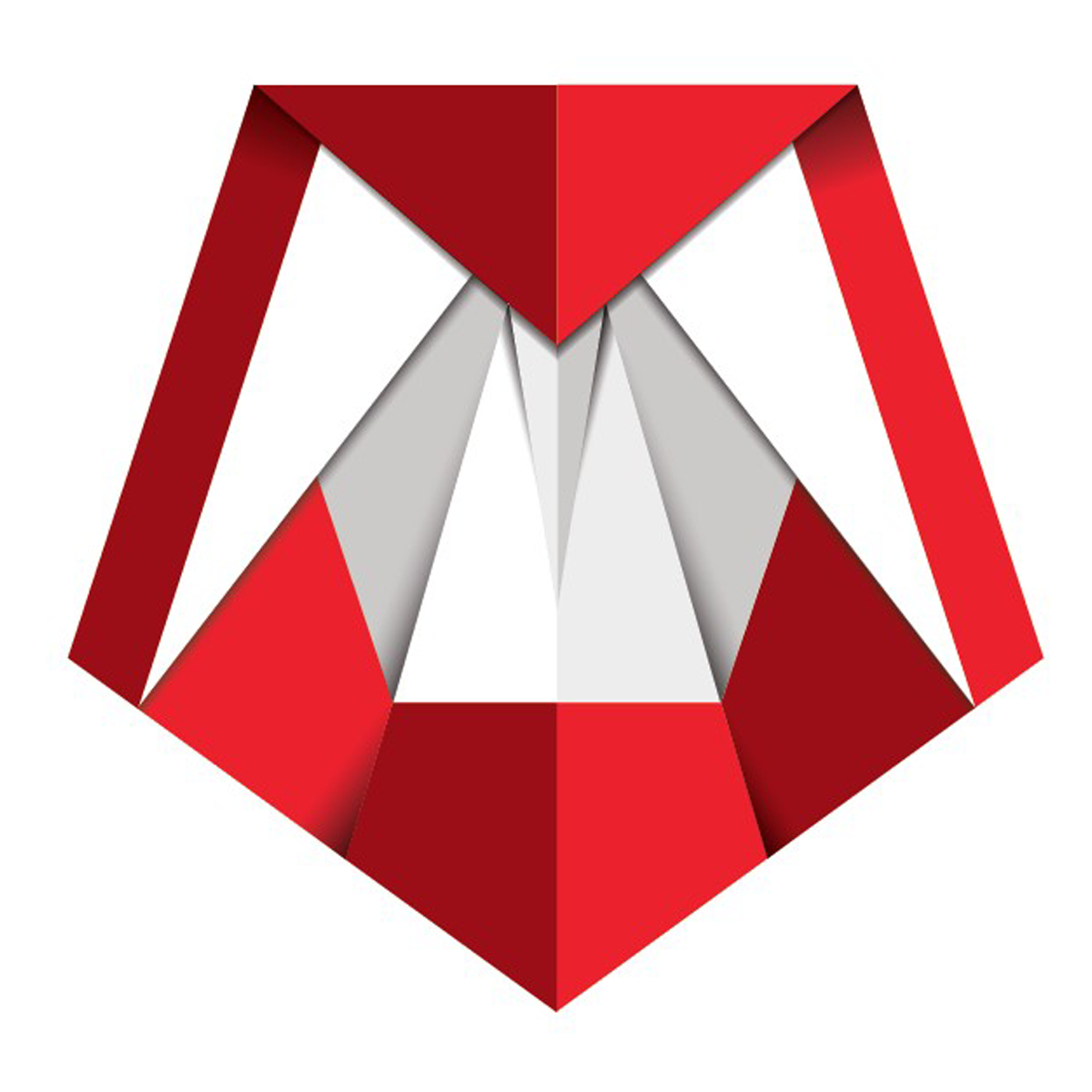Recensioni (13)
Restringi
-
In base alla valutazione
Error fixed by Sameday admin team
After successful authentication, when i press "refresh services" i get the error message below;
I cleared my browser cookies and cache, tried a different browser - no result
"Oops! An Error Occurred
The server returned a "500 Internal Server Error".
Something is broken. Please let us know what you were doing when this error occurred. We will fix it as soon as possible. Sorry for any inconvenience caused."
Hi,
This type of errors need to be checked case by case.
Please write us an email at plugineasybox@sameday.ro and we will check the details.
In your email, please add the name of your company, the Sameday username and printscreens from the app (Settings tab and the Services tab).
Thank you!
Sameday APP Support team
Dear Team!
I would like to ask for help with setting up the Sameday application.
I installed it, entered the password for all parameters, and it won't let me activate it.
I go to the import carrier and this is what it says.
Carrier Calculated Shipping must be enabled for your store before enabling: Sameday Courier
Thank you.
Gábor Klenovszki
Dear Gábor,
The message is generated by Shopify, not by the Sameday app. The message is there because your Shopify subscription does not include the option to automatically retrieve shipping methods from transport carrier apps. You can add shipping methods manually by accessing Settings > Shipping and delivery > Manage, then scroll to Shipping to and click on Add rate. After adding a name and a price for the transport method, click on Done. The script copied from SamedayApp in Checkout and Accounts > Additional scripts, must be modified using a keyword from the name of the previously created transport method.
Example:
Initial scrip name: method.id contains 'Courier-LN'
Changed name: method.id contains 'Easybox'
The script is case sensitive and for this reason, the keyword must be written identically to the name of the previously created transport method.
If we can help you with other requests related to the SamedayApp, please send us an email at plugineasybox@sameday.ro
Have a good day!
Buna ziua! Am tot incercat sa ma loghez la primul pas dar nu ma lasa si imi zice autentificare esuata. Ce as putea face?
Buna ziua,
Pentru testarea credentialelor dar si pentru alte situatii pe care le intampinati in aplicatie, va rog sa ne scrieti pe adresa plugineasybox@sameday.ro
O zi buna!