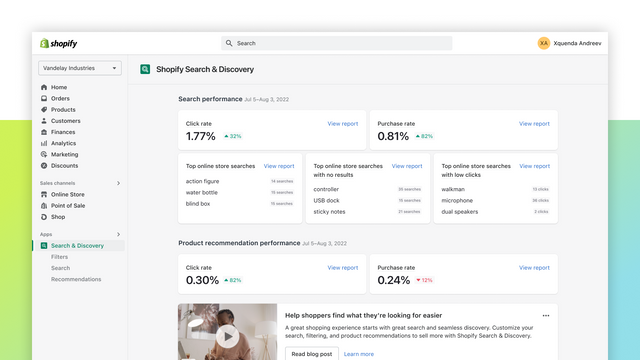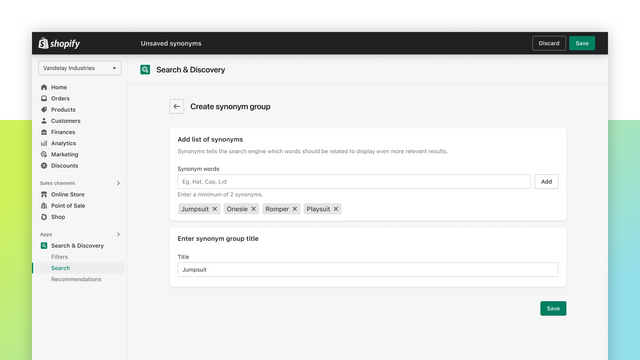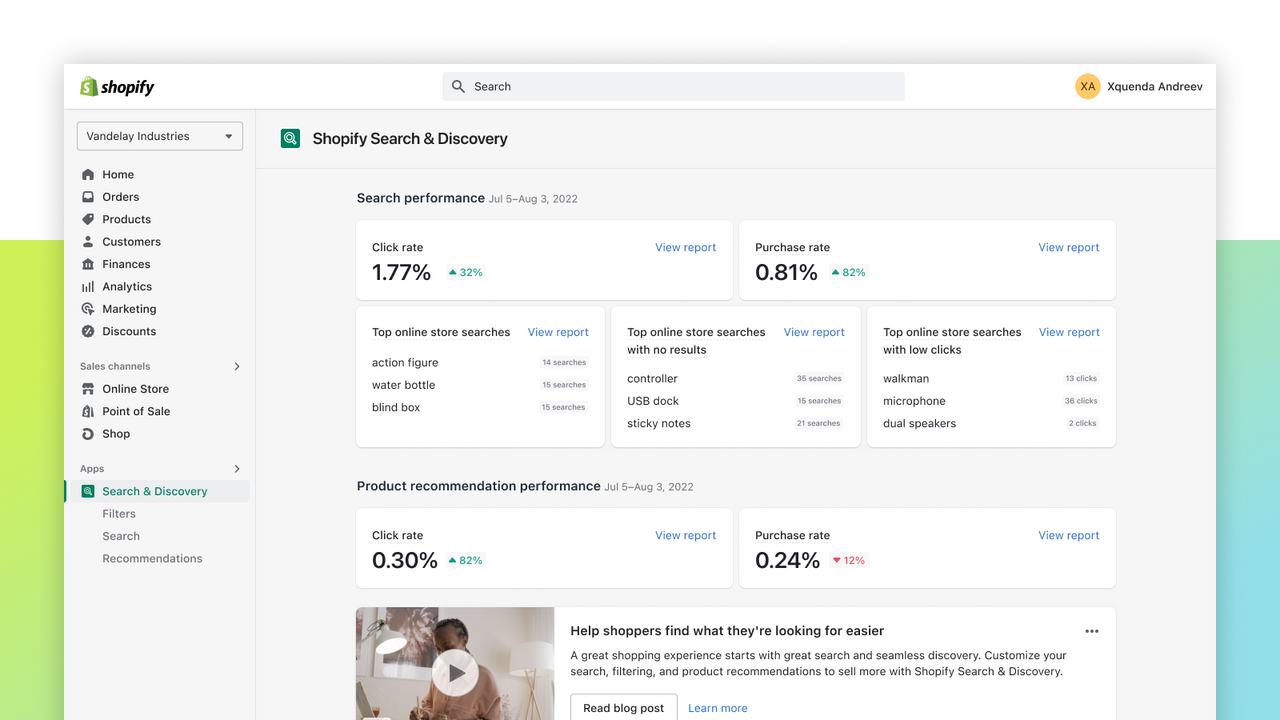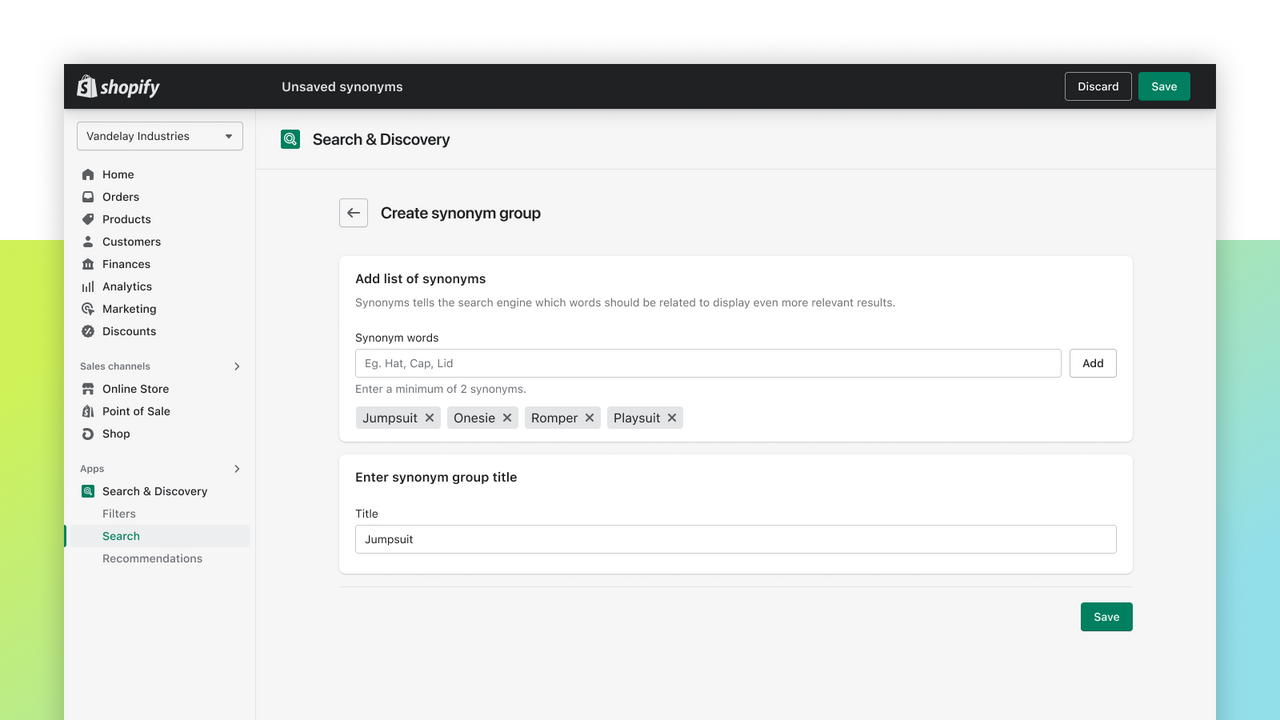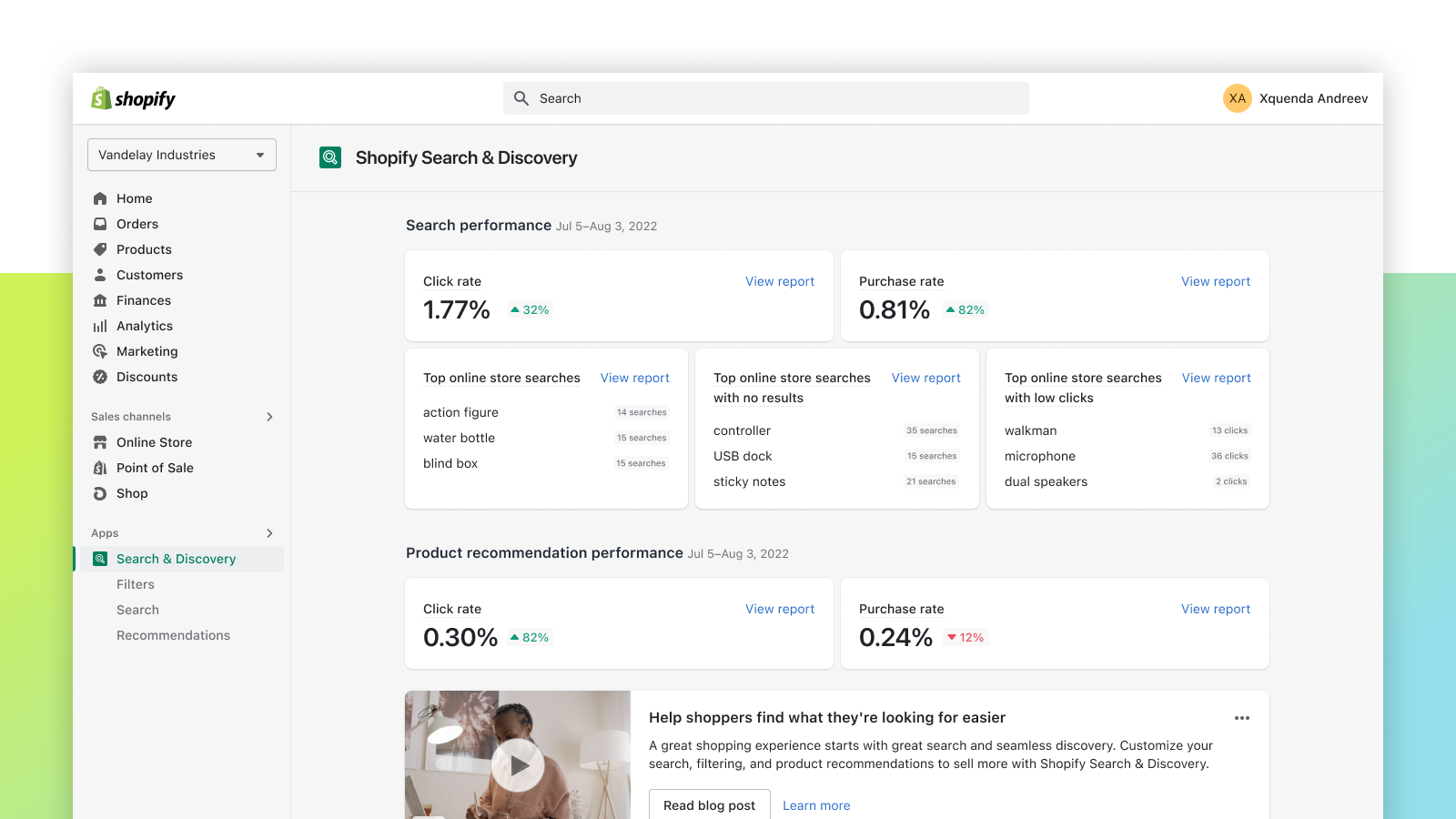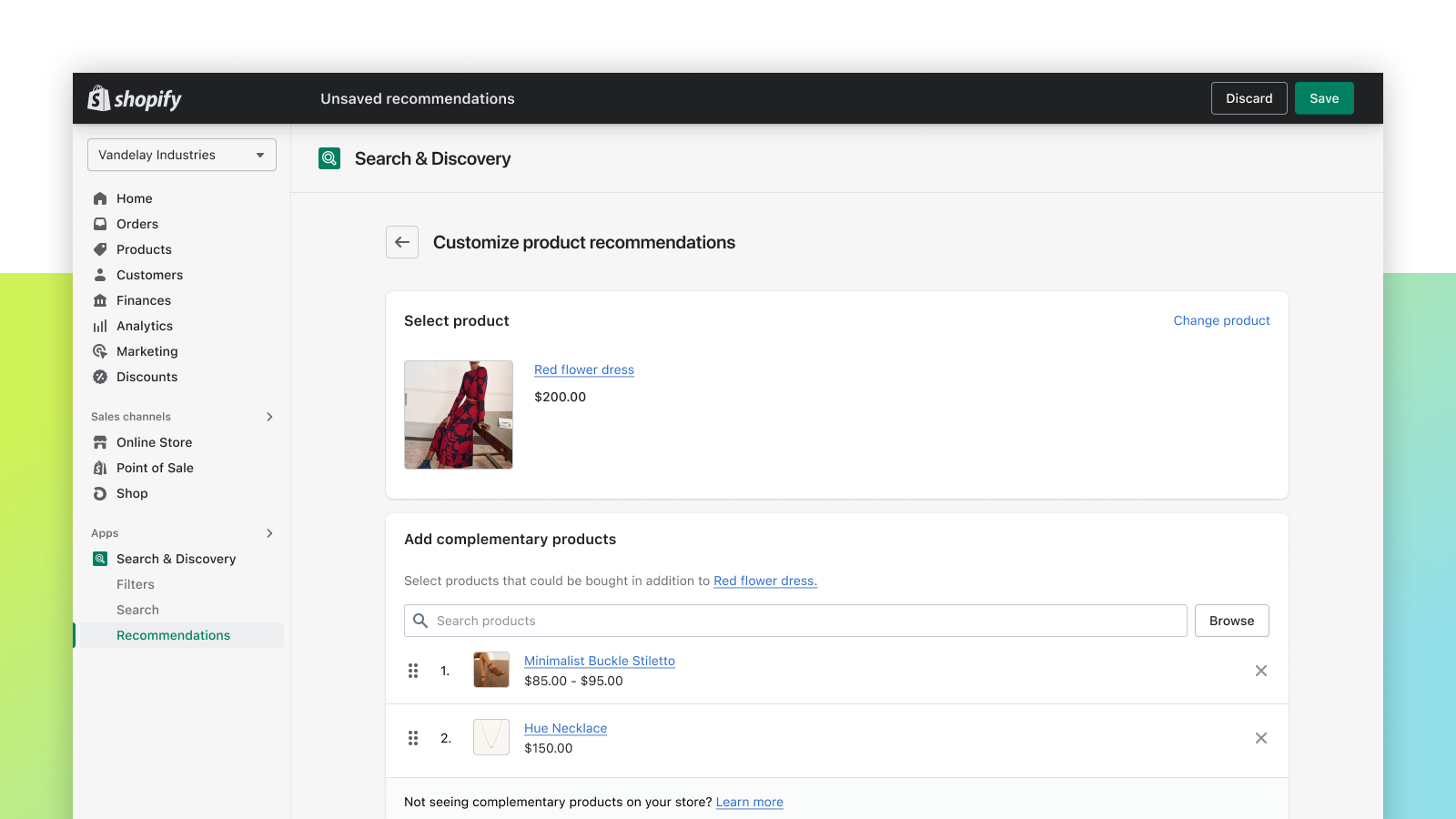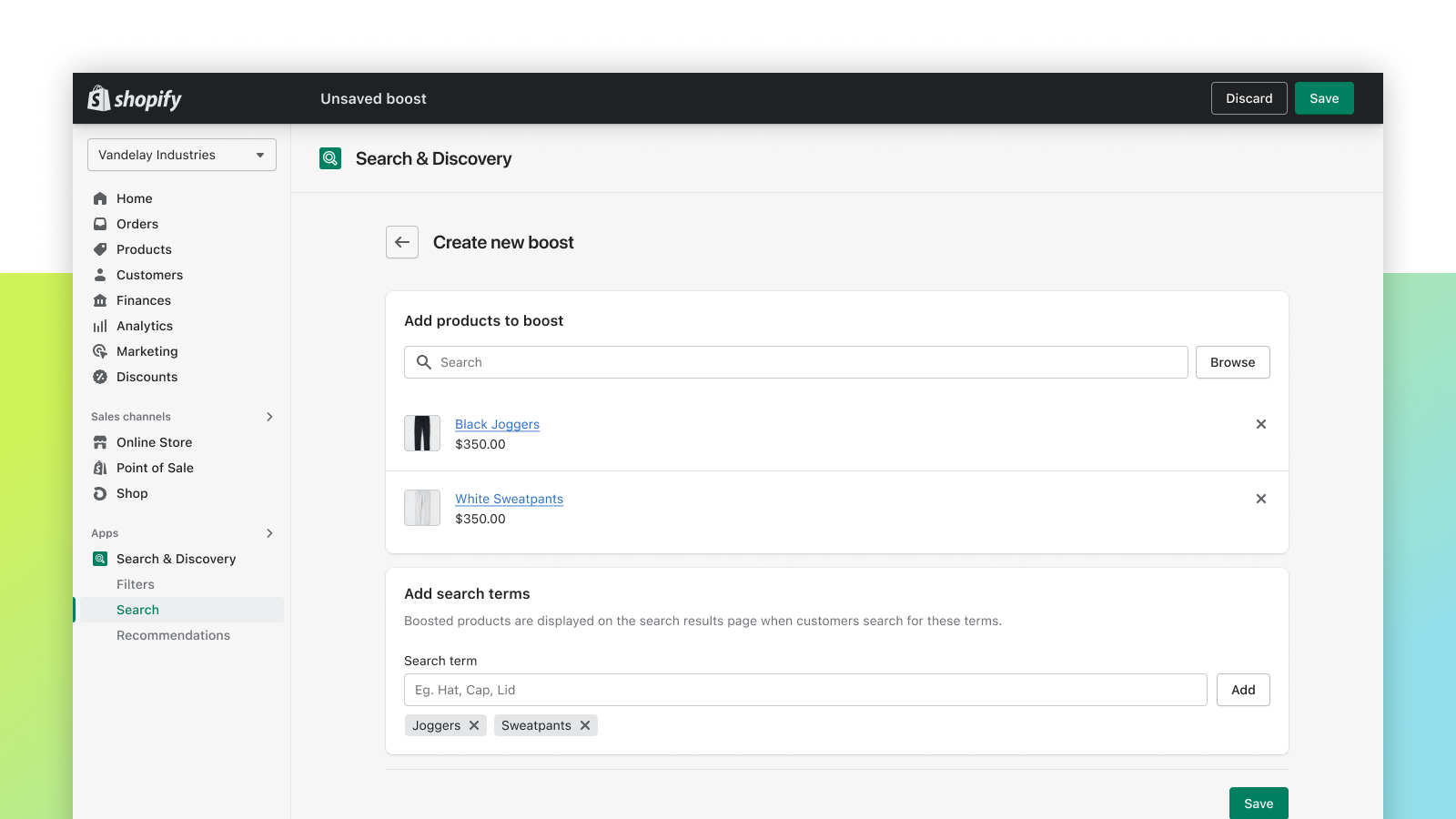特集の画像ギャラリー
Shopifyの無料アプリ「Search & Discovery」を利用すると、お客様は探している商品を見つけやすくなり、販売の増加につながります
買い物がしやすい環境を実現するには、検索をシンプルにし、商品を見つけやすくする必要があります。検索、絞り込み、商品のおすすめをカスタマイズすると、商品の関連性が高まり、販売の増加につながります。Shopifyの「Search & Discovery」アプリを使用すると、どの検索に対しても検索結果を表示することができます。また、どの商品ページでもカスタマイズ可能なおすすめ機能によって平均注文金額を増加させることができます。さらに、分析機能を使用し、お客様がどのようにストアを行き来しているかを把握し、そのようなインサイトを活用して買い物客が探しているものを見つけられるようにしましょう。
- 複数のカテゴリーで絞り込み検索ができるよう、絞り込みをカスタマイズします。
- 同義語のグループを作り、商品説明と買い物客が使う検索ワードを一致させます。
- 商品の検索順位引き上げ」を使用すると、検索結果で強調したい商品を表示できます。
- 商品詳細ページに関連商品と付加的な商品を追加します。
- 分析機能を活用し、ストアの検索とストアに行き着くまでの行動を把握します。
- ハイライト
- アメリカのビジネスに人気
- 管理画面で直接操作
公開日
2022年7月25日
言語
英語、 フランス語、 オランダ語、 ポーランド語、 中国語 (繁体字)、 中国語 (簡体字)、 デンマーク語、 フィンランド語、 ドイツ語、 イタリア語、 日本語、 韓国語、 ノルウェー語、 ポルトガル語 (ブラジル)、 ポルトガル語 (ポルトガル)、 スペイン語、 スウェーデン語、 タイ語、 トルコ語、と ベトナム語
カテゴリー
レビュー (901)
Update: The issue has been resolved, I'm happy.
Everything was working fine until one day. One of the main filters, availability, stopped working. The support can only write half a screen of text about how sorry they are and how they understand how important it is. But the ability to solve the problem is absent. I never thought I would say this, but Shopify support has become more useless than Amazon support.
Update: This problem has been fixed now on Shopify's end. As you identified, there was a recent issue specifically with the availability filter, but not all online store themes were affected depending on how the theme was coded. The issue has been patched now.
There is no reason why this app should get anything less than 5 stars in 2024. This app gives you complete control over how you cross sell products and seems to have the ability to learn over time what would be best options to cross sell with other products. Also it's complete free and works really well to tap into SEO markets with google giving you the most chances to have your item shown to prospective buyers.
I like the app, but I give it a 1 star rating as I couldn't get any support to ask some relatively basic questions about different features that are not working (like the setting for "Out Of Stock Products" which I want to show "Not At All", yet, they show on the site.)
The "Out of Stock Products" setting is under the "Search relevance" section of the app settings. It controls how out of stock products and variants are handled in search results. This setting does not affect how out of stock products and variants are handled on Collection pages. You can read a bit more about this setting in the public Help docs at https://help.shopify.com/en/manual/online-store/search-and-discovery/search#search-result-types
AI Chat doesn't get you over to support and goes on a loop of "I'll connect you with a Support Advisor for further assistance. Please hold on while I arrange that."
Also, there doesn't seem to be support for metaobject templates in search, so the site won't index the pages using those templates. I'd like to find if there's a workaround but can't seem to get any help.
I would like one of my custom "Disponibilidad" filters to have "En existencia" checked by default. I love the app but I would like to be able to leave a filter applied by default.
サポート
Shopify Search & Discoveryに関するご質問にはShopifyがお答えいたします。
リソース
データアクセス
このアプリがストアで機能するためには、次のデータにアクセスする必要があります。 その理由については、開発者向けの プライバシーポリシーでご確認ください。
個人データを表示する:
ストアオーナー、 スタッフ情報
-
ストアオーナー
名前、 メールアドレス、 電話番号、 物理的な住所
-
スタッフ情報
名前、 メールアドレス、 電話番号
ストアデータを表示および編集する:
商品、 スタッフアカウント、 オンラインストア
-
商品を編集する
商品、 販売チャネルでの商品の公開, or コレクション
-
スタッフアカウントを表示する
スタッフアカウント
-
オンラインストアを編集する
メタオブジェクト定義、 メタオブジェクト, or ウェブサイトのCookieとコンバージョントラッキングピクセルの確認
-
その他のデータを編集する
ディスカバリAPI、 オンラインストア検索用の類義語、 オンラインストアのメニュー、 おすすめ商品, or スタッフアカウントのプライベートデータ
特集
ガイド
Shopify提供アプリを入手
類似のアプリ