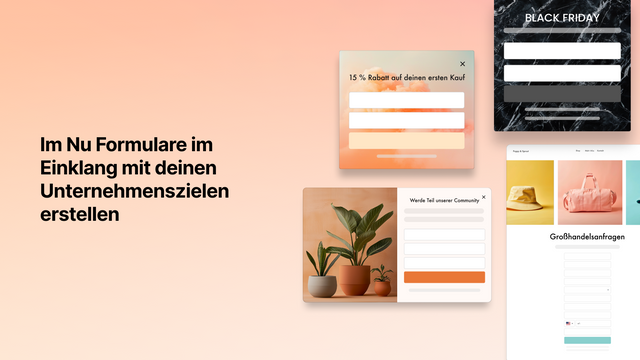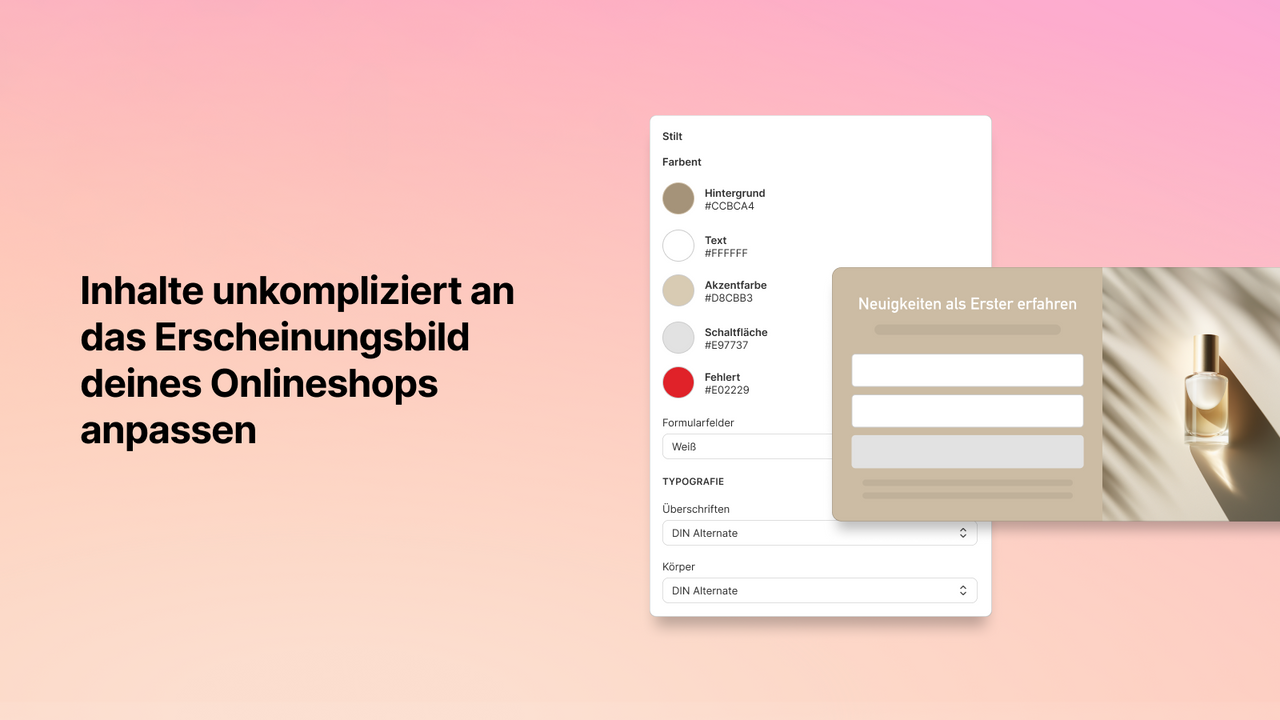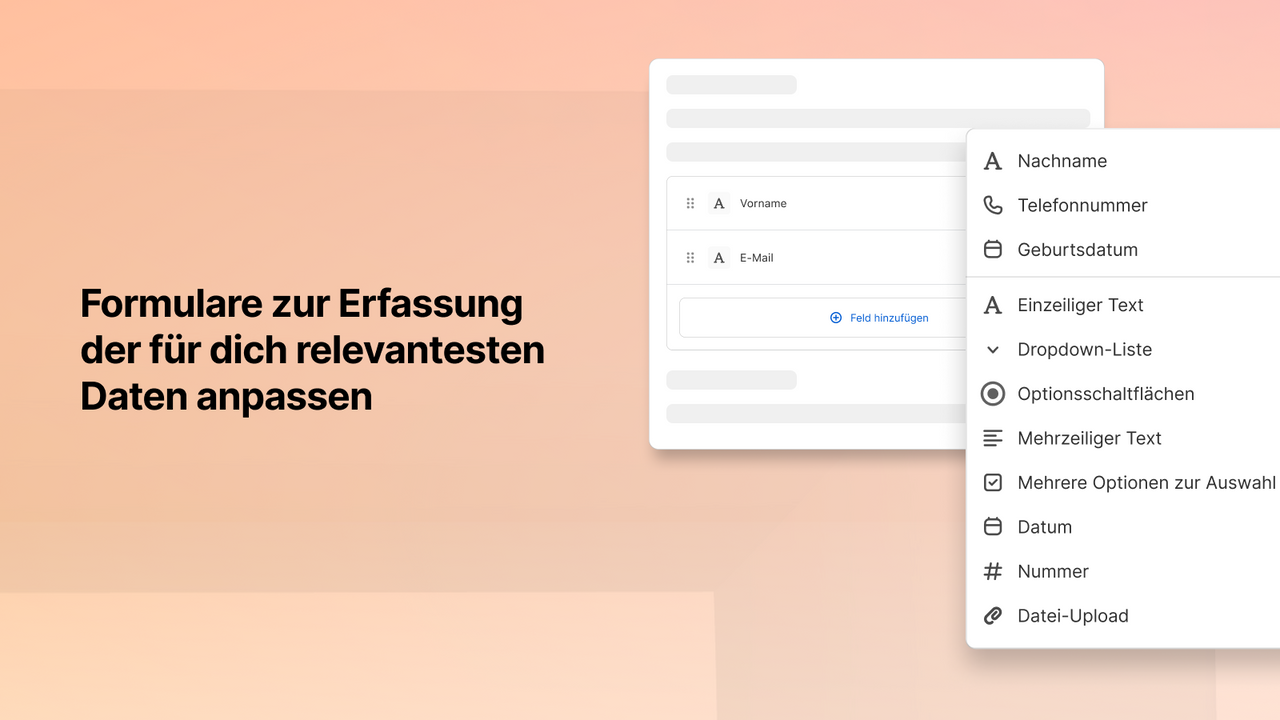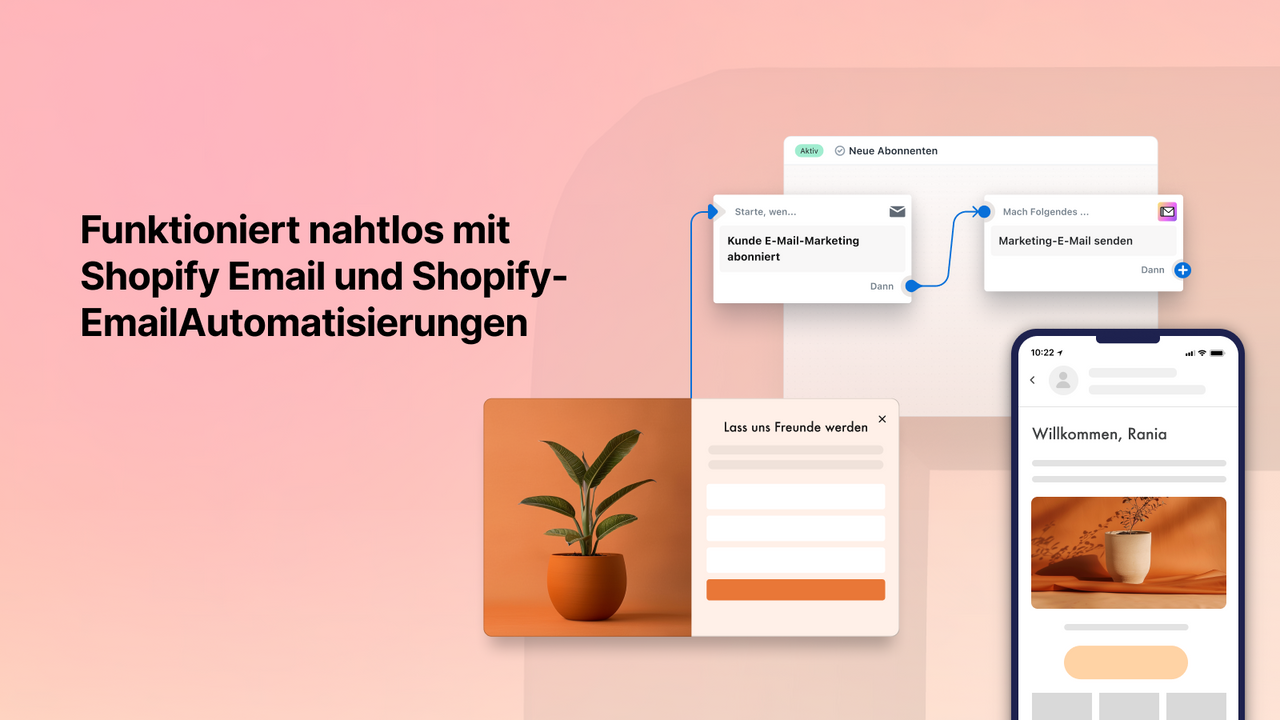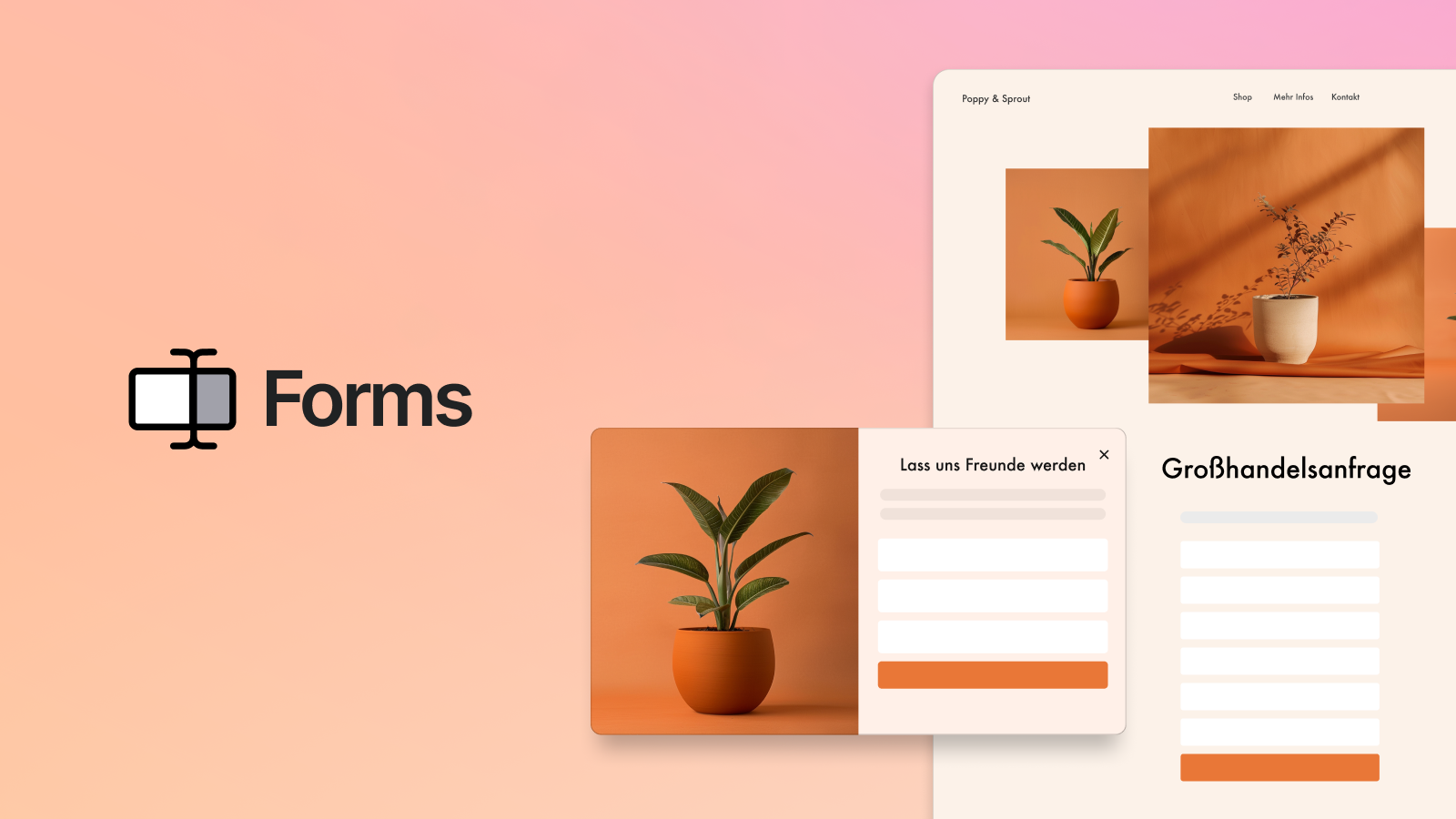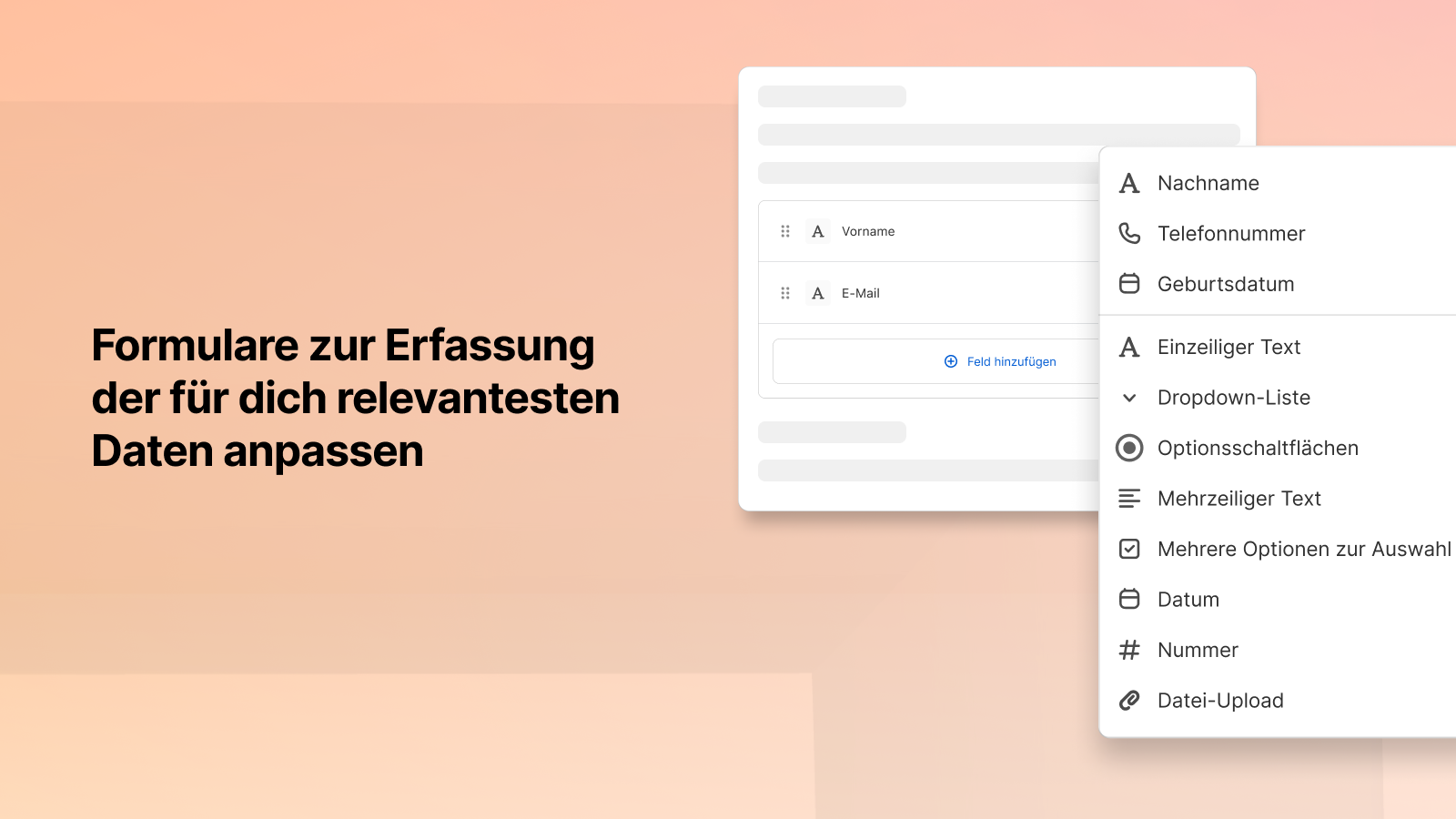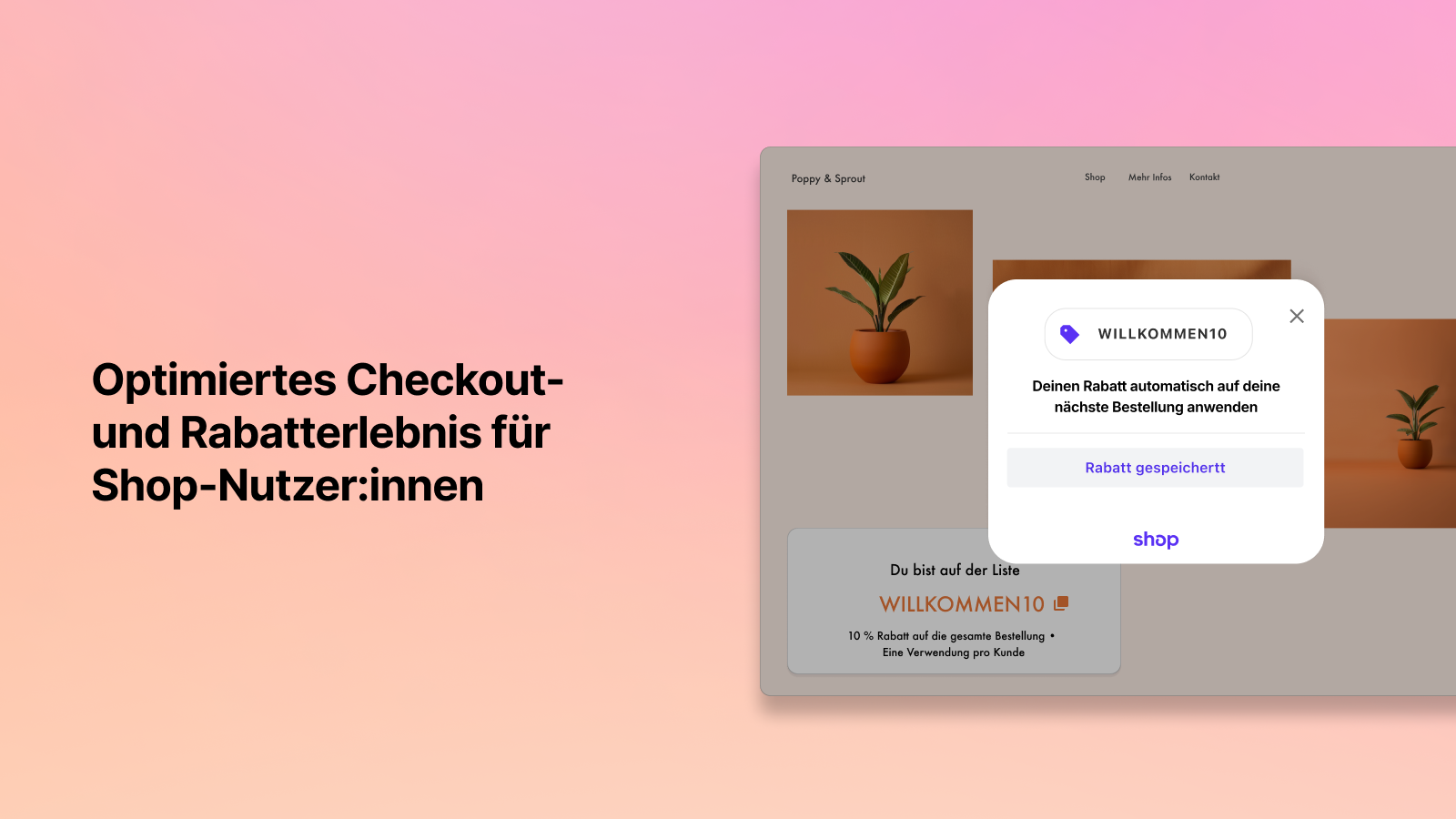Vorgestellte Bildergalerie
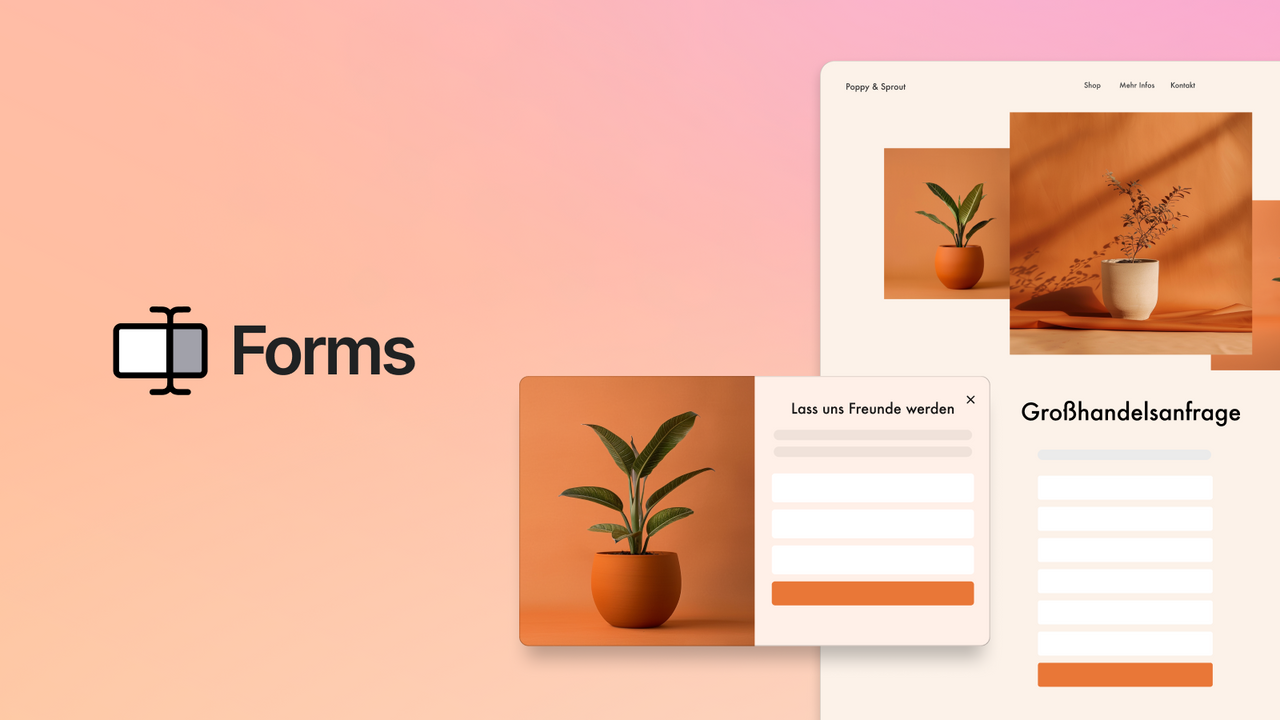
Erweitere deine Kontaktliste & konvertiere neue Leads mit dem Shopify Tool für anpassbare Formulare.
Füge mit Shopify Forms Lead-Erfassungs-Formulare ein, um Interessent:innen (neue Marketing-Abonnent:innen/Großhandelskonten) anzusprechen. Sammle Daten mit Pop-ups, Überlagerungen o. Inline-Formularen. Gestalte das Formular mit Farben & Bildern. Passe Nachricht, Rabatte usw. an. Sammle die nötigen Daten von E-Mail-Adressen und Telefonnummern bis hin zu benutzerdefinierten Metafeldern. Besucher:innen können deine Rabatte sogar speichern. Analysiere Kennzahlen, um zu lernen und dich zu verbessern.
- Erfasse Leads mit Pop-ups und Inline-Formularen und tagge Neukund:innen
- Passe Formulare mit Text, Bildern, Metafeldern, Rabatten und Triggern an
- Erfasse Großhandels-Leads mit anpassbaren Kontoantragsformularen
- Steigere die Conversions bei den über 100 Mio. Shop-Nutzer:innen automatisch
- Speichere, nutze und segmentiere Kundendaten – auf einer sicheren Plattform
- Beliebt bei Shops wie deinem
- Sitz in den USA
- Highlights
- Direkter Zugriff im Shopify-Adminbereich
- Kompatibel mit den neuesten Themes
Sprachen
Englisch, Chinesisch (Vereinfacht), Chinesisch (Traditionell), Tschechisch, Dänisch, Niederländisch, Finnisch, Französisch, Deutsch, Italienisch, Japanisch, Koreanisch, Norwegisch, Polnisch, Portugiesisch (Brasilien), Portugiesisch (Portugal), Spanisch, Schwedisch, Thai, Türkisch und Vietnamesisch
Kompatibel mit
- Shopify Email
Kategorien
Popup-Typen
Rezensionen (325)
Limited customisation, no custom CSS, form submissions are permanent and no way to delete.
Cannot customise email sent, very limited options such as changing the colour of the button and text.
Appears to have good connectivity with Shopify, customer metaobjects etc.
Field validation would also be handy for things like VAT numbers etc
Extremely Frustrating and Disappointing. I rarely leave reviews, but this app has caused me nothing but headaches. Despite being developed by Shopify, it’s shockingly limited. You have zero control over your own form data. I ran test submissions during setup, only to find out later that I can’t delete or manage any of that data. It just sits there with no way to clean it up.
Worse, it creates numerous metaobjects that can’t be deleted, cluttering your backend with no way to clean things up. I’ve since read several other 1-star reviews from users dealing with the exact same issues and it’s clear nothing has been done to address them.
Only one of my three forms integrates with Shopify Flow, even after following all setup instructions. I reached out to support and was told, “That’s just how it works.” No workaround. No real troubleshooting. Just a dead end.
The email automation system is equally frustrating. You can’t assign different email templates to different forms, they’re all locked into the same default automation. Clicking the “Manage” link doesn’t do anything, and there’s no way to customize emails per form submission.
This app seriously slowed me down while trying to launch my store. Support “submitted feedback” to the developer, but let’s be honest, that rarely leads to anything. Frankly, I expected much better from a built-in Shopify tool. This app doesn’t just fall short, it actively makes the Shopify experience worse.
For my uses of email popups and even signups for podcasts it gives me enough customization for what i need
and the tagging or linking it with shopify flow also works well too
DO NOT INSTALL THIS TO TEST IT!!! you will be stuck with remnants of it for ever. Limited app, no support, just absolultely terrible. You can't edit anything, change anything or delete anything. So disappointing.
It's a very limited app, for example of somehow you want to track form submissions in GTM, GA or Google Ads, it will be impossible, because even if it was developed by Shopify the forms will not send any standard events on submissions etc. Do you want to translate it? - impossible as well.
Support
App-Support von Shopify
Unterstützung erhaltenRessourcen
Dieser Entwickler bietet keinen direkten Support auf Deutsch an.
Entwickler
151 O’Connor St, Ottawa, ON, ON, CA
Eingeführt
1. November 2022
Datenzugriff
Damit diese App in deinem Shop funktioniert, benötigt sie Zugriff auf die folgenden Daten. Die Gründe dafür findest du in der Datenschutzerklärung des Entwicklers bzw. der Entwicklerin.
Persönliche Daten anzeigen:
Kunden, Shop-Inhaber, Inhaltsanbieter
-
Kunden
Name, E-Mail-Adresse, Telefonnummer, Physische Adresse
-
Shop-Inhaber
Name, E-Mail-Adresse, Telefonnummer, Physische Adresse
-
Inhaltsanbieter
E-Mail-Adresse, IP-Adresse, Browser und Betriebssystem
Shop-Daten anzeigen und bearbeiten:
Kunden, Rabatte, Marketing, Shop-Analysen, Onlineshop, Shopify-Adminbereich
-
Kunden bearbeiten
Kundendaten
-
Rabatte anzeigen und synchronisieren
Rabattcodes und Werbeaktionen
-
Marketing anzeigen
Marketing-Events
-
Shop-Statistiken anzeigen
Statistiken
-
Deinen Onlineshop bearbeiten
Seiten in deinem Onlineshop, Metaobjektdefinitionen, Metaobjekte, Suche nach Web-Cookies und Conversion-Tracking-Pixeln, or Theme
-
Shopify-Adminbereich bearbeiten
Dateien
-
andere Daten anzeigen
Markeneinstellungen, Checkout-Einstellungen, or Gebietsschemata
Empfohlen in
Mehr Apps wie diese