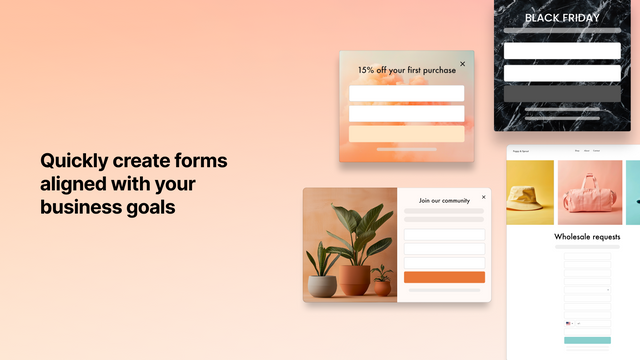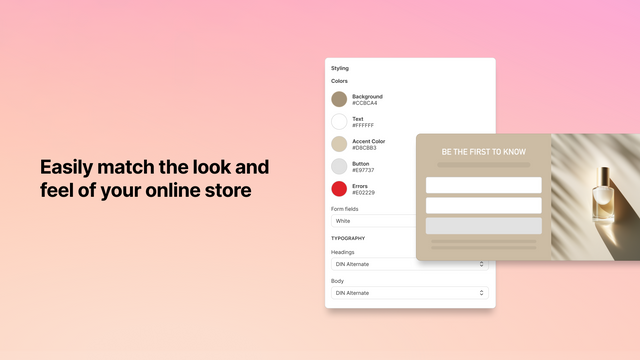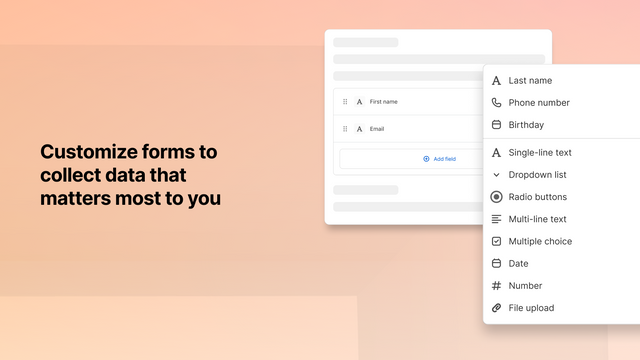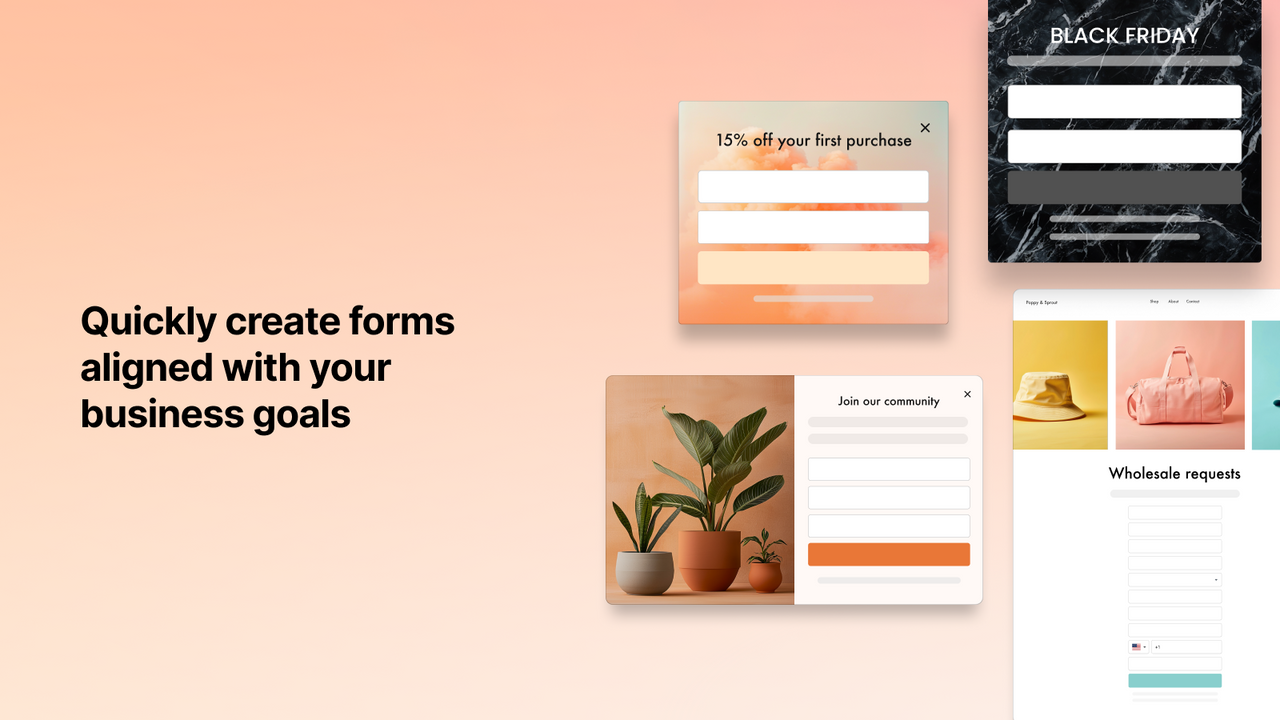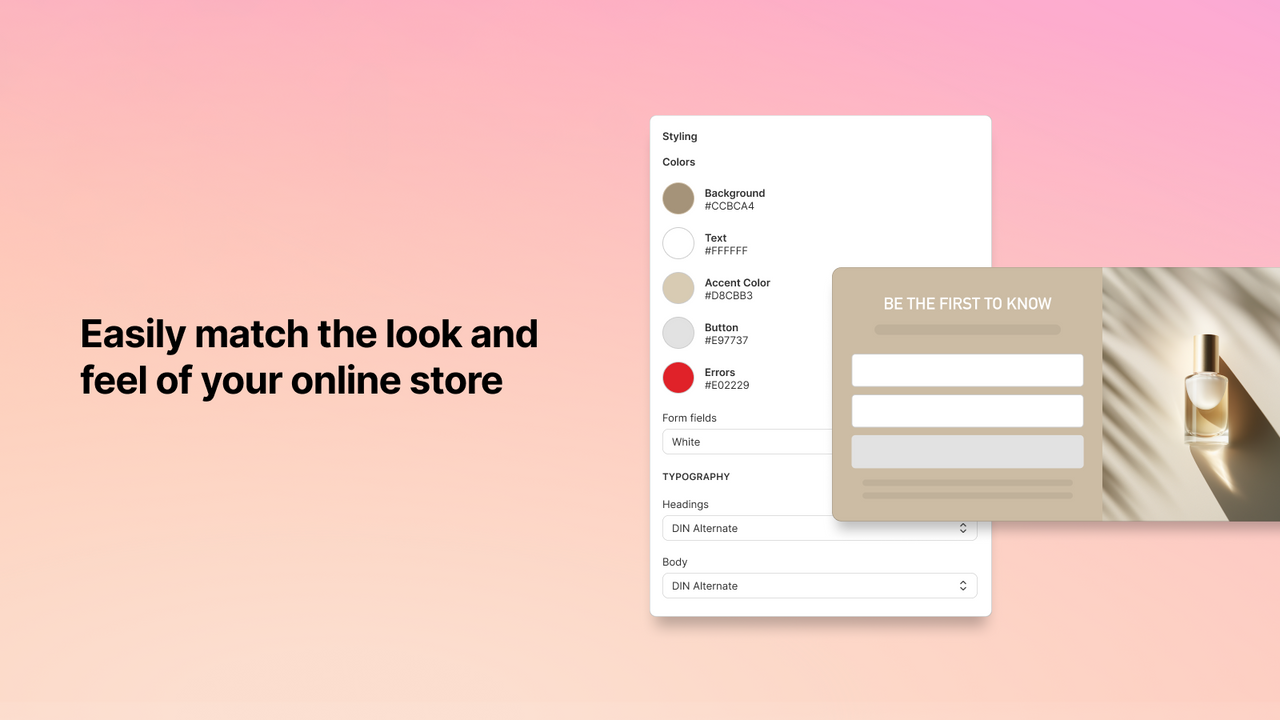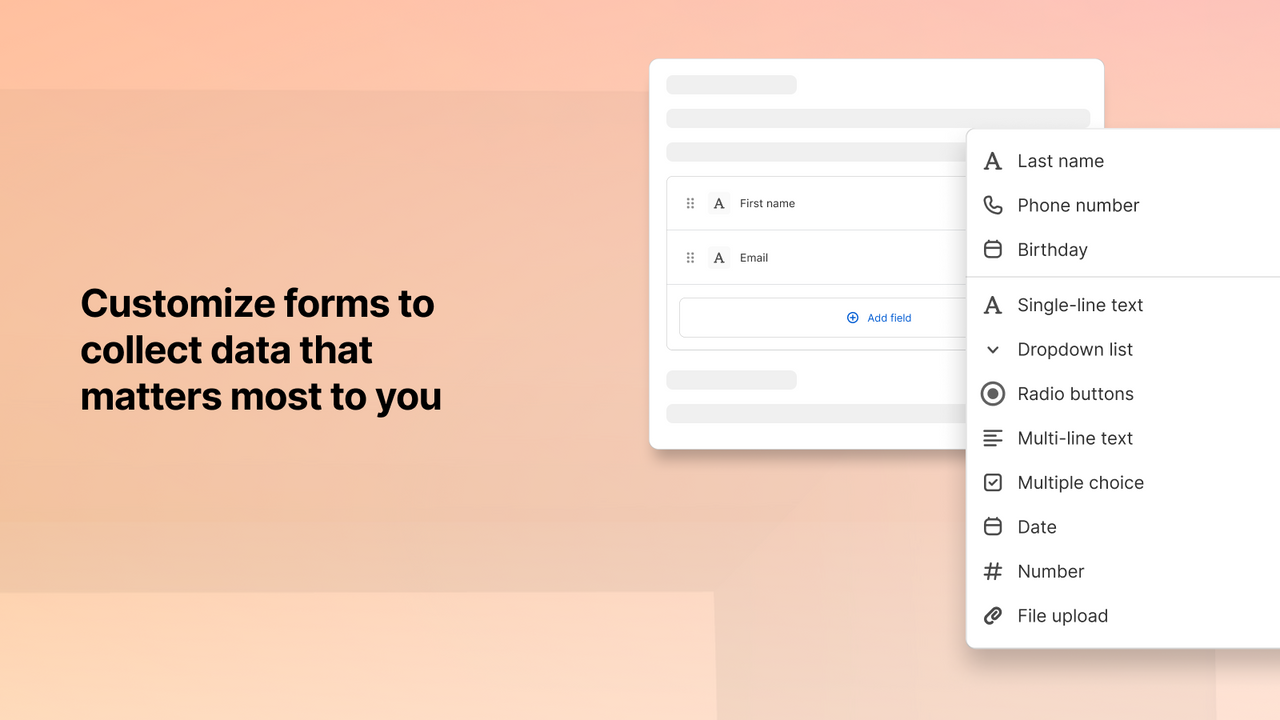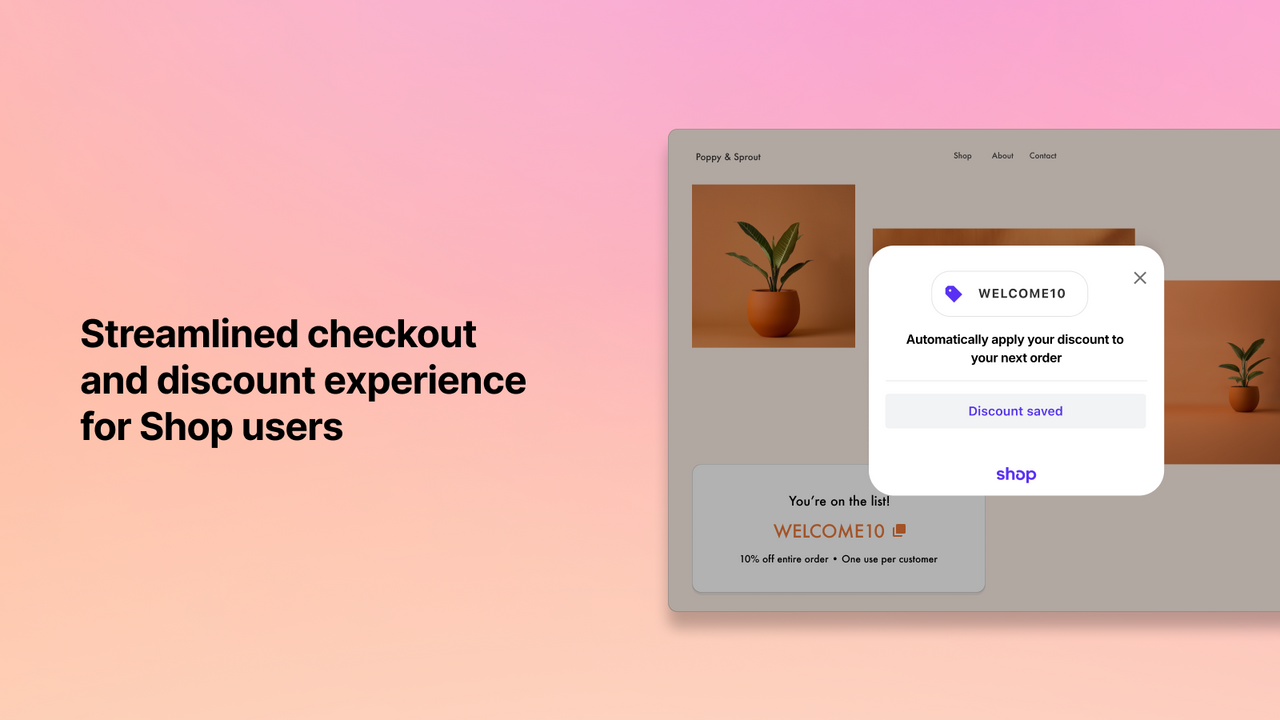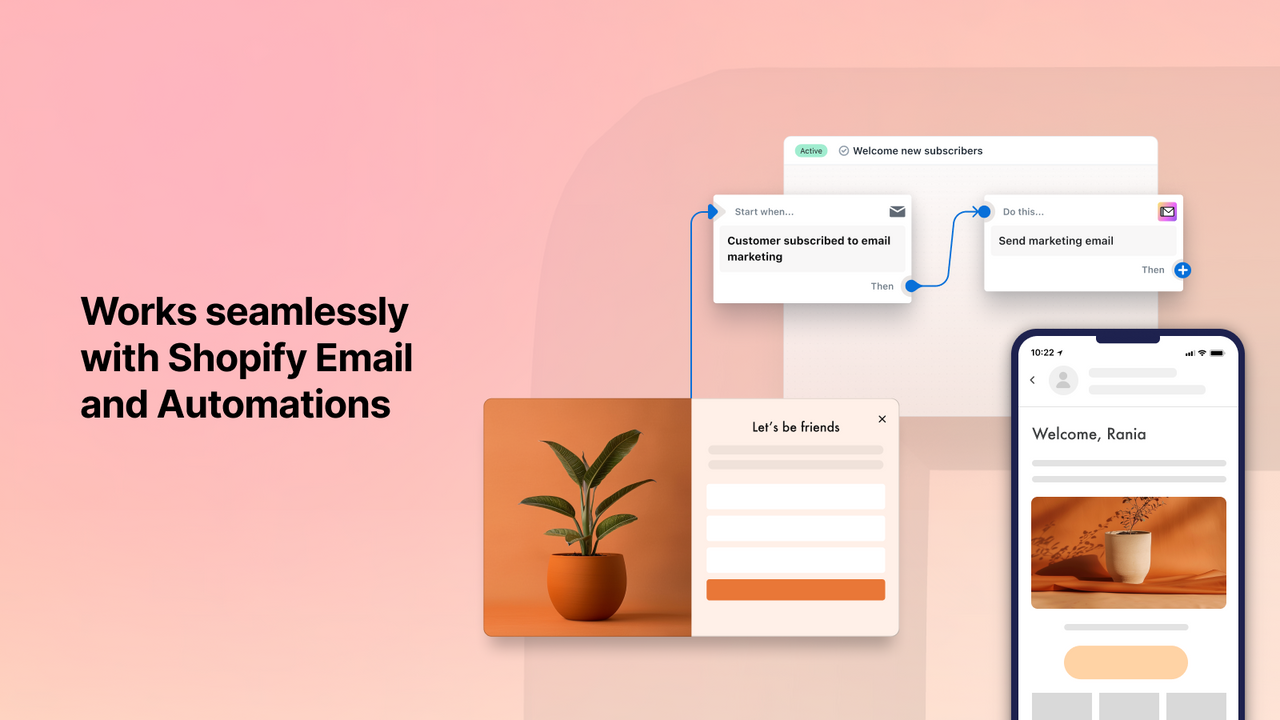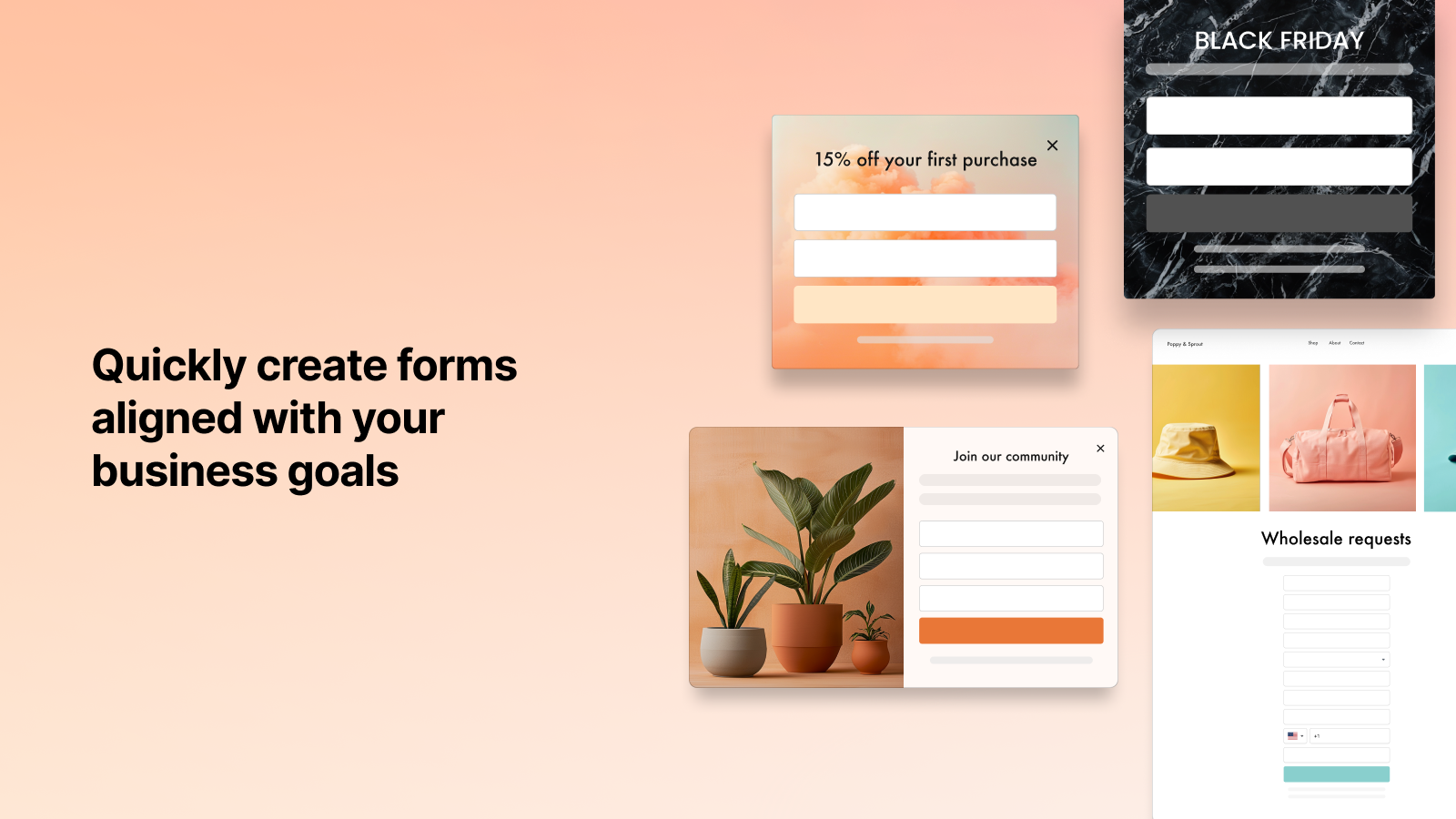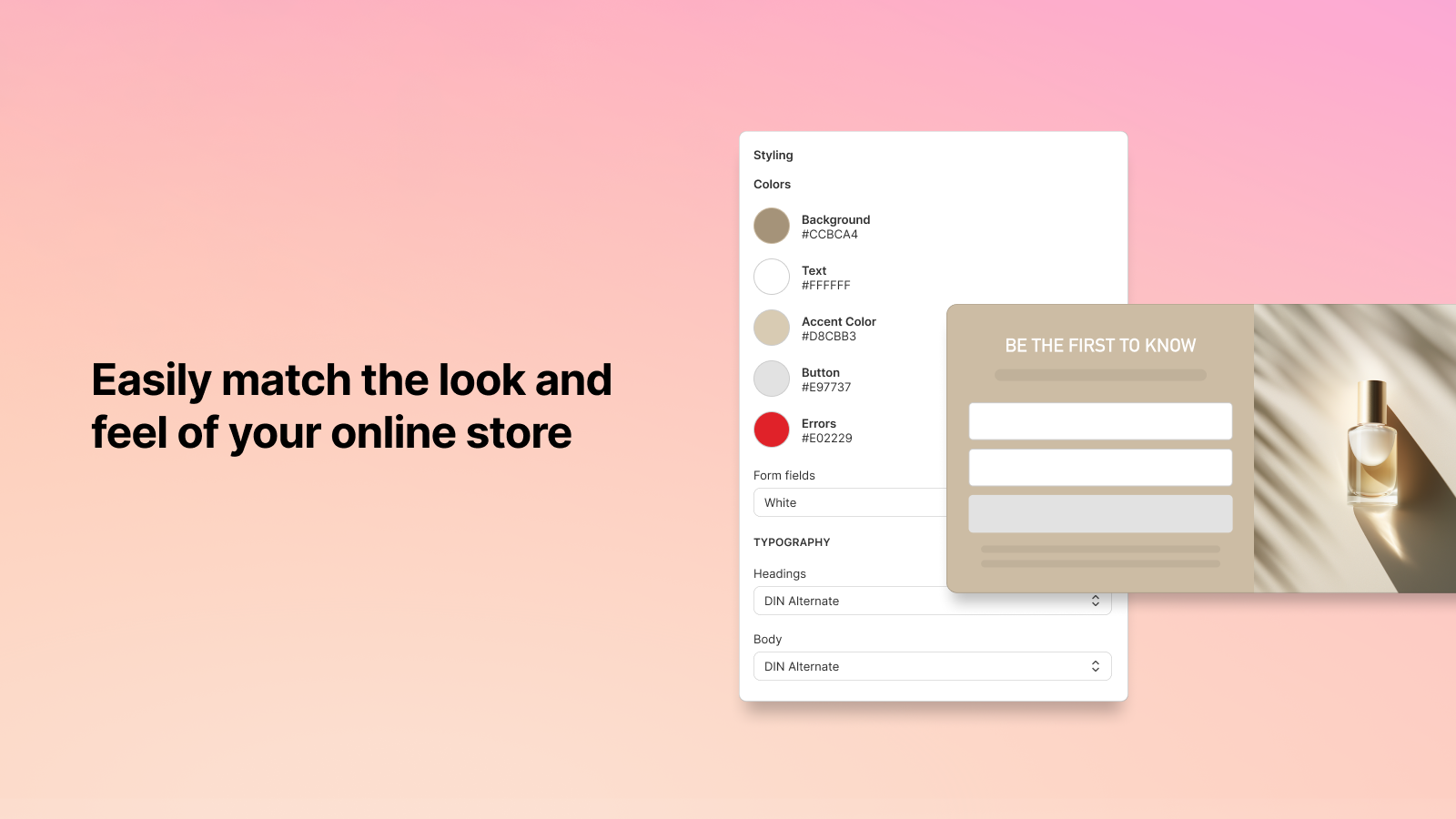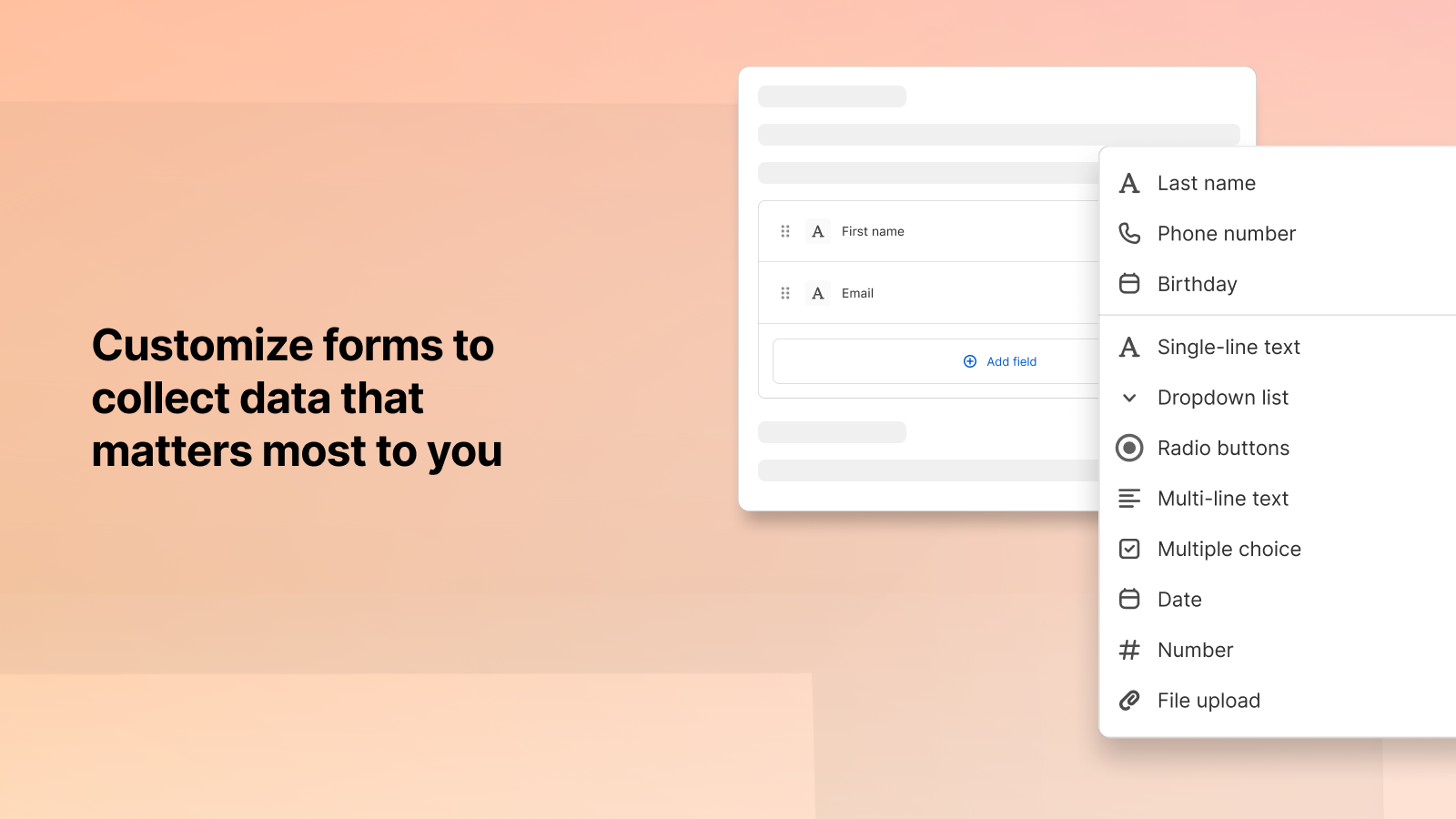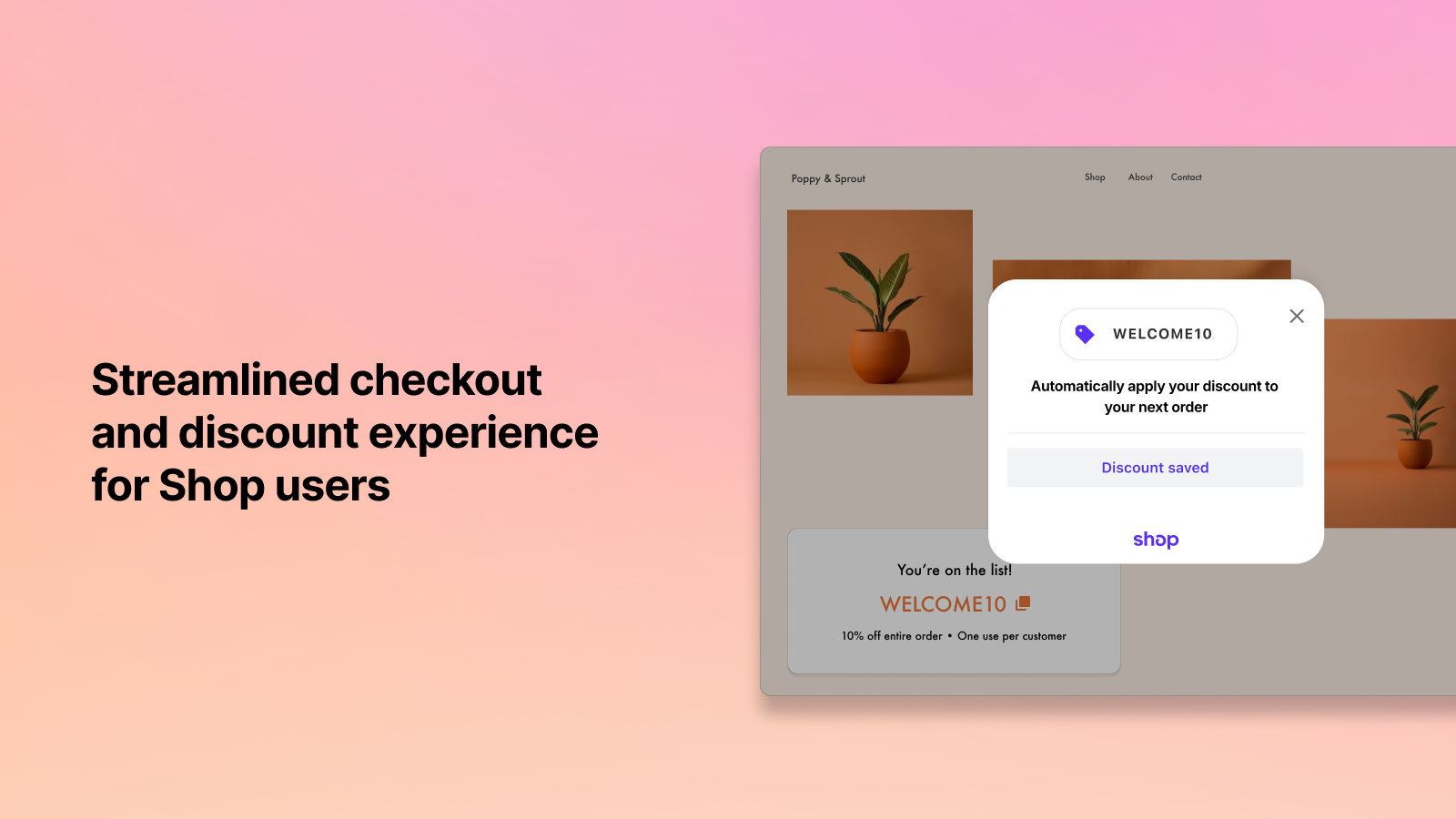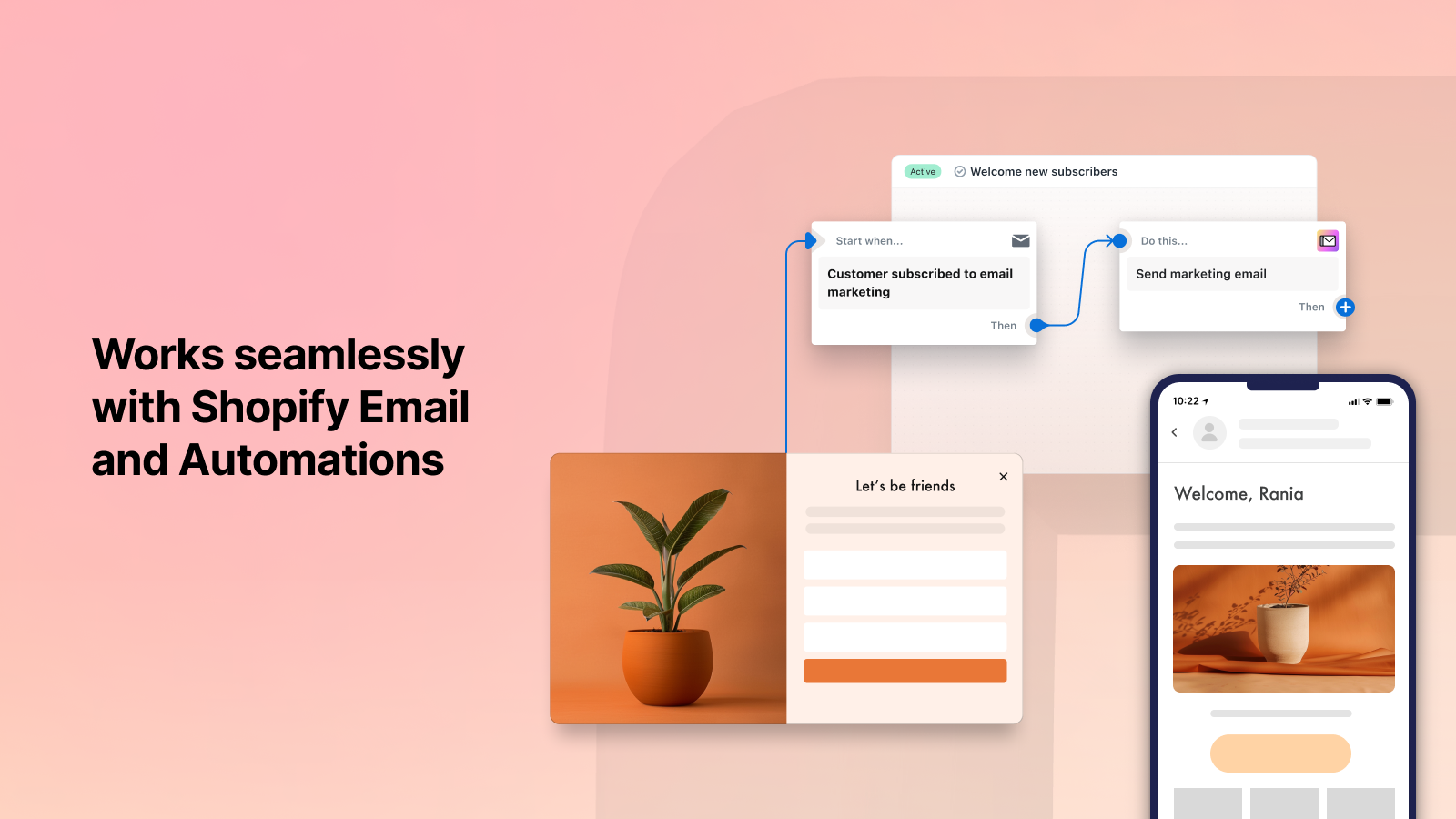Shopify Forms
Galleri med utvalda bilder
Grow your contact list and convert new leads with Shopify’s customizable forms tool.
Shopify Forms lets you easily add a lead capture form to your store, so you can connect with potential customers and convert them into lifelong fans. Collect information with pop-ups, overlays, or in-line forms. Add colors and images to your form, and customize messaging, discounts, and more. Collect the data you need, from email to phone number to custom metafields. Shop users can even save discounts you offer for later. Analyze performance metrics to learn and improve.
- Capture leads with pop ups and in-line forms, and tag new customers
- Customize forms with text, images, metafields, discounts, and triggers
- Capture wholesale leads with customizable account request forms
- Boost conversions among 100M+ Shop users, automatically
- Store, segment, and leverage customer data—all within a secure platform
Innehåller oöversatt text
- Populärt i butiker som din
- Baserat i USA
- Höjdpunkter
- Använd direkt i Shopify-admin
- Fungerar med de senaste temana
Språk
engelska, kinesiska (förenklad), kinesiska (traditionell), tjeckiska, danska, nederländska, finska, franska, tyska, italienska, japanska, koreanska, norska, polska, portugisiska (brasiliansk portugisiska), portugisiska (Portugal), spanska, svenska, thailändska, turkiska, och vietnamesiska
Fungerar med
- Shopify Email
Kategorier
Hantering av popup-fönster
Recensioner (321)
Extremely Frustrating and Disappointing. I rarely leave reviews, but this app has caused me nothing but headaches. Despite being developed by Shopify, it’s shockingly limited. You have zero control over your own form data. I ran test submissions during setup, only to find out later that I can’t delete or manage any of that data. It just sits there with no way to clean it up.
Worse, it creates numerous metaobjects that can’t be deleted, cluttering your backend with no way to clean things up. I’ve since read several other 1-star reviews from users dealing with the exact same issues and it’s clear nothing has been done to address them.
Only one of my three forms integrates with Shopify Flow, even after following all setup instructions. I reached out to support and was told, “That’s just how it works.” No workaround. No real troubleshooting. Just a dead end.
The email automation system is equally frustrating. You can’t assign different email templates to different forms, they’re all locked into the same default automation. Clicking the “Manage” link doesn’t do anything, and there’s no way to customize emails per form submission.
This app seriously slowed me down while trying to launch my store. Support “submitted feedback” to the developer, but let’s be honest, that rarely leads to anything. Frankly, I expected much better from a built-in Shopify tool. This app doesn’t just fall short, it actively makes the Shopify experience worse.
For my uses of email popups and even signups for podcasts it gives me enough customization for what i need
and the tagging or linking it with shopify flow also works well too
There is desperate need that form can be displayed not as popup but inline on the page. Using it for B2B registration and its not very intuitive folow to chase some floating button. Once closed and customer re-considers, how they can even find it again?
So please add inline functionality.
Also it would be great if VAT field can be used for VAT validation with VIES.
It's a very limited app, for example of somehow you want to track form submissions in GTM, GA or Google Ads, it will be impossible, because even if it was developed by Shopify the forms will not send any standard events on submissions etc. Do you want to translate it? - impossible as well.
DO NOT INSTALL THIS TO TEST IT!!! you will be stuck with remnants of it for ever. Limited app, no support, just absolultely terrible. You can't edit anything, change anything or delete anything. So disappointing.
Support
Support på appen tillhandahålls av Shopify.
Kontakta supportenResurser
Den här utvecklaren erbjuder inte direkt support på Svenska.
Utvecklare
151 O’Connor St, Ottawa, ON, ON, CA
Lansering
1 november 2022
Dataåtkomst
Appen behöver tillgång till följande data för att kunna fungera med din butik. Läs mer om anledningen till detta i utvecklarens integritetspolicy .
Se personuppgifter:
Kunder, butiksägare, innehållsleverantörer
-
Kunder
Namn, e-postadress, telefonnummer, fysisk adress
-
Butiksägare
Namn, e-postadress, telefonnummer, fysisk adress
-
Innehållsleverantörer
E-postadress, IP-adress, webbläsare och operativsystem
Se och redigera butiksuppgifter:
Kunder, rabatter, marknadsföring, butiksanalyser, Webbshop, Shopify-admin
-
Redigera kunder
Konsumentdata
-
Se och synkronisera rabatter
Rabattkoder och kampanjer
-
Visa marknadsföring
Marknadsföringshändelser
-
Visa butiksanalys
Analyser
-
Redigera din webbshop
Sidor i din webbshop, metaobjektsdefinitioner, metaobjekt, söker efter web-cookies och pixlar för konverteringsspårning, or tema
-
Redigera Shopify-administratör
Filer
-
Visa andra data
Varumärkesinställningar, inställningar för kassautcheckning, or plats
Utvald i
Fler appar som den här