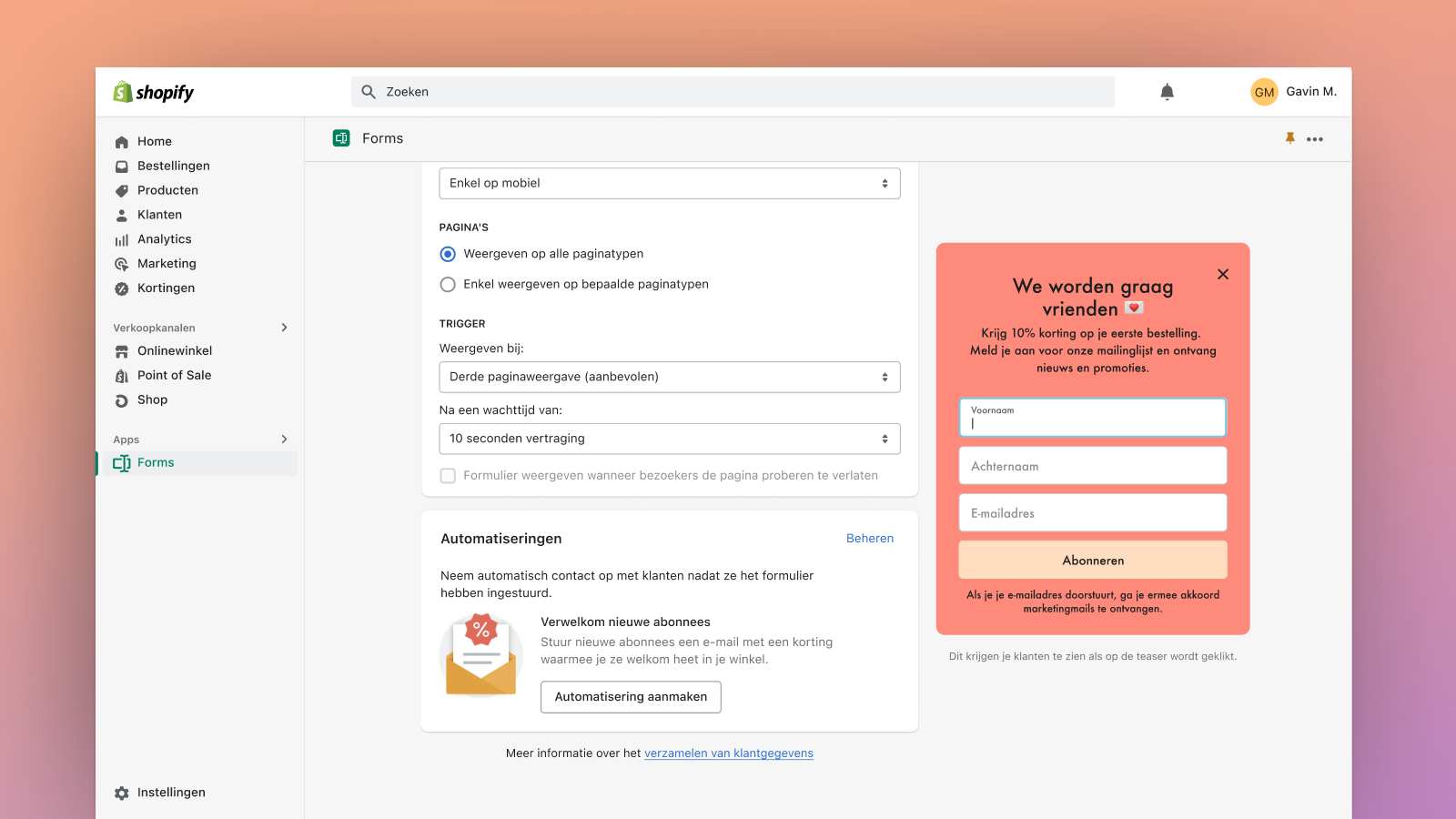Hoogtepunten
-
Gevestigd in de Verenigde Staten
-
Rechtstreeks te gebruiken in het Shopify-beheercentrum
-
Werkt met de nieuwste thema's
Over deze app
Geïntroduceerd
1 november 2022
Talen
Engels, Chinees (vereenvoudigd), Chinees (traditioneel), Tsjechisch, Deens, Nederlands, Fins, Frans, Duits, Italiaans, Japans, Koreaans, Noors, Pools, Portugees (Brazilië), Portugees (Portugal), Spaans, Zweeds, Thais, Turks, en Vietnamees
Categorieën
E-mailverzameling , E-mailmarketingWerkt met
Shopify EmailZet nieuwe leads in je lijst met contactpersonen met de tool om formulieren aan te passen.
Met Shopify Forms voeg je eenvoudig een leadformulier toe om in contact te komen met potentiële klanten, van marketingabonnee tot groothandelsaccount. Verzamel informatie met pop-ups, overlays of inline formulieren. Voeg kleuren en afbeeldingen toe en pas berichten, kortingen en meer aan. Verzamel de gegevens die je nodig hebt, van e-mailadres tot aangepast metaveld. Gebruikers van Shop kunnen kortingen zelfs opslaan voor later. Analyseer prestatiecijfers om te leren en te verbeteren.
- Verzamel leads met pop-ups en inline formulieren en tag nieuwe klanten
- Pas tekst, afbeeldingen, metavelden, kortingen en triggers aan van formulieren
- Verzamel groothandelsleads met aanpasbare accountaanvraagformulieren
- Verhoog automatisch de conversies onder meer dan 100 miljoen Shop-gebruikers
- Bewaar, segmenteer en gebruik klantgegevens - alles binnen een veilig platform
83 recensies
most important missing feature: Translation / showing different form based on country.
Also, country should ideally be set automatically based on country location, the country attribute of the customer.
VERY misleading! I set up a form for people to make customization requests, and yet, I HAVE NO WAY TO ACCESS THE RESPONSES!
Hi! Thank you for your review, and we're sorry to hear about your experience. We'd love to investigate this further, so please don't hesitate to contact us here: https://shopify.link/1w5D so that we can look into this! -Maz, Shopify Support
The form builder is ok, but the documentation is terrible, and there is no support from Shopify. We wanted to do a very standard and simple form in a section of a custom landing page. This is not possible. The form app is still using json templates and not liquid so its not possible to embed into template using code
Thank you for your review and feedback. I will be sure to relay this to our developers. -Emily, Shopify Support
Very useful app, intuitive and particularly fast when navigating.
The only suggestion I would make would be for the shop manager to be able to add his or her own customised font from the selectable ones.
You can't create a redirect to a thank you page. Incredible. This is a basic feature any form app should have. Not using it for now.
Thank you for your review. I will make sure to provide this feedback to our team. I did find a community forum post on this you can look at here: (https://shopify.link/qqQM) -Emily, Shopify Support
Over deze app
Geïntroduceerd
1 november 2022
Talen
Engels, Chinees (vereenvoudigd), Chinees (traditioneel), Tsjechisch, Deens, Nederlands, Fins, Frans, Duits, Italiaans, Japans, Koreaans, Noors, Pools, Portugees (Brazilië), Portugees (Portugal), Spaans, Zweeds, Thais, Turks, en Vietnamees
Categorieën
E-mailverzameling , E-mailmarketingWerkt met
Shopify EmailGemaakt door Shopify
Over Shopify
Gemiddelde score: 4,2
15 jaar ervaring bij het maken van apps voor de Shopify App Store
151 O’Connor St, Ottawa, ON, ON, CA
Ondersteuning
Deze ontwikkelaar biedt geen directe ondersteuning in het Nederlands.
Hulpbronnen
Uitgelicht in
Verkoop B2B
Streamline je B2B-bedrijfsvoering met apps.
Meer apps zoals deze