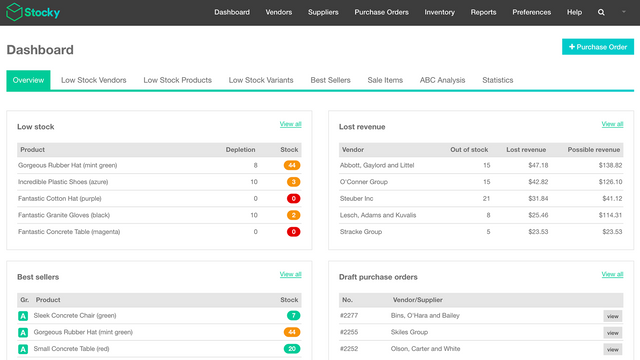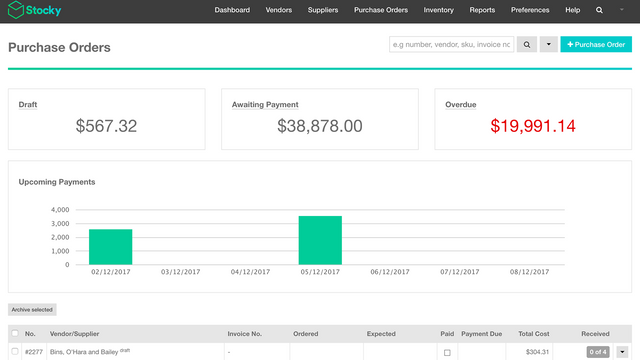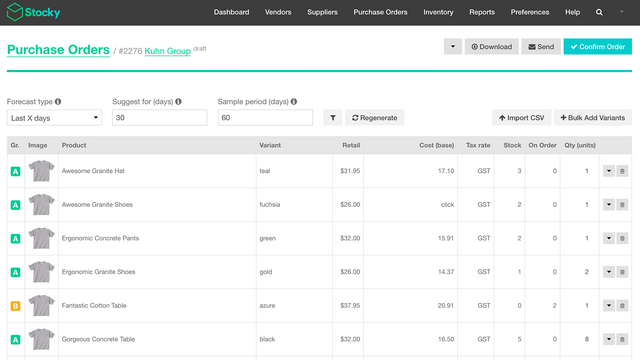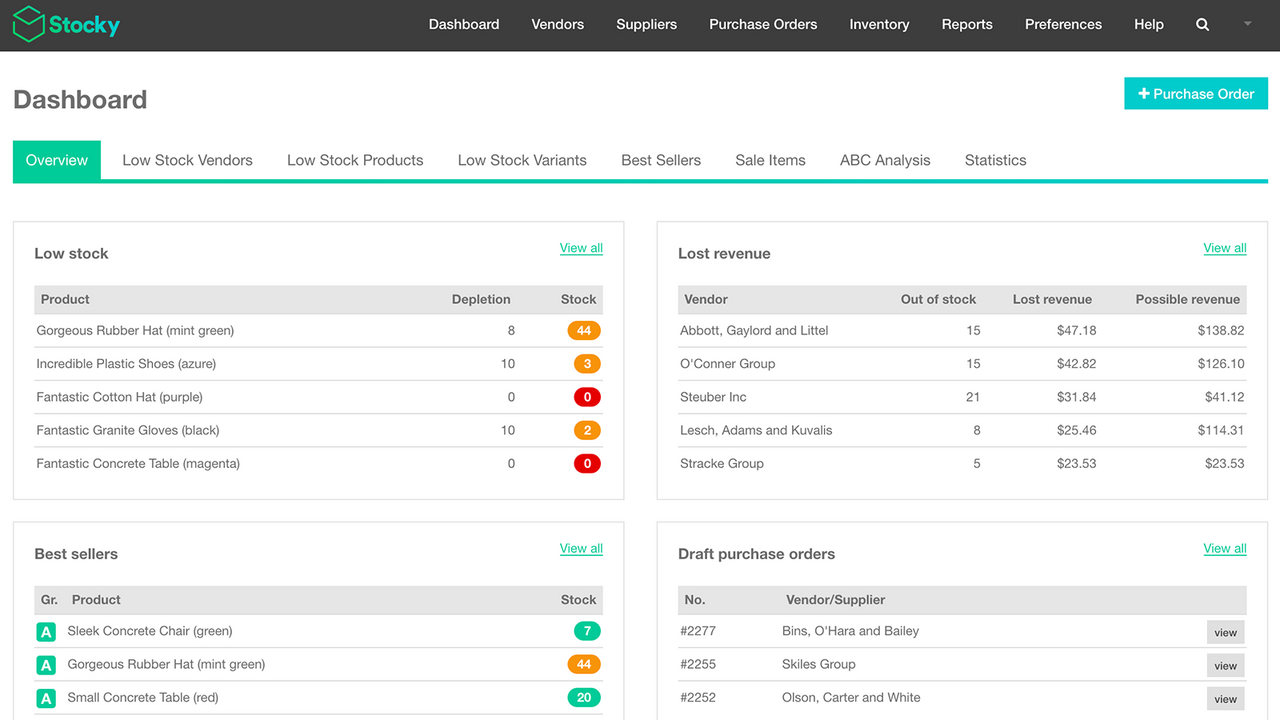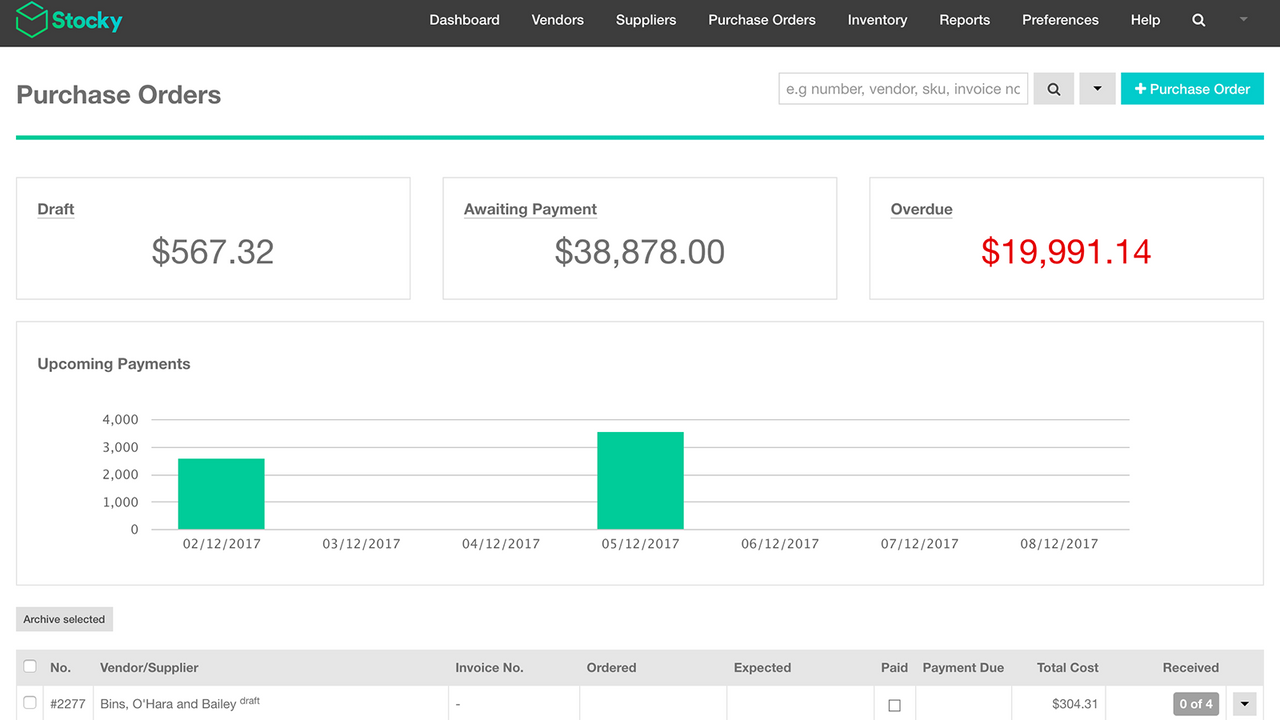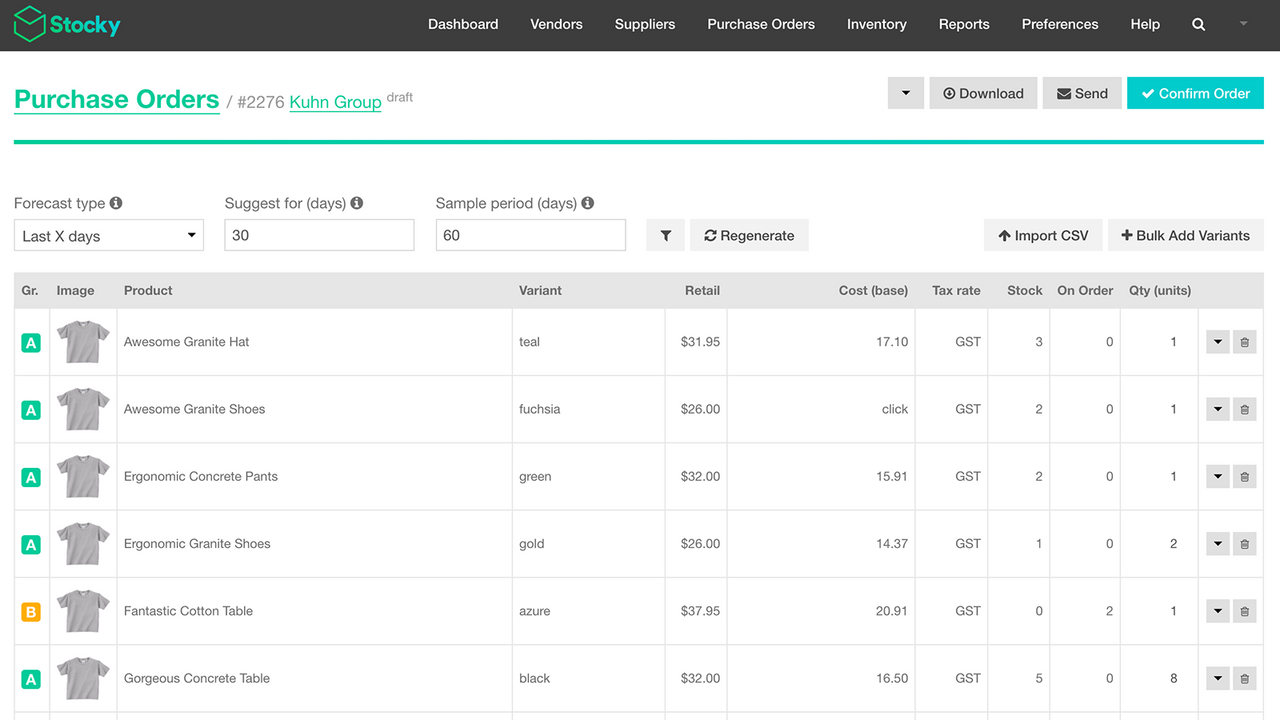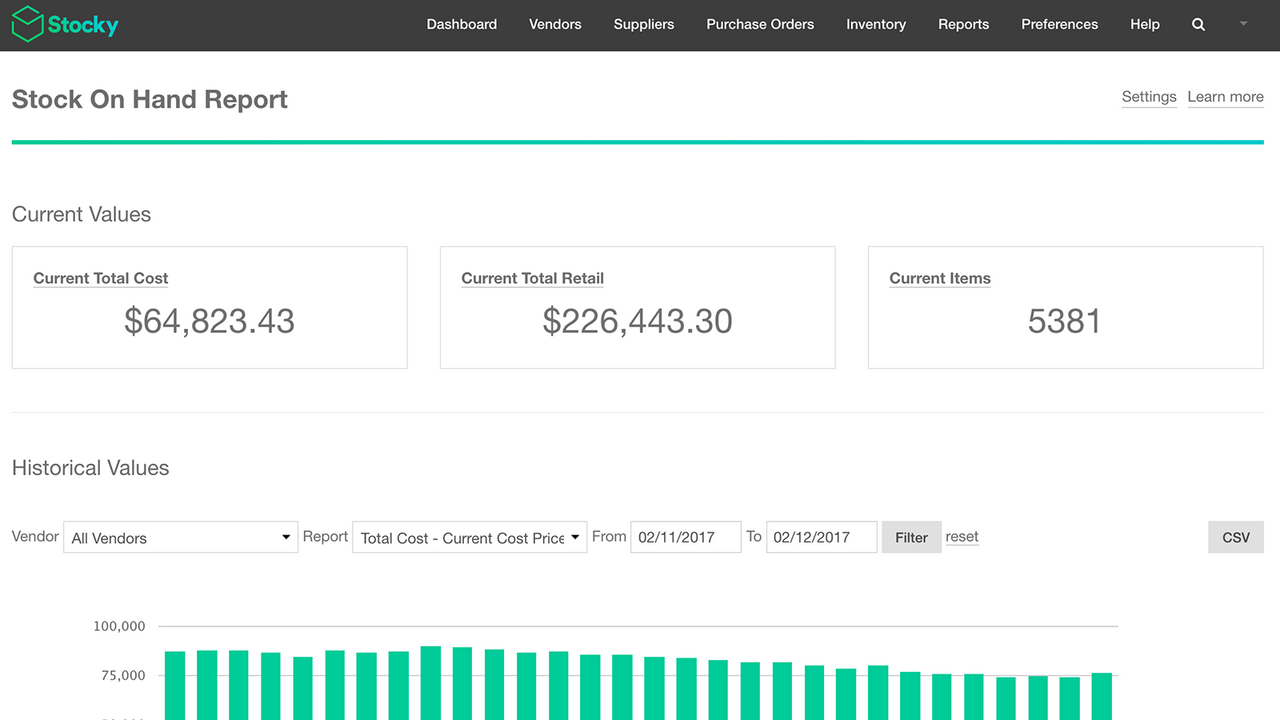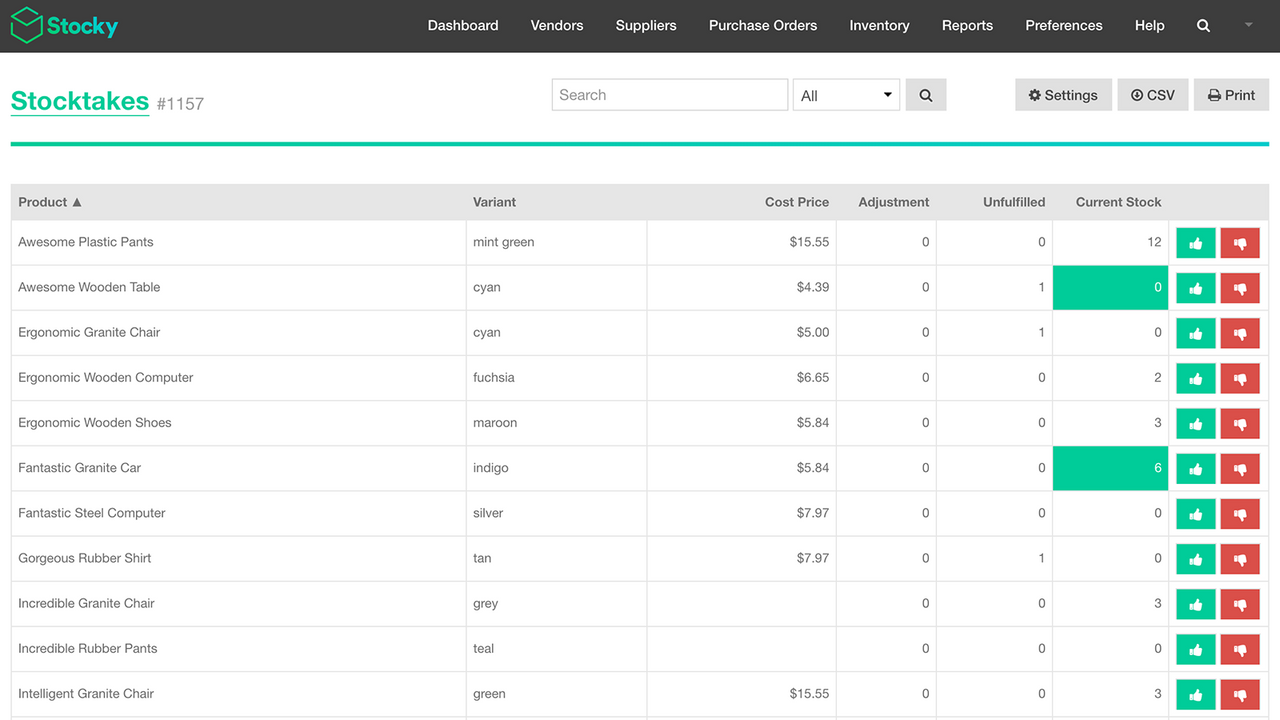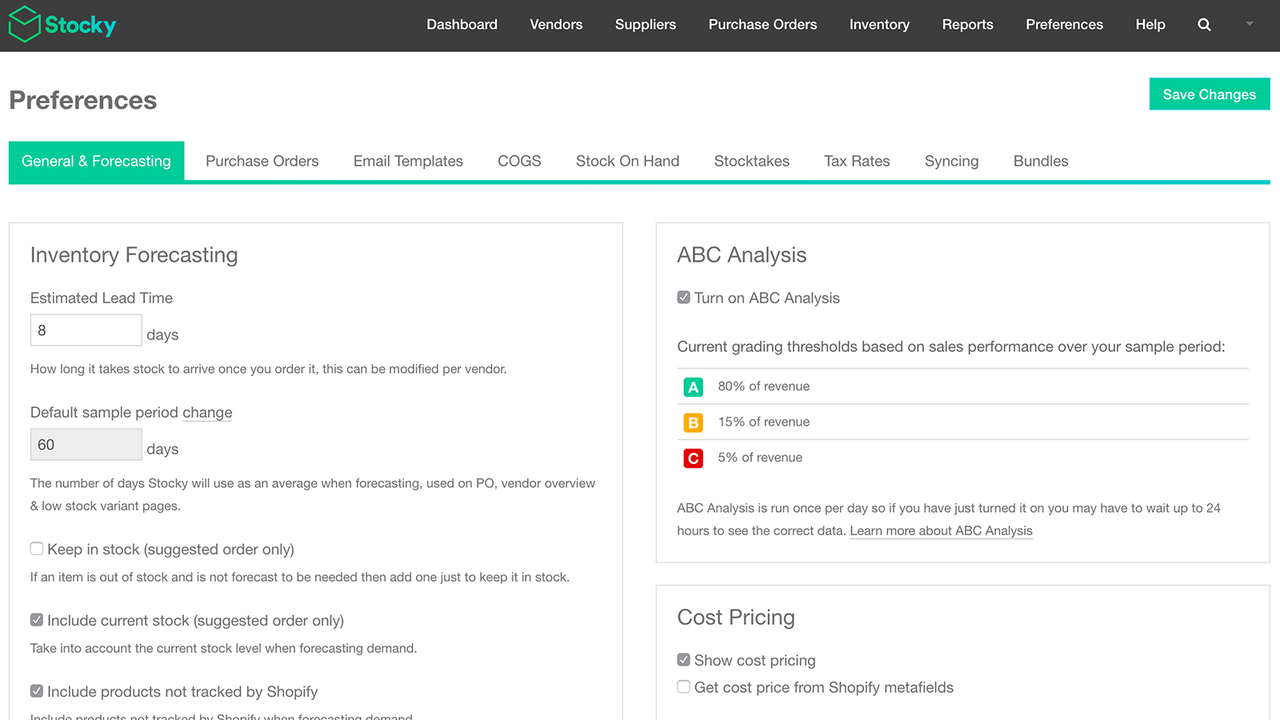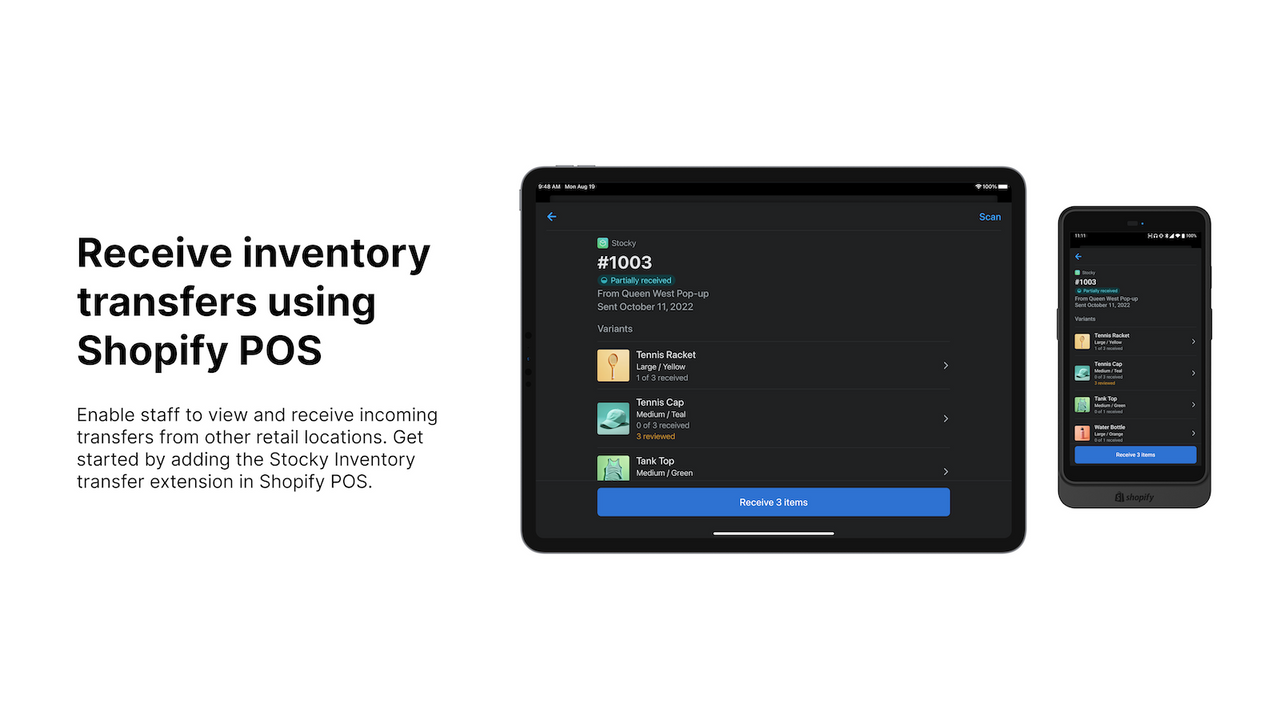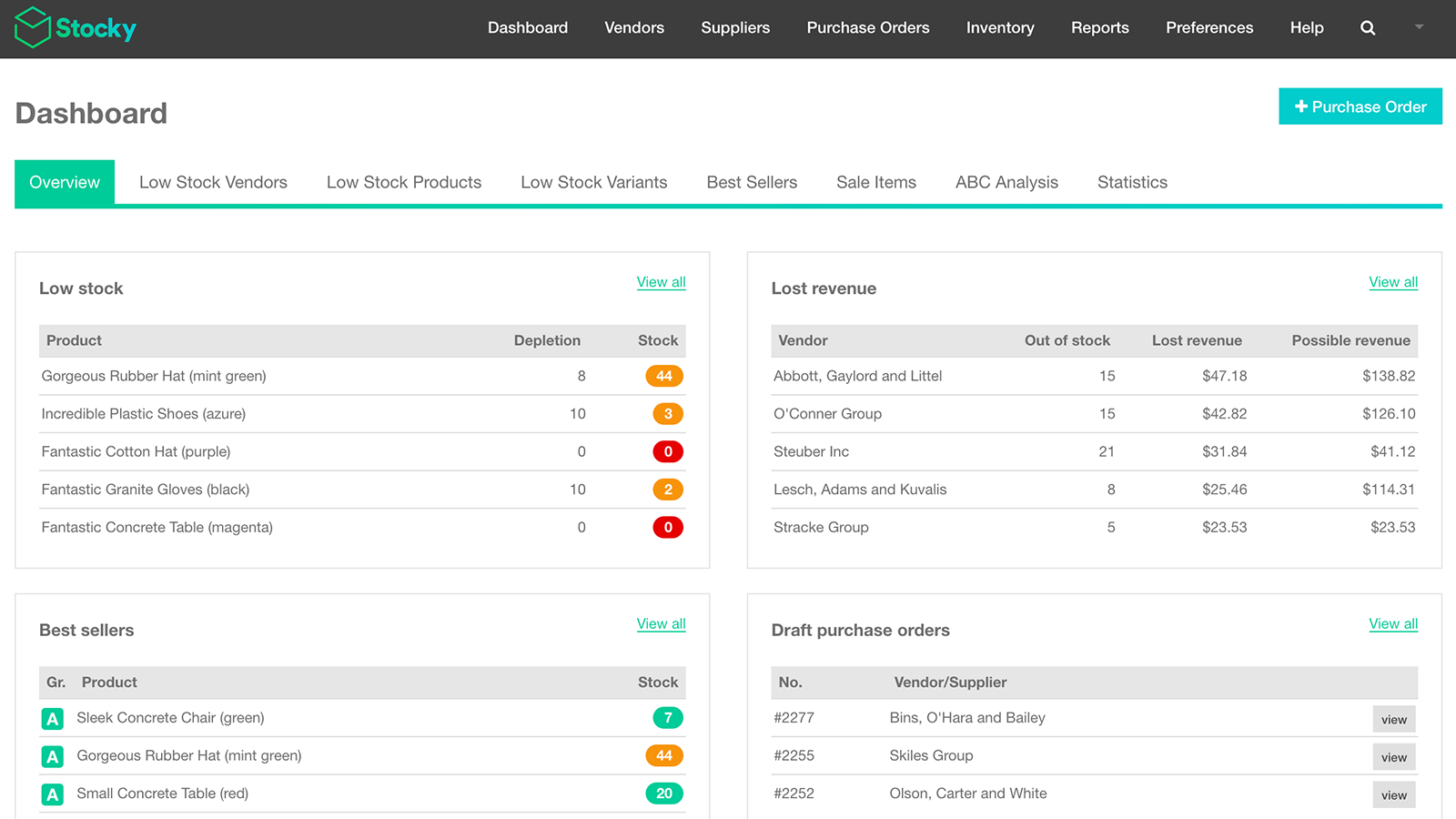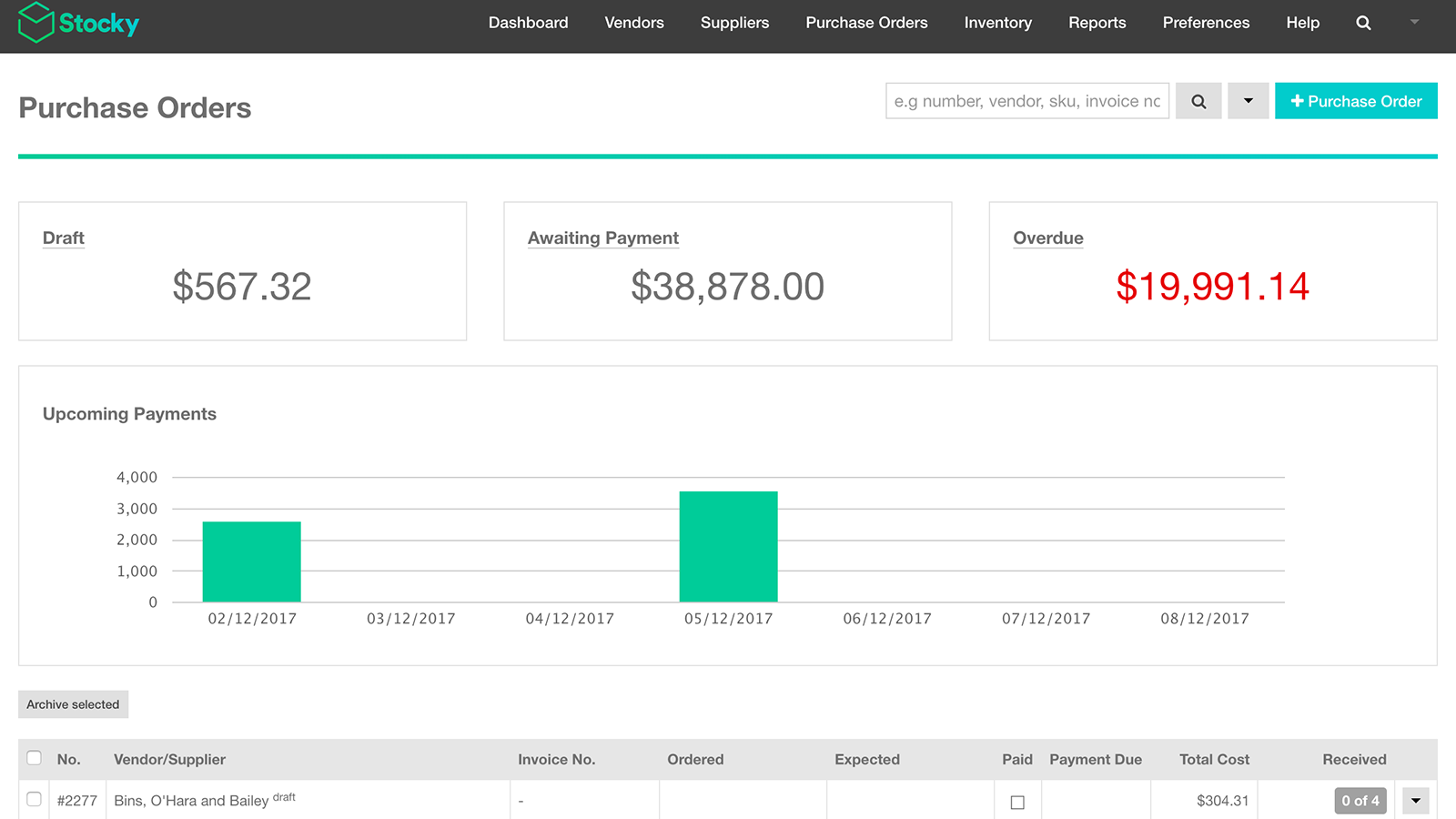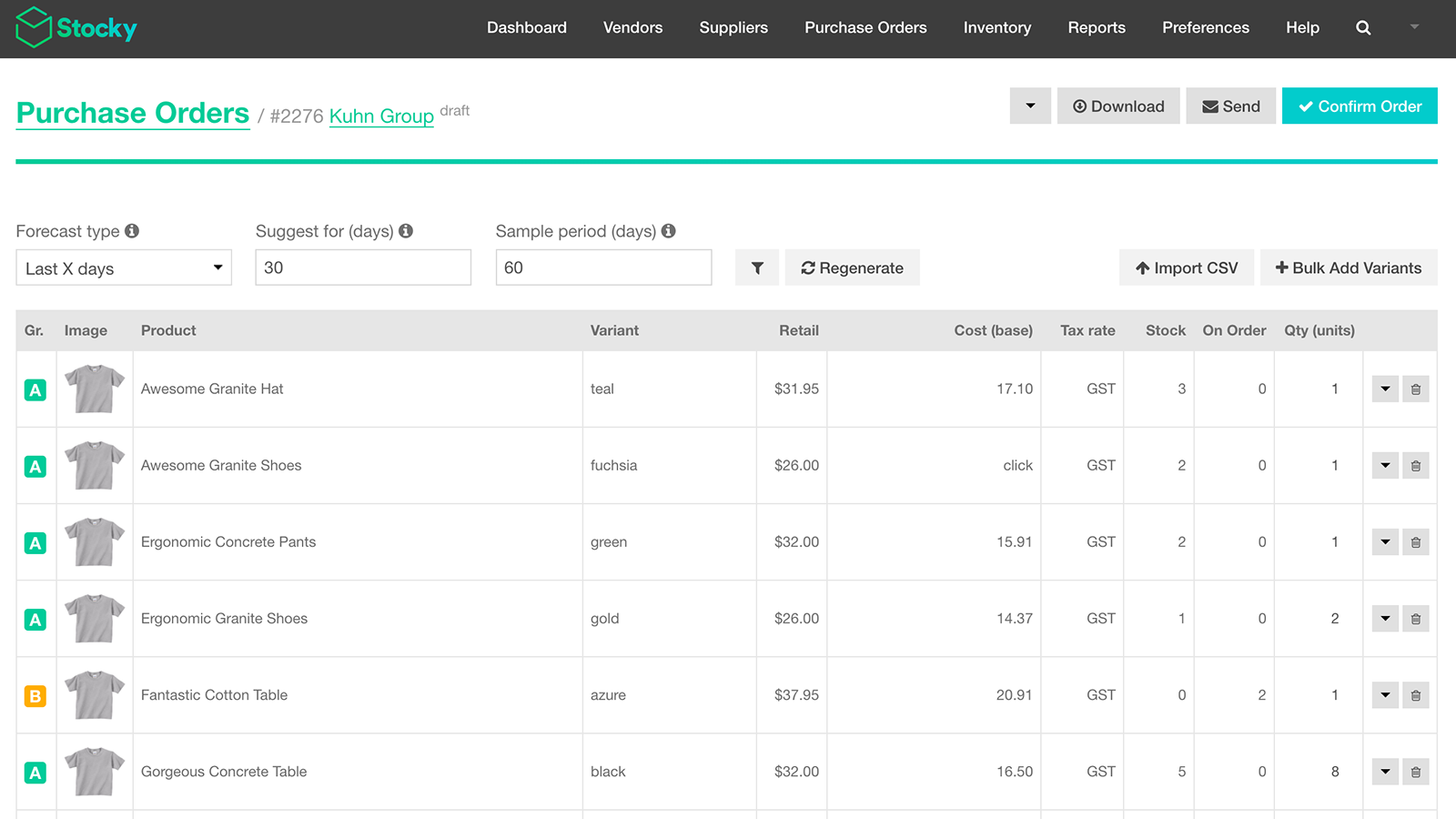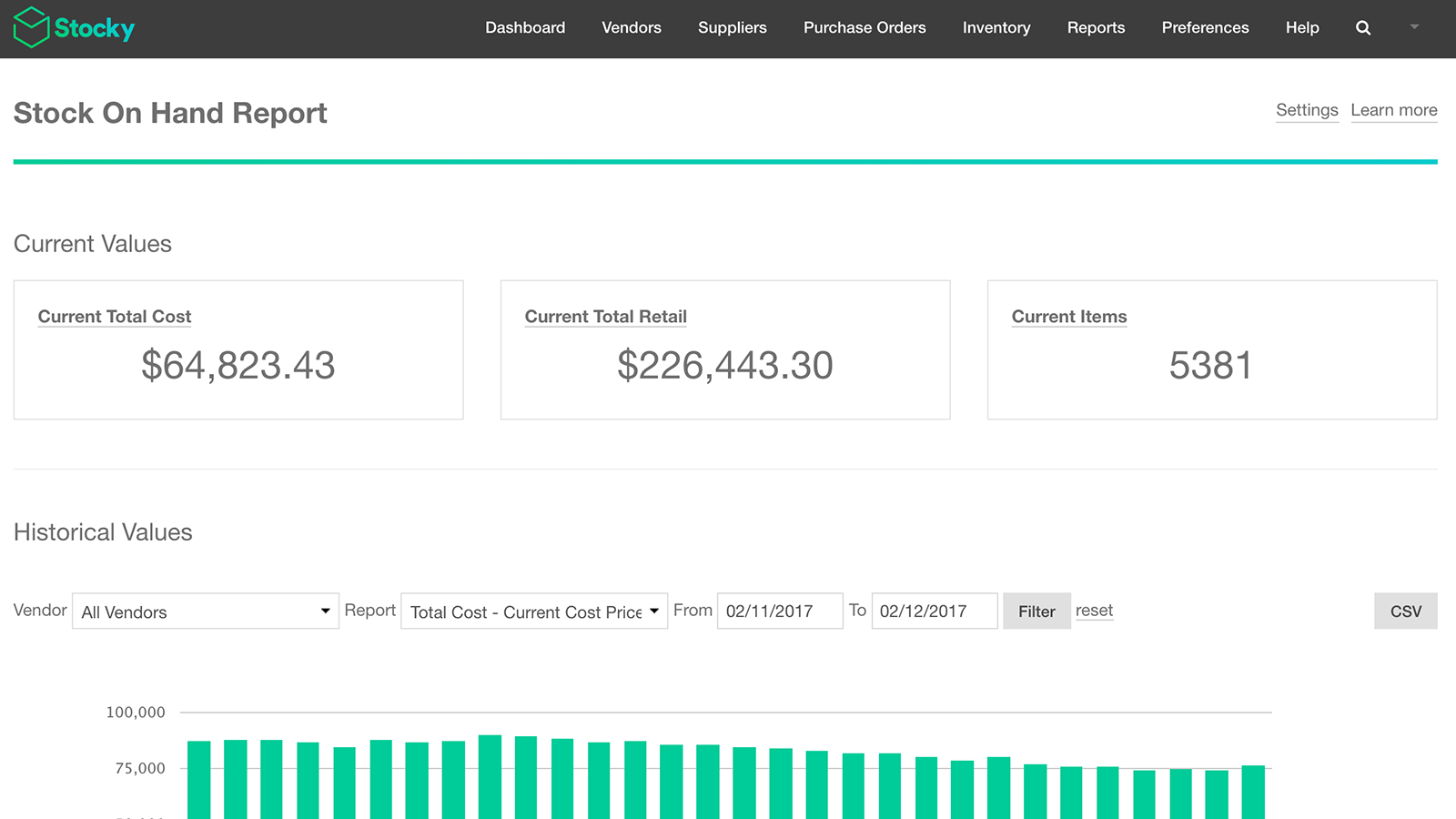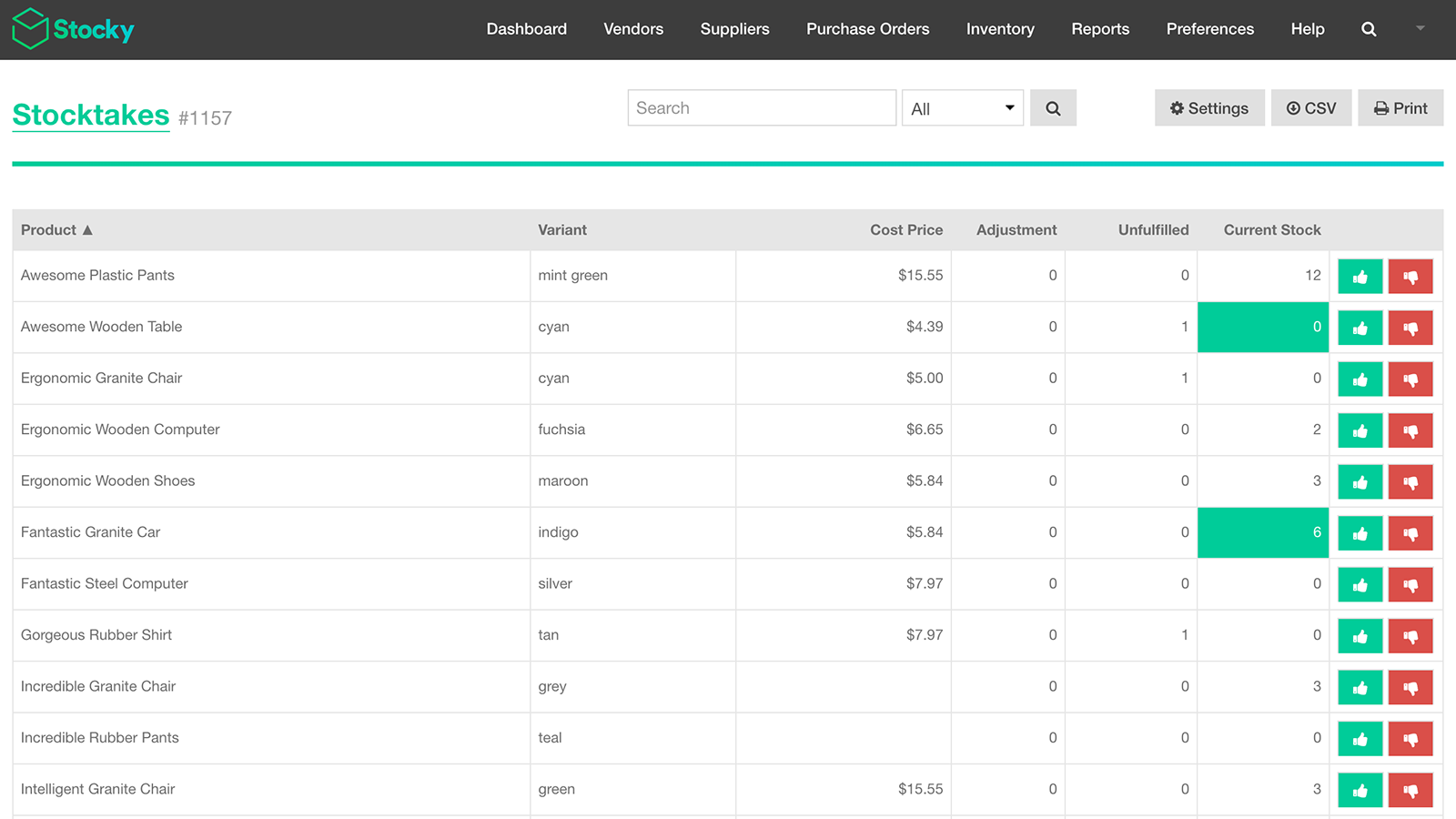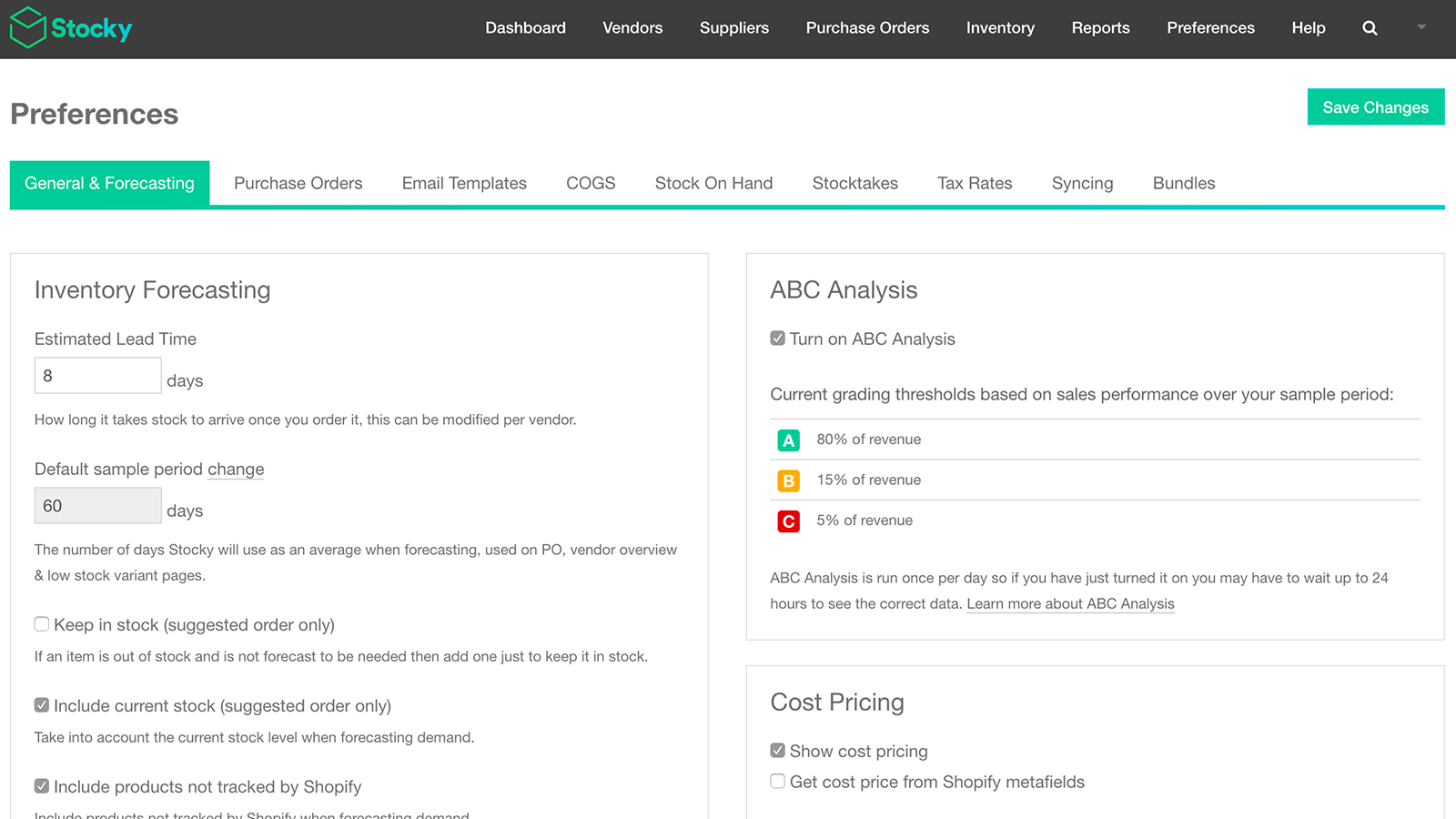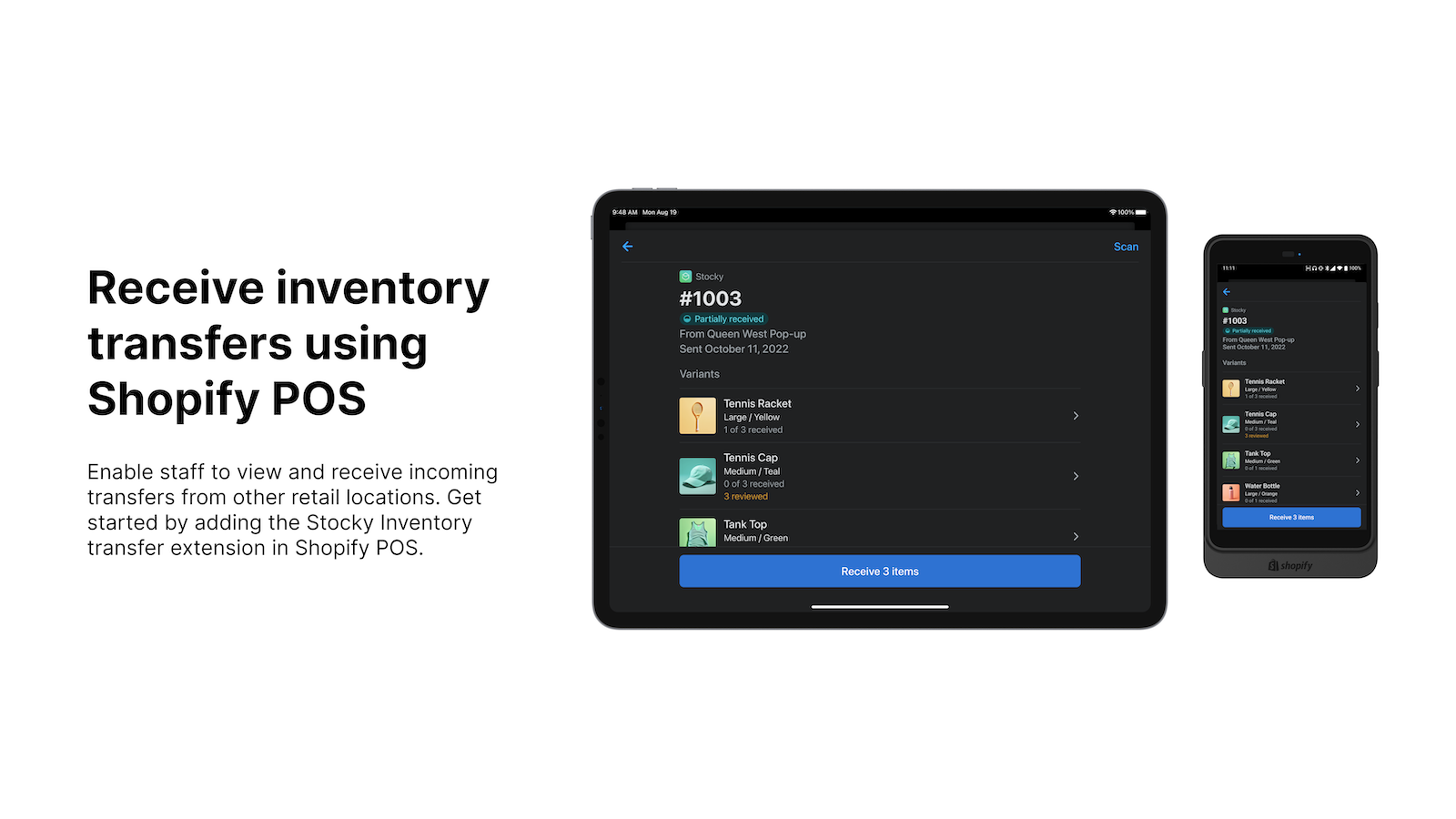特集の画像ギャラリー
Inventory Management for Shopify POS Pro
Effective inventory management is a strategic advantage to your brick and mortar retail business. Selling out of in-demand products can be harmful to your sales—but keeping too much inventory on hand can drain your resources. Leverage Stocky by Shopify to optimize your inventory decisions. Spend less time worrying about what products to purchase and more time maximizing your profits with the best product mix for your business, and enable in-store staff with integrated Shopify POS workflows.
- Create and manage purchase orders and communicate with suppliers.
- Conduct stocktakes by counting or scanning stock on hand and make adjustments.
- Use in-depth reporting to make good inventory decisions through stock analytics.
- Review and receive incoming inventory in Shopify POS.
- Use barcode scanning to speed up receiving inventory in Shopify POS.
- ハイライト
- アメリカのビジネスに人気
価格設定
無料インストール
Included with Shopify POS Pro subscription
無料インストール
Included with Shopify POS Pro subscription
すべての料金はUSDで請求されます。 すべての価格オプションを見る
レビュー (236)
Used to be better, but could do with some updates as a lot of features aren't working anymore.
I use Stocky to see what products are selling well, what will be depleted soon and what products need reordering.
Thanks for the review. I would suggest attempting to clear the cache on your browser to see if that fixes the issue that you are experiencing with some of Stocky's features: https://shopify.link/b7xY. If you continue to experience these issues, you can get in touch with our live support to have a further look by navigating to our Help Center: https://shopify.link/goV1. -Ollie, Shopify Support
Stocky is essentially useless for anything other than the most basic of functionality. No ability to see reports on when POs are due, no integration with Quickbooks or other accounting software, no ability to mass export or import POs, limited reporting functionality.... I could go on.
It's disappointing that Shopify offers such a lackluster feature to fulfill a basic part of the retailer experience.
Hi there. Thank you for taking the time to leave your feedback, we truly appreciate it. As I can completely understand the impact of this change, I've gone ahead and shared your feedback with our developers. We are however, always working to improve platform and appreciate you sharing those points. - Blair, Shop Support
We use Stocky for creating purchase orders and receiving products into our brick and mortar location. We have been waiting for improvements in the app since we started using it. Examples of easy fixes:
-All PO's and Receiving Logs should have totals associated with them, if you only receive some items on a PO, Stocky keeps the PO total the same as if you received them all. This is basic spreadsheet.
-Columns in purchasing and receiving should be capable of adjusting their width. Instead, you have to widen your screen to see the total on the right side- as far away from the other information as it can be. Users should be able to arrange columns in whatever size and order they need. There should be more available options for columns.
-The backorders on a partially received PO look CRAZY. I look at them all the time and still don't understand what it's trying to say
-The product info page is useless.
Pros- Stocky is free. Cons- Apparently that means they aren't ever going to improve it. I would HAPPILY pay money to use an improved version.
Hi, there! Thanks so much for your review of the Stocky App. We appreciate you taking the time to share the feedback you have here, as feedback helps us determine the sort of features we should look into adding in future updates to provide more value to Stocky users. I've gone ahead and passed all of your feedback here to the Stocky Team for their consideration. I can't outline what may come as a result of the feedback, but you can trust it's been brought to the attention of the Stocky Team. Thanks! -Imogen, Shopify Support
This app has had the functionality that we needed and all of a sudden it no longer supports mobile devices. We have been using the app on Ipads for over a year and the latest update has killed that functionality. So annoying that we now need to find a new inventory management app. Looking at other reviews it appears that Stocky is on its way out.
Hi, there! Thank you for your review of the Stock App! We appreciate you taking the time to share your feedback here around this recent update and change in functionality. Though it's still possible to use Stock to count inventory using the Stocky Web App and a supported scanner, the inability to use a mobile device, and the POS App with Stocky to scan inventory is a hit to some user's workflows and expectations. I've taken the time to reach out to our Retail Team to share your feedback with them, so they can consider additional functionality around your feedback in any future Stocky updates. -Imogen, Shopify Support
Can you not have SALES as a default column under the Reports → SKU/VARIANTS?
Is it not blatantly obvious if you are looking at your stock, you would want to see how much you have sold?
Hi, there! Thanks for sharing your feedback. Currently, Stocky does not offer the option to set default columns in the SKU/Variant Report. You'll need to manually add the columns each time you access the report. I will be sure to pass your feedback along to our developers! - Greta, Shopify Support
サポート
Stockyに関するご質問にはShopifyがお答えいたします。
開発者
151 O’Connor St, Ottawa, ON, ON, CA
リソース
類似のアプリ