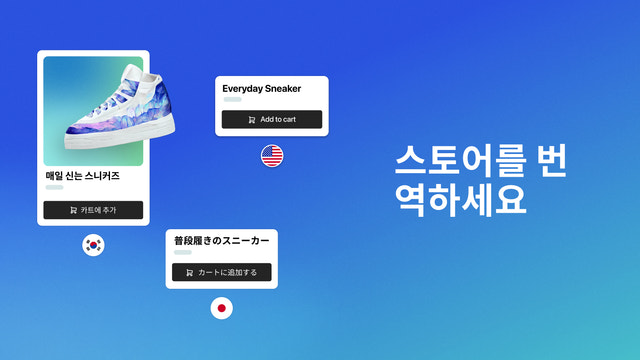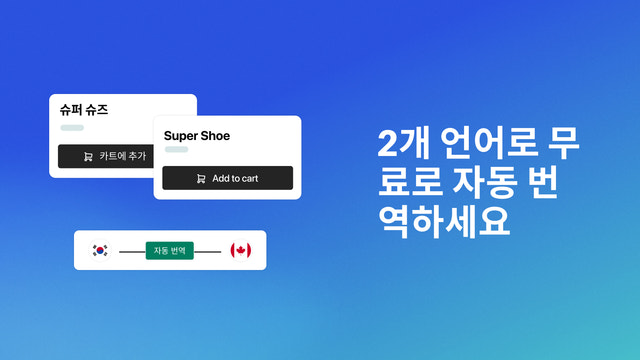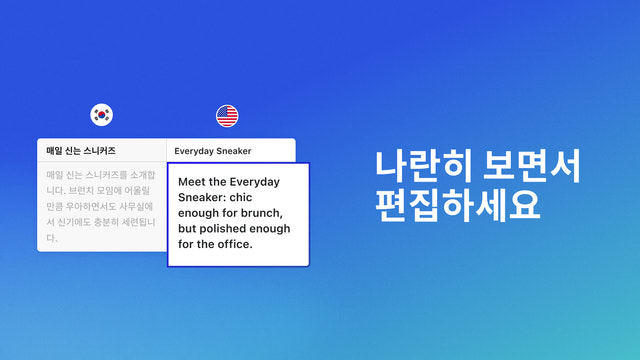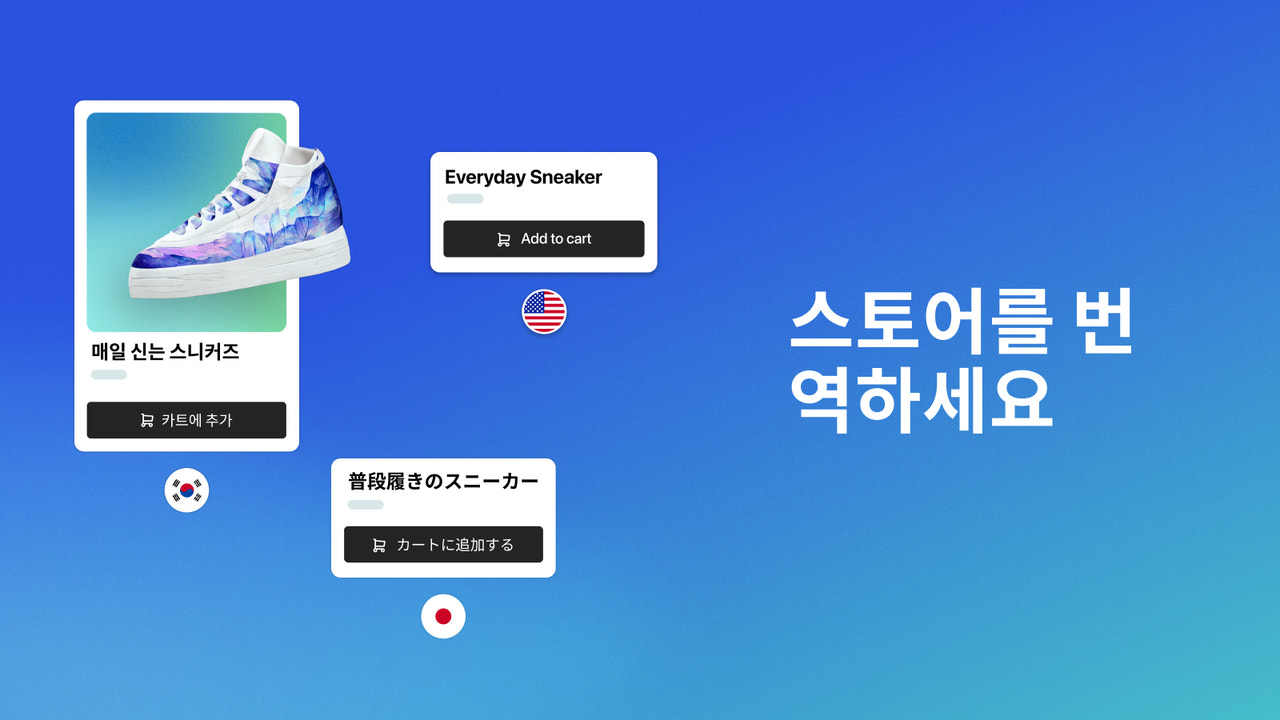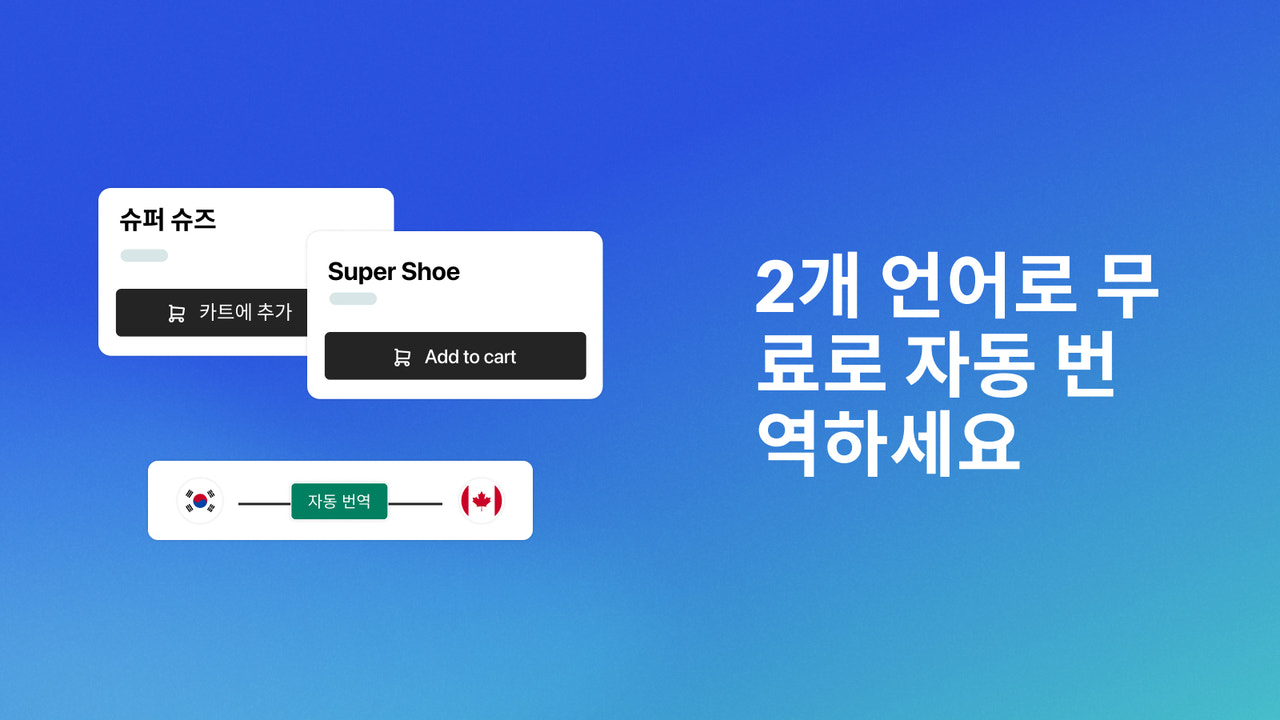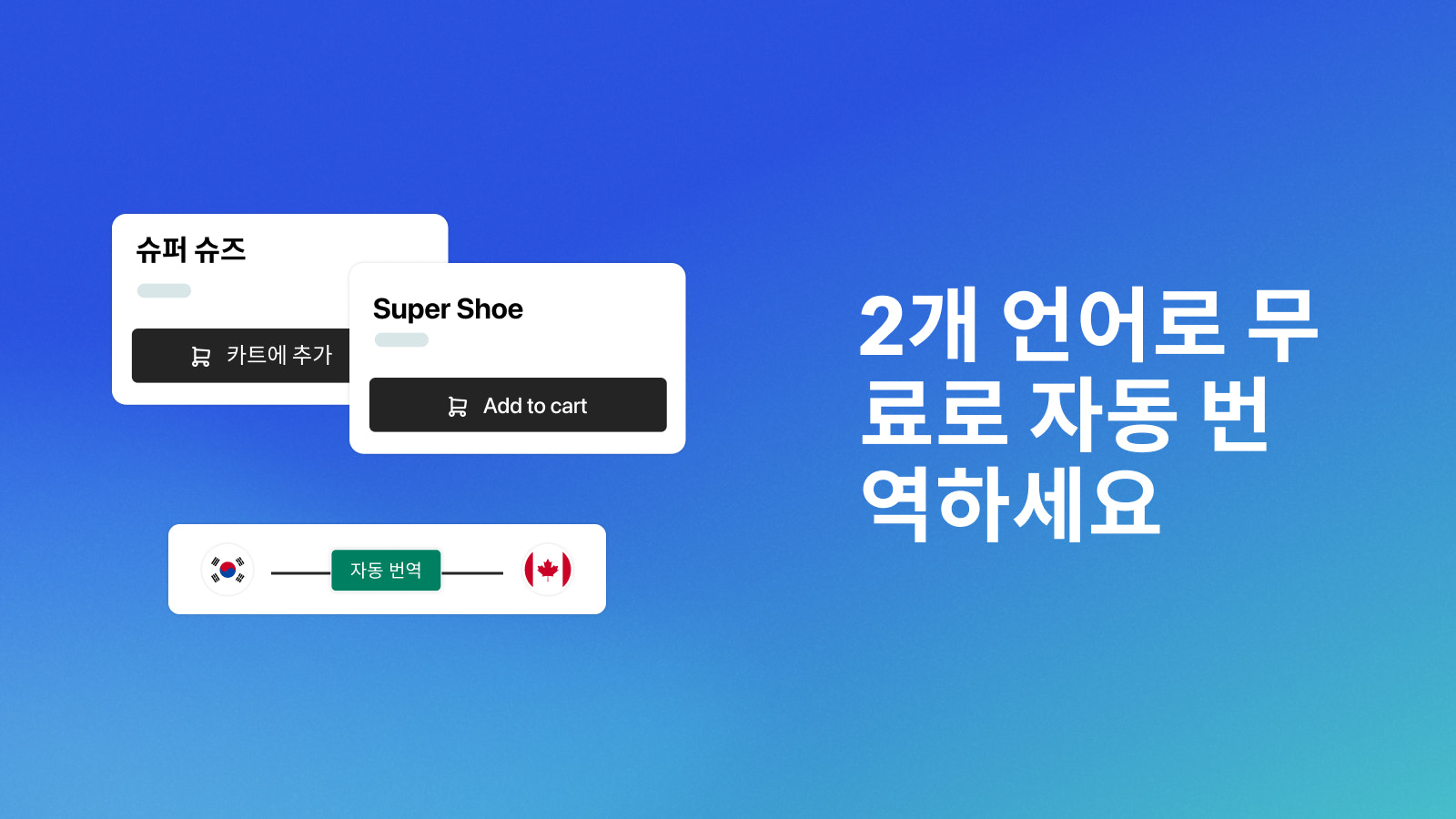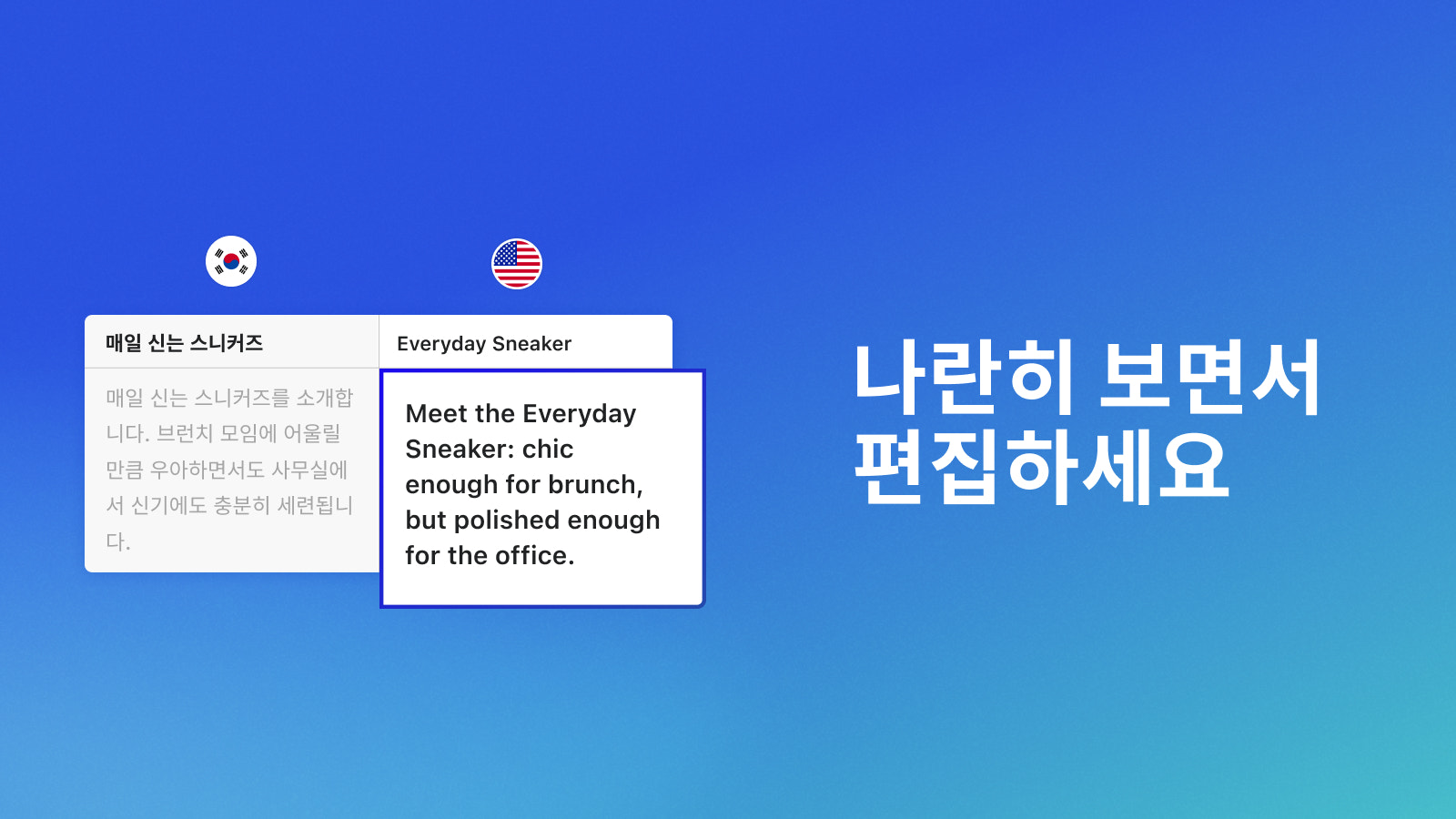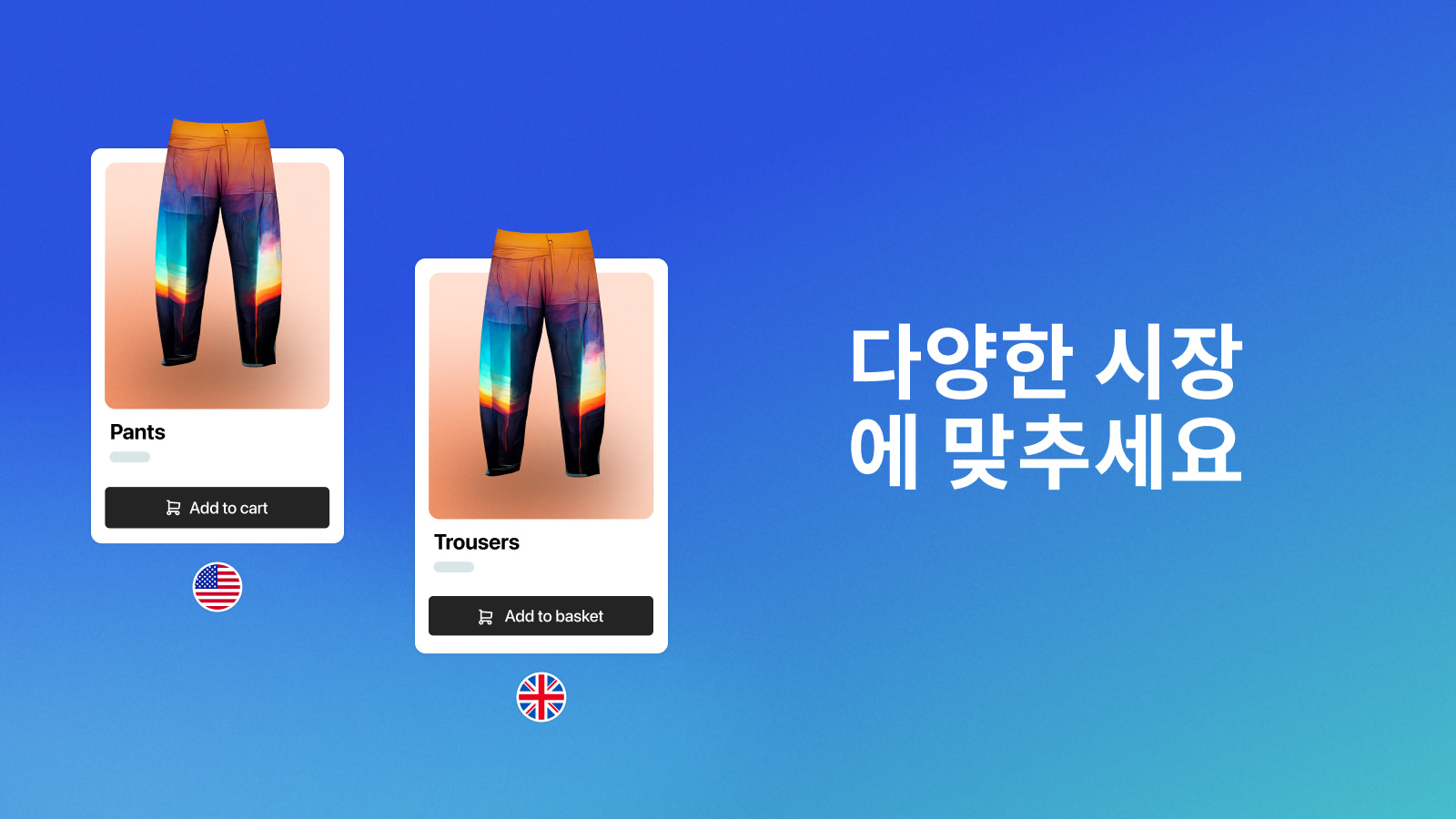추천 이미지 갤러리
각 고객의 언어로 고객을 맞이하세요. 각 마켓에 맞게 스토어 콘텐츠를 쉽게 번역하고 조정할 수 있습니다.
Shopify 스토어의 콘텐츠를 다양한 마켓에 맞게 현지화하여 트래픽을 늘리고 SEO를 개선하며 전 세계의 잠재 고객과 신뢰를 구축하세요. Translate & Adapt 앱을 사용하면 2개의 언어까지 무료로 자동 번역하고, 원하는 만큼의 언어를 수동 번역하여 추가할 수 있습니다. 나란히 표시되는 편집기를 사용해 번역을 쉽게 비교하고 검토할 수 있으며, 또한 같은 언어를 사용하는 마켓 간에 콘텐츠를 조정하여 문화적, 계절적, 지역적 관련성을 반영하도록 보장할 수 있습니다.
- 나란히 표시되는 편집기를 사용하여 번역을 수동으로 추가, 편집 및 검토합니다.
- Google 번역(cloud.google.com/translate)을 통해 2개 언어를 자동 번역합니다.
- 마켓 간 서로 다른 맞춤법 및 전달 내용을 반영하도록 콘텐츠를 조정합니다.
- 테마 편집기에서 바로, 또는 관리자의 리소스 페이지에서 현지화할 수 있습니다.
- Shopify 관리자 메뉴에서 현지화된 스토어 콘텐츠를 원활하게 관리할 수 있습니다.
- 판매자님과 비슷한 스토어에서 인기
- 미국 소재
- 하이라이트
- Shopify 관리자에서 바로 사용 가능
언어
중국어(간체), 중국어(번체), 체코어, 덴마크어, 네덜란드어, 영어, 핀란드어, 프랑스어, 독일어, 이탈리아어, 일본어, 한국어, 노르웨이어, 폴란드어, 포르투갈어(브라질), 포르투갈어 (포르투갈), 스페인어, 스웨덴어, 태국어, 터키어, 그리고 베트남어
리뷰 (870)
I need a lot of translation work into German and this translation app delivers every time. Since I am a native speaker, I check the translations and they are on point, exact without fail. I highly recommend it. Amazing app and awesome support from the company.
Everything is good, but it does not support automatic translation of untranslated pages on products or pages
I was told by the Theme developer that the Translate & Adapt app was necessary to provide a second language (Japanese) to my store, thus installed it. While I appreciate the effort to streamline the translation process and find the search functionality to be indispensable, the automatic translations are impressively horrendous and cannot be used. Not a single one of them. The Japanese translations are very unprofessional in tone and manner and laughably incorrect. Many translations make no sense whatsoever.
We spent two months manually translating every single word of text throughout not only the website, but checkout journey and all hardwired communications and finished about 1/2 of the stores translations. Then, we had an issue with the navigation menu not leading to the correct URL, thus contacted Shopify to help. The IT support was able to identify and rectify the issue, but in the troubleshooting process, accidentally pressed the “Auto-translate” button, which then over-rode all of the manual translations that we spent months painstakingly translating.
Considering that there is no way to download an Excel spreadsheet for the translations nor is there a way to identify which translation applies to which page without constantly referencing the website while applying the translations, this mistake has set us back tremendously. It is absolutely incomprehensible that Shopify IT support not only has access to that button, but that pressing one button can override ALL of the manual translations. The icing on the cake is that there is no way to reverse the action or revert the code back.
USE WITH EXTREME CAUTION!!!
To the Shopify Product Managers / UI/UX Team, please consider the following enhancements:
1: Move the location of the “Auto Translate” button to a less conspicuous place. The current placement invites errors and mistakes.
2: Add a confirmation pop-up that clearly explains the ramifications of pressing the button
3: Add a functionality to reverse any changes
4: Add a functionality to restrict usage of this button or grey it out for some users
5: Make a proper user manual and ensure your internal staff know the ramifications of pressing that button
Thanks for trying out the app. A few things in response:
- It's not possible to overwrite manual translations with auto-translations. Check your previous theme, it's most likely the translations are there. To migrate them, use this tip: https://community.shopify.com/c/international-commerce/why-did-my-theme-update-erase-most-translations/m-p/2016134/highlight/true#M5948
- Auto-translations come from Google Translate. Other apps use different engines which might be better for Japanese.
- Translations can be removed by exporting the CSV, making column H blank, and reuploading with 'Overwrite' ticked. This will get you back to a blank state. Using the tip above after will bring over prior manual translations.
- No code is modified by Translate & Adapt.
Great app, well basically its just essential because we are managing 3 shopify markets, Hungary,Germany(DACH)region, and an English speaking domestic EU/International market
Please include an option to be able to set Hungarian as the language of shopify admin, so i can share my work better with my team, or anyone who not speaks english.
biscottiz.hu
Limited. Tried using this App and everything was looking really good, until we realised that it was translating underlying URL links in the body of our pages. This meant that the URL's in the links weren't correct, causing 404 errors. Once again, the standard response from Shopify was that the App was limited, and that we would need to pay more for a third party App that might do a better job.
지원
앱 지원은 Shopify에서 제공합니다.
지원 받기데이터 액세스
이 앱이 회원님의 스토어에서 작동하려면 다음 데이터에 액세스해야 합니다. 개발자의 개인정보처리방침 에서 그 이유를 알아보세요.
개인 데이터 보기:
스토어 소유자, 콘텐츠 공급자
-
스토어 소유자
이름, 이메일 주소, 전화번호, 실제 주소
-
콘텐츠 공급자
이메일 주소, IP 주소, 브라우저 및 운영 체제
스토어 데이터 보기 및 편집:
제품, 주문, 온라인 스토어, Shopify 관리자
-
제품 편집
제품 or 컬렉션
-
주문 보기
앱에 할당된 배송 프로필 및 위치 그룹 정보 얻기
-
온라인 스토어 편집
온라인 스토어의 페이지, 메타 객체, 웹 쿠키 및 전환 추적 픽셀 확인, or 테마
-
Shopify Admin 보기
파일, 법률 정책, or 상점의 개인정보 보호 설정 관리
-
기타 데이터 편집
로케일, Shopify Markets 설정, 알림 설정, 온라인 스토어 탐색, 배송 규칙 액세스 권한, 이미지, or 번역
포함 대상
이 앱과 비슷한 더 많은 앱 보기