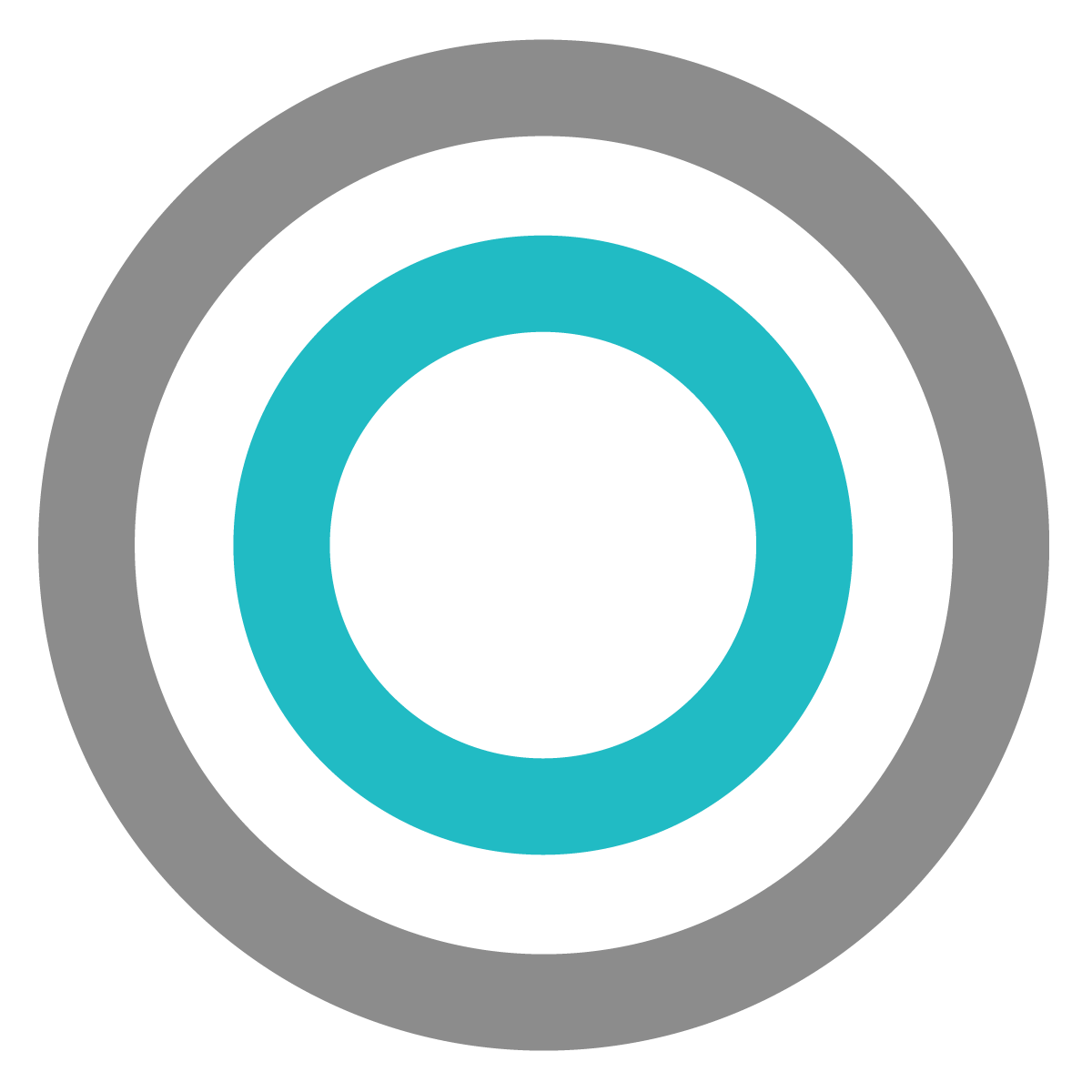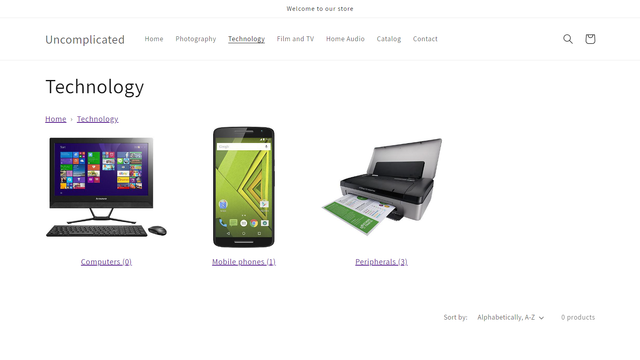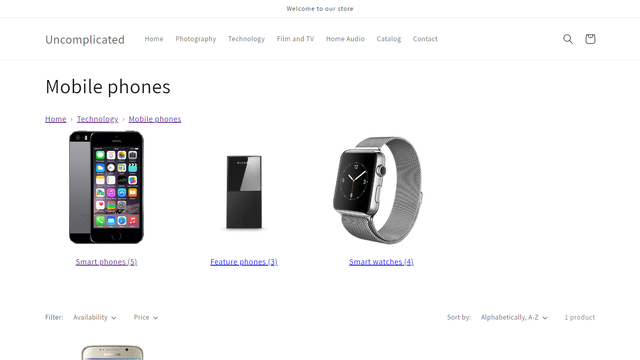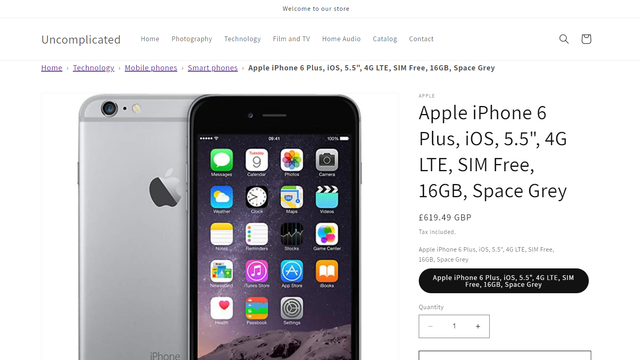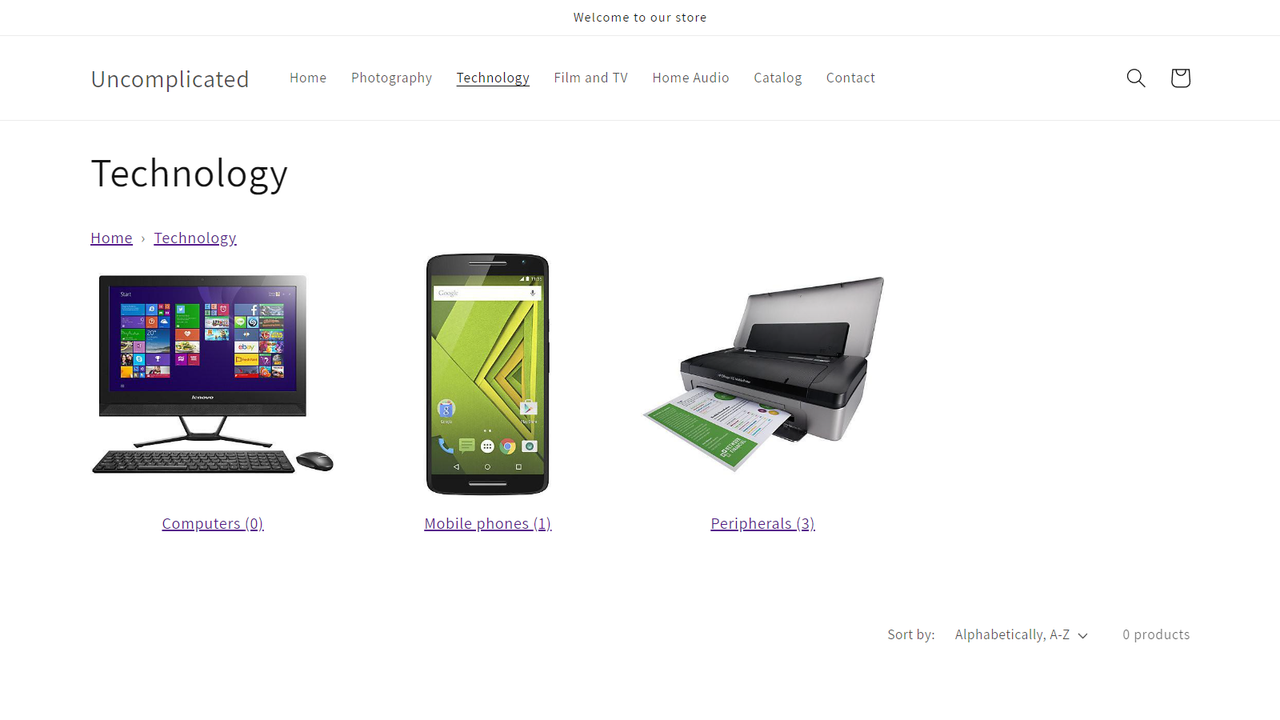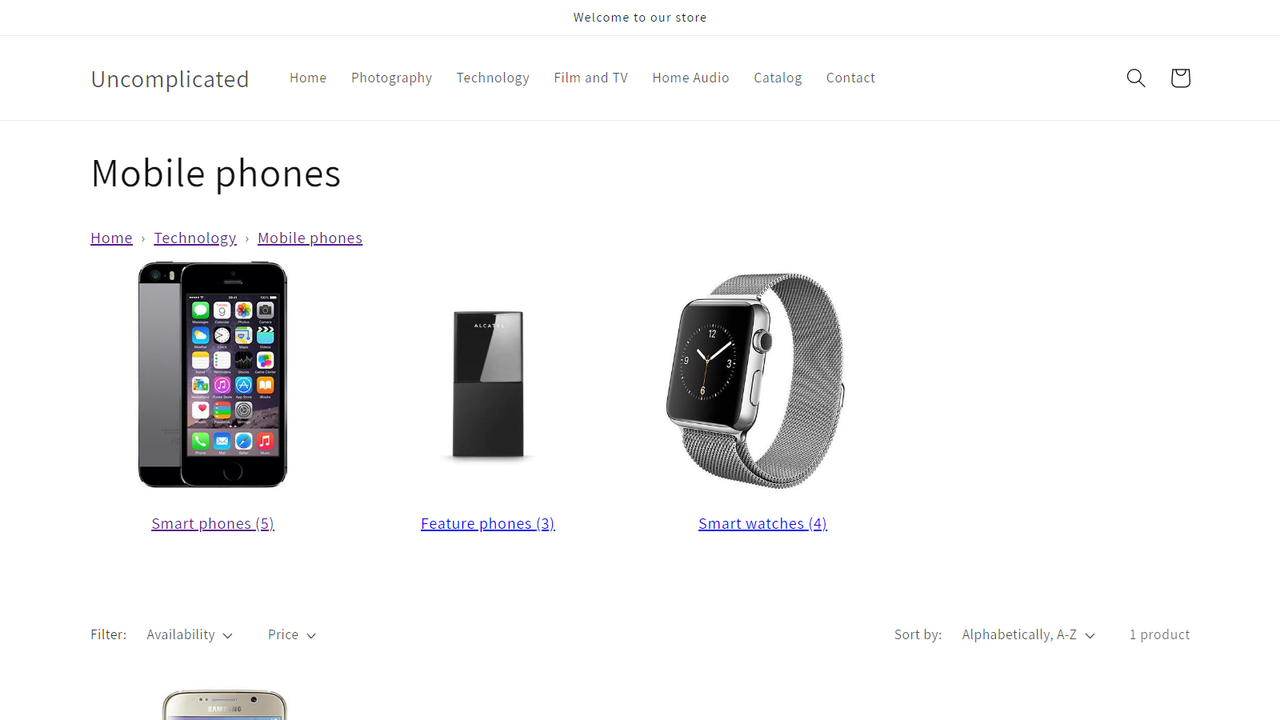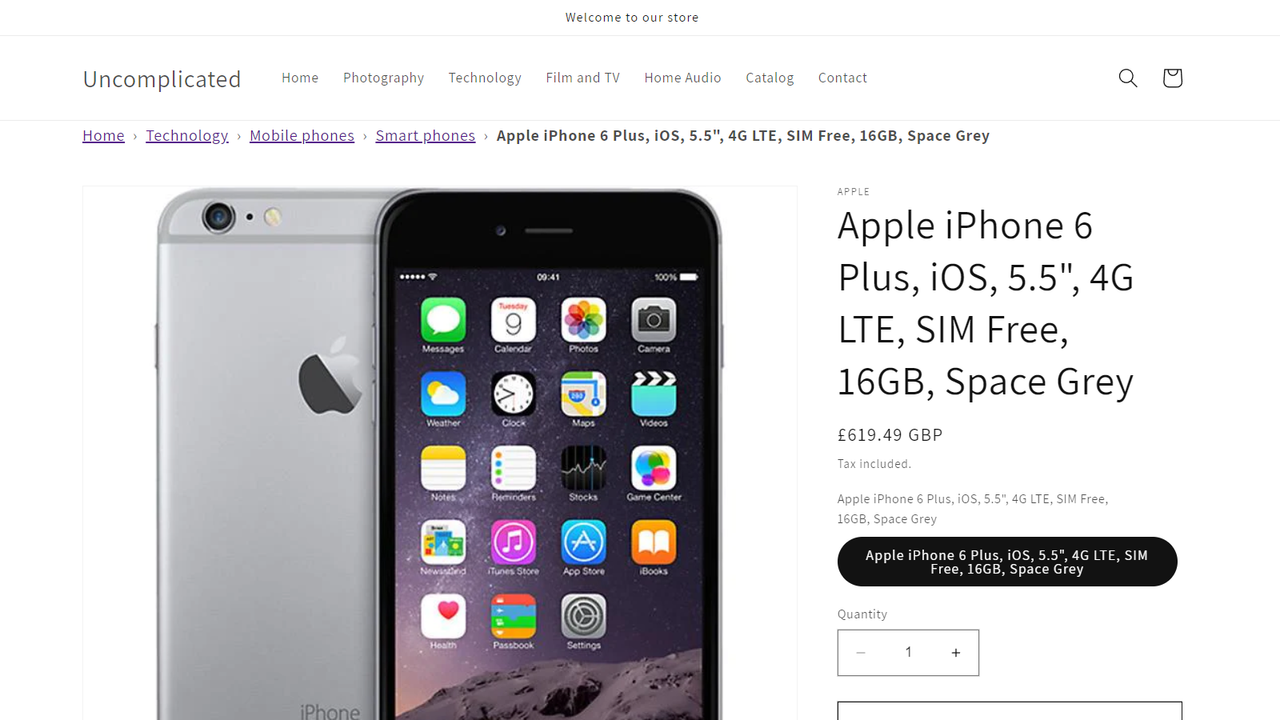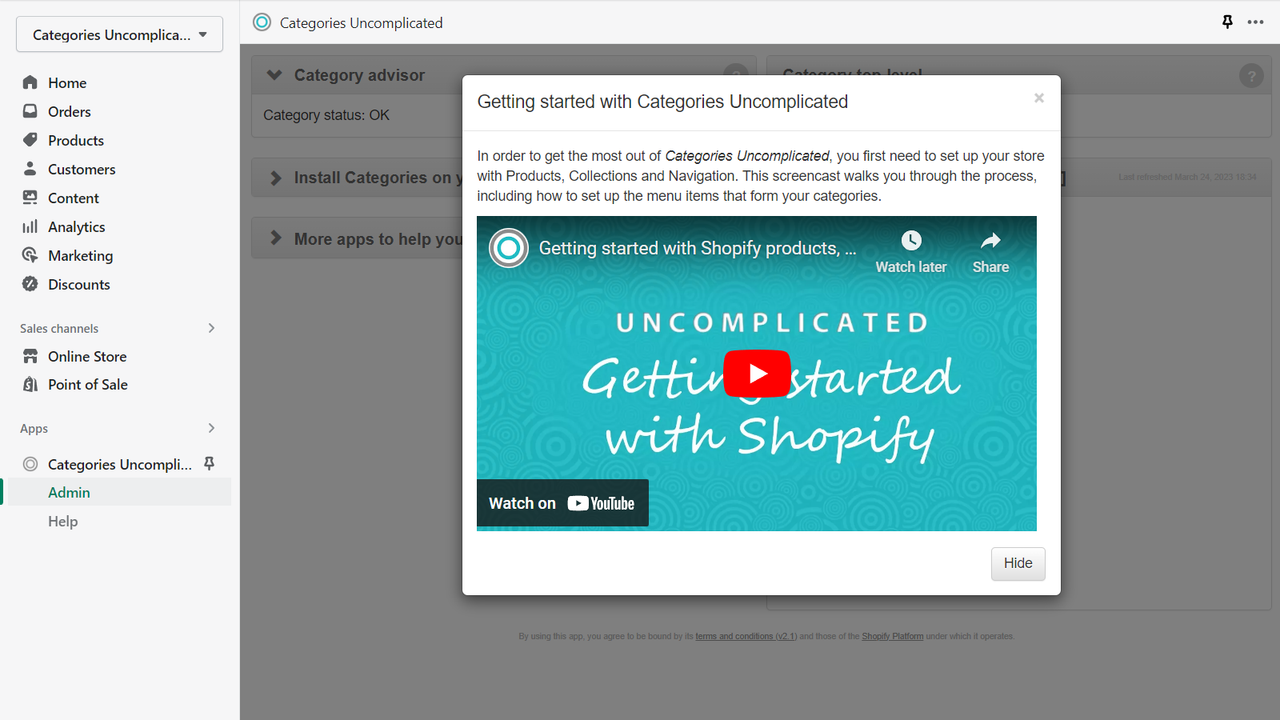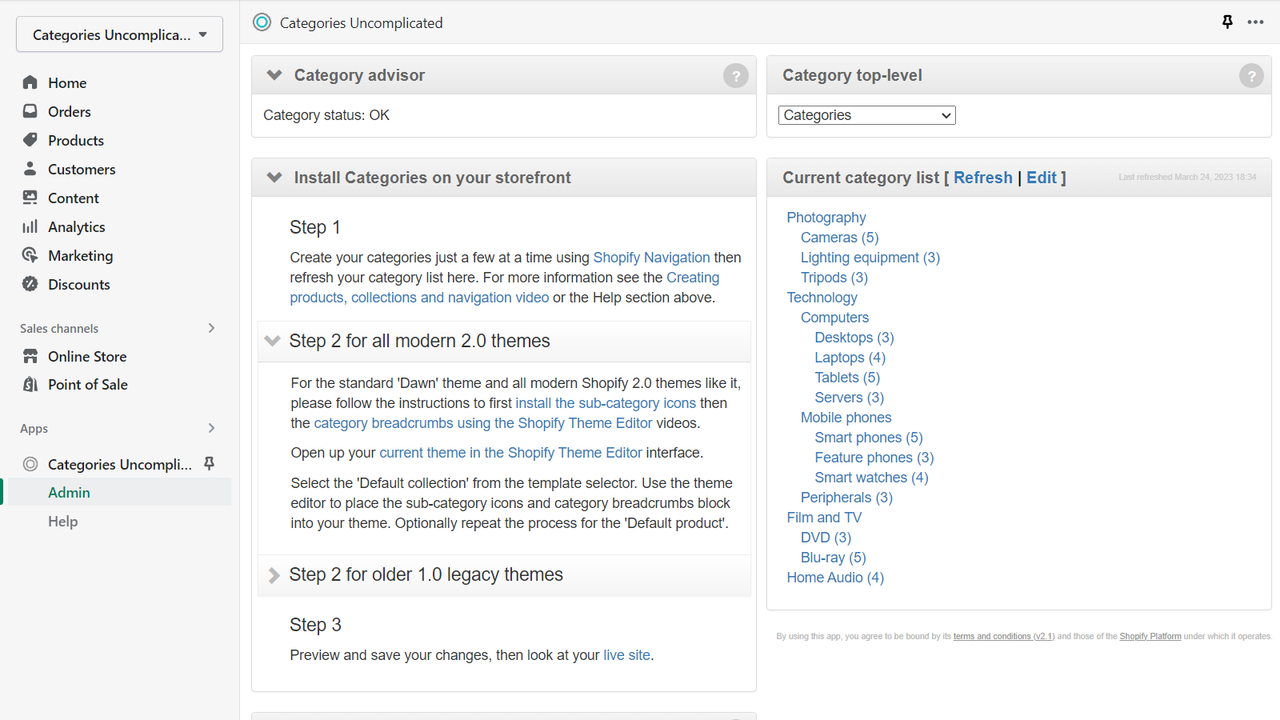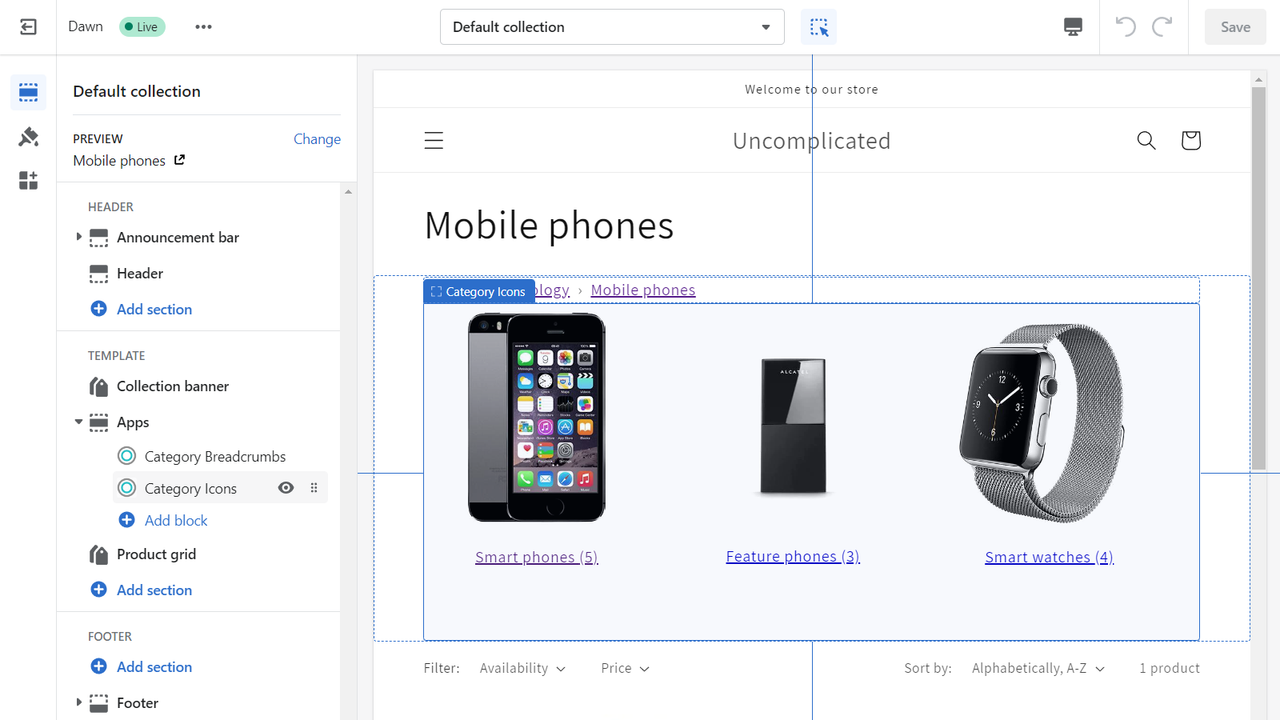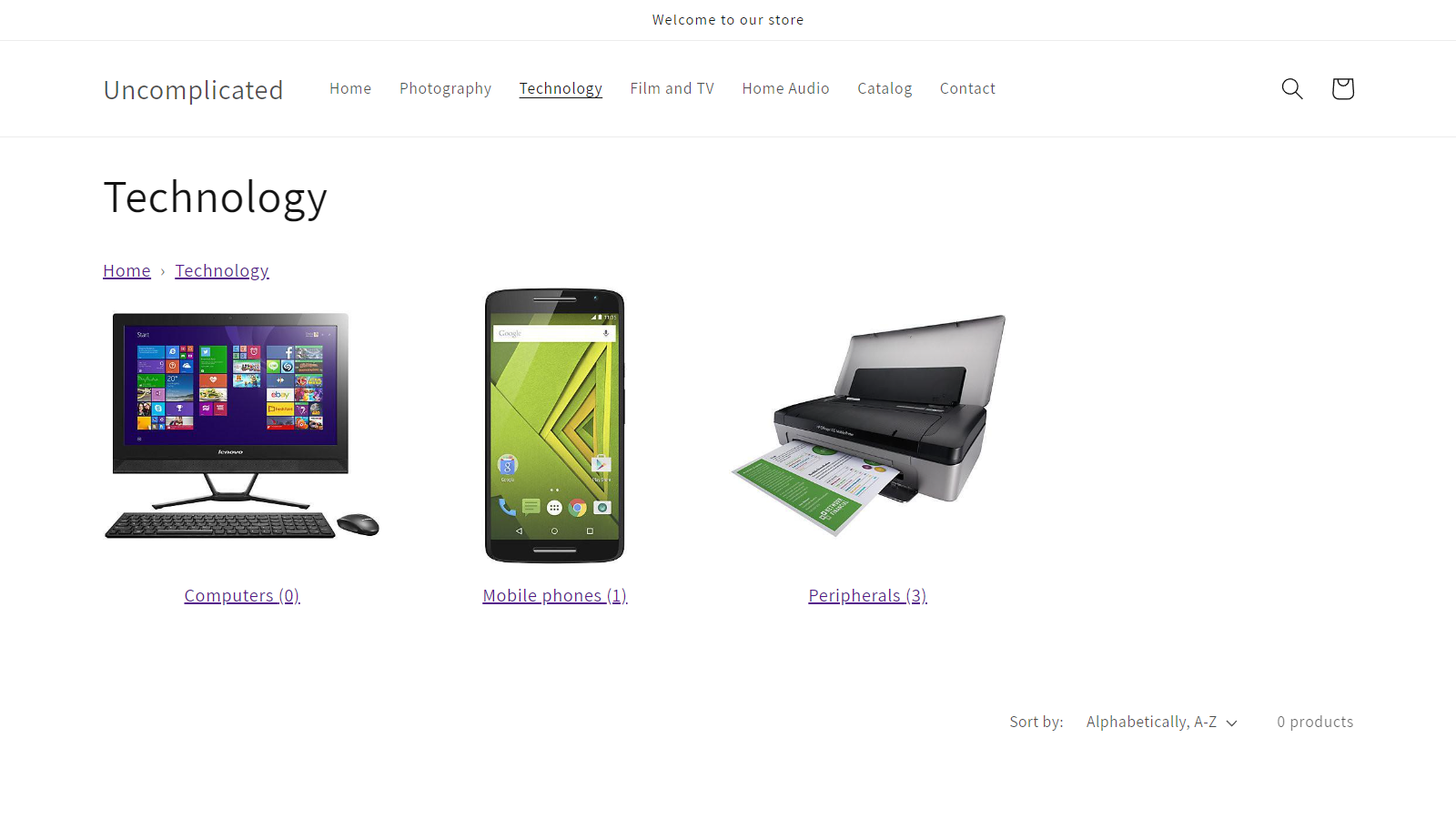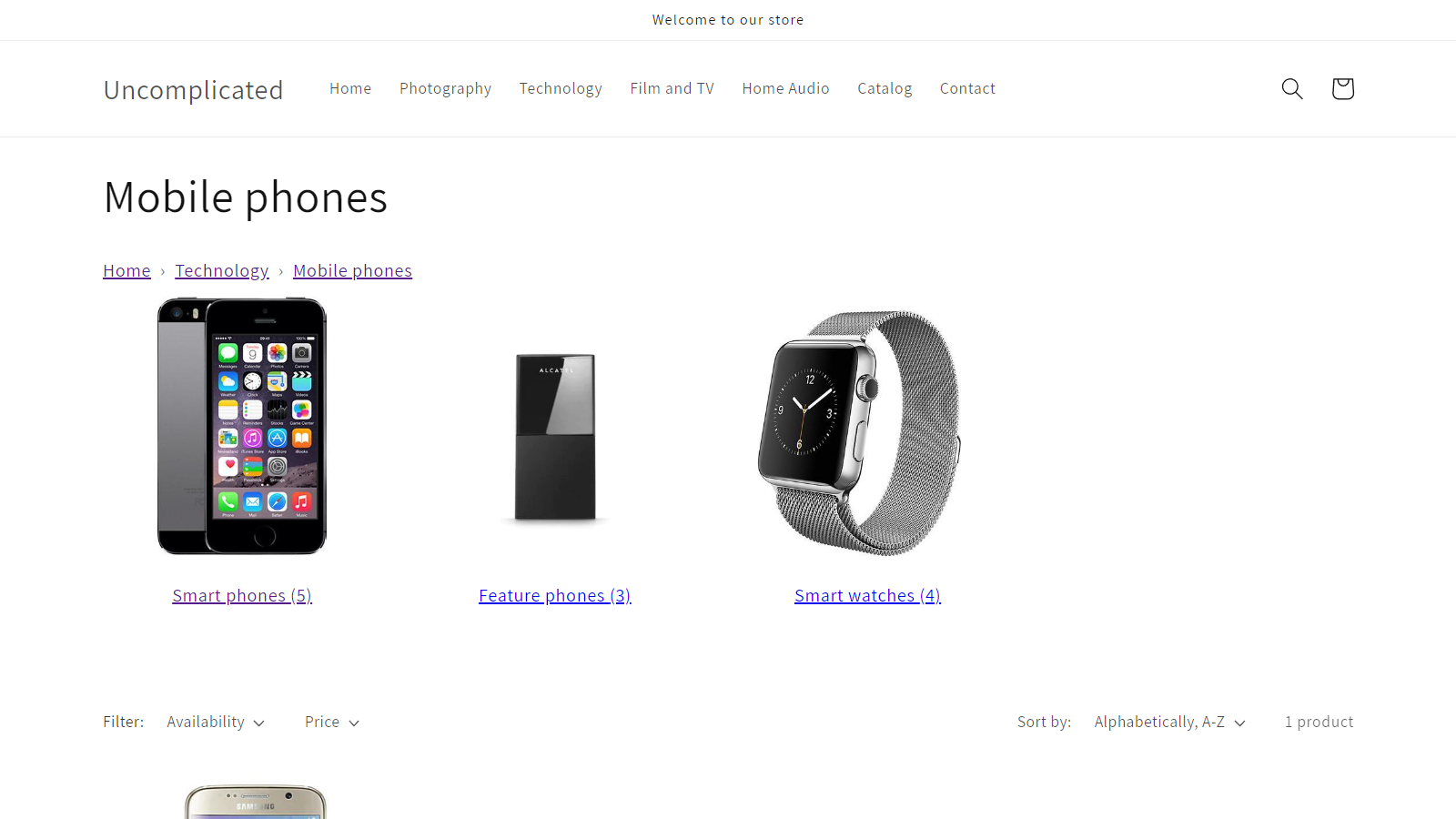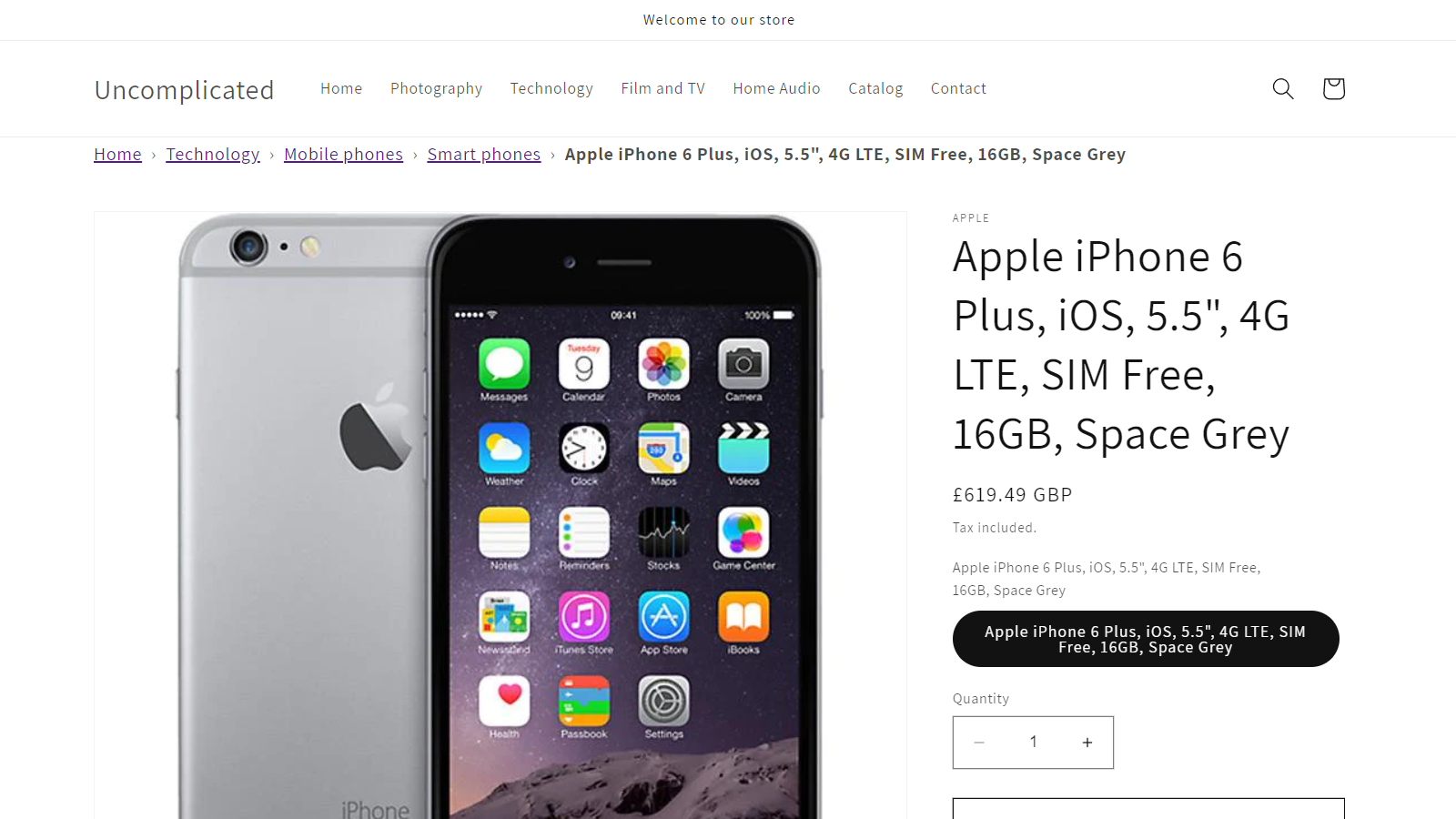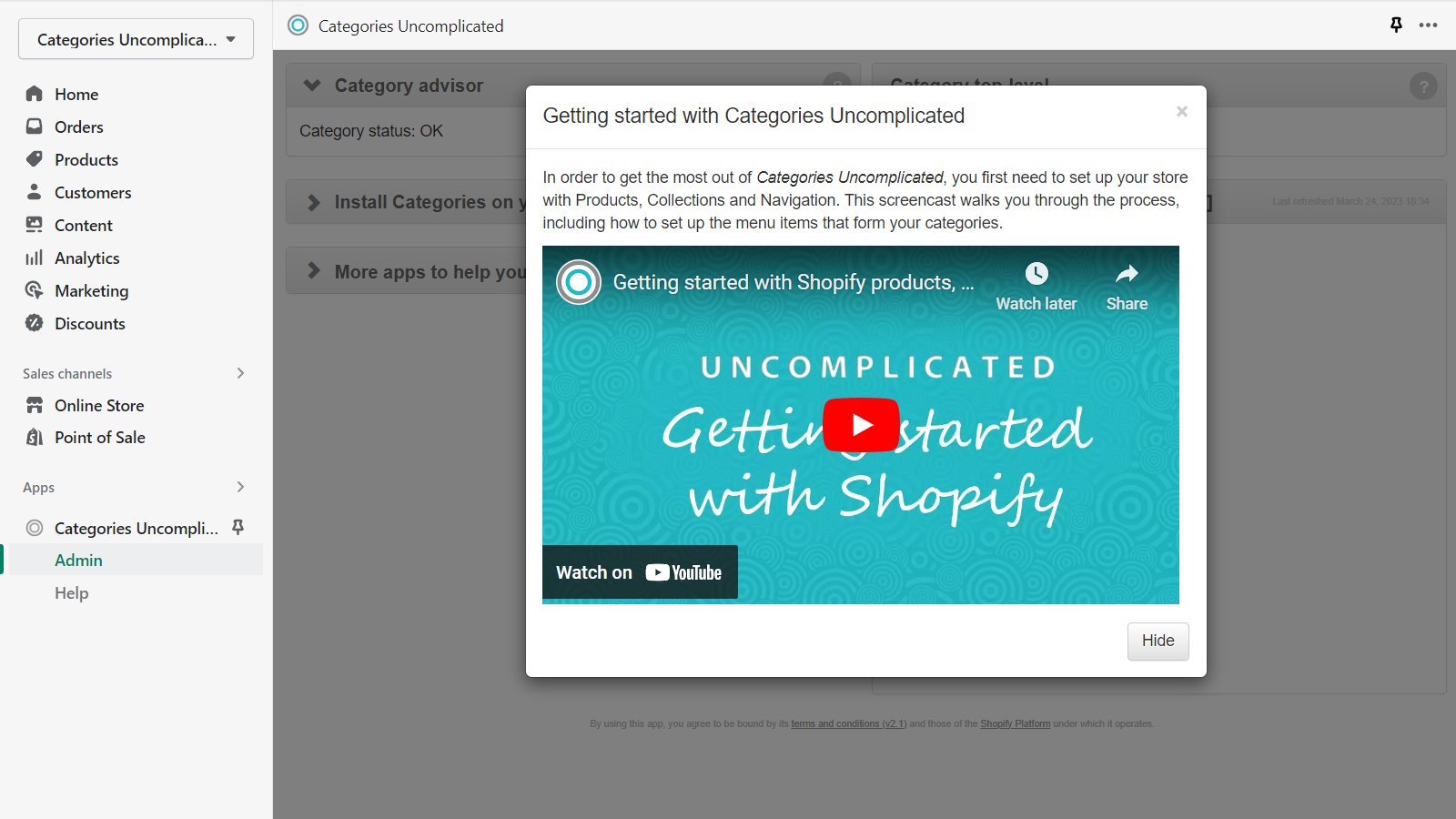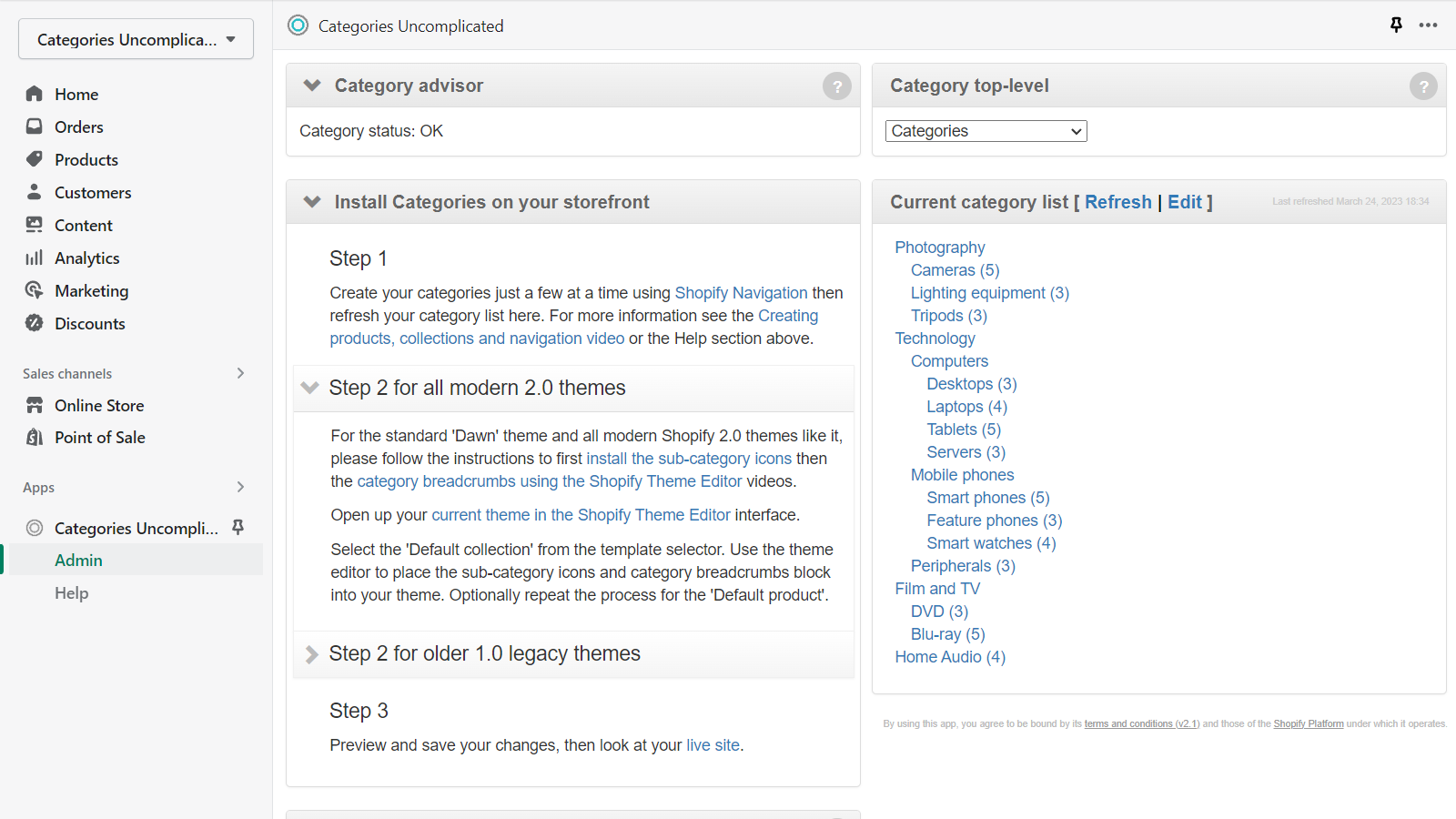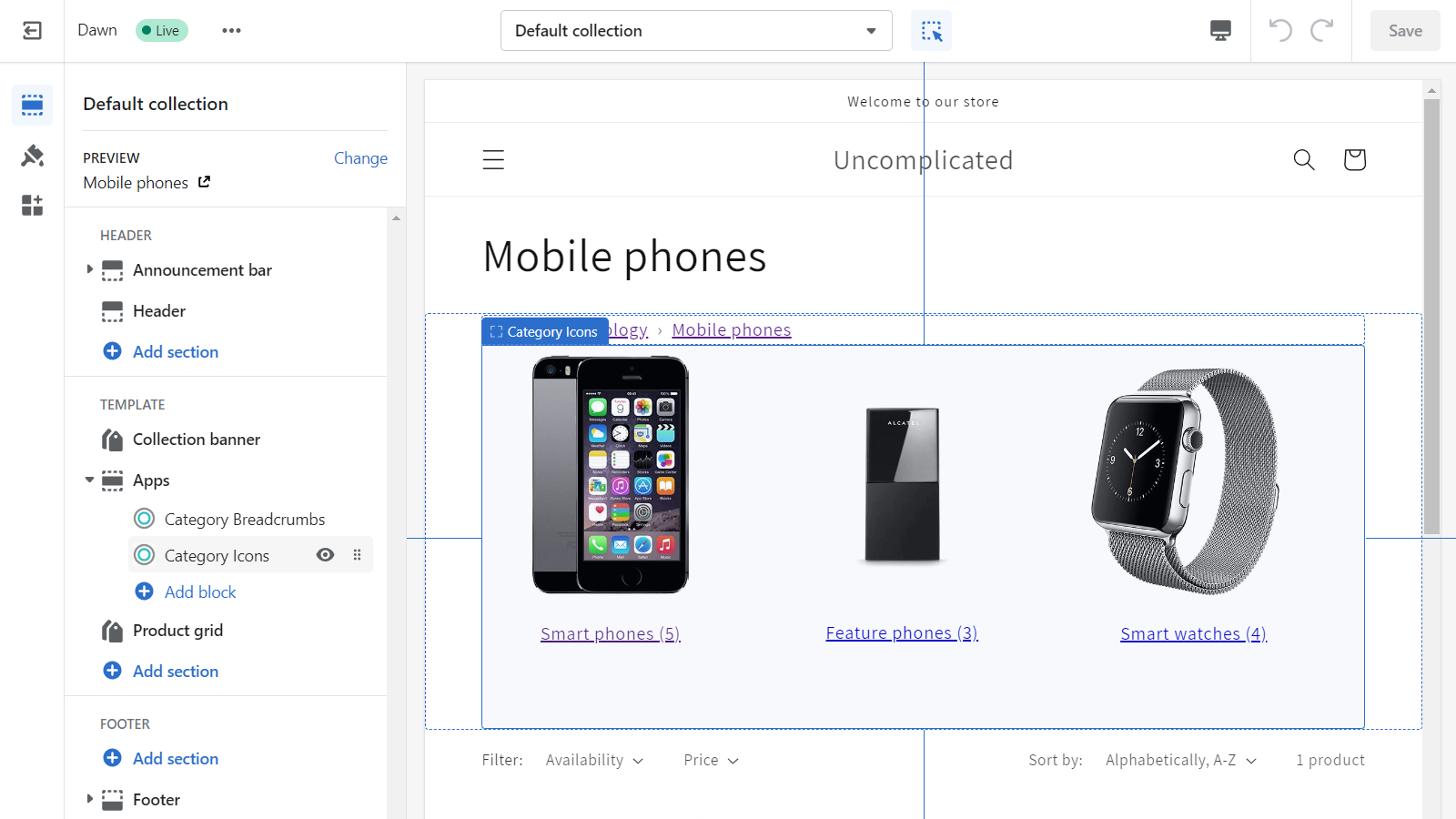特集の画像ギャラリー
Simply add categories to your store's collections
Categories Uncomplicated allows you to build a hierarchical set of categories and visualise them with icons and breadcrumbs. Using this app you can organise your collections into a structure that at a glance helps your customers understand what kinds of products you sell, how those products are organised and how they can narrow their search down to more specific sub-categories. Ultimately they get to find the product or group of products they're shopping for more easily.
- Create categories and sub-categories that work with Shopify Translate & Adapt
- Use the existing standard Shopify navigation system to define your categories
- Improve the SEO metadata that you're sending to Google with dynamic JSON-LD
- Drag-and-drop install using Shopify 2.0 themes, or code into older 1.0 themes
- 2-in-1 bundle of products including category breadcrumbs and sub-category icons
- ハイライト
- 管理画面で直接操作
- 最新テーマに対応
言語
英語
このアプリは日本語に翻訳されていません
カテゴリー
メニューのスタイル
ブラウジング
カスタマイズ
価格設定
Basic
$10 /月
10日間の無料体験
すべての料金はUSDで請求されます。 定期請求と使用料に基づく請求は、30日ごとに行われます。
レビュー (59)
This does exactly what it says it does, and is perfect for my needs with setting up larger collections on my site.
Brilliant! Thank you for taking the time to let me know. Best of luck with your store.
When I submitted a bug, the developer quickly fixed it. This is a good, sustainable APP.
Thank you for your review and your kindly reporting the bug. I make 6-10 updates of the app each month - to keep pace with Shopify API changes and storeowner feature requests - and test extensively ahead of each release. Very occasionally I do make a mistake, where I discover a use-case that isn't covered by my test suite, but I'm very grateful for the bug report and always prioritise getting a fix deployed within a matter of hours.
As a result of your email I've now also added a new feature. The bug you reported related to the display of sub-category icons only on the first page of a paginated collection page. I now do this calculation server-side meaning that on non-first pages (e.g. 2nd/3rd/4th etc.), the icons are removed before being rendered on the server. This is a better user experience for your store's customers because the page loads quicker and with less cumulative layout shift (CSL), which is a good for SEO.
Thanks again for your emails and best of luck with your store.
Does exactly what it says on the tin. But more than this; the support (from Alex, the developer) has been timely, professional, considerate and quite the opposite of self-serving. It is sadly too rare to find app developers who are so conscientious and truly put their clients' needs over their own.
The app works well and the support is second to none.
Well done - and thank you to Zoom Buzz. The Shopify app store needs more dev like you guys.
Technical support is responsive, thoughtful and professional. Unusual to find app developers who are so conscientious and really do seem to put their clients' needs above their own.
The app works well - does exactly what it claims - and the support is second to none.
Strongly recommend this developer and app.
Thank you so much for your reviews from your two stores. I really appreciate the feedback and I'll keep doing my best.
Excellent follow up support from Alex. His support videos are also first class and very succinct. Categories Uncomplicated provides excellent structure to a store, especially those with large numbers of categories. Essential for ease of navigation for the customer and SEO.
Thank you for your review. I'll definitely keep making the videos and pushing the app forward.
サポート
Categories Uncomplicatedに関するご質問にはZoom Buzzがお答えいたします。
データアクセス
このアプリがストアで機能するためには、次のデータにアクセスする必要があります。 その理由については、開発者向けの プライバシーポリシーでご確認ください。
個人データを表示する:
ストアオーナー、 コンテンツ提供者
-
ストアオーナー
名前、 メールアドレス、 電話番号、 物理的な住所
-
コンテンツ提供者
メールアドレス、 IPアドレス、 ブラウザとオペレーティングシステム
ストアデータを表示および編集する:
商品、 オンラインストア
-
商品を見る
商品 or コレクション
-
オンラインストアを編集する
オンラインストアのページ or テーマ
類似のアプリ