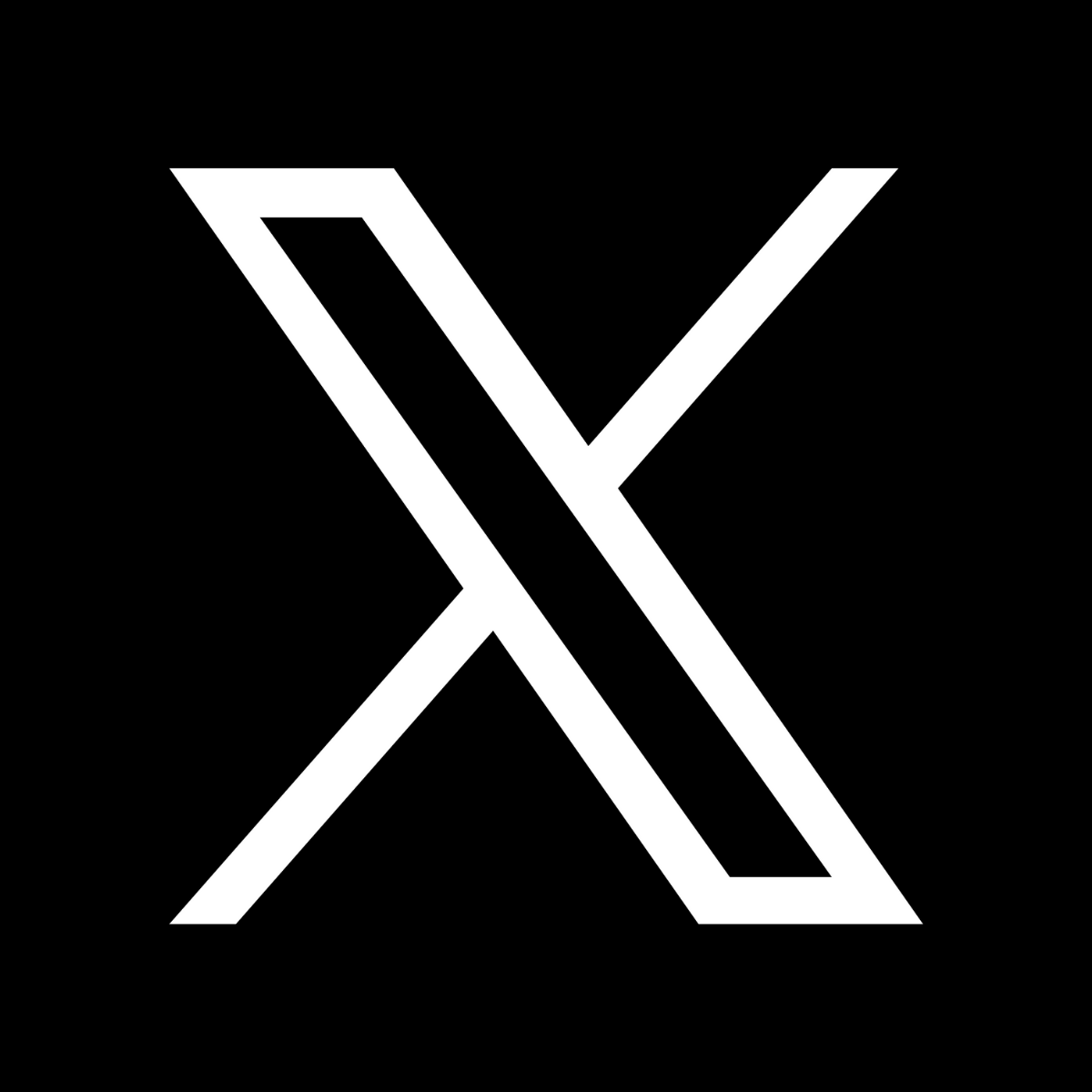Recensioni (86)
Restringi
-
In base alla valutazione
Like usual Shopify has apps that never connect to sales channels as they promise. I have been with him for over 7 to 8 months and can only sell on my own online store and nowhere else after hooking up so many times to every sales channel. Nobody at Shopify will help whatsoever.
Hi Google's Gadgets,
Thanks for your interest. We noticed that you have not yet connected your Twitter account using our sales channel. Once you have successfully connected your account, please reference our onboarding guide (starting on page 5) for next steps on how to create a product set and publish your storefront. Don’t hesitate to reach out to us at merchant-support@twitter.com if you have any questions! Thank you! https://twitter.app.box.com/s/w19e6hh1aylyo3j4rdal8vygnq8x6vvv
twitter is not a trustworthy company by any stretch. they suspended my account for no reason and will not give me any reason whatsoever. I have appealed numerous times now and immediately get the same answer. They have not changed one bit. A terrible company run by politically biased activists and have zero interest in conducting business.
APP NOT WORKING! I even use Chrome by google and cleared the cached, still not working
Catalogue wont connect, and its virtually impossible to add products manually. The app isnt working to connect the shopify store products either
Hi Klora, thank you for your interest! We noticed you did successfully sync your product catalog with 2 products, and already set up your Twitter Spotlight in Twitter Shopping Manager. Please reference our onboarding guide to publish your Spotlight (page 10) as next steps and don’t hesitate to reach out to us at merchant-support@twitter.com if you have any questions! Thank you!
https://twitter.app.box.com/s/w19e6hh1aylyo3j4rdal8vygnq8x6vvv
after i click install app it goes to next screen then pops up app is blocked... I really would like to try this app out
Not user friendly. Very strange to have some items pulled to be able to use. Mostly weird items that are not even actually for sale on my site. Then, when I do find a product that I want to put into a set I can't because my pictures are all too small. The way my template of my store works is that I use 212 x 250px. I would need to re-do all of my pictures to make it work. Plus, I tried to re-do one to see if I could get it to work and it doesn't.
This will not connect to my stores. I have 2 seperate Shopify stores, and it just times out when I click "Authorize". Can this be fixed please. This would really help big time.
Miserable integration -- Shopify says my catalog is linked and to go to Twitter to manage it. I go to Twitter and it tells me I have nothing uploaded and to go to Shopify to manage it. I have absolutely no way of doing anything with this.
We're stuck in an endless loop after connecting Twitter. It says our products are synced and we're ready to set up our store front. We click the button to add products from our Shopify, then it leads us back to this page to add the app, which we have done. I can't do anything from this page now except read reviews and leave my own. I can't get any products to show on our Twitter account.
Hi LushDecor,
Thank you for reaching out! Once you’ve completed the onboarding steps on Shopify, you’ll need to head over to Twitter Shopping Manager (https://ads.twitter.com/shopping_manager) to create Product Sets and publish your Twitter storefront. Your products should be automatically synced and can be found via the “All Products” tab, and there is no need to manually add products or go back to Shopify.
Please follow this guide https://twitter.app.box.com/s/w19e6hh1aylyo3j4rdal8vygnq8x6vvv for a full end-to-end walkthrough of the steps to activate a Twitter Shopping feature on your profile. Specifically, page 8 to 11 shows the individual step to publish a storefront.
Please reach back out to merchant-support@twitter.com if you run into any issues!
Thank you,
Twitter Shopping Support