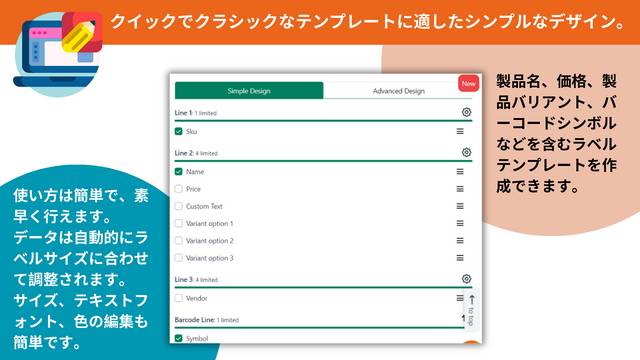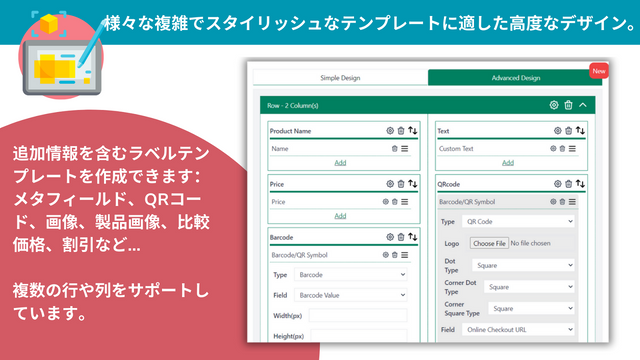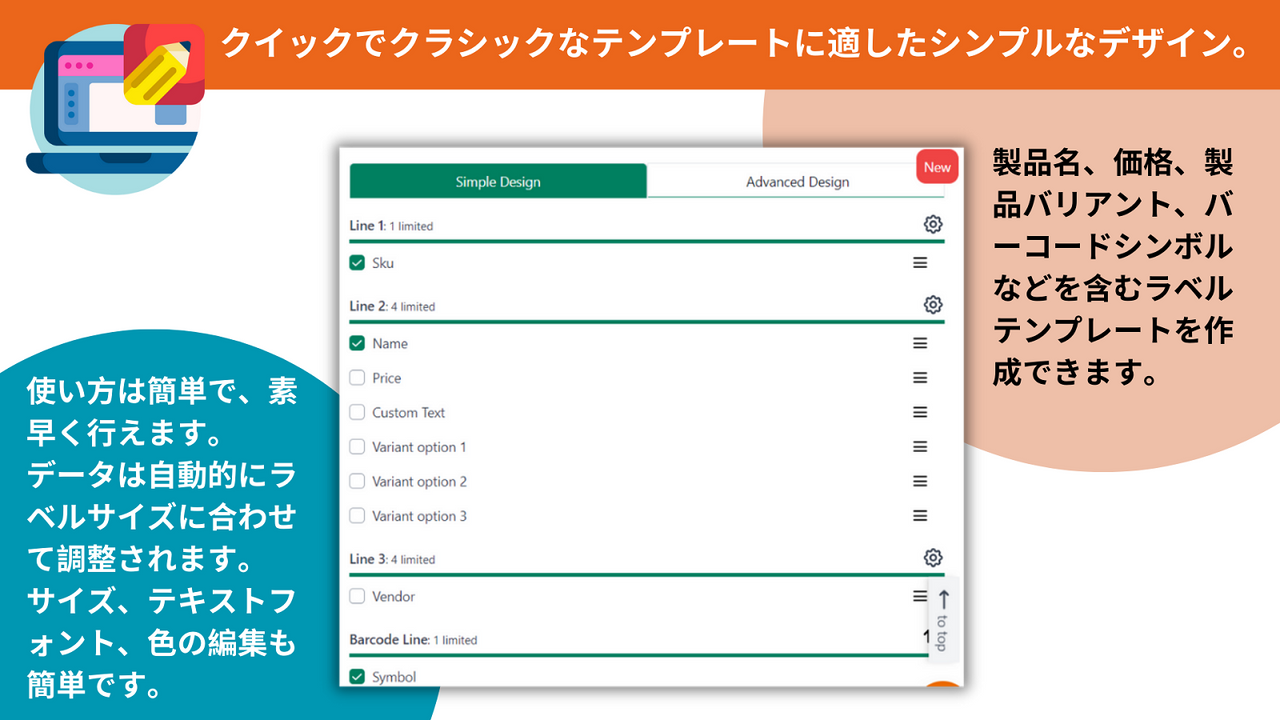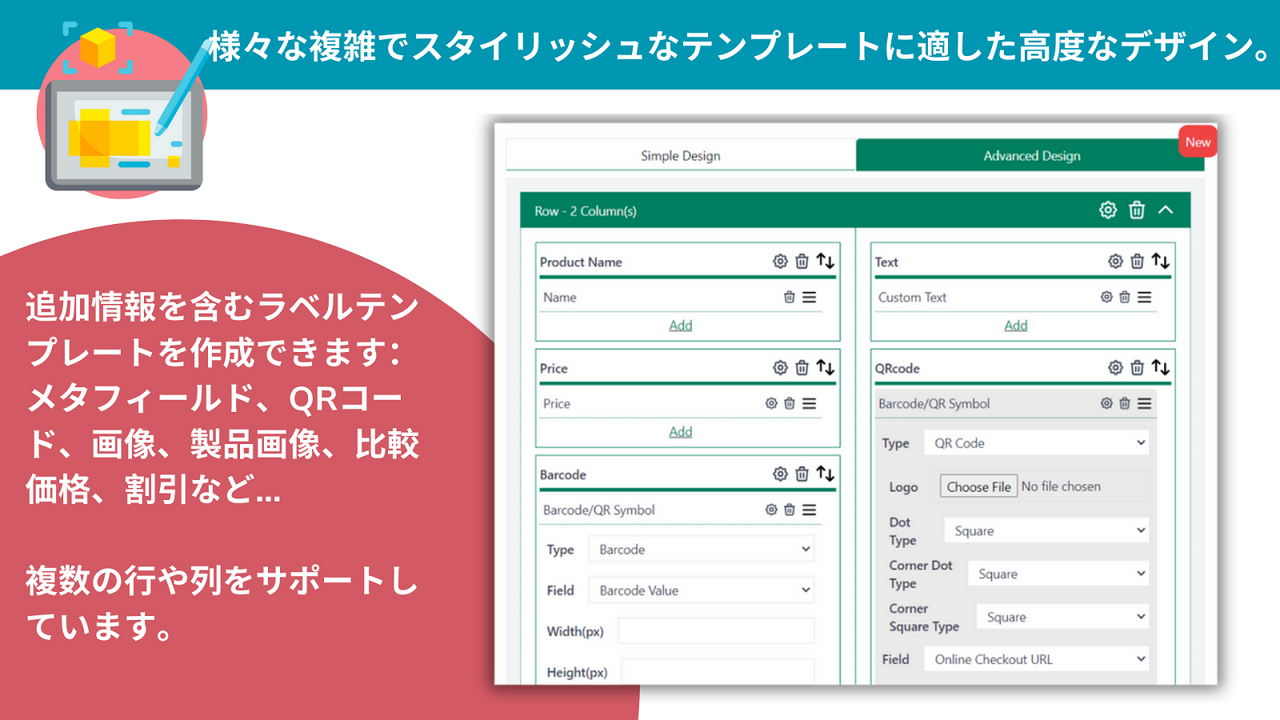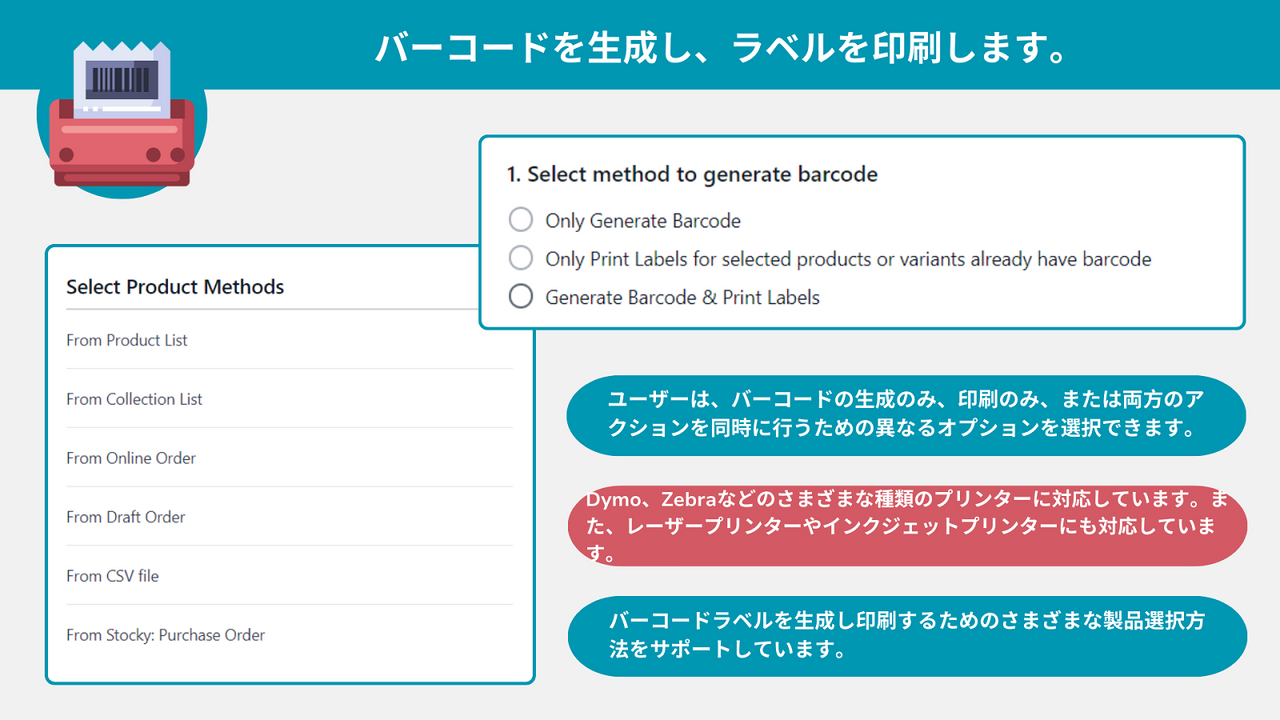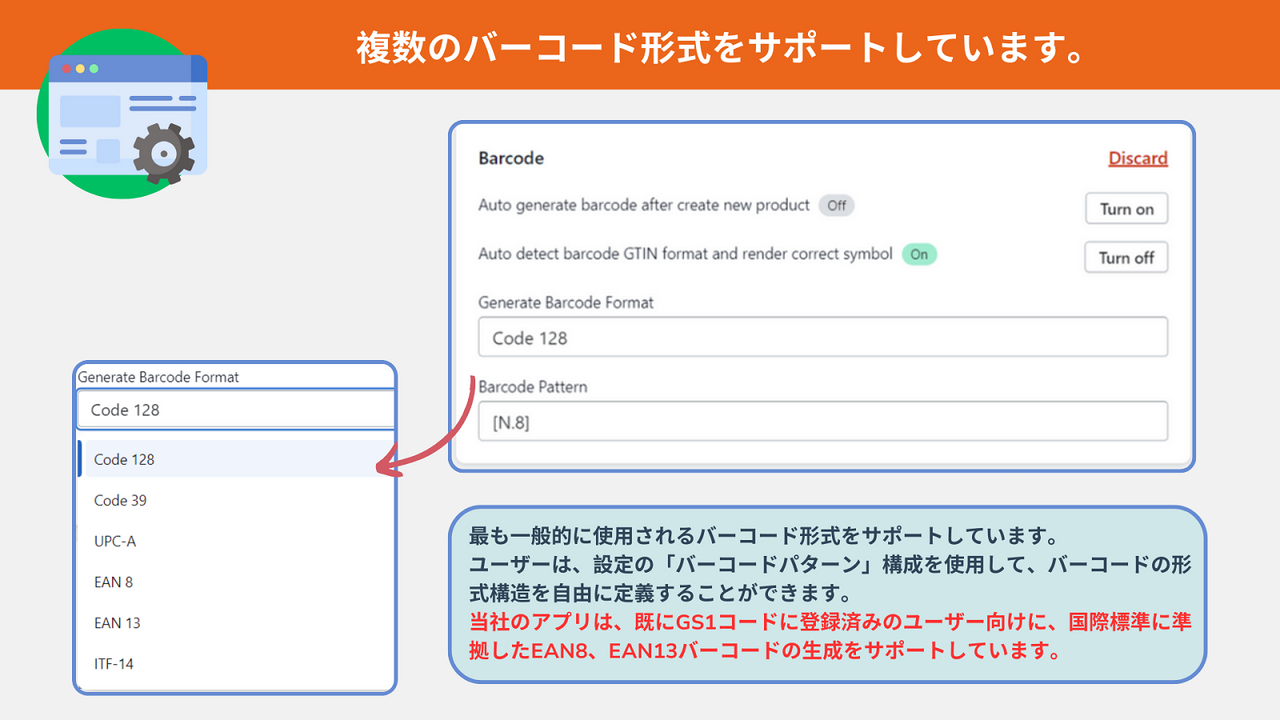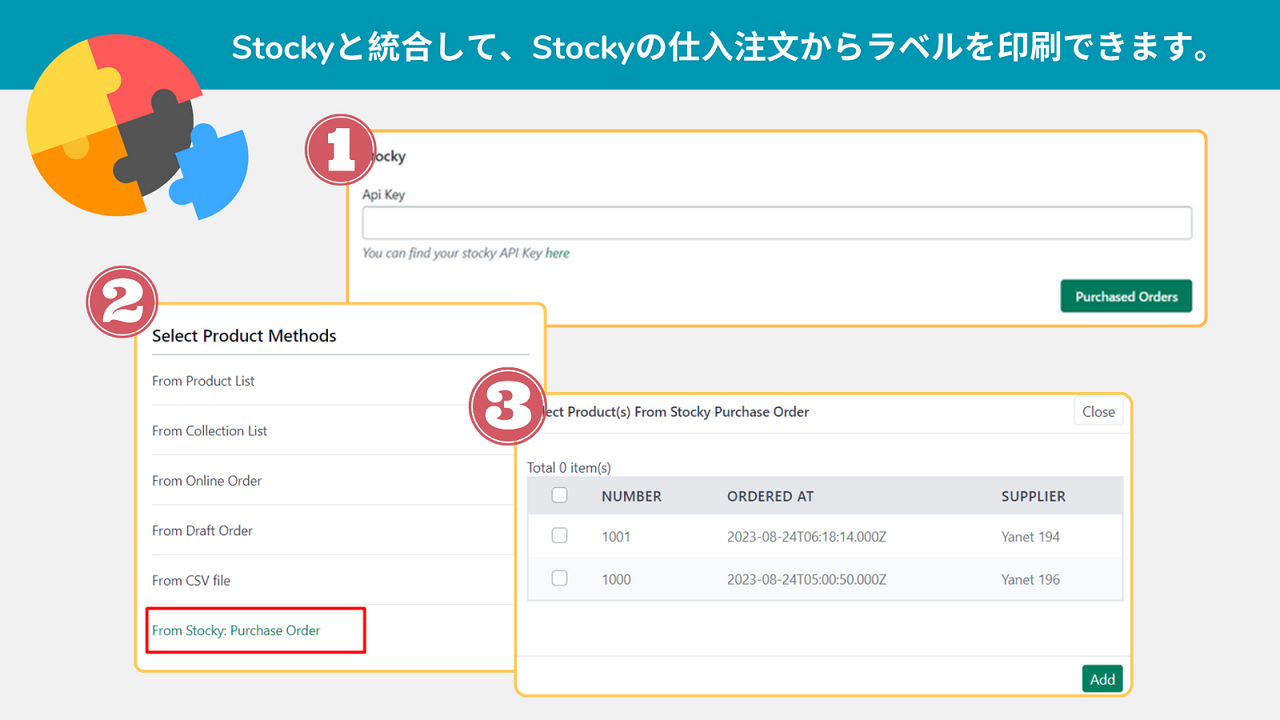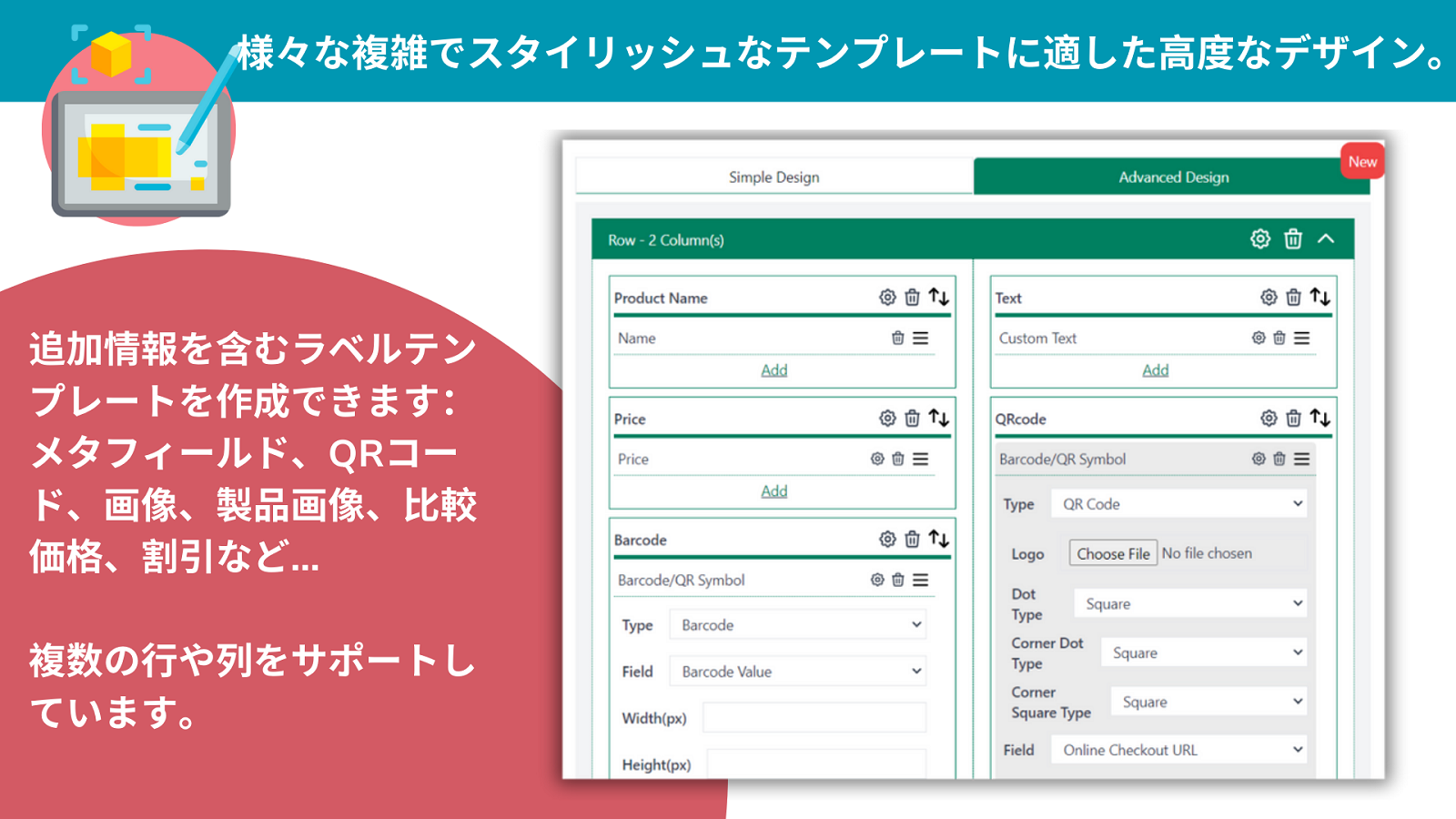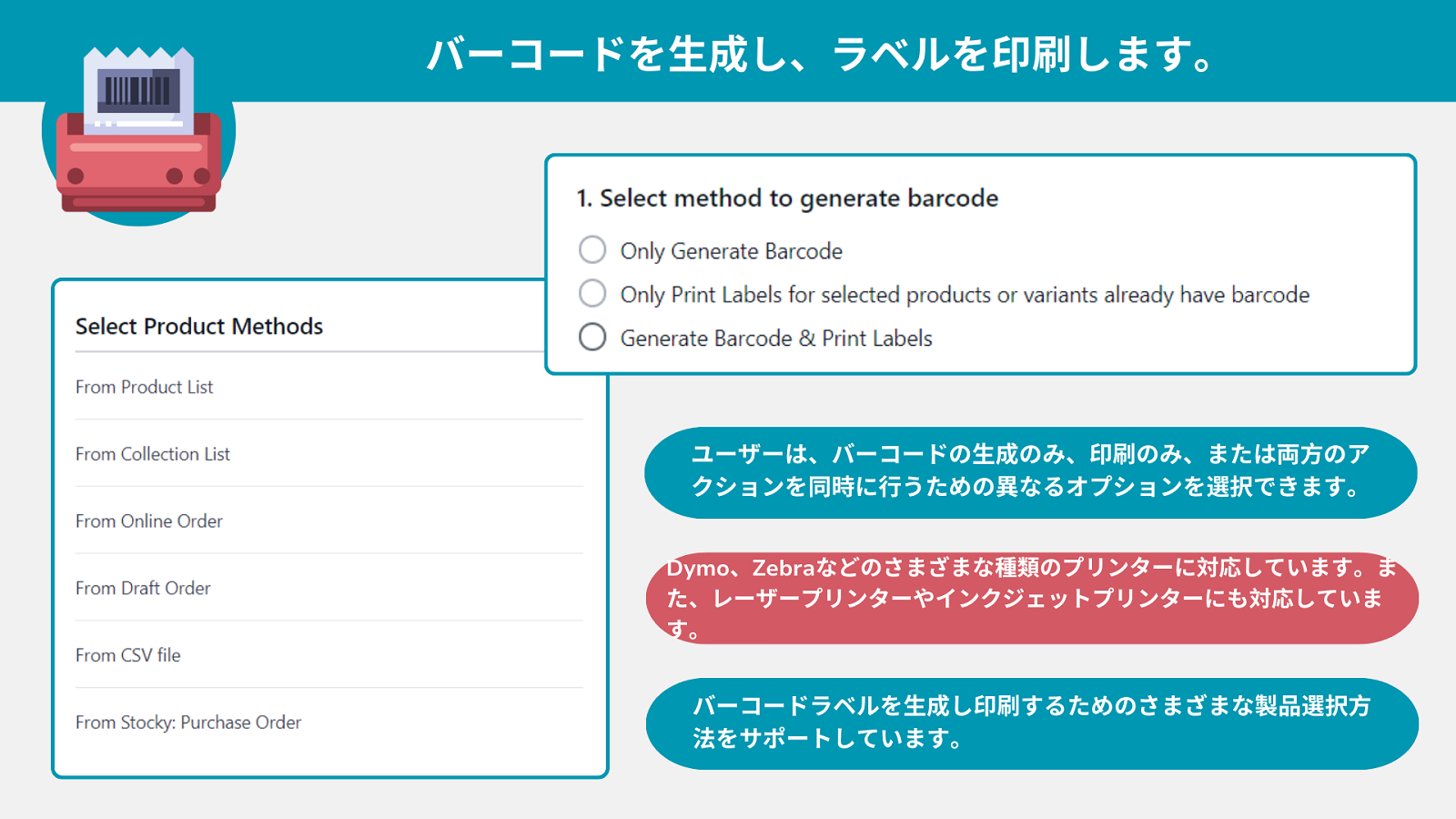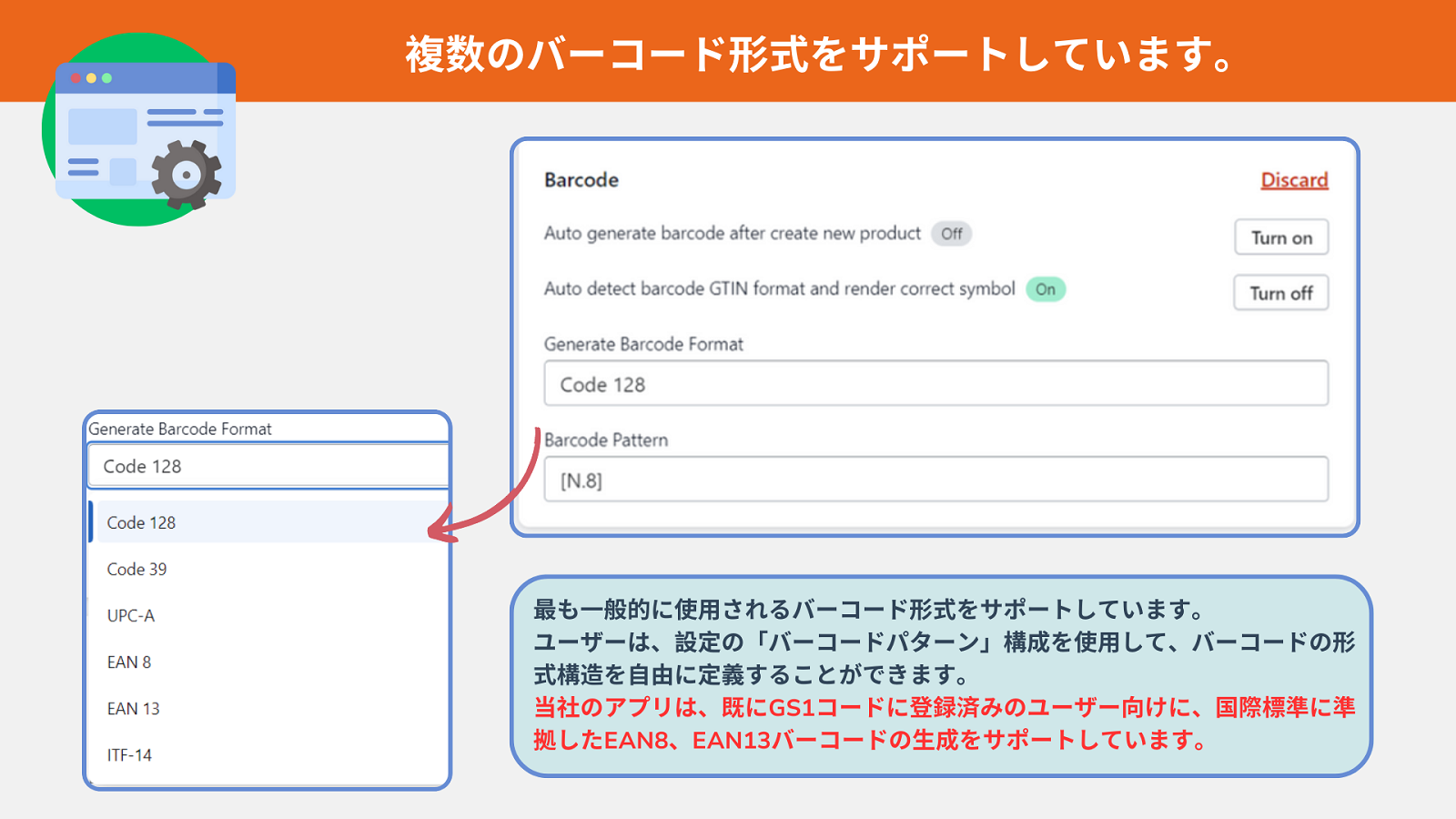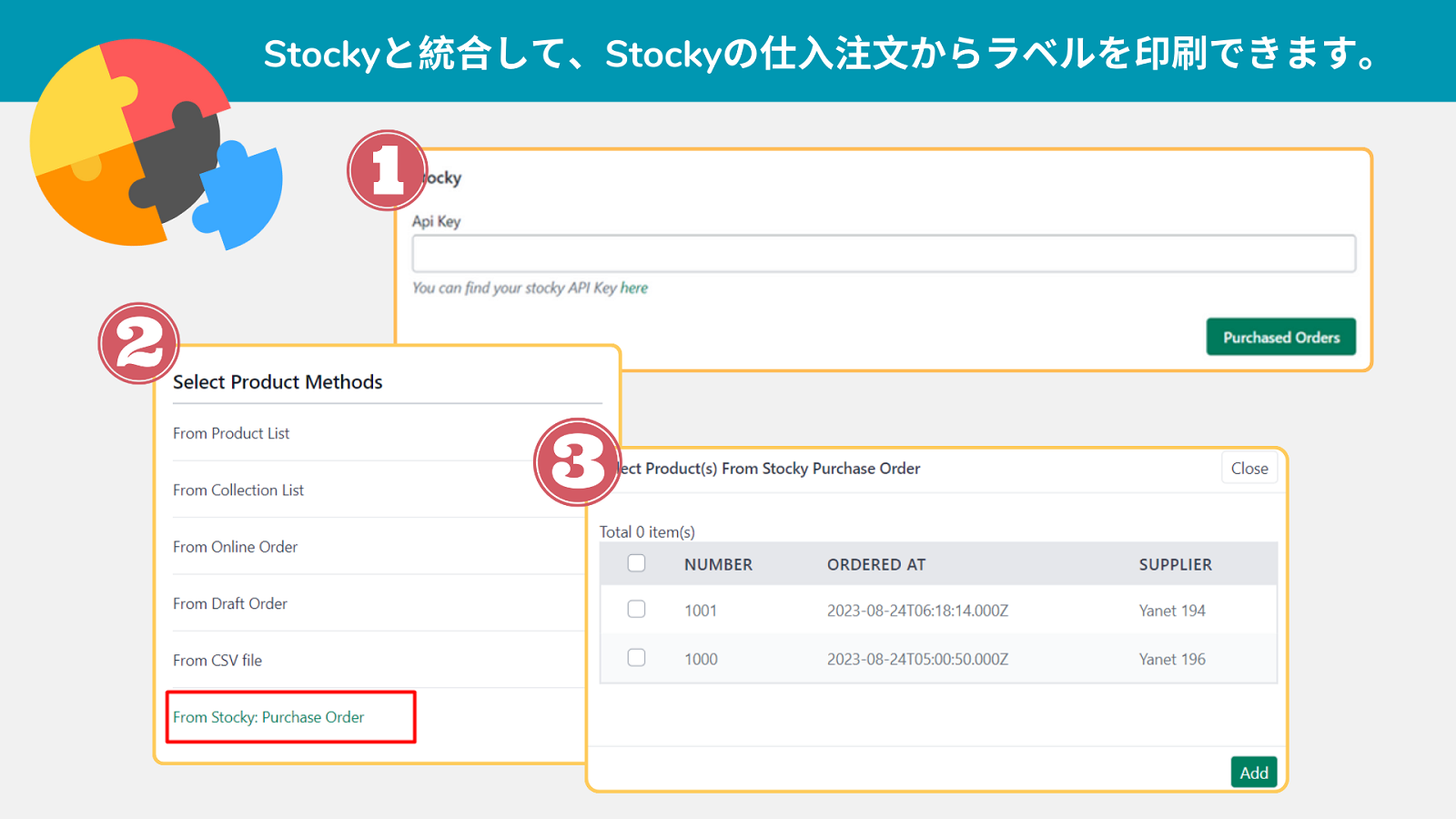特集の画像ギャラリー

たった3つのステップで製品のバーコードラベルをデザインして印刷します。 独自のユニークなラベルスタイルを作成しましょう。
もし、製品のバーコードラベルを作成し印刷するための、プロフェッショナルかつ使いやすいソリューションをお探しの場合、当社のバーコードラベルアプリがぴったりです。 Yanetバーコードラベルアプリでは、ブランディングや使用目的に合わせたラベルを自由に作成できます。さまざまな紙サイズ、スタイル、バーコード形式に対応しています。 よくデザインされたラベルは、顧客のブランド認知を高めるだけでなく、ビジネスの他の側面をより簡単かつ迅速にするのに役立ちます。
- コーディングのスキルを必要とせずに、簡単かつ迅速にラベルテンプレートをデザインできます。
- ラベルプリンタがサポートするどんなラベルサイズでも設定できます。
- さまざまな種類のバーコード形式を生成できるようにします。
- 複数の製品のラベルを一括で印刷するために、複数選択またはCSVファイルの使用が可能です。
- Stockyと統合して、仕入れ注文から製品のラベルを印刷できます。
- あなたのストアと同じようなストアに人気
- アメリカに拠点
- ハイライト
- 管理画面で直接操作
言語
英語、 ドイツ語、 フランス語、 日本語、 ポルトガル語 (ブラジル)、と 中国語 (簡体字)
連携対象システム・アプリ
- Stocky
価格設定
FREE
無料
- 月に無料で200枚のラベルが利用可能です。
- シンプルなデザインが利用可能です。
- ライブチャットとメールサポートが提供されます。
PRO
$7.99 /月
または$79.90/年で17%お得
- 月に無料で2000枚のラベルが利用可能です。
- 高度なデザインが利用可能です。
- GTINジェネレーターも利用可能です。
- ライブチャットとメールによる優先サポートが提供されます。
ULTIMATE
$29.99 /月
または$299.90/年で17%お得
- 月に無料で25,000枚のラベルが利用可能です。
- 無料のデザインテンプレートが提供されます。
- 高度なデザインが利用可能です。
- GTINジェネレーターも利用可能です。
- ライブチャットとメールによる優先サポートが提供されます。
UNLIMITED
$69.99 /月
または$699.90/年で17%お得
- 毎月無制限のラベルを印刷できます。
- 無制限のバーコードを生成できます。
- GTINジェネレーターが利用可能です。
- 高度なデザインが利用可能です。
- ライブチャットとメールによる優先サポートが提供されます。
すべての料金はUSDで請求されます。 定期請求と使用料に基づく請求は、30日ごとに行われます。
レビュー (335)
This is a really easy app to use and works consistently well. The learning curve was very small and it has made selling at markets and keeping more accurate inventory so much easier. The customer service from Anita was also very helpful and I received 200 free labels which is extra helpful when first figuring out printer settings.
I'm very happy with this app – it works perfectly and does exactly what I need. The support team is excellent: they respond quickly, are helpful and very friendly. Special thanks to Tracy, who helped me customize my labels – her assistance was spot on. Highly recommend!
I had the pleasure of speaking with Alex from support today regarding an issue with VAT not being included in the product prices. It was a problem that could have taken a couple of days to resolve, but once Alex understood how urgently it was affecting our business, he went above and beyond to find a solution. He managed to fix the issue within just a few hours.
I’m truly impressed by this level of customer service and will definitely be recommending this app moving forward.
I was struggling to fix my barcode setting without any idea, and then I requested support from Yanet Barcode Customer Service. Alex, help me fix the barcode settings as per my requirement. And it works perfectly fine. Quick response, Effective support. Highly recommended him.
Quick customer service and easy setup interface. The free plan also allows me to do some test printings first and do as much tweaks i want for the test print before I need to do official prints for my company. I was up and running within minutes. Overall it's good for first starters.
And thanks to Alex, he was helpful and fast on solving my issues and answering whatever questions i have on the app.
サポート
アプリサポートはYanetによって提供されています。
類似のアプリ