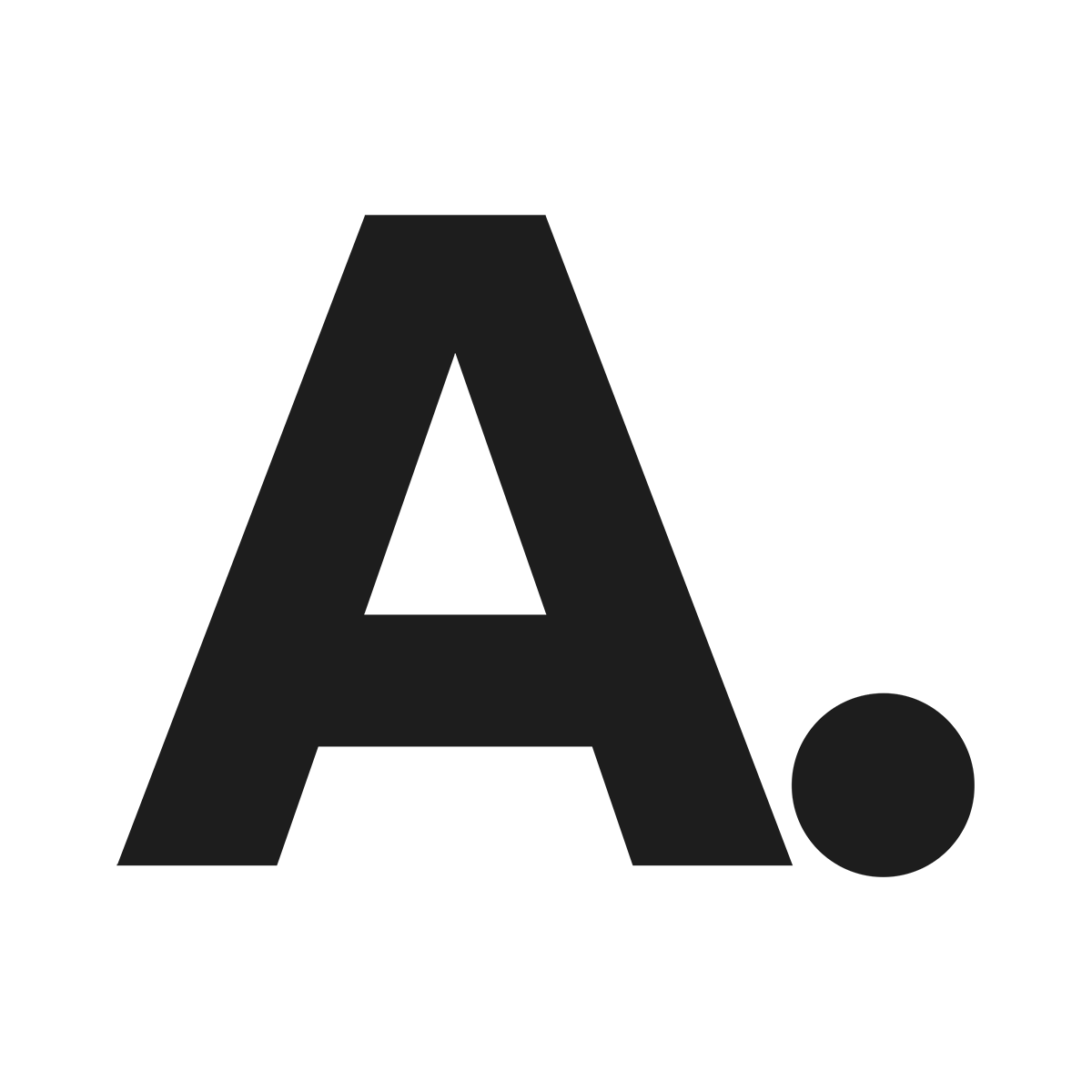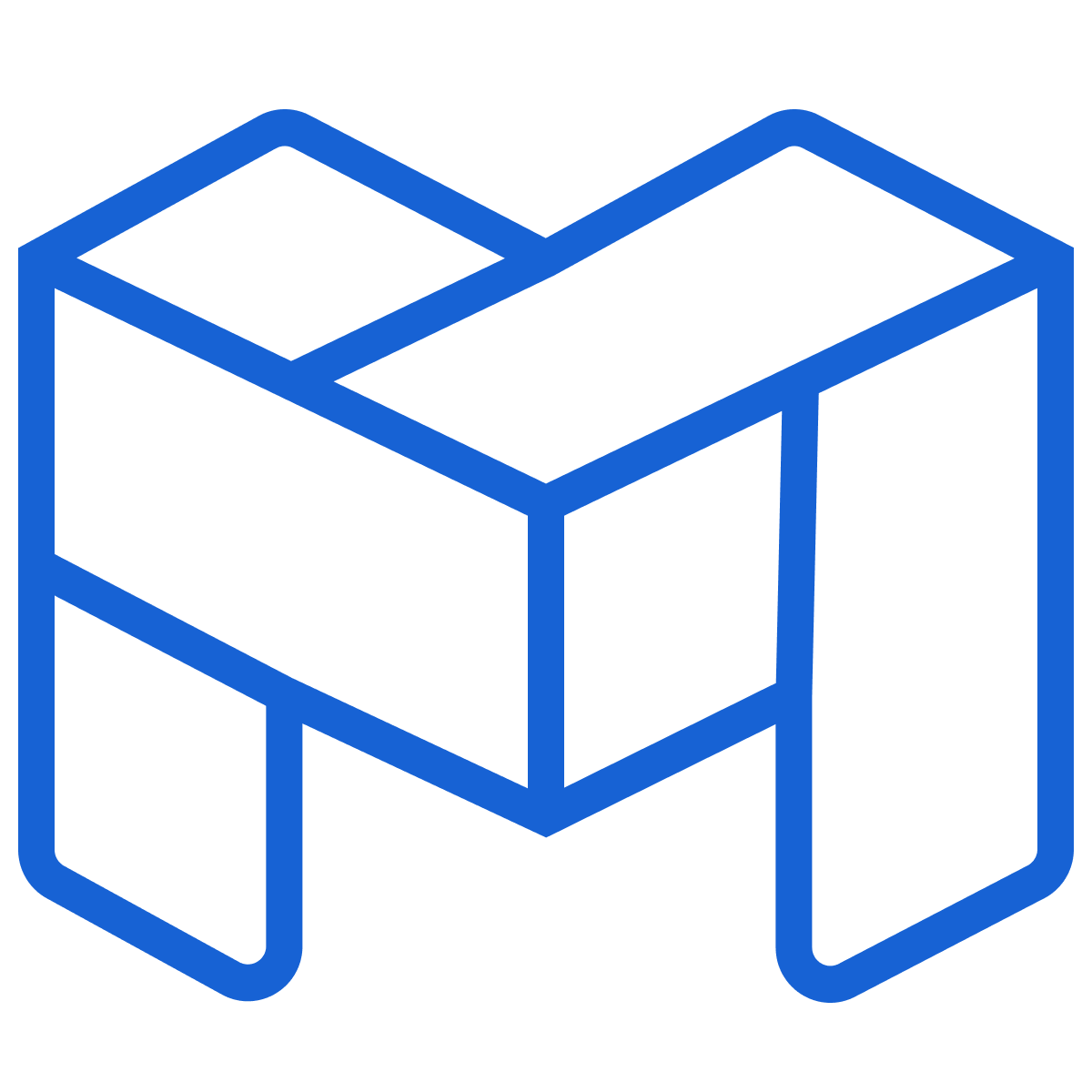Zakeke ‑ Customizer 2D 3D
- 定價
-
提供免費方案。 提供免費試用。
- 廣獲同類商店愛用
- 美國商家
- 特色
- 可與最新佈景主題搭配使用
- 評分
- 4.2 (72)
主要圖片圖庫
Create unique product experiences. Add live customization, 3D, AR & try-on to set your store apart.
Transform your store with immersive product experiences, add endless product options with Zakeke Customizer, 3D Product Configurator, 3D DAM & AR Viewer, and Virtual Try-On. Let customers personalize products in real time, view them in realistic 3D, and experience them with AR and virtual try-on. Customers design, you receive production-ready files automatically. Cut back-and-forth on custom orders, streamline intake, and easily connect to your favorite POD to save time and simplify fulfilment.
- Personalization options for any product: text, image, color, engravings & more.
- 3D Configurator for made-to-order products with components, textures & more.
- Create, store, manage and share hyper-realistic 3D models without a 3D artist.
- AI-powered virtual try-on from any device, no app download required.
- Production-ready files auto-generated. No manual edits or back-and-forth.
- 廣獲同類商店愛用
- 美國商家
- 特色
- 可與最新佈景主題搭配使用
語言
英文、 西班牙文、 法文,以及 德文
這項應用程式尚未翻譯成繁體中文
可與以下項目搭配使用
- 結帳頁面
- Printful
- CustomCat
- Zapier
- Order Desk
- PageFly Landing Page Builder
- 2048 Variants
定價
Development Stores
免費
- Only available for development stores.
- All features included
- 2D Visual Customizer
- 3D Configurator
- 3D DAM & AR Viewer
- Virtual Try-On
Starter
$29.90 /月
或每年 $304.92,可省 15% 的費用
1,9% transaction fee only on sold products via Zakeke (Minimum 2 cents)
- Up to 5 published products
- 2D Visual Customizer
- 3D Configurator
- 3D DAM & AR Viewer
- Virtual Try-On
- "Powered by Zakeke" label
14 天免費試用
Grow
$69.90 /月
或每年 $712.92,可省 15% 的費用
1,8% transaction fee only on sold products via Zakeke (Minimum 2 cents)
- Everything from Starter
- Up to 25 published products
- 2D Visual Customizer
- 3D Configurator
- 3D DAM & AR Viewer
- Virtual Try-On
- White label
14 天免費試用
Scale
$199.90 /月
或每年 $2,038.92,可省 15% 的費用
1,7% transaction fee only on sold products via Zakeke (Minimum 2 cents)
- Everything from Grow
- Up to 50 published products
- 2D Visual Customizer
- 3D Configurator
- 3D DAM & AR Viewer
- Virtual Try-On
- White label
14 天免費試用
所有費用均以 USD 計價。 定期費用和依使用量計費方案,均以 30 天為週期收費。 查看所有定價選項
評論 (72)
Thanks to the Zakeke team we have been able to develop an unique 3D model for our products. The detail and partnership we have experienced with Zakeke has been thorough in our entire process. We have received support and guidance on building our product. We are pleased with Zakeke and the customer service
Seller Experience: ★★★★☆ (4.9/5)
Buyer Experience: ★☆☆☆☆ (1/5)
As a seller, Zakeke has been an incredibly helpful tool. I really appreciate how well-organized the backend is. Features like predesigned templates, printing methods, and bulk personalization options make it a top-tier platform on the seller side. From that perspective, it easily deserves a 4.9 out of 5.
Unfortunately, the buyer experience is where Zakeke seriously falls short—and that’s ultimately the most important part.
If your customer isn’t tech savvy, they will likely struggle (and many of mine have). Here are some key issues I’ve encountered:
Navigation Confusion: After customizing, buyers are automatically redirected to the cart. If they want to purchase multiple of the same item with different personalizations, it’s not clear, for them, how to go back.
Shopify Limitation: On the Shopify platform, it currently doesn’t allow the “customize” button to replace the “add to cart” button, unlike the option for WooCommerce. Many buyers skip customization entirely and just leave notes during checkout—defeating the purpose of using Zakeke in the first place. I end up having to manually create links post-purchase, which costs me more time and money.
No On-Page Preview: I really dislike that buyers have to click a separate button just to start customization. Tools like Customily offer embedded previews directly on the product page—Zakeke should too.
Mobile Experience is Poor: Even after the 2025 update, the mobile and touchscreen experience is unreliable. I’ve had to tell buyers to switch to a laptop just to get it to work properly.
UI/UX Confusion: Buttons like “Save” vs. “Complete” are unclear and frustrating for customers. I’ve had to intervene and complete personalizations manually for buyers—exactly what I was hoping to avoid by using Zakeke.
Pricing Concerns: The cost structure can be excessive if you're not familiar with 3D setup or configuration fees. Between per-sale percentages and additional setup costs for 3D items, it’s not beginner-friendly or budget-friendly unless you’re technically inclined.
Overall, I want this platform to succeed, and I hope this feedback is taken seriously. Until the buyer experience is dramatically improved, I can’t recommend Zakeke to others. I purchased it to streamline customizations—not to take on extra work—and right now, it's doing the opposite.
If major improvements are made on the buyer side, I’ll be happy to update this review.
I was initially very excited to try Zakeke, as its functionality seemed perfect for automating and streamlining our customisation workflow. Zakeke promotes "Printing Methods" as a core feature — to quote their own description: “This is where you can create a printing method and assign it to one or more products, sides, or even variants.”
However, after setting it up with a Print-on-Demand (POD) integration, I quickly discovered a major limitation: you cannot assign additional Printing Methods when using POD. This was a dealbreaker for us. The app markets itself as both POD-friendly and focused on advanced print configuration — but in practice, you have to choose one or the other. If you opt for POD, you lose access to what Zakeke itself calls a “core” part of the platform.
It’s frustrating. We were hoping to use Zakeke to automate and control our custom print setup, but instead found it lacked the very functionality we needed most.
If you rely on POD, be aware: you won’t be able to create Zakeke’s Printing Methods.
That said, - their support team is very responsive and provided quick assistance when needed.
Thank you for your honest and detailed review — and you're right in pointing out this limitation.
Printing Methods are indeed one of the most powerful features in Zakeke. They not only allow customization of the design tools available to end customers but also define the type and structure of the print-ready file expected by the merchant. However, when it comes to Print-on-Demand (POD) products, we currently restrict access to Printing Methods. This is because POD workflows involve automatic file generation and submission to the POD provider, and allowing full customization of these parameters could result in files that are incompatible with the provider's print requirements — potentially causing orders to fail.
That said, we fully understand how this can be frustrating, especially for users looking to combine the flexibility of Printing Methods with the convenience of POD automation. We're actively exploring ways to address this limitation, including a simplified version of Printing Methods that would be compatible with POD workflows without risking file rejection.
We truly appreciate your feedback, and we're glad to hear our support team could assist you quickly. Your input helps us shape the platform and improve it for all users.
Zakeke offers a solid customization tool that’s helped us give customers more control over their designs. There’s definitely room for improvement in performance and pricing flexibility, but overall it’s been a valuable addition to our site.
Thanks to the support from the Zakeke team! Throughout the process, we received valuable guidance and assistance that helped us bring our vision to life. A special thanks to Giusi for her availability and helpfulness, her support has been greatly appreciated.
支援服務
應用程式支援由 Zakeke (Futurenext Srl) 提供。
或瀏覽他們的支援服務入口網站開發者
發布日期
2017年11月17日
其他同類型應用程式