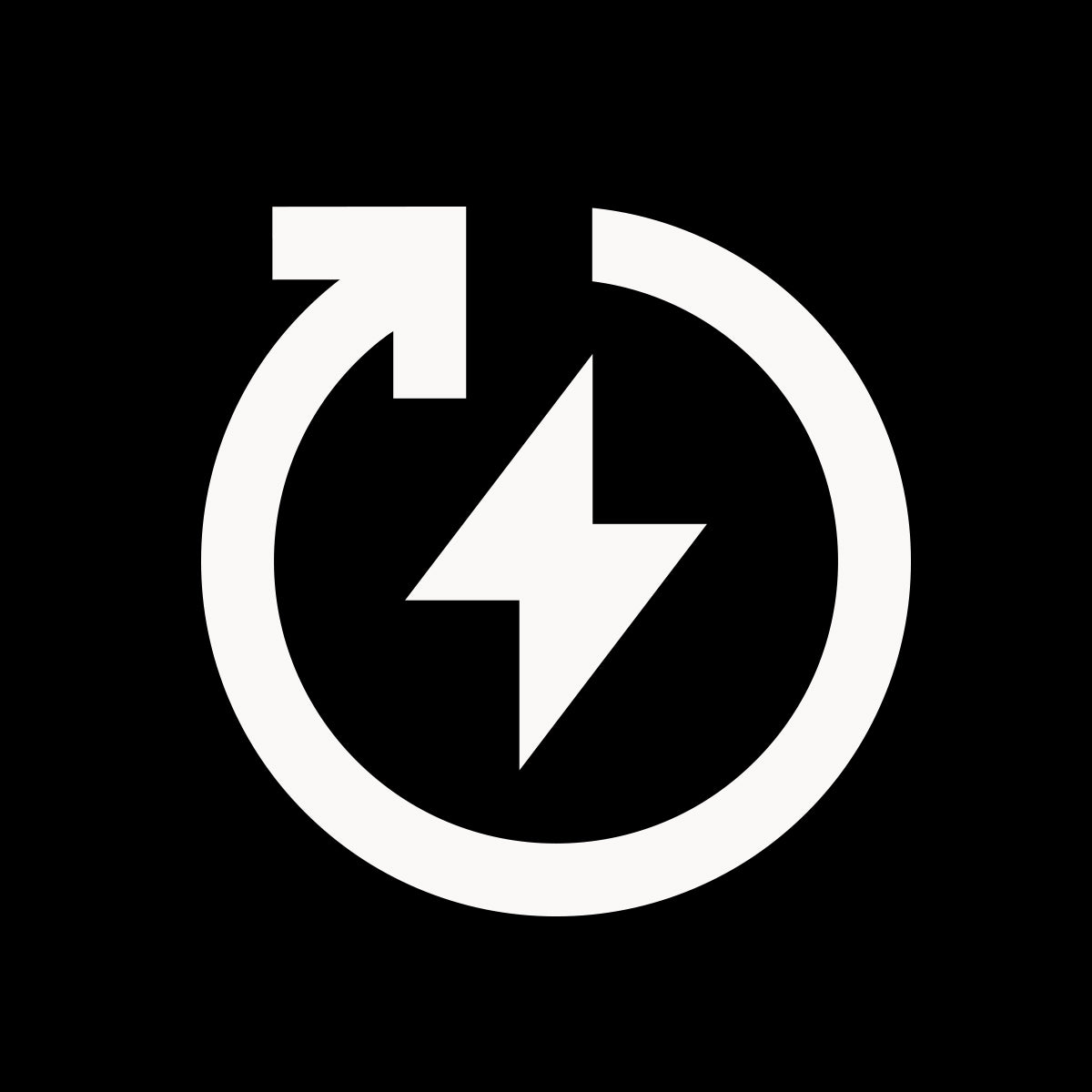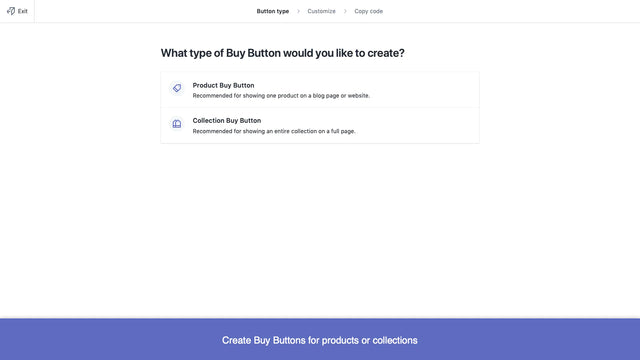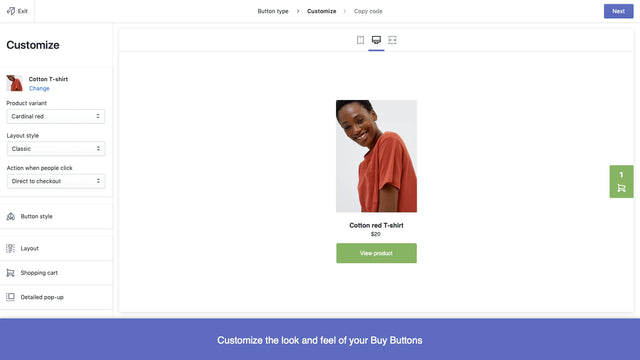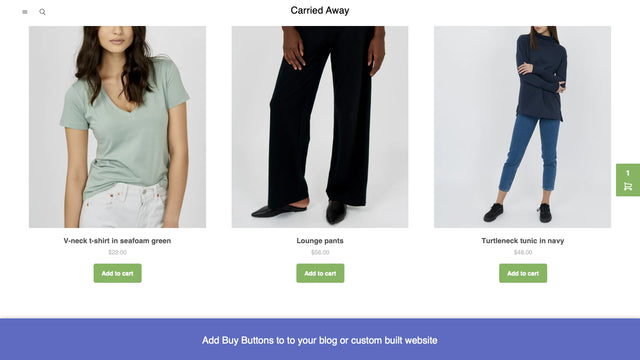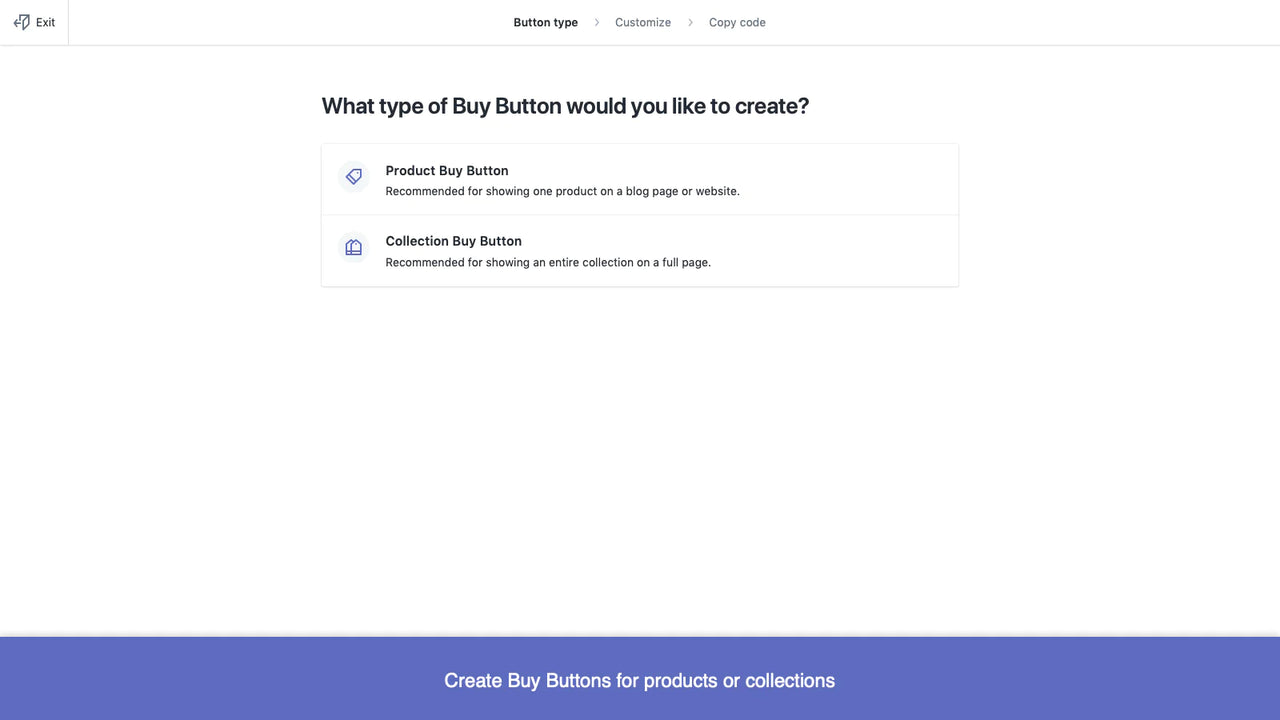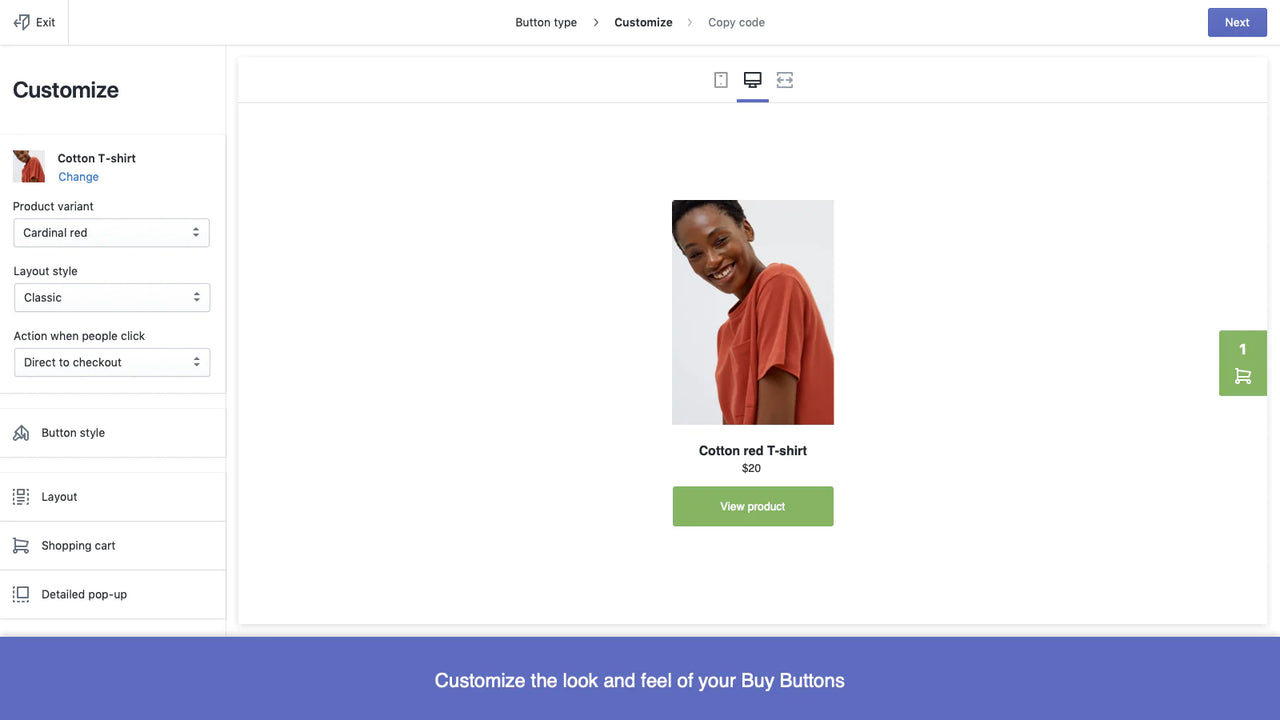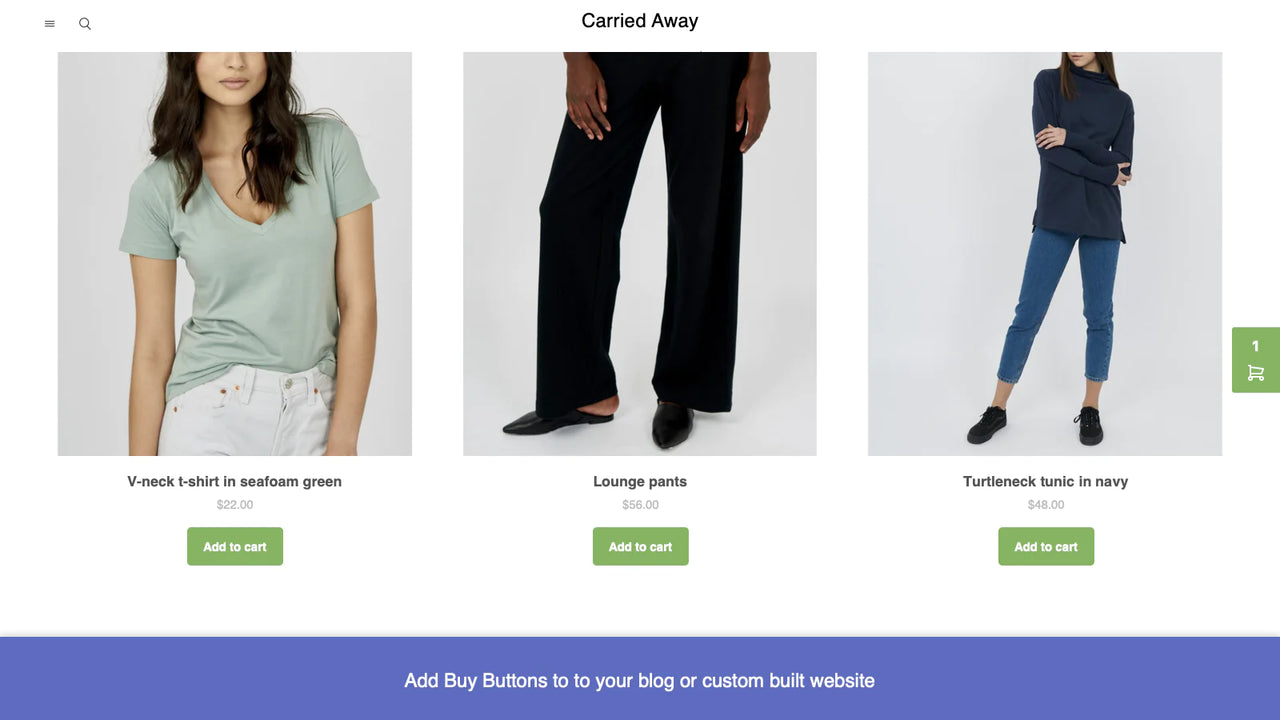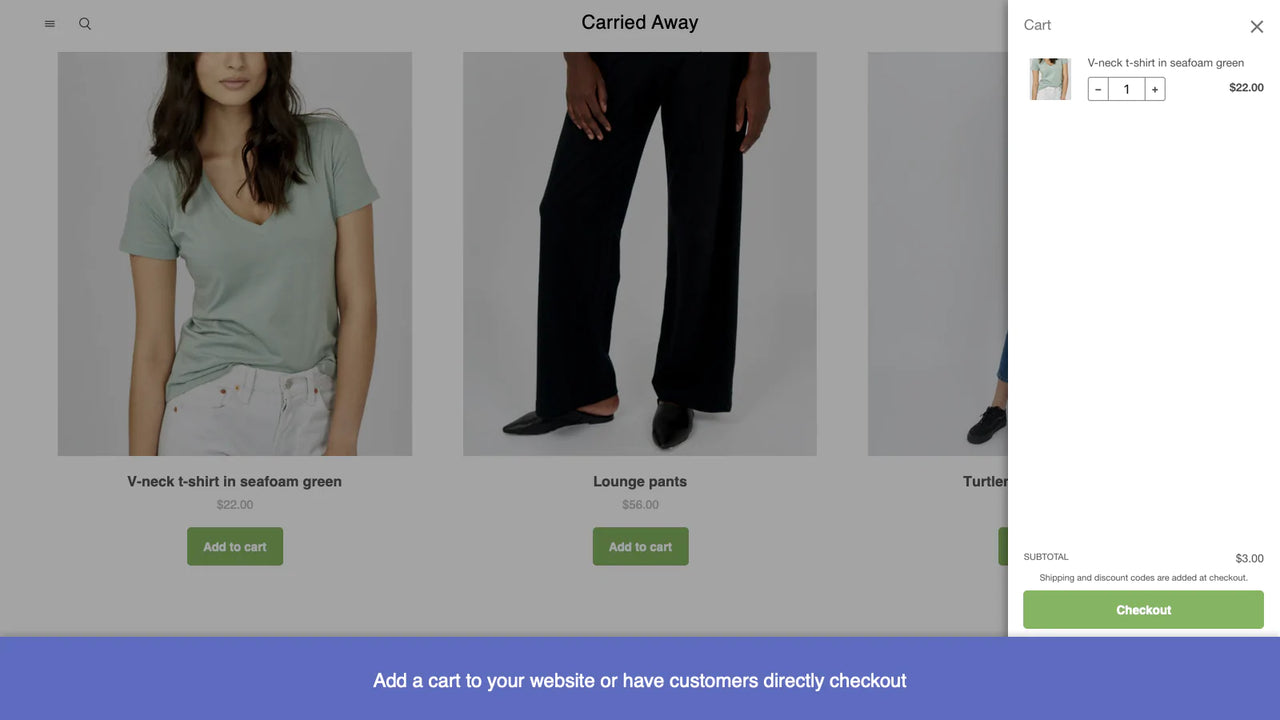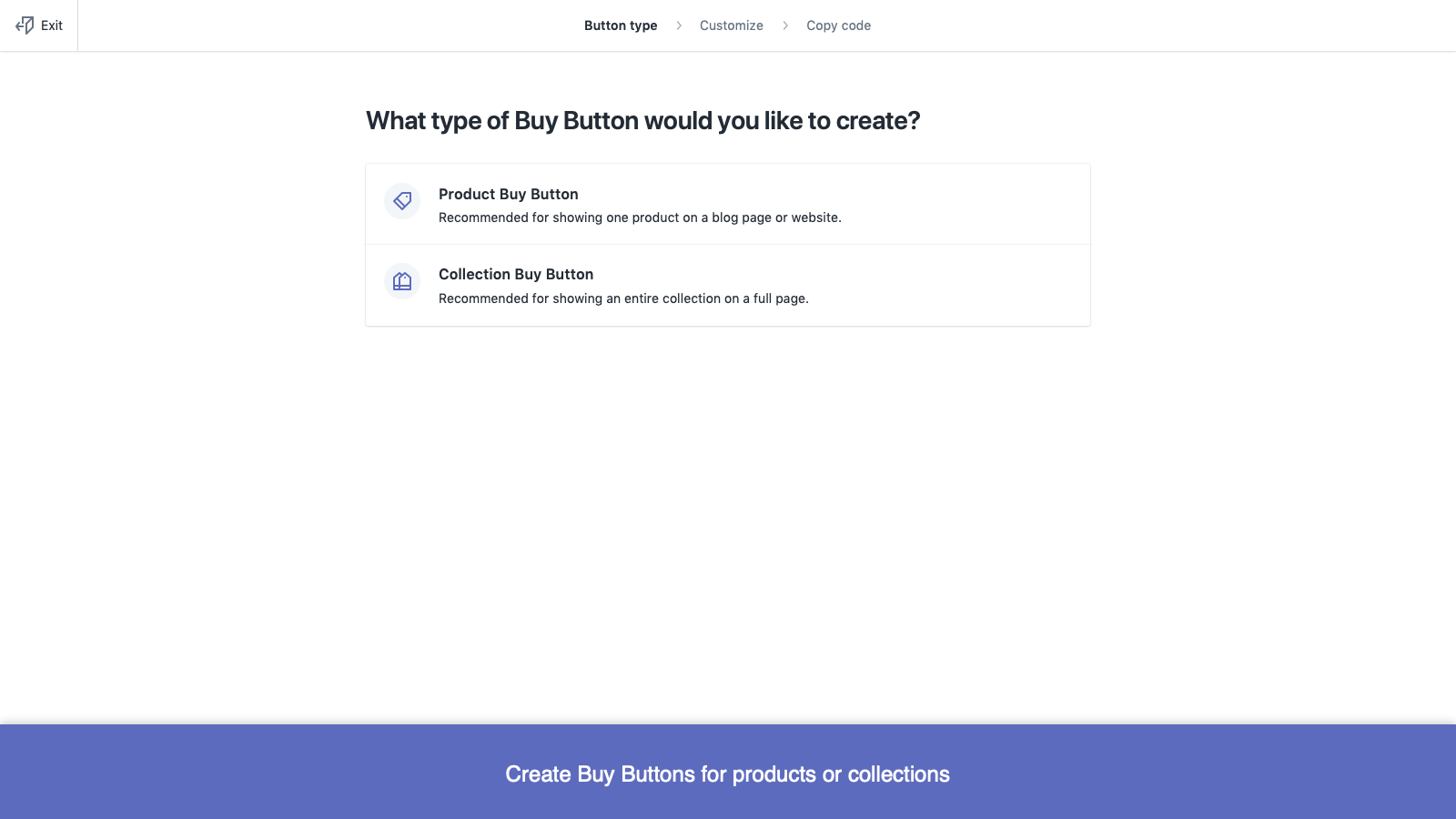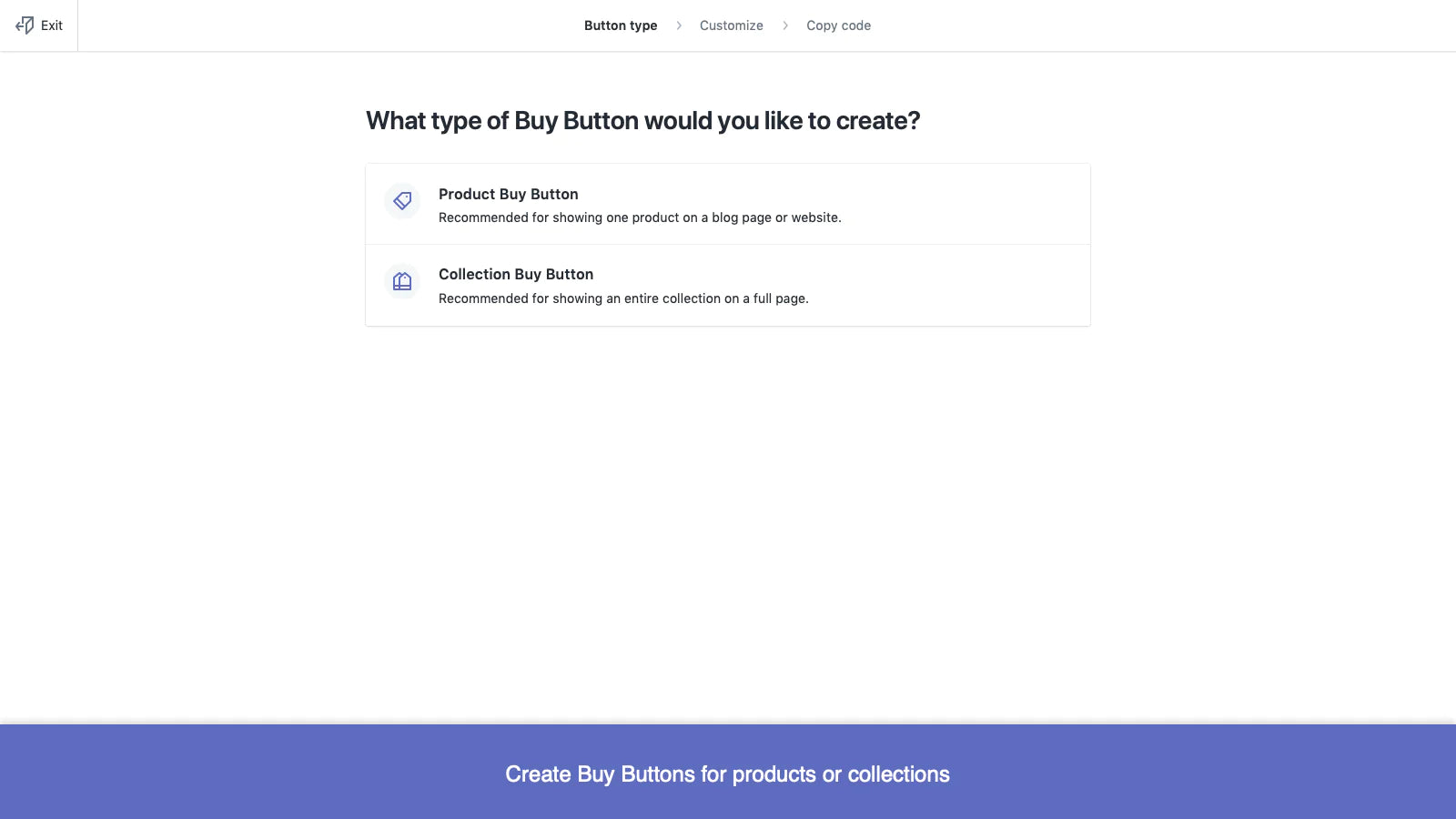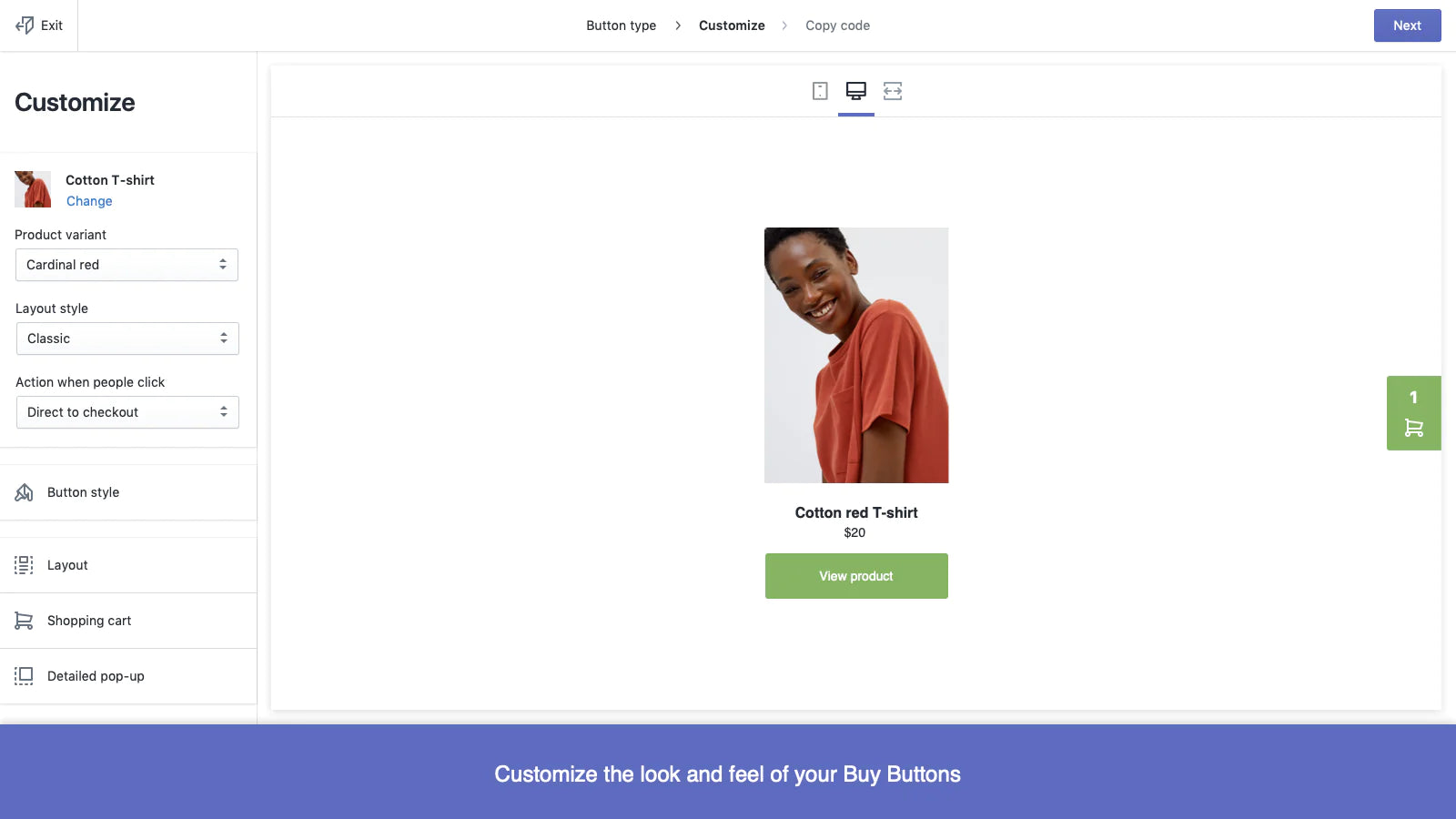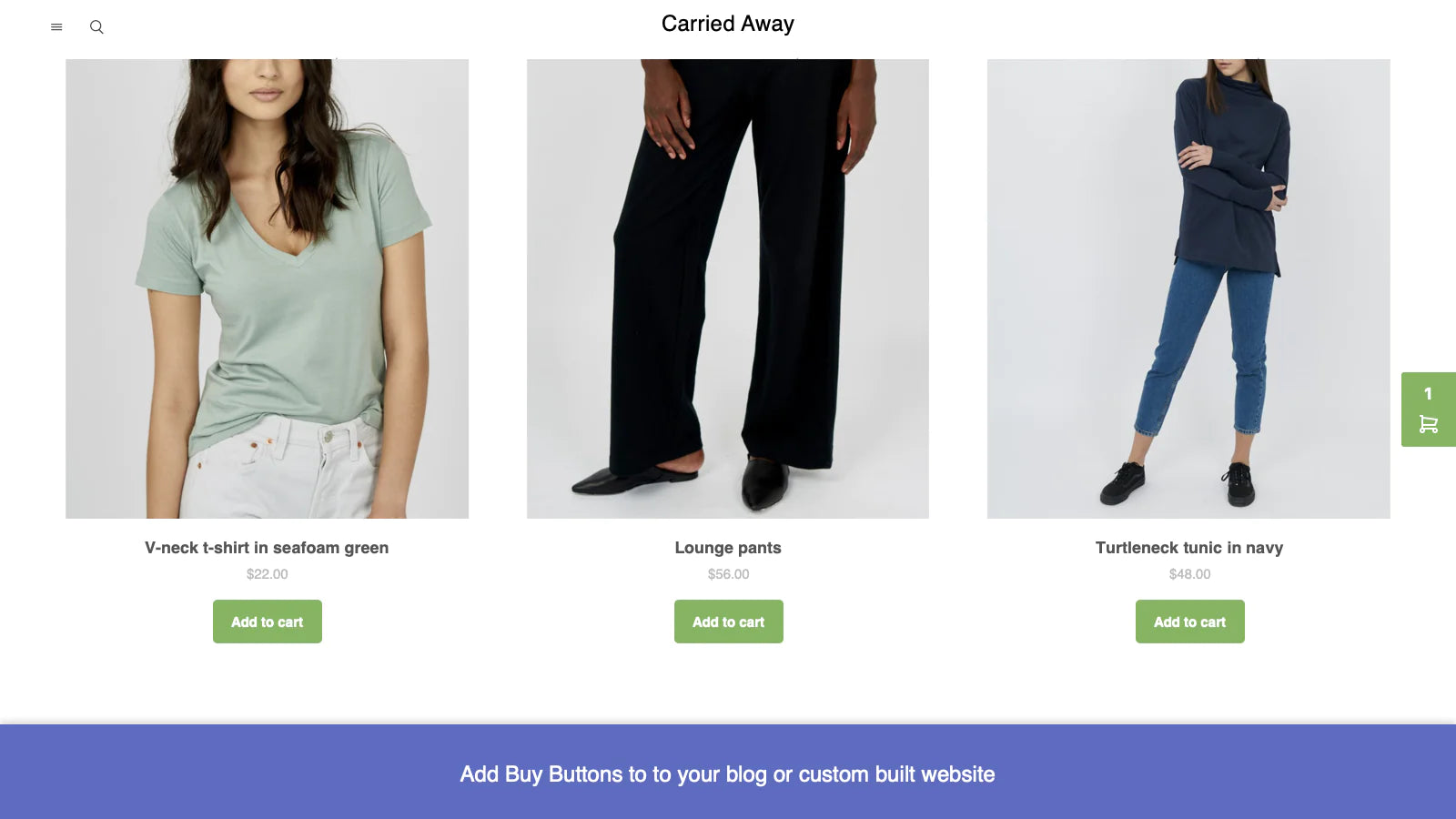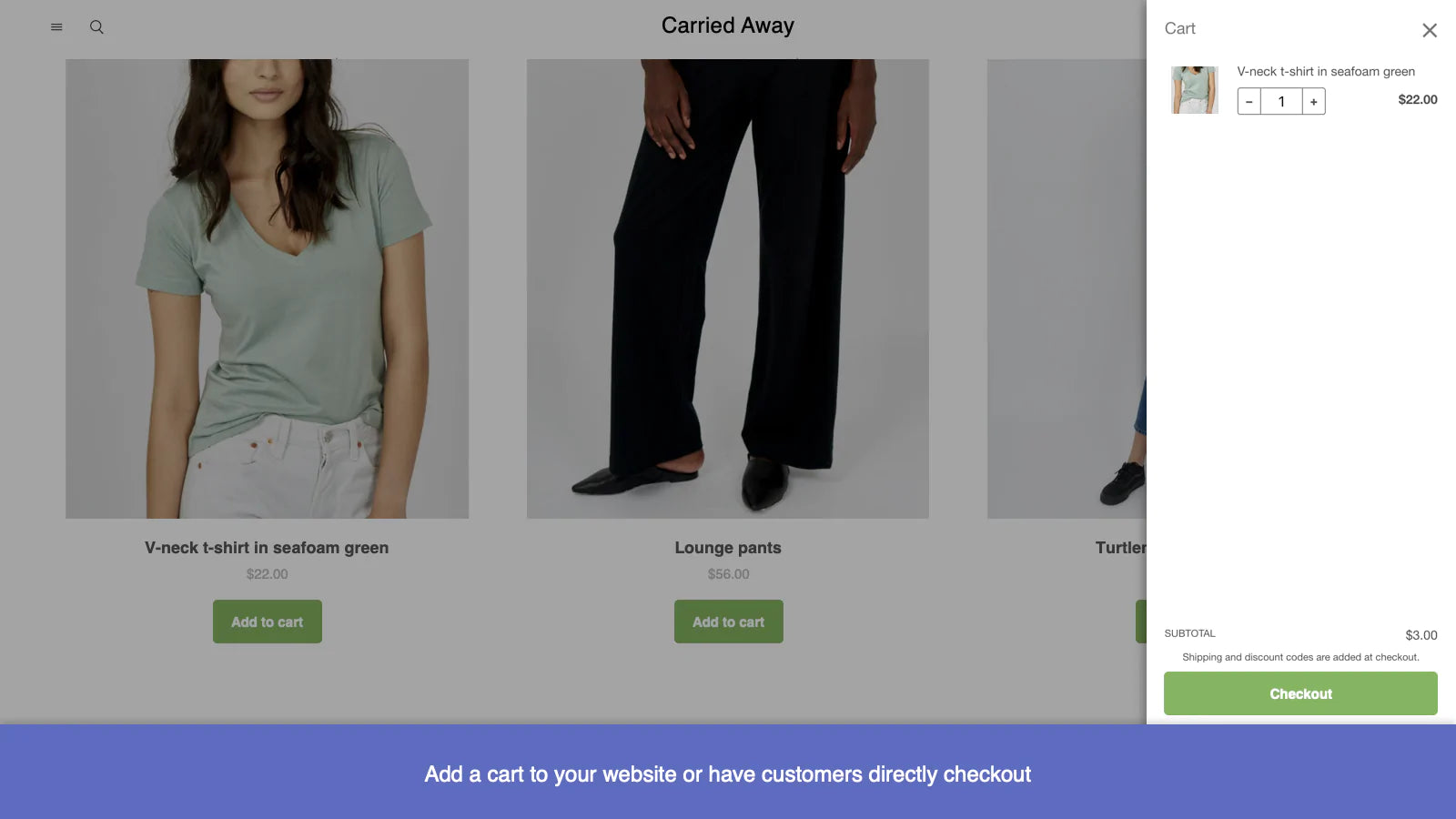Esittelykuvagalleria
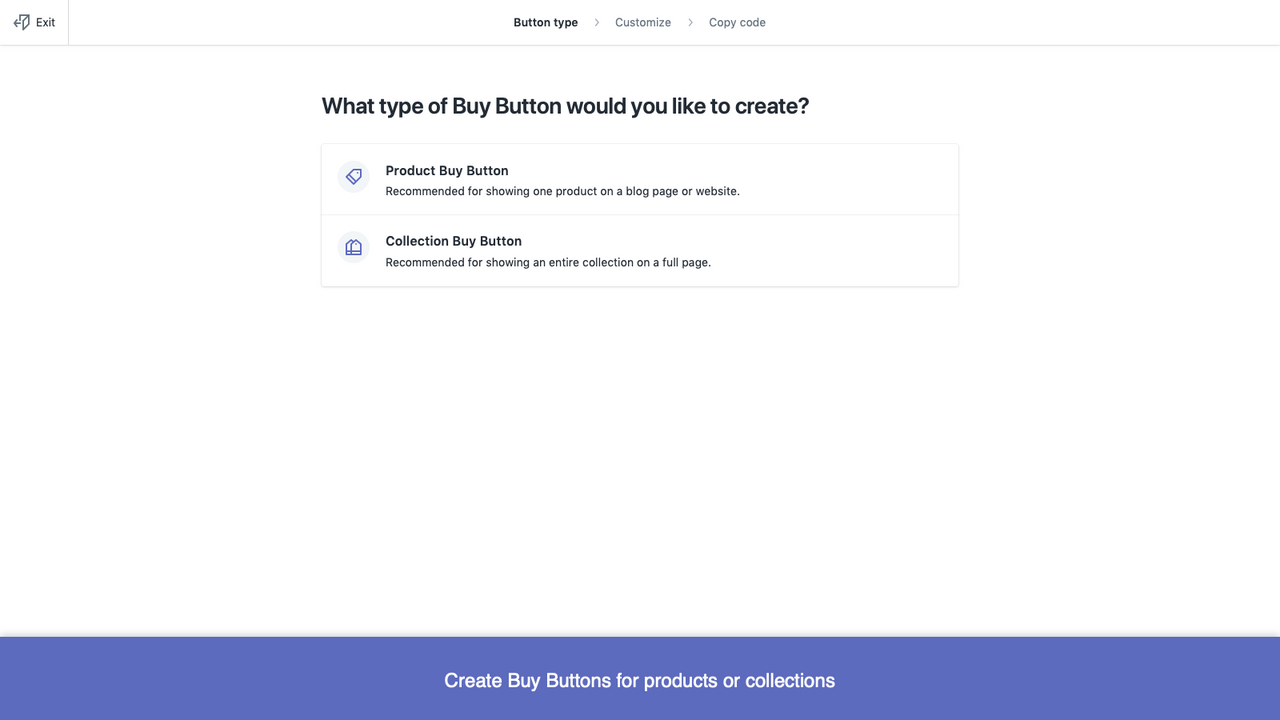
Myy enemmän Osta-painikkeilla. Mainosta tuotteita ja kokoelmia nopeilla ja helpoilla kassalinkeillä.
Luo mille tahansa tuotteelle tai kokoelmalle Osta-painike ja lisää se verkkosivulle tai blogiin. Käyttämällä Osta-painikkeen editoria voit tehdä painikkeen, joka sopii brändisi tyyliin ja väreihin. Kopioi ja liitä HTML-koodi sen jälkeen valitsemaasi alustaan. Voit myös luoda kassalinkkejä, jotka siirtävät ostajan suoraan omalle kassasivullesi. Valitse yksi tuote tai versio ja kopioi sitten linkki mihin tahansa sähköpostiin, suoraan viestiin tai sosiaalisen median postaukseen.
- Anna ostajien siirtyä suoraan kassalle miltä tahansa verkkosivulta tai blogista.
- Mainosta tuotteitasi blogisi ja verkkosivustosi säännöllisille vierailijoille.
- Mukauta fontit, värit ja pohjat verkkosivusi tyyliin ja brändiin.
- Päivitä tuotetietoja Shopifyssa ilman koodin muokkaamista verkkosivulla.
- Seuraa myyntiä kotinäkymän myynnin yhteenvedossa ja Analytiikka-sivuilla.
- Suosittu samankaltaisissa kaupoissa
- Sijaintipaikka Yhdysvallat
- Kohokohdat
- Käytä suoraan Shopify Adminissa
Kielet
Englanti, Kiina (yksinkertaistettu), Kiina (perinteinen), Tšekki, Tanska, Hollannin kieli, Suomi, Ranska, Saksa, Italia, Japani, Korea, Norja (bokmål), Puola, Portugali (Brasilia), Portugali (Portugali), Espanja, Ruotsi, Thai, Turkki, ja Vietnam
Luokat
Arvostelut (203)
I've been using this app for years, and I finally have to point out that it's a very faulty app. When I add the code to a blog page, and it looks fine, I come back to the page months later to optimize the page, and the code is altered or not working. Really unreliable.
Le concept est super, mais le problème c'est que, quand on met un produit dans le panier, ça ne va pas dans le panier shopify mais un autre panier. Donc le client peut avoir 2 paniers en même temps qui ne se synchronise pas. Dommage car c'est une super application. Faites-la marcher correctement s'il vous plait, elle est mega importante pour développer son business
Great app, thank you!
Feature suggestions:
1. Save buttons generated so that it is easy to edit the button and use the code.
2. When adding a collection make it easier to adjust the size of the images so that it can all be the same size or square, etc.
Thanks!
This is a wonderful app, and with the help from the Support Team i was able to edit it the code for my requirement wherein i wanted the buttons to redirect to my website product pages.
Hi there. Thank you for taking the time to leave your feedback. I'm glad to hear that you're enjoying the Buy Button Channel. You can certainly create a buy button that's ...
This Plugin is exactly we wanted. It maintains a cart on another website and once user is finished adding products, they can proceed to checkout on main website.
You can generate any number of code for each collection separately... this is best... best... best
Exactly what I wanted.
Well one suggestion - Better styling will help us more. Although this is perfect as of now...
Tuki
Sovelluksen tuen tarjoaa Shopify.
Saa tukeaTietojen käyttöoikeus
Tämän sovellus tarvitsee seuraavien tietojen käyttöoikeuden, jotta se voi toimia kaupassasi. Katso kehittäjän tietosuojakäytäntö .
Tarkastele henkilötietoja:
Asiakkaat, kaupan omistaja
-
Asiakkaat
Nimi, sähköpostiosoite, puhelinnumero, fyysinen osoite, maantieteellinen sijainti
-
Kaupan omistaja
Nimi, sähköpostiosoite, puhelinnumero, fyysinen osoite
Tarkastele ja muokkaa kaupan tietoja:
Asiakkaat, tuotteet, Verkkokauppa
-
Muokkaa asiakkaita
Asiakastiedot
-
Muokkaa tuotteita
Tuoteluettelot, tuotteet, tuotteiden julkaisut myyntikanavilla, or kokoelmat
-
Muokkaa verkkokauppaasi
Kassavaihesivu
-
Muokkaa muita tietoja
Resurssien palautteet
Esittelyt
Lisää tämänkaltaisia sovelluksia