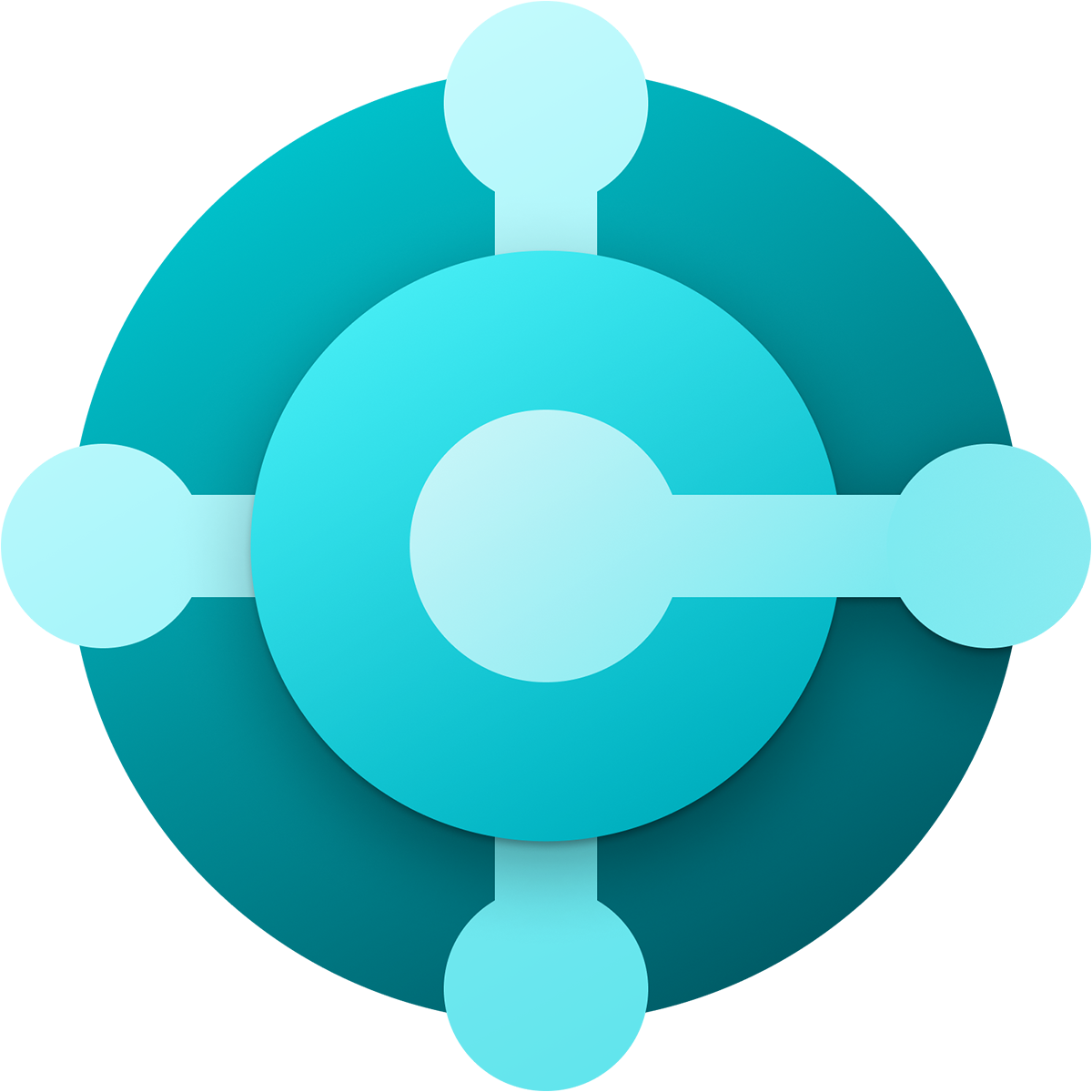Değerlendirmeler (14)
Hassaslaştır
-
Puana göre
Works great when it comes to syncronisation between Business Centra inventory and Shopify's inventory. If you have the knowledge, it is possible to tailor make it according to you needs
Thank you for your review – we are constantly improving the connector between Business Central and Shopify based on customer feedback, recently we have introduced returns and refunds orders.
Kind regards,
Microsoft Dynamics 365 Business Central engineering team
I love it! but when I sync a new product, all tags are removed from many of my products. I would like to know how to synchronize the products without deleting the labels or supplier names, please!
Also if it could be synchronized faster, products that were already marked as "sold out" tend to be sold.
Thank you for taking the time to leave a review. We're glad you enjoyed the connector to Business Central.
We would like to let you know that we found the reason tags were removed. It appears to be a specific scenario where part of product master data is managed in Business Central, while tags are assigned in Shopify. We adjusted connector so it won't include tags section if they are not defined on Business Central. That should address your scenarios. The fix will become available with one of the upcoming minor updates.
Kind regards,
Microsoft Dynamics 365 Business Central engineering team
I have one-way integration. It does exactly what I need. The team supporting this product (Connector) is extremely helpful and supportive. I am looking forward to seeing this connector evolve to cover more order scenarios.
Thank you for finding time and sharing your feedback. We are happy to know that Shopify Connector for Business Central works for you.
Kind regards,
Microsoft Dynamics 365 Business Central engineering team
Hopeless, I'm coming to Shopify to Business Central wanting to migrate xero too. I cannot even get it to import the item list properly. I had expected a lot more from this integration, I cannot even simply delete a load of items its imported, no vendor names etc etc. Think they need to work on this before its ready for the real world.
Dear Rococo Jewellery,
Thank you for your feedback, we are sincerely sorry about your experience importing products to Business Central.
There are options to perform a bulk deletion, you can get help from a Microsoft Partner. You can find a Microsoft partner with Dynamics 365 Business Central experience here: https://dynamics.microsoft.com/partners/find-a-partner/.
Consider creating a new company and reimporting the products you need. You can always use the Copy Company or Copy Environment features, which make the testing process low risk. We listed various testing strategies here: https://learn.microsoft.com/dynamics365/business-central/shopify/get-started#testing-strategies.
Kind regards,
Microsoft Dynamics 365 Business Central engineering team
It is not compatible with the new version of Markets, will the connector be updated?
We've been testing this back and forth through the versions, and It's getting there. If we weren't selling globally, we'd change to this one in a heartbeat. However, as it does not support multiple currencies, it's impossible to use when trading in different currencies.
When/If it becomes possible to import orders in the same currency the transactions are made in, we'll change to this integration in a second.
Thank you for your feedback!
We are aware about that requirement and are tracking it here: https://experience.dynamics.com/ideas/idea/?ideaid=969a170b-6917-ef11-989a-000d3a7afa6b and we are considering adding it to our (longer term) roadmap. Please add your valuable votes and comments to get it prioritized on the engineering backlog.
You more than are welcome to suggest new features and capabilities for connector on the Dynamics 365 Ideas site (aka.ms/BCIdeas).
Kind regards,
Microsoft Dynamics 365 Business Central engineering team
It will be a nice connector. For the moment, whenever we synchronize an order with fulfilled status (both online and POS) the "location_id" in the Shopify order is wrong. We have to use an extra API call to "fulfillment_orders" method to get the correct location_id.
We appreciate your input, and we are glad to hear that you found a solution for your issue.
As your feedback sounds very similar to support case you submitted, we are not sure if you received our reply. Let us duplicate some of information here as it might impact your solution.
Be aware that the Location in the header field is being deprecated and replaced by information from Fulfillment Orders. See documentation to Shopify APIs: https://shopify.dev/docs/api/admin-graphql/2024-01/objects/Order#field-location.
Connector works exactly as recommended and uses information for Fulfillment Orders.
In cases when fulfillment happened on Shopify closed fulfilment orders are not imported, which in some cases (think of POS scenarios with multiples stores) led to undesired behaviour. The adjustment of connector will be available with next minor updated (24.4).
Kind regards,
Microsoft Dynamics 365 Business Central engineering team
I want to connect my BC24 on Prem to Shopify online store. Please give me a solution.
Thank you for your feedback
We always appreciate a genuine review based on experience. We are a bit puzzled how to interpret the score assigned though. The connector you reviewed is only compatible with Business Central online, while you are using the on-premises version.
Perhaps you would like to visit the Dynamics 365 Ideas site (https://aka.ms/bcIdeas), where you can suggest new features and capabilities for Business Central. Your input will be directly sent to our engineering team for evaluation and prioritization. There is already a similar suggestion for a "Shopify Connector for BC On-Premises" (https://experience.dynamics.com/ideas/idea/?ideaid=438ae004-dae5-ec11-b5cf-0003ff45834c) that has received some votes and comments from other users.
Kind regards,
Microsoft Dynamics 365 Business Central engineering team
We initially considered adopting Dynamics 365 Business Central as our new accounting system because of its functionality and native connector. However, we abandoned this plan due to the inefficiency of the synchronization process, which still requires double entry. Our goal was to manage orders entirely through Shopify, including updating order content, marking orders as fulfilled (shipped), confirming payments, and assigning integrated tracking links, not to mention handling returns. Unfortunately, with this connector, double entry remains necessary. While it does receive correct order data, it doesn't capture changes, shipping and payment documents aren't automatically posted in Business Central. Our previous accounting system handled these tasks seamlessly, saving time and reducing error risk. It's 2024, yet automating business processes with Microsoft—one of the world's most experienced companies—remains impossible!
Thank you for trying our product and sharing your honest feedback.
The scenario you described is not very complex and is supported by Shopify Connector for Business Central. Have you consulted a Microsoft Partner? We understand that it is very exciting to start a Business Central trial, connect to your Shopify store, and exchange data in minutes without any help. However, we also realize that implementing a business management solution that covers accounting, manufacturing, sales, shipping, project management, services, and more can be challenging and may require some guidance and support from experts. That is why we suggest working with a Microsoft partner who can help you to set up Business Central to fit your business processes, including connector to Shopify and migrating data from your previous system.
If you need help finding a suitable Microsoft partner, please let us know and we will be happy to assist you.
Thank you for your interest.
Kind regards,
Microsoft Dynamics 365 Business Central engineering team
Hello,
Nice connector.
We would like to use BC events when GET orders from a shopify shop.
Indeed, we need to add some filters on the GET API request.
Can you help and add events in your code please ?
Thanks.
DBE Team
Thank you for your positive feedback on the Shopify Connector for Dynamics 365 Business Central.
Your team’s advanced expertise is invaluable, and we’d love to collaborate further.
I invite you to explore the Microsoft AL application add-ons repository on GitHub. There, you’ll find the source code for the Shopify Connector. Feel free to grab the code, delve into it, and submit your event request along with a detailed description of the scenario. It’s possible that instead of adding extra events, we can enhance the connector by directly incorporating filtering capabilities.
Your contributions are highly valued, and we look forward to working together to make the Shopify Connector even more amazing!
Explore the Shopify Connector on Github: https://github.com/microsoft/ALAppExtensions/tree/main/Apps/W1/Shopify
Kind regards,
Microsoft Dynamics 365 Business Central engineering team