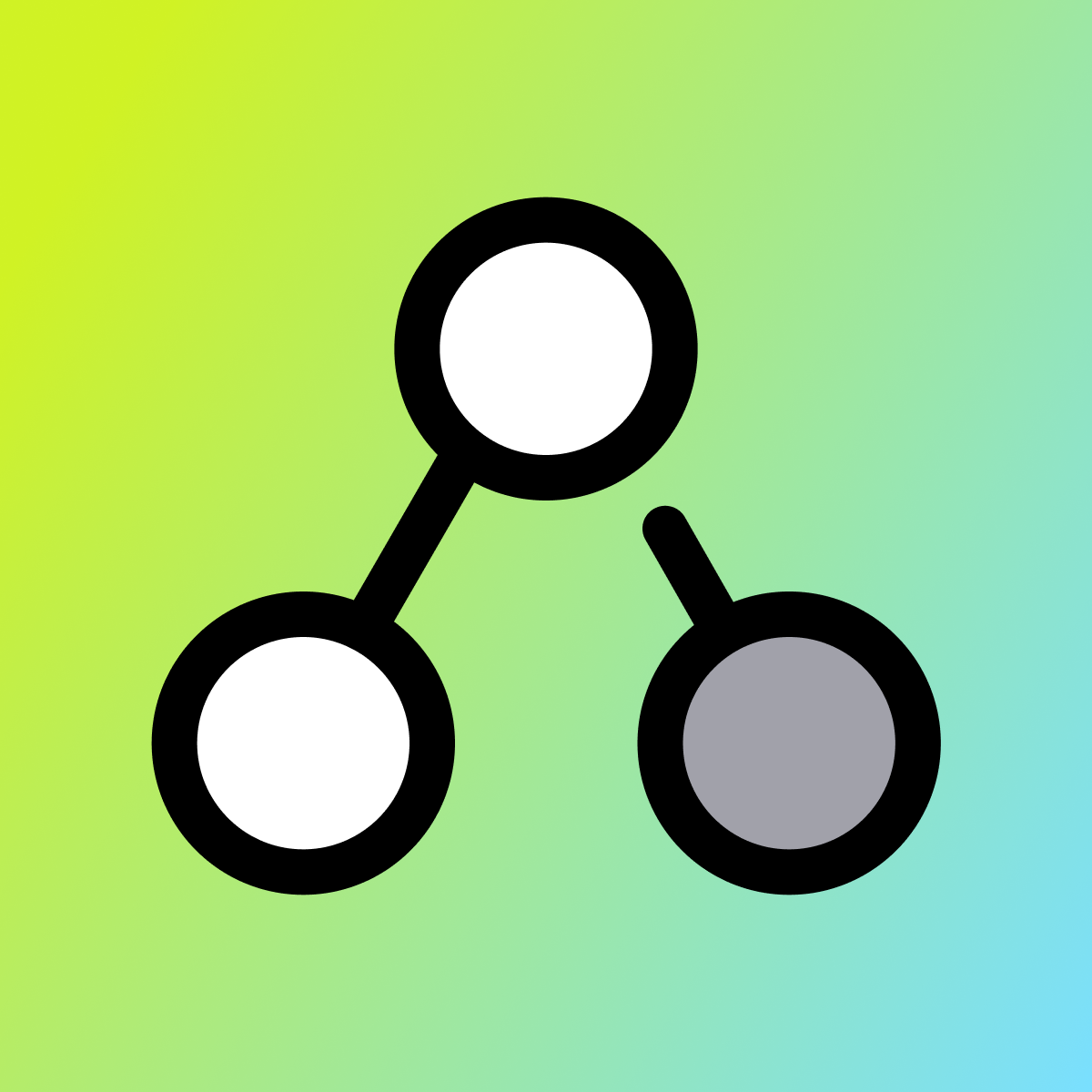Galerie propagovaných obrázků
Shopify Flow is your automation and integration platform for ecommerce.
Flow makes it easy to build custom workflows to automate marketing, order fulfillment, inventory management, fraud prevention, and more. Boost productivity and reclaim your time by automating tasks, streamlining business processes, customizing how your store works, or connecting to your favorite apps and external services.
- Automate with hundreds of workflow templates for ecommerce tasks.
- Add custom logic and unlimited actions to any automation.
- Integrate with tags, metafields, B2B, Slack, Google Sheets, and more.
- Oblíbené u obchodů, jako je ten váš
- Se sídlem v USA
Jazyky
angličtina
Tato aplikace není přeložena do jazyka čeština
Funguje s:
- Shopify Flow
- Administrátor Shopify
- Slack
- Google Sheets
- Trello
- Asana
- Klaviyo
Kategorie
Úlohy automatizace
Typy kampaní
Recenze (8 141)
Can be a bit of a steep learning curve, but having the AI to help makes it a very useful and powerful tool.
Superfuncional para automatizar procesos y con la nueva herramienta de inteligencia artificial, queda de inmediato sin mucho esfuerzo
It’s an excellent application. We can quickly turn many tasks into automated processes, and we also use it for our integrations. It offers almost limitless functionality, truly as powerful as your imagination allows.
Podpora
Podporu aplikace poskytuje Shopify.
Zdroje
Tento vývojář nenabízí přímou podporu v jazyce Čeština.
Vývojář
Uvedena
18. září 2017 · Protokol změn
Přístup k datům
Tato aplikace potřebuje přístup k následujícím datům, aby ve vašem obchodu mohla fungovat. Důvody zjistíte v zásadách ochrany osobních údajů vývojáře.
Zobrazit osobní údaje:
Zákazníci, majitel obchodu, zaměstnanci
-
Zákazníci
Jméno, e‑mailová adresa, telefonní číslo, poštovní adresa, geolokace, IP adresa, prohlížeč a operační systém
-
Majitel obchodu
Jméno, e‑mailová adresa, telefonní číslo, poštovní adresa
-
Zaměstnanci
Jméno, e‑mailová adresa, telefonní číslo
Zobrazit a upravit údaje obchodu:
Objednávky, zaměstnanecké účty, ostatní služby
-
Upravit objednávky
Všechny smlouvy o předplatném, veškeré podrobnosti objednávek, smlouvy o předplatném
-
Zobrazit zaměstnanecké účty
Zaměstnanecké účty
-
Zobrazit ostatní služby
Aplikace
Propagováno v
Více aplikací jako je tato