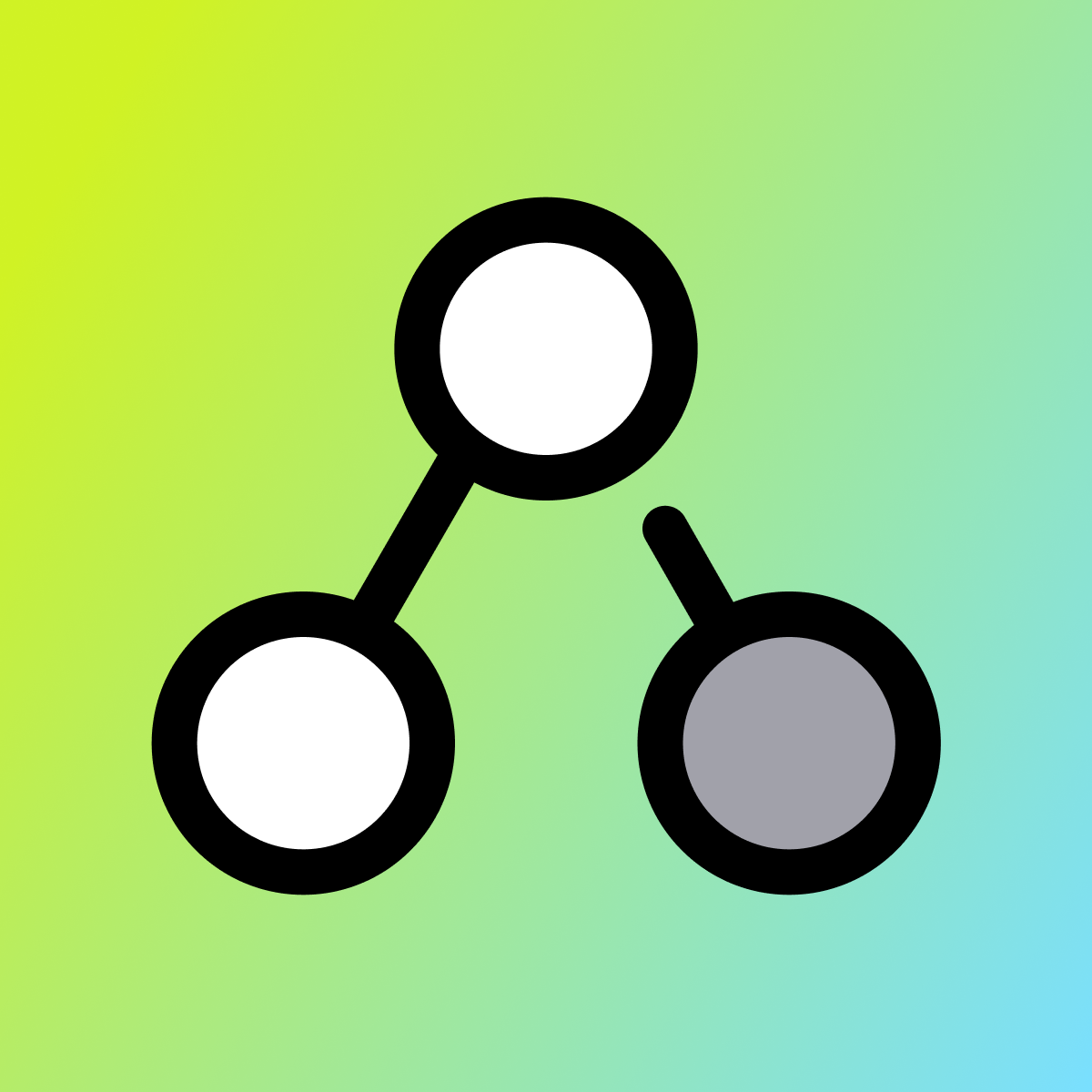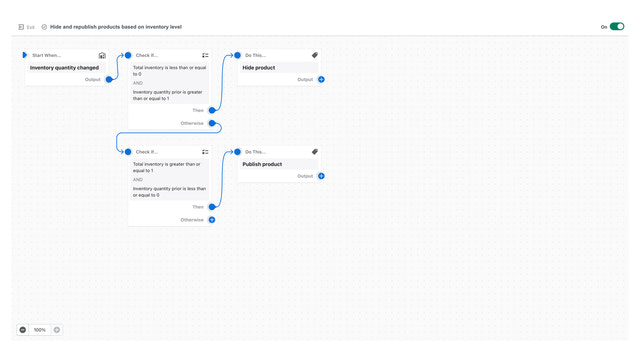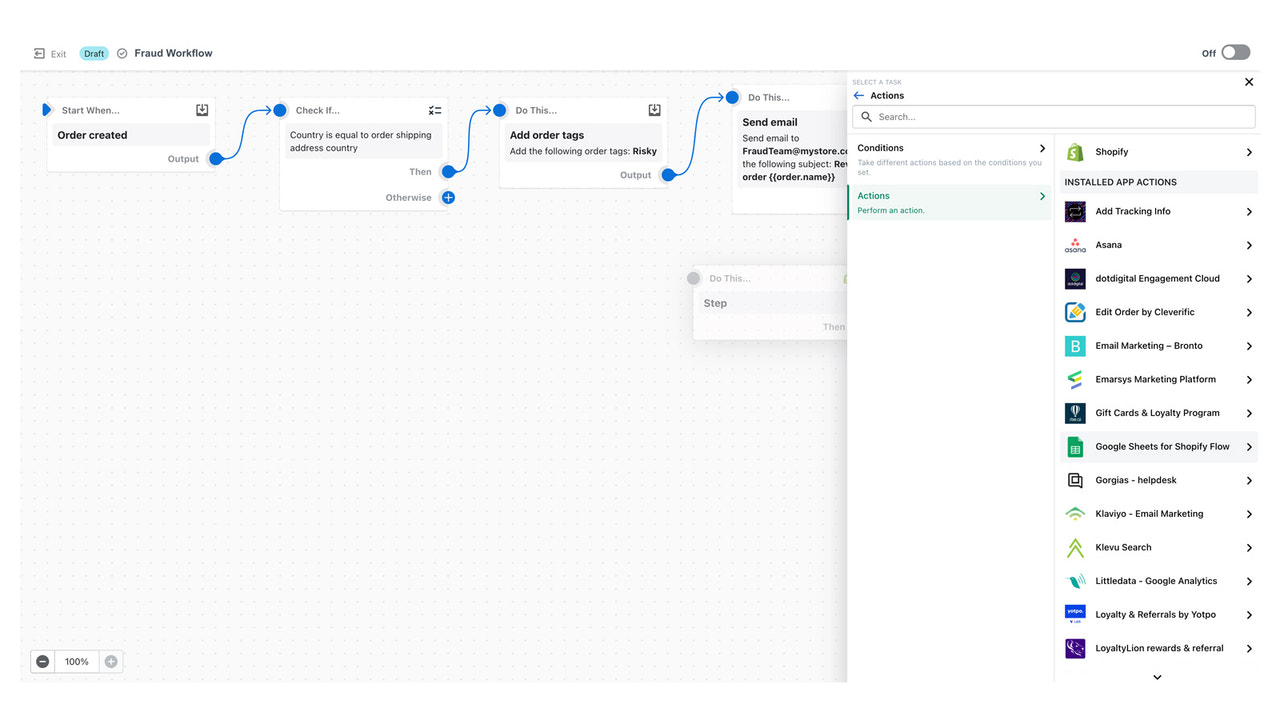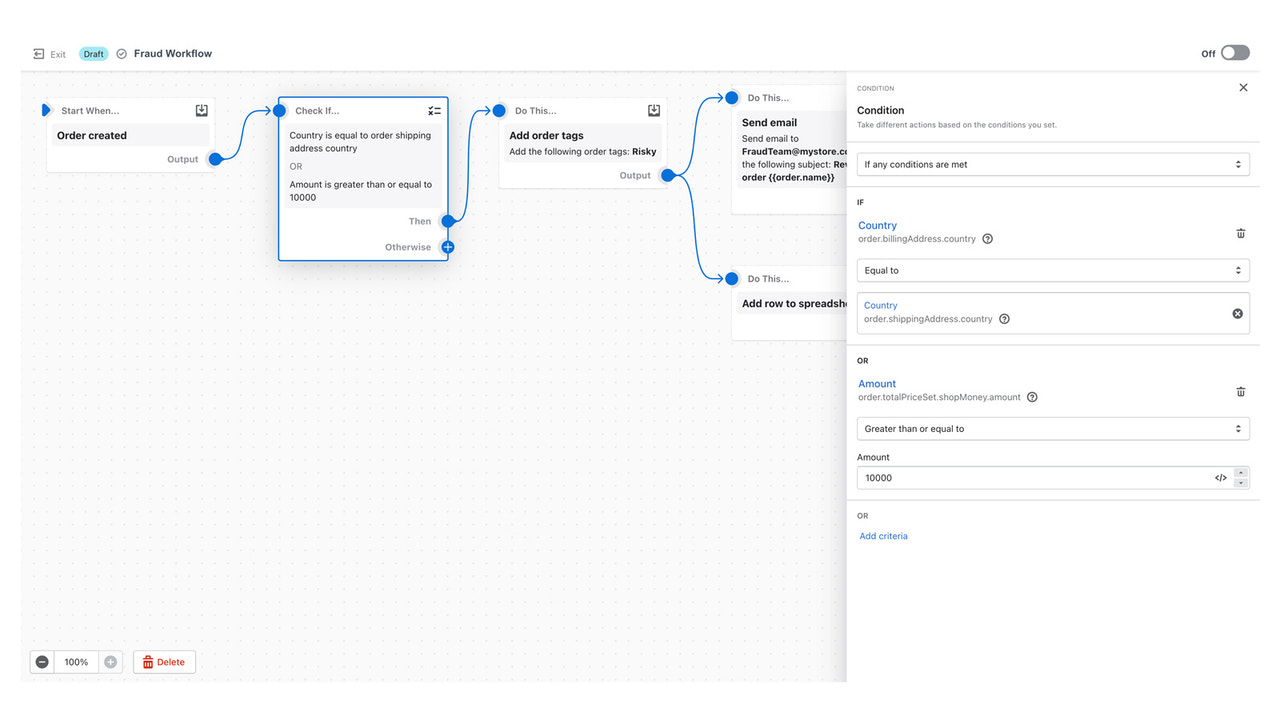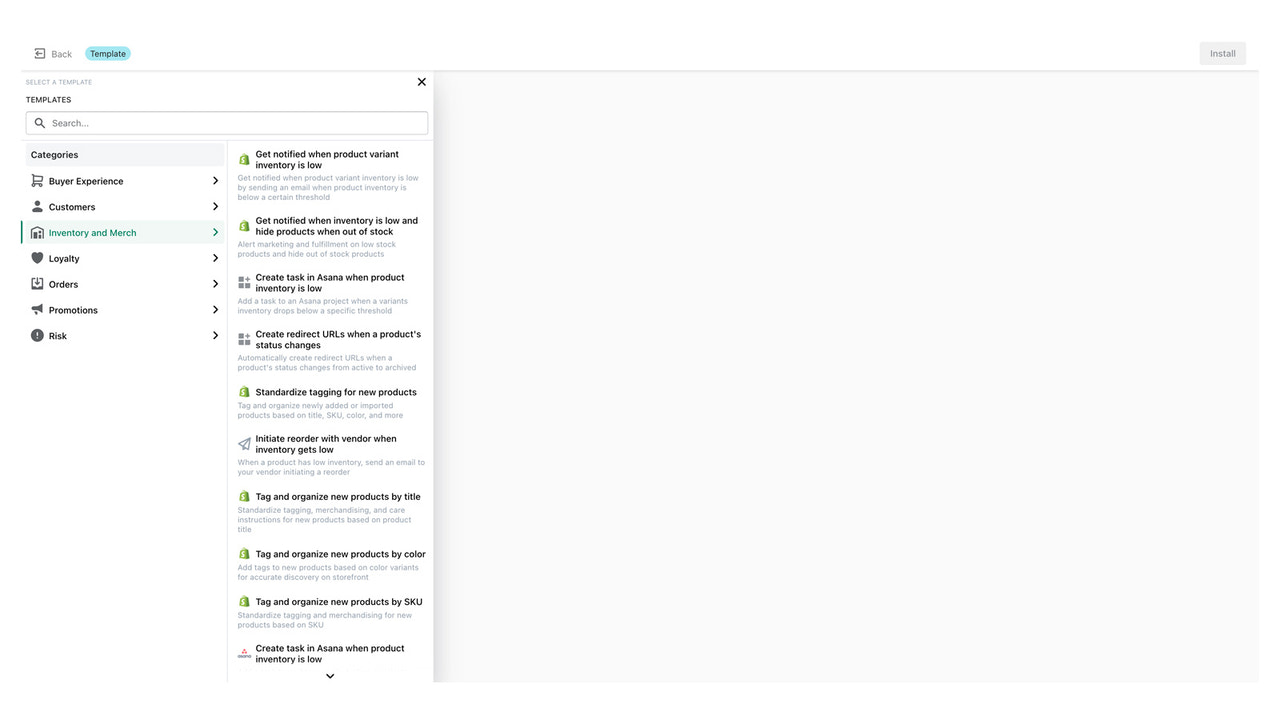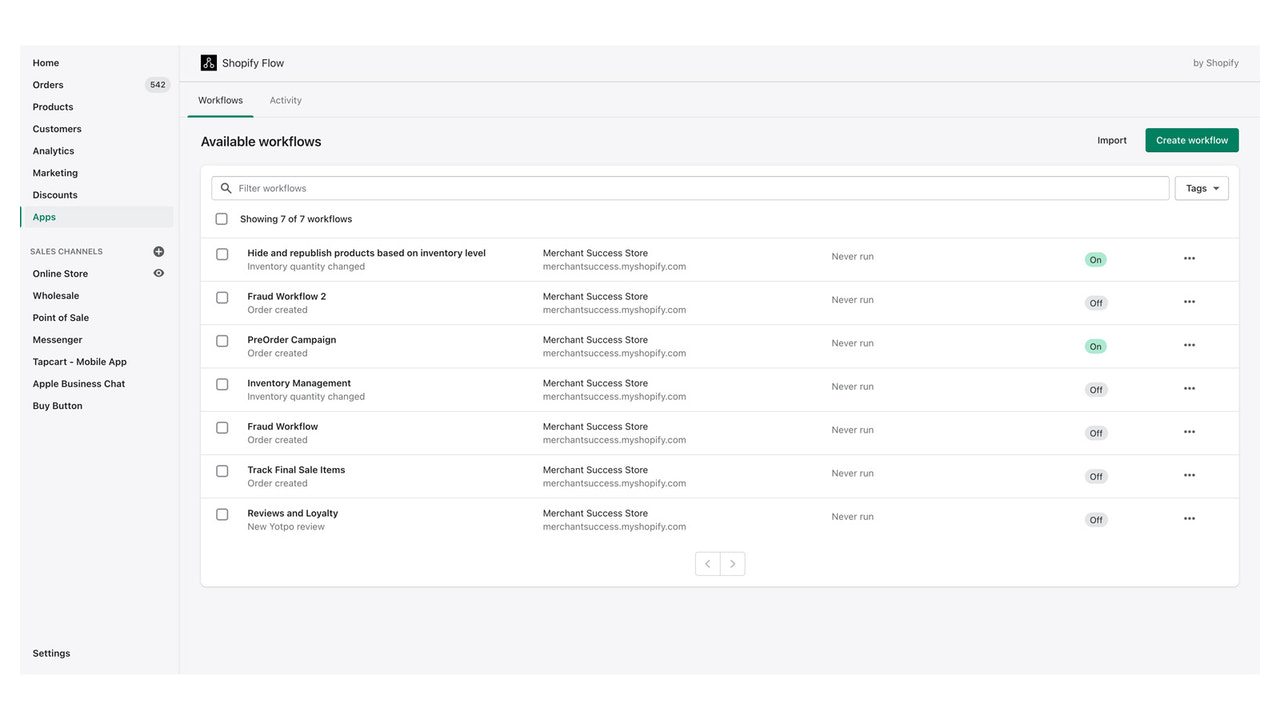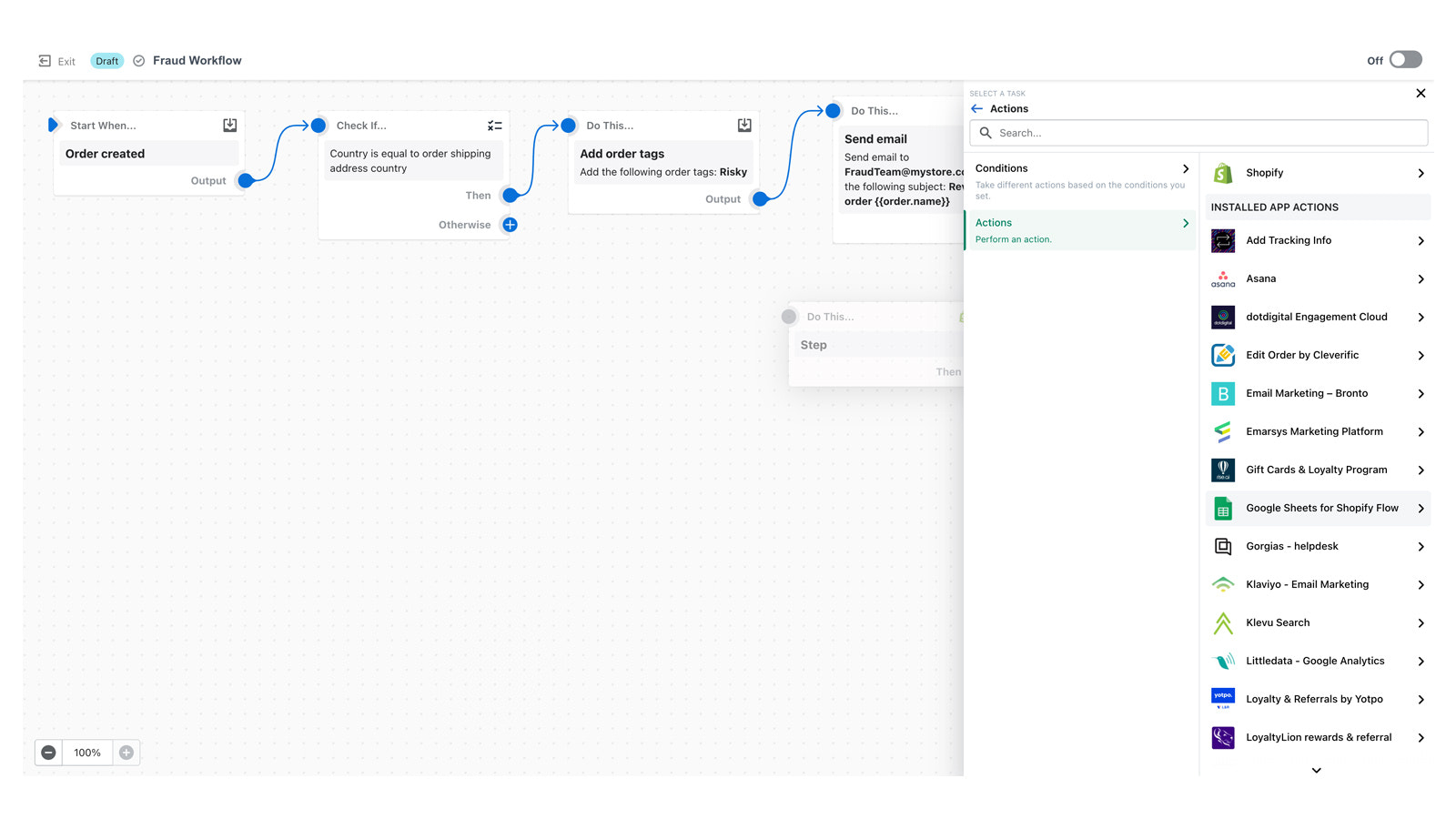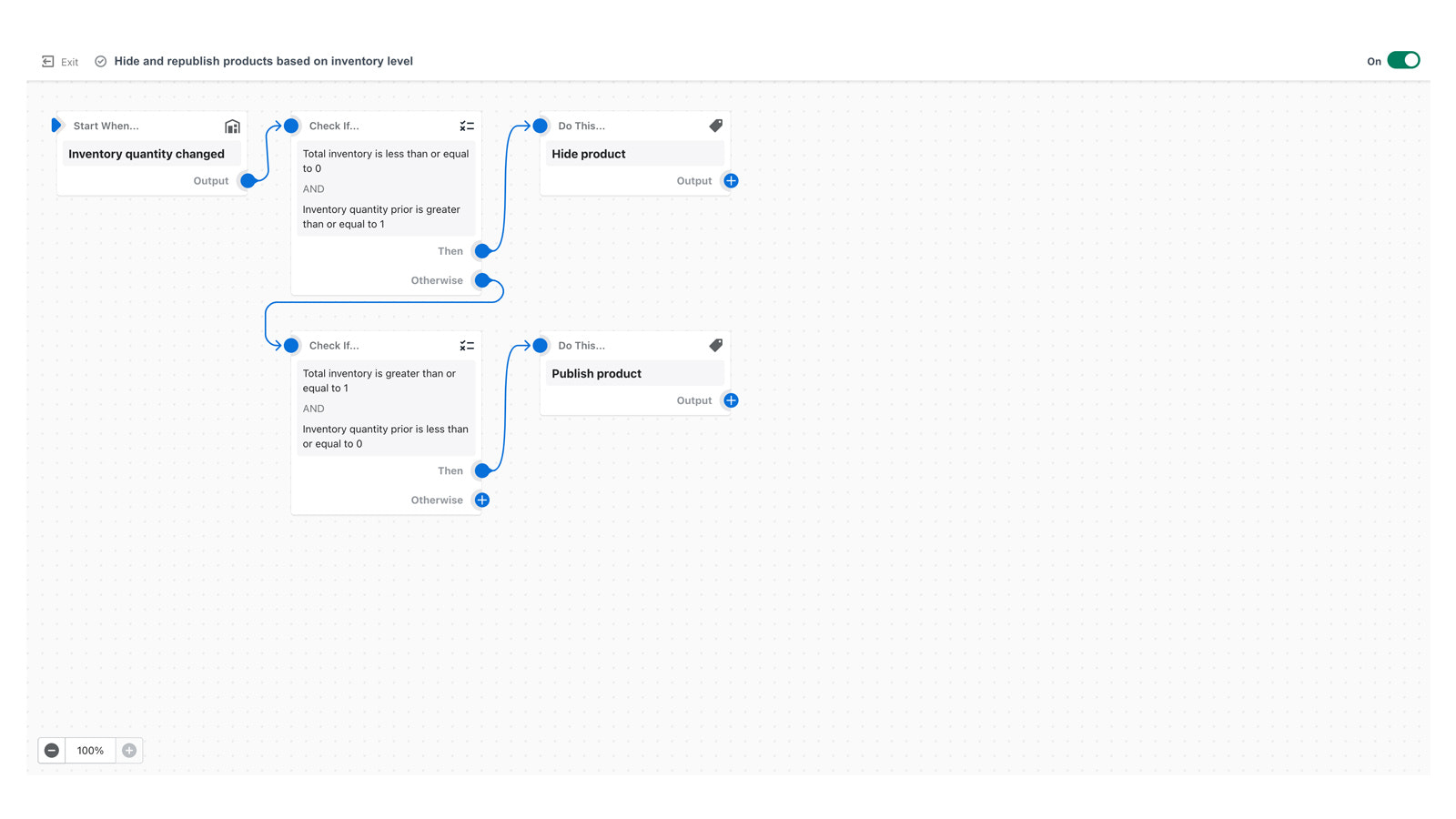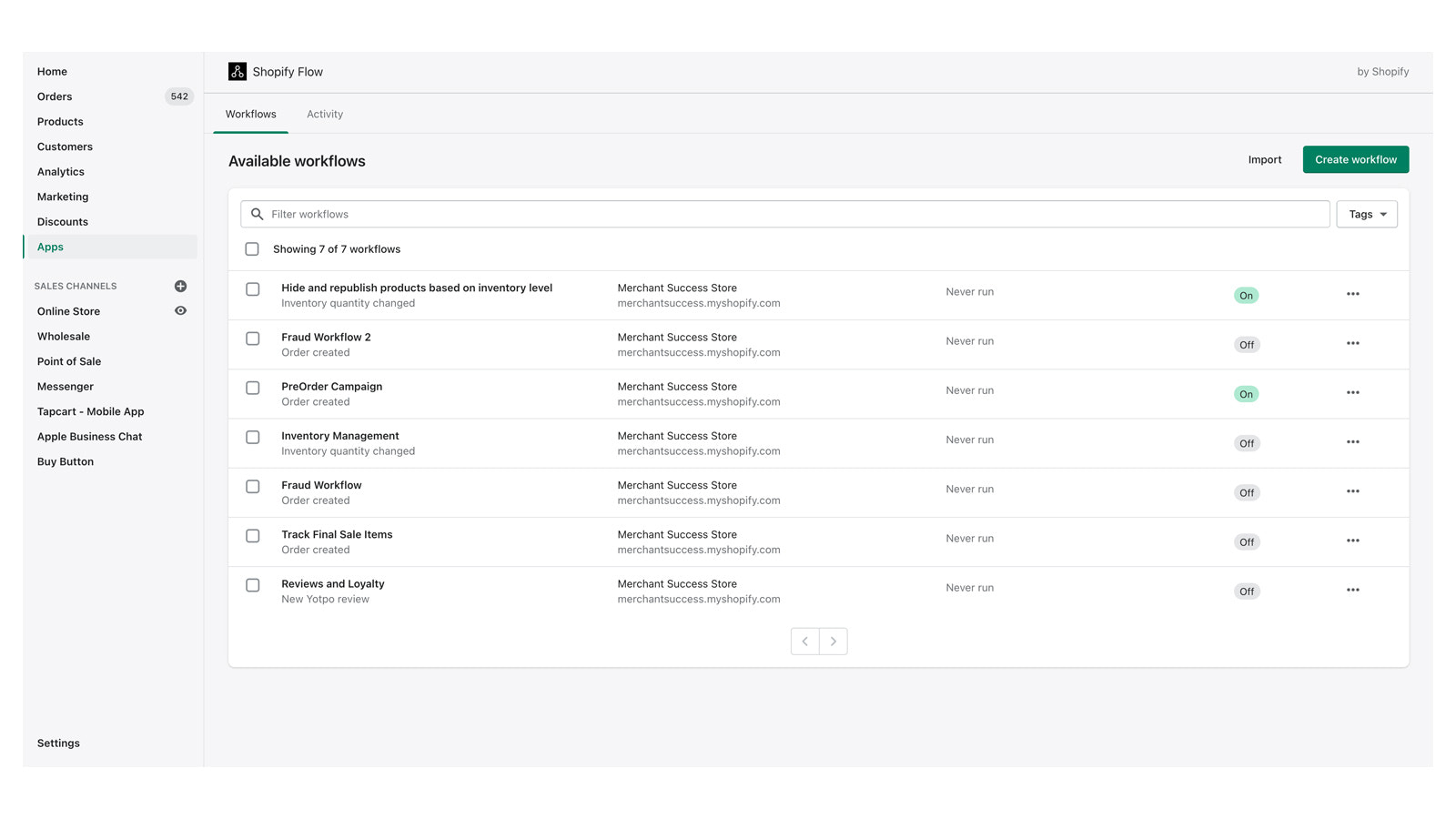Galerij met uitgelichte afbeeldingen
Customize your store and automate your tasks using Shopify Flow’s low-code editor
Shopify Flow empowers you to build custom automations that help you run your business more efficiently. Flow makes it easy to create unique workflows without needing to code, giving you more time to focus on growing your business. Connect your apps together to complete even more jobs. From automating inventory tasks like reordering and restocking to managing fraud concerns, Flow can support nearly any task you can think of.
- Automate your store with hundreds of example templates for popular use cases.
- Customize by adding conditional logic and as many actions as you need.
- Works with tags, metafields, fulfillment, B2B, Slack, Google Sheets, and more.
Bevat onvertaalde tekst
- Hoogtepunten
- Populair bij bedrijven in de Verenigde Staten
- Rechtstreeks te gebruiken in het Shopify-beheercentrum
Talen
Engels
Deze app is niet vertaald in het Nederlands
Werkt met
- Shopify Flow
- Slack
- Google Sheets
- Trello
- Asana
- Klaviyo
Categorieën
Automatiseringstaken
Soorten campagnes
Campagnes beheren
Recensies (101)
We are deeply concerned about Shopify’s transition to Shopify Flow for abandoned cart emails, which has significantly impacted merchants operating in multiple languages. The previous notification system handled multilingual workflows seamlessly, allowing businesses to provide localized experiences for their customers. However, Shopify Flow lacks native multilanguage support, forcing merchants to ...
Real mixed bag here. Flow has become an integral part of how we operate our store but my god is it frustrating to use at times. I'm here today writing this review out of frustration at recent depreciations. Flow needs to warn us when things are changing instead of just pushing out updates and letting us find out when we go to create new flows or update old ones. I know there is a five star app ...
Hi thanks for the review. Regarding deprecations, we would love to know what deprecations have affected you as Flow itself have very few of those, but Flow must handle ...
Shopify Flow is an absolute must-have for any Shopify store looking to automate tasks and streamline operations. The app has helped us save so much time by automating order management, customer tagging, and email notifications. The workflow builder is easy to use, even without coding experience, and it integrates perfectly with other apps. This has been a game-changer for our efficiency—highly ...
Thanks for the review, we really appreciate it.
I contacted DSers for a couple questions and Zico answered me , he was able to direct me to the right pages to resolve my problems , he was a big help and i apprciat him. Thank you .
Helpful app. must use to save time and creating task with logic.
Ondersteuning
App-ondersteuning aangeboden door Shopify.
Ondersteuning krijgenHulpbronnen
Deze ontwikkelaar biedt geen directe ondersteuning in het Nederlands.
Geïntroduceerd
18 september 2017 · Wijzigingenlogboek
Toegang tot gegevens
Deze app heeft toegang nodig tot de volgende gegevens om goed te kunnen werken in je winkel. Ontdek waarom in het privacybeleid van de ontwikkelaar .
Persoonsgegevens bekijken:
Klanten, winkeleigenaar, medewerkersgegevens
-
Klanten
Naam, e-mailadres, telefoonnummer, fysiek adres, geolocatie, IP-adres, browser en besturingssysteem
-
Winkeleigenaar
Naam, e-mailadres, telefoonnummer, fysiek adres
-
Medewerkersgegevens
Naam, e-mailadres, telefoonnummer
Winkelgegevens bekijken en bewerken:
Bestellingen, medewerkersaccounts, andere services
-
Bestellingen bewerken
Alle abonnementscontracten, alle bestelgegevens, or Abonnementscontracten
-
Medewerkersaccounts bekijken
Medewerkersaccounts
-
Andere services bekijken
Apps
-
Andere gegevens bekijken
Adressen van klanten, e-mailadressen van klanten, klantnaam, betaalmethoden voor klanten, or telefoonnummers van klanten
Uitgelicht in
Meer apps zoals deze