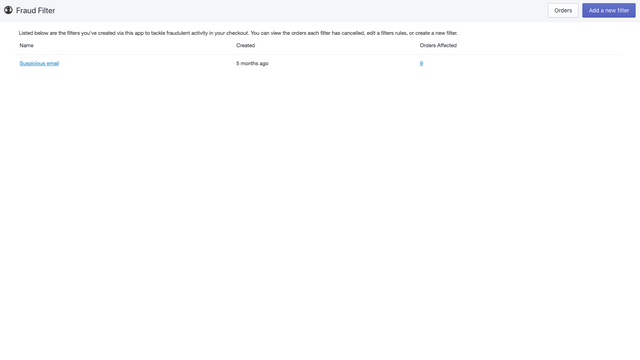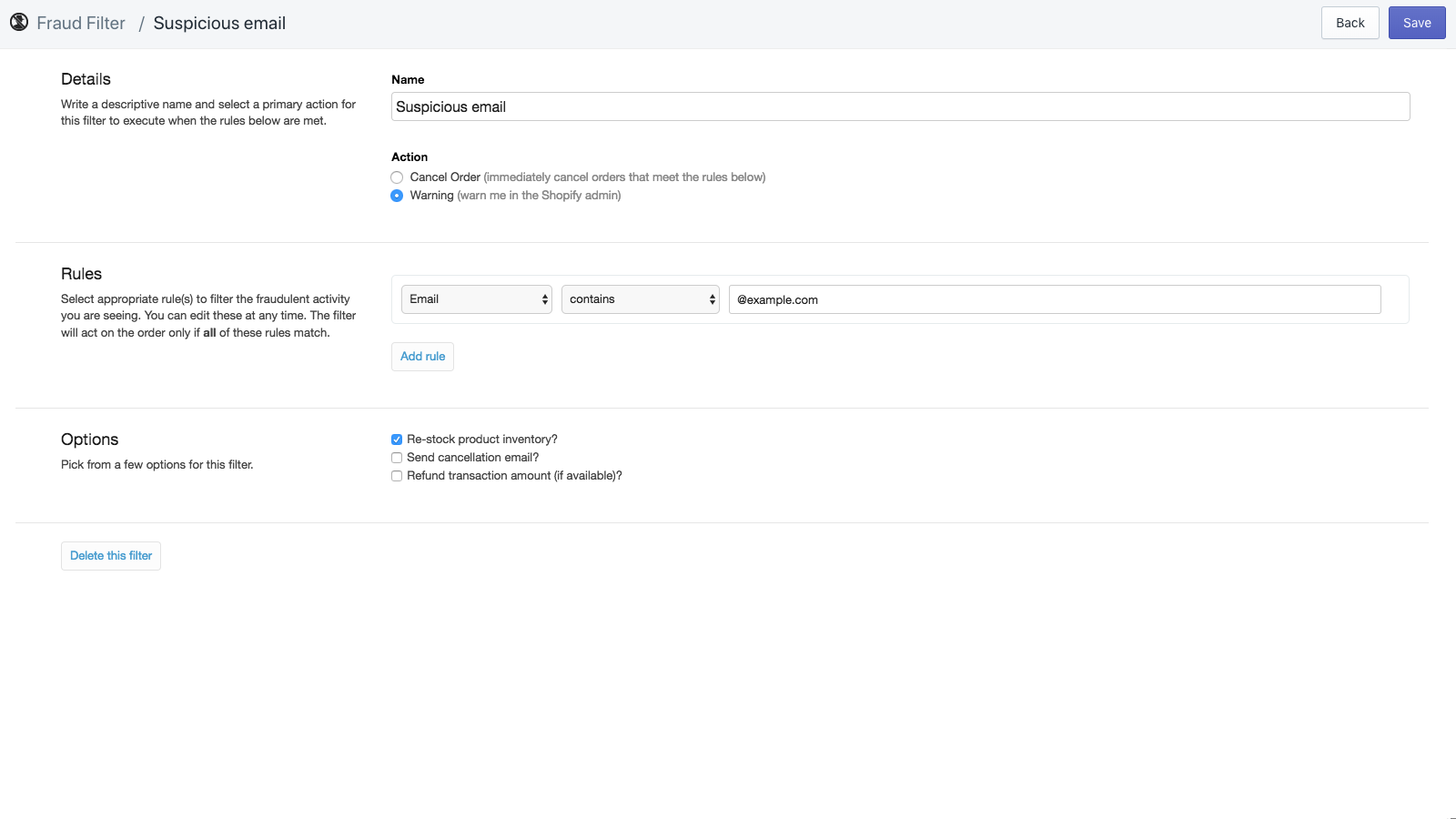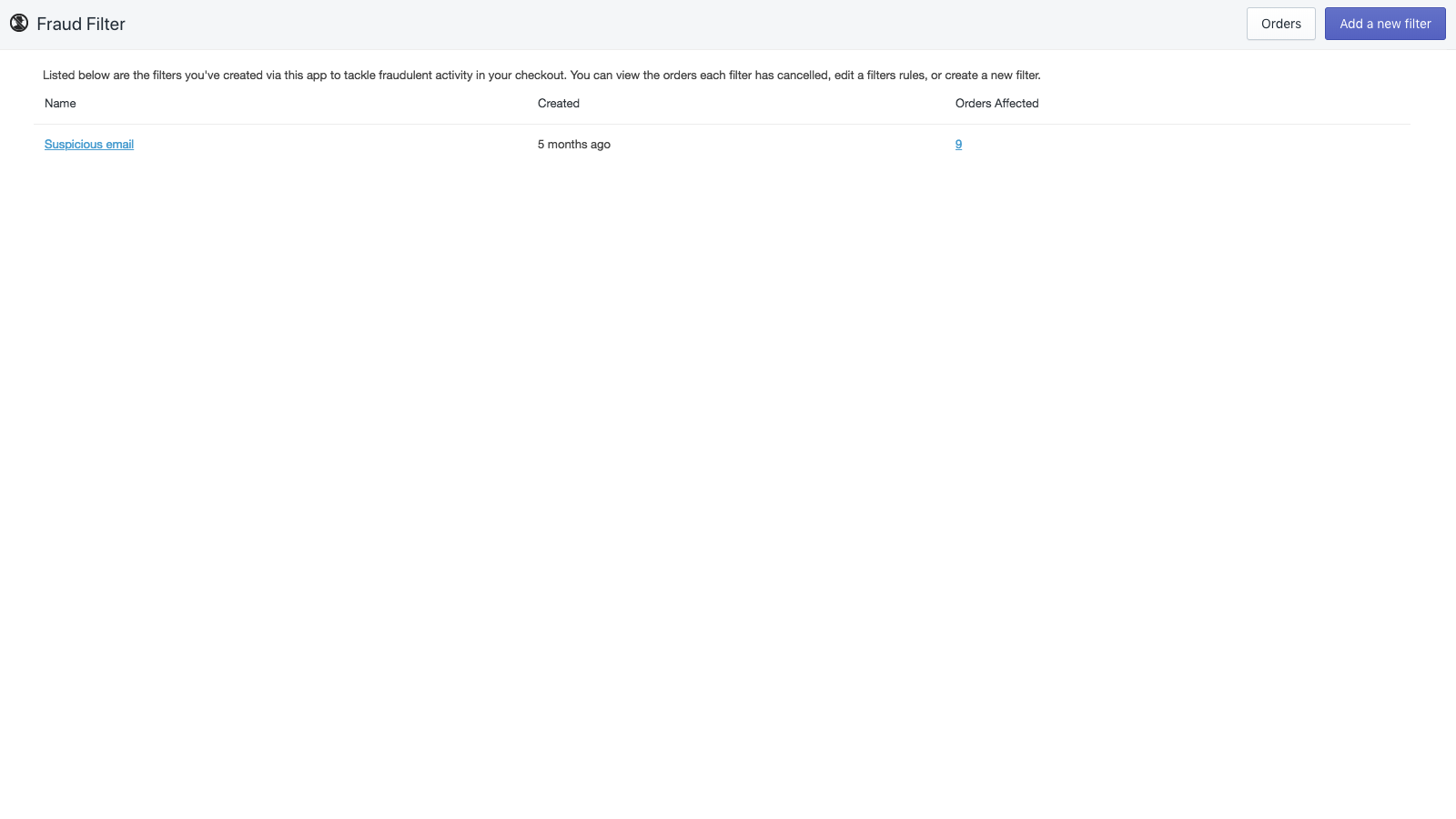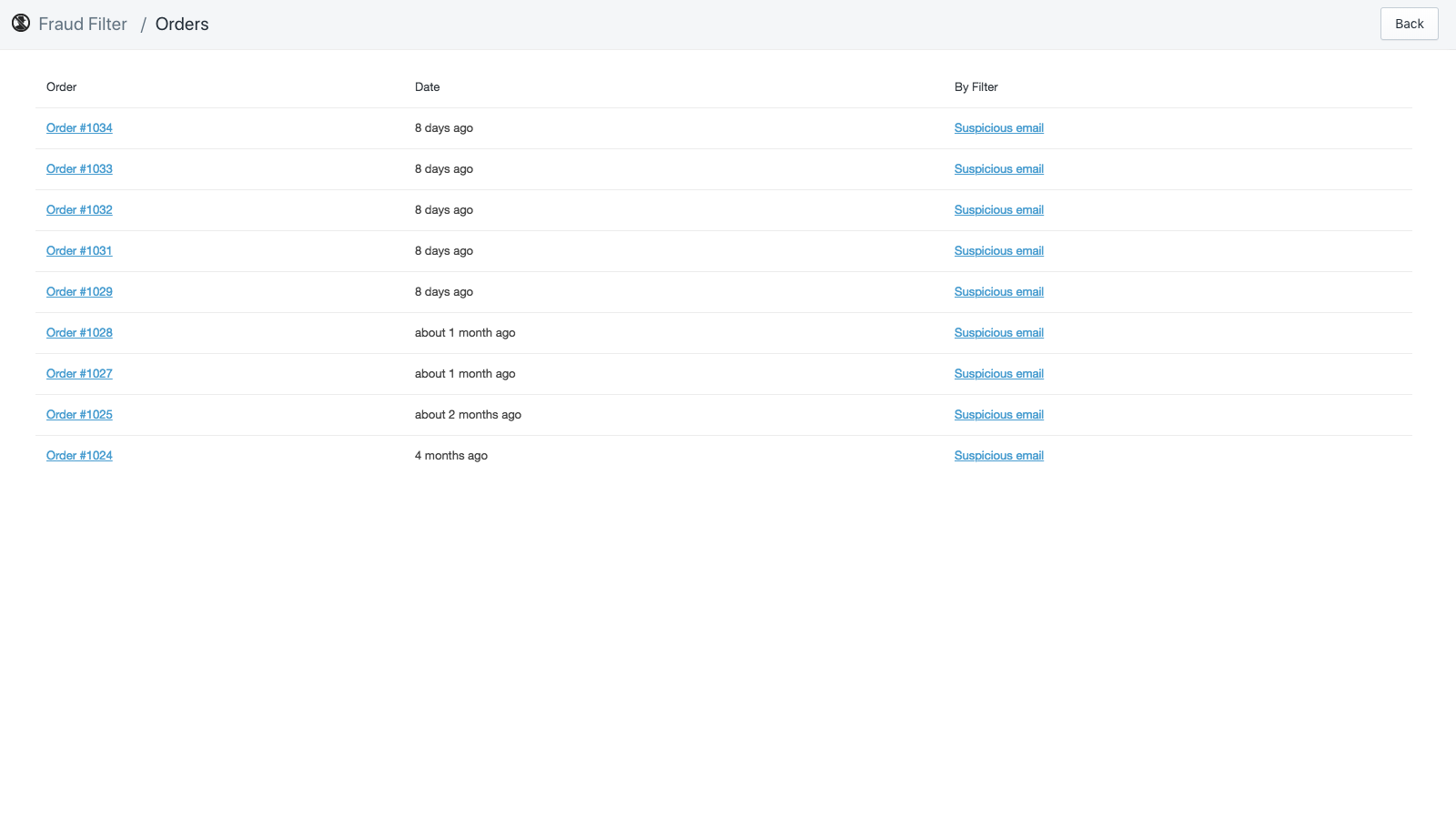Galleri med utvalda bilder
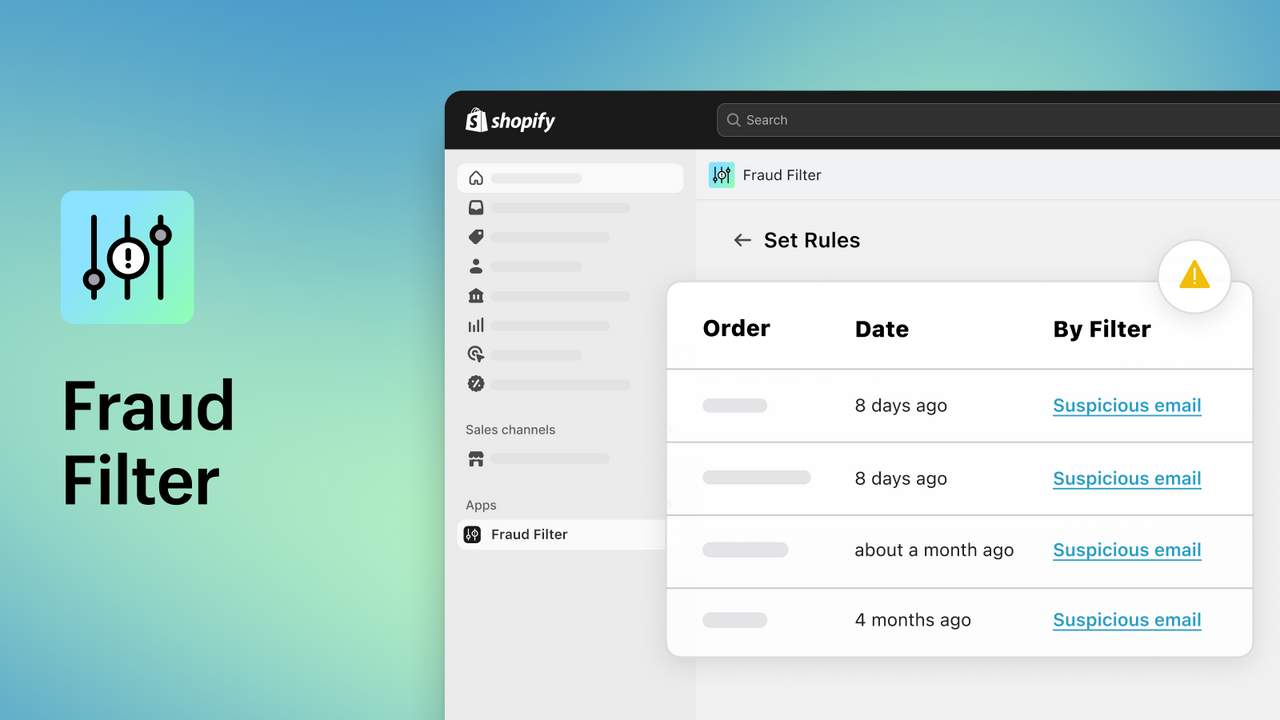
Create rules to flag or prevent known customers from placing orders on your store.
Fraud Filter can provide an additional layer of protection to help you fight fraud and avoid chargebacks. By using Fraud Filter's simple rule-based functionality you can easily set up warnings for suspicious orders, or block orders completely. When an order matches a filter you've created, Fraud Filter will flag it as suspicious to warn you or automatically cancel it for you, depending on what action you've chosen.
- Create custom filters that meet the needs of your business
- Orders that match your filters can be flagged as suspicious on the order page
- Use filters to prevent certain known customers from placing orders on your store
Innehåller oöversatt text
- Höjdpunkter
- Populär bland företag i USA
- Använd direkt i Shopify-admin
Språk
engelska
Denna app finns inte översatt till svenska
Kategorier
Recensioner (214)
I had a rule setup on a customer who damages items to collect insurance claims and keeps the item and/or say the customers packages were open and items were removed repeatly - i contact Shopify and they told me to contact the developer so here i am... only to find out Shopify is the developer. what the heck.
Edit: customer placed an order; made fake insurance claims. We place on auto cancel fraud list with app. 30 days later the same customer with same email places a new order that is not fulfilled. Contact Shopify and they tell me to contact the developer and then realize Shopify is the developer and here I am. Confused
Hi there. Thank you for taking the time to leave your feedback. I'm sorry to hear that you're experiencing some trouble with the Fraud Filter app. To provide some clarification however, this app works to help reduce the risk of receiving potentially-fraudulent orders. It doesn't apply to orders that have already been fulfilled. To learn more about the functionality of the app, you can check out this page: https://shopify.link/n0rV. If you're having trouble setting up Fraud Filter rules, you can connect with us directly: https://bit.ly/2AWw5VA. - Blair, Shopify Support
I set up a rule for a specific customer that has made over 25 fraudulent purchases. Yes the app canceled the orders but did not block them from happening. I can not see where to contact customer support - very frustrating.
Thank you for taking the time and bringing this to our attention. It's important to note that Fraud Filter blocks fraudulent orders, and merchants have the options to cancel the orders automatically or receive warning so that they can cancel the orders manually - this is also conveyed on our guide here: https://shopify.link/dxey.
That being said, if you're looking for a way to completely prevent the customer from accessing your store, then there are a couple of third-party apps that you can consider - such as Easyban (https://shopify.link/rJrZ) or Bad Customer (https://shopify.link/md3W). Or, if you're interested in added protection against fraud and non-fraud chargebacks, then we'd recommend taking a look at Signifyd (https://shopify.link/6VrB). Cheers. -Elias, Shopify Support
Sadly there is no customer support at all and no easy way simply block physical address and the surrounding area.
Hi, there! Thank you for your review of the Fraud Filter App. You should be able to use the app to create a filter that is able to use different address information to block incoming orders from specific addressed, and even postal codes! We have a help document here (https://shopify.link/dxey) that you should find helpful. If you need support with using the app, reach out to our 24/7 Support Team available via our Help Center: https://shopify.link/vRnL. -Imogen, Shopify Support
The app completely ignored a particular rule that I had set up. Hence, a fraudolent customer was able to do a repurchase.
Not happy about it.
Hi there, thank you for your review and I am sorry to hear that this happened. If you still wish to use the app, please contact our support team directly and we can look into the rule you set up and why the order was able to get through: https://shopify.link/vRnL. -Victor, Shopify Support
The app don’t work. I have the address filled for the filter and the app doesn’t let me save. It kept asking me to put the info even though I’ve already filled the info I wanted to blacklist. 1/5 app.
Hi there. Thank you for taking the time to leave your feedback. I'm sorry to hear that you're experiencing some trouble with the Fraud Filter app. If you haven't done so already, I'd encourage you to connect with our Live Support so we can ensure this gets resolved: https://bit.ly/2AWw5VA. - Blair, Shopify Support
Support
Shopify kan svara på eventuella frågor du har om Fraud Filter.
Utvecklare
151 O’Connor St, Ottawa, ON, ON, CA
Resurser
Den här utvecklaren erbjuder inte direkt support på Svenska.
Lansering
19 februari 2013
Fler appar som den här