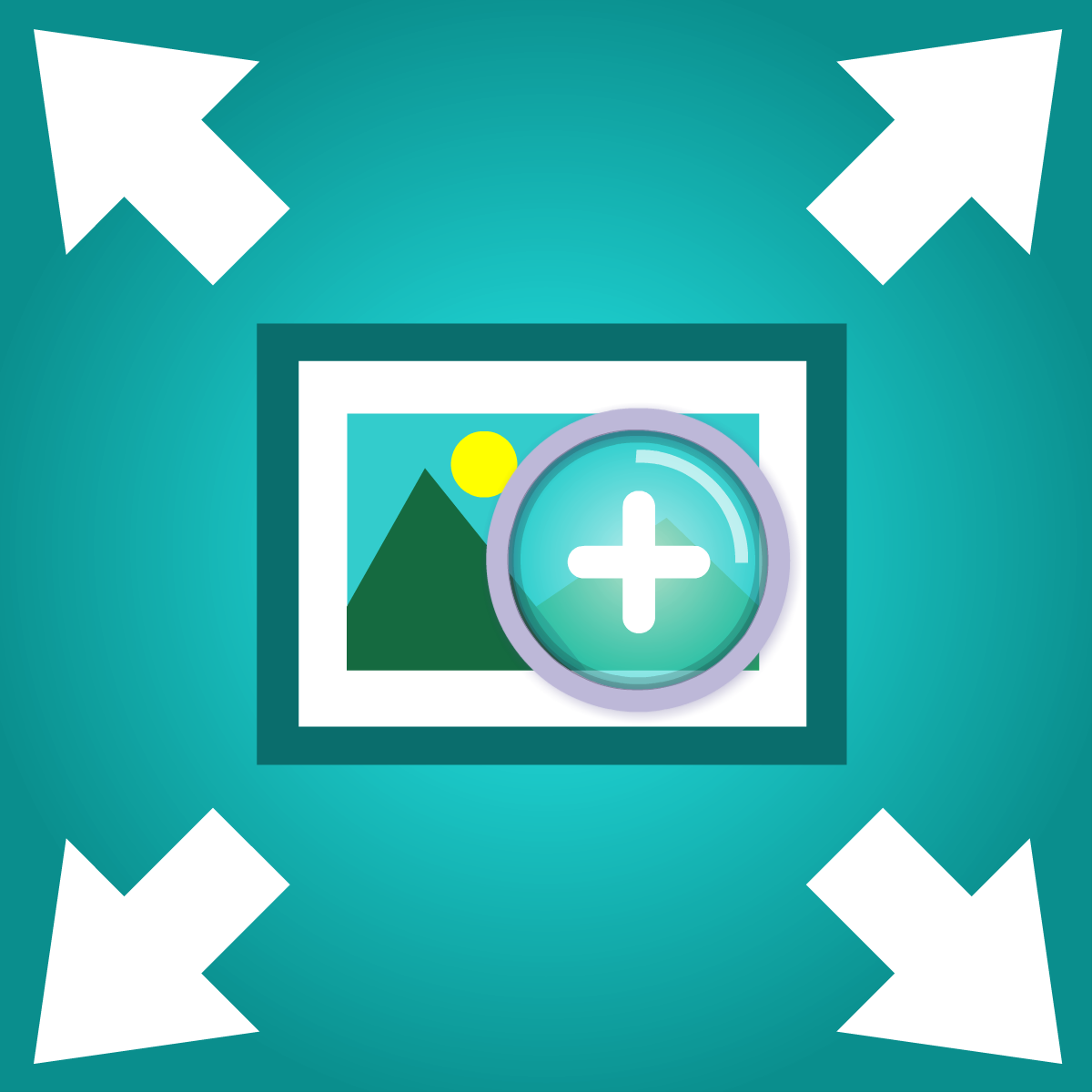Recenze (154)
Zpřesnit
-
Podle hodnocení
We were looking for a solution to show full size images in mobile and tried this app, but unfortunately couldn't get the mobile zoom show images larger than the screen size in Simple theme. Tested with multiple devices and settings.
https://minimepreloved.com.au/
Hello,
Thanks for installing our app. Unfortunately, we have no way of checking the issue you mention because you uninstalled the app before posting this review and you never contacted us before.
Our support team is always ready to help so, in case you install the app again, just drop us an email, we are sure we can configure the app correctly in just a few minutes.
We have also prepared a demo of the app with your theme 'Simple' so you can see how it is supposed to work, please find it at https://full-page-zoom-simple-theme-demo.myshopify.com/products/starry-night-vincent-van-gogh
I would like it, except when using mobile, and you have a live chat feature, to downsize the photos, your downsize button on bottom right interferes with the chat feature bubble and vice versa. I had a hard time downsizing it without either activating the chat or backing out of the listing completely. Having that button to size back down on the top right makes more sense.
[Note: the feature which allows developers to reply to reviews has only been available since March 2019, that's the reason for the late reply]
The enlarge icon, by default, is set to the bottom right hand-side of images. This is a popular placement because, intuitively, it is normally found on all common zooming functions.
A possible workaround would have been to either move the chat bubble or request that we move it using a custom code. Unfortunately, we did not receive any email requesting assistance for this and we would have been more than pleased to help find a solution.