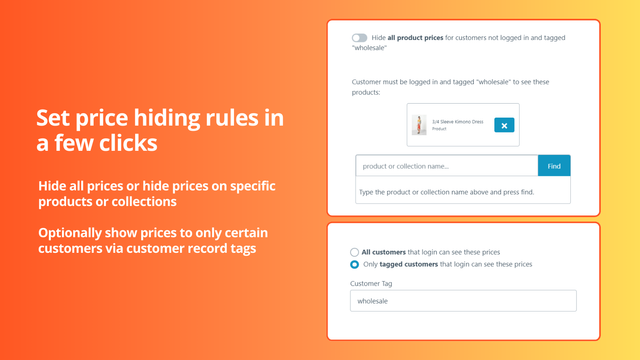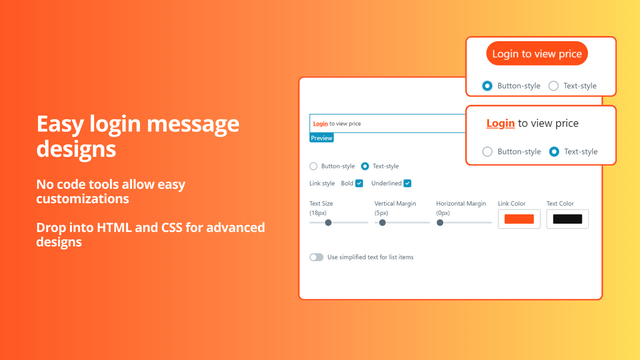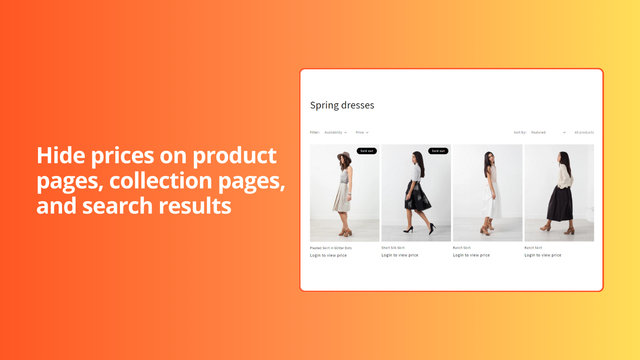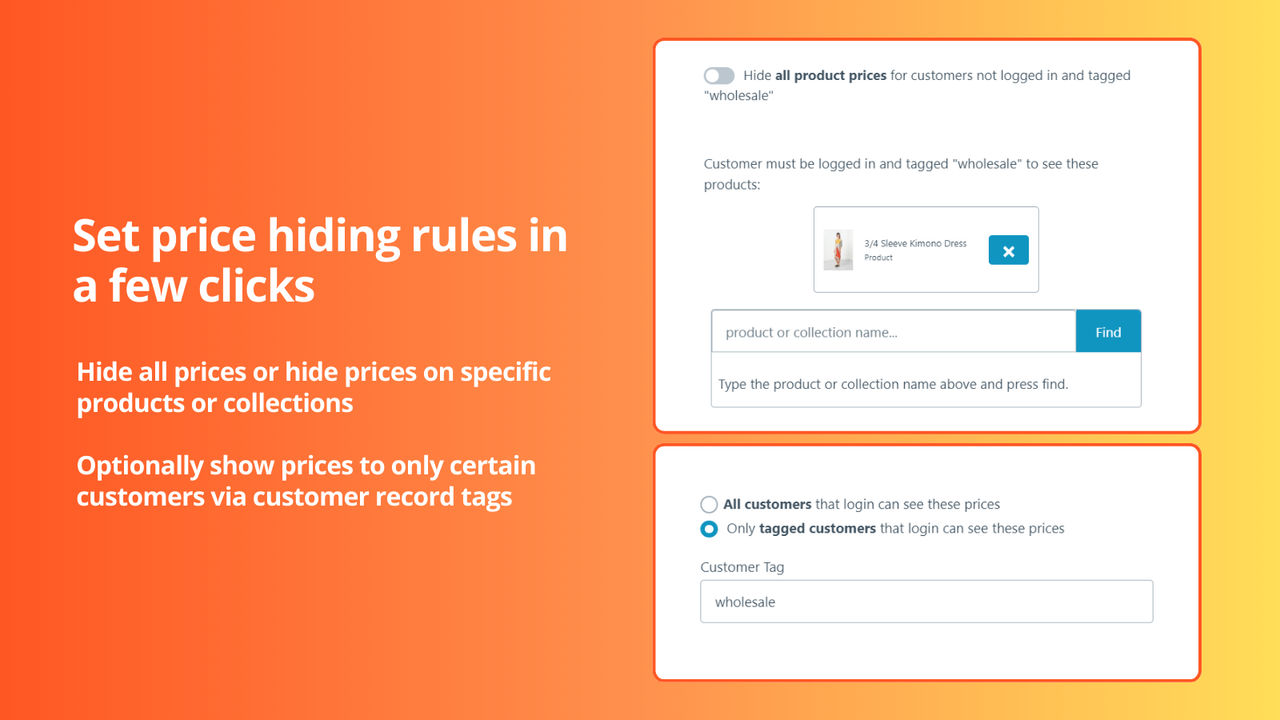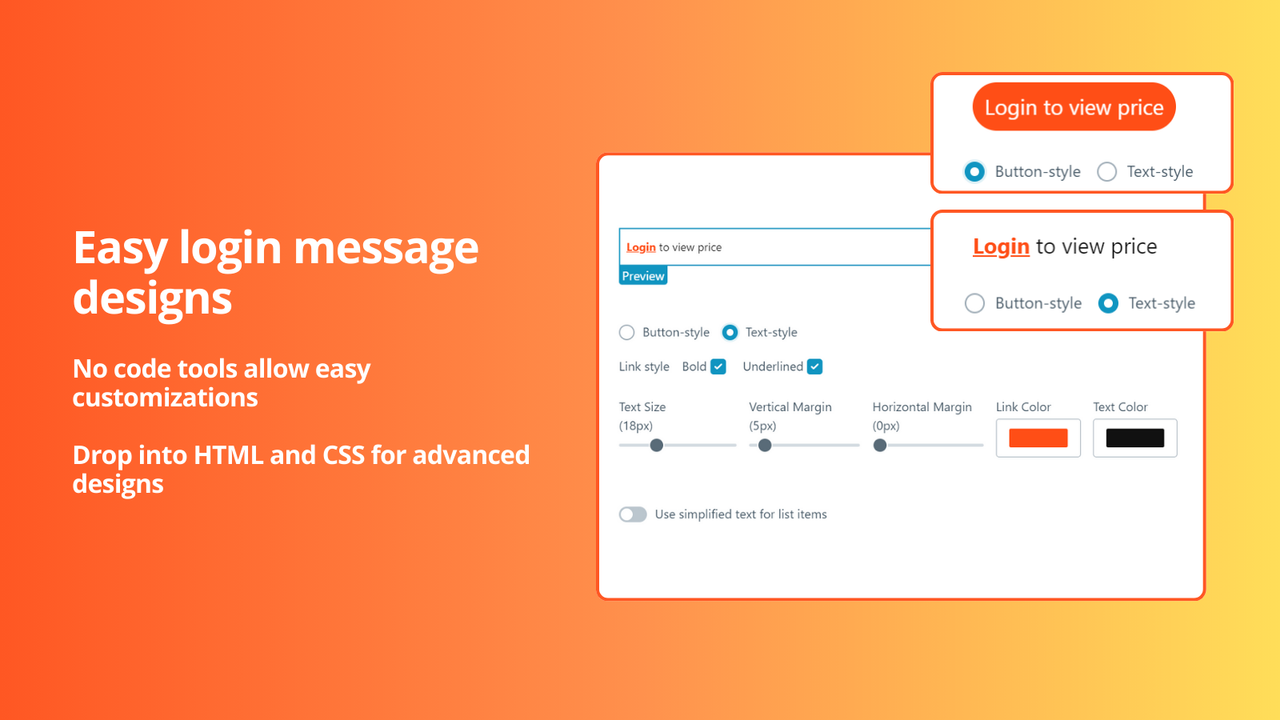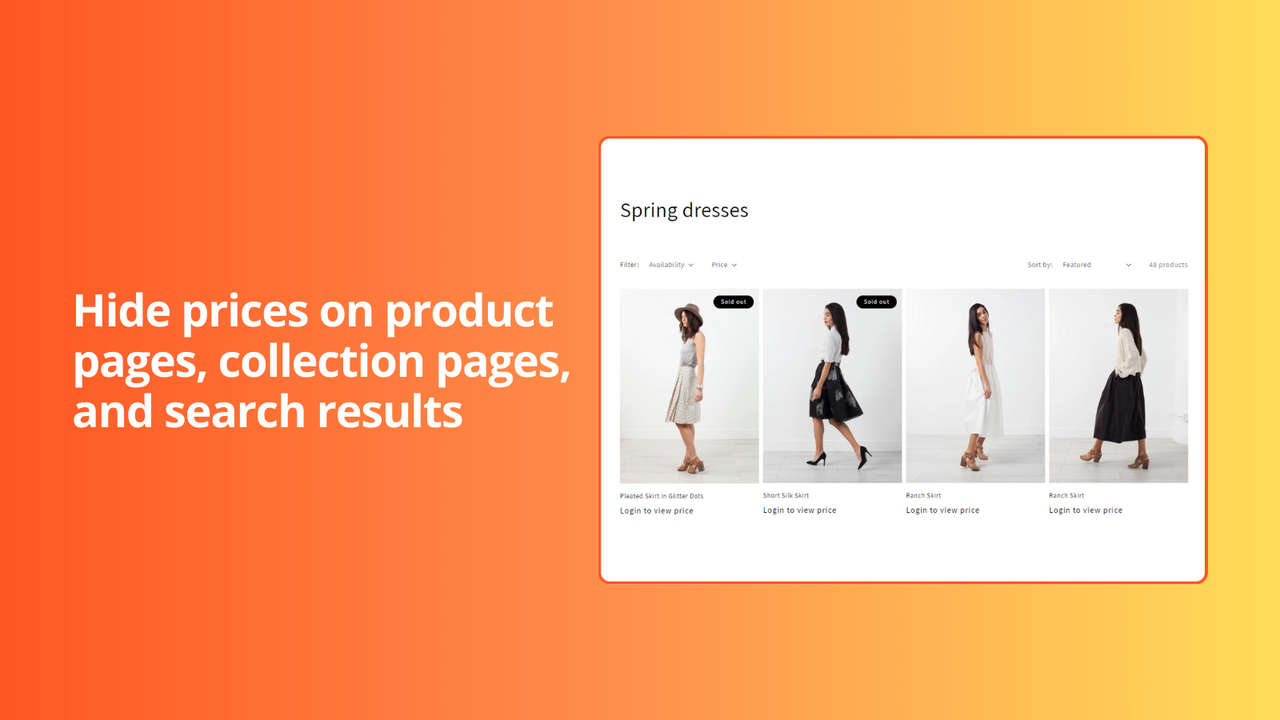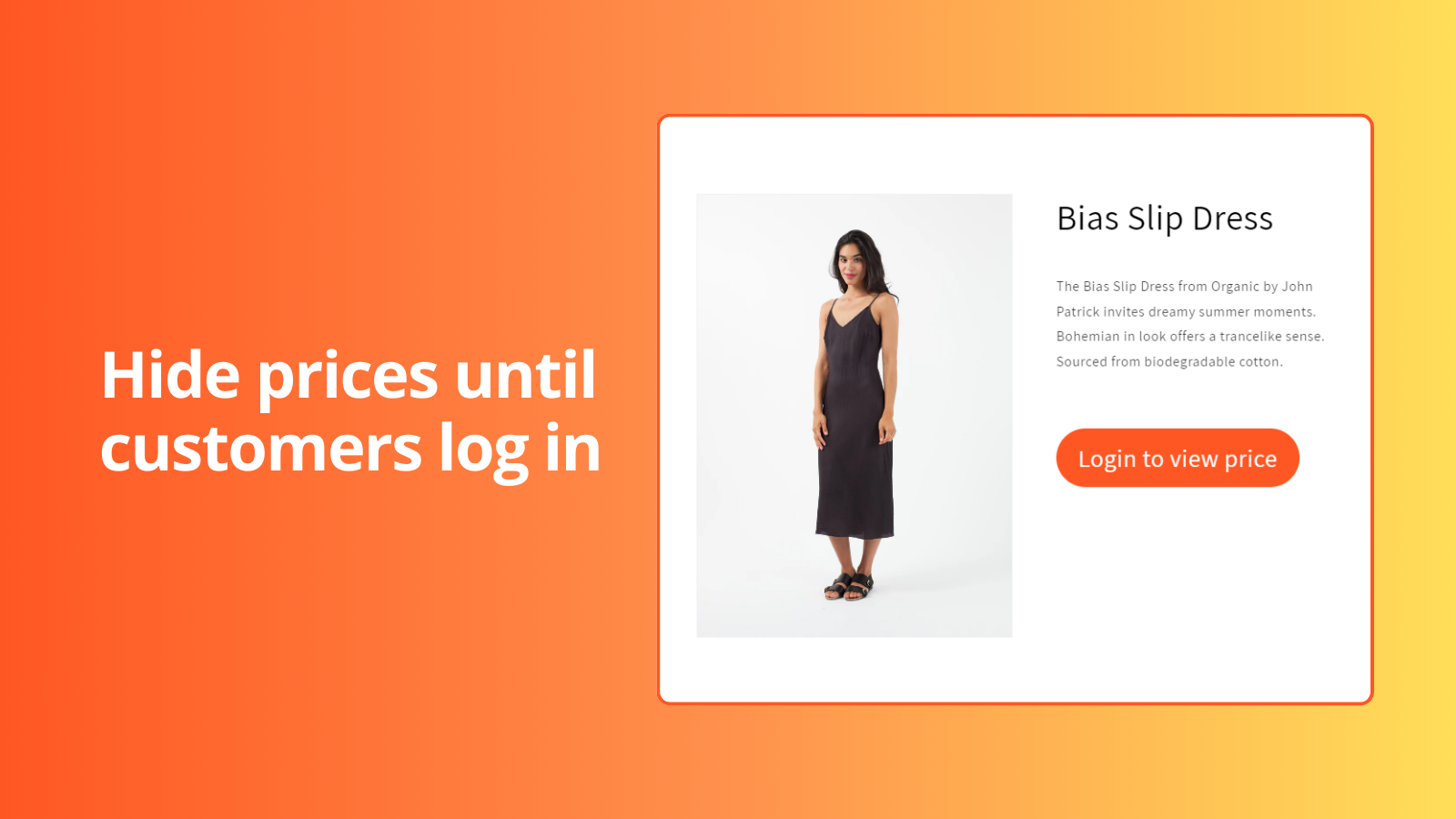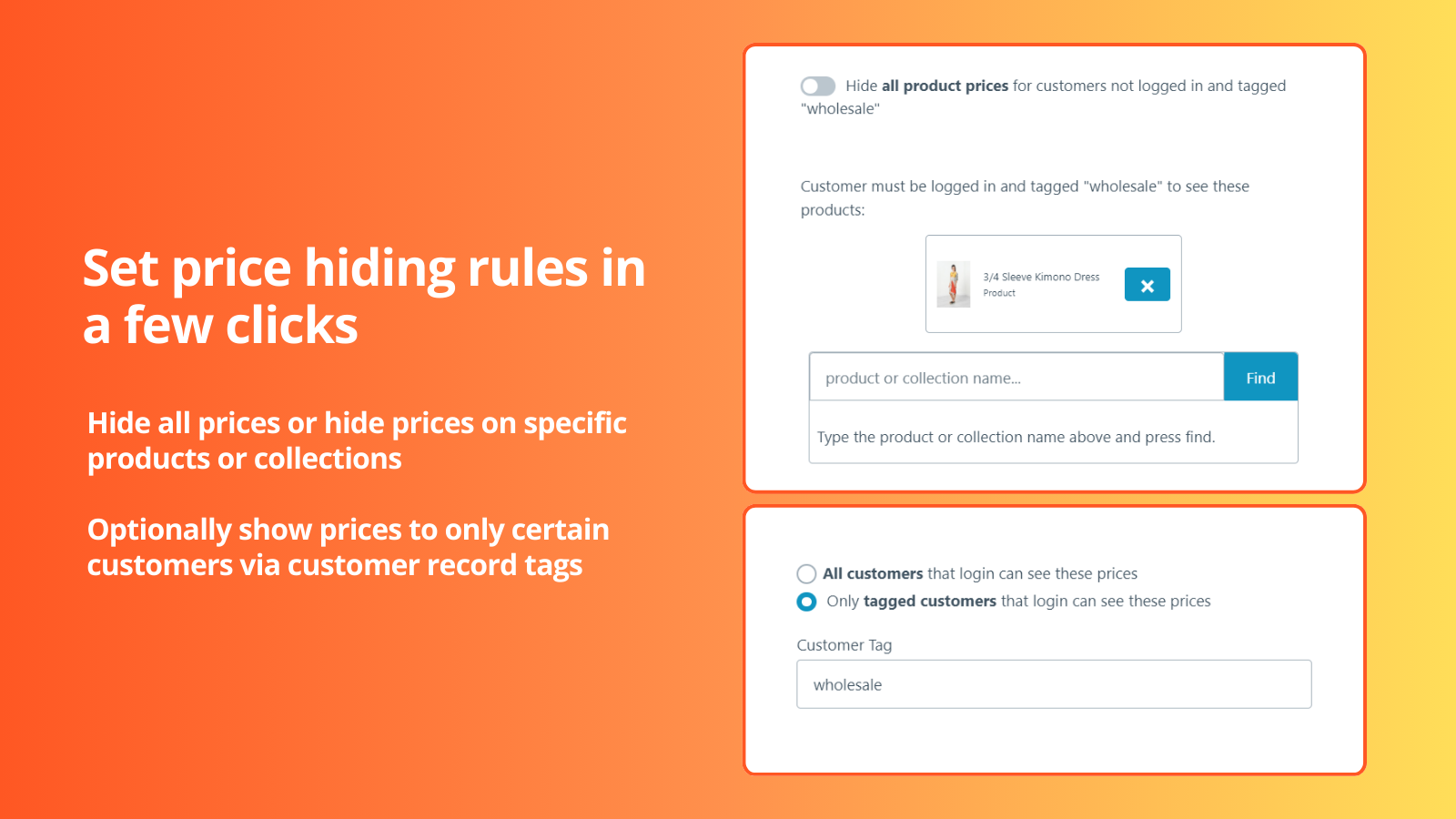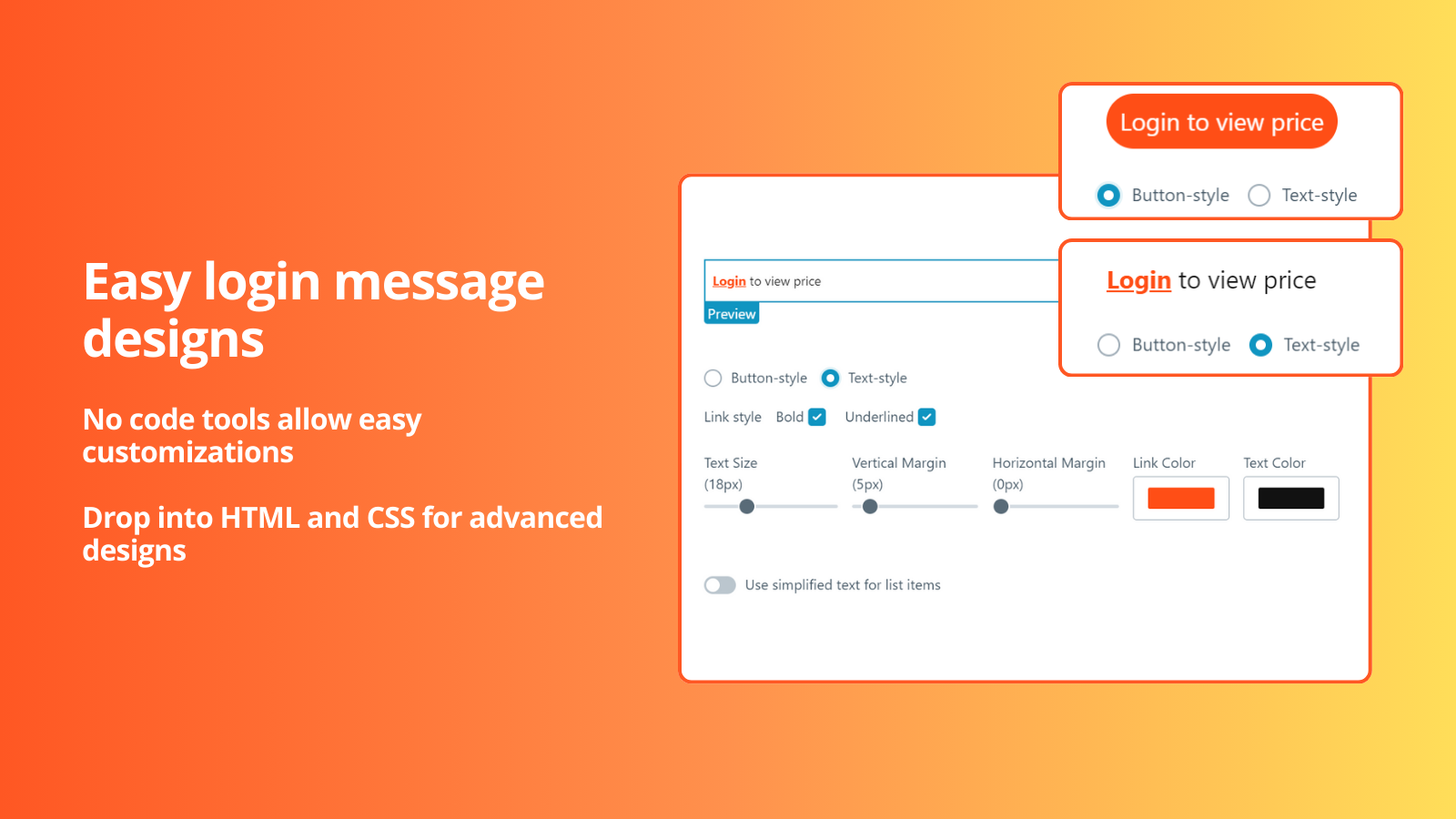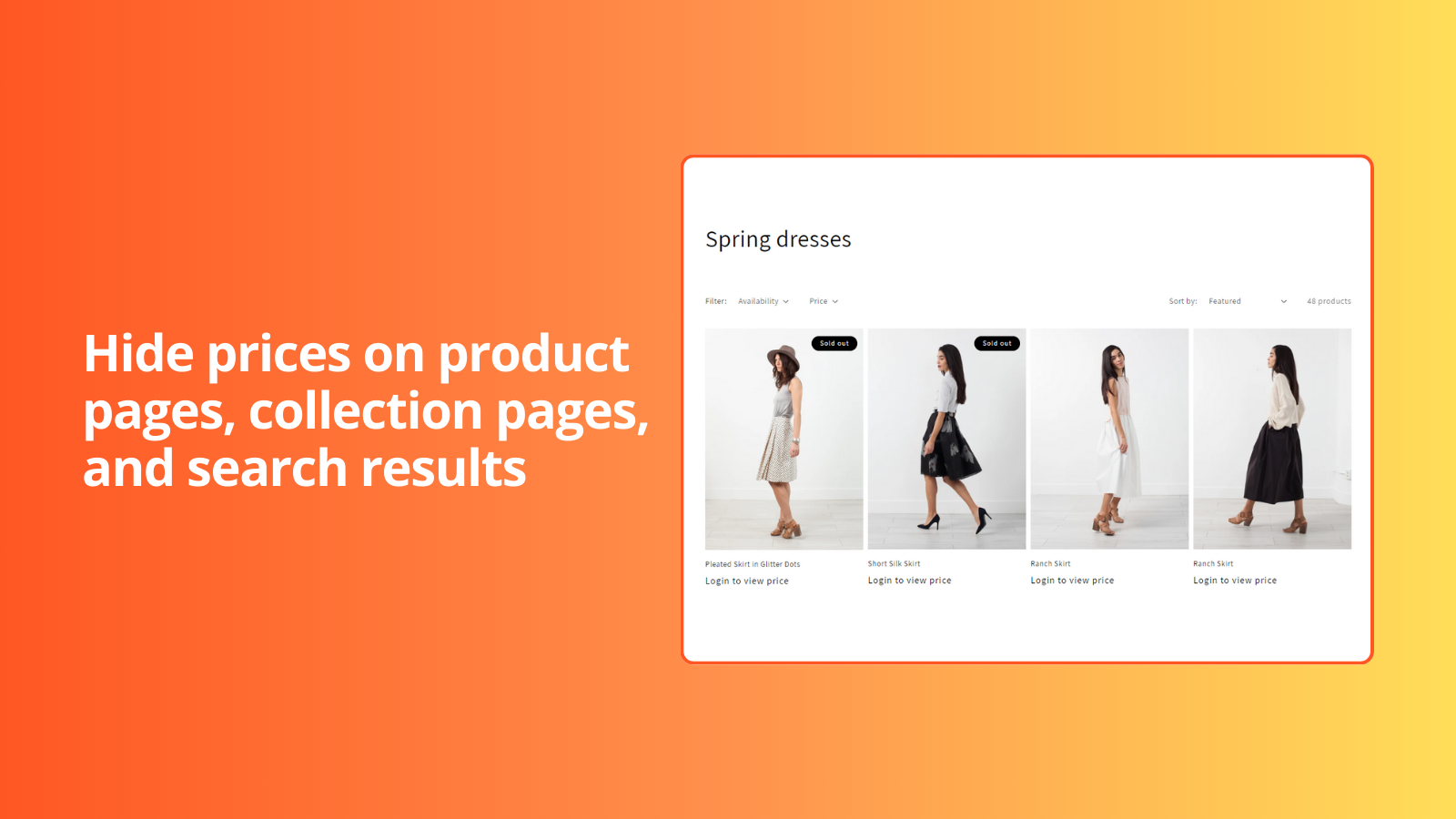Talon ‑ Login to View Price
- Prijs
-
$19 per maand. Gratis proefperiode beschikbaar.
- Beoordeling
- 4,8 (55)
- Ontwikkelaar
- Talon Commerce
Galerij met uitgelichte afbeeldingen
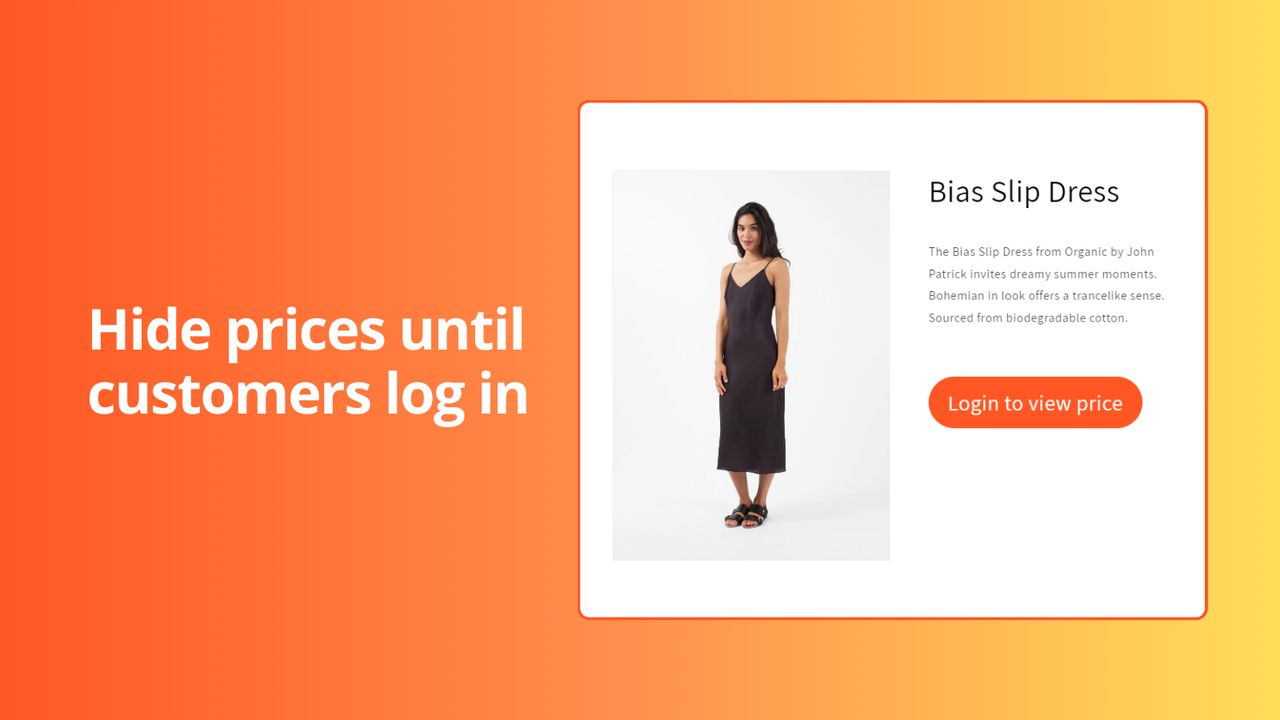
Verberg prijzen en voeg toe aan winkelwagen knoppen totdat de klant inlogt
Prijzen verbergen is vaak essentieel voor B2B-winkels, groothandels en exclusieve productlijnen. Met Login to View Price kun je prijzen en voeg toe aan winkelwagen knoppen verbergen voor specifieke producten, collecties of je hele winkel. De gebruiksvriendelijke prijsberichteditor maakt het eenvoudig om het er goed uit te laten zien. Geen codering vereist. We gaan een stap verder door ervoor te zorgen, indien nodig handmatig, dat het thema van elke winkel er goed uitziet met prijsverberging.
- Verberg prijzen en voeg toe aan winkelwagen knop totdat ingelogd
- Kies om prijzen te verbergen voor specifieke producten of collecties, of verberg alle prijzen
- Pas je bericht aan - sterke aanpassingsmogelijkheden zonder codering vereist
- Verwijder prijzen uit metadata om ervoor te zorgen dat ze verborgen zijn voor zoekmachines
- Gebruik optioneel klanttags om te bepalen en verfijnen wie prijzen kan bekijken
Bevat automatisch vertaalde tekst
Talen
Engels
Deze app is niet vertaald in het Nederlands
Categorieën
Toegangscontrole
Prijsregels
Aanpassing
Prijs
All Features
$19 /maand
- Aangepaste installatie
- Verberg prijzen per product of collectie
- Vereis klanttag om prijzen te bekijken
- Verwijder voeg toe aan winkelwagen knop totdat ingelogd
Gratis proefperiode van 14 dagen
Bevat automatisch vertaalde tekst
Alle betalingen worden in USD gefactureerd. Terugkerende en op gebruik gebaseerde kosten worden om de 30 dagen gefactureerd.
Recensies (55)
Pricey! but providing no one else seems to offer this app so not much choice. I'm happy with this app for it work as it suppose to work.
I enjoyed the user friendliness and easy to set up. It did exactly what I needed with plenty of other options for my needs.
This app does exactly what it says on the tin. What's more, the support I received from the developer was fantastic - one phone call and half an hour later my problem was solved. Given that the problem was how this app interacted with another, unrelated app, I was amazed how quickly it was sorted. We have a trade site so can't show our prices to the public, and this app does the job. Highly recommended.
yes it good but are better when customer to create a new account to ask us autorisation yes or not to accept the new login
when new customer creat new account to accept him or not and received autorisation by us
Works exactly like I needed (unapproved customers see "Login to your approved wholesaler account to view price", customers with proper tags will see the pricing), their support team is very quick to help out if you have quesitons. Thank you!
Ondersteuning
Talon Commerce kan al je vragen beantwoorden over Talon ‑ Login to View Price.
Ontwikkelaar
Hulpbronnen
Geïntroduceerd
9 september 2016
Meer apps zoals deze