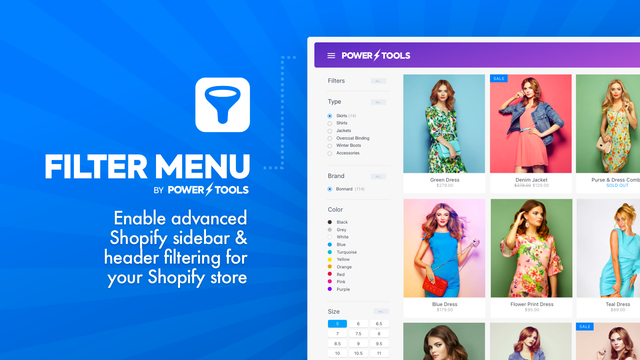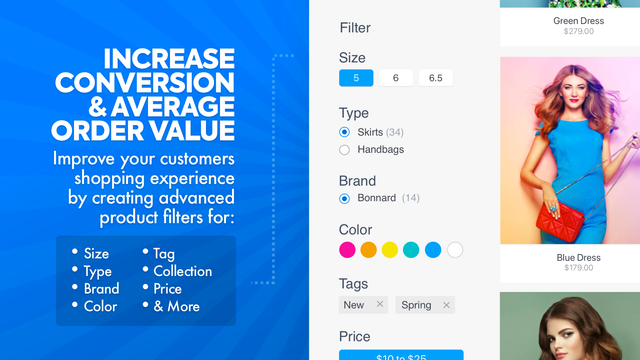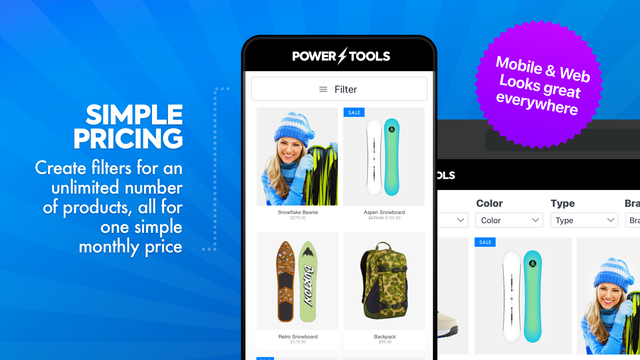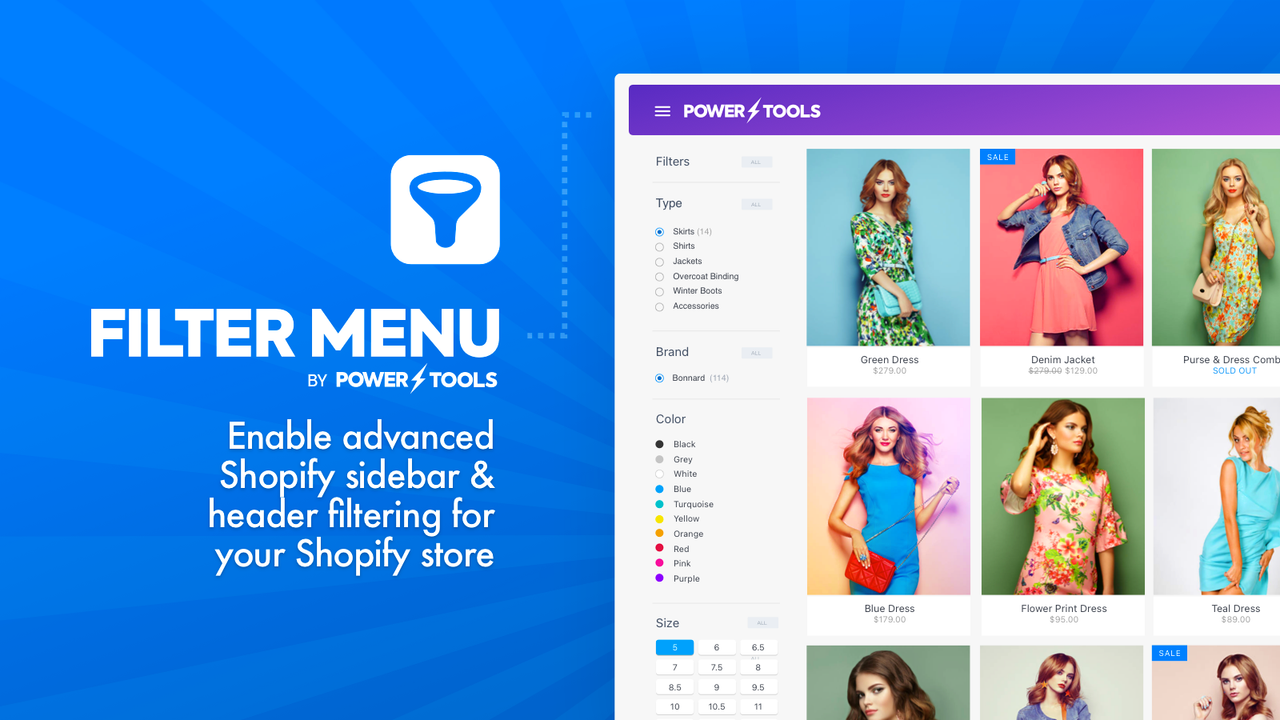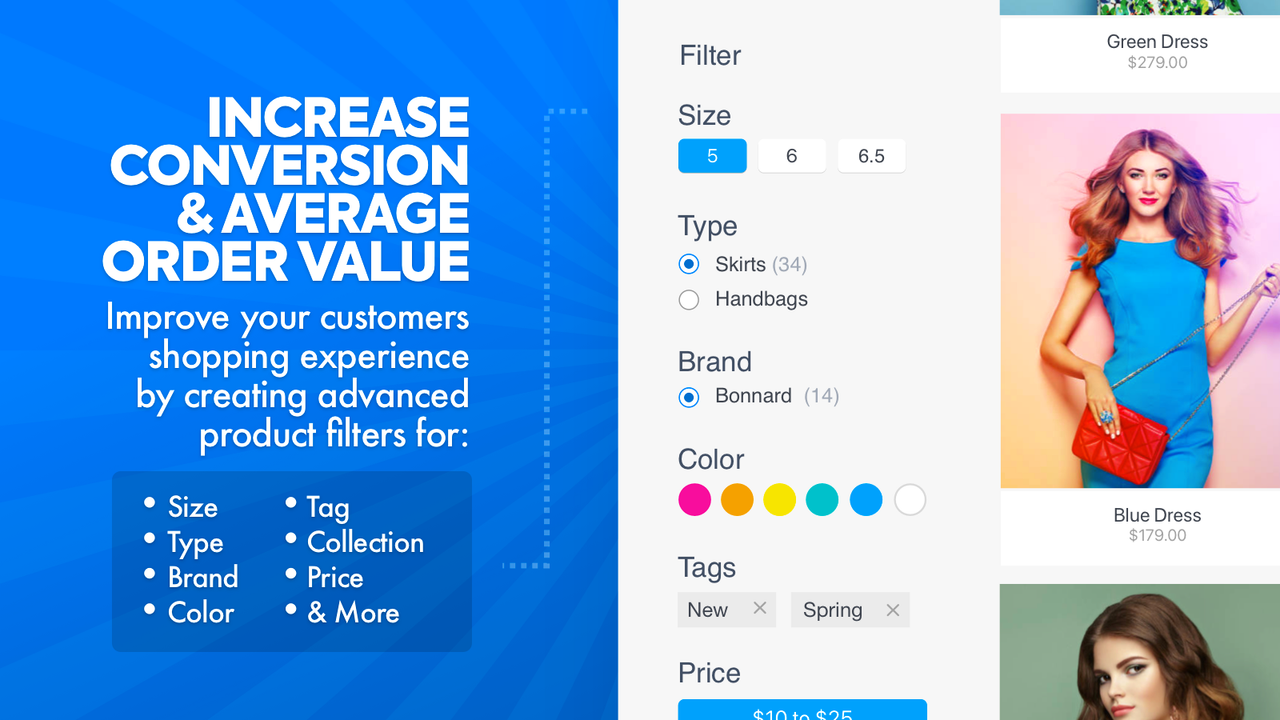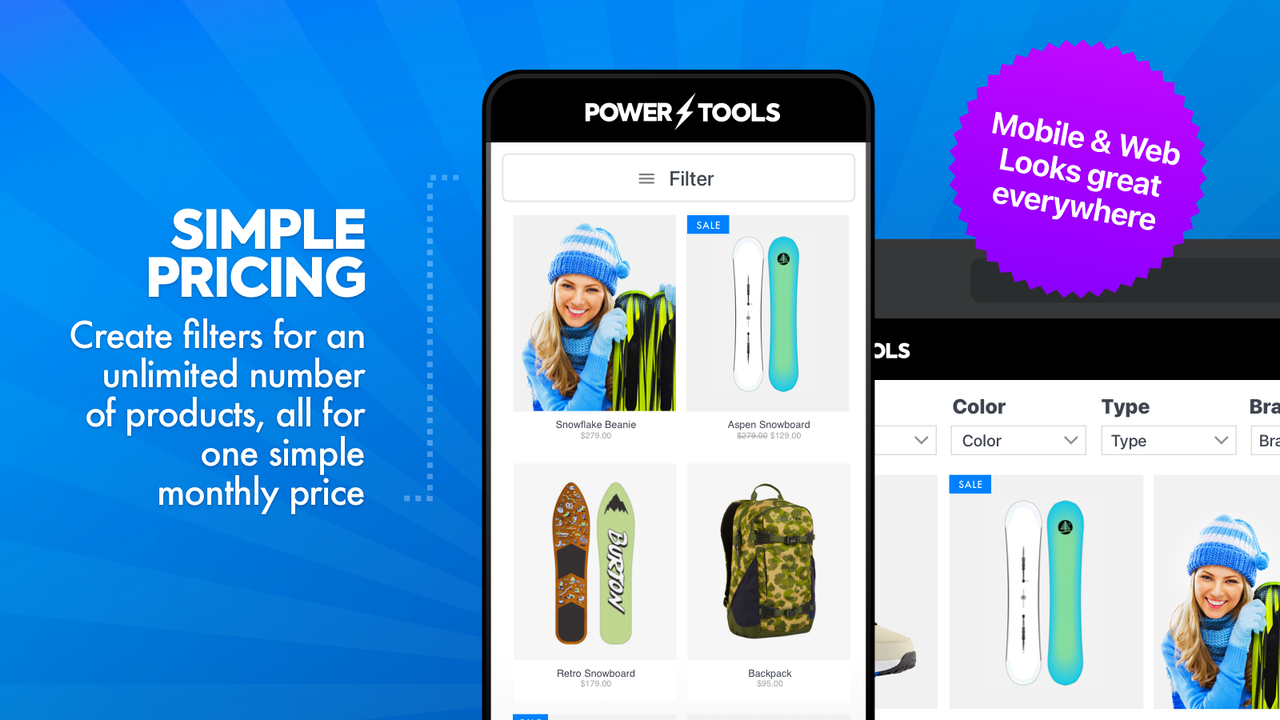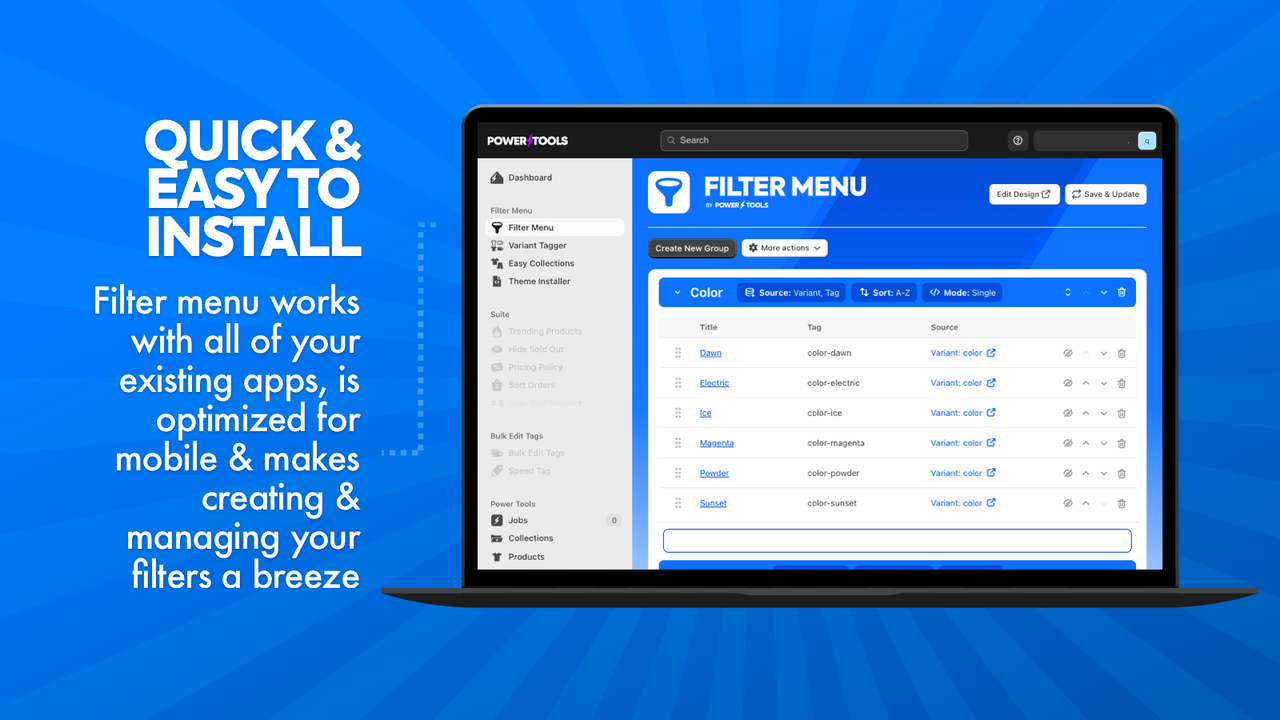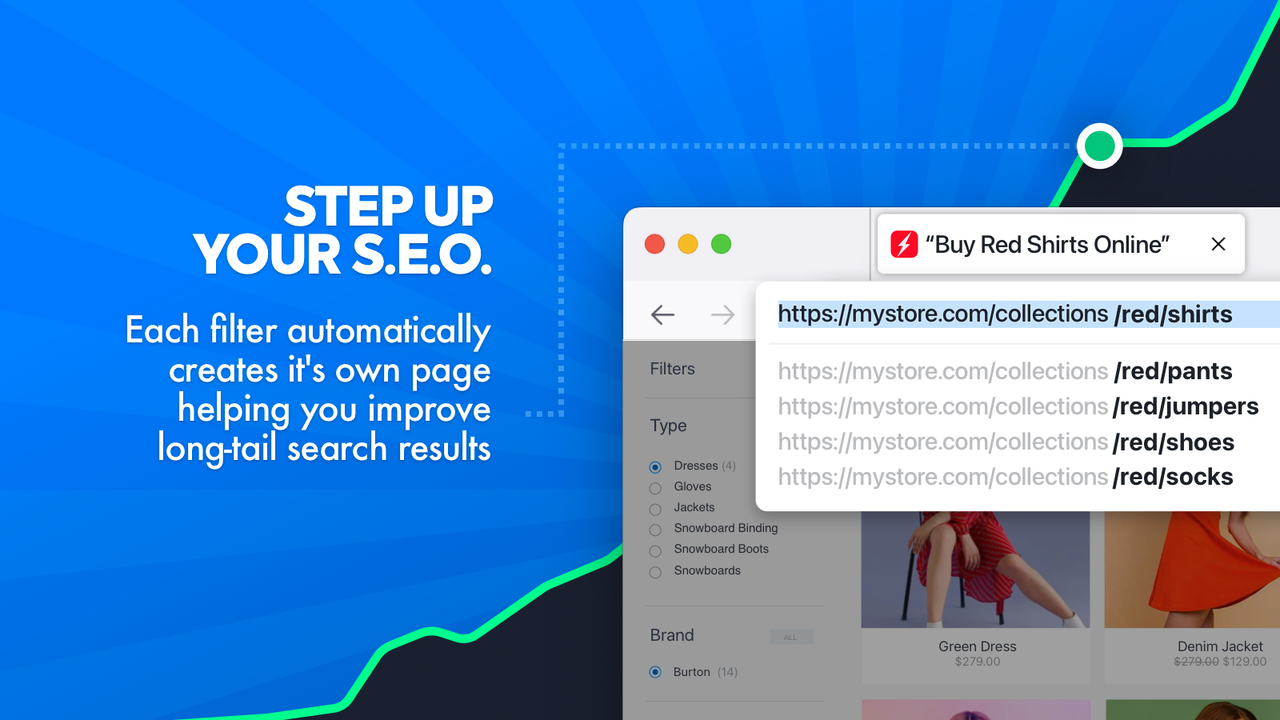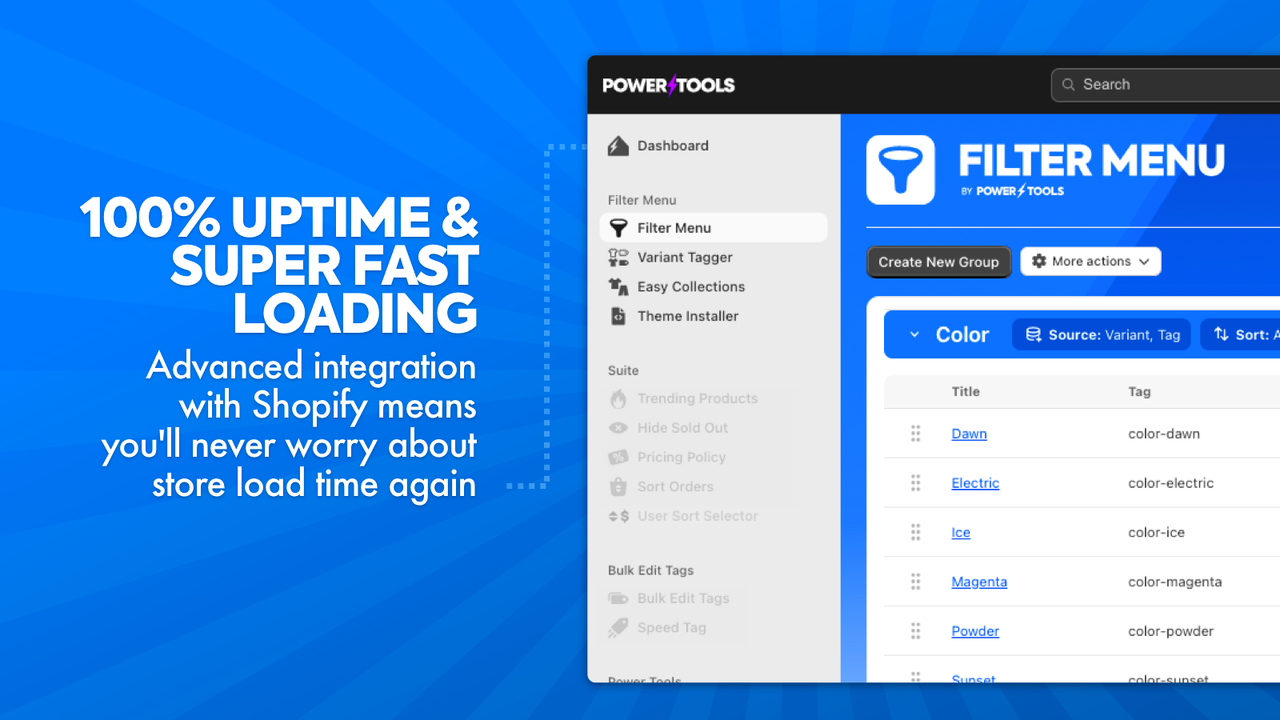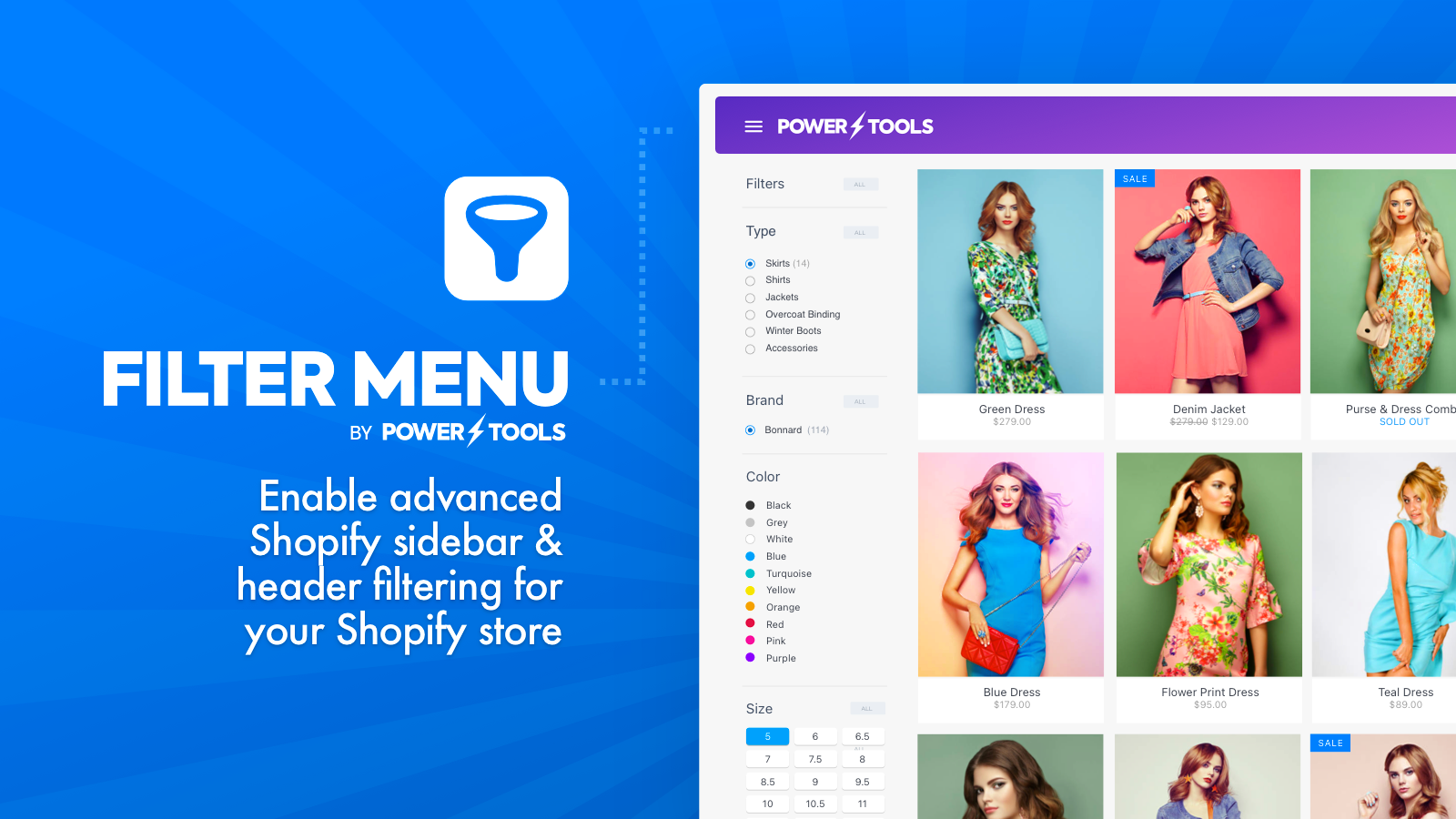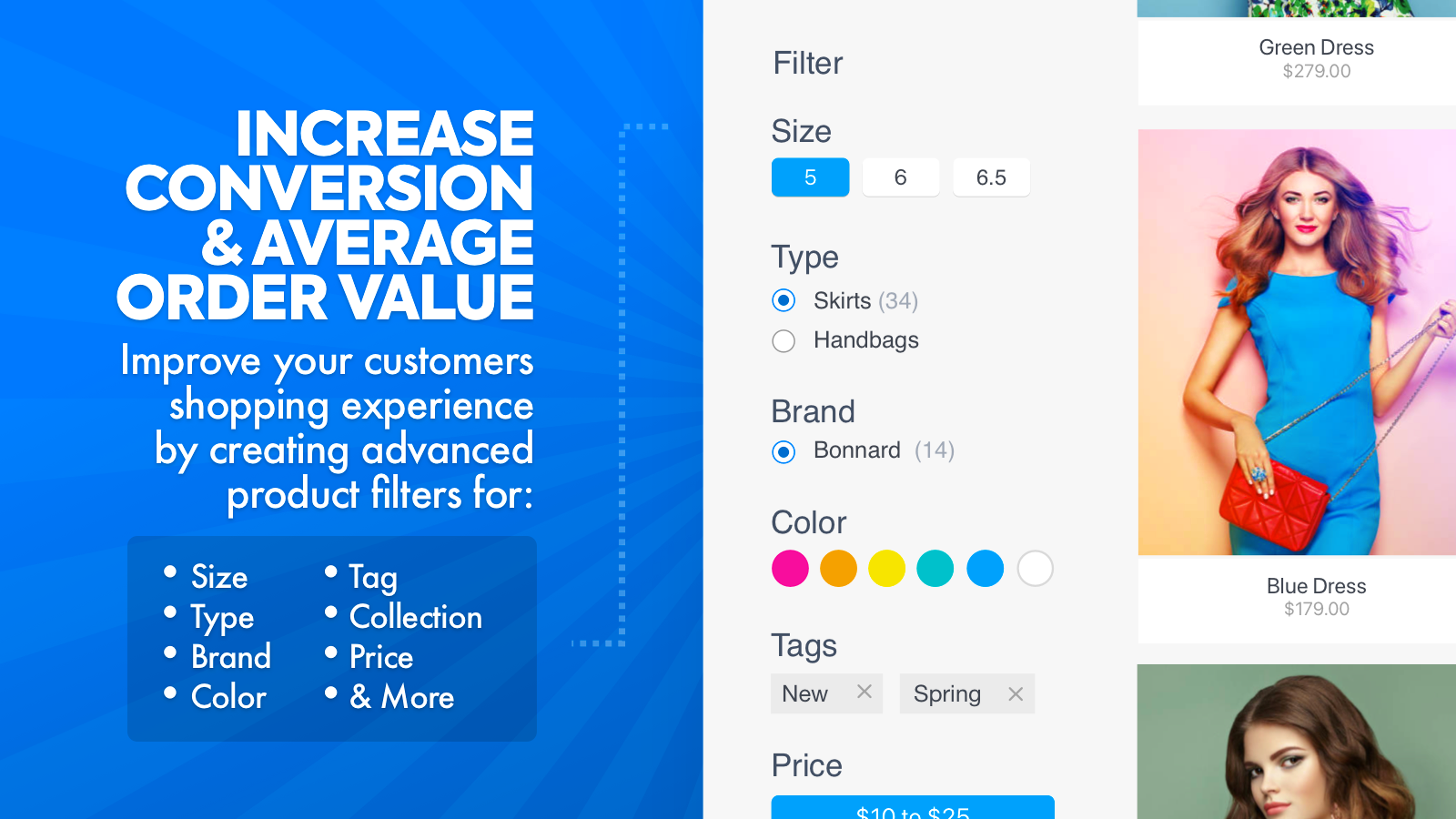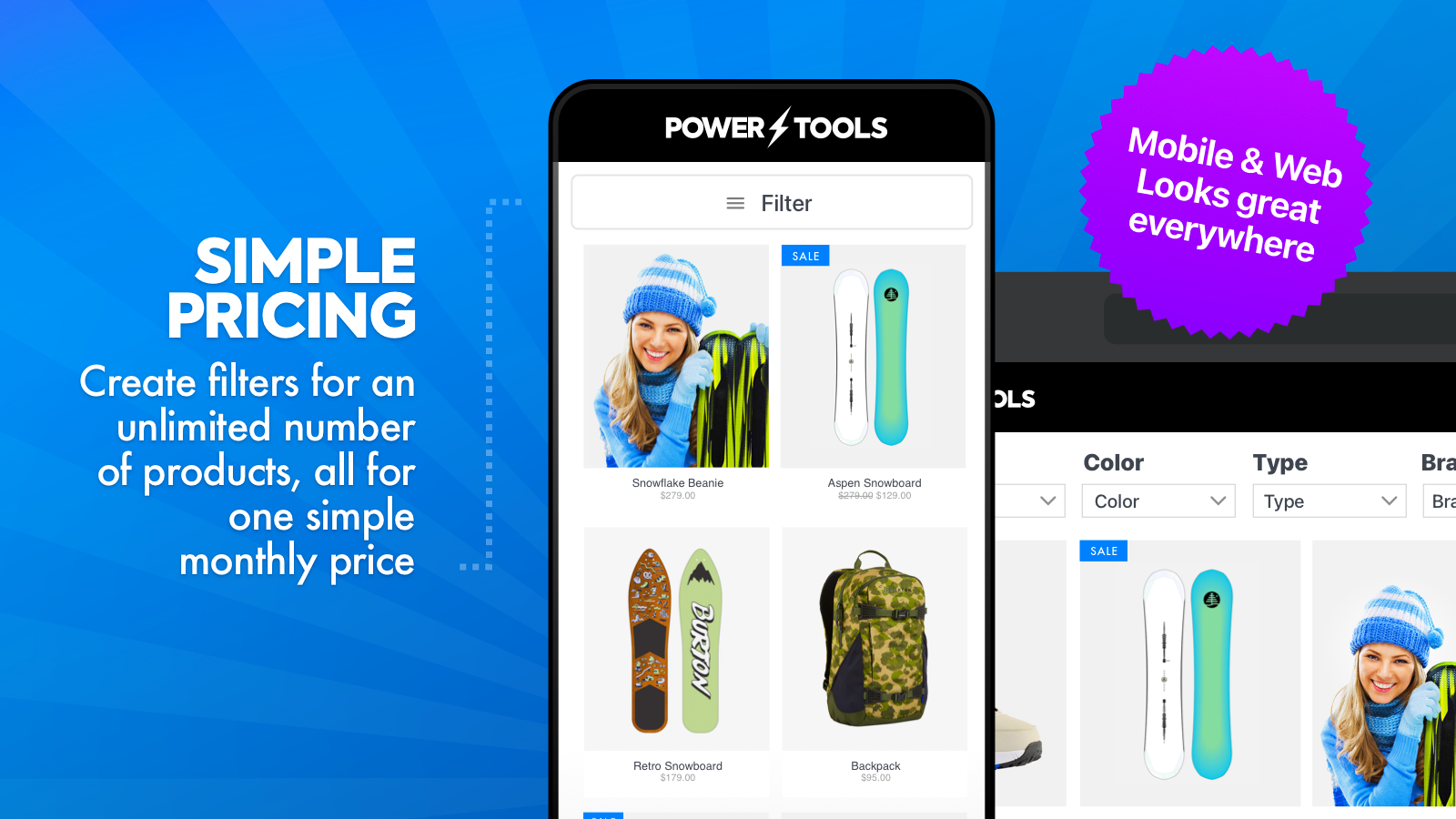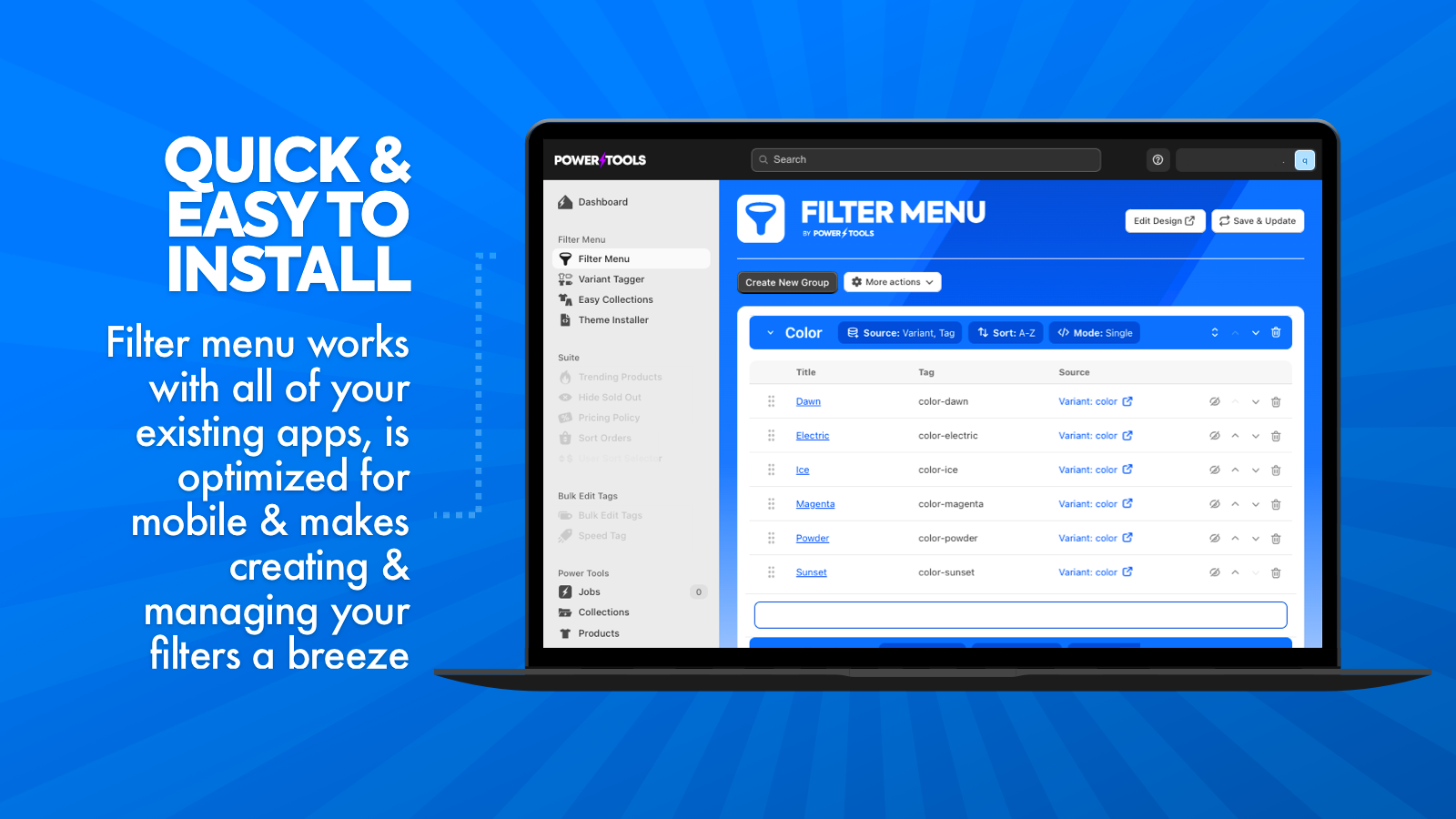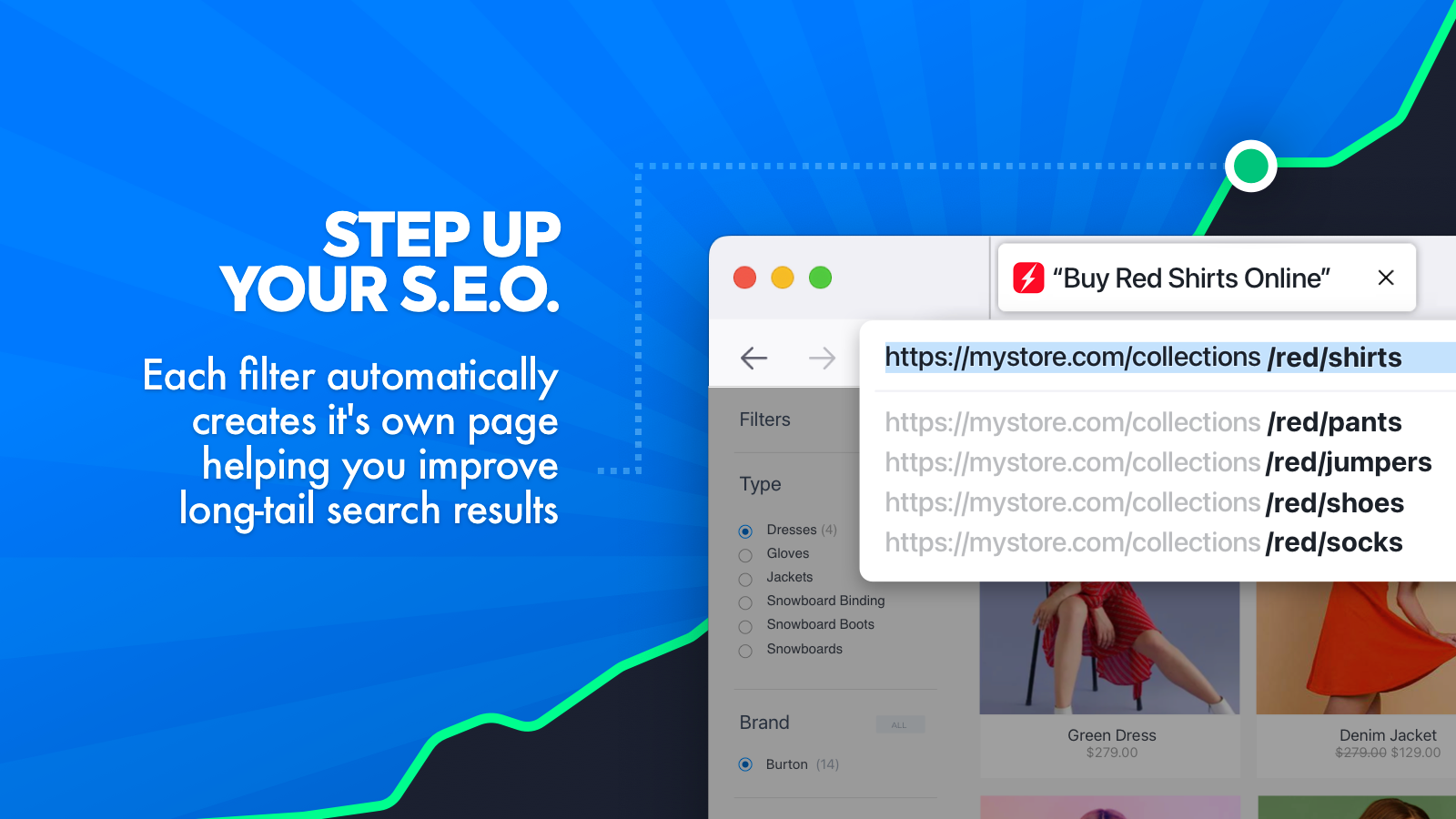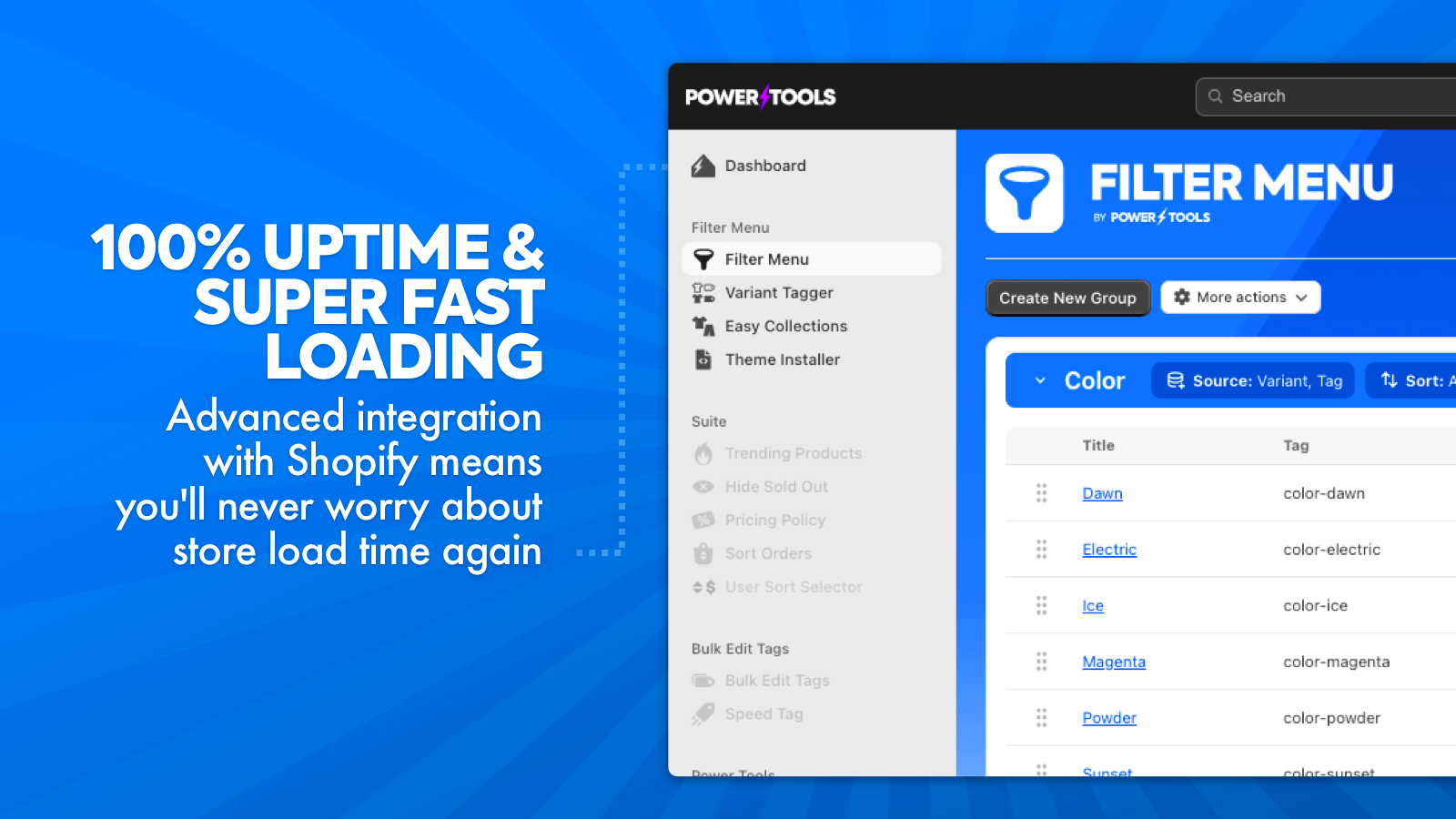Power Tools Filter Menu
- Cena
-
$15.99 /měsíc. Zkušební verze zdarma.
- Důležité informace
- Funguje s nejnovějšími motivy
- Hodnocení
- 4,8 (83)
- Vývojář
- Power Tools
Galerie propagovaných obrázků
Create advanced product filters for brand, type, tag, collection, variant, price and more
Looking to Simplify Your Store & Grow Your Sales? Using a collection filtering system is a proven way to grow sales. If you’re searching for a way to boost your stores performance... then a smooth navigation system could be your answer. Retail experts have proven that when stores make it easier for their customers to shop, their sales go up. Why? Because your customers are short on time, and they’ll reward you for making their life easy. That’s why we built the Power Tools Filter Menu!
- Create advanced product filters for brand, type, tag, collection, variant, price
- Quickly create, modify and maintain a product filter menu to drive sales
- Simple installation supporting all themes, so you can focus on what matters most
- Důležité informace
- Funguje s nejnovějšími motivy
Jazyky
angličtina
Tato aplikace není přeložena do jazyka čeština
Funguje s:
- Power Tools Suite
Kategorie
Styl nabídek
Prohlížení
Funkce vyhledávání
Přizpůsobení zobrazení
Analytika
Cena
Filter Menu
$15.99 / měsíc
14denní zkušební verze zdarma
Všechny poplatky jsou fakturovány v měně USD. Opakované poplatky a poplatky založené na použití jsou fakturovány každých 30 dní.
Recenze (83)
This has been a really useful for our unique navigation needs. It takes some work to figure out and set it up, but worth it. We recently changed themes and Chris has given us excellent support! Again helped us with a quick fix for an issue we created.
Amazing app that gave us the ability to have different meta tags for different collections with selected filters.
This is something that’s not possible in Shopify by default if you’re using parameters in the URLs - but this app makes it possible!
Their support team went above and beyond by creating a custom solution for us completely free of charge. It allows dynamic loading of SEO content as well as infinite scroll functionality.
We are extremely satisfied and highly recommend this app!
Update July 2023: We've been using the app for about 5 years and are still very happy with it. The support is spectacular and willing to help troubleshoot, offer guidance, and even some customizations. Very affordable.
Original review: Excellent app. I spent considerable time trying to set up other product filter apps and none of them did what we needed. Power tools filter is incredibly customizable and there are tons of automatic installations meaning even those with little coding experience can implement these filters on their site. There are also helpful tutorials if you get stuck and support was excellent. I was initially hesitant at the price when compared to other filter apps but of the ones I looked at in depth Power Tools has many more features and is worth it.
Podpora
Podporu aplikace poskytuje Power Tools.
Zdroje
Tento vývojář nenabízí přímou podporu v jazyce Čeština.
Vývojář
Uvedena
26. červen 2013
Více aplikací jako je tato



Splňuje naše nejvyšší standardy pro výkonnost, design a integraci. Zjistit více: Otevře se v novém okně