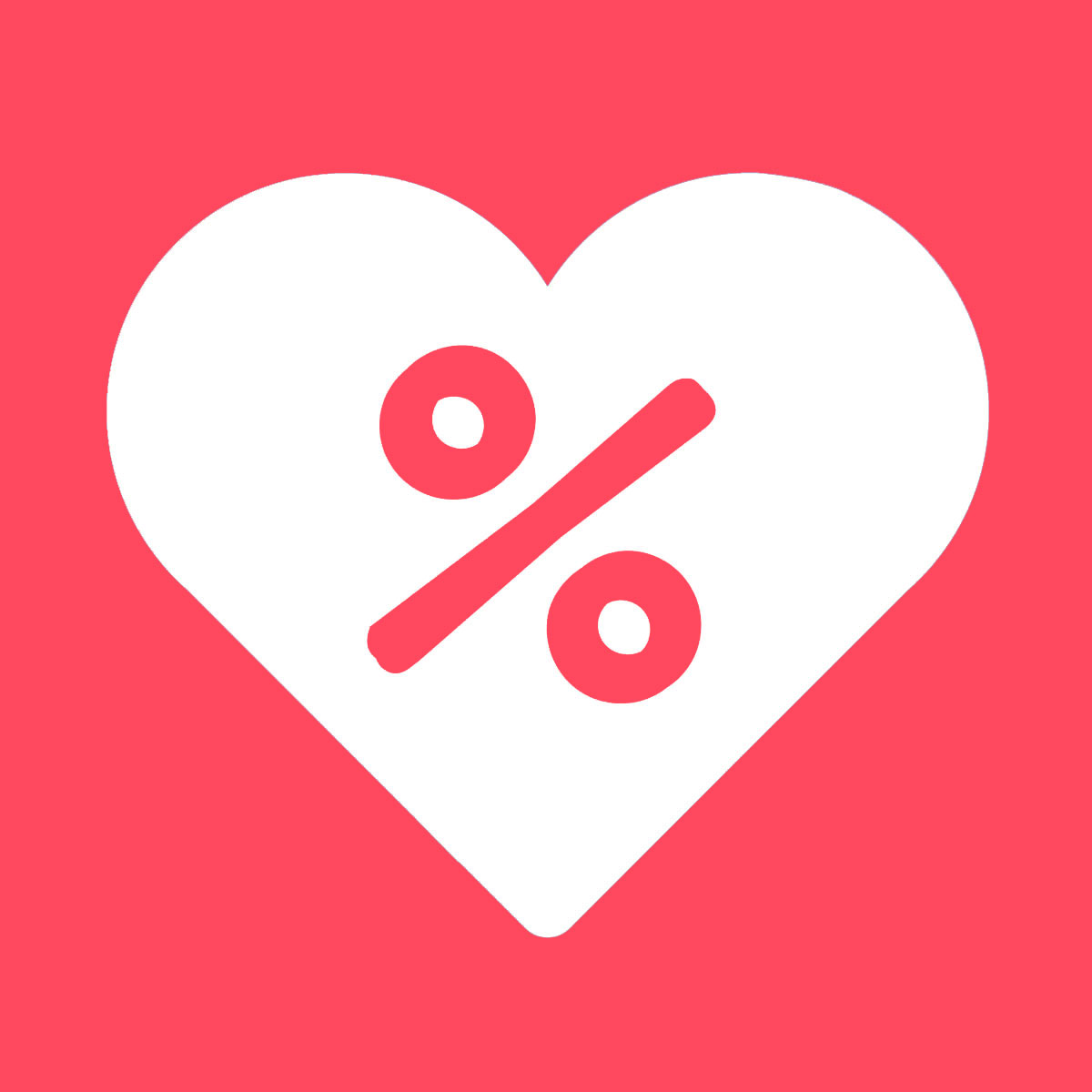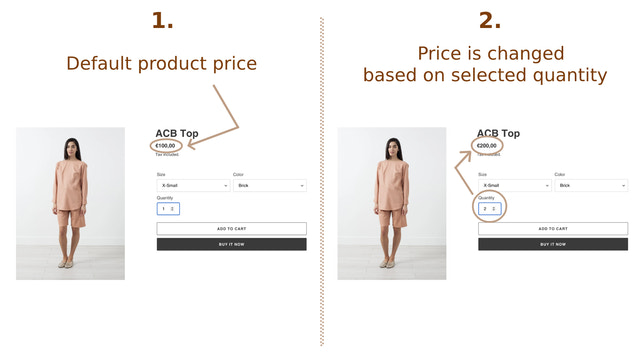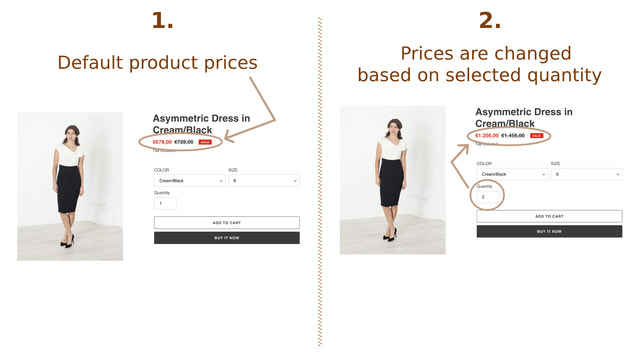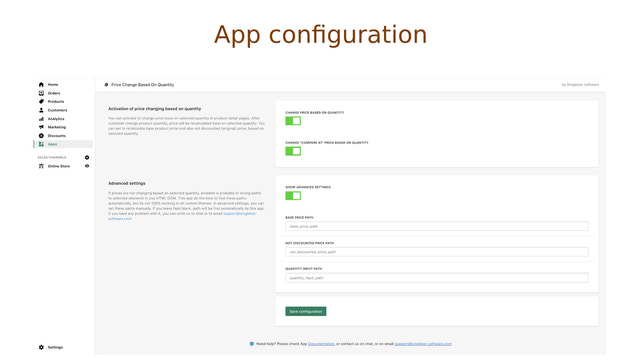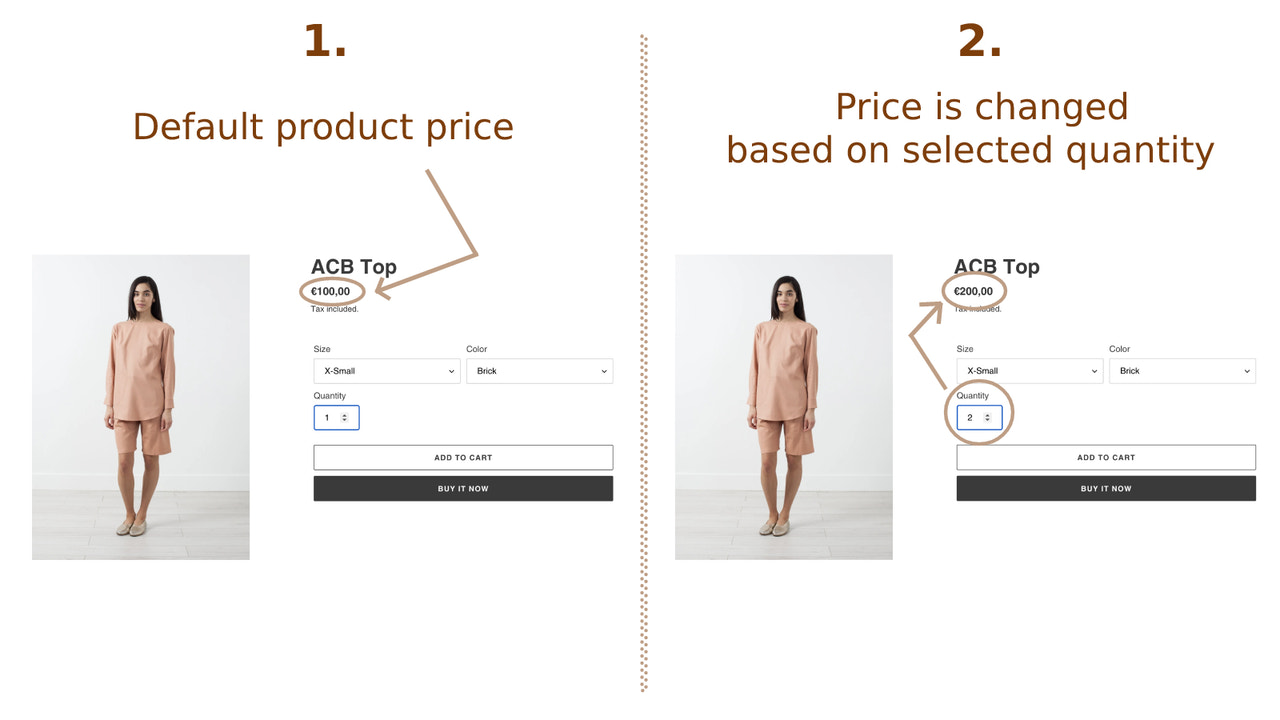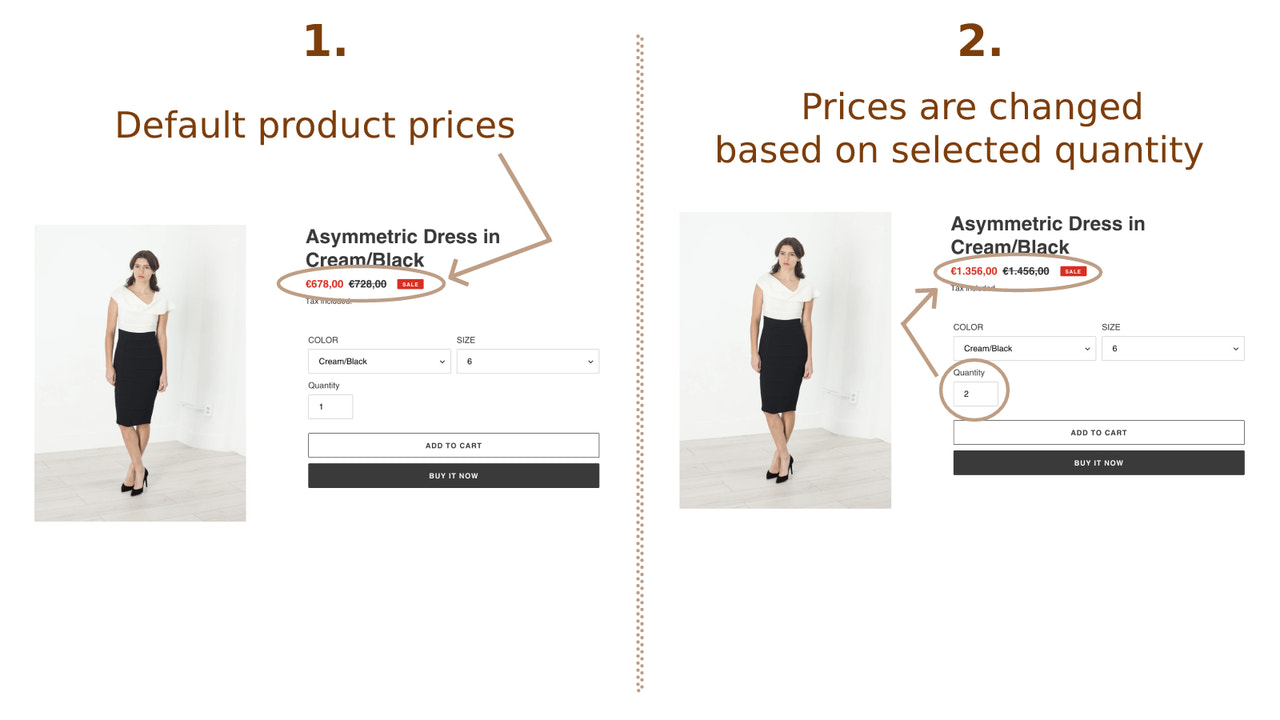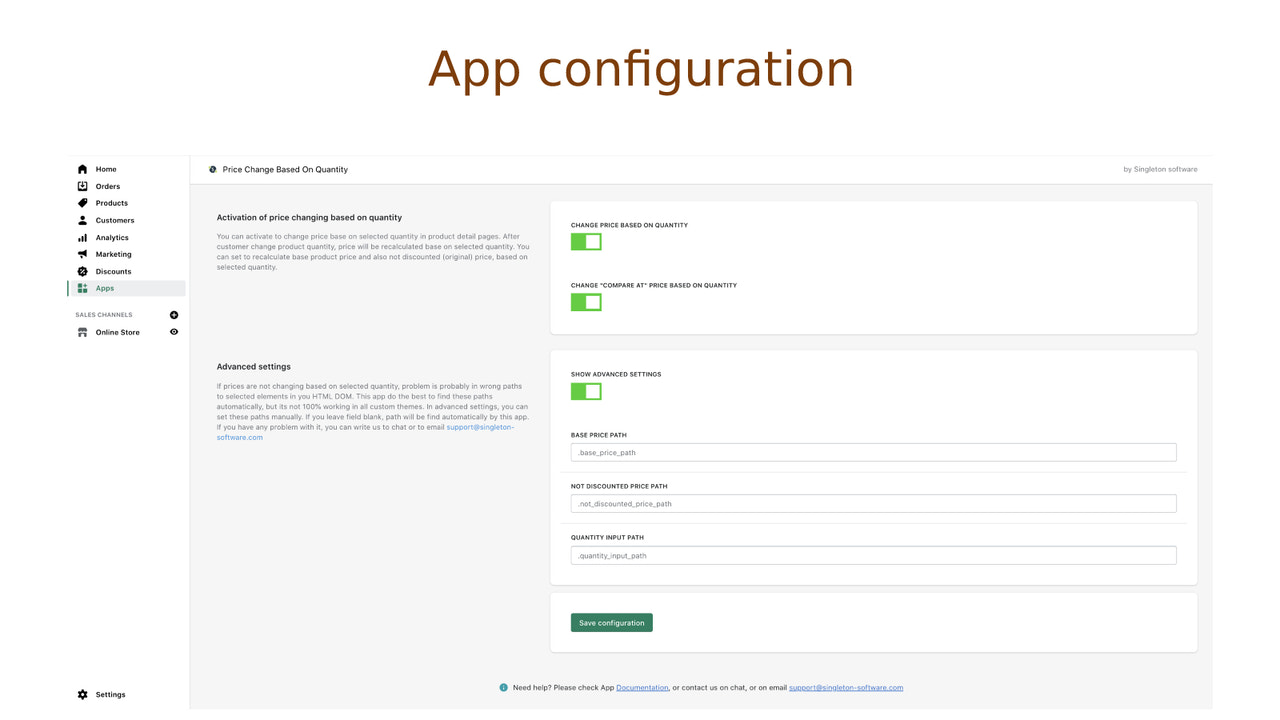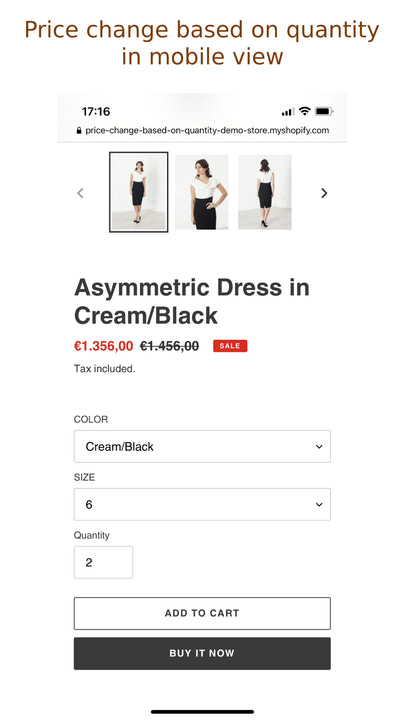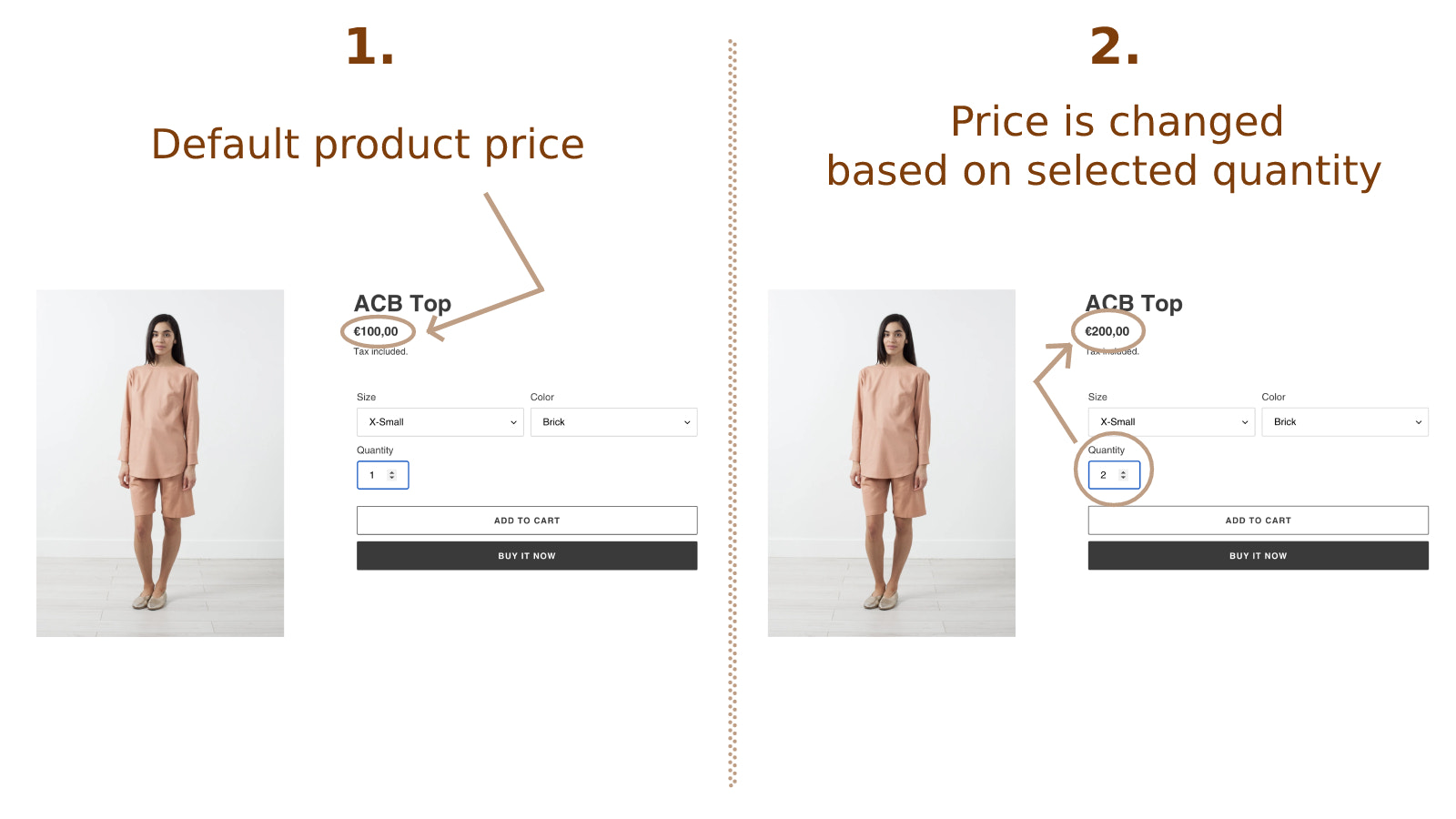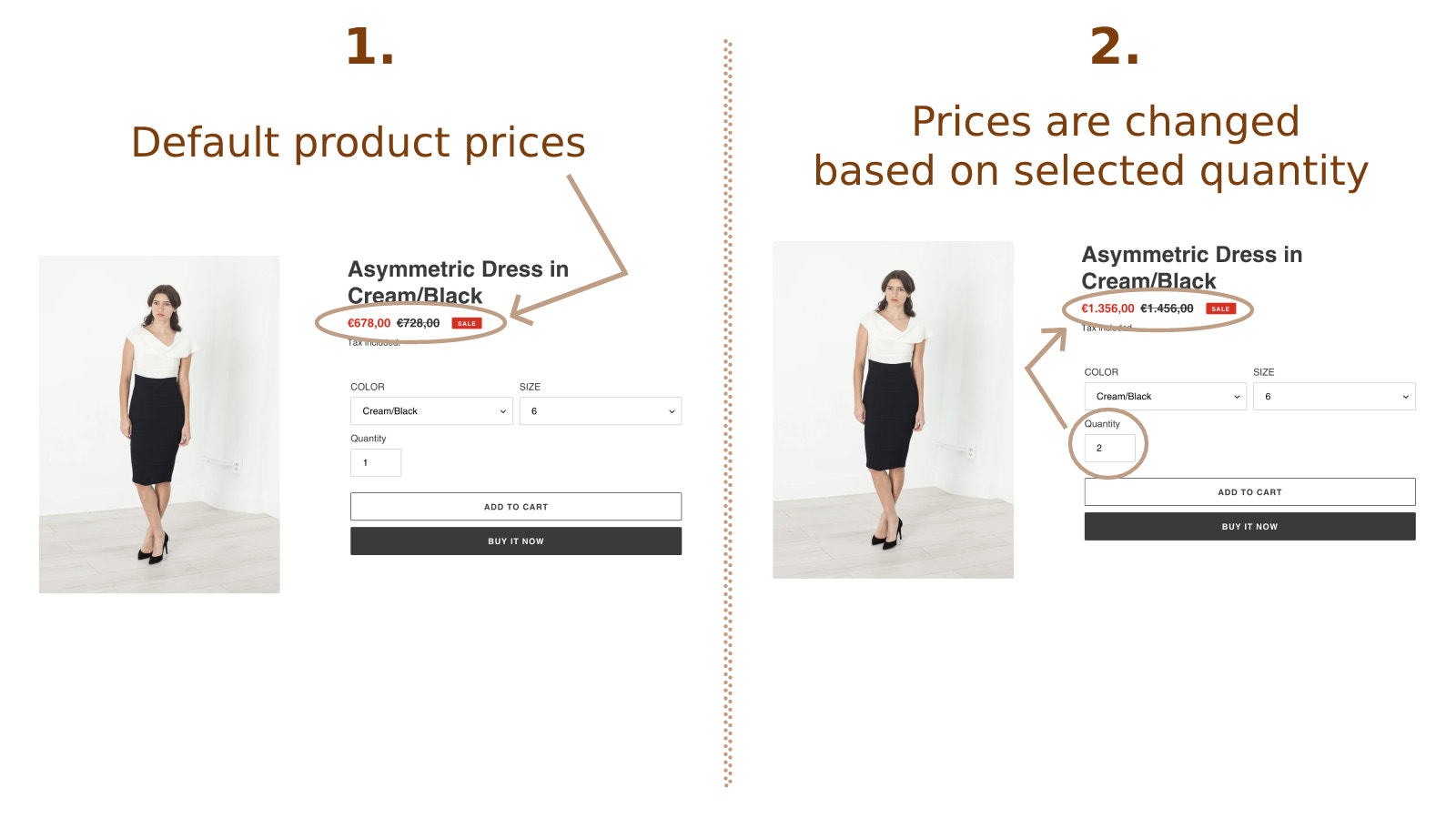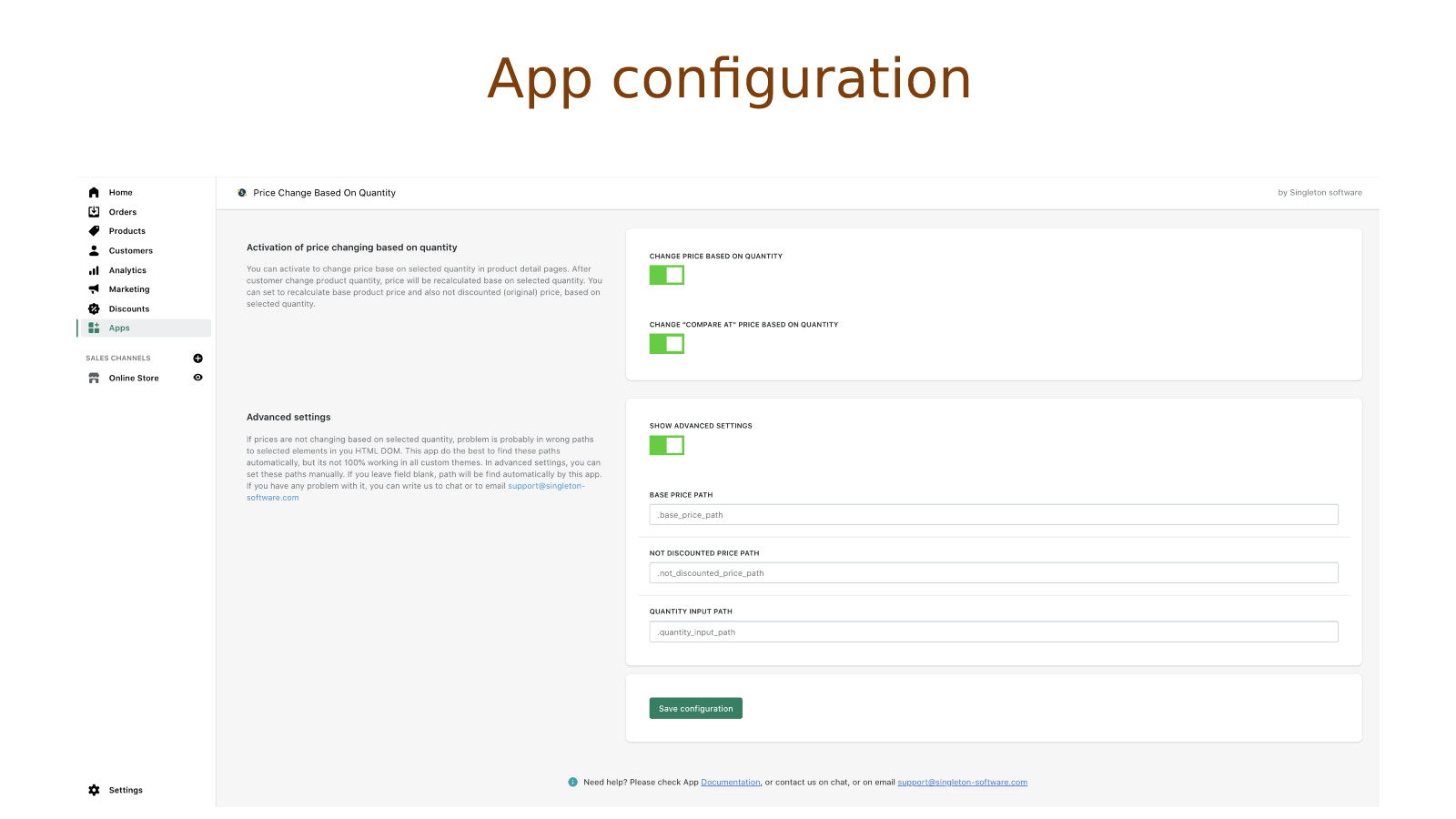Singleton | Quantity Price
- Fiyatlandırma
-
Aylık $3.99 . Ücretsiz deneme kullanılabilir.
- Öne çıkanlar
- Doğrudan Shopify yöneticisinde kullanım
- En yeni temalarla çalışır
- Puan
- 4,5 (4)
- Geliştirici
- Singleton software
Öne çıkan görsel galerisi
In product detail page, show product price multiplied by selected quantity for your customers
You can show your customers product price based on selected quantity. Price for product will be automatically recalculated (multiplied) by the selected quantity. For example, if product price is $10 and customer set "2" in quantity field, customer will see product price $20 in product detail page. App is compatible with different product variants prices and price is automatically recalculated and multiply by selected quantity, even if customer choose another product variant.
- Enable/disable to change product price based on quantity (multiply by quantity)
- You can even enable/disable change product "compare at" price based on quantity
- You can fit this app to any of your theme in app configuration
- Öne çıkanlar
- Doğrudan Shopify yöneticisinde kullanım
- En yeni temalarla çalışır
Diller
İngilizce
Bu uygulama şu dile çevrilmedi:Türkçe
Kategoriler
Fiyatlandırma
Basic plan
$3.99 /ay
- All features included
- Chat support inside app configuration
7 günlük ücretsiz deneme
Tüm ücretler USD cinsinden faturalandırılır. Yinelenen ve kullanıma dayalı ücretler 30 günde bir faturalandırılır.
Değerlendirmeler (4)
Works as promised and fast support time
Functionality is not working.
Support is too long (1-3 days) (waste of time to get support)
When the trial ended, the developer tried to implement flex price manually, but then replied that he can't.
But this is not such a problem, because implementation of the quantity field and price is almost the same as in the standard themes. Do not recommend.
Works very well - I had to enter in the relevant css class names in the Advanced Settings, but after doing that it works perfectly!
Simply save your time and energy and hire a developer to code this feature into your store. This app does not work even after managing to speak with support, and you'd be lucky to get a response.
Destek
Uygulama desteği Singleton software tarafından sağlanmaktadır.
Kaynaklar
Bu geliştirici doğrudan Türkçe destek sunmuyor.
Geliştirici
Yayınlanma
1 Mart 2021
Buna benzer diğer uygulamalar