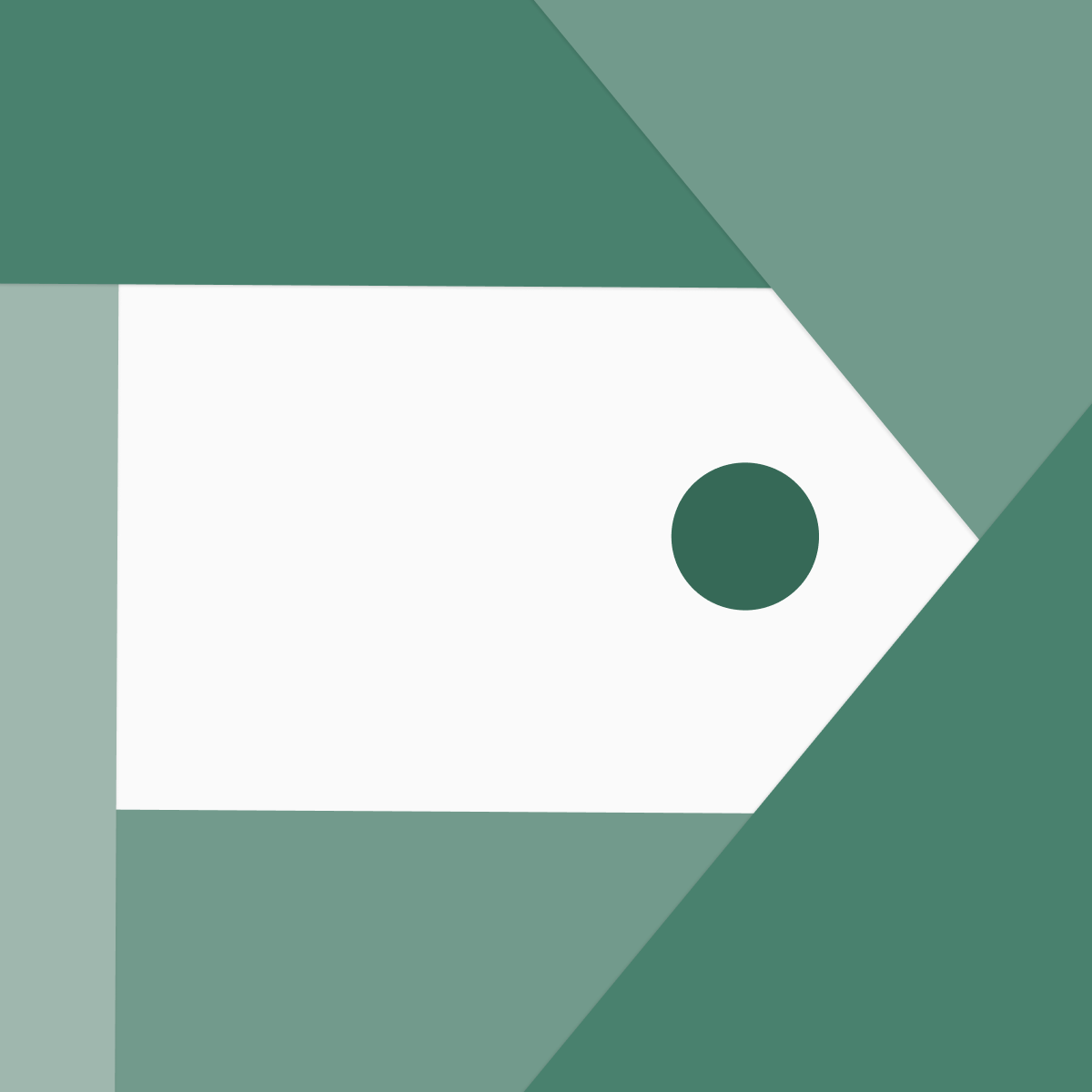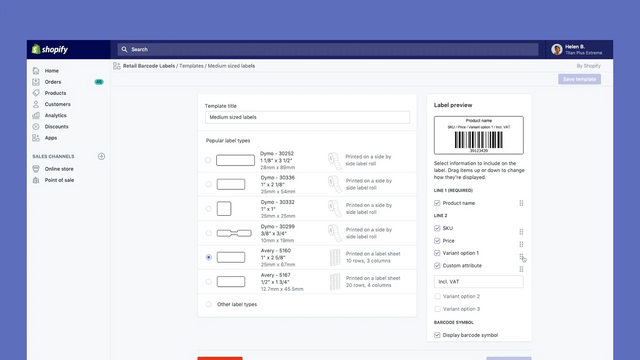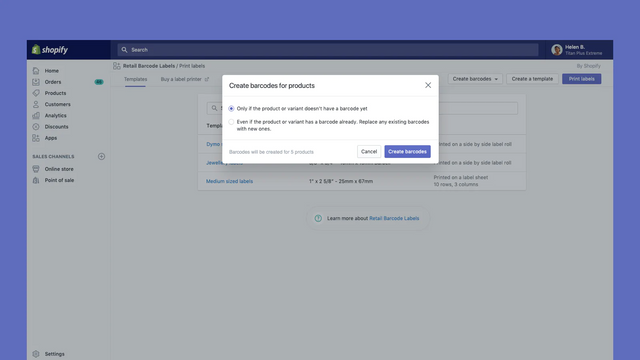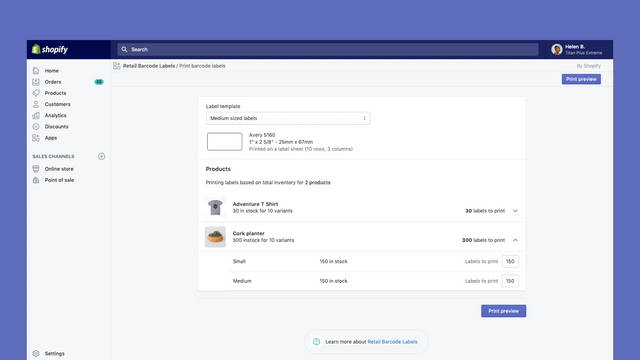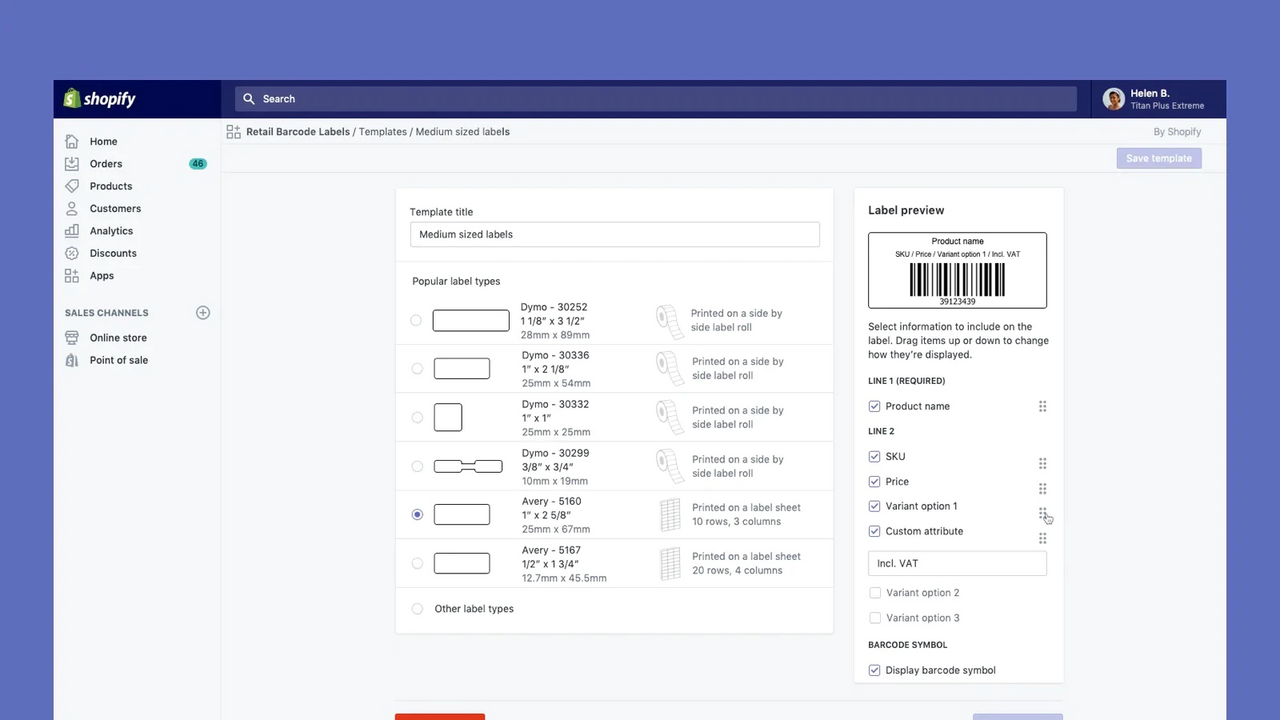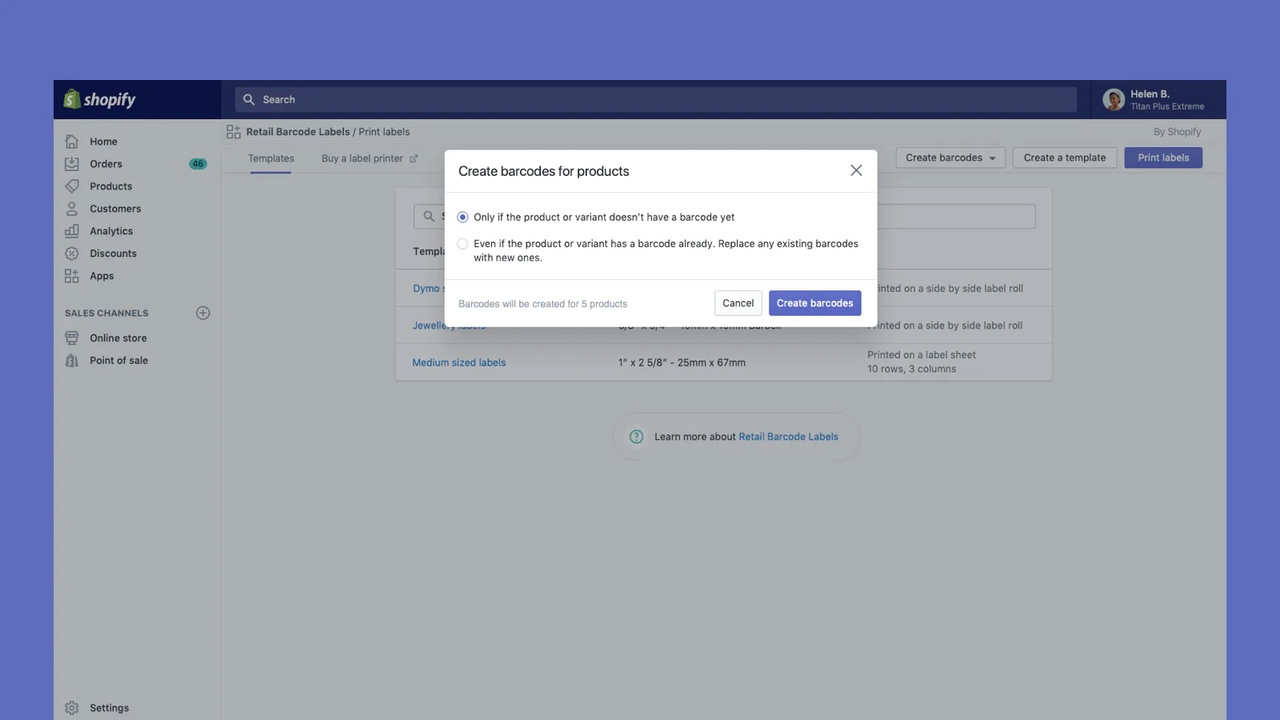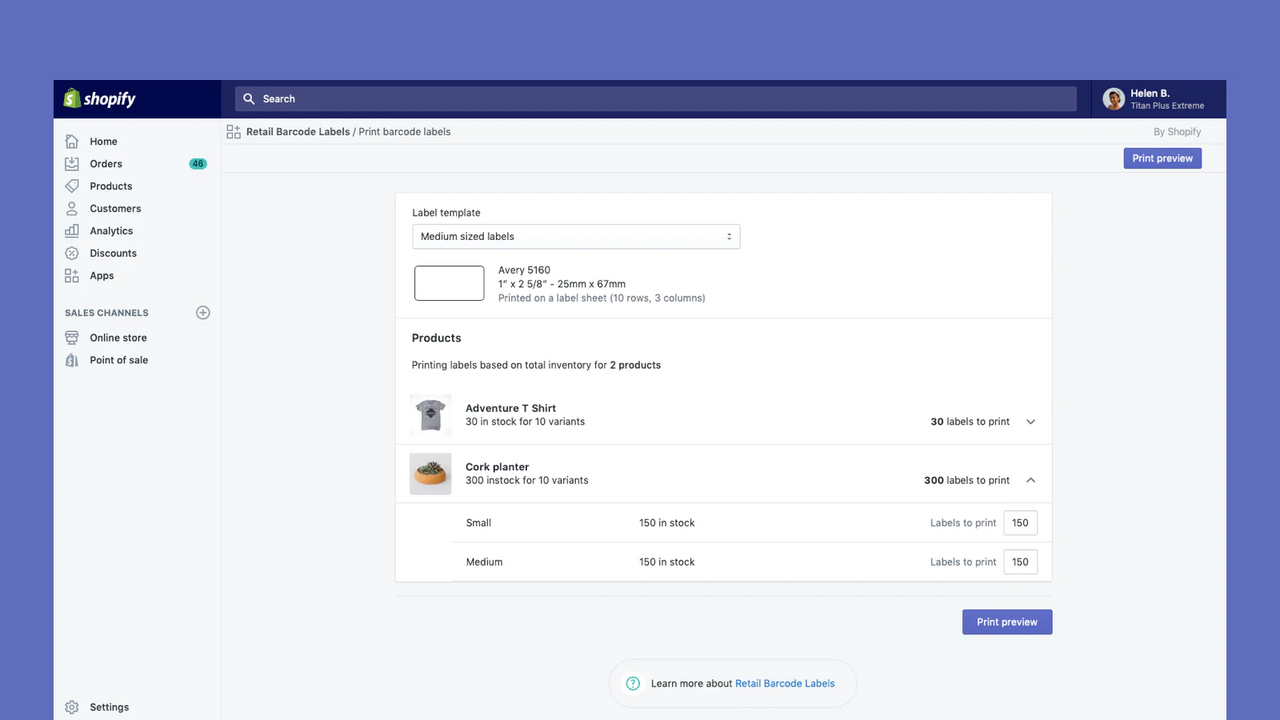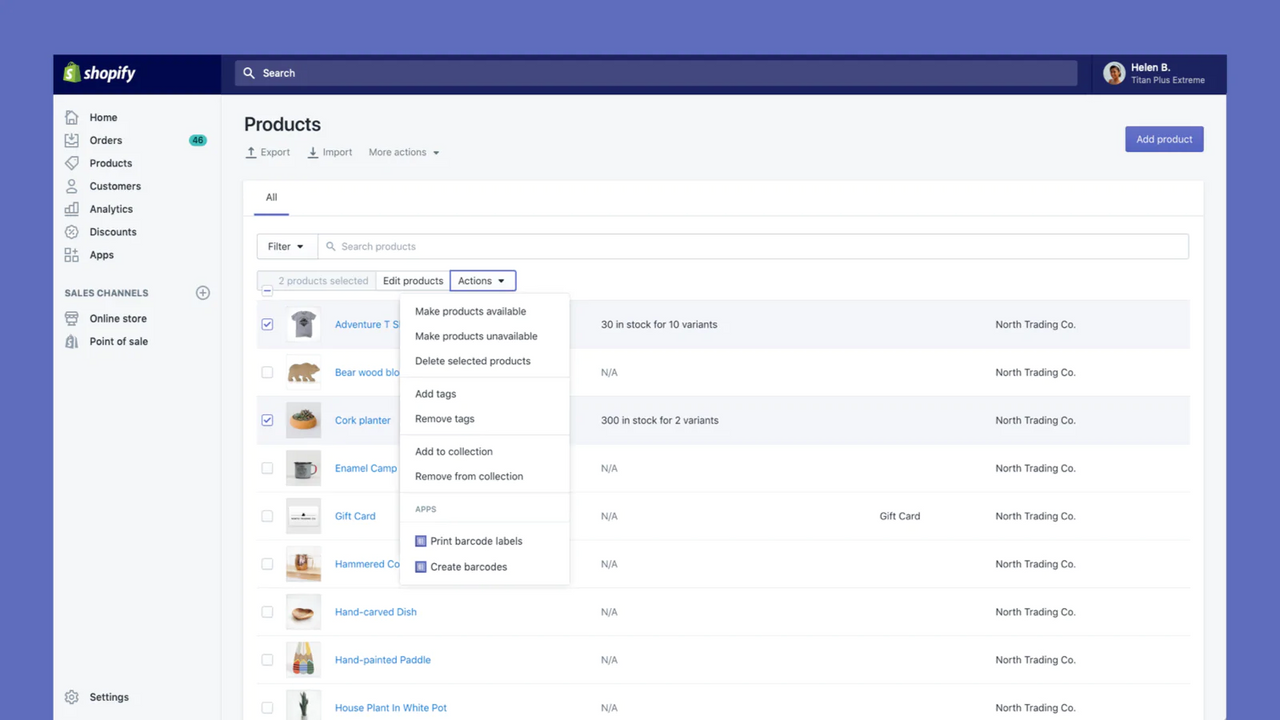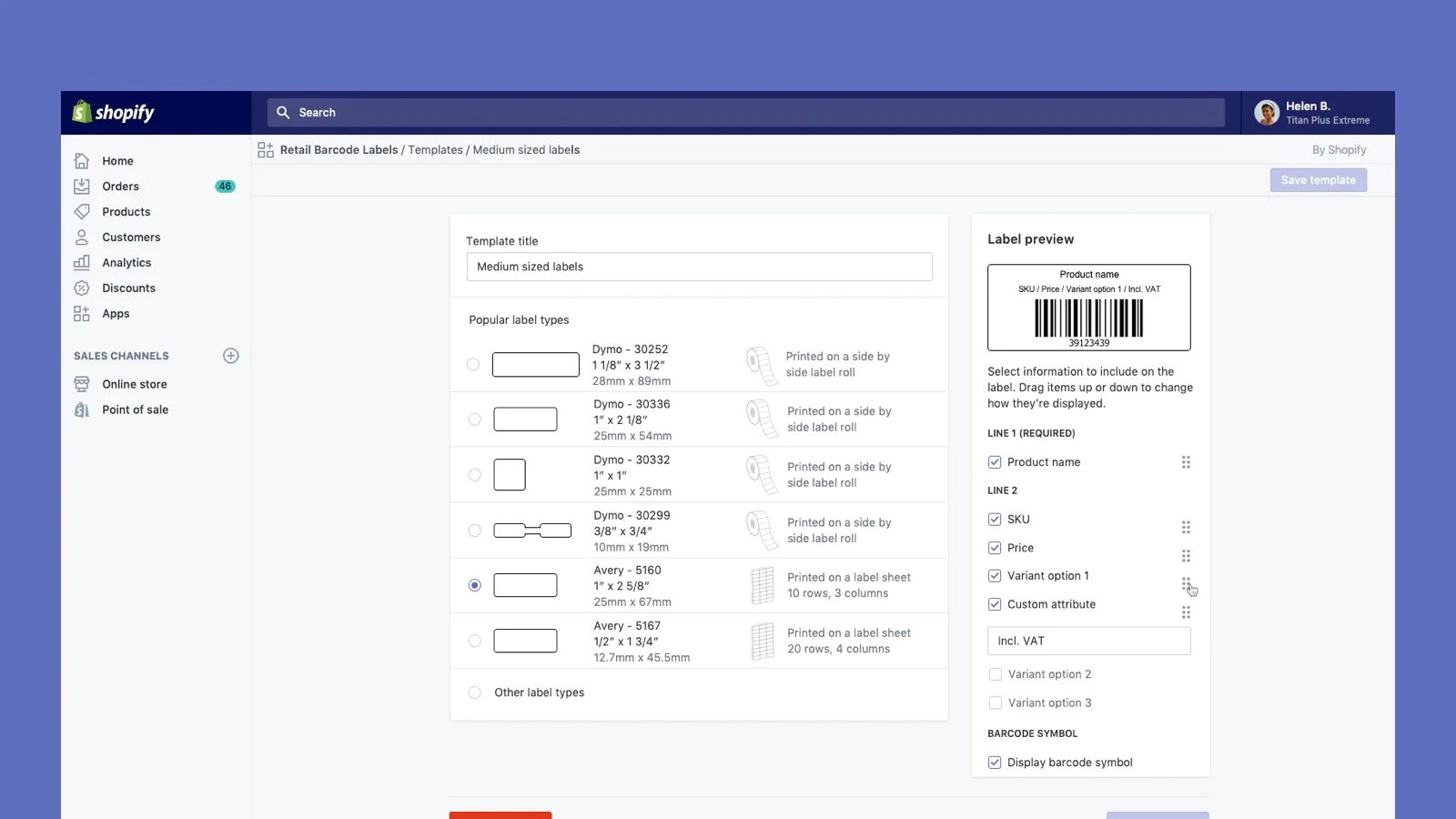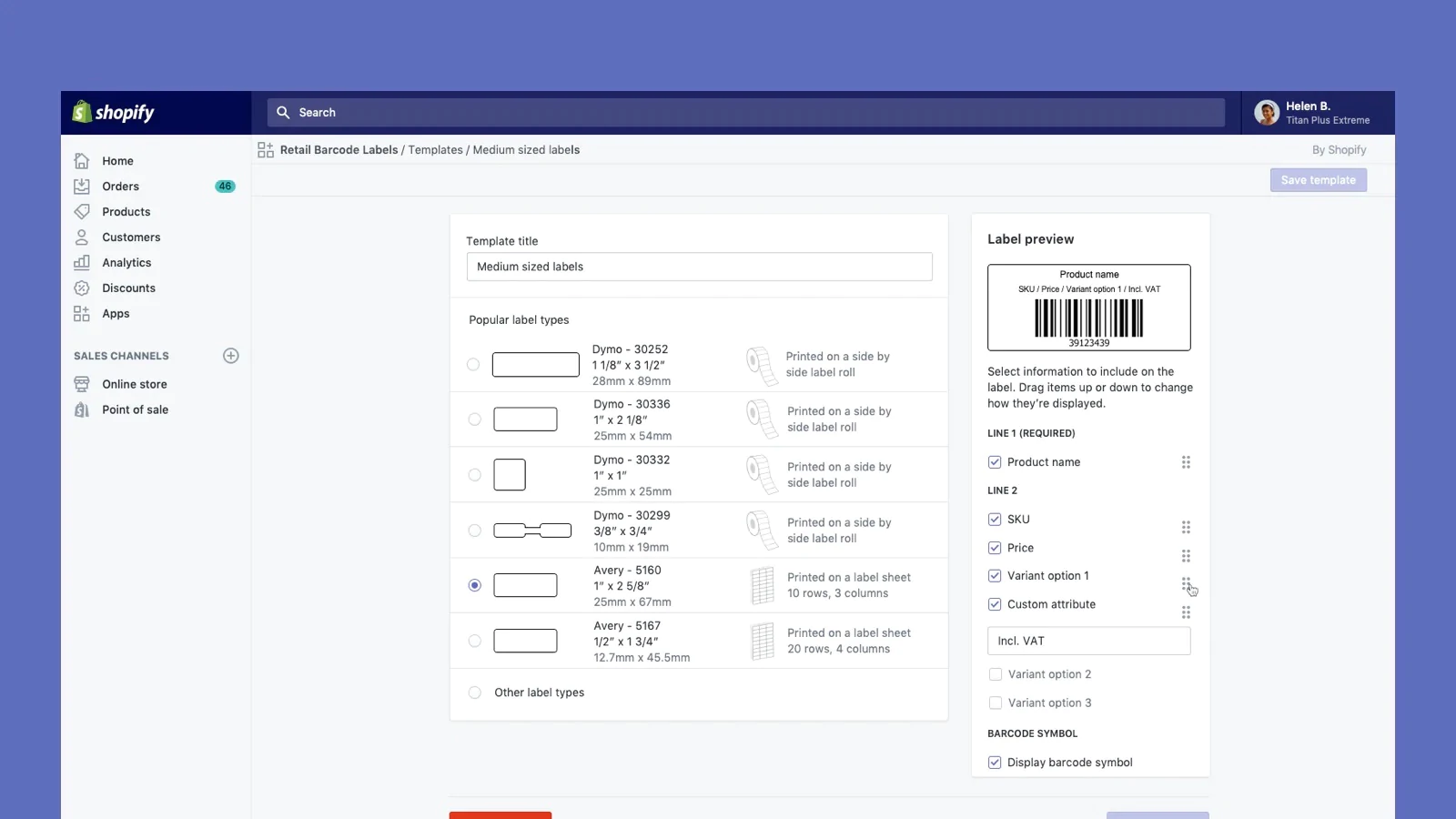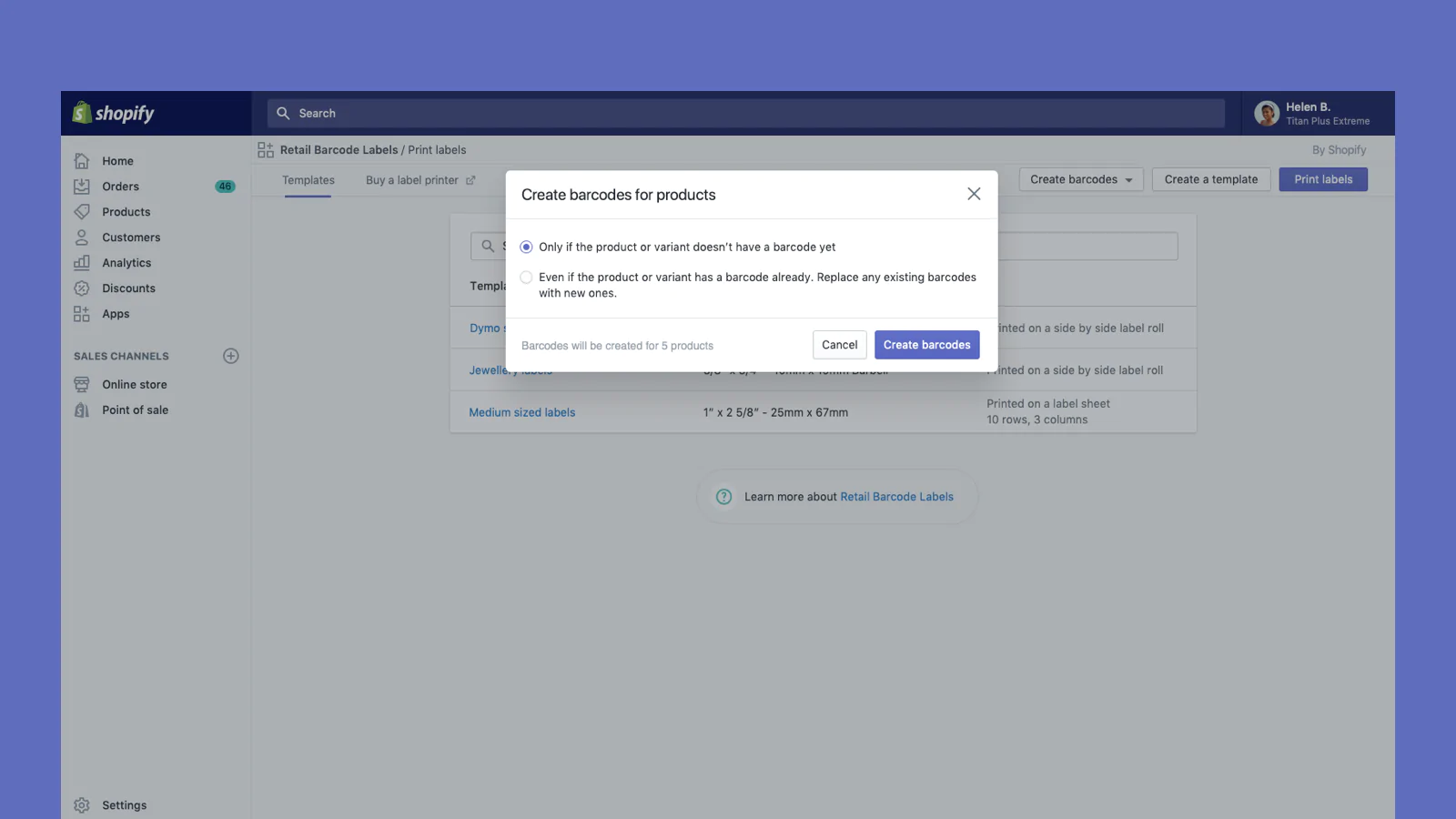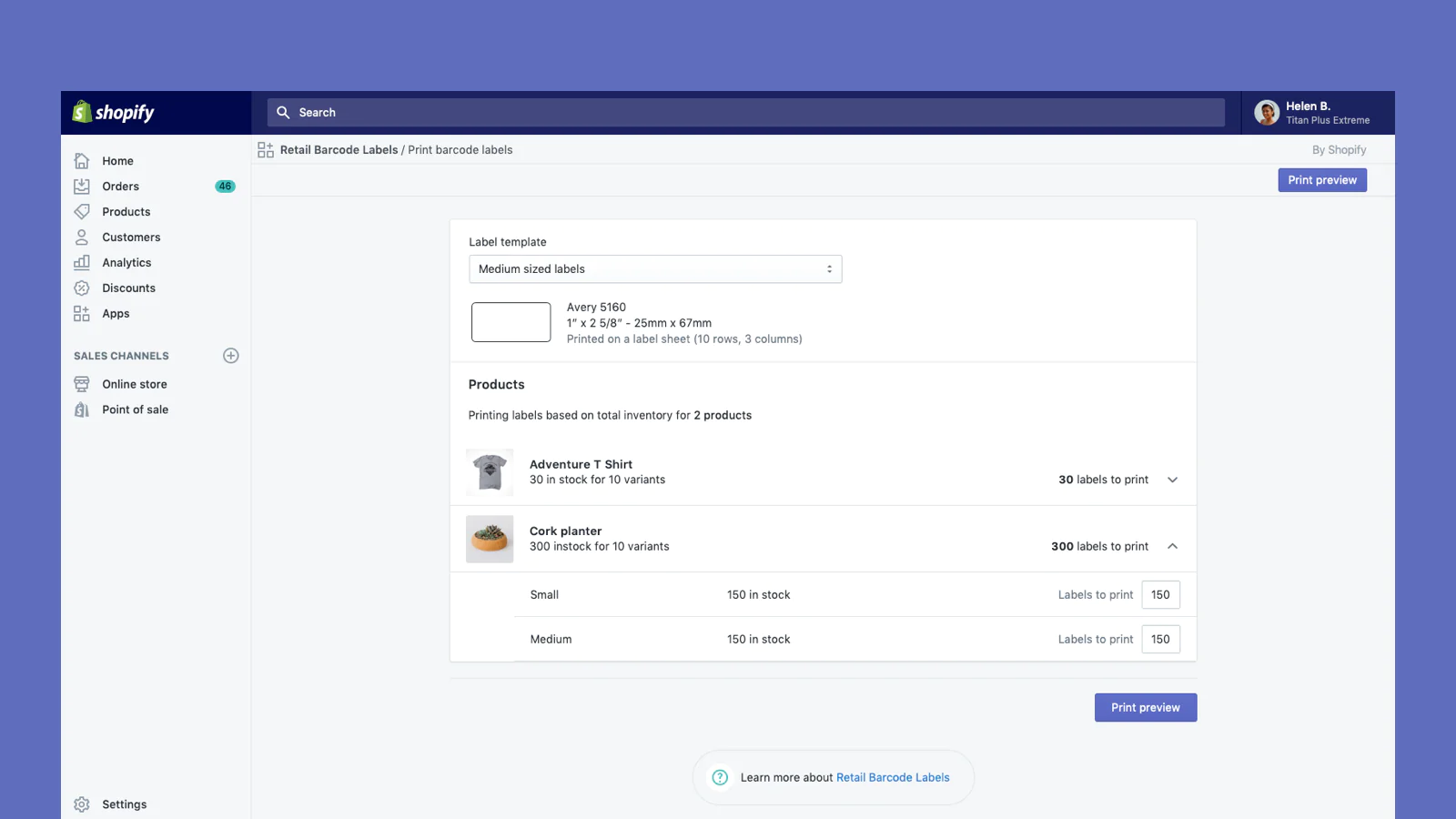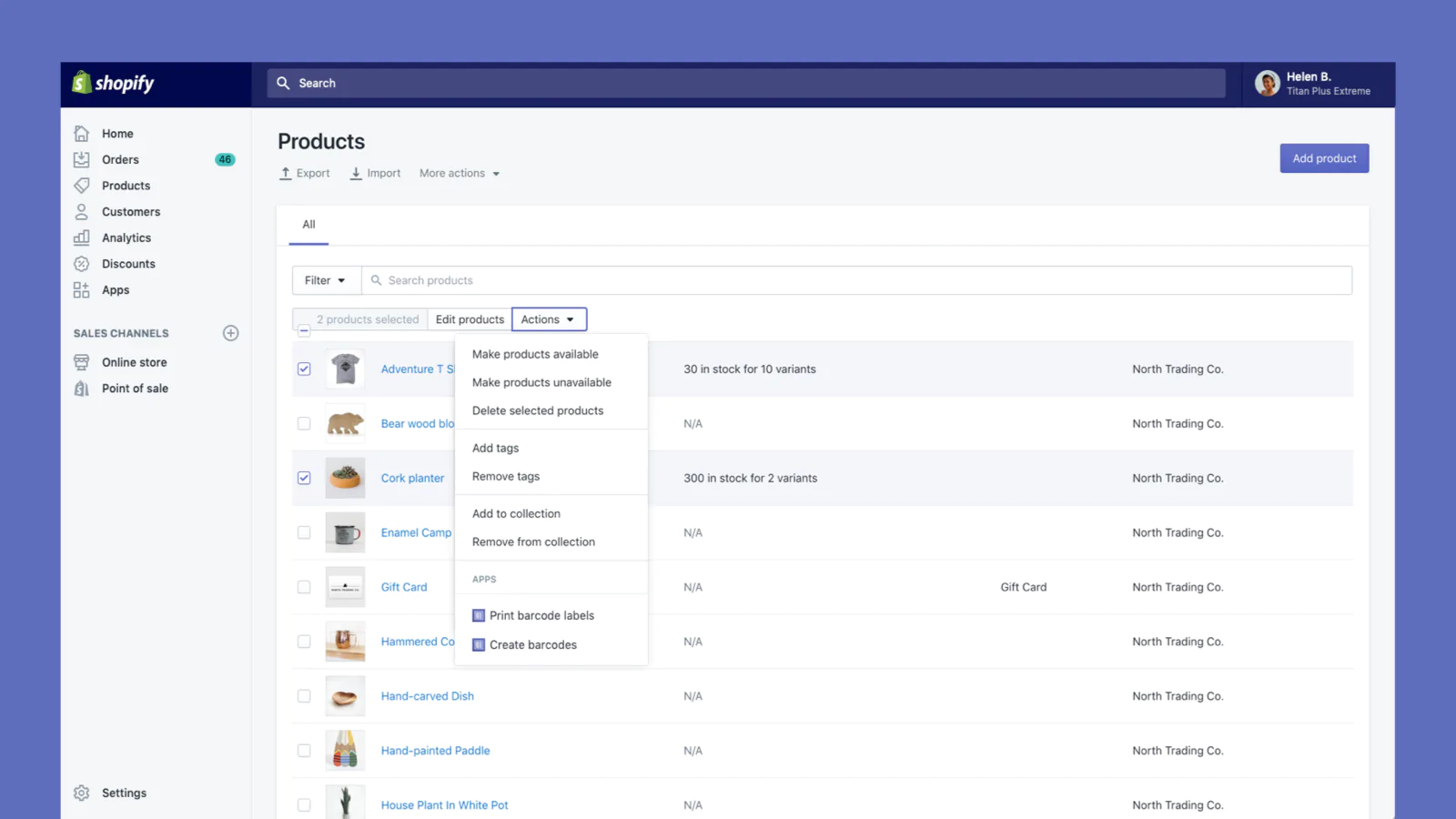Galleria immagini in evidenza
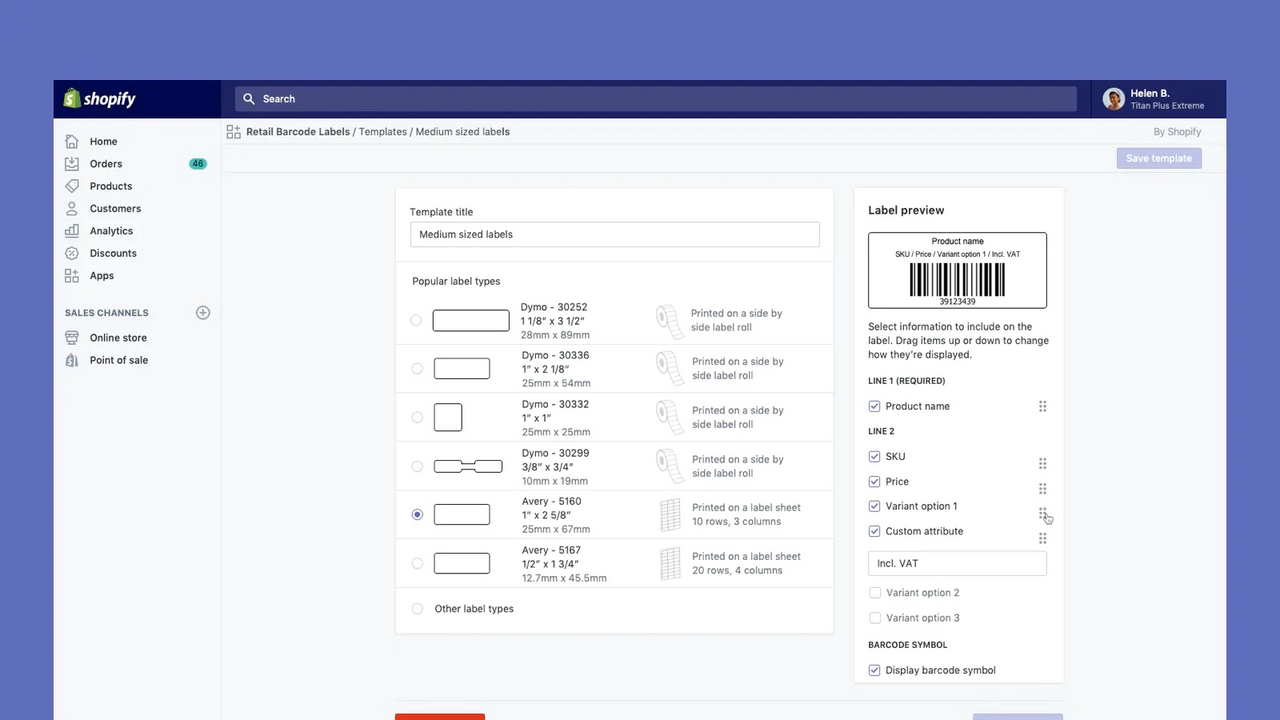
Crea e stampa etichette con codice a barre per i tuoi prodotti
Retail Barcode Labels ti consente di generare e stampare facilmente etichette con codice a barre per i tuoi prodotti. Crea modelli e stampa etichette su popolari tipi di carta dei modelli Avery, Dymo e Zebra, compresi fogli per etichette. Retail Barcode Labels supporta qualsiasi stampante installata al momento sul tuo computer o sulla tua rete, tra cui air-printing in sicurezza da dispositivi mobili. Stampa etichette in blocco con facilità e migliora le tue scorte.
- Genera automaticamente codici a barre Code-128 per qualsiasi prodotto
- Crea etichette con codice a barre personalizzate con prezzi, SKU e varianti.
- Funziona con Dymo Label, stampanti Zebra o stampanti con Avery Labels.
- Elementi chiave
- Popolare tra le attività commerciali degli Stati Uniti
- Si usa dal pannello di controllo Shopify
Lingue
Inglese. Danese. Tedesco. Finlandese. Francese. Italiano. Giapponese. Coreano. Olandese. norvegese. Polacco. Portoghese (Brasile). Portoghese (Portogallo). Svedese. Tailandese. Turco. Vietnamita. Cinese (semplificato). Cinese (tradizionale). Spagnoloe Ceco
Categorie
Recensioni (566)
This app has worked flawlessly for us for almost 4 years now! I only wish there was a little more flexibility in the fields we can include on tags.
I have been using the app for 3 years now and it used to work fine, but now all of the sudden within the past couple of months, the app is automatically updating barcodes which prevents the labels on existing products from scanning. I keep re adding the barcodes and it continues to randomly change them. I'd love to know of a way to prevent this from happening.
Hi there! Thank you so much for sharing your feedback! It would be unexpected that the app would spontaneously create it's own barcodes, however, when you are creating ...
I like using this app but I hate the limitation of the label sizes. Especially, when I got a phomemo label printer and can't find the right size label to print. I have a 1.5 x 1 labels on a roll and there are no option for this size or no option for a 2.25x1 option either. I expected when click on other options there would be an option for custom but nope.
Hi there! Thank you so much for sharing your feedback! You mentioned that you are using a Phomemo printer - for context, the app is designed to be used only with a compatible ...
We have been using this app for over 4 years and it has worked well for us. However, in the last month it has given us so many glitches. Shopify support can't help on this one. I've spent hours on this! It's randomly reassigning barcodes to products so when we scan an item at checkout it doesn't recognize it. Manufacture barcodes that we added so we could just scan the product aren't recognized ...
Hi there! Thank you so much for sharing this feedback! It would be unexpected that the app would spontaneously create it's own barcodes, however, when you are creating ...
eine einfache anwendung die ihren zweck erfüllt aber doch zahlreiche schwächen hat. in verbindung mit shopify und zebra drucker bleibt kaum gestaltungsspielraum. längere bezeichnungen werden bis zur unleserlichkeit verkleinert um in eine zeile zu passen.
Hallo! Vielen Dank für Ihr Feedback!
Ich verstehe, dass aufgrund der Größe der Etiketten, die Sie mit Ihrem Zebra-Drucker verwenden, längere Produktnamen möglicherweise gekü ...
Assistenza
Assistenza app fornita da Shopify.
Ricevi assistenzaRisorse
Questo sviluppatore non offre assistenza diretta in Italiano.
Lanciata
3 dicembre 2018
Accesso ai dati
Questa app deve accedere ai seguenti dati per funzionare con il tuo negozio. Scopri perché su informativa sulla privacy degli sviluppatori.
Visualizza dati personali:
Proprietario del negozio
-
Proprietario del negozio
Name, indirizzo email, numero di telefono, indirizzo fisico
Visualizza e modifica dati del negozio:
Prodotti
-
Modifica prodotti
Scorte, prodotti, or collezioni
In primo piano
Altre app come questa