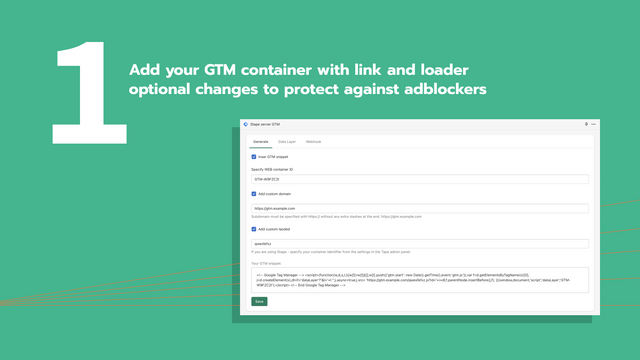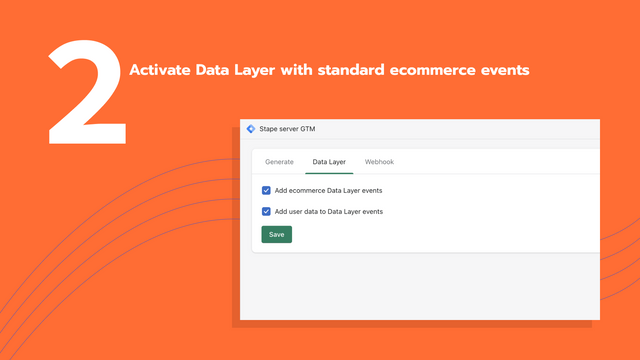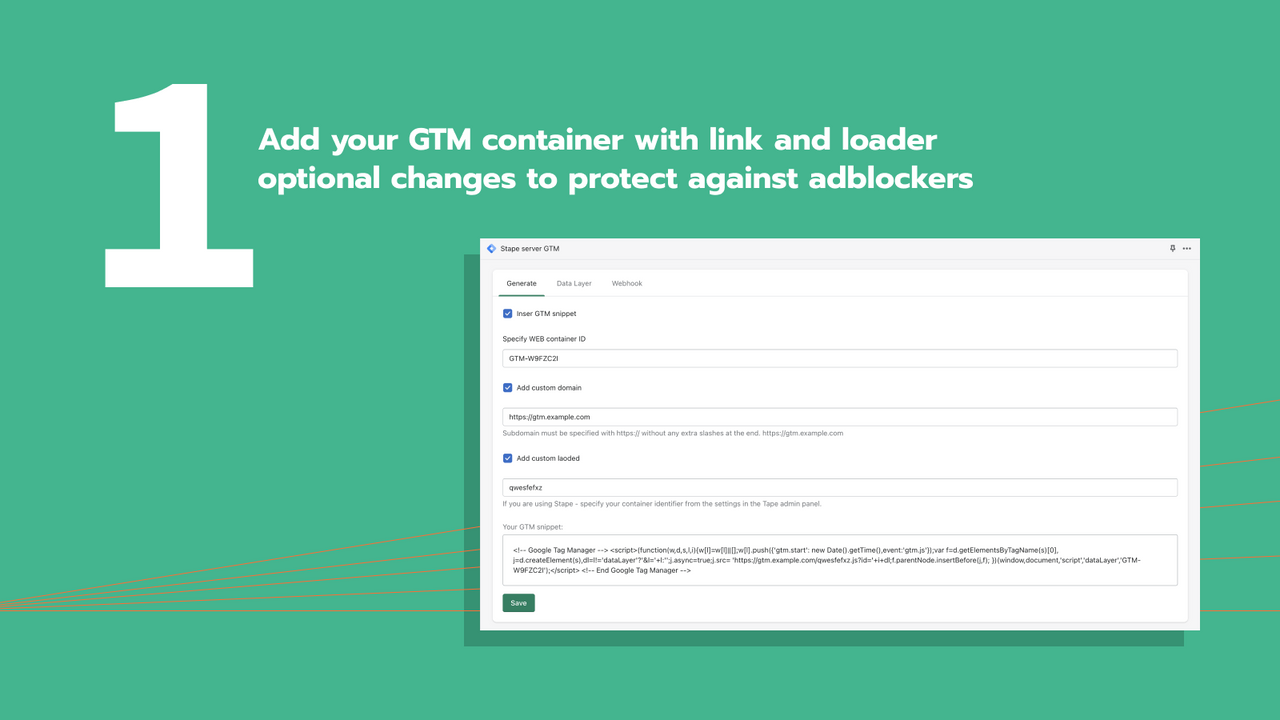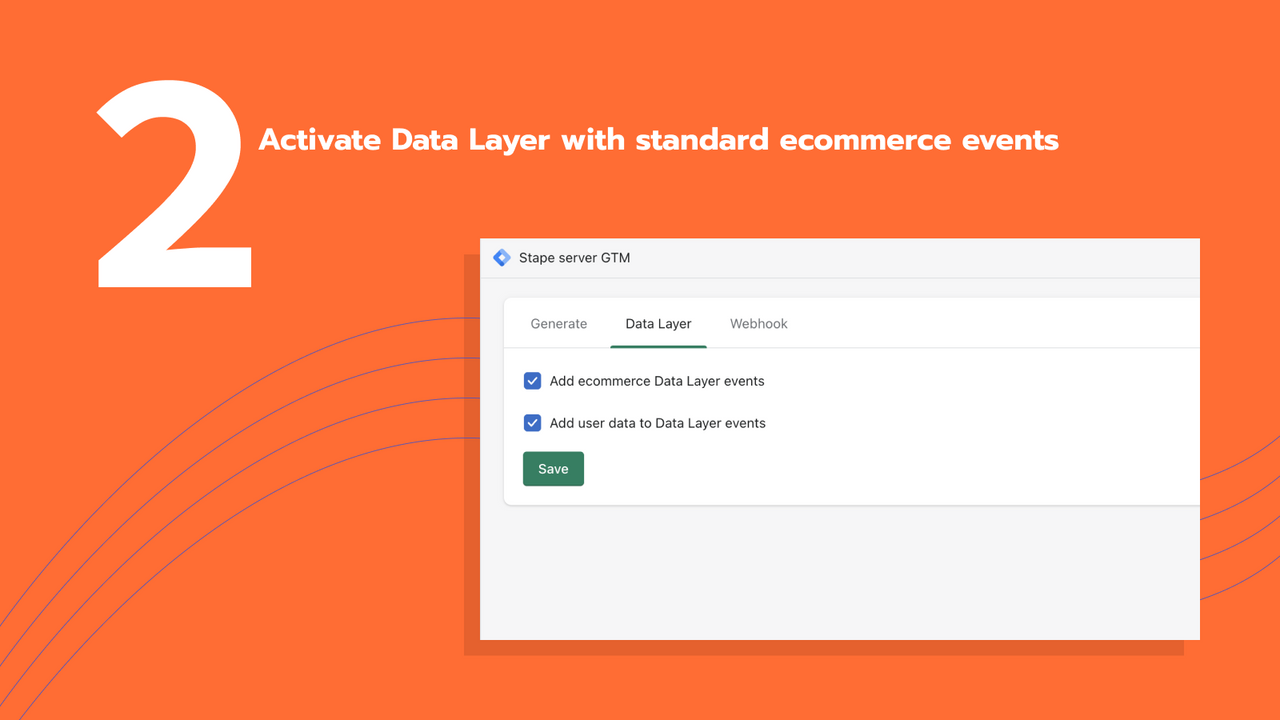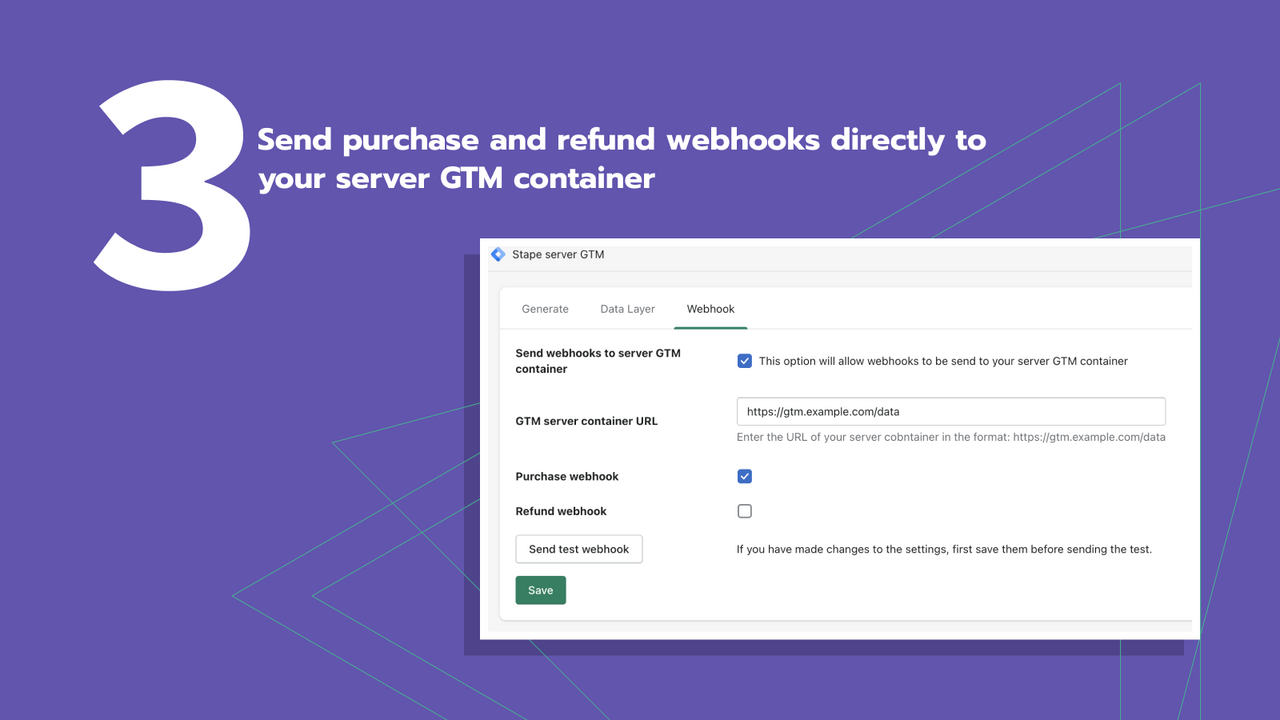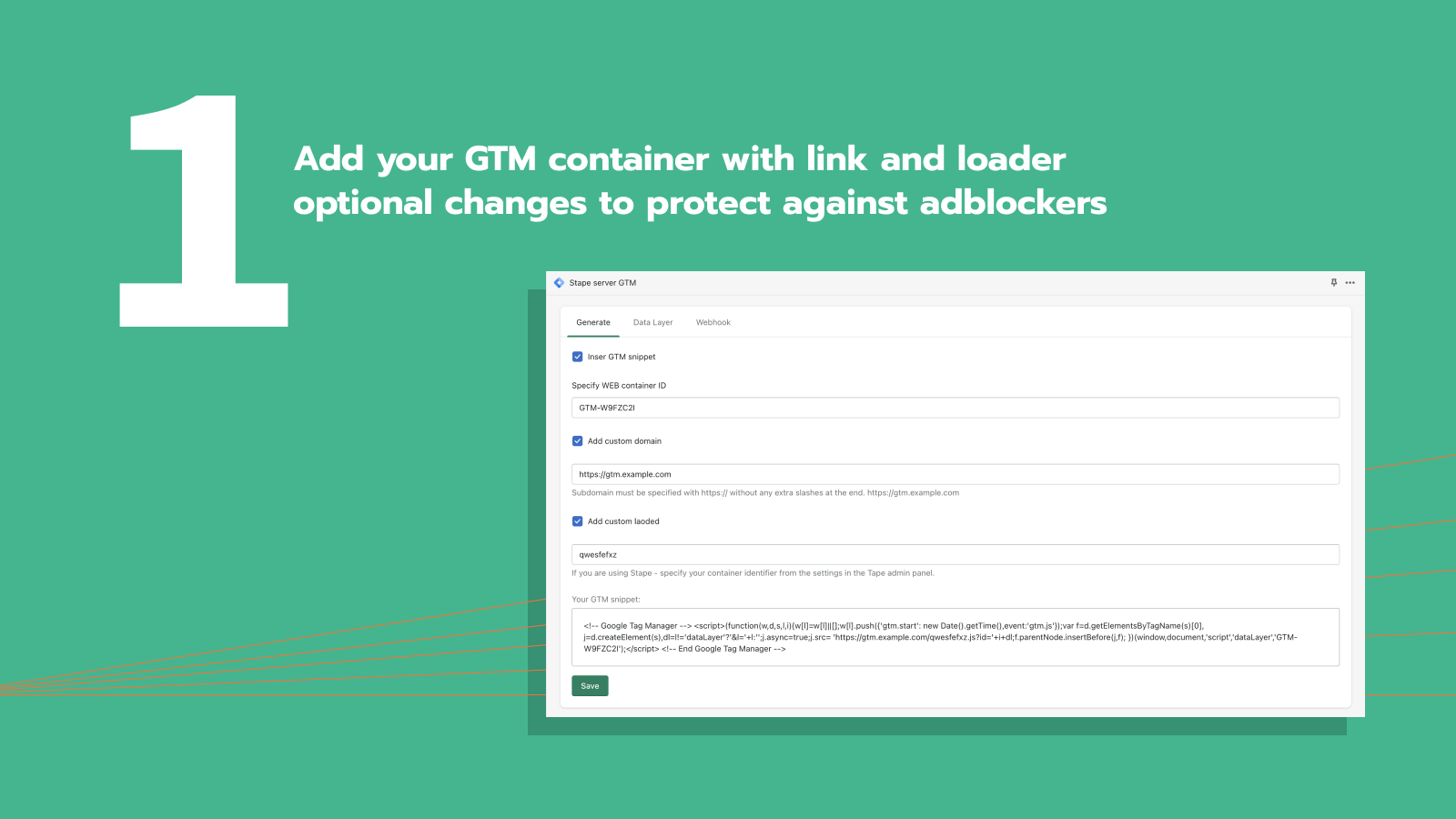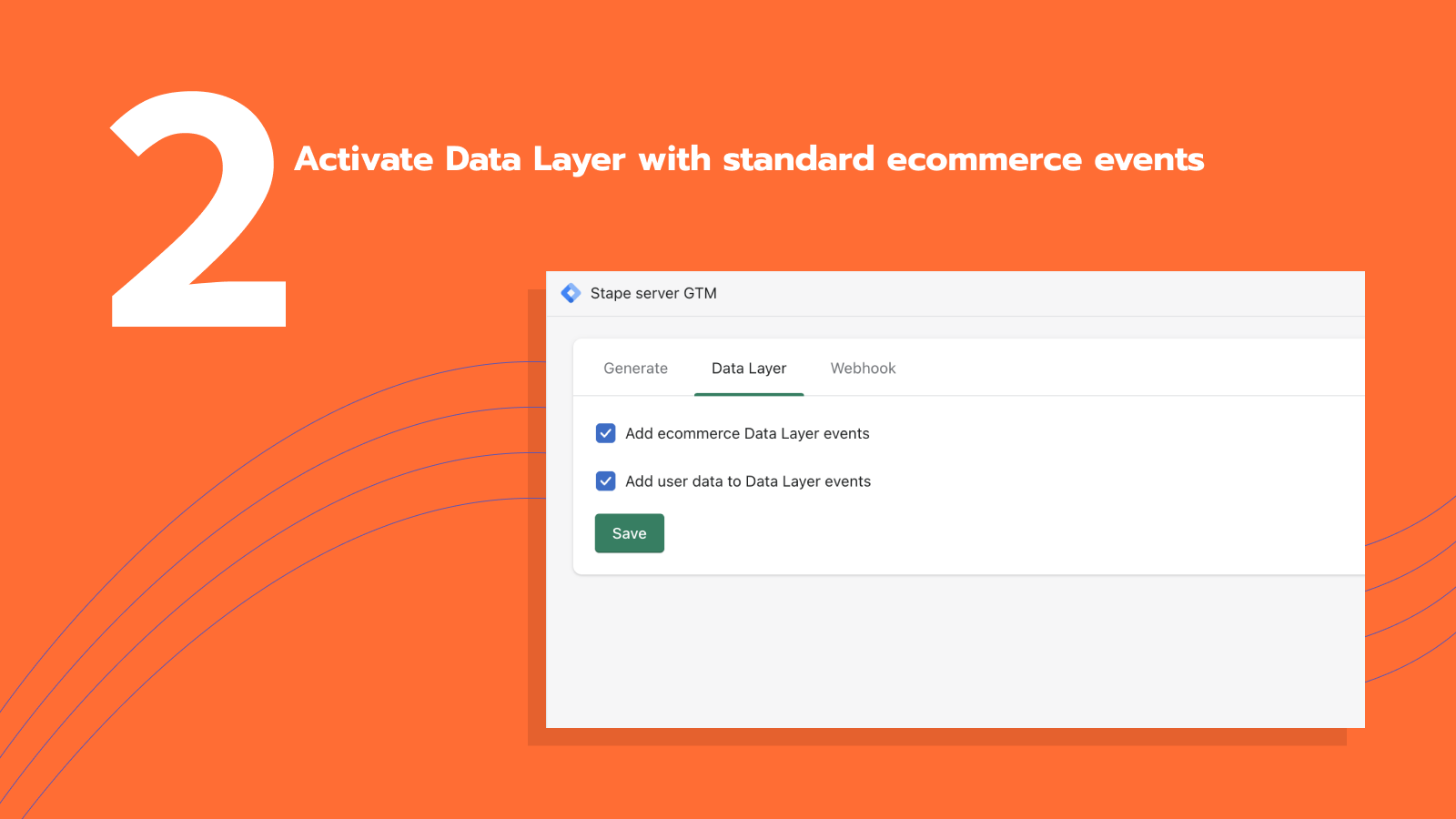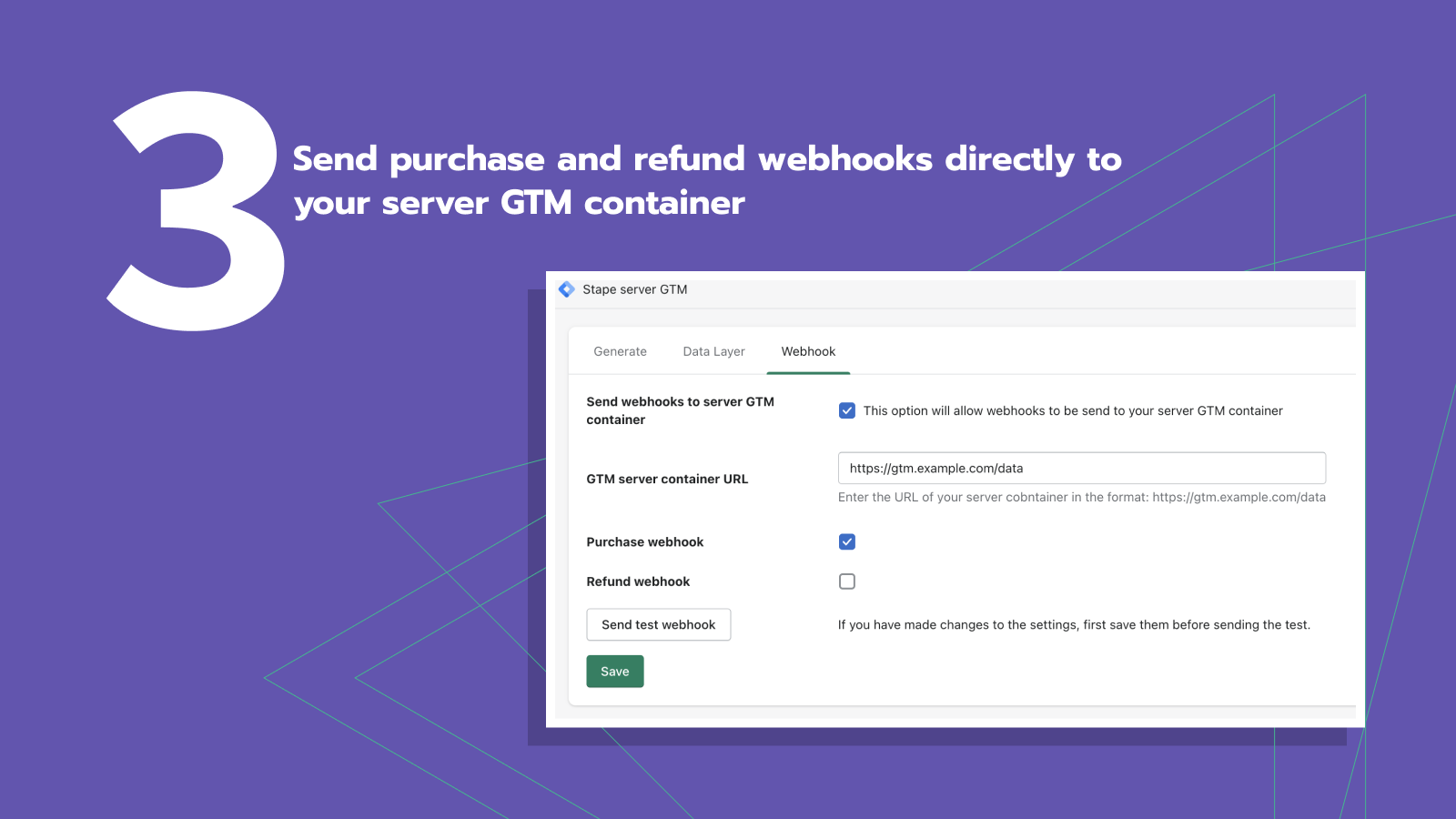Galerie propagovaných obrázků
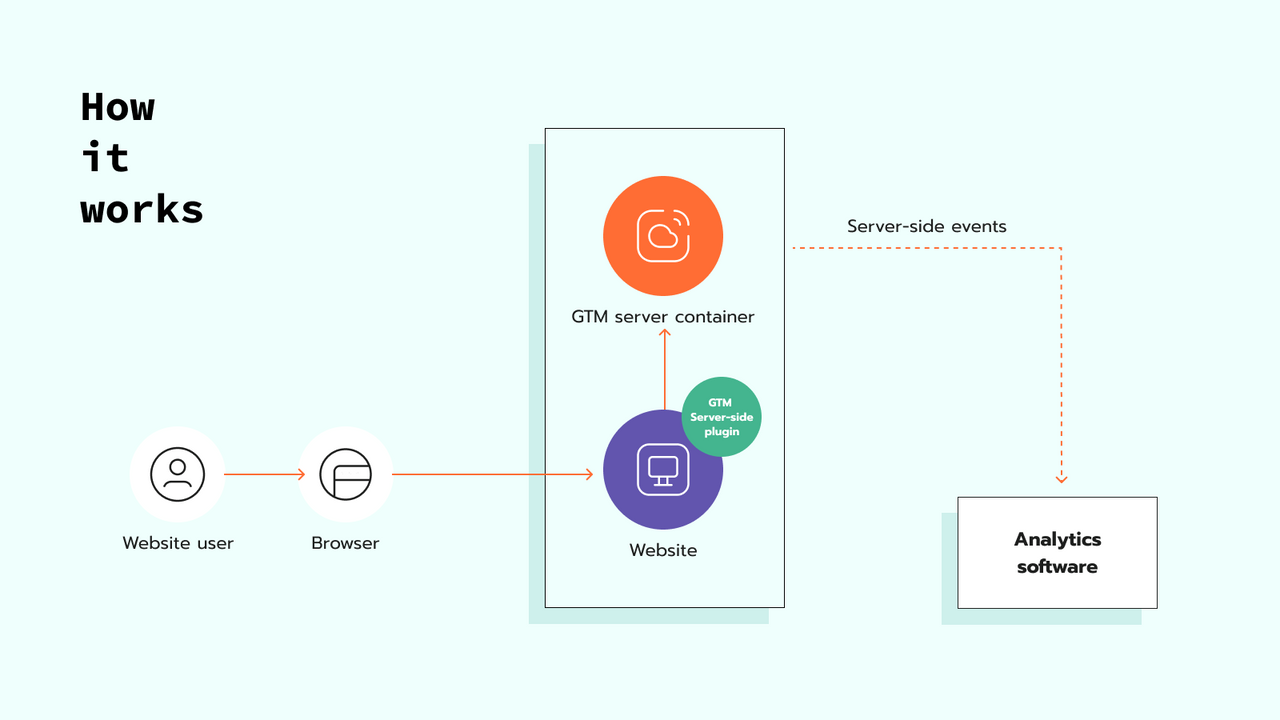
Set up server-side Google Tag Manager container in a few clicks.
Improve your website’s user and online conversion tracking with the Stape Server GTM App. It offers an effortless way of embedding a web GTM snippet into every website page. It also empowers revolutionary server-side tagging technology to ensure that user data and conversion tracking are ultra-precise. Thanks to its extended cookie lifetime, script resistance features that make it less susceptible to third-party interference, and secure transmission through dedicated server endpoints
- Easily add web Google Tag Manager script to the website.
- Increase cookie lifetime.
- Make tracking script invisible to ad blockers.
- Enrich data layer with e-commerce events and user data.
- Send webhooks to server Google Tag Manager container.
- Oblíbené u obchodů, jako je ten váš
- Se sídlem v USA
- Důležité informace
- Použití přímo v prostředí administrátoru Shopify
- Funguje s nejnovějšími motivy
Jazyky
angličtina
Tato aplikace není přeložena do jazyka čeština
Funguje s:
- Pokladna
- Google Tag Manager
- Stape
Kategorie
Recenze (15)
We’ve just finished setting up server-side tracking using Stape, and honestly, it’s been a game changer. The support team, the agency, everyone involved — incredibly professional, kind, and always helpful. You can tell they care. Not surprised at all that Meta’s Marketing Pro team recommends them.
Stape is a real bridge between your website, Google, and your sales channels. It collects and enriches data, then sends it exactly where it needs to go — reliably and in line with the latest privacy standards. In a world full of ad blockers and strict browsers, this makes a huge difference.
Plus, it’s way more affordable than going through Google Cloud directly, and the setup is almost plug-and-play. Support replies are fast and spot-on.
Can’t recommend them enough. Thanks again.
Excellent as always from Stape
Stape Server GTM is difficult to configure without technical expertise, and after multiple attempts, I was still unable to get it working. Although the app is free, I cannot recommend it based on my experience.
Desintalei o stape e agora preciso que me ajudem a restaurar minha configuração anterios, eliminando todos os scripts do stape. Não recebi resposta :(
Hello,
Thanks for your feedback!
To remove Stape app and all dependent scripts you need to remove the app itself and delete the custom web pixel with code snippet mentioned under the dataLayer tab of the Stape app in the Shopify Settings -> Customer events section (if you have created one).
If you are still facing issues with Stape app loading its scripts please reach out to support@stape.io for further assistance, we'll be happy to help!
The staff listen to feedback and add new functions / fix bugs.
Podpora
Podporu aplikace poskytuje Stape.
Zdroje
Tento vývojář nenabízí přímou podporu v jazyce Čeština.
Vývojář
Uvedena
6. březen 2023
Přístup k datům
Tato aplikace potřebuje přístup k následujícím datům, aby ve vašem obchodu mohla fungovat. Důvody zjistíte v zásadách ochrany osobních údajů vývojáře.
Zobrazte osobní údaje:
Zákazníci, majitel obchodu
-
Zákazníci
Jméno/název, e-mailová adresa, telefonní číslo, fyzická adresa, geolokace, IP adresa, prohlížeč a operační systém, chování při procházení, soubor cookie ID klienta
-
Majitel obchodu
Jméno/název, e-mailová adresa, telefonní číslo, fyzická adresa
Zobrazte a upravte data obchodu:
Zákazníci, produkty, objednávky, analytika obchodu, online obchod
-
Zobrazte zákazníky
Chování při procházení or zákaznická data
-
Zobrazte produkty
Produkty or kolekce
-
Upravte objednávky
Všechny podrobnosti objednávek za posledních 60 dnů
-
Upravte analytiku obchodu
Pixely
-
Upravte svůj online obchod
Štítky skriptu ve vašem online obchodě or motiv
Více aplikací jako je tato