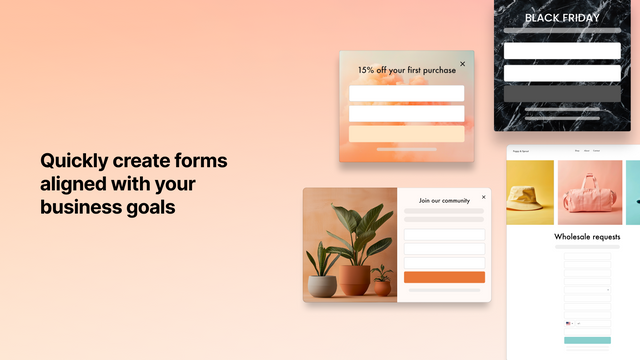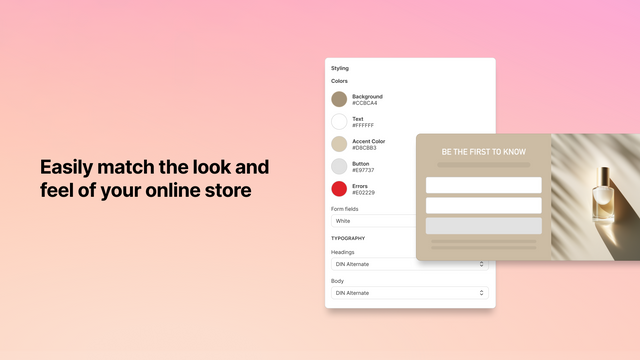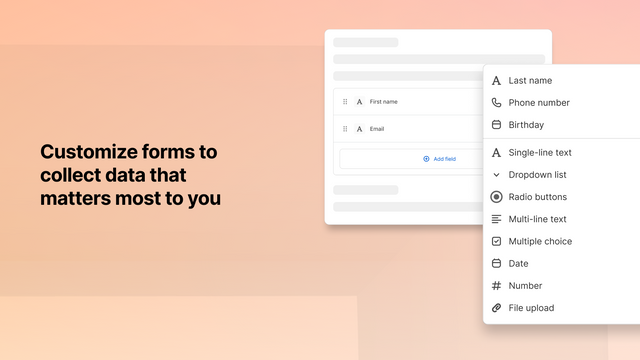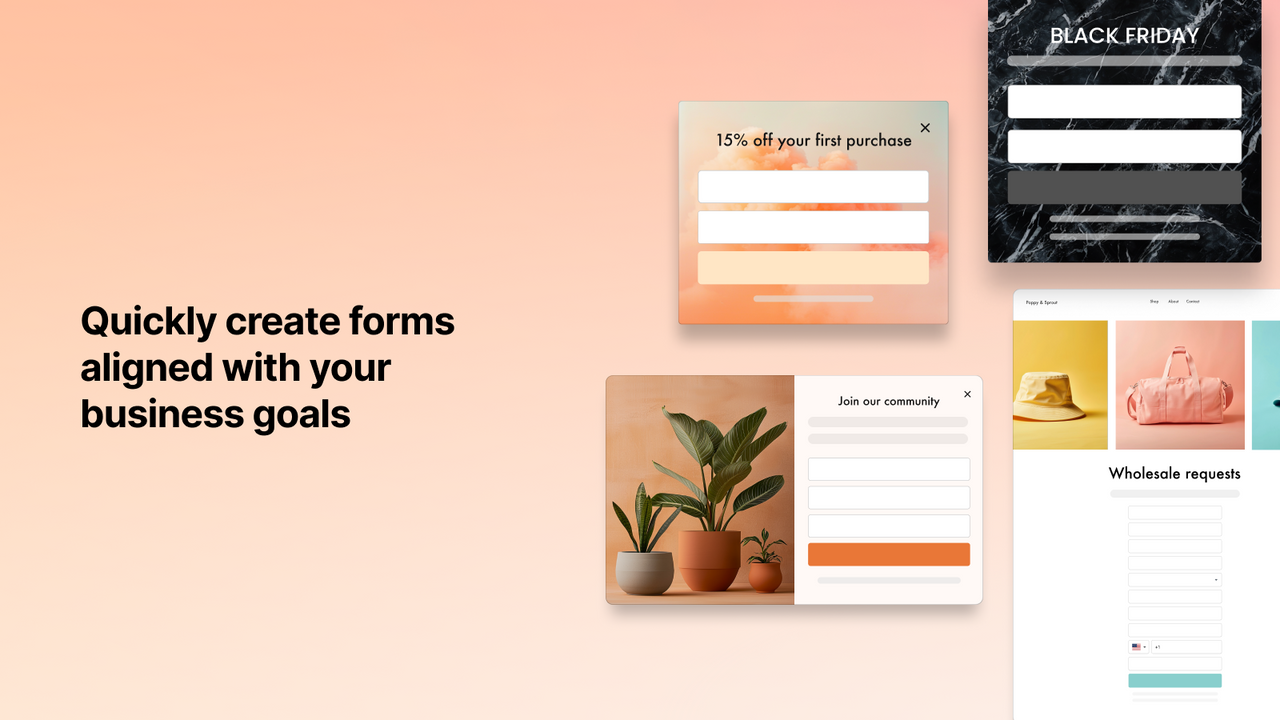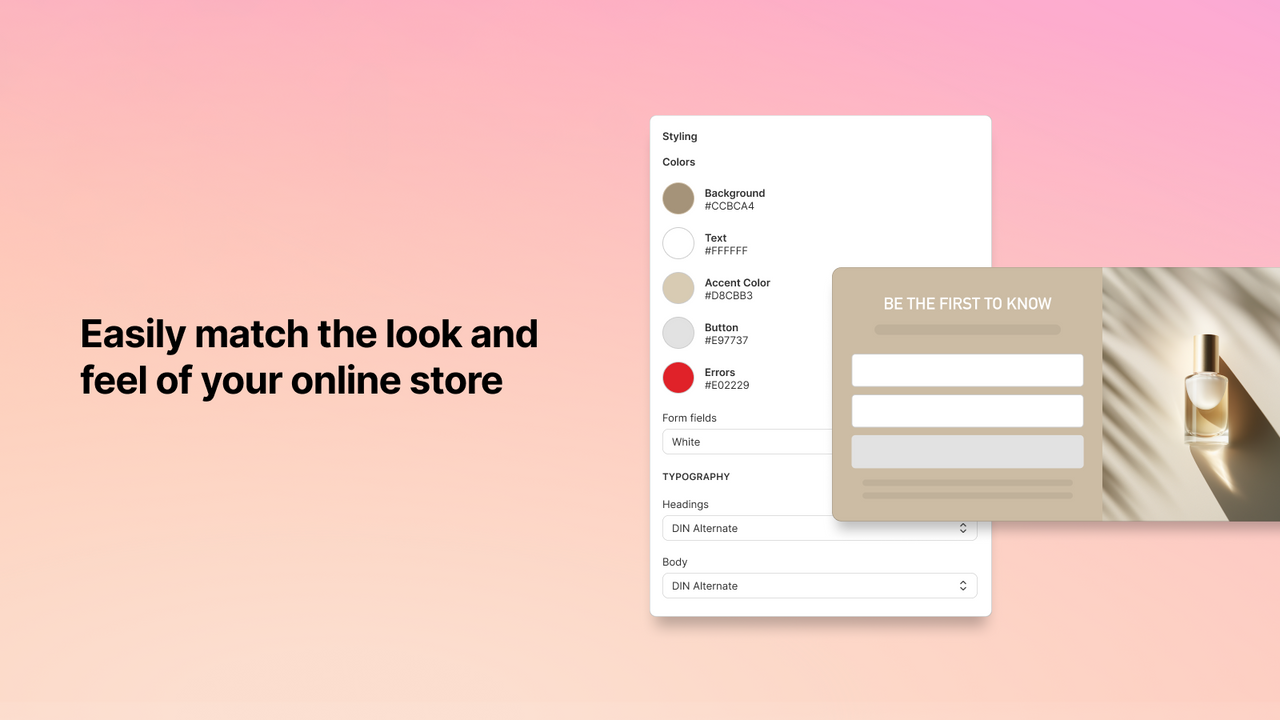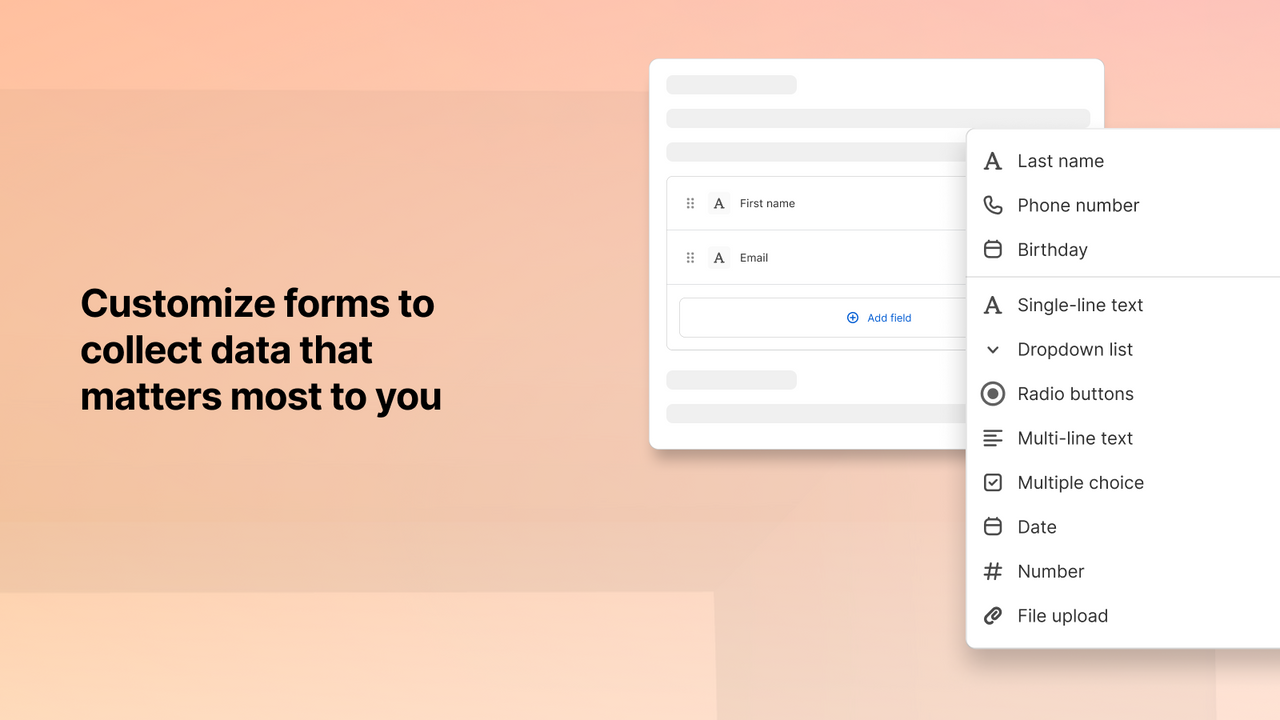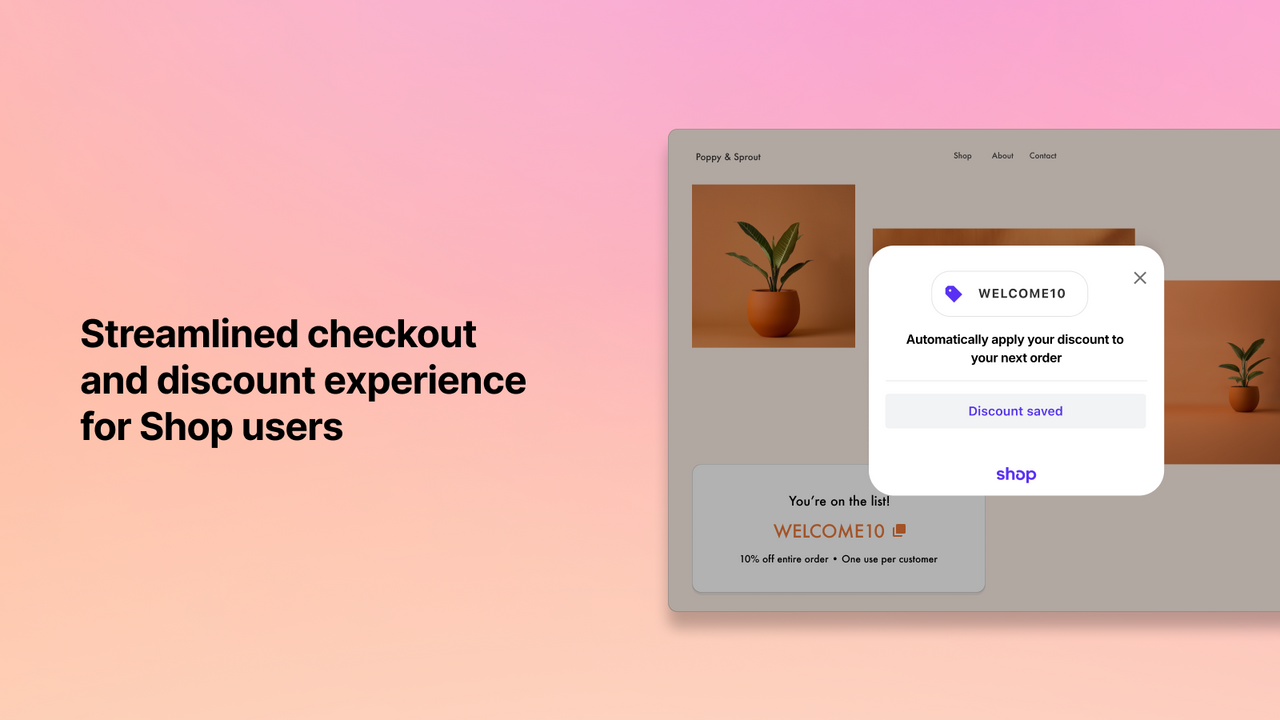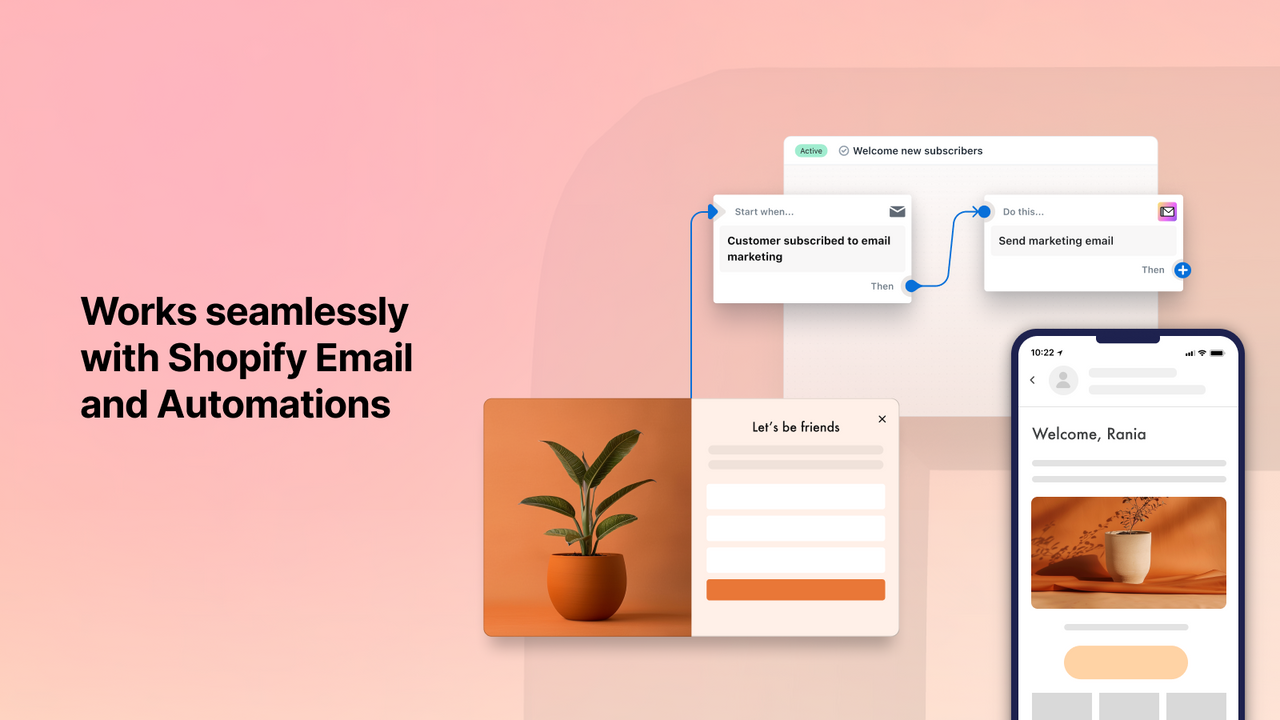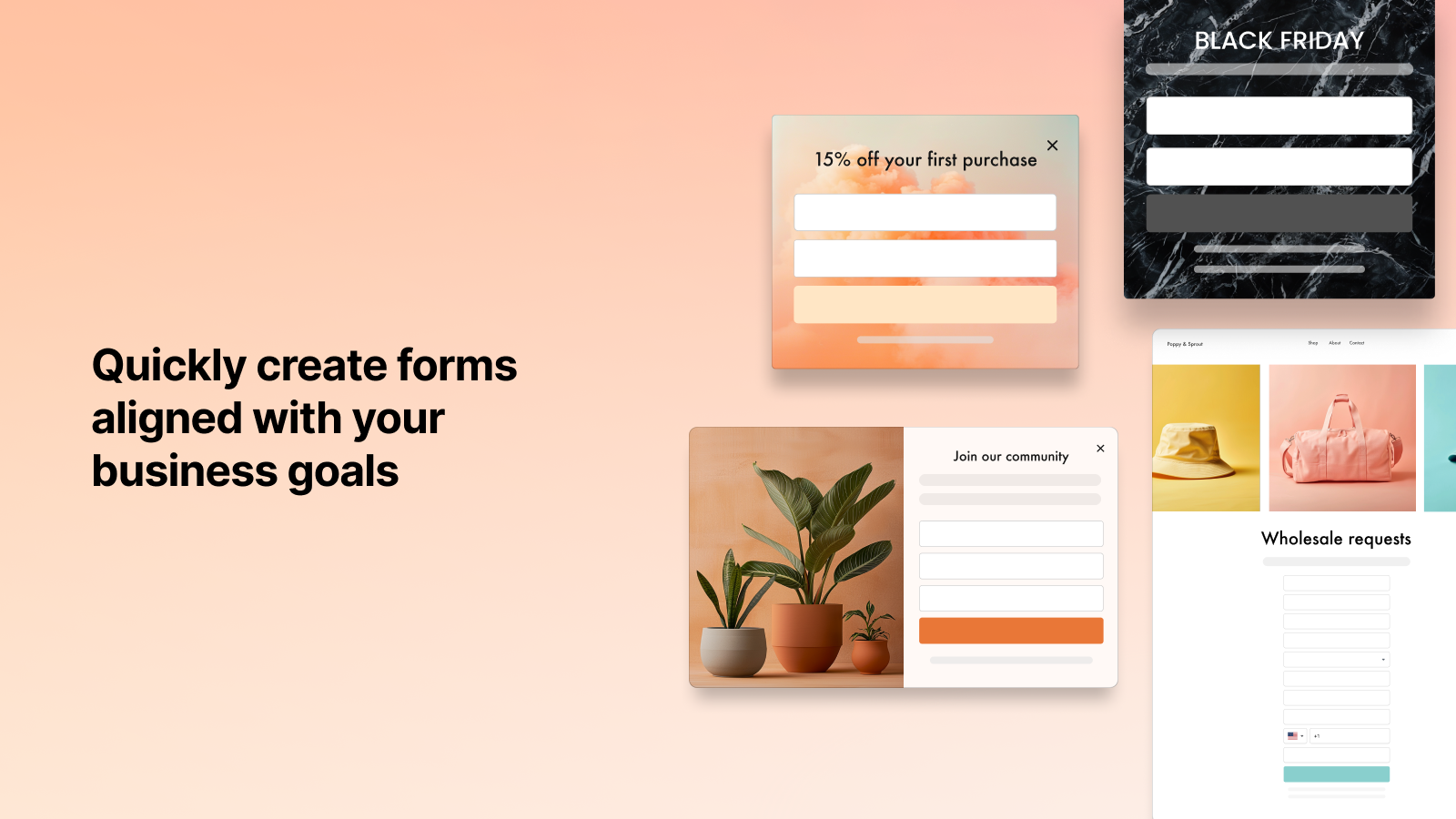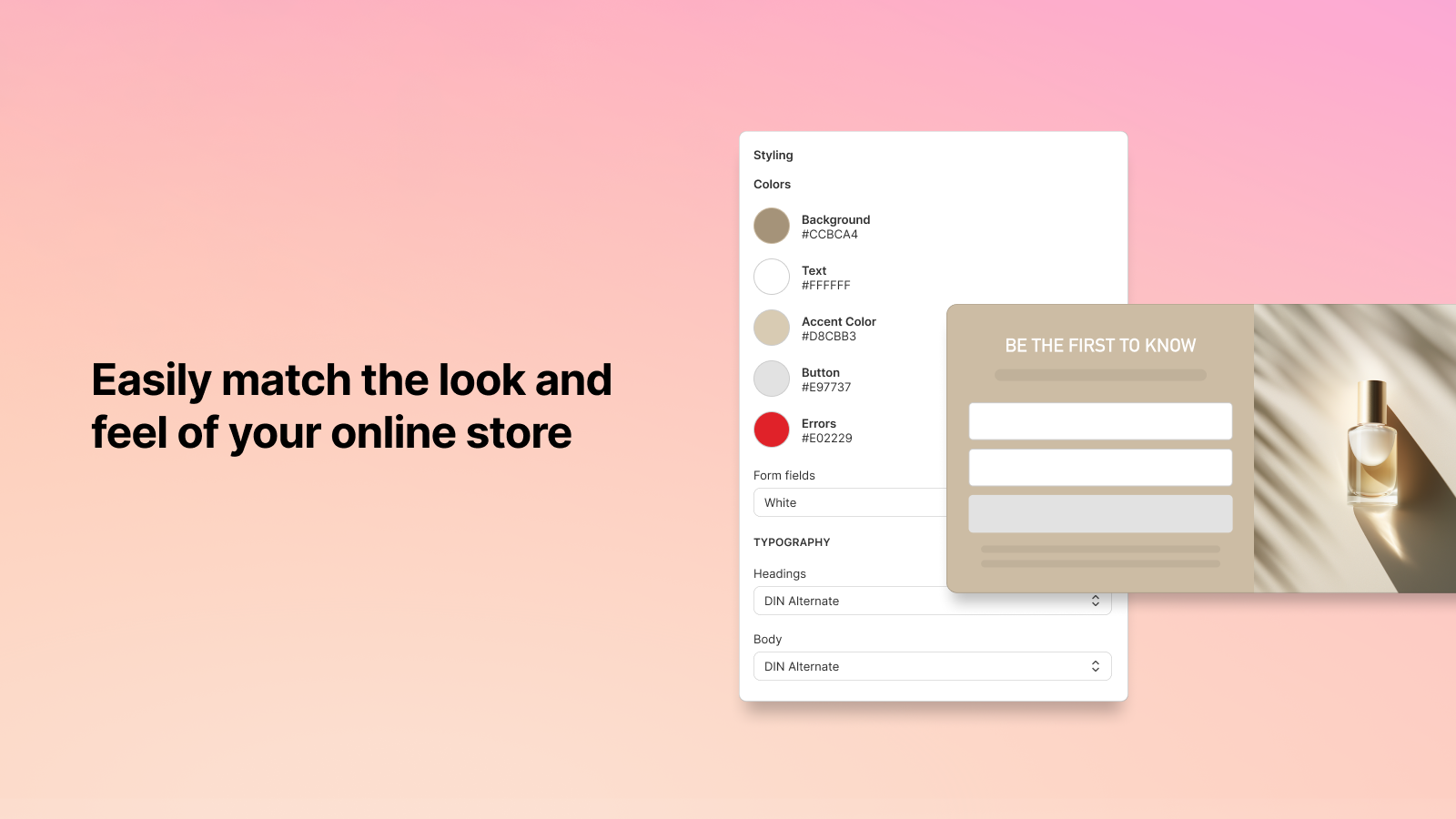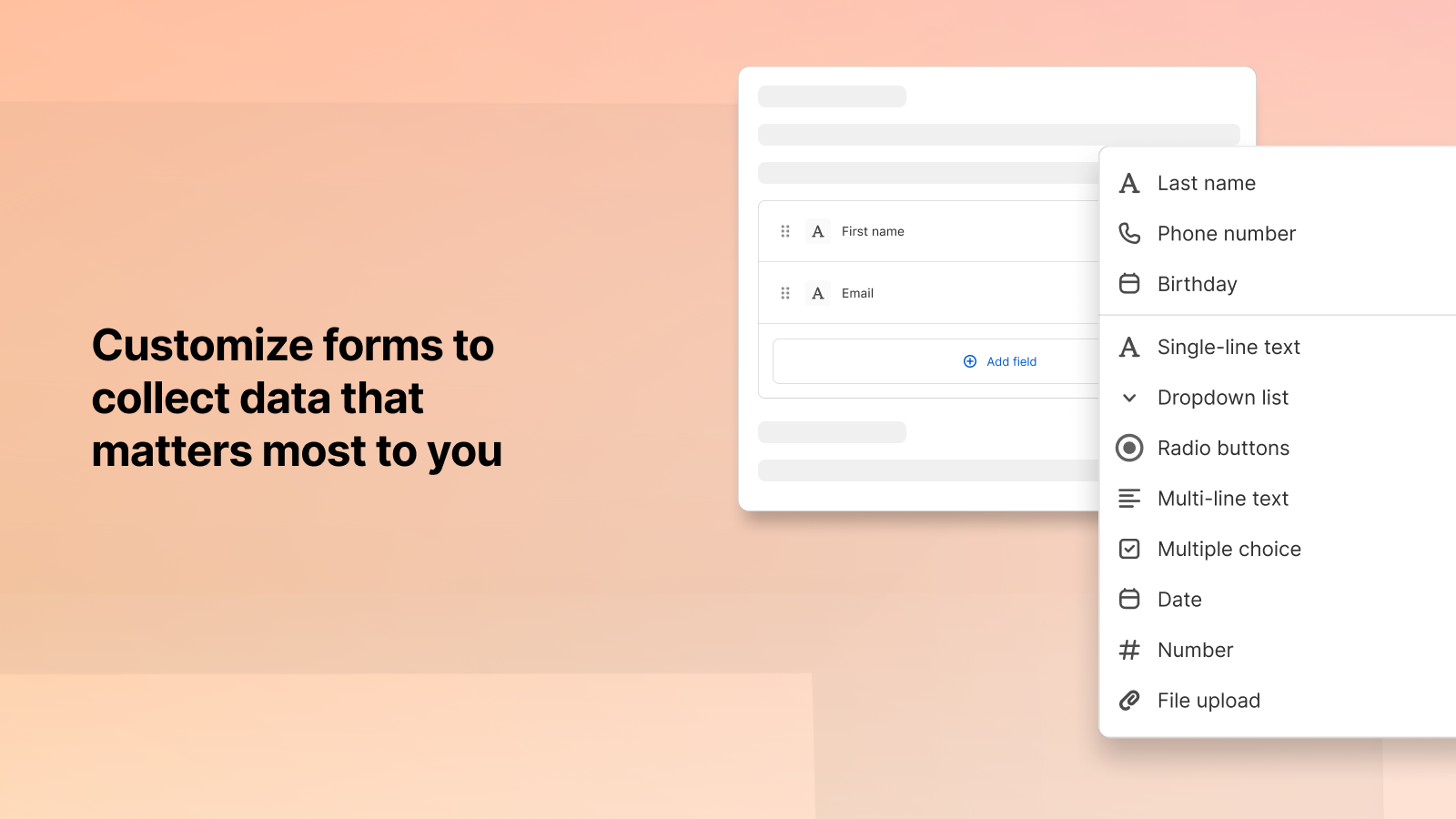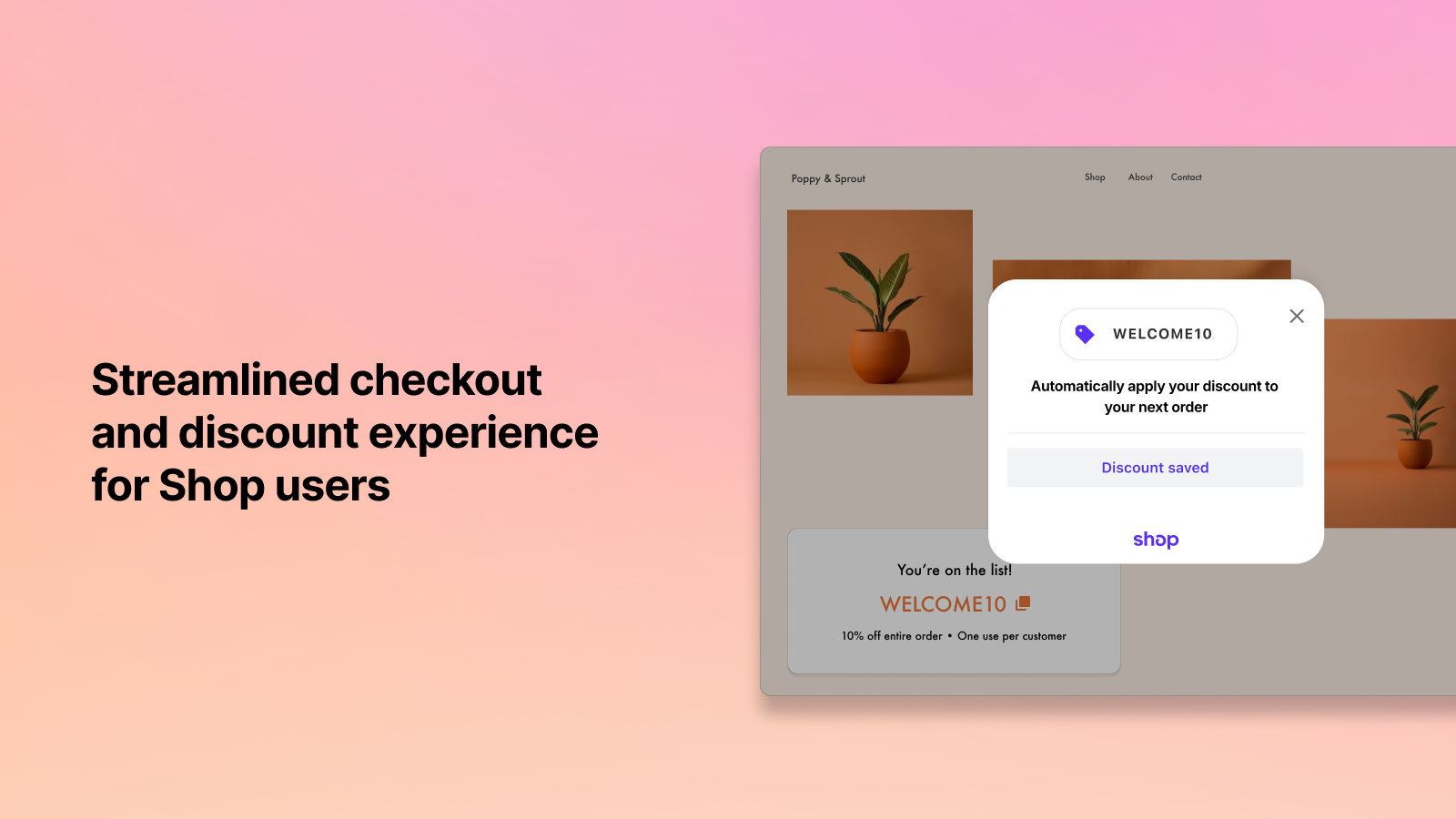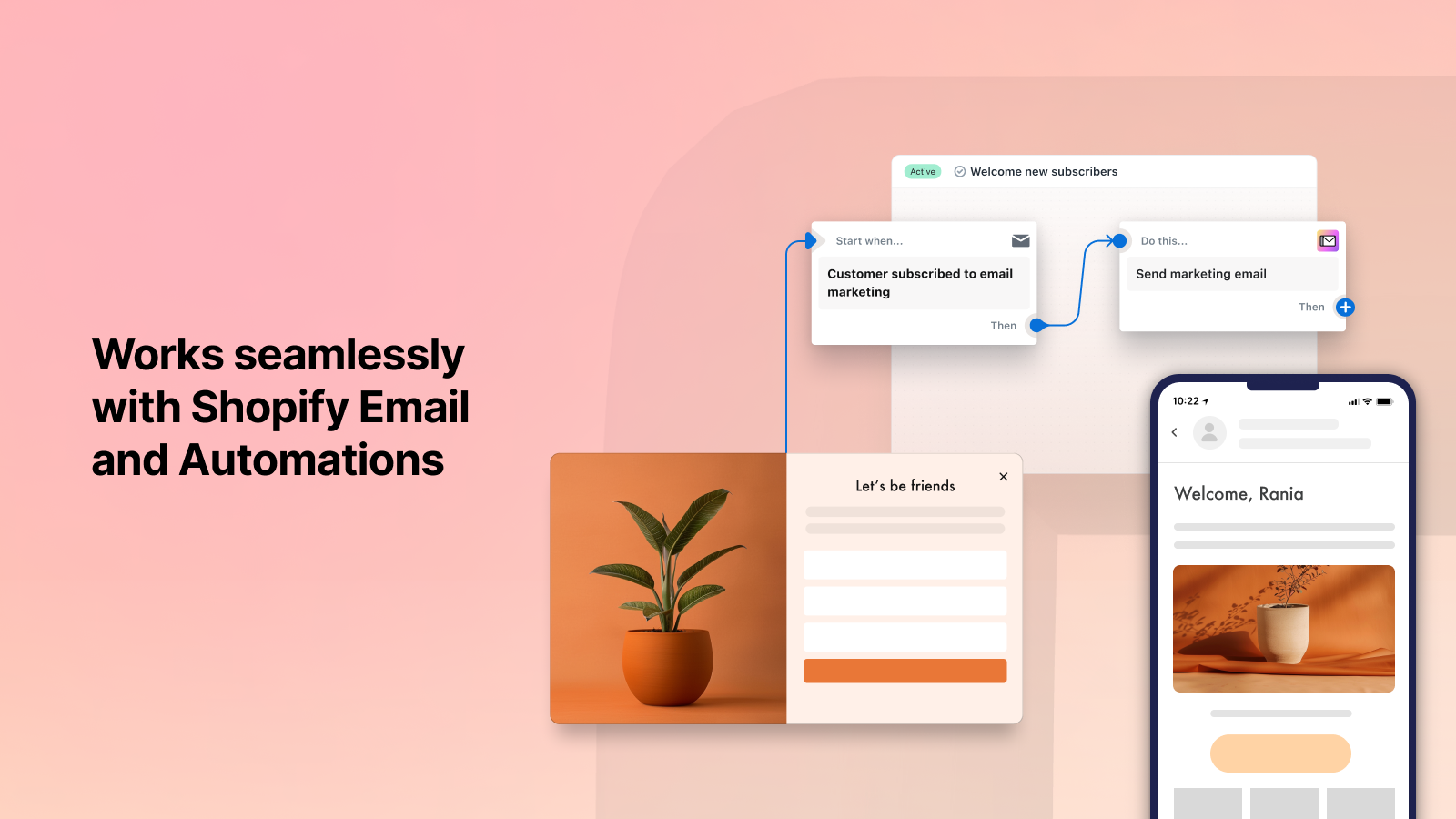Shopify Forms
Galerie propagovaných obrázků
Grow your contact list and convert new leads with Shopify’s customizable forms tool.
Shopify Forms lets you easily add a form to your store, so you can convert visitors into leads and, eventually, sales. Create inline and pop-up forms to collect wholesale leads, subscriber signups, and essential business information. Add colors and images that match your store’s branding, incentivize with discounts, and translate your forms into different languages. Use submission data to build customer profiles and personalize engagement. Plus, analyze performance metrics to learn and improve.
- Add pop-ups and inline forms to capture leads, and tag new customers
- Customize forms with text, images, metafields, discounts, and triggers
- Translate forms in-app to align with localized store content
- Boost conversions among 200M+ Shop users, automatically
- Store, segment, and leverage customer data—all within a secure platform
- Oblíbené u obchodů, jako je ten váš
- Se sídlem v USA
Jazyky
angličtina, čínština (zjednodušená), čínština (tradiční), čeština, dánština, nizozemština, finština, francouzština, němčina, italština, japonština, korejština, norština, polština, portugalština (brazilská), portugalština, španělština, švédština, thajština, turečtina, a vietnamština
Funguje s:
- Administrátor Shopify
- Shopify Email
Kategorie
Typy kampaní
Typy automaticky otevíraných oken
Správa automaticky otevíraných oken
Recenze (515)
O App é bom e simples de configurar, porém tem um defeito no fechamento do popup do formulário (modal), onde identifiquei que o usuário precisar clicar duas vezes no botão "closed"para o fechamento do modal. Esse cenário impacta na experiencia de navegação do usuário, acredito que precisa realizar a correção do bug e atualizar no app.
Absolutely ridiculous that the email field type is "text", stopping tracking from working properly. And then support says that this is expected behavior - come on, do better this is basic stuff!
Never like leaving bad reviews, but have to in this case. The limitations in styling and data collection pretty much render this absolutely useless, at least for in-line forms.
If you want to create an obtrusive pop-up form or quick offer it might be ok, but for anything with any level of branding, its a big fat nope! Really disappointing, but it seems to fit Shopify's model of forcing paying customers to pay for yet another third-party app :/
Podpora
Podporu aplikace poskytuje Shopify.
Získat podporuZdroje
Tento vývojář nenabízí přímou podporu v jazyce Čeština.
Vývojář
151 O’Connor St, Ottawa, ON, ON, CA
Uvedena
1. listopad 2022
Přístup k datům
Tato aplikace potřebuje přístup k následujícím datům, aby ve vašem obchodu mohla fungovat. Důvody zjistíte v zásadách ochrany osobních údajů vývojáře.
Zobrazit osobní údaje:
Zákazníci, majitel obchodu, poskytovatelé obsahu
-
Zákazníci
Jméno, e‑mailová adresa, telefonní číslo, poštovní adresa
-
Majitel obchodu
Jméno, e‑mailová adresa, telefonní číslo, poštovní adresa
-
Poskytovatelé obsahu
E‑mailová adresa, IP adresa, prohlížeč a operační systém
Zobrazit a upravit údaje obchodu:
Zákazníci, slevy, marketing, analytika obchodu, Online obchod, Administrace Shopify
-
Upravit zákazníky
Údaje o zákaznících
-
Zobrazit a synchronizovat slevy
Slevové kódy a promo akce
-
Zobrazit marketing
Marketingové události
-
Zobrazit analytiku obchodu
Analytika
-
Upravit Online obchod
Stránky v Online obchodu, definice metaobjektů, metaobjekty, kontrola webových cookies a sledovacích pixelů pro konverze, or motiv
-
Upravit administraci Shopify
Soubory
-
Zobrazit ostatní údaje
Nastavení značky, nastavení pokladny, or národní prostředí
Propagováno v
Více aplikací jako je tato

Splňuje naše nejvyšší standardy pro výkonnost, design a integraci. Zjistit více: Otevře se v novém okně