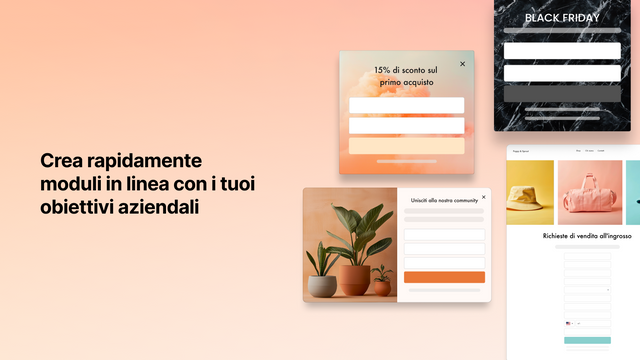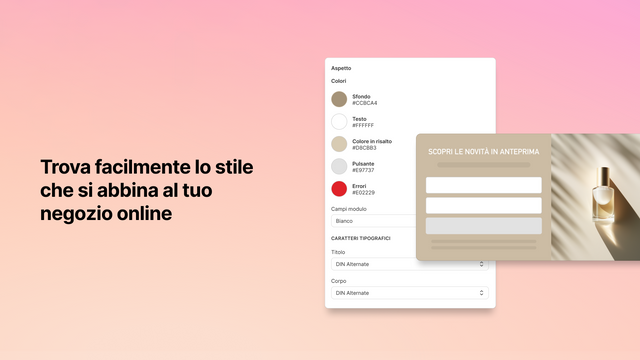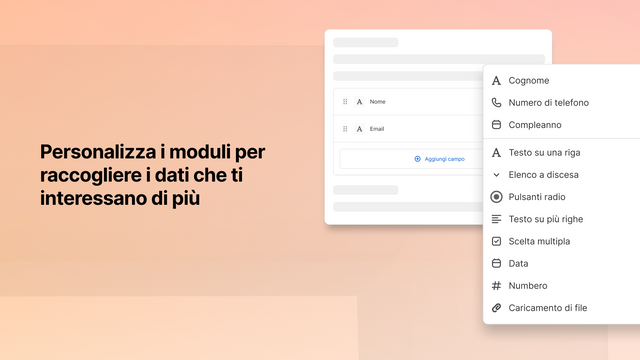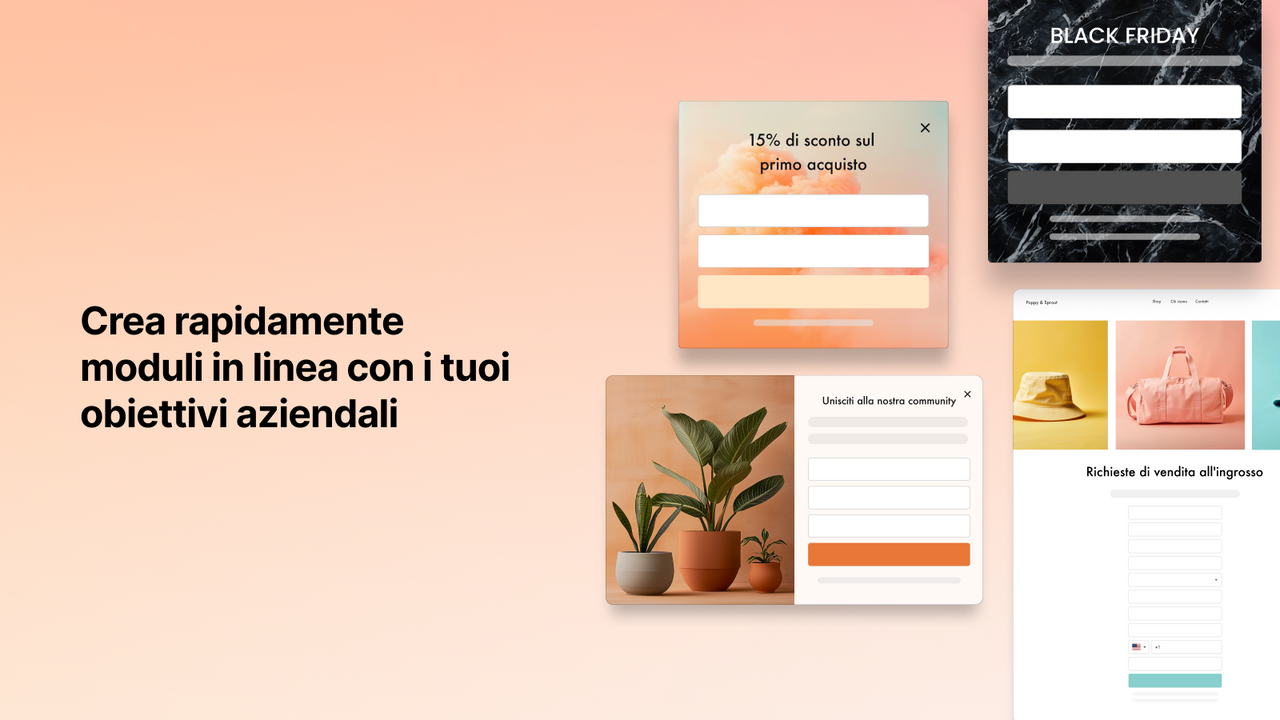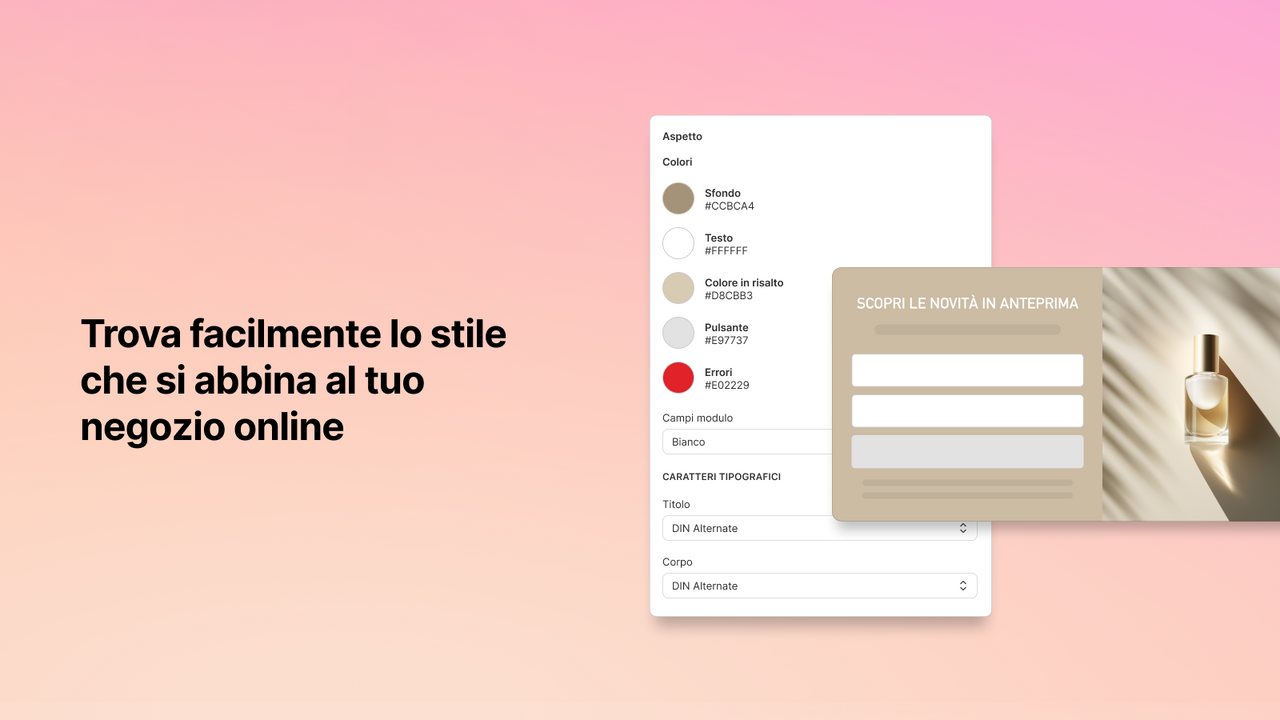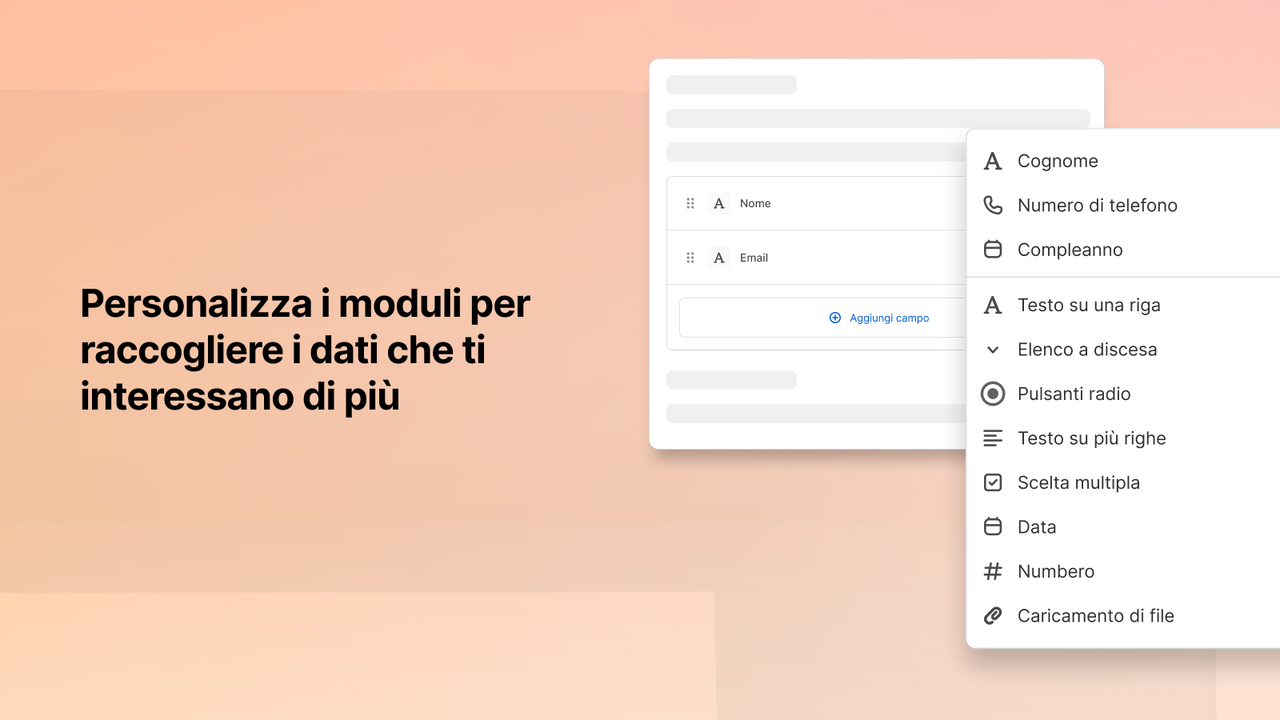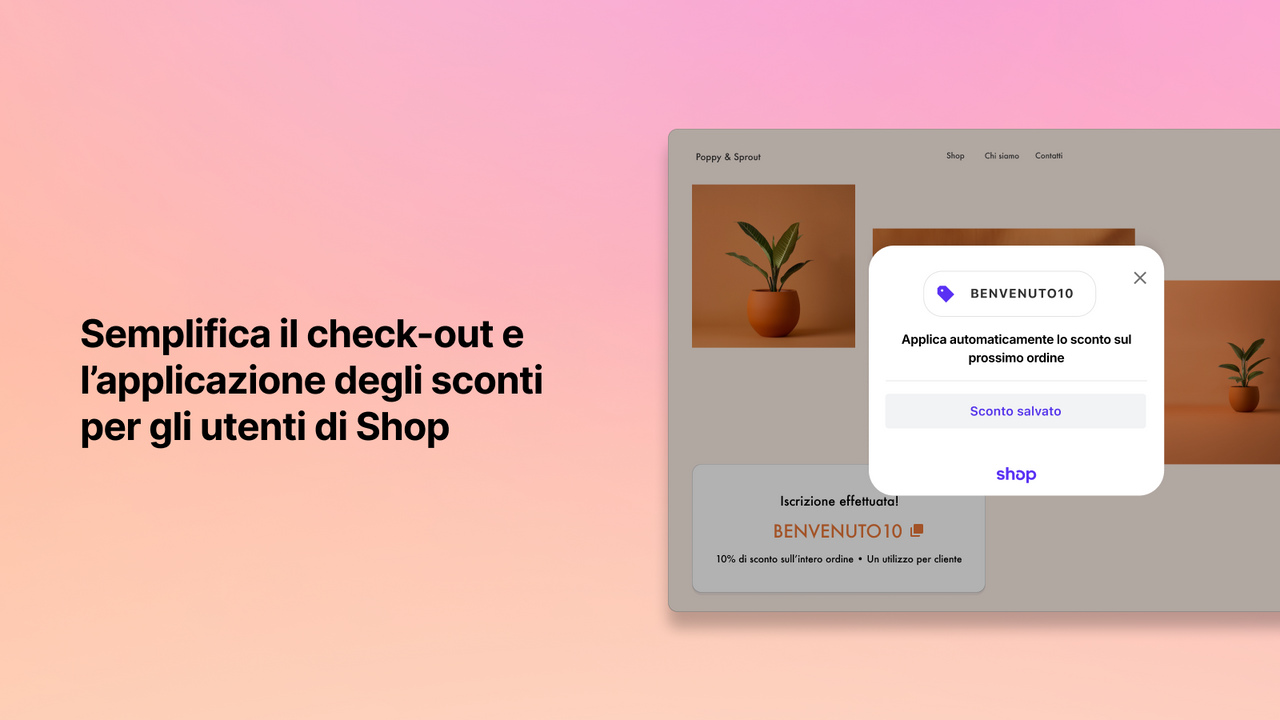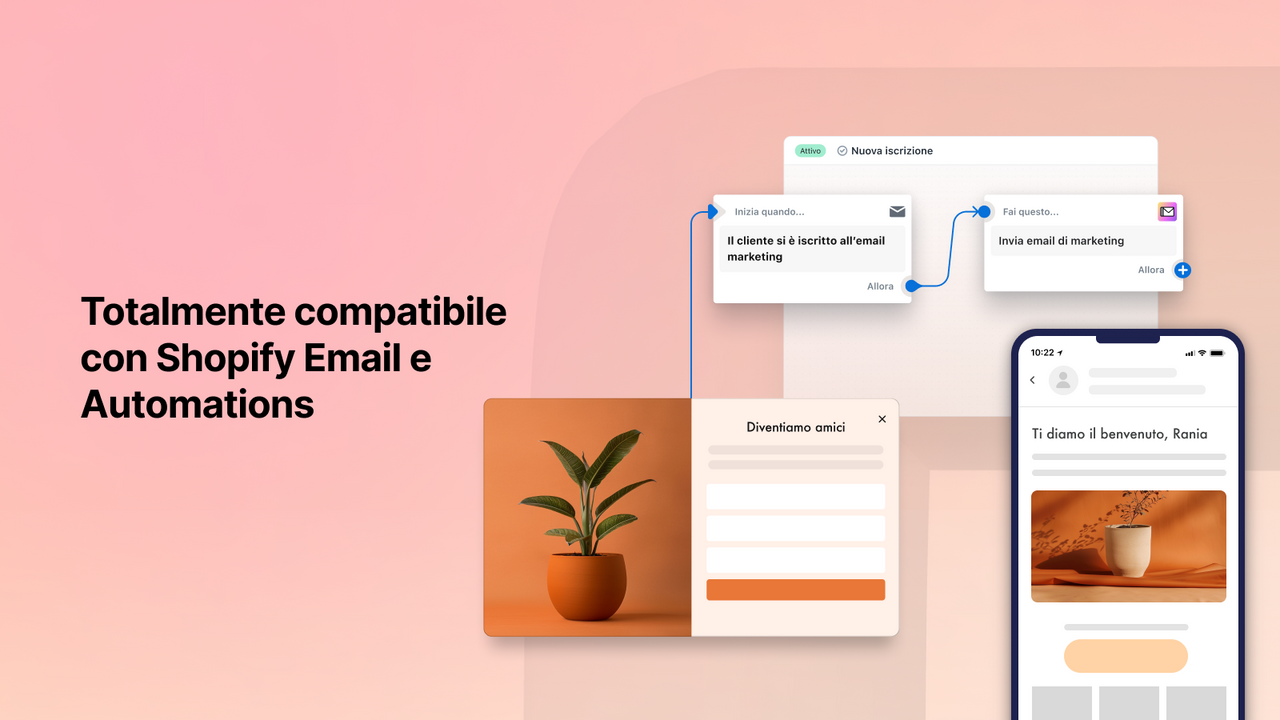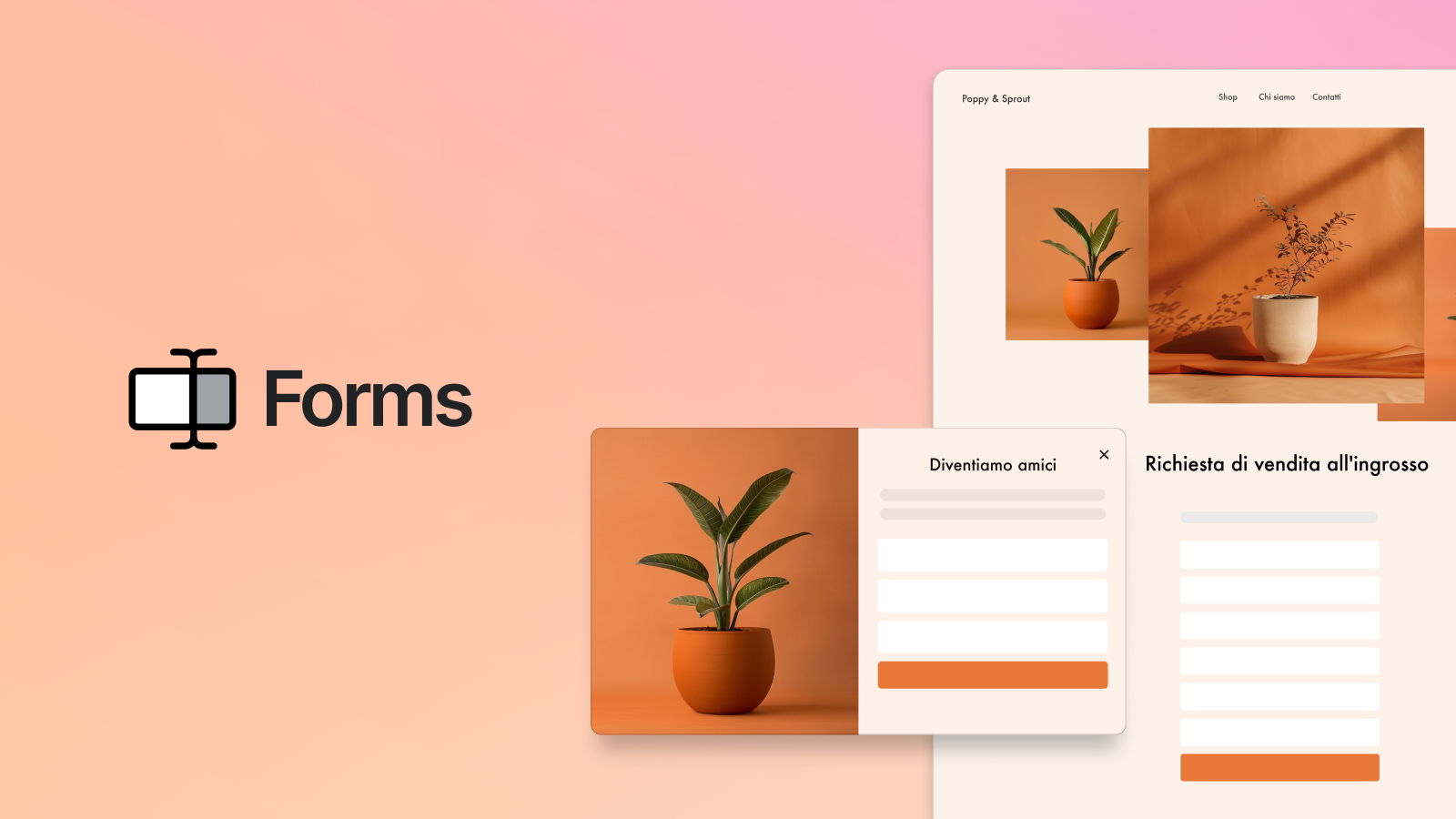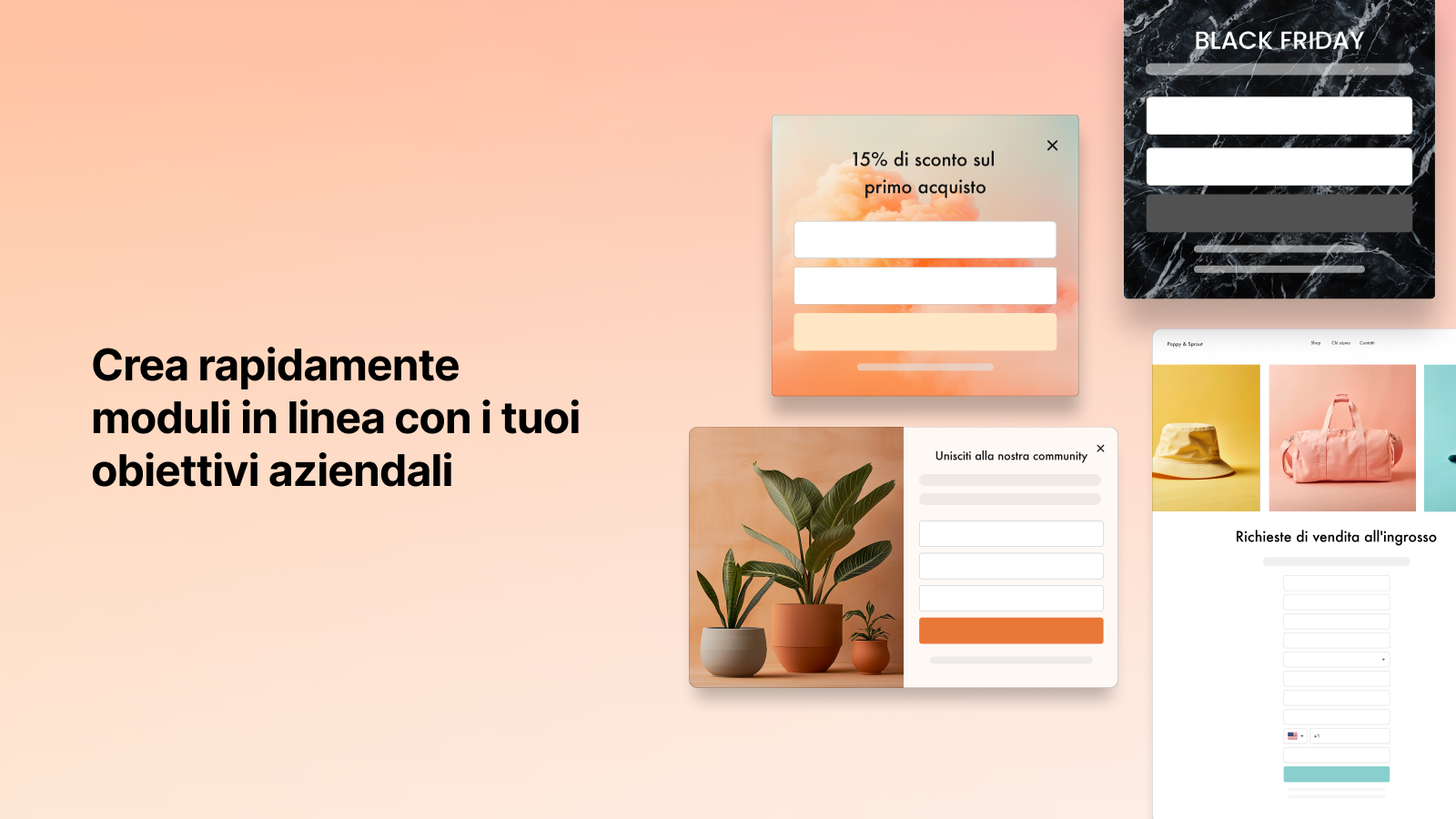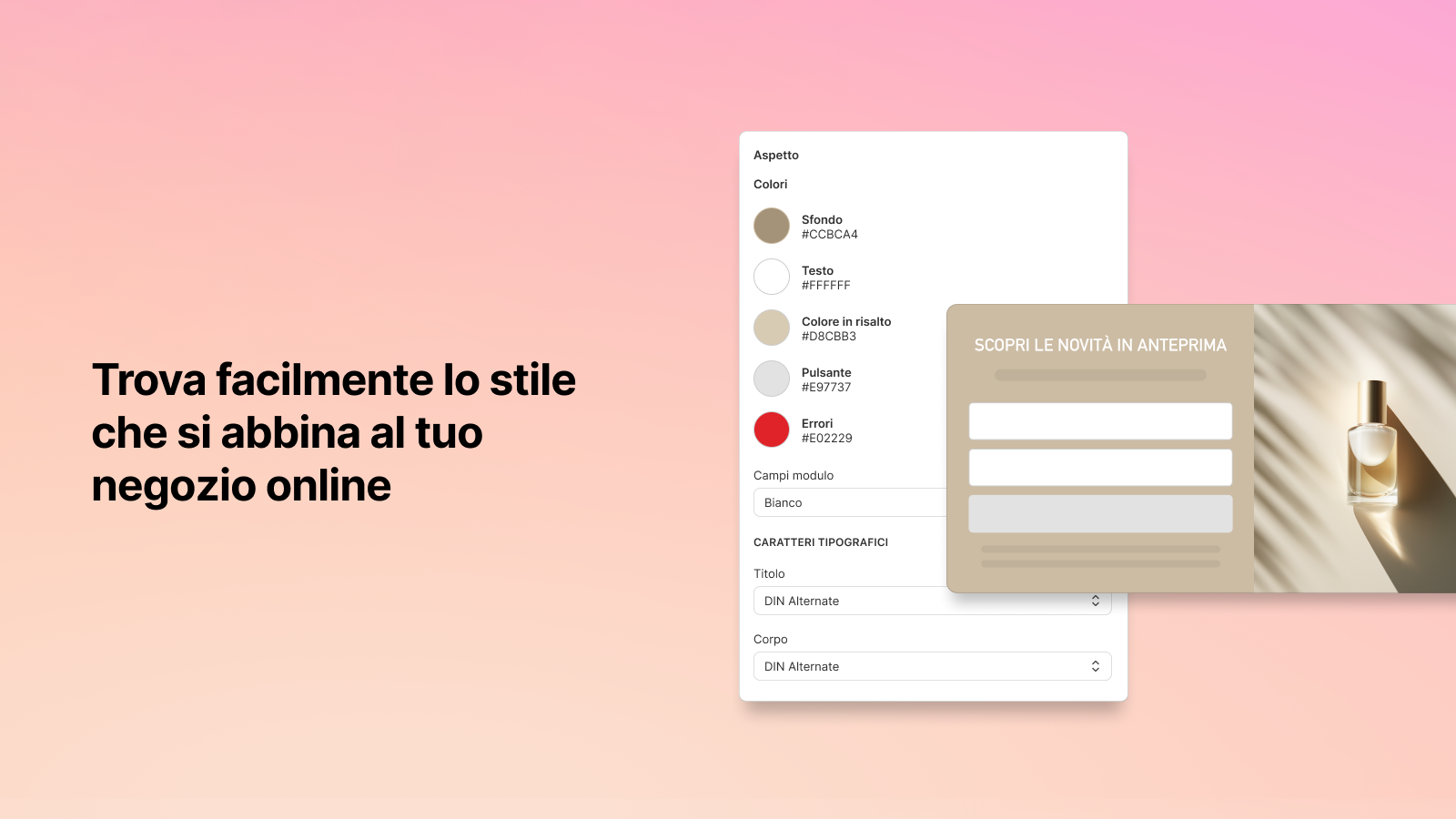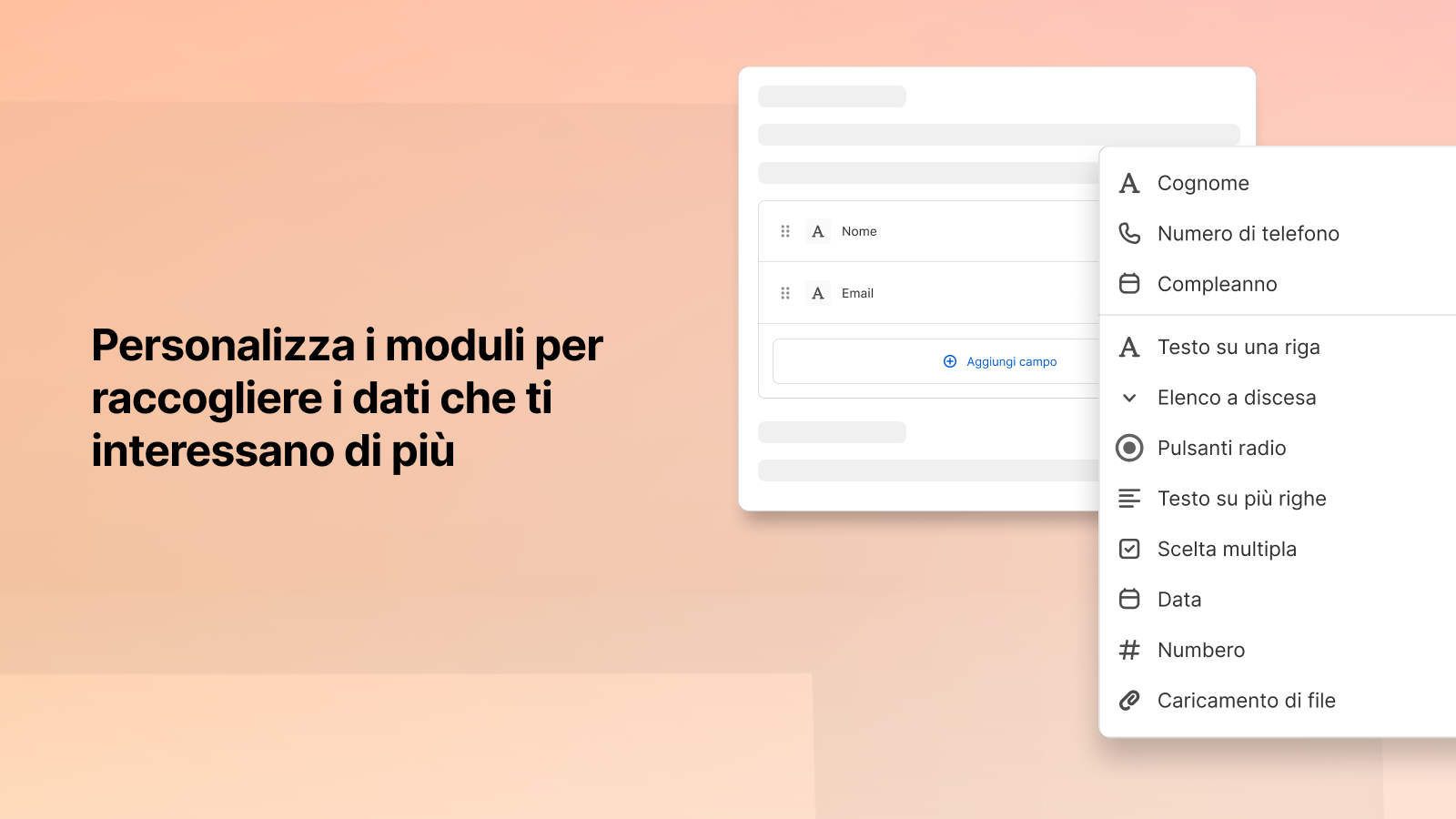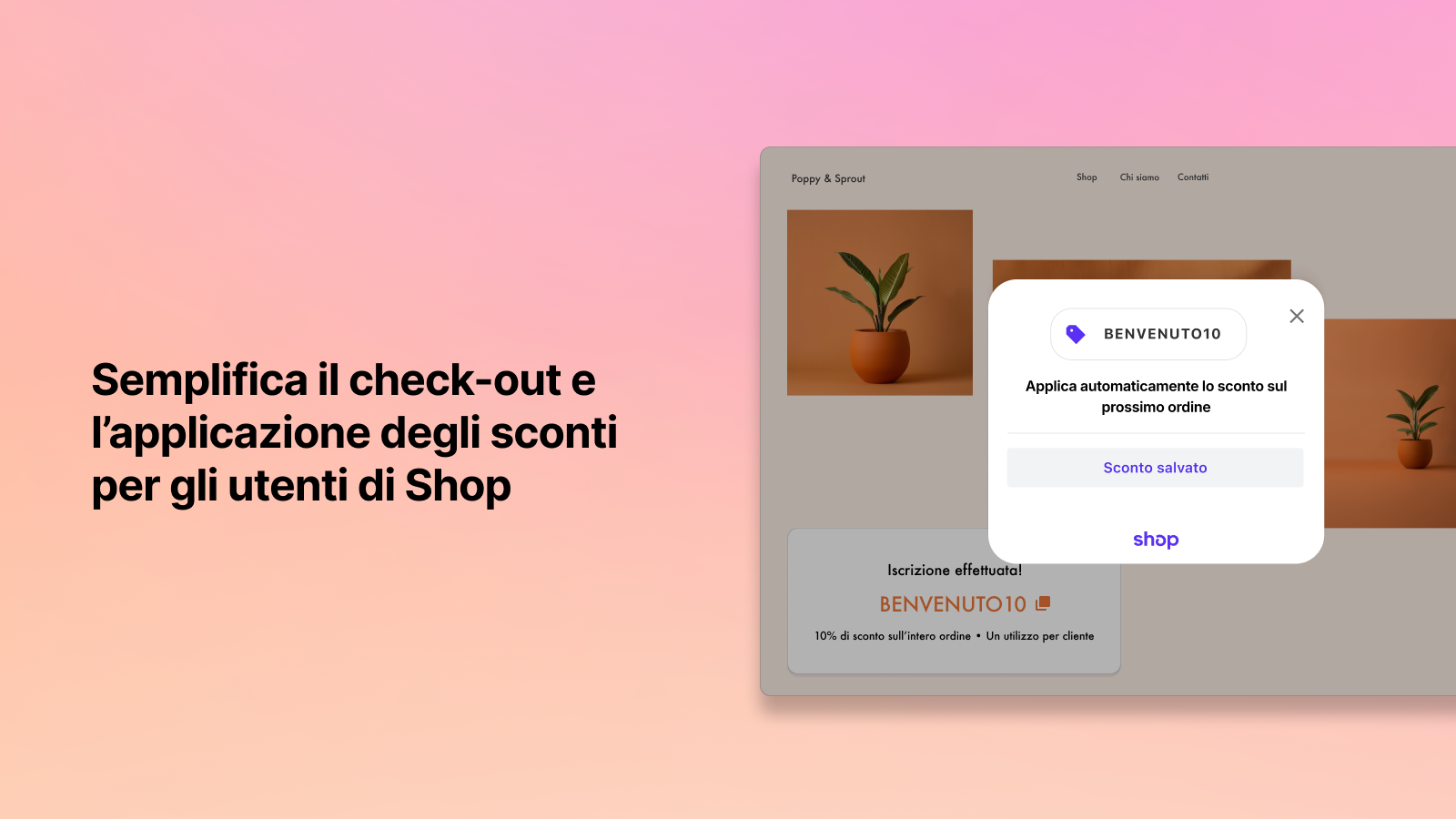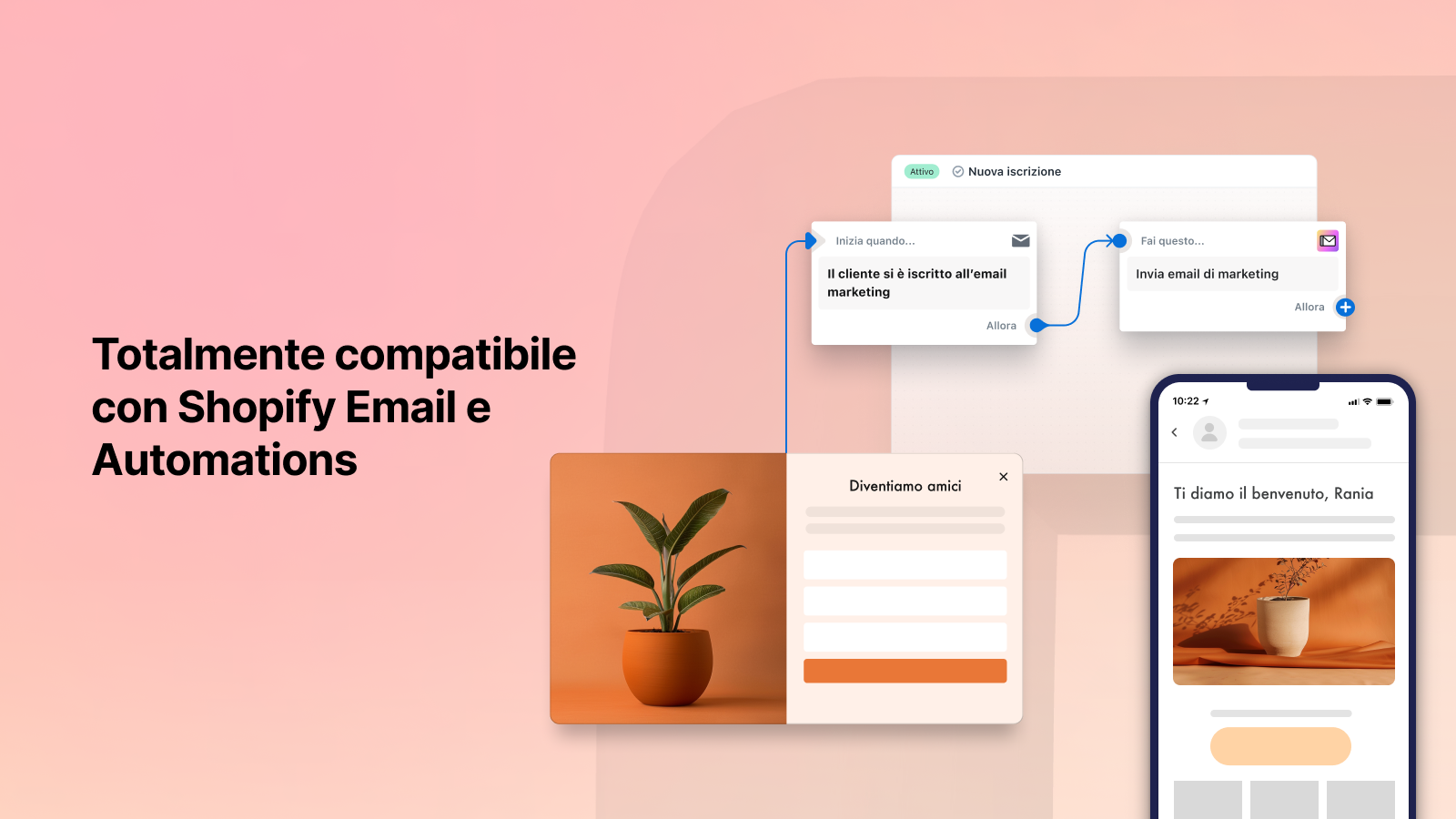Galleria immagini in evidenza
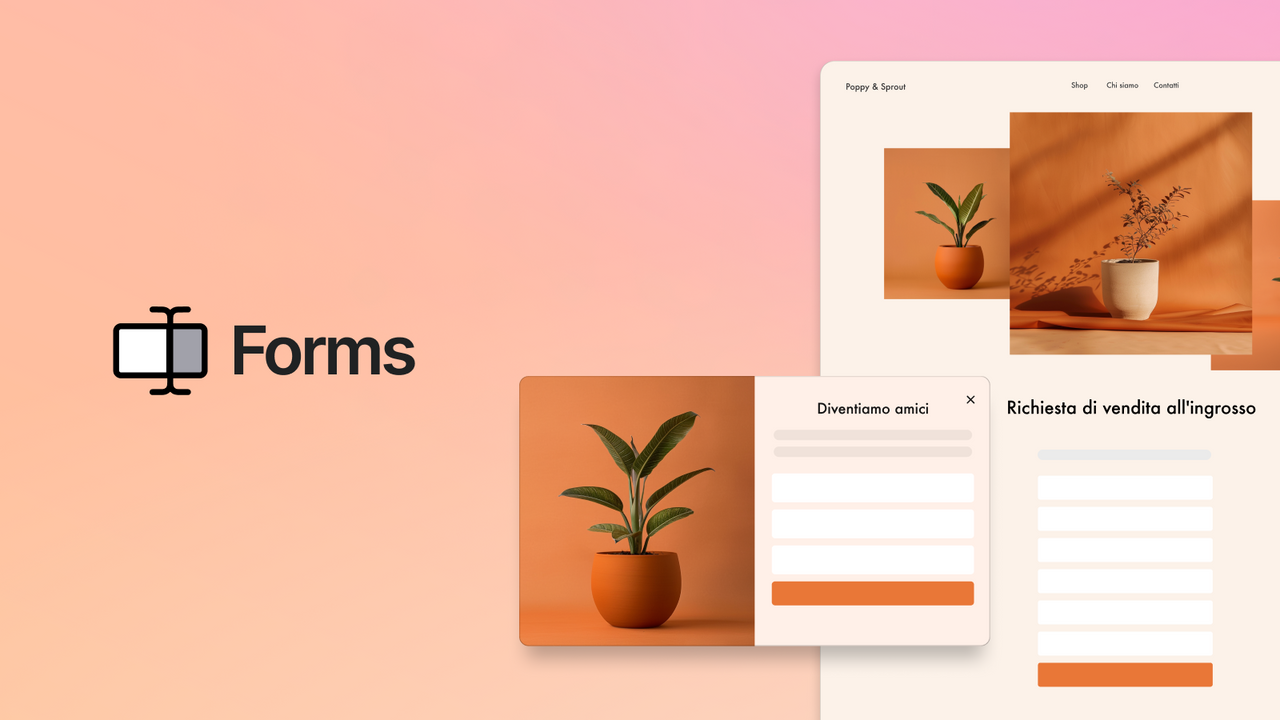
Espandi la tua lista di contatti e converti nuovi lead con i moduli personalizzabili di Shopify.
Con Shopify Forms puoi inserire un modulo di acquisizione lead per metterti in contatto con potenziali clienti, come nuovi abbonati o nuovi account all’ingrosso. Raccogli informazioni con pop-up, sovrapposizioni o moduli in linea. Aggiungi colori e immagini, personalizza messaggi, sconti e altro ancora. Raccogli dati utili, dall’email al numero di telefono, per personalizzare i metafield. Gli utenti di Shop possono salvare gli sconti e usarli in seguito. Analizza le performance per progredire.
- Acquisisci lead con pop-up e moduli in linea e tagga i nuovi clienti
- Personalizza i moduli con testo, immagini, metafield, sconti e trigger
- Acquisisci lead all’ingrosso con moduli di richiesta di account personalizzabili
- Aumenta in automatico le conversioni tra oltre 100 milioni di utenti di Shop
- Conserva, segmenta e sfrutta i dati dei clienti, tutto da una piattaforma sicura
- App più diffuse tra i negozi simili al tuo
- Con sede negli Stati Uniti
- Elementi chiave
- Si usa dal pannello di controllo Shopify
- Compatibile con i temi più recenti
Lingue
Inglese. Cinese (semplificato). Cinese (tradizionale). Ceco. Danese. Olandese. Finlandese. Francese. Tedesco. Italiano. Giapponese. Coreano. norvegese. Polacco. Portoghese (Brasile). Portoghese (Portogallo). Spagnolo. Svedese. Tailandese. Turcoe Vietnamita
Funziona con
- Shopify Email
Categorie
Tipi di campagne
Tipi di pop-up
Recensioni (297)
For my uses of email popups and even signups for podcasts it gives me enough customization for what i need
and the tagging or linking it with shopify flow also works well too
Extremely Frustrating and Disappointing. I rarely leave reviews, but this app has caused me nothing but headaches. Despite being developed by Shopify, it’s shockingly limited. You have zero control over your own form data. I ran test submissions during setup, only to find out later that I can’t delete or manage any of that data. It just sits there with no way to clean it up.
Worse, it creates ...
There is desperate need that form can be displayed not as popup but inline on the page. Using it for B2B registration and its not very intuitive folow to chase some floating button. Once closed and customer re-considers, how they can even find it again?
So please add inline functionality.
Also it would be great if VAT field can be used for VAT validation with VIES.
Radio Button Issue:
Currently, I am encountering difficulties when attempting to create (save) a radio button field using Japanese characters. The system does not allow me to save the field when Japanese characters are used initially.
As a workaround, I have found that it is possible to create and save the field using English (alphabetical) characters first. Subsequently, I can edit the field and ...
Nice and simple and directly integrates with other Shopify apps.
BUT - not compatible with Shopify's own Translate & Adapt app is a HUGE miss! Not only that, our usual 3rd party translation app can't even get into to translate it.
Also a huge feature missing is being able to target pop-up forms by customer segment, that seems like a simple necessity that would be easy to add.
Assistenza
Assistenza app fornita da Shopify.
Ricevi assistenzaRisorse
Questo sviluppatore non offre assistenza diretta in Italiano.
Sviluppatore
151 O’Connor St, Ottawa, ON, ON, CA
Lanciata
1 novembre 2022
Accesso ai dati
Questa app deve accedere ai seguenti dati per funzionare con il tuo negozio. Scopri perché su informativa sulla privacy degli sviluppatori.
Visualizza dati personali:
Clienti, Proprietario del negozio, Fornitori di contenuti
-
Clienti
Name, indirizzo email, numero di telefono, indirizzo fisico
-
Proprietario del negozio
Name, indirizzo email, numero di telefono, indirizzo fisico
-
Fornitori di contenuti
Indirizzo email, Indirizzo IP, browser e sistema operativo
Visualizza e modifica dati del negozio:
Clienti, sconti, marketing, dati analitici del negozio, Negozio online, Pannello di controllo Shopify
-
Modifica clienti
Dati dei clienti
-
Visualizza e sincronizza sconti
Codici sconto e promozioni
-
Visualizza marketing
Eventi di marketing
-
Visualizza analisi del negozio
Analisi
-
Modifica il negozio online
Pagine del negozio online, definizioni dei metaobject, metaobject, controllo cookie web e pixel di monitoraggio delle conversioni, or tema
-
Modifica pannello di controllo Shopify
File
-
Visualizza altri dati
Impostazioni brand or impostazioni di check-out
In primo piano
Altre app come questa