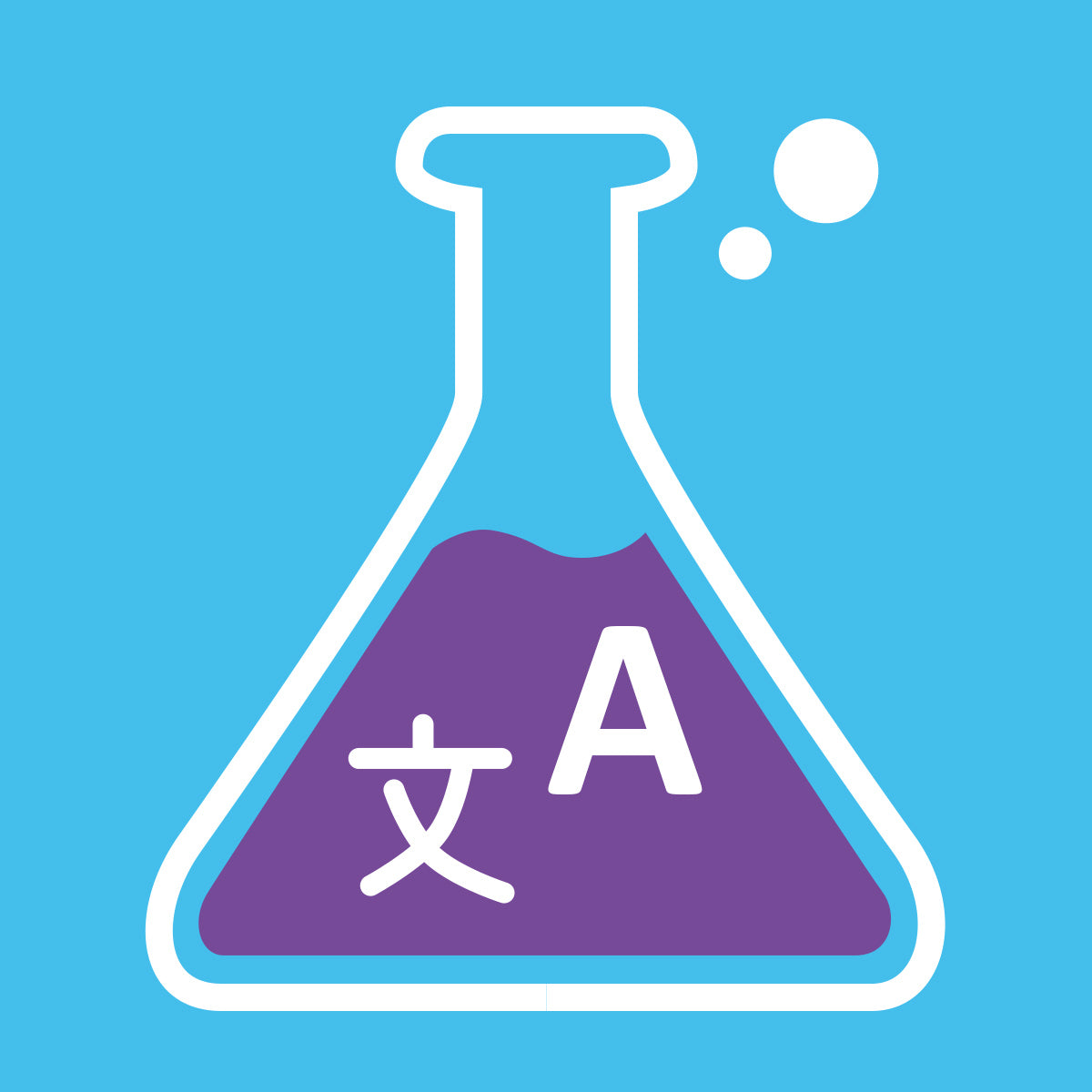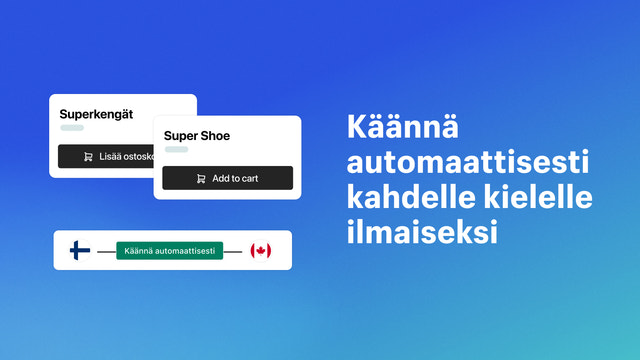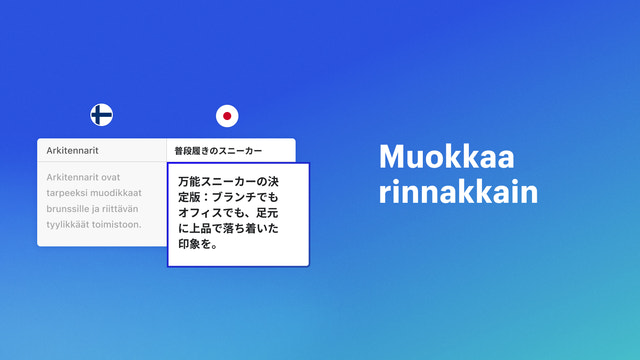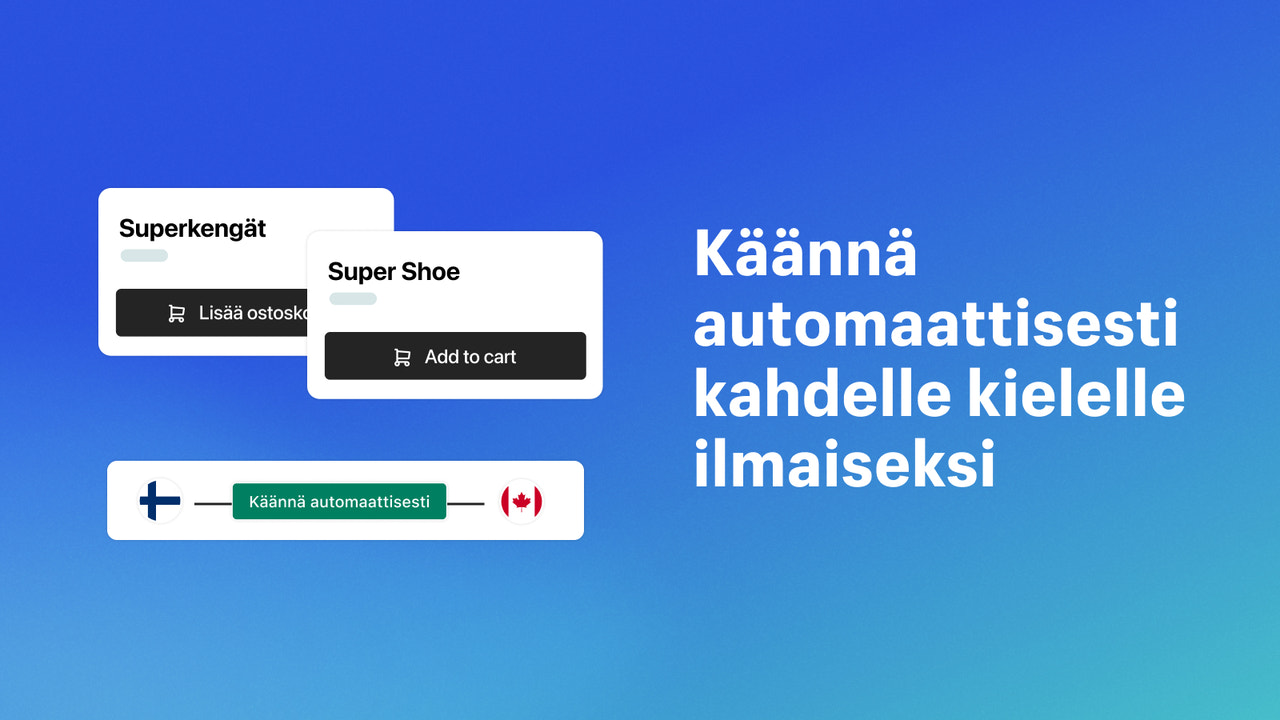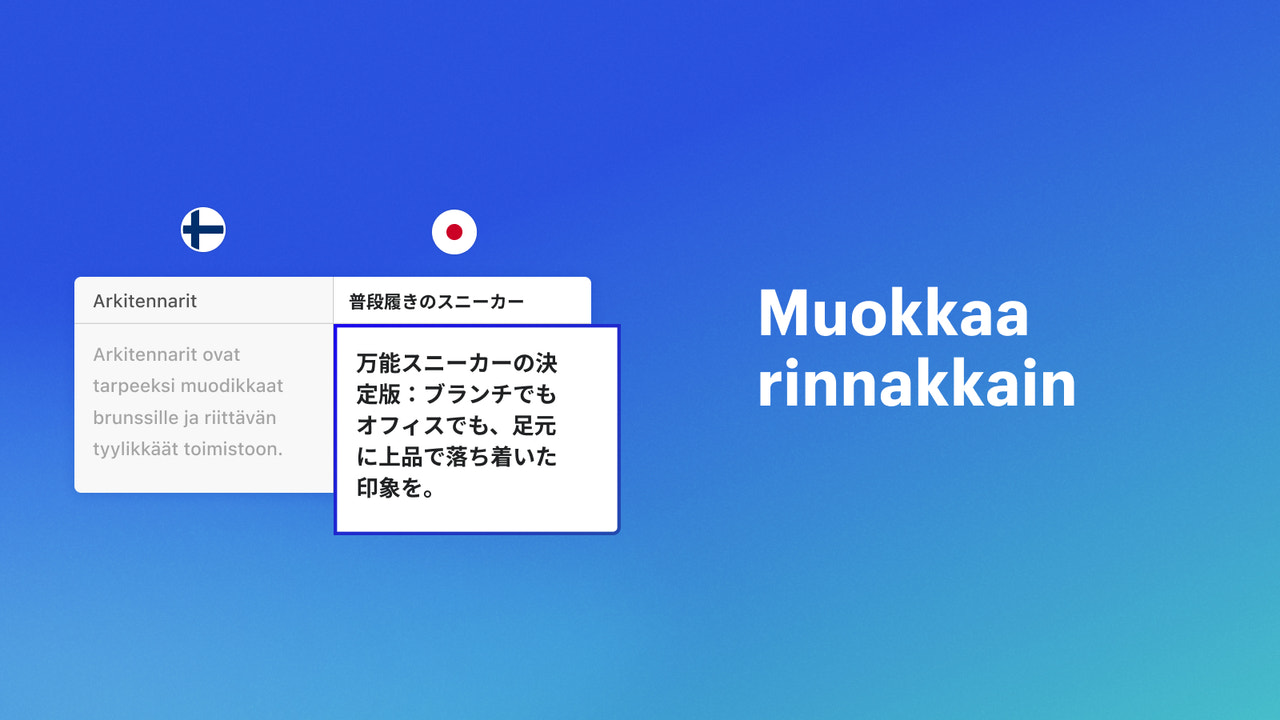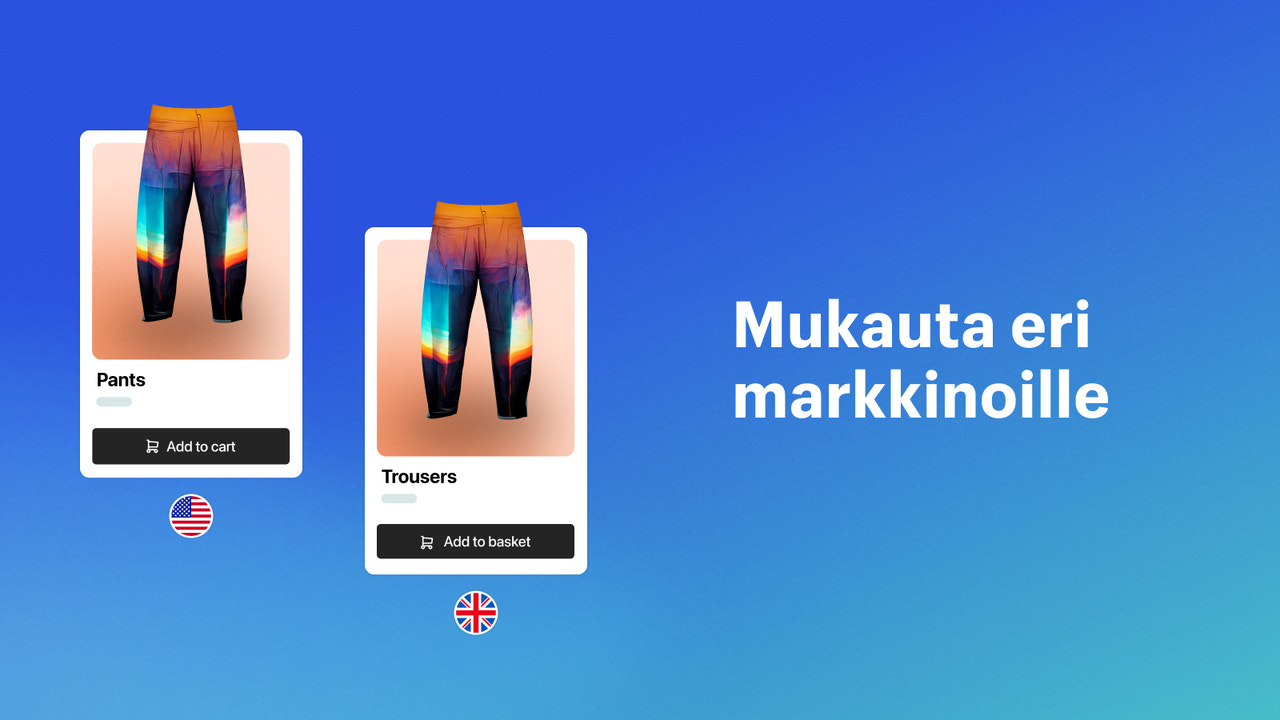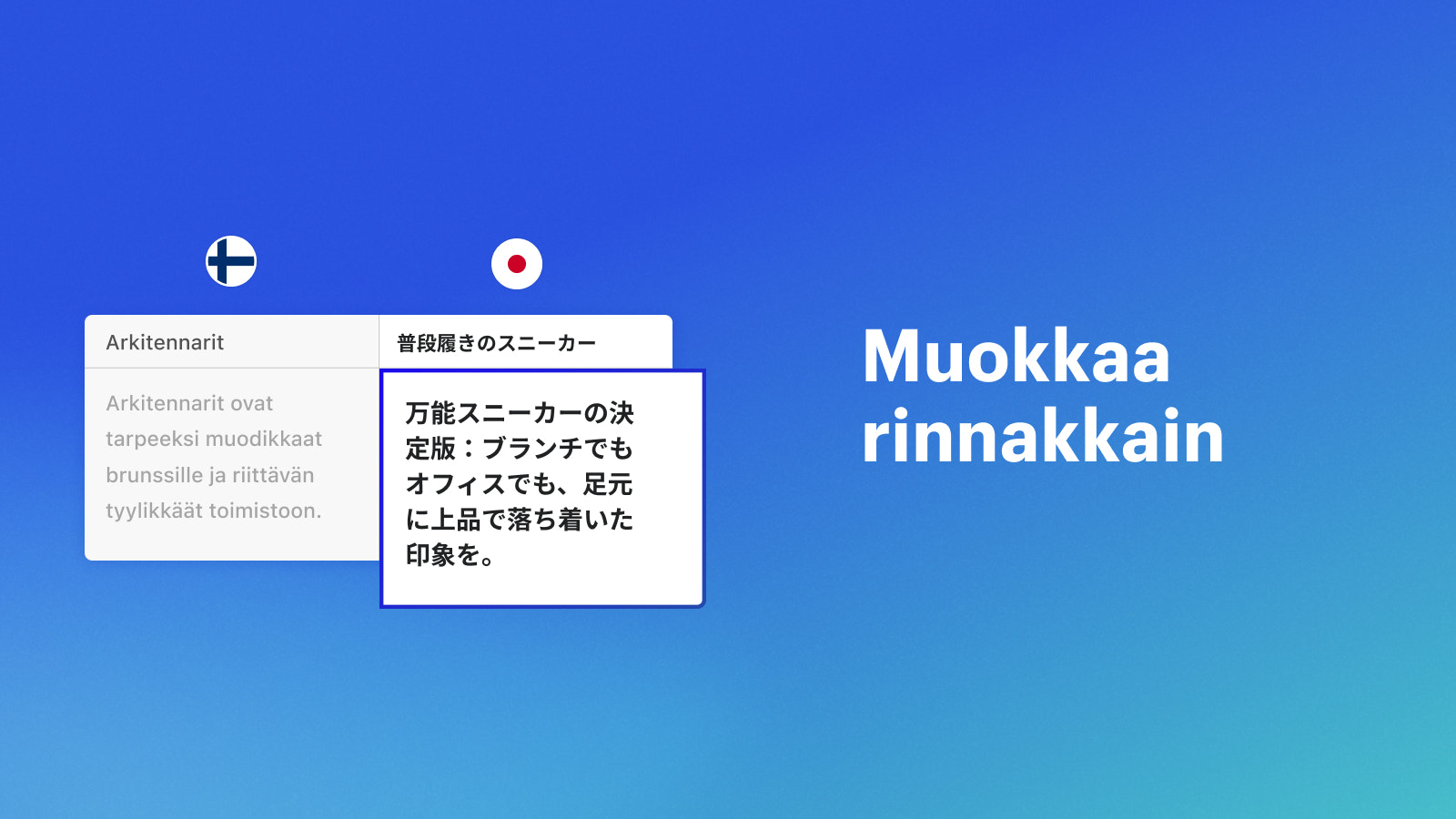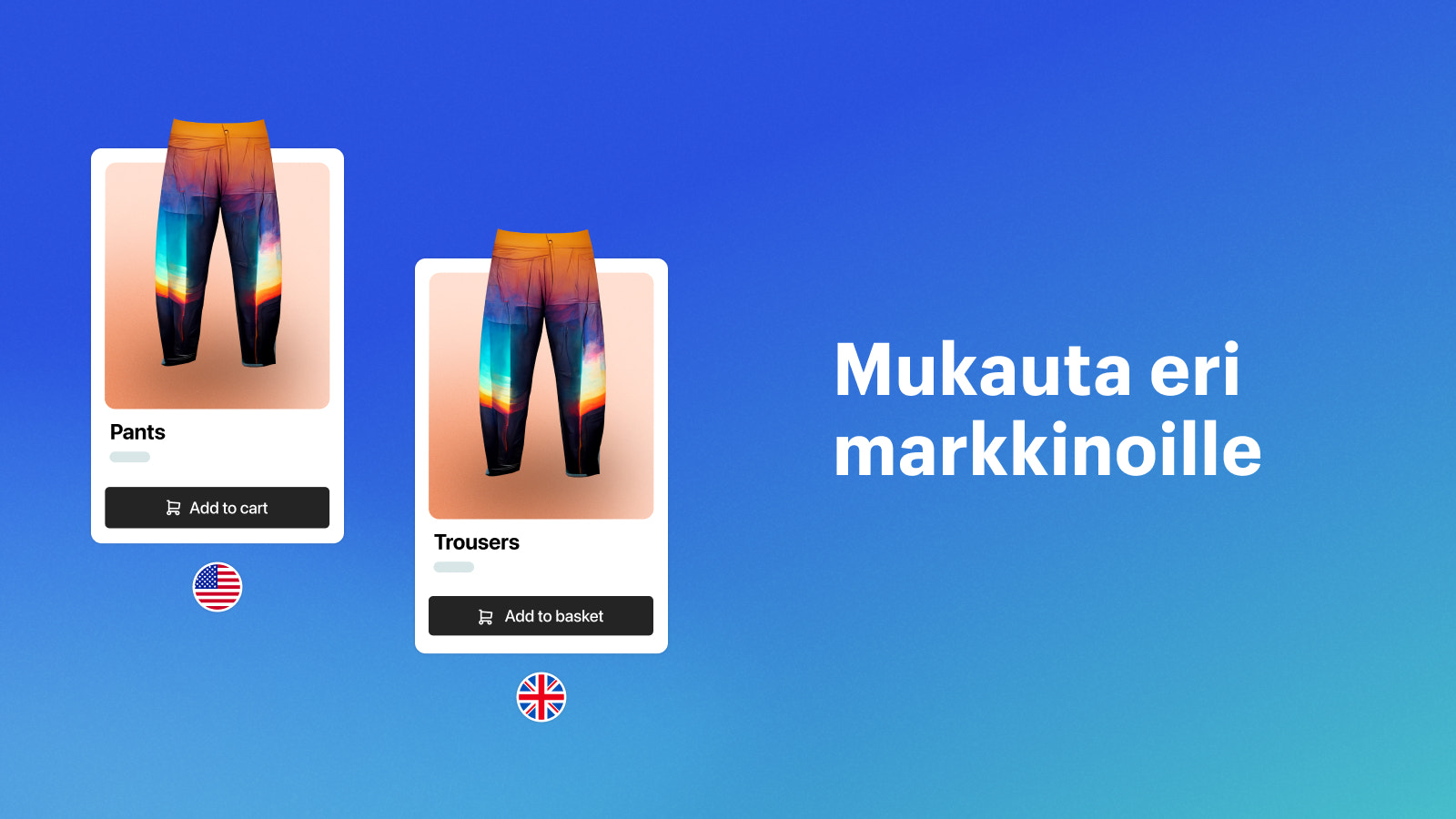Kohokohdat
-
Sijaintipaikka Yhdysvallat
-
Käytä suoraan Shopify Adminissa
Tietoja tästä sovelluksesta
Lanseerattu
16. elokuu 2022
Kielet
Kiina (yksinkertaistettu), Kiina (perinteinen), Tšekki, Tanska, Hollannin kieli, Englanti, Suomi, Ranska, Saksa, Italia, Japani, Korea, norja, Puola, Portugali (Brasilia), Portugali (Portugali), Espanja, Ruotsi, Thai, Turkki, ja Vietnam
Luokat
Kieli ja käännösPuhu asiakkaan kieltä. Kaupan sisällön kääntäminen ja mukautus eri markkina-alueille on helppoa.
Lokalisoi Shopify-kauppasi sisältö eri markkinoille, niin voit saada lisää liikennettä, parantaa SEO:ta ja herättää luottamusta yleisöissä eri puolilla maailmaa. Translate & Adaptin avulla voit kääntää automaattisesti kaksi kieltä maksutta ja manuaalisesti niin monta kieltä kuin haluat. Rinnakkaiseditori helpottaa kääntämistä ja käännösten tarkastamista. Sitä voidaan käyttää myös sisällön mukauttamiseen samankielisten markkinoiden välillä kulttuurin, vuodenajan ja alueen mukaan.
- Lisää, muokkaa ja tarkasta käännöksiä manuaalisesti rinnakkaiseditorilla
- Käännä 2 kieltä automaattisesti Google Translatella (cloud.google.com/translate)
- Sovita sisältöä eri markkinoiden kirjoitusasujen ja viestintätyylien mukaan
- Lokalisoi suoraan teemaeditorissa tai millä tahansa resurssisivulla Adminissa
- Hallitse lokalisoitua kaupan sisältöä saumattomasti Shopifyn Adminissa
842 arvostelua
Works very well and it's really easy to adapt or even auto-translate. Definitely recommend to save you a lots of work!
The app has come a long way. Well done. Only thing left now is to increase the number of auto translations from 2 to at least 5.
Its a great app but missing a search button for searching products to translate. When you have thousands of products, i can't search for a specific one. I try to look for a contact support for submitting the tip but not found one. I will share here. Hope this help. Could be cool if we can translate meta objects values also for other languages. **Where can o submit a problem with the module Translate & Adapt - in Code view their a bug on Chrome, when translation in source code view, i have only few lines. See snapshot: https://www.screenpresso.com/=Hj6M
Hi there. You can search for product you want and translate it. Check this video https://www.youtube.com/watch?v=dgBozBlF9-U
You can also translate meta objects into different languages too
I found it better than expected, the translations are exact and you can also add your translations, it has helped me. I recommend it.
hello
i am very satisfied with the app. my only question is whether it is possible that i always get my desired language on the delivery bill... this would be easier for my warehouse staff as i still work without an item number or scanner for the products... where can i change this so that i always have the desired language on the delivery bill?
Thank you for your review.
You can find it in Translate & Adapt under Shipping and delivery resource. You can alternatively also go to shipping and delivery settings > click "edit template" on the packing slips card > there's a localize button that will lead you to Translate & Adapt.
Tietoja tästä sovelluksesta
Lanseerattu
16. elokuu 2022
Kielet
Kiina (yksinkertaistettu), Kiina (perinteinen), Tšekki, Tanska, Hollannin kieli, Englanti, Suomi, Ranska, Saksa, Italia, Japani, Korea, norja, Puola, Portugali (Brasilia), Portugali (Portugali), Espanja, Ruotsi, Thai, Turkki, ja Vietnam
Luokat
Kieli ja käännösKehittäjä: Shopify
Tietoja kehittäjästä Shopify
4,2 keskimääräinen luokitus
15 vuoden kokemus sovellusten kehittämisestä Shopify App Storelle
151 O’Connor St, Ottawa, ON, ON, CA
Lisää tämänkaltaisia sovelluksia