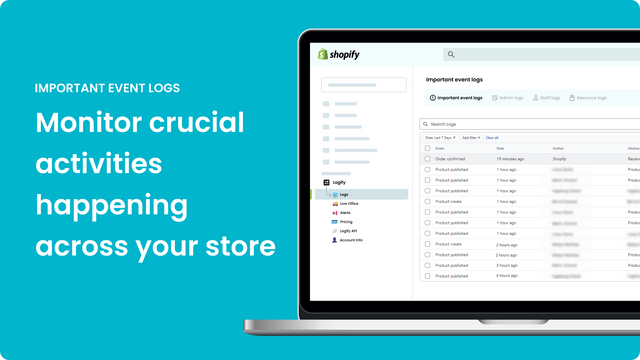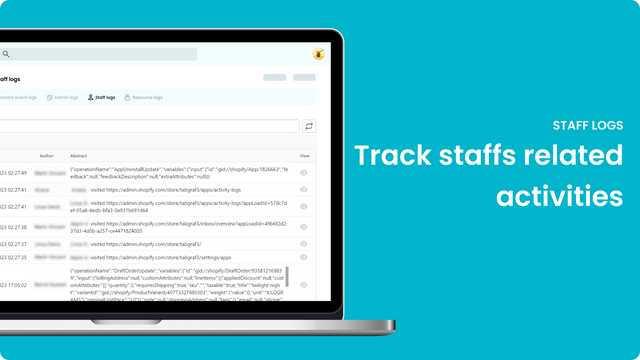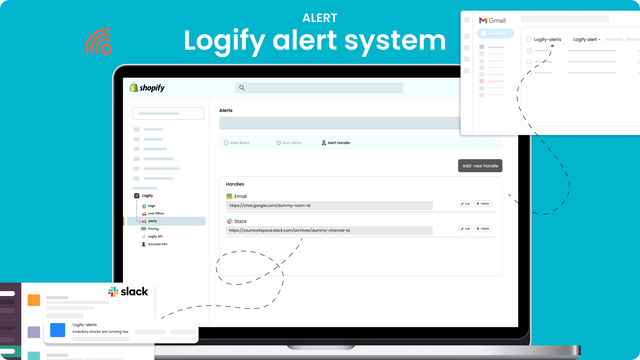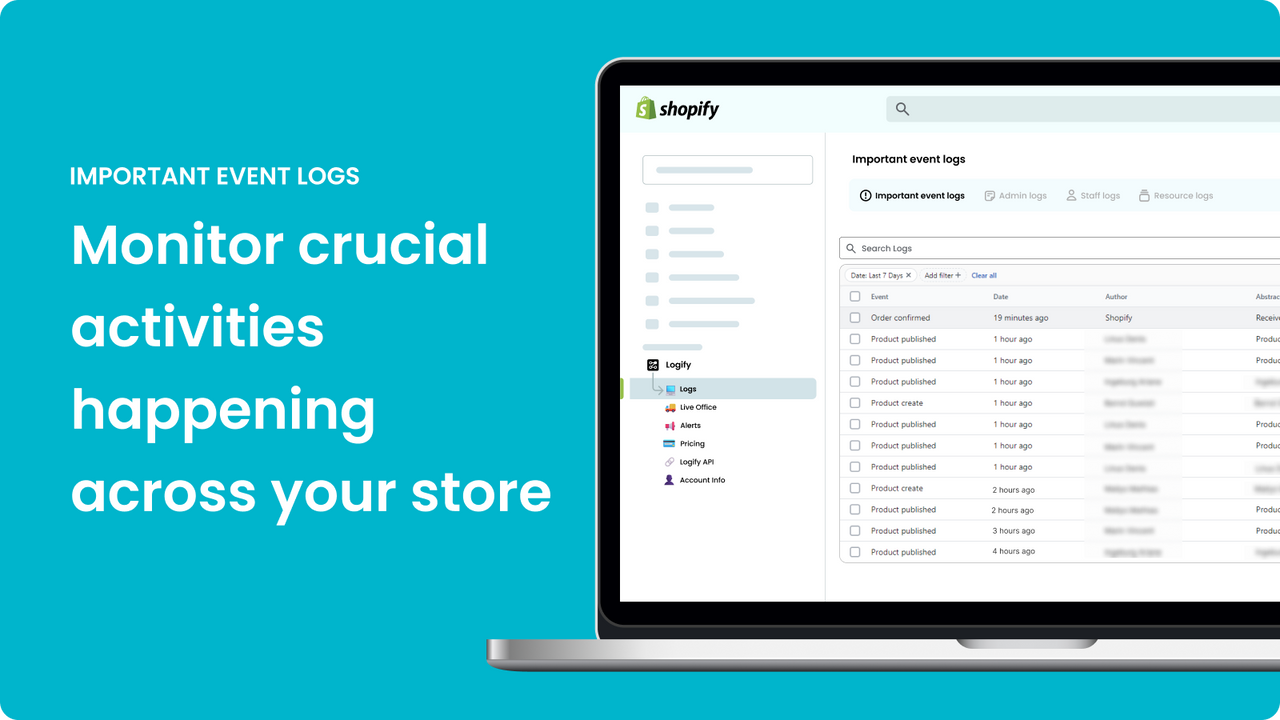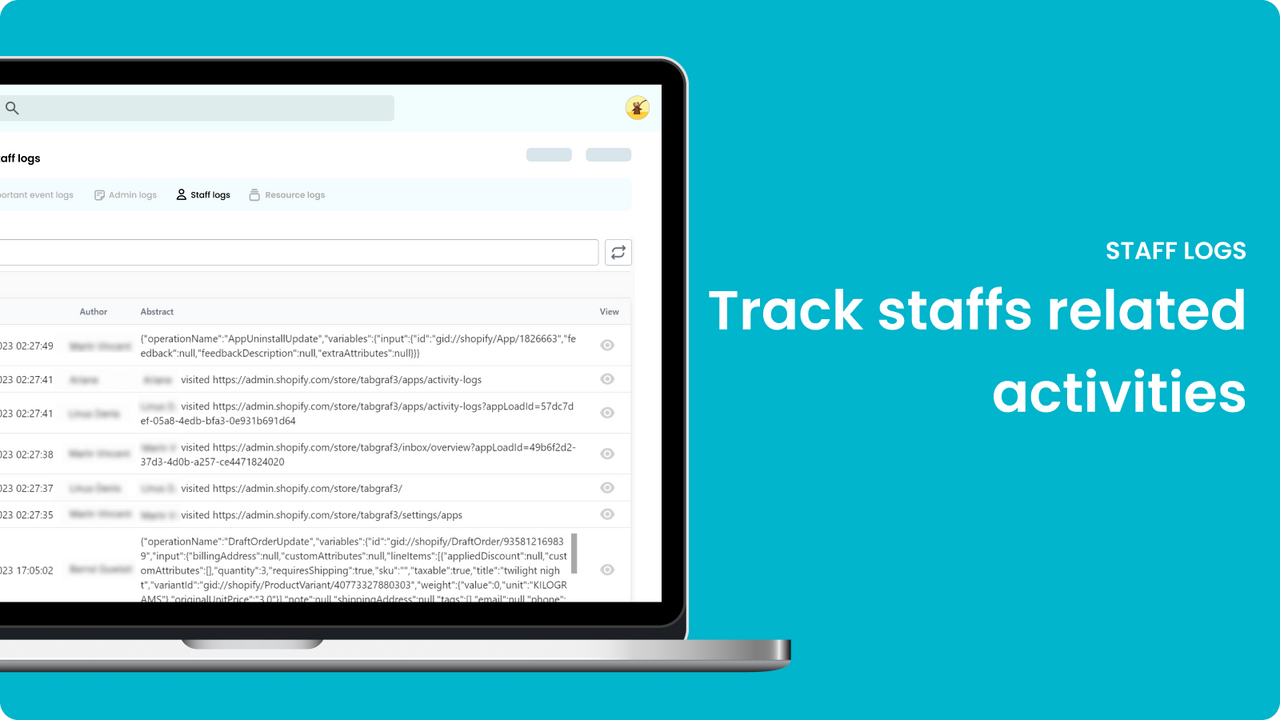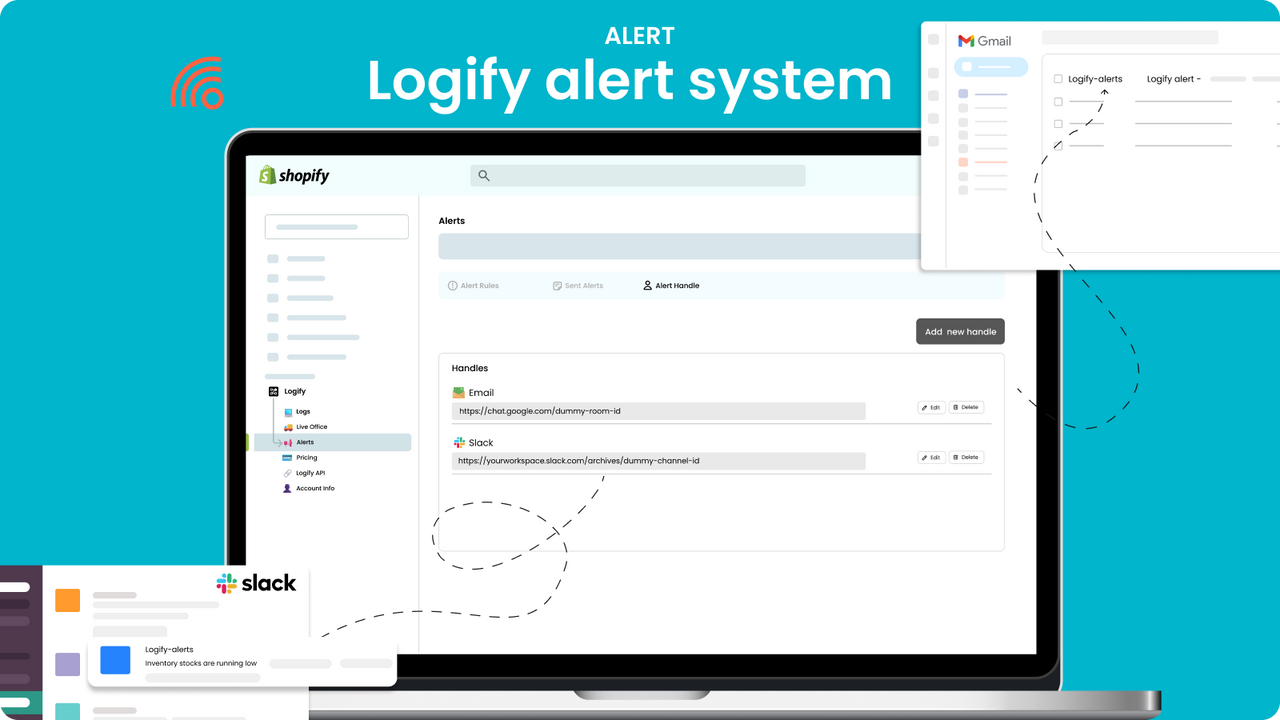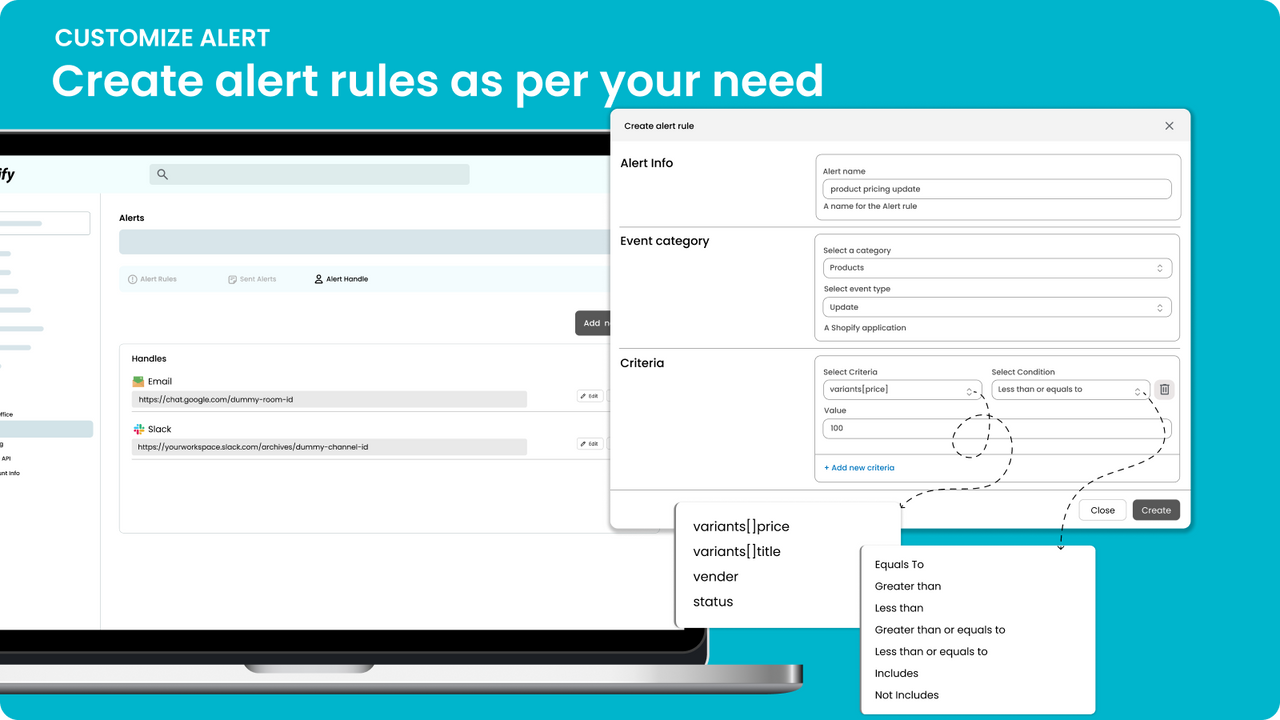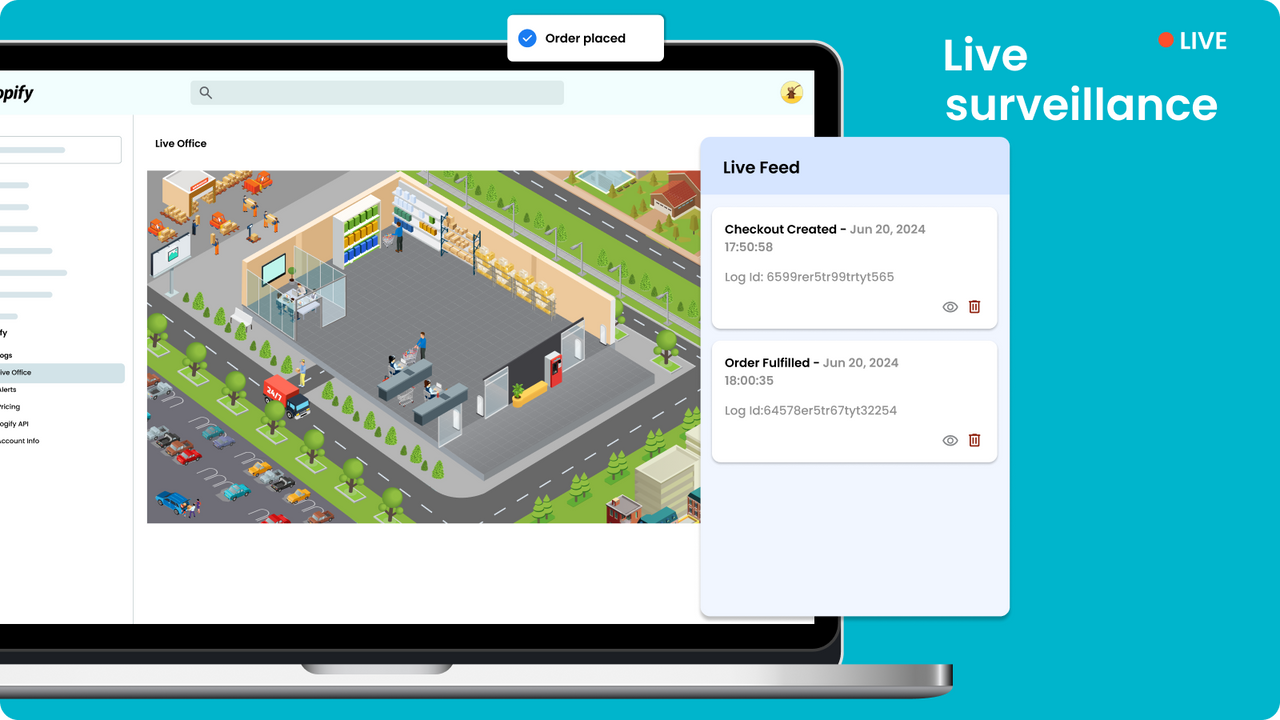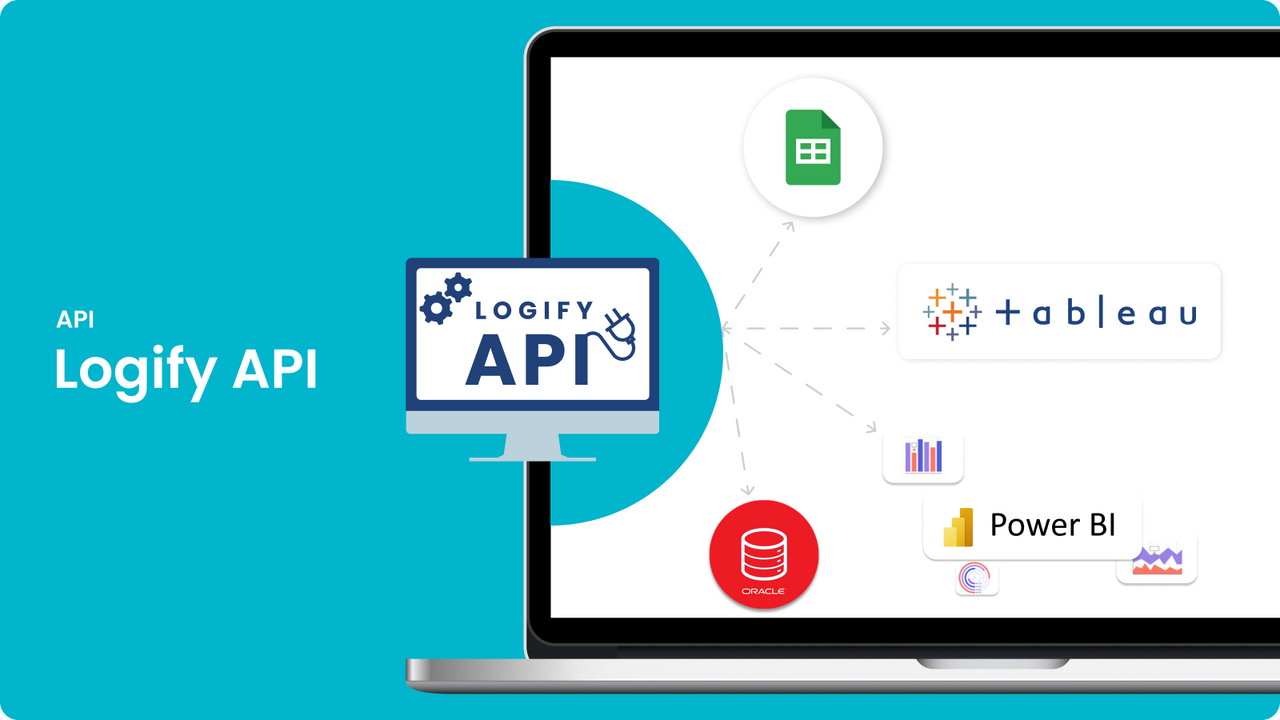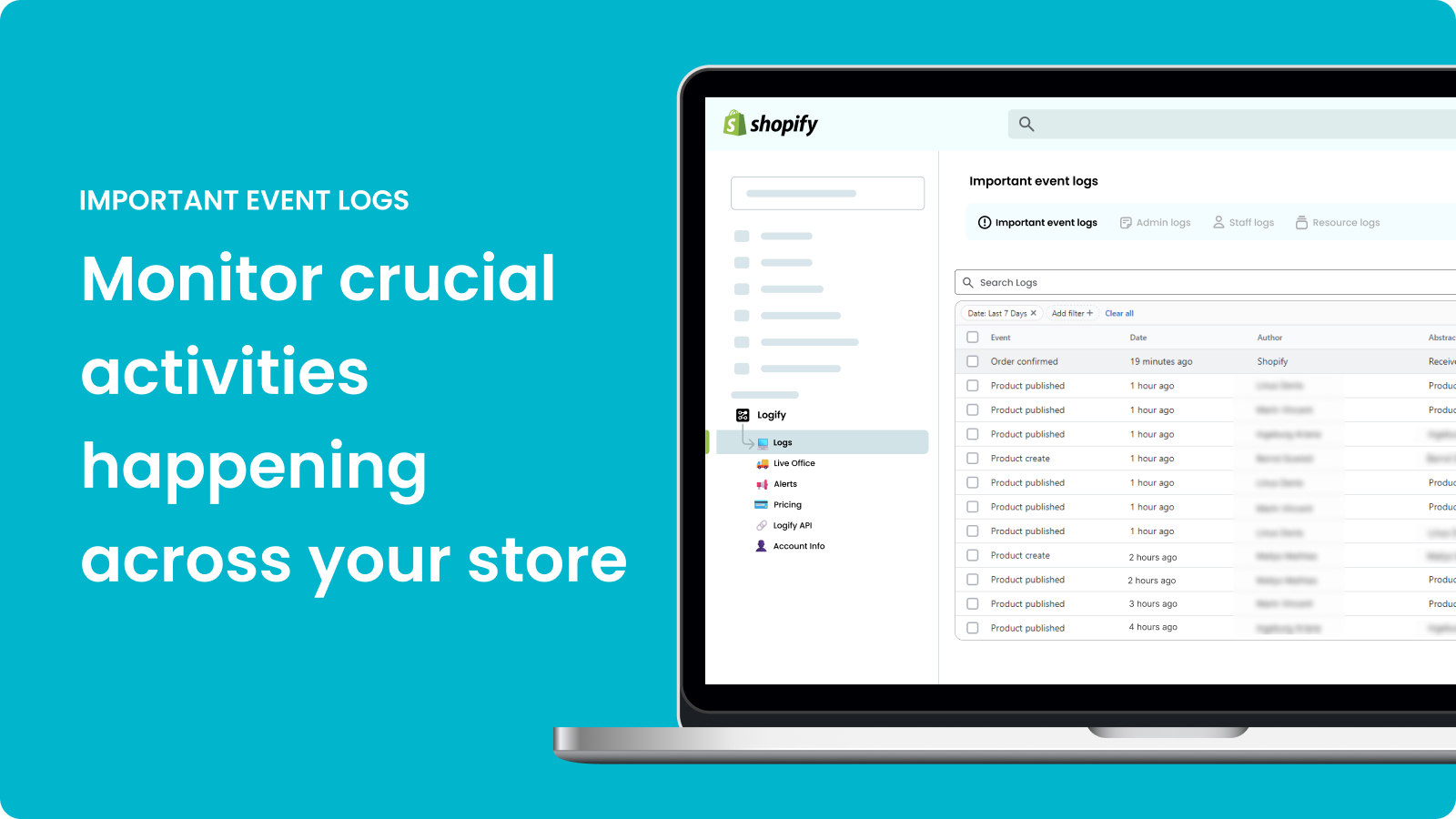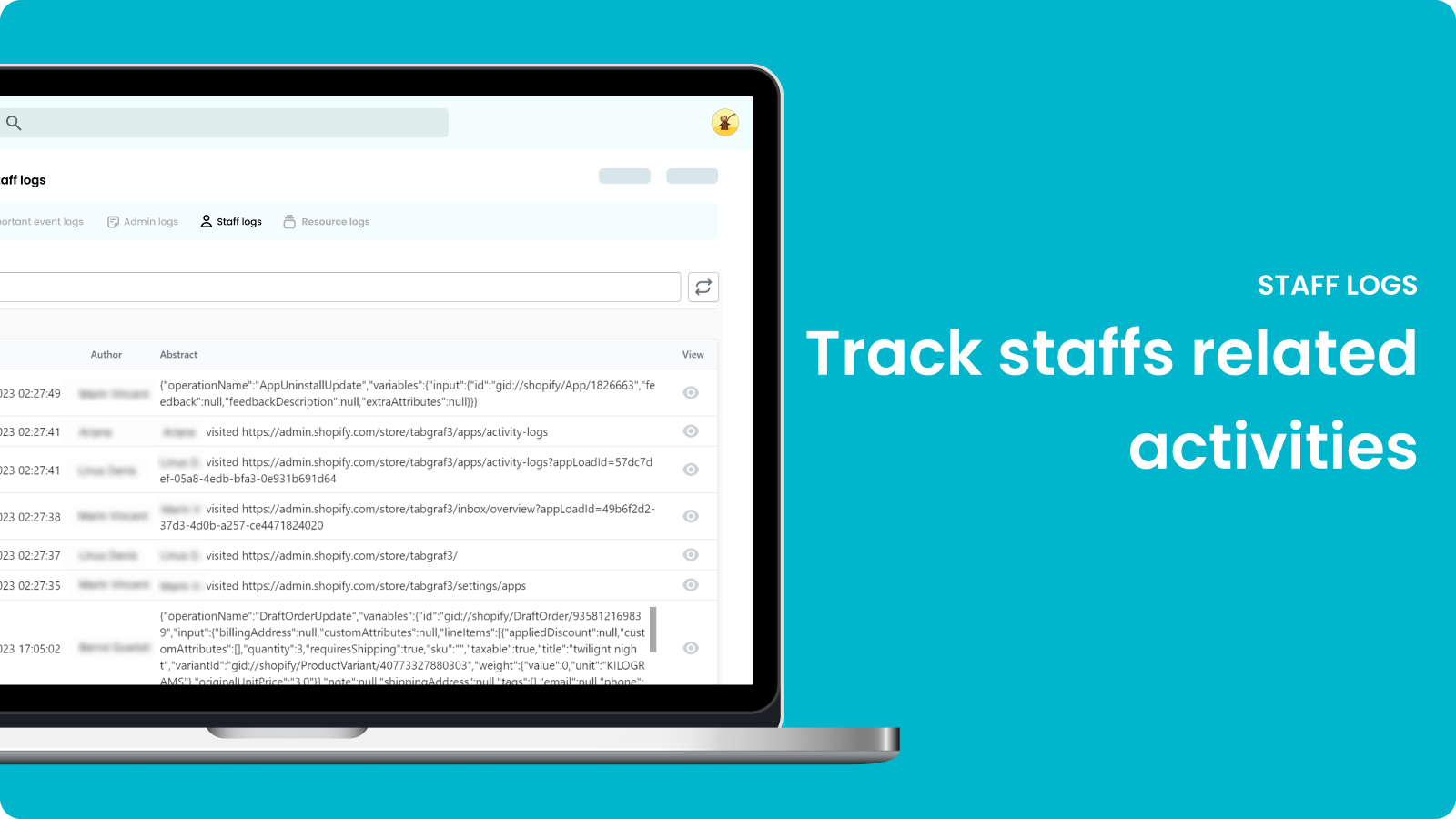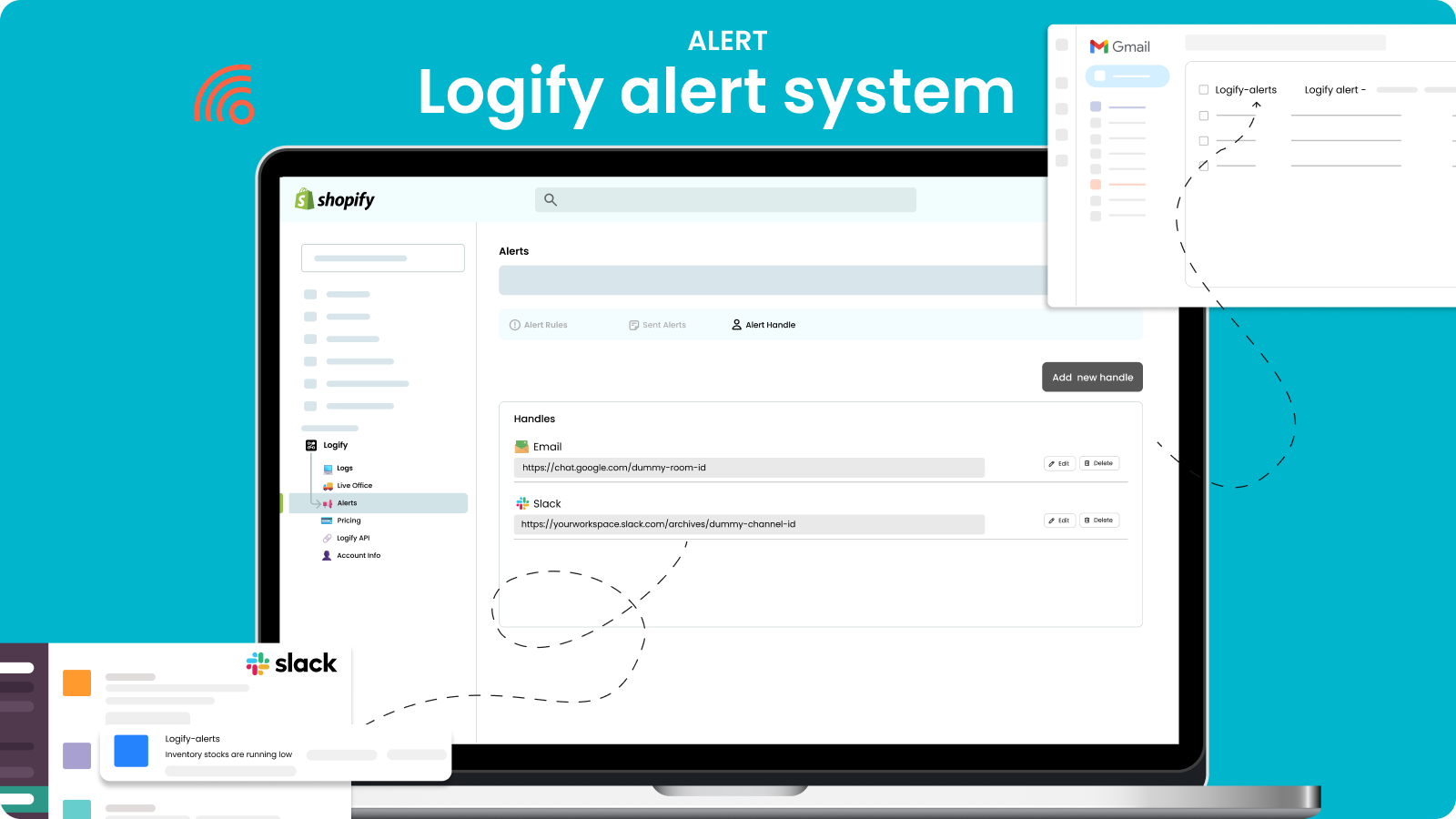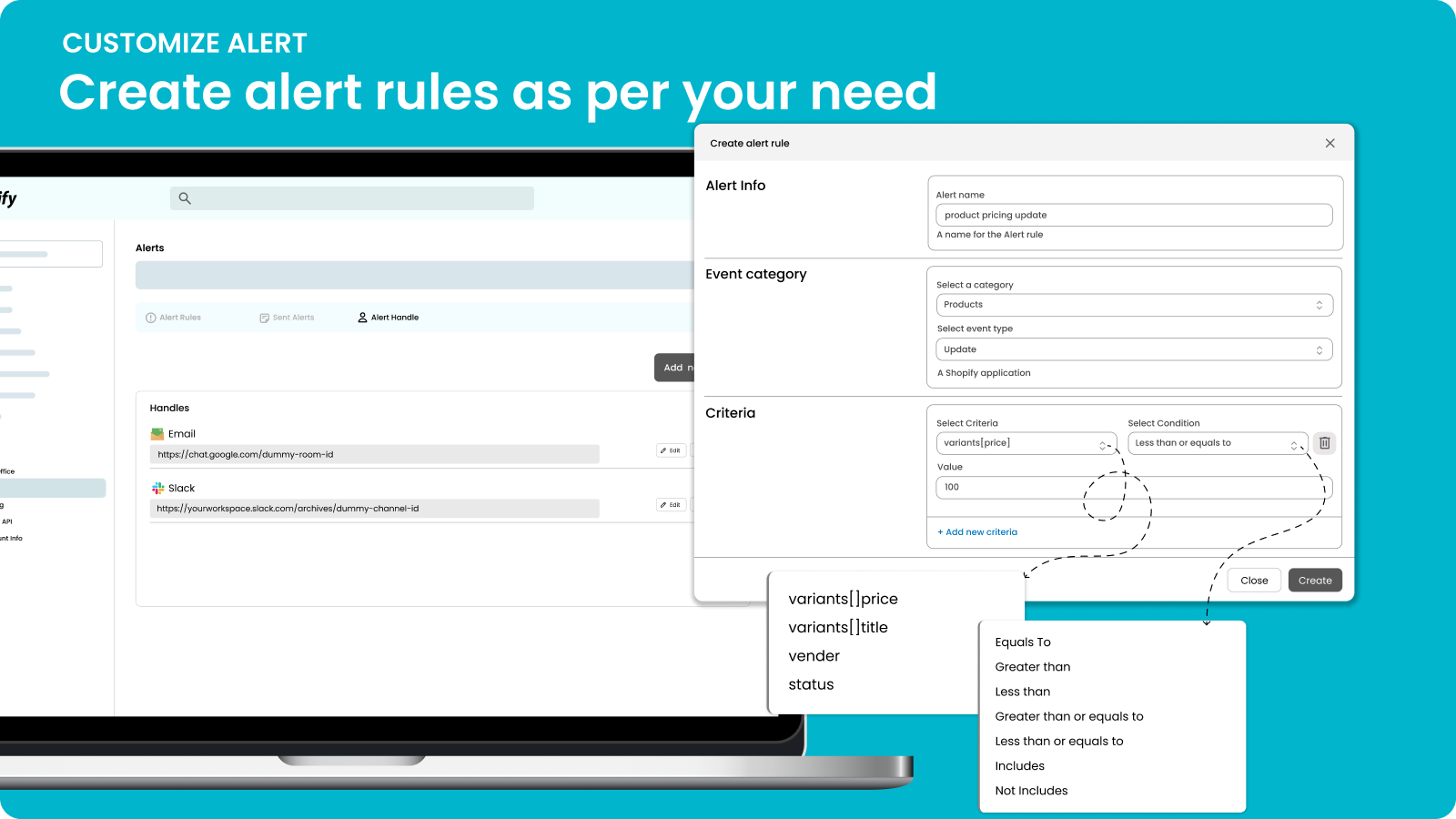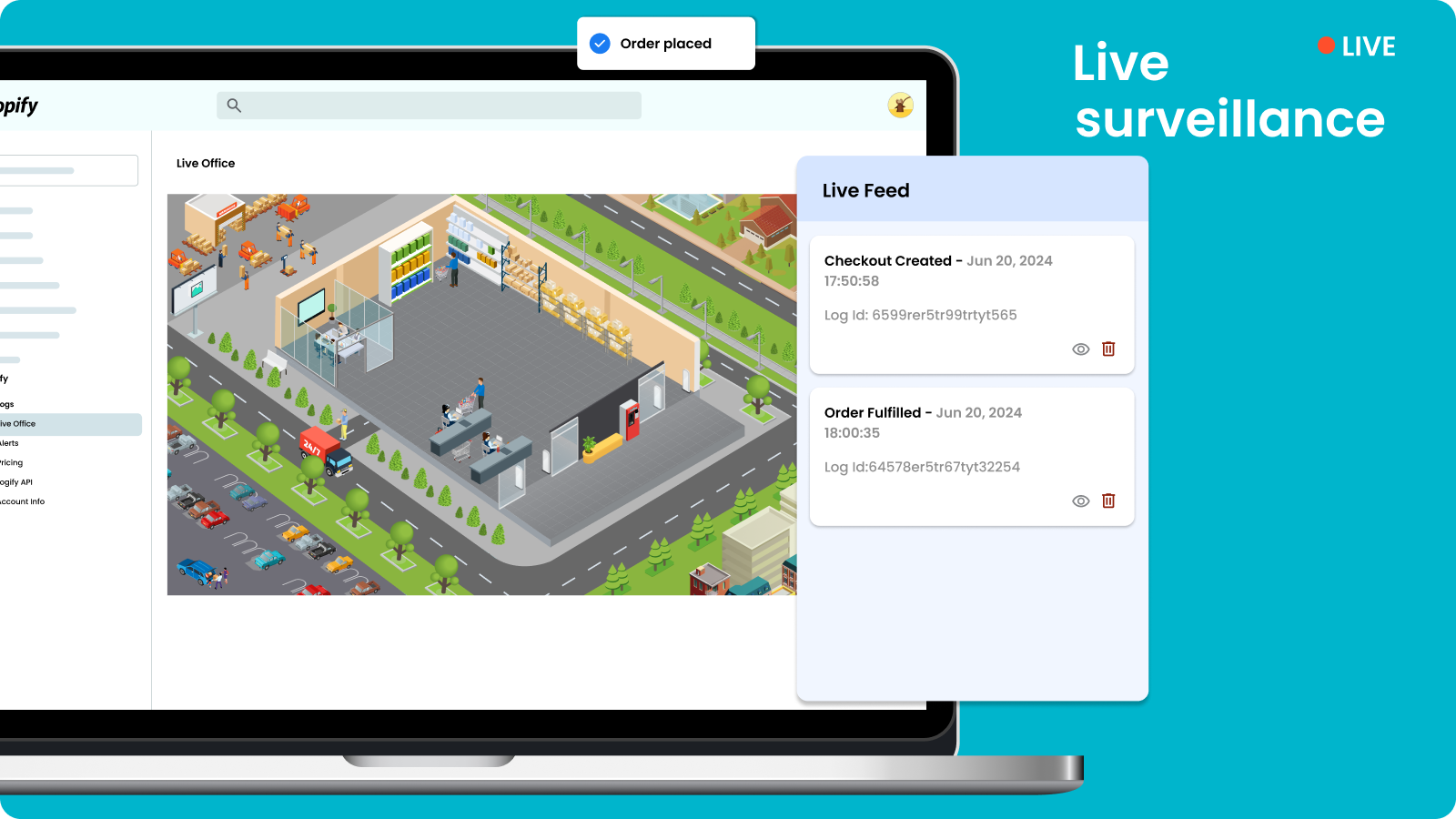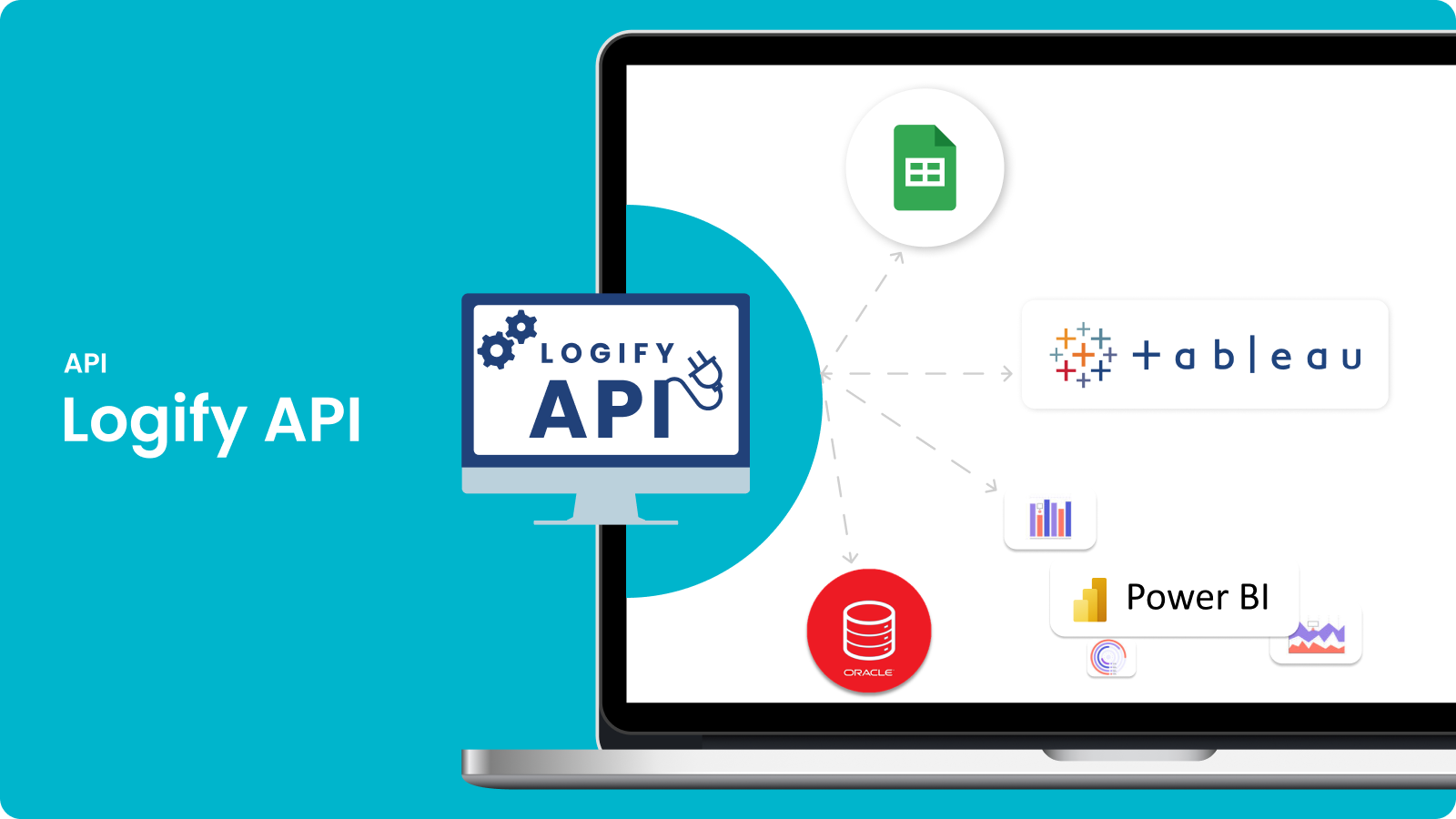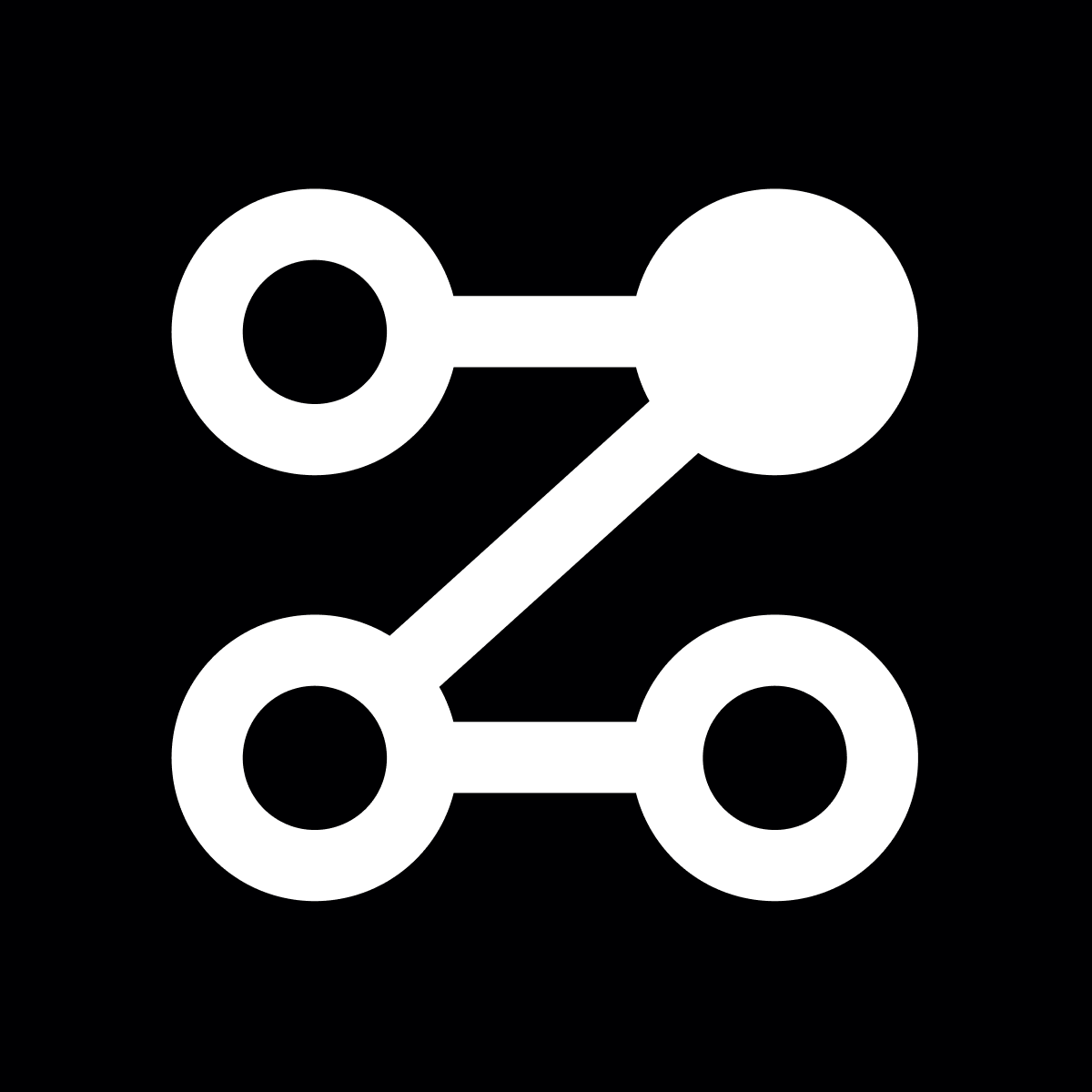
Logify
- Pricing
-
From $9/month. Free trial available.
- Highlights
- Use directly in Shopify admin
- Rating
- 2.9 (5)
- Developer
- Tabgraf.com
Featured images gallery
Track your shop's activities and admin logs in real-time. Keep an eye on your shop.
Capture real-time activities and logs from your store with robust filters. Track activities related to inventory, product, cart, checkout, order, refund, fulfilment, customer and more with admin logs. Record staff actions across Shopify's admin interface with staff logs. Monitor critical incidents occurring in your store and admin with Important Event Logs. Set up alerts for instant notifications when resources are modified. Monitor your store with Logify's unique live surveillance.
- Keep an eye on the shop. Track activities in real-time.
- Apply powerful filters to search through the logs and export to csv.
- Use Staff Logs to see the resources being altered and their author.
- Set up alerts to receive instant notifications whenever resources are modified.
- Monitor your store with Logify's unique live surveillance animations.
- Highlights
- Use directly in Shopify admin
Languages
English
Categories
Customer behavior
Marketing and sales
Visuals and reports
Pricing
Basic
$9 / month
- 20,000 Logs per Month
- Last 30 days of Logs
- Basic Support
7-day free trial
Business
$39 / month
- 250,000 Logs per Month
- Last 60 Days of Logs
- View Live Office Animation
- Alert Notification
- API Quota: 20/min, 2500/hour
- Priority Support
7-day free trial
Pro
$59 / month
- 750,000 Logs per Month
- Last 60 Days of Logs
- View Live Office Animation
- Alert Notification
- API Quota: 20/min, 6000/hour
- Priority Support
7-day free trial
Ultimate
$99 / month
- 2,000,000 Logs per Month
- Last 60 Days of Logs
- View Live Office Animation
- Alert Notification
- API Quota: 20/min, 15000/hour
- Priority Support
7-day free trial
All charges are billed in USD. Recurring and usage-based charges are billed every 30 days.
Reviews (5)
Not useful. Does not log all staff members activity. Also is useless for theme changes. We work with several developers across more than 20 Shopify sites and we were hoping we would be able to see specific changes, with code comparisons to see specifically what was changed and by whom, but all you see is that a theme was changed on such and such a date, nothing more. It doesn't tell you who changed it, nor what code was changed. Useless app for developers.
We appreciate your valuable feedback. The "staff logs" category designed to monitor staff activities, including those of the developers. At times, the functionality of staff logs might be affected when specific websites or URLs are restricted by corporate firewalls. Our application is not primarily intended for tracking developer activities though.
We are dedicated to continuous enhancement of the application. Please feel free to explore the latest version of the app and let us know if it meets your requirement.
I've been using this app for 1.5 years now and we use it for checking how our system works with Shopify and if we are inserting the products correctly or updating wrongly. In my opinion is very usefull.
Thank you
The support team contacted me and help me resolve some of the issues I was having with the app and now it's working great! Thank you again for your help, Hari!
Non existent customer service, have been messaging their live chat and also their contact form with not a single reply for weeks. I see no benefit or use for this app or developer
Hello Pupnaps,
Thanks for sharing your review and feedback. We are extremely sorry that we missed your chat. We give high priority to our customer's experience. We will be sending an email shortly to help you with the issue you are having. ~Hari Das, Logify Support Team
The app has some nice features, but could use some polishing. Additionally, I have several stores and the Staff Logs only work on about 50% of the stores. I have reached out to this app vendor multiple times and I haven't heard anything back. Dear Vendor, if you are reading this, please respond to your messages.
Thank you for taking the time to provide your valuable feedback. We truly appreciate your patience, and we apologize for any delay in our response, which was caused by the festive season. We just now replied you on your email, please check your inbox.
Support
Tabgraf.com can answer any questions you have about Logify.
Developer
Resources
Launched
October 24, 2018
More apps like this